Messages and email
Contents of delivery:
- Telephone
- Battery
- microSD card 2 GB
- Charger
- USB cable
Positioning
From the Samsung Galaxy line of smartphones under 10,000 rubles, we tested Fit (S5670) and Gio (S5660). There was a real bestseller - Ace (S5830). It differs from its predecessors with a large 3.5-inch display and a high-quality 5 MP camera with flash.
Since mid-December, sales of Galaxy Ace with the "i" index - S5830i will begin. This is a small upgrade of the S5830, which consists in installing a new 3D accelerator and a processor with a clock speed of 832 MHz.
Actually, this model will be discussed today.
Design, dimensions, controls
The Galaxy Ace smartphone is a classic monoblock with dimensions of 112.4 x 59.9 mm and a thickness of 11.5 mm. The weight of the device is 113 grams. Outwardly, it looks like a smaller copy of the Samsung Galaxy S II: the same body shape and layout of controls with a rectangular "Home" button. The device is made of plastic: the back cover is black, has an embossed surface, chrome-plated edge around the perimeter, the material is glossy. The assembly of Samsung Ace is excellent: for a long time of testing, no squeak, no backlash, no crunch appeared. The screen, most likely, is not protected by special glass (or plastic), as it can be easily scratched by sharp objects. During operation, even small abrasions appeared.
Thanks to its light weight, ergonomic design and perforated surface of the back cover, the phone feels good in the hand. It fits perfectly in the pockets of jeans, shirts and jackets.

There is a proximity sensor on the front of the device. Next to it is a speaker. Its volume is average, there is no reserve, the interlocutor is heard legibly, but as if from afar. Below the screen are two touch keys "Back" and "Menu". Their backlight is white, not very bright, but in the light, in principle, you can see it. Between them is a mechanical rectangular “Home” button. I would add "classic" for Samsung. It is framed with chrome-plated plastic, the pressure is soft, the stroke is small. With a long hold, it brings up a menu with previously launched applications.




On the left side there is a thin, almost recessed into the body volume rocker key, a little higher there is a strap shackle. On the right is the on / off button, as well as the phone lock. Below is a compartment for installing a microSD memory card, covered with a plastic cap. The card is installed with a click.
The microphone is located on the bottom end, on the top there is a standard 3.5 mm audio jack for headphones or headset and microUSB, closed by a shutter. On the back side there is a large camera eye, an LED flash and a speaker covered with a metal mesh.
To remove the cover, it is necessary to pry it from the recess on the bottom end. The battery is located under the cover, and the SIM card is installed in the upper area (the battery will have to be removed).

Samsung Omnia W (left) and Samsung Ace:

Samsung Ace (left) and HTC Mozart:

Samsung Ace (left) and Sony Ericsson Arc S:

Display
The Samsung Galaxy Ace smartphone has one of the largest displays in the price range up to 10,000 rubles - a diagonal of 3.5". The resolution is standard - 320x480 pixels, and the density is 165 pixels per inch. 16 million shades of color, sensor - capacitive, fulfills up to two simultaneous touches.Sensitivity is average, slightly, but loses in this parameter Sony Ericsson Mini and Live With Walkman (located in the same price segment).

Viewing angles are small: under the slopes the picture loses contrast. The brightness is adjusted manually in the "Display" settings, since there is no light sensor in the device. There you can also select a font (after downloading it from the Market), calibrate the three-axis accelerometer (BMA222), set the screen timeout (from 30 seconds to 30 minutes), enable or disable auto-rotation of information when the phone is tilted.
 |
 |

Ace has a magnetic field sensor (MS-3E), orientation sensors, linear acceleration and "approximation" sensors (TMD26711).
In general, a relatively average screen, which is inferior in color reproduction to SE Mini / Mini Pro, Neo, and even more so - Samsung Wave S8500.
In the light, the screen fades slightly, the information remains readable.

Samsung Ace display from different angles:

Display comparison Samsung Galaxy Note (SuperAMOLED) (left), Sony Ericsson Arc (LED-backlit LCD), Samsung Galaxy S (SuperAMOLED), Samsung Omnia W (SuperAMOLED), HTC Mozart (S-LCD), Samsung Ace (TFT-LCD) ), Nokia 700* (CleareBlack AMOLED) (right):
 |
 |
 |
 |
 |
 |
 |
 |
 |
 |
 |
 |
 |
 |
 |
* - the brightness of the Nokia 700 display at maximum brightness is higher than in the photo. This is due to the fact that I shot in the dark, and the phone's ambient light sensor slightly dimmed the backlight of the display.
Battery
The Samsung S5830 uses a 1350 mAh lithium-ion (Li-Ion) battery. Model EB494358VU. Exactly the same is in Galaxy Fit and Gio.

The manufacturer claims that in standby mode Galaxy Ace will "live" up to 640 hours (2G) and up to 420 hours 3G network. In talk mode - up to 11 hours (2G) and up to six and a half hours in 3G-network.

From USB it charges about two and a half hours, from the network - about 1.5.
Communication options
The Galaxy Ace smartphone works in 2G (850/900/1800/1900 MHz) and 3G (900/2100 MHz) cellular networks. Chip - BCM21553.
HSDPA speed - up to 7.2 Mbps. Available Bluetooth version 2.1 (with A2DP stereo profile) for file and voice transfer. There were no problems with connecting headsets: it does not connect very quickly. There is a wireless connection Wi-Fi 802.11 b / g / n. The device can be used as an access point (Wi-Fi Hotspot). In "Settings" there is a special item. Multimedia content is transmitted via DLNA. USB 2.0 (HighSpeed) is used to “transport” files and synchronize data. When Ace is connected to a PC, it is identified as a USB flash drive or USB modem.
 |
 |

Memory and memory card
The Samsung S5830 smartphone has 280 MB of RAM (usually about 180 MB free), which is enough for most tasks. However, I would like to have 512 MB, just as much of it in Sony Ericsson Mini (and others like it). About 190 MB of Flash-memory is allocated for installing applications (135 MB free). If desired, all applications are transferred to microSD, a 2 GB memory card is included in the package. Its maximum volume can be up to 32 GB.
 |
 |
Camera
The model has a 5-megapixel camera module with autofocus. There is a LED single-section LED-backlight. The maximum resolution of pictures is 2560x1920 pixels, video recording (without autofocus) is at a resolution of 320x240 pixels at 30 frames per second.

The quality of the pictures is very good: the detail is high, there is no “soap” at the edges, there is practically no “noise” in low lighting conditions. Below are comparison shots on Nokia 700 (left), Samsung Ace and Samsung Omnia W (right):





During video recording, you can use the volume buttons to adjust the 2x digital "zoom", and the quality is not lost (no artifacts).
The camera is launched through the menu using a shortcut. The interface is as follows: on the left - shooting mode (single shot, smile detection, continuous, panorama), scenes (landscape, night, sports, indoor, beach, sunset, etc.), backlight (off, off and "automatic"). "), settings. On the right is the gallery, switching from photo to video.

Photo settings:
- Exposure value (-2 to +2)
- Focus mode (autofocus, macro)
- Timer
- Resolution (320x240, 1280x960, 1600x1200, 2048x1536, 2560x1920)
- ISO (auto, 100, 200 and 400)
- Metering (center-weighted, spot metering, matrix)
- Quality (normal, excellent, best)
- Adjust (contrast, saturation, sharpness)





Video mode interface: left - recording mode (normal, for MMS), backlight, settings; on the right - switching from video to photo, entering the gallery.

Video settings:
- Timer
- Resolution (176x144, 320x240)
- White balance (auto, daylight, cloudy, incandescent)
- Effects (no effects, negative, black and white, sepia)
- Video quality (normal, excellent, best)






The photo album looks familiar to Android devices.
You can get full EXIF information from a photo file:

Video Features:
- Video Codec: MPEG-4 Visual, 1540 Kbps
- Resolution: 320 x 240, 25 fps
- Audio codec: AAC, 96 kbps
- Channels: 1 channel, 48.0 kHz
Photo examples:
 |
 |
 |
 |
 |
 |
 |
 |
 |
 |
 |
 |
 |
 |
 |
 |
 |
 |
 |
 |
Performance
The Samsung Galaxy Ace S5830i smartphone has a processor running at a clock speed of 832 MHz (minimum - 312 MHz). Unlike previous models, it uses a graphics accelerator from Broadcom - VideoCore IV HW with support for OpenGL ES-CM 1.1. It is a multimedia processor with 40nm and using CMOS technology. The main features are: the use of 20-megapixel digital cameras, Full HD video recording and playback, and 1 gigapixel 2D/3D graphics rendering. Unfortunately, in practice it is no different from the Adreno 200/205.

During testing, the device behaved quite stably: no freezes and brakes were observed.
System Information:

Navigation
The smartphone has a GPS navigator. Its functionality is the same as in most inexpensive phones. "Cold" start - about two minutes, "hot" - up to 10-15 seconds.
 |
 |
 |
 |
 |
 |
Software platform
The Samsung Ace smartphone runs on Android version 2.3.6. Firmware version - S5830iXXKL1, kernel version - [email protected], assembly - Gingerbread.XXKL2.
Shell and menu
The familiar TouchWIZ 3.0 shell is used: seven desktops (3 by default) with widgets, a panel with "Dialer", "Contacts", "Messages" and the entrance to the "Menu". To unlock the screen, you must press the "Menu" button or the power button of the device and then move the background image to the side. Desktops are assigned: shortcuts, folders, hot keys and various widgets. As wallpaper, static and animated screensavers are used. When you hold the mechanical button "Home" for a long time, a menu with previously launched applications appears. There is also a task manager.
 |
 |
 |
 |
 |
 |
The menu is represented by 16 icons in a 4x4 grid on one screen. By clicking on the "Menu" and selecting "change" in it, the shortcuts can be moved. Including, install them in the bottom panel (“Home” cannot be replaced).
 |
 |
 |
 |
Challenges
Standard dialer for Samsung phones. It is easy to get into contacts and call log from it. When dialing a number, a list of contacts starting with these numbers appears in the input field window. To create a contact, you must click on the "plus" in the "contacts". The following information is available for each subscriber: avatar, first and last name, phone number, email address, Google Talk account, group, ringtone, mailing address, organization, note, nickname, website, birthday and anniversary.
 |
 |
 |
 |
 |
 |
 |
 |

Messages
Two types of keyboards are used for typing: "Samsung" and Swype. The phone has an accelerometer, so when you turn the smartphone on its side, the keyboard takes on a landscape look, and it is more convenient to enter text. The options include the following items:
- Add a theme
- Add text
- Delete text
- Invest
- Insert emoticon
- Cancel
 |
 |
 |
 |
 |
 |


 |
 |


Applications
To install programs and games in Galaxy Ace, there is an Android Market application store, and below is a list of those applications that are already loaded into the phone’s memory, mostly standard software.
Clock. The screen displays time, date and weather information. From this screen, you can switch to an album with photos, music, and set an alarm.

The calendar.
 |
 |
Notes.

Internet. Regular internet browser.
Market. App Store from Google.

gmail. Email client from Google.
Email. Mail client for various mail services.
Search
Cards. Google Maps for navigation.
Social Hub. This is a comprehensive solution that is integrated as part of the TouchWiz 3.0 shell on top of the operating system of the device. It includes mechanisms for supporting various data feed formats with a special implementation of their feed. The user gets a kind of phone book, in which you can add not only a phone number, but also social network data (Facebook, Twitter, MySpace), e-mail or Internet messenger (ICQ, AOL).
YouTube. Client for viewing video from the site youtube.com.

Google Talk. Chat by Google.
Locator.
Navigation.
Addresses.
News and weather.
QuickOffice. Allows you to view MS Word, MS Excel, MS PowerPoint and PDF documents on your Android device, which can be stored both on a memory card and in emails. Supports scaling of documents when viewing, various options for sorting files.

Calculator.

Samsung Apps. App store from Samsung. Some kind of Android Market.
Dictaphone.

Task Manager. View active and downloaded applications. Allows you to clear memory and remove programs.
Web browser
Standard web browser. Surfing is much more convenient than, for example, Gio and Fit - screen size matters. Supports multi-touch - pinch zoom. In general, there were no problems: it quickly opens pages, and the interface behaves smoothly.
 |
 |
 |
 |
Multimedia
Music player
The familiar player from Samsung is used. In the main menu, you can organize songs by artists, albums and songs. When playing a song, the album cover, player control keys, and a button for viewing the list of songs are displayed on the screen. In the settings it is possible to set the sound to 5.1 or select an equalizer. For the latter, 11 presets are available: rock, jazz, classical, dance, pop, live sound, concert hall, wide range, music clarity, bass boost and externalization.
 |
 |
 |
 |
 |
 |
The sound volume of the polyphonic speaker is not high and is comparable to the volume of the Samsung Fit speaker. Reproduces cleanly, without overloads. Headphone sound quality is average for most low-end Android devices. In short, all sound parameters are almost the same as on all previous devices: Fit, Gio and Mini.
FM radio
For its operation, you need to connect headphones, they act as an antenna. The radio sensitivity is good. Operating range 85 - 108 MHz, RDS supported. Large digits of the current frequency appear on the screen, at the bottom - four cells of frequently listened to radio stations. In the settings, you can set the radio auto-off timer: from 30 minutes to 2 hours. The volume is high.
 |
 |
 |
 |
Video player
There is no separate application. All video files are easy to find in the "Gallery". The player is simple, with support for H264/H263 codecs and MP4 and 3GP formats. The maximum resolution of videos is 640x360 pixels with a bit rate of no more than 2000 Kbps in MP4 format. There are no settings, only rewind videos and "play" / "pause".
 |
 |


Conclusion
The Samsung Galaxy Ace smartphone made a good impression: photos that are not bad in terms of detail, a high-quality speech speaker, a “nimble” interface and an excellent ergonomic design. However, Samsung S5830 has enough competitors.

One of them is Huawei IDEO X5. It has an original design, 512 MB of RAM, a more modern Qualcomm MSM7230 processor with a clock frequency of 800 MHz. In addition, the screen diagonal is 3.8 inches and the resolution is 480x800 pixels. The average cost of X5 is about 10,000 rubles. Recommend.
The new LG Optimus Hub boasts a 3.5-inch diagonal display with a resolution of 320x480, a 5-megapixel camera, 512 MB of RAM, a Qulacomm MSM7227T processor with a clock speed of 800 MHz and more than an attractive price tag - 8,000 - 9,000 rubles.
Music Sony Ericsson Live With Walkman. It seems to me that one of the most interesting smartphones of the outgoing year. With an average cost of 8,500 rubles, it has a powerful Qualcomm MSM8255 GHz processor, 512 MB of RAM, a fast 5 MP camera with HD video recording, and two very loud stereo speakers. The display resolution is the same as the Ace, but the diagonal is slightly smaller - 3.2".
By the way, why not try the Bada-device Samsung S8530: an excellent screen with a Super Clear LCD matrix, 3.7-inch diagonal, resolution of 480x800 pixels. No less interesting is the camera: 5 MP with autofocus, flash and HD video recording. Now it can be bought for 8,500 - 9,000 rubles.
In general, it is up to you, as always, to decide, but I would take a closer look at the Huawei X5 or the SE LWW.
Specifications:
- Class: smartphone
- Form factor: monoblock
- Body materials: plastic
- Operating system: Google Android 2.3.6
- Network: GSM/EDGE 850/900/1800/1900 MHz, UMTS/HSDPA 900/2100
- Processor: single core, 800 MHz, Qualcomm MSM7227
- RAM: 280 MB
- Storage Memory: 160 MB and 2 GB memory card
- Interfaces: Wi-Fi (b / g / n /), Bluetooth 2.1 (A2DP), microUSB connector (USB 2.0) for charging / synchronization, 3.5 mm for a headset
- Screen: capacitive, TFT-LCD 3.5 "" with a resolution of 320x480 pixels
- Camera: 5 MP with auto focus, video is recorded in QVGA
- Navigation: GPS
- Optional: accelerometer, proximity sensor, FM radio
- Battery: removable, lithium-ion (Li-Ion) 1350 mAh
- Dimensions: 112x60x11.5 mm
- Weight: 113 grams
Roman Belykh (
The Samsung GALAXY Ace takes mobile style to a whole new level. The thin, compact device with rounded corners is an example of the successful synthesis of elegance with technological richness. With access to the Android Market with its countless apps, your smartphone is capable of literally everything: it's an entertainment tool and your assistant in solving almost any everyday tasks. In addition, the model includes the necessary functions for active communication in social networks. At the same time, the hardware component of the GALAXY Ace guarantees fast and uninterrupted operation of the device when performing any tasks - from browsing the web to processing data.
Stylish minimalism
The design of the GALAXY Ace is exquisitely austere and minimalist. The slim, compact all-in-one touchscreen fits comfortably in your hand, while the 3.5-inch HVGA display delivers vibrant visuals.
Entertainment without borders
With over 100,000 apps to download from the Android Market, there's no end in sight to the potential of your smartphone! Games, utilities, news and financial applications, wellness programs - the already extensive range is replenished and grows every day. GALAXY Ace can master almost everything!
Social service Social Hub
In GALAXY Ace, all your phone book entries, chats, e-mail and social networks are collected on one page. There are four ways to present information to organize and view contacts: Details, History, Activity, and Media. Choose what you like best!
SWYPE Fast Text Input Method
GALAXY Ace is equipped with innovative SWYPE technology, which, by tracking the movement of your finger from letter to letter, "guesses" what exactly you want to write. When typing, it is enough to drag your finger along the keyboard without lifting your finger, marking the desired word - the system will do the rest on its own!
Working with ThinkFree Office Documents
Create, view and edit Word, Excel and PowerPoint documents with the ThinkFree app
Superior hardware for superior performance
Equipped with a powerful 832 MHz processor and BT and Wi-Fi modules, GALAXY Ace is simply designed for comfortable Internet browsing, fast downloading of heavy multimedia files and chatting with friends. Excellent hardware component guarantees full support for multitasking. You'll like it!
Voice search
It's so convenient! You no longer need to type text to find something in the search engine. Just say a word or phrase and your smartphone will automatically search for the web pages you need according to your request.
These are: 112x60x11.5 mm, weight 113 grams. The monoblock is similar to the Apple iPhone in size, only a little thicker, the dimensions of the case are just perfect, not too big, but not too small. The device is equally comfortable in both the male palm and the female pen, the design is also universal, without a pronounced gender. The case is entirely made of plastic, the black version has a soft-touch plastic back panel, the white one has a glossy one. Of course, girls will prefer the white version, while most men will choose neutral black. The weight of the device is not particularly felt, the weight distribution is well thought out. The device can be easily carried in a jeans or shirt pocket, the phone will not cause inconvenience to its owner.

The front panel is completely glossy, and fingerprints and greasy marks easily remain on it. To maintain a neat appearance, the smartphone has to be wiped several times per hour. Above the 3.5-inch screen, there is a speaker slot under a silver plate with holes. Under the screen in the center there is a square mechanical button to return to the main screen. It is enclosed in a silver edging, which gives the front panel more sophistication. In addition to the mechanical, there is also a pair of touch keys, Menu and Back. They are large and easy to use. The touch elements are backlit, unlike the younger models of the company. The front panel is slightly recessed in relation to the side faces of the case, which form a kind of side. It will protect the phone's display when you place your phone face down on the table.



The side faces are titanium-colored, they are even and form an angle of almost 90 degrees with the case. This design move is vaguely reminiscent of an Apple product. On the left side there is a hole for attaching a strap and a paired volume rocker. It is small in size, but, despite this, it is convenient to use it, the move is clear and moderately tight. The right side contains the device's power button and a slot for a microSD memory card. The latter is closed with a plastic plug, which is securely fixed in place. The top end is reserved for a microUSB port and a 3.5 mm headphone jack. To connect a charger or a cable, it is enough to move the plastic plug to the side, I like this implementation of the plugs the most. She is the most practical. At the bottom of the smartphone there is only a microphone hole and a slot for removing the back cover.




The rear panel is made of thin soft-touch plastic, it is securely fixed in its place with latches and does not emit extraneous sounds when using the device. At the top of the back panel there is a camera lens and an LED flash, on the right is a ringing speaker hole. It deserves high marks for the assembly, there are no extraneous sounds or backlash of the body parts. The design of the model, of course, does not stand out from the general mass of similar solutions, but it is difficult to call the device not beautiful either.





A capacitive 3.5-inch TFT display with 16 million colors is installed, the resolution remains the same, it is 320 x 480 pixels. Two-point multitouch works.


In terms of quality, the screen can be described as average, which was acceptable 2 years ago, now it will not impress anyone. On the screen, you can distinguish individual pixels, yet the resolution is quite low for such a diagonal. The color reproduction of the panel is good, there are no overly bright colors inherent in SAMOLED displays. In the sun, the screen fades, even setting the maximum brightness does not help. By the way, there is no light sensor in the model either, the smartphone does not know how to change the backlight depending on the circumstances. During a call, the screen goes blank, the built-in proximity sensor is responsible for this. The accelerometer rotates the image depending on the position of the device in space. Viewing angles are good, even with strong deviations the screen remains readable, and the colors are not distorted much. The screen is protected from external influences by the plastic front panel. The question arises, is it protected? During testing, the display did not show scratches or scuffs, but you should not carry the device with keys.
Platform
The hardware ones look like this: Android 2.3.6, a new Qualcomm MSM7227 processor is installed, which has a frequency of 832 MHz. The video chip from Broadcom - VideoCore IV HW is used. In practice, the difference in performance between the S5830 and S5830i cannot be noticed. The smartphone works quickly, scrolling through the lists occurs without delay, the menu does not slow down. The device has 280 MB of RAM, 160 MB of internal memory is also available to the user. MicroSD memory cards up to 32 GB are supported, there were no problems with large storage drives, all data was correctly read by the device. Data from the popular Quadrant benchmark is shown below.

User interface
The proprietary shell Samsung TouchWiz 3.0 is installed. The lock screen displays the time and date, as well as information about unattended events. They can be messages or calls. By pulling one of the shortcuts, you can immediately go to the call log or SMS. To unlock the screen, you need to move the translucent layer in any direction.


Above the main screen is a status bar that promptly notifies you of various actions using clear icons. The dropdown menu consists of a string that combines 5 understandable characters. This is turning off the wireless module, sound, GPS and screen auto-rotation. All display space is reserved for widgets and auxiliary elements. These include folders and application shortcuts. For them, 7 zones are allocated, each allows you to place several widgets. Of course, size also plays a role: sometimes a beautiful virtual detail takes up the whole screen. At the bottom there is a row of 4 quick launch icons, Calls, Phonebook, Messages and Menu, they cannot be reassigned.







To add new items to the screen, you can hold your finger on the display for a few seconds, after which the auxiliary menu will open. It is called in another way, through a function key. Here you need to choose what exactly you want to replace or supplement. Widgets are displayed in a vertical list, from which the user selects the necessary ones. If you wish, you can replenish assorted widgets through the Samsung Apps application. As a background image, not only static wallpapers from Samsung are used, but also animated background pictures. Fans of concise design can remove unnecessary details at their discretion, just drag the unwanted item to the virtual basket that appears at the bottom of the screen.




Holding the center button activates the menu of running applications.

The menu is represented by a matrix of 4x4 icons in 33 zones, the scrolling is cyclic, carried out by moving in one direction or another. Now, instead of a boring black background, the background is a translucent picture of the main screen. You cannot create your own folders, but the user can structure the menu as he wishes, moving the icons as he pleases.





The built-in accelerometer allows you to change the position of the data on the display depending on the position of the phone, it is worth noting that desktops and menus are not displayed in landscape orientation.
Phone service
To dial a number, large keys are used, where only Latin characters are applied. This means that automatic search for names from the phone book in Russian is not possible. However, the smartphone is able to analyze the order of the entered numbers and shows the appropriate numbers. To some extent, this compensates for the limitations of the search engine. The call list combines the history of not only telephone conversations, but also includes messages. All data is displayed in a long list, which is divided by day. Calls to the same number are not grouped, so the list of numbers is unnecessarily long.


The picture assigned to the contact is displayed on the left. On the same line, the name of the caller is indicated, as well as his number. A visual icon shows the type of call: incoming, outgoing or missed. By selecting one of the items in the list, an additional window will open, which displays the full history of calls to a specific number, indicating the time and date. From here, you can add a number to the phone book by creating a new contact or adding to an existing one. The blacklist function will get rid of unnecessary calls.




There is a tab with a separate list of the most needed numbers, which are highlighted in the Favorites group.

The phone book is represented by a list that allows you to store an unlimited number of contacts in the device's memory. It is complemented by kinetic scrolling, as well as a quick search bar. By touching it with your finger, it is easy to select the desired letter of the alphabet and select the desired recipient. When viewing information about a contact, you can see not only the general data that is assigned to him, but also some additional information. These include the history of calls and messages, as well as correspondence on social networks. By swiping left, you can send a message to a contact, a similar gesture to the right will allow you to make calls directly from this menu without performing any additional actions.









By clicking on the contact picture, an additional panel will open, with which you can quickly call the subscriber, send a text or email message, or view full information about the person.




A new contact automatically receives a lot of fields that will save the most complete information about the subscriber. The first step is to choose a memory for storing data. It can be a SIM card, the phone itself or Google account data, without which the use of the device is impossible in itself in principle. Here you can find several ways to order names. The operating system settings allow you to select the necessary contacts to display, hiding the extra ones.




As for the information itself, which can be entered, these are the following:
Messages and email
Incoming messages are included in the general list, which can later be opened and followed by the entire communication dialogue. The name of the SMS sender and the time of receipt are indicated. The assigned picture is also displayed. Text is added to the message, which is extracted from any application: note, tasks, calendar, contacts, maps. The text input field is at the bottom of the screen. Additional characters or emoticons are added here. You can also create an MMS using data stored in your phone's memory. An attachment can be a picture, a photo from a camera, a video clip, or a text file. To the right of the input field, the number of characters entered and the number of messages are indicated, since the device can send long "glued" SMS.






The smartphone offers two types of virtual keyboard for entering text. One is the standard Samsung layout, which is found in all of the company's devices. Here you will need to open the auxiliary menu and set the languages used. To switch them, you need to swipe the spacebar with your finger in one direction or another.



Another option is represented by the Swype application. At first glance, this is almost the same, a similar layout, only a slightly different shape of the buttons. However, you can not only enter text by touching a particular button, but also draw simple lines from one to another. This option allows you to significantly increase the speed of correspondence.




Knows how to memorize new words, substitute them more often. In the event that several options for interpreting the order of the keys involved are possible, the device will offer a list of available words. You can switch the language by swiping up from the left side of the keyboard. When entering characters, you can turn on the sound of clicks. By default, you cannot set your own melody as a sound alert for a new message. We will have to limit ourselves to a list of the proposed options. However, if you wish, you can get around this limitation by using the extensive capabilities of the Android platform.
E-mail by default comes to the box, which is designed to work only with a Gmail account. It is automatically configured after the smartphone has been turned on. It is enough to enter only the account name and password, after which the smartphone will begin to receive the contents of the box. Another application for receiving mail combines correspondence from various servers. There is a convenient setup wizard that is simple and straightforward to use. The capabilities of both programs are similar, you can view the attachment, it will be automatically saved in the smartphone's memory. The background design changes, you can vary the font size. In addition, all standard options like forwarding or working with folders are fully implemented here.










Organizer, office, multimedia
An animated gallery is used to view photos and other images. Here, all content is divided into folders, if any were originally created on the memory card or in the device itself. Pictures are transferred from the phone in various ways, including such as MMS and e-mail, you can use Bluetooth. Upload to various social networks. The gallery works not only in portrait, but also in landscape form. There is a built-in photo editor that will help you crop the frame or make additional changes to it.






When creating a new alarm, you can select the days to be triggered again, the volume of the melody, the type of notification: combinations of sound and vibration. Sets the period during which the alarm will sound until it is turned off.




In clock mode, the screen displays the current date and time, weather forecast for your region. From the clock, you can quickly go to the gallery or music player. There is a night clock function that dims the backlight to a minimum level.

The calendar displays scheduled events for a month, a week, a day, or a general list. On the left is the number of the week of the year. The current date is highlighted with a blue cursor. If you point it at the day where an event will take place, then information about it will open in a new window. When you create a new calendar entry, it is assigned various information: date, time, location, participants, snooze period, reminder, and description. The application settings set the default view and the first day of the week. In addition, the type of notification about various events is changed. By synchronizing information with a server, Google may load holidays and weather forecasts several days ahead into the calendar.










The menu is configured to display information from a particular calendar, each has its own color label so as not to get confused in the string of events.
Simple text entries are added to notes. Then they can be sent in various ways to other devices.




The calculator is simple, works in both portrait and landscape orientation of the device. In the menu, you can call a panel with additional mathematical operations.



To clarify the weather forecast, there is a built-in application that will predict weather conditions for the week ahead. Another tab in this program opens a menu of news feed headlines. By clicking on one of them, a browser opens where you can read the entire content of the article.



To view documents, the ThinkFreeOffice package is installed, which opens files of various types, and also allows you to upload them to on-line storage.


GPS
To determine the coordinates on the ground, Google Maps is used, which receives regular updates and an increasing number of functions. The first launch takes no more than 2 minutes, later this task will take even less time - about 20-30 seconds. A feature of the program is the need to download data, which affects the consumption of traffic. At the same time, the maps are able to display the traffic situation, displaying information about the congestion of the streets. The application is able to calculate the route map in various ways. Voice navigation works, which will help the driver in moving around the city.









Browser
As befits a modern smartphone, the multi-window mode is supported here. Moreover, you can open an additional tab only through the functional menu. Separate bookmarks highlight the history of pages viewed, a list of resources stored in memory. You can download data directly through the browser, saving files in the smartphone's memory. An additional menu with settings will help optimize your browsing experience.










The browser works quickly, it is quite comfortable to use it, those who do not like the standard application can always supply an alternative solution from the Market.
Applications
Additional software is installed through the Android Market or the Samsung Apps store. We get a huge assortment of different kinds of programs, among which there are both free versions and those that you need to buy in order to use the full version of the application. The content is divided into categories, among which a group of previously purchased utilities stands out. This helps to immediately find previously purchased software for your smartphone.








The Books application allows you to buy literary works, both classics and modern books are presented. The application works by searching both by title and by the author of the work.
regular model
Advantages of the phone Beautiful design, ease of use, normal camera Disadvantages of the phone: Little memory, weak battery, freezing and other glitches.
Phone comment:
I bought a phone 2-3 years ago. I remember being happy with my purchase.
The first Android phone! However, my joy was short-lived.
Nice design faded quickly. Well, that's okay, I replaced the back panel with a white one and there are no shortcomings.
As soon as I got the phone, I immediately bought a large memory card for it, but there was almost no sense from it. The programs were installed on the phone, so I downloaded several office applications and constantly received notifications that there was not enough free memory. The problem was solved by setting root-rights.
In principle, you can turn a blind eye to the above, because design and toys, after all, are not the most important thing for a mobile phone (although it’s a pity for the money spent). The gadget must provide uninterrupted communication.
There were many communication problems. The network often disappeared and for a very long time.
The last months with outgoing calls, the screen went blank and did not turn on.
Often, I could not end a call even after pressing the end call button several times. I kept taking out the battery.
By the way, about the battery. Even in standby mode, charging was enough for a day, and even less with active use.
Yesterday I took my phone off the charger and tried to turn it on. The "Samsung" screensaver played several times in a row, and then disappeared. The phone didn't turn on anymore. He probably served his purpose.
Review #2 about Samsung Galaxy Ace La Fleur GT-S5830I
regular model
Experience: over a year
Advantages of the phone Small, compact, practical, good design, comfortable, fits well in the hand, the back cover does not slip in the hands.
I bought it about three years ago and at that time it was a good budget option for an average smartphone. Disadvantages of the phone: First, and most important for me, it saves all applications to its own memory and not all applications can then be transferred to Micro-SD.
There is not enough memory, and taking into account the above problem, this is a huge minus.
In the second year, paint began to peel off the sides, and the rounded edges warped.
In the third year, at the beginning of a conversation, he eats words. One hears: "Hello", then for some time incomprehensible gurgling, and then the interlocutor's conversation resumes. Sometimes gurgling is heard during a conversation. Kind of interference.
Camera, so-so. Neither bad nor good.
Does not show the percentage of battery charge - very inconvenient.
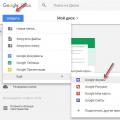 The Complete Guide to Google Forms How to Create and Use Google Forms
The Complete Guide to Google Forms How to Create and Use Google Forms Virus Petya: the battlefield - Rosneft
Virus Petya: the battlefield - Rosneft Yandex Navigator not working
Yandex Navigator not working