Battery life
In the comments on reviews of some tablets, readers often say, they say, why don’t you review Windows 8 tablets, they are so wonderful, not like these are your Android and iPad!
Before the Note 8, I had no experience testing eight-inch Windows tablets, but I was optimistic. In the end, the power-saving Intel Atom chipsets, coupled with compact dimensions and the presence of a full-fledged Windows 8, should have shown good results. But everything turned out to be not so clear.
Equipment
- Tablet
- Charger
- PC connection cable (also part of the charger)
The packaging is traditionally modest, in the box is only the most necessary.

Appearance, materials, controls, assembly
The tablet in question resembles the slightly enlarged Asus FonePad 7 and Asus MemoPad HD7: the same rounded frames and a matte back cover with a soft-touch coating. The bezel of the device is made of glossy easily soiled plastic.

Most of the front side is occupied by an eight-inch screen, above it is the front camera eye, and below it is the company logo.
On the right side are the volume rocker and the power button. Both have a short hard press, it is not very convenient to use them.

On the left you can see the Windows button (its functionality is the same as that of a similar key in conventional keyboards). And a slot for a memory card, the device perfectly recognizes cards up to 64 GB inclusive.

At the top end there are microUSB and 3.5 mm headphone jacks, and at the bottom there is a hole for the built-in stylus pen. You can’t say much about the pen itself, I personally found it uncomfortable, the tablet recognized pen touches worse than finger presses.



The back cover of the tablet is non-removable, it is made of matte soft-touch plastic. Despite the tactilely pleasant coating, prints and streaks appear on such plastic, but it is much more difficult to wipe them off later (and this can be seen in the photo below).

As for the assembly, there are no complaints about the tablet, it is perfectly assembled.
Dimensions
The dimensions of the model are comparable to other eight-inch Windows 8 tablets, below you can find a summary table.
The device is still comfortable to hold in one hand, although not as comfortable as seven-inch tablets.


Screen
The screen diagonal is eight inches, the matrix type is IPS, the display resolution is 1280x800 pixels, the screen is covered with Corning Fit protective glass, multi-touch is supported up to ten simultaneous touches.
I'll start with the bad. To be honest, I did not like the display used in this tablet at all, but let's talk about everything in order. First, the device does not have an oleophobic coating. The finger slides very poorly on the surface of the screen, and the prints are very difficult to wipe off. Secondly, there is also no anti-reflective coating. In medium light (and even more so in bright sunlight), instead of an image on the screen, you will see your physiognomy).

Otherwise, we have an ordinary display with HD resolution, it can be called normal, but not the best. The screen resolution is enough to display most elements and a fairly clear picture, and the IPS matrix provides good viewing angles. But, as I said above, “glare” and the lack of an oleophobic coating seriously spoil the impression of the device.

Operating system
The tablet is running Windows 8.1 already known to you. I will not describe in detail all the features of Windows 8, I think most of you already know them, but I will focus on the convenience of using Win8 on an eight-inch tablet.


The first thing you need to understand is that you do not need to immediately climb onto the standard desktop from Windows 7, although it is more convenient. Try to master the "tiles", find applications optimized for them. Working with a tablet on a tiled grid becomes convenient. You will be surprised, but for tiled Windows 8 there are all the main applications (Twitter, Facebook, Vkontakte, browser, reader, Skype, Foursquare - this is what most users use).









But when you need to work, you can go to the good old desktop and open the programs you need. After all, this is precisely the main advantage of Windows 8 tablets. By the way, do not count on special convenience - an eight-inch screen is clearly not enough for full-fledged work. Consider this tablet as an opportunity to correct something in Excel (or some specialized programs), but not as the main working device.


For me, the experience of Windows 8 on compact tablets was very interesting, and later I will write a separate article devoted to my impressions.
Performance
The tablet uses an Intel Atom Z3740 (Bay Trail) chipset with a quad-core processor running at a frequency of 1.33 GHz, integrated Intel HD Graphics is responsible for the graphics, 32 GB eMMC storage is used as memory, there is a slot for a memory card, the amount of RAM memory - 2 GB.







Despite the modest (for Windows) characteristics, the tablet performed well in everyday use. It can be perfectly used both as a typewriter and as a device for multimedia and social networks.
You can even play old games like Heroes of Might and Magic 3 with it if you want, but you'll likely run into compatibility issues and the inconvenience of using the touch screen.
Offline work
The manufacturer does not indicate the capacity of the battery, so let's go straight to the test results. I didn't run a video or cycle through an e-book on the device, as these results are far from everyday use.
What you need to know about device battery life: Unfortunately, Windows 8.1 does not have the best sleep mode, so if you turn off the screen of the tablet and just put it aside for a couple of hours, the next time you turn it on, you will find that the battery has decreased by 10 %. At the same time, if you actively use the device during the day (mail, twitter, writing articles in Word), then its charge will be enough for a day (it would be enough for two, if not for the voracious sleep mode).
Camera
The tablet has two cameras - 1.2 MP front and 5 MP main. To be honest, the pictures from the main camera do not stand up to criticism, and the front camera is only suitable for Skype video calls. The call quality is comparable to other tablets in this price segment.
Wireless interfaces
Of the interfaces, the tablet has a Wi-Fi module (b / g / n) with support for 5 GHz networks, Bluetooth 4.0, GPS and an accelerometer. There are no complaints about Wi-Fi, Bluetooth perfectly supports most protocols, if you wish, you can even connect a third-party Bluetooth keyboard to the device.
Conclusion
For this money, you get a tablet on a full-fledged Windows 8 with compact dimensions, acceptable battery life and an average screen.
The strength of the device is the ability to use ordinary Windows desktop applications, while at any time you can switch to the Metro interface and read Twitter, Vkontakte or open the desired site there.
Weaknesses - a terribly "glare" screen with no oleophobic coating. I also note the meager equipment: you will not be able to use this tablet to work in Word, for this you will need to buy an additional keyboard and a stand case (and this is another 4-5 thousand to the price).

First of all, it is important to understand that such devices are only good for those who need full-fledged Windows in a compact tablet. For such people, Note 8 will provide an excellent opportunity to quickly edit something in Excel, 1C and other programs. If you do not need programs for Windows, then look at tablets with Android or iOS.
Competitors
The model has two key competitors: Dell Venue 8 Pro and Acer Iconia W4. As far as I know, the Venue 8 Pro has a slightly better display, and the Iconia W4 wins with 3G support (though it costs a couple thousand more). The strengths of Note 8 are the built-in stylus and smaller dimensions.

![]()
The abundance of pretentiousness in the design and constructive solutions of mobile devices loses relevance over time. Today, the emphasis is on power and functionality. It is these factors that are key for manufacturers, from tablet to tablet, approaching the performance of consumer-class laptops, and sometimes even surpassing them.
Avoiding unnecessary details, ASUS has carefully approached the performance of the new VivoTab Note 8 (M80TA) tablet. This approach is typical for many devices of the manufacturer, as opposed to the solutions of other companies. The appearance and dimensions of the model do not shine with sophistication and sophistication: VivoTab Note 8 is larger and thicker than similar in class Dell Venue 8 Pro, and slightly smaller and thinner than the Acer Iconia W3-810 of the same segment. However, VivoTab Note 8 is the lightest and fastest of the devices mentioned. We will find out what the third tablet in the ASUS lineup running Windows 8.1 is capable of.
Design and practicality
Like many representatives of its class, the device has a classic rectangular shape with rounded corners. One piece glossy glass covers the entire front panel. It protects the screen, as well as the front 1.26-megapixel (720p) camera eye, light sensor and LED indicator, located at the top in the "correct" (relative to the logo) portrait position. There are no buttons or other controls on the front panel. The oleophobicity of the coating and the type of glass are not declared by the manufacturer, but fingerprints are reluctantly perceived by the surface.

The dimensions of the tablet are 220.9 × 133.8 × 10.95 mm and weigh 380 g. The bezel around the screen is quite wide, with the bottom and top sides noticeably wider than the sides, which gives the device a bulky look. Nevertheless, the convenience of manipulation is achieved when holding the device with both one and both hands. The presence of a stylus used as a mouse or a handwriting / drawing tool significantly increases comfort.

The front panel is slightly wider than the rear - this is noticeable by the protrusion above the junction. On the one hand, the protrusion makes holding the tablet with one hand more convenient, on the other hand, it covers the mechanical control buttons, preventing them from being pressed. Button mechanisms are quite rigid, with poor tactile feedback. This implementation allows you to avoid any kind of backlash, however, it significantly complicates the manipulation and is simply annoying.

When located in portrait orientation, on the right sidewall there is a power control button (with an indicator), a little lower - a volume rocker. Above them you can see a microscopic opening of the microphone. The Windows hardware button is located at the top of the left sidewall. It turned out to be more convenient to wake the tablet from sleep mode than with the power button - in the tested model, it was easier to press. A little lower is an uncovered slot for memory cards microSD. On the top side, not far from each other, there are sockets for connecting a charger / microUSB 2.0 and a 3.5-inch mini-jack.

The back panel pleases with a pleasant to the touch matte plastic that prevents the device from slipping out of your hands. Traces from the palms on it remain willingly, only the dark color of the case smooths them out. When working in portrait orientation, the main 5-megapixel camera has a classic placement - closer to the top of the panel. Its peephole is covered with a round protective glass and protrudes slightly above the body. The grilles covering the speakers are located in the center of the upper and lower parts of the rear panel. They are made in the form of two parallel rows of small holes, which are very easy to close with your hands while holding the tablet in landscape orientation. This arrangement of the speakers contributes to sound distortion.


The stylus socket is located closer to the bottom end. To remove the pen on the cap, there is a small gap for the nail. The stylus itself is small and thin, and the first use causes a feeling of discomfort. Over time, you can get used to it.

The bottom edge of the device is not burdened with any controls or holes. There is no 3G module in the tablet, which causes the absence of a slot for a SIM card outside and inside the case.


In general, the assembly of the model is performed at a very high level - no backlashes, squeaks when pressed and no gaps were found. The non-separable design of VivoTab Note 8 creates a feeling of solidity of the device.
Display
The 8-inch WXGA IPS LED-backlit screen has a resolution of 1280×800 pixels with a density of 189 ppi and an aspect ratio of 16:10. For such a diagonal and an operating system, this resolution is quite enough. Only upon closer inspection, you can notice the pixelation of small fonts and graininess. No artifacts were found in applications and games.


The viewing angles of the tablet are quite wide, the colors are saturated, and when you deviate from direct viewing, there is a decrease in brightness. There are practically no highlight effects in dark areas, which pleases when watching movies with dark scenes. The picture in them is clear, and through the built-in or pre-installed player, the device plays video in resolutions up to 4K without problems and “brakes”.
VivoTab Note 8 has a large margin of brightness slightly losing ground in direct sunlight. The situation is saved by the "Windows Mobility Center", through which the brightness can be brought to 100% from the standard 50%. Thanks to the built-in light sensor, the system can carry out automatic control, but it does not always do this - the lack of detailed adaptation of the OS for a particular device affects it. We opted for manual brightness control, which is much easier than adjusting Windows schemes.

I was pleased with the display sensor - its responsiveness is on top. It easily recognizes gestures and up to five simultaneous touches. But when working with small elements, problems arise: sometimes it is difficult to get your fingers on the context menus, window and folder control buttons. The Wacom stylus is designed to solve this situation with a digitizer built on electromagnetic resonance (EMR) technology and recognizing more than 1000 types of clicks. Its correct operation is ensured by installing an additional driver and subsequent calibration - it becomes easier to deal with small elements. In addition, as already noted, the stylus successfully replaces the mouse and serves as an excellent tool for drawing and handwriting. Facilitate the work and large tiled elements of the Metro-interface.
Performance and battery life
VivoTab Note 8 is equipped with a 4-core Intel Atom Z3740 processor with a nominal frequency of 1.33 GHz and the ability to "overclock" depending on the load up to 1.86 GHz. The Intel HD Graphics (Bay Trail) accelerator is responsible for the graphics, which is also capable of “overclocking” from 311 to 667 MHz. The 2 GB RAM works in dual-channel mode. The drive, depending on the model, has a capacity of 32 (our copy) or 64 GB. This configuration ensures stable operation of the system, without "brakes" and "freezes".

Windows 8.1 boots quickly - in about 10 seconds, "wakes up" even faster - in 3-4 seconds. The aforementioned Metro-interface responds to manipulations quickly and smoothly, and most importantly - beautifully. This was also noticeable from the curious glances of people in the transport, who became casual witnesses of the “field” testing. System applications run instantly, which can not be said about games. The more fancy the game is, the slower it loads and runs.
However, the device is not positioned as a gaming device, and for the normal operation of programs, high-quality video playback and games downloaded from the Windows Store, there is more than enough power. It is noteworthy that the OS also allows you to install any game for PC, although you will have to download an additional virtual keyboard or connect a physical keyboard to control it. The position in space is determined using the built-in GPS sensors, compass and accelerometer. The latter in games only works if it is supported.
Many may be upset by the lack of an HDMI output on the case. However, the tablet is equipped with Miracast technology, which allows you to transmit multimedia signal via Wi-Fi Direct to compatible devices. Wireless communication with other devices is provided by Wi-Fi and Bluetooth 4.0 interfaces. It's nice that the device can be easily integrated into any local network and automatically "picks up" its settings, which facilitates access to computers and printing tools.
Working with microSD memory cards did not cause any complaints. (By the way, the 32 GB version comes with a card with the Windows recovery image; the 64 GB version has a corresponding section for the image). It's easier to buy a VivoTab Note 8 with 64 GB of memory, since in the case of 32 GB there is too little space for applications and games - the main space is occupied by the OS.

Synthetic tests showed good results, but they did not find information about the tablet in their databases (because of its novelty) for comparison with other models.

When performing resource-intensive operations, as well as during active work with the network and charging, VivoTab Note 8 noticeably heats up. The heating of the upper part in portrait orientation is due to the accumulation of heat-generating elements and passive cooling.
The battery with an energy reserve of 15.5 Wh in various modes provides from 2.5 to 15.5 hours of operation. With active Wi-Fi surfing or watching movies with 50% display brightness, the tablet confidently lasts about 8 hours, which means that on average there is enough energy for a day.
When waking the device from sleep mode, it should not be surprising that half of the battery charge has disappeared, although the device has not been used (for example, at night). Even in this mode, a device running Windows 8.1 consumes energy to maintain background processes. This problem can be fixed by working on startup applications and system services, disabling unnecessary ones, and setting up power saving schemes. Both from a regular charger and from USB, the tablet takes a long time to charge, especially in use mode. Therefore, it is best to charge it at night after shutting down Windows first.
Camera and sound
We have combined these options as they are the VivoTab Note 8's weakest point. The main camera does not have a flash. In good lighting conditions, the pictures are sharp and whitish, with a clear distortion of colors. If the focus is normal on objects close to the camera, then on distant objects there is a watercolor effect - they look blurry. If there is not enough light, the clarity is lost in the photographs and noise appears. Panoramic shots the camera "glues" satisfactorily, the quality of videos is similar to the quality of photos.
The sound from the speakers of the sample we tested was very poor. Low frequencies were absent, the "mid" was heavily distorted, and high frequencies were plentiful and intrusive. In our case, the top (portrait) speaker sounded louder than the bottom speaker. Accordingly, this disturbs the balance of the left and right speakers when watching a movie in landscape position. In general, for watching YouTube videos or a simple film, such a sound may be enough - speech is distinguishable, but nothing more. Only headphones save the situation: they have an ordinary sound, most users will be satisfied. The SonicMaster software and hardware complex seems to have been created in order to correct already distorted sound, but the help from it is minimal.
Nobody except ASUS is famous for such a huge number of, frankly speaking, diverse products. On the one hand, it's good that they are not afraid to experiment, on the other hand, there are less and less hits on the mark. At first, it looked like a "skimming cream" strategy, in marketing terms. It consists in bringing to the market a product that has no analogues (as it was once with the Transformer line, and now with PadFone and other products), and, as the market is saturated, reducing the cost of the product and thereby attracting more and more buyers . But now there is a strong impression that ASUS wants to oversaturate the market with an offer and try to satisfy everyone, confusing in a complex nomenclature and complicating the choice for the buyer. Nevertheless, while the company's financial performance is growing, and it continues to release more and more new options. The launch was especially successful, which, most likely, inspired the release of VivoTab Note 8.
Design and ergonomics
Looking at the tablet, you can immediately see who its manufacturer is, and it's not just the two company logos. It is strikingly reminiscent of its softtouch-plastic, however, this time the edges of the device were rounded off, and the chins were removed. The device looks good, but you can't call it a style icon. There is nothing superfluous or inappropriate here, it is strict, but not so much as to scare off young people who are not involved in the business segment. The 8-inch tablet is not much larger than its 7-inch counterparts, it is still easy to use with one hand in a vertical orientation, and in a horizontal orientation, the thumbs easily reach anywhere on its half of the display. In the Metro interface, your 10 fingers will be enough for you, but once you switch to the classic interface, you immediately understand the full value of the stylus. It's good that in the case of a tablet, the display is somewhat closer to the eyes compared to a PC, and the icons are still visible.
Ergonomics ASUS VivoTab Note 8 is pretty good. The buttons are in the usual places. Softtouch on the back cover makes sure that the device will not fall out. In my opinion, the microUSB port was not placed very well, yet it is more familiar when it is from below, however, you quickly get used to it. A completely inconvenient hardware Start button, which does not protrude at all from the case - first you take out the MicroSD card and only then feel for the button. There are no problems with heating, however, picking up a tablet, you will feel its temperature.

On the left are the volume and power buttons with a status indicator, on the right are the hardware Start button and the SD card slot. The 32 GB internal storage model comes with an 8 GB microSD card with an operating system image (for recovery purposes). In the older model, such an image is stored directly in the device's memory.
Top 3.5 mm. headset jack and charging port with OTG support. There is only a front camera in front, and stereo speakers with a pleasant sound, a main camera and an electronic pen in the lower left corner are behind.
The side parts consist of a glossy insert with a protruding longitudinal rib and a curved part of the back cover.





Display
Tablet ASUS VivoTab Note 8 is equipped with an 8-inch IPS-matrix with a resolution of 1280 by 800 pixels and an aspect ratio of 16:10 (188 PPI). The ambient light sensor does an excellent job of automatically adjusting the brightness, and the oleophobic coating does the job.
The sensor recognizes up to five simultaneous touches, also comes with a proprietary stylus with technology from Wacom, which recognizes up to 1024 different types of pressure on the sensor. The display itself is not bad - good viewing angles, and there is practically no inversion, but its air gap is noticeable. In general, there are no special complaints, except that the brightness would be a little more, and there would be less glare.
cameras
The device is equipped with two cameras. The main one is 5 megapixels, the front one is 1.26 megapixels. This is not to say that the cameras are outstanding. But the device matches. The front one is suitable for high-quality video communication, and the main one will perfectly cope with shooting the necessary information, documents, business cards, and so on. From additional functionality - shooting panoramas, exposure adjustment and timer. In addition, there are elementary editing functions, such as cropping and rotating pictures. Naturally, the camera is very dependent on lighting.

Sample photos and videos
Specifications and Software
As well as the successful model , VivoTab Note 8 is equipped with a quad-core processor from the latest Bay Trail-T family - Intel Atom Z3740, operating at a frequency of 1.33 to 1.86 GHz, depending on the load, with integrated graphics chip Intel HD Graphics . RAM - 2 GB. Built-in memory - 32 or 64 GB, in 64 GB, only 33 GB is available to the user. There is support for microSD cards. From wireless - Bluetooth 4.0 and Miracast. Unfortunately, there is no MHL support, so Miracast is here to help. The operating system is Windows 8.1, in addition to which there is a full office suite Microsoft Office Home and Student 2013. Of course, the fact that the OS in the device is full-fledged makes it possible to choose applications from the entire spectrum accumulated during the Microsoft era. Even specialized software for working with a digitizer can be found to fully reveal its functionality. ASUS did nothing serious in this regard, pre-installed only a couple of basic applications for working with media content: PowerDirector and PhotoDirector. The tablet is equipped with stereo speakers from SonicMaster. At maximum volumes, the sound does not block, I will not say that you get one pleasure from listening to music, but they are enough for comfortable watching movies.

Oh, these technologies, having decided to keep up with the times and in order to satisfy their curiosity, an Acer netbook was sold and a tablet for Windows 8 was bought. What can I say from first impressions, but you won’t play many casual and 3D games from Android and iOS, but the entire library of games and applications for Windows is at your service, it pulls games of varying complexity, even the third Diablo sims 3, sims 4, torchlight, as well as Hurston.

What we liked:


About this divinely comfortable 8-inch size, it's slightly longer than an iPad mini, but still compact enough to fit in any bag.


You can run emulators of different consoles from nes to ps2 games, psp. Plus, now games from Android and iOS are transferred to the Windows market, the same asphalt 8 and dungeon hunter 4, so there is progress.


What is good about this tablet? It has a wacom professional stylus with 1024 pressure levels. Yes, the average user does not see much difference, and professionals will say that it is poorly calibrated, but it seemed perfect to me. A long time ago, I dreamed of some kind of compact and inexpensive cintiqa solution, and now something came up that came up. you can make various sketches, beautiful paintings in sumi-yo style. The degree of pressure is decided here. There are a whole lot of programs for drawing, drawings and other things, after all, a full-fledged Windows 8.


There is an android emulator, but alas, there you have to conjure with the settings and not everything is so smooth, but for several necessary and unique applications it suited me. A little slow, but it does its job.


Handwriting is something, any squiggles will be translated into readable text, everything is on top here. And in general, the keyboard is comfortable.


There is a connection to the xbox life system, so if you have an xbox, then this is a trifle but nice.


A bunch of normal players for watching your favorite dramas and anime with separate subs and tracks.

Normal and familiar browser. You can even safely play applications in contact or classmates (well, if anyone needs it). I'm writing just from a tablet.
The charge holds in different ways, I think a maximum of 11 hours, unless it is resource-intensive to do, read, and so on. On average, I think it comes out 6-8 hours with an average load, that's exactly what I have.
The sound is stereo, there are two speakers, deep and clear, just right for a tablet.
I didn’t try the microphone because I don’t use Skype, the camera is average, a little worse than on the iPad, but it will do for domestic purposes.
The memory is 64 gigabytes, but in fact you have 39 gigabytes, it would seem that it is not enough for Windows, but there is a slot for microSD cards. Though I installed and downloaded everything I needed, and there are still 20 gigs left, first of all, a tablet is a tablet, a mobile solution for everyday tasks, and not a file washer, there are hard drives for these purposes.
There is gps, alas, I don’t use it, but motorists will come in handy.
What did not like:
Until you find a normal case in Russia, order only if you do it from China or do it yourself, I sewed a velvet pocket for myself.
Conclusion
In general, a device of the budget level, but not by price, but by hardware (no 4g, LTE, nfc, although who needs them), when they become more powerful and cheaper, then probably everyone will rush to buy them, but for now, Windows 8 tablets for technomaniacs like me.
Information about the make, model, and alternative names of a particular device, if any.
Design
Information about the dimensions and weight of the device, presented in different units of measurement. Used materials, suggested colors, certificates.
| Width Width information refers to the horizontal side of the device in its standard orientation during use. | 220.9 mm (millimeters) 22.09 cm (centimeters) 0.72 ft 8.7in |
| Height Height information refers to the vertical side of the device in its standard orientation during use. | 133.8 mm (millimeters) 13.38 cm (centimeters) 0.44ft 5.27in |
| Thickness Information about the thickness of the device in different units of measurement. | 10.95 mm (millimeters) 1.1 cm (centimeters) 0.04ft 0.43in |
| Weight Information about the weight of the device in different units of measurement. | 380 g (grams) 0.84 lbs 13.4oz |
| Volume Approximate volume of the device, calculated from dimensions provided by the manufacturer. Refers to devices with the shape of a rectangular parallelepiped. | 323.64 cm³ (cubic centimeters) 19.65 in³ (cubic inches) |
| Colors Information about the colors in which this device is offered for sale. | Black |
Operating system
The operating system is the system software that manages and coordinates the operation of the hardware components in the device.
SoC (System on a Chip)
System on a chip (SoC) includes all the most important hardware components of a mobile device in one chip.
| SoC (System on a Chip) System on a chip (SoC) integrates various hardware components such as processor, graphics processor, memory, peripherals, interfaces, etc., as well as the software necessary for their operation. | Intel Atom Z3740 |
| Technological process Information about the technological process by which the chip is made. The value in nanometers measures half the distance between the elements in the processor. | 22 nm (nanometers) |
| Processor (CPU) The main function of the processor (CPU) of a mobile device is the interpretation and execution of instructions contained in software applications. | Intel Silvermont |
| Processor bit depth The bit depth (bits) of a processor is determined by the size (in bits) of registers, address buses, and data buses. 64-bit processors have higher performance than 32-bit processors, which, in turn, are more productive than 16-bit processors. | 64 bit |
| Instruction Set Architecture Instructions are commands by which the software sets/controls the operation of the processor. Information about the instruction set (ISA) that the processor can execute. | IA-32 (x86), IA-64 (x64) |
| First level cache (L1) Cache memory is used by the processor to reduce access time to more frequently accessed data and instructions. L1 (level 1) cache is small and much faster than both system memory and other cache levels. If the processor does not find the requested data in L1, it continues to look for them in the L2 cache. With some processors, this search is performed simultaneously in L1 and L2. | 24 kB + 32 kB (kilobytes) |
| Second level cache (L2) L2 (level 2) cache is slower than L1, but in return it has a larger capacity, allowing more data to be cached. It, like L1, is much faster than system memory (RAM). If the processor does not find the requested data in L2, it continues to look for it in the L3 cache (if available) or RAM. | 2048 KB (kilobytes) 2 MB (megabytes) |
| Number of processor cores The processor core executes program instructions. There are processors with one, two or more cores. Having more cores increases performance by allowing many instructions to be executed in parallel. | 4 |
| Processor clock speed The clock speed of a processor describes its speed in terms of cycles per second. It is measured in megahertz (MHz) or gigahertz (GHz). | 1860 MHz (megahertz) |
| Graphics Processing Unit (GPU) The graphics processing unit (GPU) handles calculations for various 2D/3D graphics applications. In mobile devices, it is used most often by games, consumer interface, video applications, etc. | Intel Gen7 |
| GPU clock speed Speed is the clock speed of the GPU and is measured in megahertz (MHz) or gigahertz (GHz). | 667 MHz (megahertz) |
| The amount of random access memory (RAM) Random access memory (RAM) is used by the operating system and all installed applications. Data stored in RAM is lost when the device is turned off or restarted. | 2 GB (gigabytes) |
| Type of random access memory (RAM) Information about the type of random access memory (RAM) used by the device. | LPDDR3-1066 |
| Number of RAM channels Information about the number of RAM channels that are integrated into the SoC. More channels means higher data rates. | dual channel |
Built-in memory
Each mobile device has a built-in (non-removable) memory with a fixed amount.
Memory cards
Memory cards are used in mobile devices to increase the storage capacity for storing data.
Screen
The screen of a mobile device is characterized by its technology, resolution, pixel density, diagonal length, color depth, etc.
| Type/technology One of the main characteristics of the screen is the technology by which it is made and on which the image quality of information directly depends. | IPS |
| Diagonal For mobile devices, the screen size is expressed in terms of its diagonal length, measured in inches. | 8 in 203.2 mm (millimeters) 20.32 cm (centimeters) |
| Width Approximate Screen Width | 6.78in 172.31 mm (millimeters) 17.23 cm (centimeters) |
| Height Approximate Screen Height | 4.24in 107.7 mm (millimeters) 10.77 cm (centimeters) |
| Aspect Ratio The ratio of the dimensions of the long side of the screen to its short side | 1.6:1 16:10 |
| Permission Screen resolution indicates the number of pixels vertically and horizontally on the screen. Higher resolution means sharper image detail. | 1280 x 800 pixels |
| Pixel Density Information about the number of pixels per centimeter or inch of the screen. Higher density allows information to be shown on the screen in clearer detail. | 189 ppi (pixels per inch) 74 ppcm (pixels per centimeter) |
| Color depth Screen color depth reflects the total number of bits used for the color components in a single pixel. Information about the maximum number of colors the screen can display. | 24 bit 16777216 flowers |
| Screen area Approximate percentage of screen space on the front of the device. | 62.99% (percentage) |
| Other characteristics Information about other functions and features of the screen. | capacitive Multitouch |
| LED-backlit |
Sensors
Different sensors perform different quantitative measurements and convert physical indicators into signals that are recognized by the mobile device.
rear camera
The main camera of a mobile device is usually located on its rear panel and can be combined with one or more additional cameras.
| Image resolution One of the main characteristics of cameras is resolution. It represents the number of horizontal and vertical pixels in an image. For convenience, smartphone manufacturers often list resolution in megapixels, giving an approximate number of pixels in millions. | 2592 x 1944 pixels 5.04 MP (megapixels) |
| Video resolution Information about the maximum video resolution that the camera can record. | 1280 x 720 pixels 0.92 MP (megapixels) |
| Video recording speed (frame rate) Information about the maximum recording rate (frames per second, fps) supported by the camera at maximum resolution. Some of the most basic video recording speeds are 24 fps, 25 fps, 30 fps, 60 fps. | 30 fps (frames per second) |
Front-camera
Smartphones have one or more front cameras of various designs - a pop-up camera, a PTZ camera, a cutout or hole in the display, a camera under the display.
Audio
Information about the type of speakers and audio technologies supported by the device.
Radio
The radio of the mobile device is a built-in FM receiver.
WiFi
Wi-Fi is a technology that provides wireless communication for short distance data transmission between different devices.
Bluetooth
Bluetooth is a standard for secure wireless data transfer between different types of devices over short distances.
USB
USB (Universal Serial Bus) is an industry standard that allows different electronic devices to communicate.
Headphone jack
This is an audio connector, which is also called an audio jack. The most widely used standard in mobile devices is the 3.5mm headphone jack.
Connecting devices
Information about other important connection technologies supported by the device.
Browser
A web browser is a software application for accessing and viewing information on the Internet.
Video file formats/codecs
Mobile devices support various video file formats and codecs, which store and encode/decode digital video data, respectively.
Battery
Mobile device batteries differ from each other in their capacity and technology. They provide the electrical charge they need to function.
Specific Absorption Rate (SAR)
SAR levels refer to the amount of electromagnetic radiation absorbed by the human body while using a mobile device.
| Body SAR (EU) The SAR level indicates the maximum amount of electromagnetic radiation that the human body is exposed to when holding a mobile device at hip level. The maximum allowed SAR value for mobile devices in Europe is 2 W/kg per 10 grams of human tissue. This standard has been established by CENELEC following the 1998 ICNIRP guidelines and IEC standards. | 0.459 W/kg (watt per kilogram) |
| Body SAR (US) The SAR level indicates the maximum amount of electromagnetic radiation that the human body is exposed to when holding a mobile device at hip level. The highest acceptable SAR value in the US is 1.6 W/kg per gram of human tissue. This value is set by the FCC, and the CTIA controls whether mobile devices comply with this standard. | 1.15 W/kg (watt per kilogram) |
 Samsung Galaxy S Advance - Specifications Battery life
Samsung Galaxy S Advance - Specifications Battery life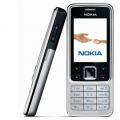 Samsung C3322 review: elegant conciseness Specifications samsung c3322
Samsung C3322 review: elegant conciseness Specifications samsung c3322 Nubia Z11 Max - Specifications Various sensors perform various quantitative measurements and convert physical indicators into signals that a mobile device recognizes
Nubia Z11 Max - Specifications Various sensors perform various quantitative measurements and convert physical indicators into signals that a mobile device recognizes