Types of GIS software. The choice of GIS processing program. Geographic Information Systems Software
Software for geologists, miners, surveyors, drillers, geochemists, mineralogists, petrographers, geochemists, biogeochemists and many others...
Date: 2010-01-24
Software for geologists, miners, surveyors, drillers, geochemists, mineralogists, petrographers, geochemists, biogeochemists and many others...
Didn't find something? The division is conditional, so look in these sections:
EXPLANATION *** The fact is that I placed universal software that can be used in a wide range from, for example, geologists to ecologists, in one of the sections, so something like this...
GIS software, cartography, map manipulation, geocalculators.. >>>>>>>
Software for geophysicists >>>>>>>
Software for hydrogeologists, hydrologists, engineering geologists >>>>>>>
Software for the oil and gas industry >>>>>>>
Software for topographers, geodesists >>>>>>>
Software for ecologists, etc. >>>>>>>
CAD and graphic editors >>>>>>>
Or use the site search located on the left panel immediately below the header.
For all the programs below, there is a fairly extensive base of help support ...
AEL Mining Services http://www.aelminingservices.com/ AEL are the leading developer, manufacturer and supplier of commercial explosives . Blasting optimization software for mining, drilling, ditching, trenching, underground and open pit operations. AEL Tie Up Stand Alone.
Software from Blast Maker LLC
http://www.blastmaker.kg/
CAD BVR Blast maker
on the  quarry is a software and hardware complex that combines technical means of collecting data in the process of drilling and excavation and software - an automated workplace for a drilling and blasting design engineer. The developed complex is a practical implementation of the method of drilling and blasting with constant refinement of the strength properties of the developed massif by measuring the energy intensity of drilling blast holes. This is the main distinguishing feature of this development.
quarry is a software and hardware complex that combines technical means of collecting data in the process of drilling and excavation and software - an automated workplace for a drilling and blasting design engineer. The developed complex is a practical implementation of the method of drilling and blasting with constant refinement of the strength properties of the developed massif by measuring the energy intensity of drilling blast holes. This is the main distinguishing feature of this development.
GeoSoftware by CGG GeoConsulting
https://www.cgg.com/
(former fugro-jason then CGG Veritas) GeoSoftware offers comprehensive solutions for your integrated geophysical, geological, petrophy  sical, rock physics and interpretation needs. Software for geologists, geophysicists, petrophysicists, mining engineers. HampsonRussell - World-class geophysical interpretation for seismic exploration and reservoir characterization, all accessible to any geophysicist. Geophysical interpretation. Jason - Advanced technology in seismic inversion and reservoir characterization. Optimize well productivity, field development and reservoir management. Seismic inversion. InsightEarth - Innovative 3D visualization, interpretation and volume processing. InsightEarth’s leading-edge interpretation tools and techniques complement your existing workflows. Innovative 3D visualization, interpretation and processing. EarthModel FT - Superior reservoir modeling capabilities. Rapidly build and update geological models. Incorporate all field data and connect to flow simulation. Modeling of the geological model and the reservoir. . PowerLog- The benchmark for petrophysics, rock physics, facies analysis and statistical mineralogy. Collaborative multi-well log analysis made easy for better drilling decisions. Logging. VelPro-Comprehensive and flexible post-stack velocity modeling. Integrates with seismic and well velocity information, horizons, faults and well tops. Robust and data-driven velocity model. speed model.
sical, rock physics and interpretation needs. Software for geologists, geophysicists, petrophysicists, mining engineers. HampsonRussell - World-class geophysical interpretation for seismic exploration and reservoir characterization, all accessible to any geophysicist. Geophysical interpretation. Jason - Advanced technology in seismic inversion and reservoir characterization. Optimize well productivity, field development and reservoir management. Seismic inversion. InsightEarth - Innovative 3D visualization, interpretation and volume processing. InsightEarth’s leading-edge interpretation tools and techniques complement your existing workflows. Innovative 3D visualization, interpretation and processing. EarthModel FT - Superior reservoir modeling capabilities. Rapidly build and update geological models. Incorporate all field data and connect to flow simulation. Modeling of the geological model and the reservoir. . PowerLog- The benchmark for petrophysics, rock physics, facies analysis and statistical mineralogy. Collaborative multi-well log analysis made easy for better drilling decisions. Logging. VelPro-Comprehensive and flexible post-stack velocity modeling. Integrates with seismic and well velocity information, horizons, faults and well tops. Robust and data-driven velocity model. speed model.
CREDO (CREDO) from "Credo-Dialogue"
https://credo-dialogue.ru/
CREDO technologies are actively used for  processing survey materials, designing industrial, civil and transport construction facilities, exploration, production and transportation of oil and gas, creating and maintaining large-scale digital plans for cities and industrial enterprises, preparing data for land management and geographic information systems, and solving many other engineering problems. The platform is modular, there are modules for geology, mapping, reserves calculation, volumes, engineering geology, geodesy, topography and much more.
processing survey materials, designing industrial, civil and transport construction facilities, exploration, production and transportation of oil and gas, creating and maintaining large-scale digital plans for cities and industrial enterprises, preparing data for land management and geographic information systems, and solving many other engineering problems. The platform is modular, there are modules for geology, mapping, reserves calculation, volumes, engineering geology, geodesy, topography and much more.
DIGIMI  NE
http://dgmn.ru
/ Software for geological surveying and mining
NE
http://dgmn.ru
/ Software for geological surveying and mining
Program DIGIMINE
is designed to automate work related to the creation of databases for exploration of mineral deposits, calculation of reserves, design and planning of mining operations, processing of mine surveying information.
Encom Technology Pty Ltd bought in 2007 Pitney Bowes Software Inc. . (Pitney Bowes Business Insight by merging Pitney Bowes MapInfo and Group 1 Software). Old site - http://www.encom.com.au/ . Work on the MapInfo platform or as separate programs - Modules Discover ((currently outbid by Datamine , EMFlow , EncomPA currently outbid by Datamine , ModelVision , QuickMag is now outbid by Datamine , UBC-GIF, Engage3D, . They can be used by geologists (building sections, calculating reserves, geological data), geophysicists (visualization and modeling in geophysics. A set of programs "sharpened" for gravity and magnetic exploration), drillers, etc.
HOLESET - ESOFT HollSet - HollSet
The HollSet computer program is designed for automated construction of drilling and blasting passports when driving horizontal and  lonny workings. The program included existing methods developed at Russian and foreign mining enterprises. Computer program HOLESET (holle set - Development) Kozyrev SA, Fattakhov EI Computer-aided design of drilling and blasting operations for driving mine workings in JSC "Apatit". 2007 The site is unknown. The computer program HOLESET is designed for automated construction of passports for drilling and blasting, when driving horizontal and inclined workings.
lonny workings. The program included existing methods developed at Russian and foreign mining enterprises. Computer program HOLESET (holle set - Development) Kozyrev SA, Fattakhov EI Computer-aided design of drilling and blasting operations for driving mine workings in JSC "Apatit". 2007 The site is unknown. The computer program HOLESET is designed for automated construction of passports for drilling and blasting, when driving horizontal and inclined workings.
GEOVIA (ex. Gemcom's Software) is part of Dassault Systemes
https://www.3ds.com/products-services/geovia Mining software for geologists, engineers, surveyors, mine management, and more. Mod ![]() ul system. Surpac
- mining and geological package. GEMS
- planning of mining operations. Minex
- mining and geological tools for coal and other reservoir deposits. Whittle
- open pit mining. MineSched
is a long and short term planning tool for open pits and underground mines of all sizes and types. PCBC
- Feasibility study, design and production management. Hub
- optimized intelligence and production data management system. insite
- process control data from the extraction stage to the final product stage.
ul system. Surpac
- mining and geological package. GEMS
- planning of mining operations. Minex
- mining and geological tools for coal and other reservoir deposits. Whittle
- open pit mining. MineSched
is a long and short term planning tool for open pits and underground mines of all sizes and types. PCBC
- Feasibility study, design and production management. Hub
- optimized intelligence and production data management system. insite
- process control data from the extraction stage to the final product stage.
Software from Geologynet and Minserv https://www.geologynet.com https://www.minserv.net WinRock is a petrology/geochemistry program for Windows. WinRock Wizard is a rock classification program for use with mineralogical data. Contour3DMS - Windows application for borehole plotting / type maps and contour maps. CrossSectionMS - Windows program for drawing borehole / type maps and cross sections. DrillHoleMS is a Windows program for drawing and preparing borehole/shaft cross sections, drill/well logs and plans. Field Tools - for geologists. LogPlotMS - Windows program for plotting borehole/type maps and drilling logging. Pointscan - point counter for windows. Xplotter is a general purpose scientific plotting program for Windows. XRDCALC is a Windows powder diffraction utility for phase identification, calculation and plotting of powder diffraction data. There are also about 2000 links to software for geologists.
"Geon  ft” “Geosteering Technologies” (GTI)
http://geosteertech.com/
Geosteering Technologies (GTI) is one of the leading Russian software developers for smart drilling. As a technological expert in the field of geosteering, geomechanics and petrophysics, the company provides integrated and modular software solutions and provides remote drilling support services based on them. Software package for geosteering.
ft” “Geosteering Technologies” (GTI)
http://geosteertech.com/
Geosteering Technologies (GTI) is one of the leading Russian software developers for smart drilling. As a technological expert in the field of geosteering, geomechanics and petrophysics, the company provides integrated and modular software solutions and provides remote drilling support services based on them. Software package for geosteering.
Programs from Oshchepkov Mikhail Danilovich
Offsite unknown Producer: Mikhail Oshchepkov  Danilovich The GeoSect program is designed to build geological sections along exploration (search) lines. The MapGraph program is designed to build maps of graphs of physical fields. The ColumnCoal program is designed to build geological columns of coal seams (structural columns). The ColumnGeoGis program is designed for geologists and geophysicists involved in the construction of geological columns of well sections. The GridMaster program is designed to work with matrices of physical fields in order to change them and various kinds of transformations. RecalcKrd program for recalculating files with coordinates.
Danilovich The GeoSect program is designed to build geological sections along exploration (search) lines. The MapGraph program is designed to build maps of graphs of physical fields. The ColumnCoal program is designed to build geological columns of coal seams (structural columns). The ColumnGeoGis program is designed for geologists and geophysicists involved in the construction of geological columns of well sections. The GridMaster program is designed to work with matrices of physical fields in order to change them and various kinds of transformations. RecalcKrd program for recalculating files with coordinates.
Geosoft Software Suite
from company Geosoft (Oasis montaj+Target+Geochemistry for ArcGIS+Target for ArcG  IS)
http://www.geosoft.com/
Software for Earth Science Mapping and Processing. Software for processing geophysics, geological data and mapping. Exploration software. Analysis of geochemical data in the ArcGIS environment. Geological module for ArcGIS.Geosoft solutions advance exploration of the Earth's subsurface. We provide solutions for exploration industries, government and the earth sciences, specializing in: earth mapping, earth modeling, GIS mapping, exploration information management and unexploded ordnance (UXO) detection Software for Earth Science Mapping and Processing.
IS)
http://www.geosoft.com/
Software for Earth Science Mapping and Processing. Software for processing geophysics, geological data and mapping. Exploration software. Analysis of geochemical data in the ArcGIS environment. Geological module for ArcGIS.Geosoft solutions advance exploration of the Earth's subsurface. We provide solutions for exploration industries, government and the earth sciences, specializing in: earth mapping, earth modeling, GIS mapping, exploration information management and unexploded ordnance (UXO) detection Software for Earth Science Mapping and Processing.
Geosteering Office® from GEONAVIGATION LLC
http://geosteering.ru/
Main purpose  The purpose of this program is to work in conditions of time shortage for making decisions in the drilling process, then each of the functions is maximally aimed at convenience and speed of implementation. collector.
The purpose of this program is to work in conditions of time shortage for making decisions in the drilling process, then each of the functions is maximally aimed at convenience and speed of implementation. collector.
Software products from Golden Software
http://www.goldensoftware.com/
Surfer
- powerful  mapping package for scientists and engineers. didger
is a high-precision digitizing application that is an indispensable addition to any geodata processing system. grapher
- allows you to build more than 30 types of two-dimensional and three-dimensional graphs. map viewer
is a high-quality spatial analysis tool that allows you to easily make thematic maps with typographic quality. Strater
- a wonderful recording and graphic program for drawing boreholes. Voxler
- Imports data from multiple sources and creates stunning graphics that allow you to creatively visualize hidden relationships between data.
mapping package for scientists and engineers. didger
is a high-precision digitizing application that is an indispensable addition to any geodata processing system. grapher
- allows you to build more than 30 types of two-dimensional and three-dimensional graphs. map viewer
is a high-quality spatial analysis tool that allows you to easily make thematic maps with typographic quality. Strater
- a wonderful recording and graphic program for drawing boreholes. Voxler
- Imports data from multiple sources and creates stunning graphics that allow you to creatively visualize hidden relationships between data.
Software products from Hexagon Mining
http://hexagonmining.com/
Software MineSight 3D
. Planning Suite
- Integrated solutions for research, simulation, design, planning and operations in the mining industry. Operations Suite - Integrated fleet control, manufacturing optimization, high precision guidance and autonomous  th control.Safety Suite - Collision avoidance and fatigue monitoring systems. Survey & Monitoring Suite - Overview and technical measurement solutions for mines. 3D Minesight provides interactive display, editing and Descriptionting of all types of data including boreholes, boreholes, junctions, models (3D block, stratigraphic, and surface), survey data for open pit and underground, geological interpretations, topographical contours, and gridded or triangulated surfaces. 3D MineSight has state-of-the-art interpretation tools for geologists, full 3D design for underground mine layout, CAD polyline and solids editing, all 3D solid/solid junction logic, efficient triangulation functions, visualization of all types of geological and mining data, plus intuitive Descriptionting.
th control.Safety Suite - Collision avoidance and fatigue monitoring systems. Survey & Monitoring Suite - Overview and technical measurement solutions for mines. 3D Minesight provides interactive display, editing and Descriptionting of all types of data including boreholes, boreholes, junctions, models (3D block, stratigraphic, and surface), survey data for open pit and underground, geological interpretations, topographical contours, and gridded or triangulated surfaces. 3D MineSight has state-of-the-art interpretation tools for geologists, full 3D design for underground mine layout, CAD polyline and solids editing, all 3D solid/solid junction logic, efficient triangulation functions, visualization of all types of geological and mining data, plus intuitive Descriptionting.
Programs  products from HRH Geology
https://www.hrhgeology.com/
HRH is a leading geology operational service and solution provider to the oil and gas industry. Gravitas - The Integrated Operational Geology Software Suite. Winlogng - The next generation of Winlog. EZ-Correlate - The Correlation Option for Gravitas.Gravitas Connector for Petrel*.WinDOT - The Digital Oilfield Toolkit. WinDART - The Data Acquisition Module. MWD, LWD, drilling instrumentation and mudlogging. WITS (Wellsite Information Transfer Specification).Repgen - The Report Writing Module.
products from HRH Geology
https://www.hrhgeology.com/
HRH is a leading geology operational service and solution provider to the oil and gas industry. Gravitas - The Integrated Operational Geology Software Suite. Winlogng - The next generation of Winlog. EZ-Correlate - The Correlation Option for Gravitas.Gravitas Connector for Petrel*.WinDOT - The Digital Oilfield Toolkit. WinDART - The Data Acquisition Module. MWD, LWD, drilling instrumentation and mudlogging. WITS (Wellsite Information Transfer Specification).Repgen - The Report Writing Module.
IHS Mar  kit
https://www.ihs.com
https://ihsmarkit.com/
Oil and gas, geology, geophysics. In this case, we are interested in software from IHS. IHS Petra®: Geological Interpretation Software
.
. Advance your E&P workflows to find more oil and gas Designed by geologists, Petra is the industry's tool of choice for geological, engineering and petrophysical analysis. .
kit
https://www.ihs.com
https://ihsmarkit.com/
Oil and gas, geology, geophysics. In this case, we are interested in software from IHS. IHS Petra®: Geological Interpretation Software
.
. Advance your E&P workflows to find more oil and gas Designed by geologists, Petra is the industry's tool of choice for geological, engineering and petrophysical analysis. .
Software from KAI - K-MINE
http://kai.ua/en/
K-MINE in subsoil use
- the most functional and versatile, integrated full-cycle software for geology, mine surveying, engineering and technical support, planning and design of mining operations (GR), support for open and underground mining  ways, as well as prospecting and exploration. The system delivers maximum efficiency and accuracy through ease of use, powerful 3D graphics, and the ability to automate time-consuming mining workflows.
ways, as well as prospecting and exploration. The system delivers maximum efficiency and accuracy through ease of use, powerful 3D graphics, and the ability to automate time-consuming mining workflows.
K-MINE satisfies the needs of geologists, mine surveyors and mining engineers in mining (M&E), design and management of the main processes of mining enterprises and can be used for any type of raw material, geological structure of the deposit, mining method or method.
Programs for working with stereographic projections . These programs are used in mineralogy, crystallography, structural geology, and wherever it is necessary to analyze a large set of orientations in space.
rockware  consulting
https://www.rockware.com/
RockWorks - Geological modeling software
. LogPlot - Striplog, borehole log plotting. RockWare GIS Link - Cross-section plugin for ArcGIS. AqQA - Water chemistry diagrams. QuickSurf - Gridding & contouring for AutoCAD. CAD software - CAD Viewer, CAD Markup, SymbolCAD, and QA-CAD. Software for every taste and color.
consulting
https://www.rockware.com/
RockWorks - Geological modeling software
. LogPlot - Striplog, borehole log plotting. RockWare GIS Link - Cross-section plugin for ArcGIS. AqQA - Water chemistry diagrams. QuickSurf - Gridding & contouring for AutoCAD. CAD software - CAD Viewer, CAD Markup, SymbolCAD, and QA-CAD. Software for every taste and color.
RPMGlobal (ex Runge Mining Pty Ltd and RPM Limited)
http://www.rpmglobal.com/
RPMGlobal - global  der in the development of mining software products, consulting services and professional development. Modular theme, for open pits, mines and more -HAULNET_TALPAC_DRAGSIM _HAULSIM_XPAC_ and much more...
der in the development of mining software products, consulting services and professional development. Modular theme, for open pits, mines and more -HAULNET_TALPAC_DRAGSIM _HAULSIM_XPAC_ and much more...
SES-Stoner Engineering Software
https://makinhole.com/
Well geosteering - geosteeri  ng
.Stratigraphy_columns_drilling_tracking_navigation.Petroleum engineering behind diagrams matter. No other software replicates the 3D-logic engines in SES or the subtle, but critically-helpful geosteering interpretation features. Seriously, none have even one of its three industry-unique 3D directional drilling enabling technologies! SES is like the scalpel in your toolbox of oil & gas apps, 3D-slicing exactly where it matters and exposing drilling & reservoir knowledge like no other tool in its class.
ng
.Stratigraphy_columns_drilling_tracking_navigation.Petroleum engineering behind diagrams matter. No other software replicates the 3D-logic engines in SES or the subtle, but critically-helpful geosteering interpretation features. Seriously, none have even one of its three industry-unique 3D directional drilling enabling technologies! SES is like the scalpel in your toolbox of oil & gas apps, 3D-slicing exactly where it matters and exposing drilling & reservoir knowledge like no other tool in its class.
Wolfram Research-Wolfram Mathematica software Wolfram Mathematica - The most complete system for modern technical computing in the world. Analog - Matlab . The Wolfram Solution for Geosciences. Wolfram Mathematica in Geoscience and Geology. Modelling, mapping, mineralogy, petrography, seismic, geostatistics, data analysis and more...
Software from Chasm Consulting acquired by Howden
https://www.howden.com
/ Ventsim™ is an underground mine ventilation simulation software package developed by  designed to model and simulate ventilation, air flows, pressures, heat, gases, financial documents, radon, fire and many other types of ventilation data from tunnels and shafts model. Pumpsim™ software is a pump simulation tool designed for planning and simulation flow/distribution of fluids in mining, agriculture and construction industries. CSafe™ is an integrated suite of software designed to manage personnel, training, hazards, controls, incidents, appointments, and medical controls and any subsequent activities resulting from these activities.
designed to model and simulate ventilation, air flows, pressures, heat, gases, financial documents, radon, fire and many other types of ventilation data from tunnels and shafts model. Pumpsim™ software is a pump simulation tool designed for planning and simulation flow/distribution of fluids in mining, agriculture and construction industries. CSafe™ is an integrated suite of software designed to manage personnel, training, hazards, controls, incidents, appointments, and medical controls and any subsequent activities resulting from these activities.
Data analysis, statistics, plotters, mathematics.
Additional software for geologists, geophysicists, topographers, surveyors, mine surveyors and natural scientists.
DrillSite and other programs for drawing a directional drilling profile. http://www.piterpic.ru/drillsite
First of all - software DrillSite
allows you to create a design  documentation for performing work by HDD method with automated control of parameters. Atlas
Bore Planner
. HDD calculation program
. MDril by Delft GeoSystems MDril
.
documentation for performing work by HDD method with automated control of parameters. Atlas
Bore Planner
. HDD calculation program
. MDril by Delft GeoSystems MDril
.
MIDAS Information Technology
http://www.midasit.ru/
http://eng.midasuser.com/
MIDAS Information  n Technology Co., Ltd. (MIDAS IT) specializes in the development of software for design work and calculations in the field of industrial, civil, transport construction and engineering calculations. midas GTS NX is a software package designed for complex geotechnical calculations. SoilWorks is a product designed to efficiently perform time-consuming and routine geotechnical calculations, which allows you to quickly model, analyze and get results for a wide range of problems.
n Technology Co., Ltd. (MIDAS IT) specializes in the development of software for design work and calculations in the field of industrial, civil, transport construction and engineering calculations. midas GTS NX is a software package designed for complex geotechnical calculations. SoilWorks is a product designed to efficiently perform time-consuming and routine geotechnical calculations, which allows you to quickly model, analyze and get results for a wide range of problems.
Blast Management International. Drill and blast consulting. BLASTPLAN PRO™. https://www.blastmanagement.com.au/
Blast Management International provides Australia wide on-site blast co  nsulting, nationally recognized shotfirer training and advanced blast design training for open cut coal, and both underground and open cut Metalliferous mines.
nsulting, nationally recognized shotfirer training and advanced blast design training for open cut coal, and both underground and open cut Metalliferous mines.
Blast Management International provides Australia with broad local blast consulting, nationally recognized blaster training and advanced blast design training for cut open coal, and both underground and open cut Metalliferous mines. BLASTPLAN-PRO is a graphically based initiation design and simulation package for Shotfirers and Drill and Blast Engineers.
I decided to click a little on the buttons on your site! I went to visit and found that you have a beautiful banner! Now I’ll fix your banner on my website, class! I also got it, with a code, come visit, Kostya!
Program(program, routine) - a sequence of commands and data to them, which are designed to control specific components of the data processing system in order to implement a certain algorithm.
Software(software, software) - a set of system programs and program documents necessary for the operation of these programs. Distinguish between system and application software.
System software(system software) includes programs necessary to coordinate the operation of the entire computing complex when solving various problems, as well as when developing new programs.
Application software(application software) is developed and used to solve specific problems of computer users.
To characterize GIS products, we will single out the following categories:
– specialized software;
- complex systems, including all types of support (methodological, software, technical, etc.) inherent in developed information systems;
- geoinformation databases for various purposes on digital information carriers;
– aerial and space images, thematic maps and images, text reports.
If we talk about specialized software, then in this category of GIS products there are several classes that differ in their functionality and technological stages of information processing:
– Instrumental GIS;
– GIS viewers;
– Tools for processing remote sensing data;
– Means of spatial modeling;
– Reference-cartographic systems.
Tool GIS- these are in most cases self-sufficient packages, including such a set of functions that covers all stages of the technological cycle: input - processing - analysis - output of results. The most powerful representatives of this class are called "full GIS" (full-function GIS). They provide:
– two-way communication between cartographic objects and tabular database records;
– management of visualization of objects;
– work with point, line and areal objects;
– input of maps from the digitizer and their editing;
– support for topological relationships between objects and checking with their help the geometric correctness of the map (closure of areal objects, connectivity, fit);
– support for several map projections;
– geometric measurements on the map (length, perimeter, area);
– construction of buffer zones around objects;
– overlay operations (overlay of various areal objects);
– creation of own symbology (new types of marker characters, line types, hatching types);
– creation of additional elements of map design (signatures, frames, legends);
– preparation and output of high-quality hard copies;
– solving transport problems (the shortest path on the graph, etc.);
– work with digital terrain model;
– processing of terrain survey data;
The most famous representatives of this class are:
ARC/INFO , ESRI's flagship software product - a high-level GIS system with a complete set of geoprocessing tools, including data collection (raster and vector format), their integration, storage, automatic processing, editing, topology creation and maintenance, spatial analysis, work with regular and irregular models , connection with SQL DBMS, direct interaction with SDE, visualization and creation of hard copies of any cartographic information. Works on UNIX workstations and PCs with Windows NT. In addition to the basic package of the ARC/INFO system, you can additionally purchase a number of expansion modules that provide users with many new options for working with geodata.
Also no less famous representatives of this class are:
– bag line of Intergraph (MGE-PC), USA;
- AutoCAD Map package from Autodesk;
– SMALLWORLD (SmallWorld System, UK);
– MapInfo (MapInfo Corporation, USA);
– SPANS from TYDAC;
– GEO-SQL from Generation 5.
GIS viewers- these are inexpensive (compared to full GIS), lightweight packages with limited data editing capabilities, designed mainly for visualizing and querying databases (including graphical ones) prepared in a tool GIS environment. Most of them allow you to design and draw a map. As a rule, all developers of full-featured GIS also offer GIS viewers, for example:
WinCAT (Siemens Nixdorf, Germany): Siemens Nixdorf software product is a geographic information system focused on the integration and analysis of graphical and semantic databases with limited input and editing capabilities. Works on Windows operating systems.
Remote sensing data processing tools are intended for preliminary processing of materials obtained as a result of aerial and space surveys of the earth's surface. Main processing steps:
1 Preliminary (geometric and brightness corrections, making a mosaic from several images);
2 Thematic - classification, construction of a digital elevation model (DEM), automatic selection (recognition, interpretation) of objects.
For a GIS user, the main processing is problematic, ultimately associated with the interpretation of images. Decoding, in turn, is divided into objective and thematic. Object includes contour interpretation (the most accurate drawing of the contours and boundaries of objects: land plots, farmland, building contours, highways, etc.) and identification (identification and selection of specific objects). In thematic interpretation, the emphasis is not so much and not only on the exact drawing of the boundaries of the object, but on the correct filling of it with thematic content (for example, how thick is the oil film on the water surface). One of the representatives of this class of products is the graphic editor ERDAS Imagine:
ERDAS Imagine : a raster graphics editor and software product originally developed by ERDAS Inc. and designed for processing remote sensing data (mainly remote sensing data). The product is designed to work with raster data. It allows you to process, display on the monitor screen and prepare various cartographic images for further processing in GIS and CAD software applications. ERDAS Imagine can also work as a tool that allows multiple transformations of raster map images and at the same time provides them with geographic information.
Spatial modeling tools designed to solve problems of modeling spatially distributed parameters. These tasks should include:
– processing the results of field measurements;
– construction of a 3-dimensional relief model;
– construction of hydrographic network models and identification of flood areas;
– calculation of pollution transfer, etc.
An example of a spatial modeling tool is: Eagle Point product line, USA; SOFTDESK product line, USA.
Reference and cartographic systems. These are closed (in terms of format and adaptation) shells containing a simple query and display mechanism. The user, as a rule, is deprived of the possibility of changing data.
Let's consider some questions of the stage of software coding.
Program (program, routine) - a sequence of commands and data to them, which are designed to control specific components of the data processing system in order to implement a certain algorithm.
Software (software, software) is a set of system programs and program documents necessary for the operation of these programs. Distinguish between system and application software.
System software (system software) includes programs necessary to coordinate the operation of the entire computing complex in solving various problems, as well as in developing new programs.
Application software (application software) is developed and used to solve specific problems of computer users.
GIS software (GIS software) supports a particular set of GIS functionality and includes specialized software tools, such as:
Universal full-featured GIS (full GIS);
Instrumental GIS (GIS software tools);
Cartographic visualizers (map viewer);
Map browsers (map browser);
Desktop mapping tools (desktop mapping);
Information and reference systems (help-desk system).
In addition, there are special software tools that serve individual functional groups:
Format conversion;
Digitization;
Vectorization;
Creation and processing of digital elevation models;
Interaction with satellite positioning systems.
The GIS software package may include separate functional modules purchased and used in a set that provides problem solving.
In combination with GIS software, such software products are used as:
Desktop publishing packages (Adobe Page Maker, Quark Xpress, Adobe InDesign);
Statistical analysis packages (Statistica);
Database management systems (MS Access, Oracle, DBase);
Computer-aided design systems (AutoCAD);
Spreadsheets (MS Excel);
Digital image processing tools (Adobe Photoshop).
GIS development software can be divided into three groups:
1. Systems with rich capabilities, including data entry, storage, complex queries, spatial analysis, data output. Such systems have their own programming languages that allow you to extend this system with user functions (ArcInfo). The development of such a system can be compared with the development of conventional programs for a specific operating system. Only in this case, the role of the operating system will be instrumental GIS, and the role of the program will be new functions of the developers with which this GIS will be supplemented.
2. Software components or libraries that contain a number of useful functions (MapObjects, GeoConstructor). Using these features and software from the third group, developers can create a new system that will function in the operating system for which it was developed.
3. Software development environments in various programming languages (C++, Basic, Delphi). Using them, the developer can shift part of the work in the new system to software components and libraries from the second group, or can create a completely new system without involving additional auxiliary tools.
S.S. Smirnov(Southern Research Institute of Marine Fisheries and Oceanography)
When creating a geographic information system (GIS), the problem of choosing software is inevitable.
Well-known software products of the world's leading GIS software developers, with all their advantages, have one significant drawback - high cost, amounting to thousands and tens of thousands of dollars. Currently, more and more inexpensive or free, but high-quality developments appear on the geoinformatics market.
This is largely the merit of the Open Geospatial Consortium (OGC, http://www.opengeospatial.org), which unites 339 companies, government and scientific institutions. The main goals set by OGC are the development of publicly available standards, data formats and specifications used in geoinformation technologies, as well as the widespread implementation of these technologies in various industries.
Geoinformation database server
In the event that in the created GIS it is planned to use not only a set of files (for example, Shape-files and raster images), but also use the information stored in the database, then, most likely, you can not do without a geoinformation database server (geodatabase) , which can also provide simultaneous work for a group of users in the "client-server" mode.
In this case, we can recommend MySQL Server(http://www.mysql.com). MySQL is not inferior in terms of key indicators to such recognized DBMS as Oracle and Microsoft SQL, while this DBMS belongs to the category of open source systems and is free for non-commercial use, which certainly distinguishes it from the above-mentioned expensive software. Starting with version 4.1, MySQL introduced support for Spatial extensions.
The MySQL DBMS software server operates in the Windows environment, the process is controlled using commands entered from the console (Fig. 1). DBMS administration becomes more convenient when using software with a graphical interface (Fig. 2), which can be downloaded free of charge from the MySQL website.
Geoinformation database servers also include DBMS
PostgreSQL(http://www.postgresql.org). Like MySQL, this DBMS supports spatial data types (PostGIS extension) and is free.
GIS software
Turning to the consideration of software for GIS clients interacting with the above DBMS, two new and very promising programs can be proposed: viewport and KOSMO, which are currently available for download from the websites of developers with the status of "Beta" and "Release candidate", respectively. The official release of the first version of these programs is planned for the next 2-3 months. cartoons
viewport(developed by Texel corporation, http://www.viewportimaging.com/) feature rich spatial data management software supporting 37 file formats (ESRI Shape, MapInfo Vector File, ARC/INFO ASCII Grid, USGS DEM, EOSAT Fast Format, ERDAS Imagine, GIF, JPEG, TIFF, etc.) and 9 data sources (ArcSDE, Informix Datablade, MySQL, PostgreSQL, Oracle Spatial, ODBC RDBMS, Web Mapping Service, etc.).
Simple and convenient interface, choice of map projection, the ability to create SQL queries with subsequent display of their results on the map, a lot of changeable parameters of graphic objects (changeable transparency, many types of hatching/filling, specifying the thickness and type of line, etc.), export to various formats all this makes the program very attractive to use.
 Rice. 3. Screen copy Viewport |
The cost of one license is $99.95, however it is possible that licenses will be provided free of charge for non-profit institutions. Currently, a free, but limited, beta version of the program can be downloaded from the developer's website.
KOSMO(developed by SAIG, http://www.saig.es/en) is a complete GIS, provided completely free of charge. This program is the result of combining SAIG's own developments and a number of open source projects (JUMP, JTS, GeoTools, etc.).
KOSMO allows you to connect to geoinformation databases (Oracle Spatial, MySQL, PostgreSQL-PostGIS), has a large set of tools for working with vector data, supports the most common raster data formats (TIFF, GeoTIFF, ECW, MrSid, etc.), has a good editor styles and query builder, has the ability to expand functionality by connecting additional modules, and all this is only a small part of the program's capabilities.
 Rice. 4. Screen copy of KOSMO |
In addition, you can select the interface language. In addition to English, Spanish and Portuguese, Russian will also be available soon, as the author of this article is currently working on translating the program interface into Russian.
GIS KOSMO is developed in the Java environment, so it is recommended to download the distribution kit, which already includes the JRE and JAI modules.
In a situation where you do not need to develop a complex GIS, but only need to display the available cartographic data, you can recommend free GIS viewers: Christine GIS Viewer (
MINISTRY OF EDUCATION AND SCIENCE
RUSSIAN FEDERATION
SOCHI INSTITUTE
state educational institution
higher professional education
"RUSSIAN UNIVERSITY OF FRIENDSHIP OF PEOPLES"
DEPARTMENT OF PHYSIOLOGY
ABSTRACT ON GIS
ON THE TOPIC "GIS SOFTWARE"
Completed:
2nd year student of general education
group P-13 _________ E.A. Safronov
(signature)
Scientific adviser:
ass. _________ O.V. Vasilkovskaya
(signature)
Sochi, 2015
Software for geographic information systems.
1. General characteristics
GIS software is a collection of more or less integrated software modules that provide the implementation of the basic functions of a GIS. In general, six basic modules can be distinguished:
1) data entry and verification,
2) storage and manipulation of data,
3) transformation of coordinate systems and transformation of cartographic projections,
4) analysis and simulation,
5) output and presentation of data,
6) user interaction.
Given the wide range and very specific features of the implemented functions, geographic information systems software is currently part of the global software market. A sufficiently large number of commercial GIS software packages are known that allow the development of geographic information systems with certain functionality for specific territories. The number of such GIS packages is measured by many dozens. However, if we talk about the most famous and widely used commercial GIS packages, then their number can be limited to ten to fifteen.
According to the results of research by PC GIS Company Datatech (USA), which analyzes the global GIS market, the first place in the ranking of software GIS products in recent years is occupied by the MAPINFO package developed by Mapping Information Systems Corporation (USA) and having about 150,000 users worldwide. The most popular also include the ARC/INFO GIS package developed by the California Institute for Environmental Research (ESRI) and the IDRISI geographic analysis and image processing package created at Clark University (USA). ATLAS*GIS packages from Strategic Mapping Inc. are widely known. (USA) MGE by INTERGRAPH (USA), SPANS MAP/SPANS GIS by Tydac Technologies Corp. (USA), ILWIS developed at the International Institute for Aerial Photography and Geosciences (Netherlands) SMALLWORLD GIS by Smallworld Mapping Inc. (Great Britain) SYSTEM 9 by Prime Computer-Wild Leitz (USA), SICAD by Siemens Nixdorf (Germany). It seems necessary to also mention the GIS package GEOGRAPH/GEODRAW, developed at the Center for Geoinformation Research of the Institute of Geography of the Russian Academy of Sciences, which, according to the results of research conducted in 1994 in Russia, ranked third in the ranking of software GIS products, as well as WINGIS of the Austrian company PROGIS, which took fifth position in this ranking. Of undoubted interest for environmental studies is the GIS package PC-RASTER, developed at the Faculty of Geography of the University of Utrecht (Netherlands) and possessing advanced analytical capabilities.
2. GIS user interface
Depending on the type and purpose of the GIS, the management environment (user interface) usually has several levels. GIS produces "information products" - lists, maps - which are later used for decision making by different categories of users. The end user in most cases may not interact with the system directly. For example, the municipal reporting system produces inventory lists that are used by committees to make decisions about various management activities. Committee leaders know nothing about the organization of the municipal system, having only a conceptual understanding of what information is in the GIS and its functionality. However, the system manager must have a detailed understanding of what information is in the database and what functions the GIS can perform. A systems analyst or programmer must have an even more detailed understanding of the functionality of a particular GIS application. The end user, on the other hand, interacts with the system usually through a special operator who provides information both on standard and individual requests.
The degree of complexity of communication between the user and the GIS is determined primarily by the degree of elaboration of the database structure, the correct identification of objects in the database and the presence of cross-references between different groups of objects. Obtaining any information from the database is carried out in most cases with the help of special queries, formed explicitly and implicitly. Implicit requests are usually already implemented in software and embedded in various functional blocks of the system by the software manufacturer. For example, clicking with the mouse cursor on a feature displayed on the screen initiates a "by location" search algorithm for attribute information associated with that feature. An explicit query is written by the user (a GIS system programmer) using a special programming language (usually SQL, sometimes a language specially developed for this system) in a text editor, but query generation dialog boxes have recently become widespread. Such requests can be stored in a special library and run as needed.
Requests can differ significantly in their purpose and the algorithms performed during their implementation. A simple request for data is made with specific feature identifiers or precise locations, and is often accompanied by a
Specific values of refinement parameters. Other queries search for objects that meet more complex requirements. There are several different types of search queries:
1. "Where is object X?" Here, both the exact attributive characteristics of the desired object, and a certain range of these characteristics can be specified. In some cases, the radius and search sector can be set relative to the central point, sometimes the buffer zone of another object.
2. "What is this object?". The object is identified ("selected") using a dialog device - mouse or cursor. The system returns features of an object, such as street address, owner name, oil well productivity, altitude, and
3. "Summarize the features of objects within the distance X or inside / outside a certain zone." Combination of the two previous queries and statistical operations. "What is the best route?" Determination of the optimal route according to various criteria (minimum cost, minimum extraneous impact, maximum speed) between these two or more points.
5. Use of relations between objects, for example, searching for underlying elements or determining the steepness of the slope for digital elevation models.
For most GIS applications, the system must operate in real time: the maximum time allowed for a response is a few seconds. With fairly frequent calls to the system, purely ergonomic requirements for the user interface are put forward in the first place - menus and icons should be preferred to text commands that are tedious to type. There are several types of user interfaces:
1. The command that the user types on the command line, such as C >. The user must follow the system-defined command syntax using precise notation and punctuation rules. However, in some GIS there may be more than 1000 such commands, which is very inconvenient for inexperienced users. Online help can reduce the need to know all the rules and syntax, especially for rarely used commands.
2. Menu. The user selects a menu item that is responsible for carrying out a specific function. The menu item represents the choice that is the only one available at the time. The consequences of the selection can be displayed in a special list next to each item. However, complex menu systems are tedious to use all the time and do not provide command flexibility.
3. Pictographic menus. This form of menu uses symbolic images to make the meaning of the commands accessible and easier to control. The user controls the system using icons for the most frequently encountered functions and a normal menu for the rest. Many users have a better understanding of symbolic systems and learn GIS faster.
4. Windows. The GIS interface should take advantage of the nature of spatial data. There are two natural ways to access spatial data - through spatial objects and through their features. Modern complex systems use multiple screen windows to display text and graphics separately. Windows allow you to simultaneously display several views of the same map, for example, in full coverage and in an enlarged image.
5. National interface language. The obvious advantages of using a national language in menu systems and online help are immediate. Both the speed of mastering the system and the completeness of using its functionality are sharply increasing. Most GIS software manufacturers are currently promoting "adapted" versions of their products to foreign-language national markets (the standard is English).
Many GIS shells combine several approaches to organizing the system management environment, creating a combined interface with both a regular drop-down menu and a set of pictographic menu blocks. Sometimes the command line is additionally used, and many commands are recognized by their abbreviated form (the first two or three characters).
The development of hardware determines the development of other types of interface. Touch displays will allow the user to select an object or give commands by simply touching a finger or a special pointer to a certain area of the screen. For some types of applied GIS that work with large-scale relief models, it is possible to implement "virtual reality" technologies when modeling the earth's surface and spatial objects located on it: buildings, trees, etc.
GIS Software There is some confusion with the term GIS. This word is usually used to refer to the following categories: - specialized software; - complex systems, including all types of support (methodological, software, technical, etc.) inherent in developed information systems; - geoinformation databases for various purposes on digital information carriers; and sometimes aerial and space images, thematic maps and images, text reports.
Let's take a closer look at the "specialized software" category.
Based on the data of the "Association for the Development of the Market of Geoinformation Technologies and Services", several classes of software can be distinguished, differing in their functionality and technological stages of information processing: - instrumental GIS; - GIS viewers; - means of processing remote sensing data; - vectorizers of raster cartographic images; - means of spatial modeling; - reference-cartographic systems.
Instrumental GIS This is, in most cases, a self-sufficient package that includes such a set of functionality that covers all stages of the technological chain: input - processing - analysis - output of results. The most powerful representatives of this class are called "full GIS" (full-featured GIS).
The most famous representatives of this class are: - ARC/INFO package line from ESRI, USA (ARC/INFO, PC ARC/INFO, ArcCAD); - a line of packages of the Intergraph company, USA; - SMALLWORLD (SmallWorld System, UK); - MapInfo (MapInfo Corporation, USA).
GIS viewers These are inexpensive (compared to full GIS), lightweight packages with limited data editing capabilities, designed mainly for visualization and querying databases (including graphical ones) prepared in a tool GIS environment. Most of them allow you to design and draw a map. As a rule, all developers of full-featured GIS also offer GIS viewers: ArcView1 and 2 (ESRI, USA), WinCAT (Simens Nixdorf, Germany).
Means of remote sensing data processing Materials obtained as a result of aerial and space surveys require extensive pre-processing, which is carried out with the help of products of this class.
The main stages of processing - preliminary (geometric and brightness correction, making a mosaic of several images); - thematic - classification, construction of a digital elevation model (DEM), automatic selection (recognition, interpretation) of objects.
For a GIS user, the main processing is problematic, ultimately associated with the interpretation of images. The most famous representatives: ERDAS Imagine, ER Mapper, Intergraph product series, TNT Mips.
Raster map vectorizers This class of products is related to the input of map data. Since the main analytical work in GIS packages is implemented on a vector data model, there is an extensive group of tasks for processing scanned raster cartographic images. Vectorizers are GIS analogues of the most popular OCR family (FineReader, CuneiForm). There is a boom among Russian developers in this class of products. Western solutions are prohibitively expensive and based solely on UNIX machines. Domestic developers offer more than 15 different packages that operate on different platforms and are not inferior to foreign counterparts in terms of efficiency.
Among them we note: - SpotLight, Vectory (Consistent Software, Russia); - Easy Trace (Easy Trace Group, Russia); - MapEdit (JSC "Resident", Russia); - AutoVEC(IBS, Russia).
Spatial modeling tools These tools are designed to solve the problems of modeling spatially distributed parameters. These tasks include: - processing the results of field measurements; - construction of a 3-dimensional relief model; - construction of hydrographic network models and identification of flood areas; - calculation of pollution transfer, etc. Representatives: - Eagle Point product line, USA; - product line of SOFTDESK, USA.
Reference and mapping systems These are closed (in terms of format and adaptation) shells containing a simple query and display mechanism. The user, as a rule, is deprived of the possibility of changing data. Representatives of this class of GIS packages are known to a wide circle of the computer community. Many used or saw the electronic map of Moscow, which was sold in thousands of copies thanks to the systems CITY (ERMA International), Model Moscow (or MOM, Nhsoft), M-CITY (Macroplan LLP). Now maps of the Moscow region, St. Petersburg, Kaliningrad, Ufa, and Russia have been prepared.
Naturally, this classification is "not the periodic table" in the GIS. Some packages fall under several classes, others are designed to solve highly specialized problems (survey, hydrogeology, etc.).
5. Perspectives Market research of GIS technologies is beyond the scope of this article. Therefore, I will limit myself to briefly listing the facts that allow us to conclude that GIS technologies are on the verge of mass application. The familiarization of the general public with the elements of geoinformation technologies has already begun. For example, widely used office suites (Excel, Lotus 1-2-3, CorelDRAW!) are equipped with GIS modules. The new notebook model from DELL (and then other manufacturers) will be equipped as standard with a GPS receiver, and therefore with programs for displaying the location on the map. This year will see the start of a series of launches of US high-resolution commercial satellites. Over the next 10 years, it is planned to launch at least 99 (!) systems of this type. Generalized characteristics of the obtained materials: "digital imaging equipment with a resolution of 3 m in panchromatic and 15 m in 4-zonal shooting mode, and in the future - 0.85 m and better; "the time for obtaining information by the consumer is planned to be no worse than 48 hours from the moment of shooting, and in some systems this time will be about 15 minutes; "The accuracy of the binding can be increased to 10 cm, that is, to an accuracy sufficient for compiling maps at a scale of 1:2000 - 1:5000;" The repeatability of these surveys is about 24 hours; "For prices, these images will compete with aerial photography. Such availability of high-precision images is very reminiscent of an episode from the movie "Patriot Games" with Harrison Ford. At the CIA headquarters, using satellite systems, as they say, they are watching the operation to destroy a group of terrorists" live " held on another continent.
Are we ready for such openness? Once again, we are faced with a dilemma: either keep up with the entire civilized world, or do not change anything in our regimes (Russian satellite imagery with a resolution better than 4 m is now prohibited) and erect a new iron curtain.
6. Global Positioning System - GPS Until the 90s of our century, not a single universal navigation system was created without serious shortcomings. And only with the advent of the Global Positioning System (GPS) did cardinal changes occur in this area. The core of this most complex technical system, which synthesized a huge number of the most important scientific and technological achievements of modern civilization, is made up of 24 space satellites. GPS truly lives up to its name as a global system.
At any point on the Earth and in near-Earth space, at any time of the day, it provides a solution to any problems that require determining the location and motion parameters.
The United States created a GPS system at a cost of $12 billion and today maintains it in working condition with the help of special ground tracking stations that regularly determine the parameters of satellite movement and correct on-board information about their own orbits. By continuously transmitting radio signals, space satellites create an "information field" around the globe. Signals are picked up by special GPS receivers, which calculate the location of their antenna. This function is always primary in any GPS based system. The concept of GPS is based on satellite ranging. This means that we determine the coordinates of our position by measuring the ranges to several space satellites. In this case, the satellites play the role of precision reference points. At the moment, the satellite navigation system (SNS) NAVSTAR, deployed by the US Department of Defense and put into operation in 1988, is being operated. All receivers that receive NAVSTAR SNS signals are called GPS receivers. Despite the fact that the operation of this SNS, including a network of control stations, is carried out by the US Department of Defense, it is allowed to use it free of charge for all civilian organizations, but only with a limitation on the accuracy of determining coordinates (the so-called selective access). This is ensured by noise of the radio navigation signal used for measurements. For accurate measurements, a special differential method is used. On the Russian market, various government and numerous commercial organizations offer GPS equipment from most Western manufacturers: Ashtech Inc. (USA), Geotronics AB (Sweden), Leica AG (Switzerland), Magellan (USA), Sercel (France), Trimble Navigation Ltd. (USA).
GPS Technology The position of an object on earth is calculated from the measured distance to a space satellite. To determine the position of an object, you need to have the results of three measurements. The distance to the satellite is determined by measuring the travel time of the radio signal from the satellite to the GPS receiver antenna. Satellite equipment and receivers generate the same pseudo-random codes at the same times. The satellite signal transit time is determined by the delay of the received code relative to the same code generated by the receiver. The basis for accurately measuring the distance to satellites is precision timing, which is done on satellites using atomic clocks. Receivers, on the other hand, do not need precision clocks, since measurement errors are compensated for by additional trigonometric calculations, which require ranging to a fourth satellite.
Applications of GPS The number of applications for GPS tools is impressive. They can be systematized according to the content of the main tasks. Almost all types of GPS-receivers provide: - determination of three current coordinates (longitude, latitude and height above sea level); - determination of the three components of the object's speed; - determination of the exact time with an accuracy of at least 0.1 s; - calculation of the true track angle of the object; - reception and processing of auxiliary information.
These tasks are the main ones. Differences in the classes of receivers begin where the specific requirements associated with the application appear. Navigation of moving objects. The location of the object is determined with an accuracy of several tens of meters. This is very high accuracy for most navigation tasks. In addition to their usual use on ships, aircraft and spacecraft, GPS tools are now used in systems for tracking the movement of high-value goods, such as cash-in-transit vehicles (which has already been implemented for one large Russian bank). Measurement of the Earth and its surface. Land management tasks, linking and coordinating construction projects, cartography, remote sensing, geophysics, geology, etc. The most powerful geodetic tools are not individual receivers, but entire measuring and computing systems. They are equipped with radio communication lines, external computers, and post-processing programs. Here, the accuracy of measurements can reach fractions of a centimeter. Information-measuring systems. Built on the basis of a combination of the capabilities of GPS and other technical means, it allows you to get new qualities in solving old problems.
With modern integrated circuit technology, GPS receivers will soon become so tiny and cheap that everyone can carry them with them, which means they can determine at any time where they are and "how to get out of here." The GPS-receiver will become a new "household appliance", as familiar as a telephone. GPS allows you to "assign" a unique address to literally every square meter of the Earth's surface, which means that in the near future we will stop getting lost and rushing about in search of the desired object.
7. Remote sensing
Along with traditional cartographic information, remote sensing (RS) data form the information basis of GIS technologies, and the further, the more this source of information dominates traditional maps. The stage of "initial accumulation", drawing data from the funds of existing paper maps, will end in a fairly close historical perspective. And then the problem of updating maps in GIS will rise to its full height.
Remote sensing is understood as non-contact research, various types of surveys from aircraft - atmospheric and space, as a result of which an image of the earth's surface is obtained in any range (ranges) of the electromagnetic spectrum.
What are the filming methods? Usually, space and aerial surveys are distinguished. In fact, from the point of view of the end user, there is no big and fundamental difference between them. Yes, these are shots from different aircraft and from different heights. But the shooting methods themselves, and the basics of camera devices today can be similar for both space and aerial surveys. The idea of a sharp difference between space and aerial photography was born when the first available images from space appeared. They were small-scale, captured entire regions in one frame (which is really impossible to do with the help of aerial photography), were often multi-zone (which was then little usual, although possible, for aerial photography), and finally, it was through space images of the LANDSAT TM and LANDSAT MSS circles of specialists for the first time became acquainted with digital ("scanner") images. Yes, such small-scale space surveys are unique, because they allow you to cover the whole region with a glance and reveal such generalized features that, when you try to recreate them from small fragments, simply elude study. Our high-resolution space images, and foreign mass consumers, practically did not know - they were only talked about as a legend. Everything on both sides was purely military. Regarding space images, we also note that the bulk of space images today, and even more so tomorrow, are images from satellites (artificial earth satellites), and not from manned vehicles.
According to the recording method, images can be divided into analog and digital. Analog systems are practically only photographic systems today. Systems with television registration exist, but except for some special cases, their role is negligible. In photographic systems, everything happens in much the same way as in a conventional camera: the image is captured on film, which, after landing an aircraft or a special descent capsule, is developed and scanned for use in computer technology. Among digital imaging systems, one can single out scanner ones, that is, systems with a linearly arranged set of photosensitive elements and a certain scanning system, often opto-mechanical, images for this line. Systems with flat two-dimensional arrays of photosensitive elements are also becoming more widespread. And although in the latter case no real scanning of the image, as in a scanner, occurs, such digital systems are sometimes traditionally also called scanners. Finally, there are also radar systems, arranged in a very special way. Raw radar data is far from being an image; it must be recovered using complex processing specific to a particular type of radar. The corresponding software, as a rule, is not distributed on the market, but is the property of the owner and developer of the filming system.
Radar is a very special source of data. Unlike others, radar is an active sensor. He himself "illuminates" the area being filmed, so the time of day does not play a role for radar surveys. All digital imaging systems have an advantage over photographic ones in terms of the speed of the data obtained. After all, in the case of space filming, they are transmitted to Earth via a radio channel, and there is no need to wait until the device uses up the entire supply of film (and this can be many thousands of frames) and the descent capsule is dropped to Earth, the film in it will be developed and scanned. Until recently, however, it was generally accepted that digital systems are inferior to photographic ones in terms of image resolution - today this is no longer entirely true.
 Selecting a GIS processing program
Selecting a GIS processing program Calculation and analysis of an electric circuit of an alternating current
Calculation and analysis of an electric circuit of an alternating current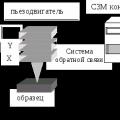 Scanning probe microscope Current state and development of scanning probe microscopy
Scanning probe microscope Current state and development of scanning probe microscopy