Xiaomi Mi Box S Android box review. Xiaomi Mi TV Box - TV box and media player TV box mi 3
What is a TV set-top box and what is it for? This device allows you to use streaming services from your TV, makes it much easier to find movies, etc.
The Xiaomi brand has released a high-quality and functional set-top box based on.
For this reason, it easily interacts with (Music, Movies and more). It features good functionality, smooth operation with rather small dimensions and relative ease of setup. It has a powerful processor and good graphics and sound processing capabilities.
There is a model marked S.
Its main differences:
- Touch joystick on the remote control;
- Higher maximum file reading speed;
- Updated processor and graphical interface.
There is no way to change interface or get .
Functional
In general, this gadget has the same functionality as most devices of this type.
The main functions used by users are:
In fact, using a set-top box, you can create from any ordinary TV.

Specifications
What distinguishes this device and makes it the preferred choice when buying a set-top box?
This gadget has good performance characteristics, which are ahead of many analogues in this price segment.
The main performance indicators are shown in the table below.
| Characteristic or parameter | Meaning or presence |
|---|---|
| Operating system | Android TV 6 |
| Main Processor | Amlogic S905X-H, 4 cores, 2 GHz |
| GPU | ARM MALI-450 |
| Built-in memory | 8 GB |
| Operating memory | 2 GB |
| WiFi Profile | Wi-Fi 802.11a/b/g/n/ac, Dual-band Wi-Fi 2.4GHz/5GHz |
| Bluetooth | Yes, version 4.0 |
| Dimensions, in cm | 10x10x2 |
| Weight, in grams | 75 |
| Formats | H.264 (AVC/MVC), H.265 HEVC, VP9 Profile-2 (1080p to 4000p and FPS not 30 to 60), HDR 10 and HLG HDR |
Such parameters and indicators make the device high-quality and multifunctional, therefore many users prefer it.
Equipment
The set-top box comes in a square bright orange box with color printing and a glossy finish in some places.
The cover shows the console itself and lists its main parameters.
The box is made of thick cardboard and covered with a water-repellent shell.
The kit sold in the Russian Federation includes:
Inside the box, the device itself is fixed on a plastic base, under it is the documentation and the necessary cables. The box is quite compact, and the whole packaged set does not have much weight.

Design
The prefix is made exclusively in black, has a square shape with smoothed corners, rather flat (up to 2 cm thick in the center).
The case is matte, but despite this, fingerprints and any dust are clearly visible on it.
The case plastic is durable, the assembly is good - the device does not hold together, its parts do not deviate, etc.
The base of the console has a rubber coating, so it does not slip. The case is not smooth, because the device does not slip out of the hands - it is generally quite difficult to accidentally drop it. In general, the design is minimalistic, extremely functional, however, the device looks quite aesthetically pleasing.
There are almost no functional elements on the front panel.
Only a signal receiver from the remote control and a light indicator showing the operating status of the device were placed on it.
All functional connectors are concentrated on the rear panel - there are connectors for connecting power from the network, HDMI, USB 3.0 and mini jack 3.5 mm.

The remote also has a small size and weight, extremely functional and made of the same material as the body, in black.
The length of the remote control is about 25 centimeters, the width is about 4-5 cm, and the weight is not more than 60 grams.
Operates on two "little finger" (type AAA) batteries, the socket for which is located on the back of it and is closed by a panel.
The case has an ergonomic shape, the edges are connected optimally so that the device is comfortable to use and it is securely fixed in the hand and does not slip. Dimensions make it completely comfortable to operate with one hand.
The minus is the same as that of the set-top box itself - fingerprints are visible on the body material, which is especially problematic when it comes to the remote control. Pluses are also similar - good build quality and great durability of the case.
In the upper left corner of the case there is an on/off button, below there is a circular joystick, in the form of a button in the form of a ring. Below in a row are the keys Home, Confirm selection (OK), enable or disable voice input. Below them is a vertically located elongated button-volume control.

Test results
In general, the device received positive ratings from the test results.
The quality and technical (operational) characteristics of the hardware are quite sufficient for normal stable operation, when using the basic set of functions.
No frank lags, freezes and slowdowns were found, during the tests it was revealed that the work is stable and fully in accordance with the declared characteristics.
Despite the high stability of work, you need to understand that the device is not designed for maximum settings and the highest load. Rather, it is intended for the average user, so you should not overload the prefix.
After flashing, installing additional programs, they, theoretically, can start, but not guaranteed.
Another minus- it is not possible to minimize a tab or window with an application so that when the window is maximized, it continues from the same place. This is due to the fact that during the exit to the main screen, the system saves the program not in the current state, but in the one in which it was at the time of launch. Otherwise, working with applications is convenient, familiar and stable.
Initially, there is no own video player in the operating system of the set-top box.
It needs to be downloaded from Google Play and installed additionally.
Any functional type will do, as the set-top box supports playback of all types of files.
The device catches and holds the network well and stably. The connection is not interrupted both on clogged channels and on freer ones.
It is possible to expand the functionality and work in other systems.

<Рис. 11 Меню>
Conclusion
The prefix is suitable for the average user who does not exert excessive loads on the device.
It is ideal for browsing, giving presentations and surfing the Internet.
At the same time, resource-intensive applications may not start at all or work much worse on it, so for such purposes it is better to choose another device.
Recently, “smart” TVs have become very popular, which provide an opportunity not only to watch television channels, but also to completely immerse yourself in multimedia content - games, surfing the Internet and watching movies online. Xiaomi Mi TV Box 3 is an Android set-top box that can give an ordinary TV all the functions of a Smart TV.
- TV set-top box;
- remote control;
- remote control strap;
- batteries;
- HDMI cable;
- power unit;
- warranty card and instructions.
Design
The Xiaomi TV box looks stylish, attracting attention with its compact size and smooth shapes. No wonder Xiaomi designers received several awards for the design of the set-top box.

At the bottom of the Xiaomi Mi Box 3 there is a rubberized round latch that is used to reduce slipping on the surface.

Weight Mi TV Box 3 - 176 g, dimensions - 101x101x20 mm.
The device is produced in black color from semi-gloss plastic. On such a surface, unfortunately, traces of fingerprints or dust are still visible. The Mi logo is engraved closer to the front of the case.
As usual, there are no complaints about the quality of materials and build quality. The console box is strong, without backlash, squeaks, cracks or burrs.

An infrared port and an LED indicator were installed on the front face of Mi TV Box 3. Everything else and the main thing is visible on the back of the device: HDMI port, USB, power supply connector and 3.5 mm audio jack.

In terms of design, there is nothing more to say about the prefix. We pass to the control panel.

The dimensions of the rectangular remote control are 150x38x15 mm, weight - 65g, and this is with two AAA size batteries. The body shape is reminiscent of the iPod Nano, but we won't go into too much detail at this point.
On the front of the remote control in the upper left corner is the Mi TV Box power button, closer to the center is a circular joystick, divided into 4 buttons, in the center is the “Ok” button. Under the joystick there is a row of three buttons - the Back button (left arrow), the Home button (with a circle), the voice input button (with the image of a microphone), and even lower - the volume rocker. The microphone was installed on the upper side of the remote control, at the bottom there is only a hole for the strap loop.
Specifications of Mi Box 3
The set-top box is powered by the AMlogic S905 processor - this is a quad-core chip with 2GHz Cortex-A53 cores, released according to the 28 nm process technology. It is paired with the Mali 450 accelerator.

Since the set-top box is designed exclusively for working with TV, the performance of the iron is enough with a huge margin. The interface and all options work smoothly and quickly. But in AnTuTu, the device only gets 25315 points.

Mi TV Box 3 received only 2GB of RAM and 8GB of internal memory. Available to install applications about 5GB.

When connecting for the first time, be sure to check for updates to the operating system. After that, you can test the functions of the set-top box, since before that there were problems with recognizing USB flash drives and in the operation of some applications.
If you suddenly want to play Android games, then don't count on much. From the strength it will be possible to play something simple, and even then at the minimum graphics settings.
Functionality
When you turn it on for the first time, you also need to synchronize the operation of the remote control with Xiaomi Mi TV Box 3. After that, using your smartphone or manually, you need to configure the operation of the set-top box.
Video - setting up the Mi Box 3
The main screen of the console interface is a window with Google search, quick launch of selected programs, recommended content depending on your previous requests. After selecting the icon, you can hold down the Ok button and you can move it left / right, or remove it from the screen. The only thing that cannot be removed and will be on your screen are recommendations from Red Bull TV and Netflix.
At the bottom of the main screen are the system settings and Wi-Fi connection. The settings are divided into sections:
- device;
- settings;
- remote control and accessories;
- personal data.
Only compatible content can be installed on the console from Google Play, so the choice will be very limited. Everything else can be installed directly from a flash drive.
There is an important point - the prefix does not know how to “fold” applications. When we exit to the main screen and restart, we simply reopen the application.
Xiaomi Mi TV Box 3 is an almost “omnivorous” TV box that recognizes most codecs and formats, but you still have to install an additional player that is convenient for you. By default, the player is not even installed in the system.
Videos can be played up to 4k resolution at 60 fps. There is also support for DTS, Dolby Digital Plus and HDR. Also Mi TV Box 3 can be connected as Google Cast.
Results
pros
- universal, suitable for any multimedia content;
- completely replaces a PC and a laptop when watching movies or TV shows;
- compact, well built.
- initial setup required
- you need root to disable forced recommendations.
Such a set-top box will be necessary only for those TV panels and TVs that do not have smart functions. After purchasing and connecting to TV, you will be able to watch videos from flash drives or online. Xiaomi Mi TV Box 3 is an ideal set-top box for comfortable pastime in front of the TV while watching your favorite movies or series without having to download everything in advance.
*The set-top box comes with the original Chinese firmware, without the included Russian language.
100% performance optimization
The updated Mi Box is equipped with a six-core processor (2xCortex-A72 and 4xCortex-A53) with a clock speed of 2 GHz, 2 GB of LPDDR3 RAM and 8 GB of high-speed eMMC5.0 flash memory, which is twice as much compared to the previous model.

Improved audiovisual performance
New Mi Box supports H.265 10bit video [email protected] and has an HDMI 2.0 output for high-speed lossless 4K signal transmission.

Support for Dolby Digital and DTS formats
The new product also supports two formats Dolby Digital and DTS, and when playing high-definition video, it produces a smoother and more dynamic sound with an immersive effect.

Powerful GPU
Mi Box 3 Enhanced Edition is equipped with a high-performance Power VR GX6250 GPU, which has shown excellent results in the Antutu benchmark test: 3D graphics performance has improved by as much as 240%. It plays both action-packed 4K videos and action-packed 3D games with ease and smoothness. Also, the new Mi Box supports OpenGL3.1/OpenCL, which makes it compatible with heavier games. Now even more gaming content is available to you on your TV screen! Arrange a game battle with your friends in your living room!

Gyro Games
Turn your living room into a gym
The Bluetooth remote control not only has voice control, but also a built-in high-sensitivity six-axis gyroscope that can detect any small movement. With it, you can easily turn your living room into a tennis court or golf course. The new Mi Box provides a rich selection of somatosensory games for every taste.
Movie voice search
The updated Mi Box also has a new voice search function for video content. To find the movie you want, just hold down the microphone button and say the name of the movie.

440 thousand hours of video
More than $1 billion has been spent to create the Xiaomi Film Library. It presents a huge selection of TV shows, concerts, feature films, anime, children's programs, of which more than 90% are absolutely free. The film library is updated daily with new series of favorite TV shows and movies.

Specialized TV version
MIUI firmware has got a TV version with numerous features designed for large TV screens. It supports connection with devices from the Smart Home series, allowing you to control your router, air purifier, water purifier and other smart appliances. It has already pre-installed the application store, game center, TV viewing programs, numerous games that can be controlled both using the remote control and through the gamepad.

Wirelessly cast photos and videos from your iPhone, iPad, or computer to your TV screen
You can wirelessly cast photos, videos, and other content stored on your iPhone, iPad, or computer directly to your TV screen. This is done very simply, so that none of the household members will have problems with this. Wirelessly stream your Ultrabook, 2-in-1, tablet or smartphone to your TV with Intel® WiDi technology.

Multi-screen control
Thanks to this function, you can find the desired movie using your smartphone, and it will be played on the TV screen. Thus, you can control the TV from any room. Moreover, with the help of a smartphone, you can crop the fragment you like and post it on social networks, search and install applications for TV.
Dual Band MIMO 802.11ac WiFi Antenna
The updated Mi Box uses 802.11a/b/g/n/ac protocol and 2x2 dual-band MIMO antenna, which provide stronger and more stable WiFi signal and high data transfer rate at a longer distance. Dual-band WiFi makes downloading online games and watching online movies more stable and speeds up to 50% faster than the standard version.

Bluetooth 4.1 Low Energy
Using Bluetooth, you can connect with a gamepad, headphones, audio speaker, and other devices. Bluetooth 4.1 version features low energy consumption, convenience and more reliable connection.

Video playback
Ability to connect a portable hard drive or USB flash drive. With Mi Box you can watch movies on the TV screen directly from a portable hard drive or flash drive.

Notes:
1. Antutu V6.0.4 Benchmark: When the fan is running at maximum speed, Xiaomi Mi Box 3 Enhanced Edition scored 72000 points, and Xiaomi Mi Box 3 scored 36000 points, which proves a 100% performance improvement over the standard version.
2. Antutu V6.0.4 Benchmark: Xiaomi Mi Box 3 Enhanced Edition processor scored 23694 points, while Xiaomi Mi Box 3 processor scored 13117 points. (23694-13117) /13117=0.81, the probability of random scores is excluded. According to the test results, processor performance increased by 80%.
3. Antutu V6.0.4 Benchmark: Xiaomi Mi Box 3 Enhanced Edition GPU scores 13010 in 3D, Xiaomi Mi Box 3 scores 3810. (13010-3810) /3810=2.44, the probability of random scores is excluded. According to the test results, 3D graphics playback improved by 240%.
4. With actual measurements, the maximum data transfer rate via WiFi for Xiaomi Mi Box 3 Enhanced Edition was 300 Mbps, for Xiaomi Mi Box 3 - 200 Mbps, the percentage difference is 50%.
Introduction.
A TV has now ceased to be just a TV, and without the functions of a smart TV or a simple analogue of a media player, it is now quite difficult to find, but there are still such. I have long determined for myself that smart TV is a rather ambiguous function and is not of particular interest to me personally, just an overpayment.
The role of smart TV for me is played by a media player - it is more convenient and practical in every way. Perhaps I am not a fan of combines according to the principle of 10 in 1, where there are a lot of functions and they do not always work as desired.
My first media player Egreat R1 on a chip Realtek 1176DD+, then several others, also on a Realtek chip, only newer. But it’s already 2018 in the yard and I wanted something based on Android. I looked, chose, thought, what could replace my main media player, namely 3Q F375HW, aka iNext HD1, IconBit 1003D, Digma and a few more players on the Realtek 1186 chip. As a result, I got tired of thinking and took what caught my eye.
And I got a media player, TV Box or just a TV set-top box Xiaomi Mi Box 3 international version (MDZ-16-AB), but in fact for the US market, he bribed me apparently with a voice search. I bought it on the well-known Chinese site for about 3900.
Start.
Mi Box arrived quickly enough. Packaging of their recycled cardboard, standard for Xiaomi. By the way, as the manufacturers say, it really can withstand the weight of a person. There is also a version in color packaging, but there are no differences other than the packaging. There are several models of Mi Box, Xiaomi Mi Box mini(MDZ-15-AA), Xiaomi Mi Box 3c(MDZ-16-AA), Xiaomi Mi Box 3s(MDZ-19-AA), Xiaomi Mi Box 3 Enhanced(MDZ- 18-AA) and the MDZ-16-AB model - it is she who is international.

Equipment.
The kit comes with a Bluetooth remote control with a microphone for voice search and in some games it acts as a gamepad. The Xiaomi Mi Box itself. A perfectly fit HDMI cable 1 meter long, the presence of which is a plus. Power supply with European plug and brief instructions.

Specifications.
Operating system: Google Android TV 6.0
Processor: Amlogic S905X, 4 cores Cortex-A53, 2 GHz
Graphics: MALI-450
Video support: VP9 Profile-2 up to 4K x 2K @ 60fps
H.265 HEVC MP-10 L5.1, up to 4K x 2K at 60fps
H.264 AVC HPat L5.1, up to 4K x 2K at 30fps
H.264 MVC, up to 1080P at 60fps
HDR10/HLG HDR
Memory: 2 GB RAM, 8 GB built-in eMMC
Network: Wi-Fi 802.11a/b/g/n/ac, Dual-band Wi-Fi 2.4GHz/5GHz, Bluetooth 4.0
Dimensions: 101x101x20 mm
Weight: 176 grams
Appearance.
The design of Xiaomi, as usual, is minimalistic and looks modest but beautiful. Small black plastic box. Outwardly, Mi Box is somewhat similar to sea pebbles ... such a pebble or previous versions of Apple TV. Despite the simplicity of design, some Xiaomi products have received international awards. Mi Box also did not stand aside and received its “ticks” - Reddot design award and Good design award.

Only the Mi logo is located at the top. Front power indicator, infrared port. All the main connectors are located at the back, which are very few - this is HDMI for connecting to a TV, a 3.5 mm Jack combined with optics for sound, USB for connecting peripherals or expanding the device's memory. There is a rubber ring on the bottom for stability. There are no complaints about the assembly or the quality of materials, Xiaomi has an order with this.


The remote also looks very stylish and also looks like Apple ... a coincidence? I don’t think so… The remote control lies perfectly in the hand, there are no complaints about its appearance and its functionality, it runs on two AAA batteries. Its dimensions are 150x38x15 mm, weight 65 grams with batteries. The number of buttons is minimal, but enough to fully control the console. On top there is a microphone for voice search, which is activated by a separate button. The remote control works via Bluetooth, which is very convenient and eliminates the need to point it at the "box".

Filling.
The Xiaomi Mi Box 3 is powered by the AMlogic S905X chip, it is a 64-bit 4-core Cortex-A53 processor with a frequency of 2 GHz and a 28 nm workflow, Mali-450 is responsible for the graphics. RAM 2 GB, built-in memory 8 GB, of which about 5 GB is available. The interface of the console is smooth and smart, without lags. Antutu is gaining about 36,000 "parrots" - which is comparable to the budget MTK.

Job.
When you first turned it on, Mi Box offered to connect the remote control and set up an account via a smartphone or manually. It didn’t work out through the smartphone, Xiaomi what else to say, I had to write the account data manually. As a result, connection and initial setup does not cause any difficulties at all - everything is as simple as possible.
After switching on, our attention is brought to the main screen of the almost bare shell of Android TV. Not to be confused with the regular Android OS. They are slightly different OSes. Android TV is a very simplified Android and is specially sharpened by the remote control. Set-top boxes for Android TV units. I got a little distracted. On the main screen, you will be greeted with content recommendations from YouTube, NetFlix, Google Film and other pre-installed programs. Next are the recommendations of the NetFlix and Red Bull TV programs, which cannot be removed by default, but there are ways if you wish. Below is a general list of installed programs and at the very bottom of the settings and Wi-Fi connection indicator. Moving icons or deleting an application is done by holding the OK button on the remote control. Reboot the device - hold the power button.

In the settings, too, everything is very “cut” compared to the usual android. There are only items "Device", "Settings", "Remote control and accessories", "Personal data".
The prefix is focused only on online content and works fine with its standard applications, although YouTube was glitching before the update. Management and navigation, thanks to the remote control is very convenient.

Third-party programs or games are installed from the Play Market, which is also completely truncated and you can only download applications adapted for this OS from there, and there are very few of them. You can also install any program manually by downloading the "apk" file, but not the fact that it will work. Another drawback is the lack of switching between applications and only 8 gigabytes of memory, and even less available. There is a solution to take a single USB flash drive for expansion, but here, too, everything is not always simple. A little distracted - about the shortcomings later.
Mi Box supports up to 4K at 60 FPS, supports HDR, Dolby Digital Plus and DTS sound. There is Google Cast. The quality of Wi-Fi reception is stable, but not with all routers this can be achieved.
What did you like.
Basically, as a simple device and without the Smart TV function in the TV, this is a great solution. There are a lot of opportunities in Xiaomi Mi Box, both for online viewing and for local viewing. The remote control is a separate PLUS. Voice search is also very convenient and works well. You can play games, some even with a remote control. There is Google Cast.
What did not like.
Here the list will be longer. Android TV itself, but for many this may be a plus. Many people have problems with Wi-Fi, 5Hz disappeared several times - it is treated by a factory reset, but there is no classic LAN. Marriage is common. When you click on the voice search several times - the prefix often "hang" - reboot. There is no stable and universal player, that is, to watch a movie, you need to select a player and it is advisable to install several of them. Support for 4K video for show, just maybe. Few of its memory and connectors for connection, only one USB. For local video viewing, this is not a very good solution. Video in good quality - "freezes" due to the lack of automatic adjustment of the frame rate, in addition, the picture is a bit unclear. This is not noticeable until you start comparing with other devices. No 3D support.

Outcome.
If there is no Smart TV function and for watching online content or for watching IP TV, this is a good solution. The rest goes to the appendage. Its main advantage is simplicity.
To view high-quality content from local sources or 3D, as well as with high-quality sound, it is better to look towards other devices. Of course, everything can be done on Mi Box, but I think it will not be so convenient, simple and not worth the money spent. I did not set out to do a full review, there are so many of them.
Advantages
Not buggy, neither during use, nor after waking up. Fast and nimble.
Great bluetooth remote. Can be glued to the back of the TV with adhesive tape. Bought and forgot.
In the absence of other sources:
No black screen welcome TV "no signal, no cable connected".
Digging in Smart applications which is wildly annoying
Waiting for the TV to finally connect to Wi-Fi
Let's think something else, spin the wheel
When you turn on the TV, it immediately welcomes IPTV autostart with the appropriate settings.
The branded prefix gives a feeling of "not being abandoned", on Android 8.0 there is no longer a feeling of dampness.
Technically perfect for 2018 and for years to come. Who needs more, there is NVIDIA SHIELD TV 2.5 times more expensive.
Ability to connect other Bluetooth devices including a remote control with a gyroscope.
Friends with Panasonic Viera Link. Understands remote from Panasonic (2013) when mutually configured.
Allows you to forget about HMS, DNLA, DNS spoofing, and other stray content viewing
It is possible to install a third-party app store, such as AptoideTV 5.0.2 (and higher) with an extended set of applications, in most cases, bypassing the installation of third-party applications from a flash drive.
4K 60fps videos on YouTube spin perfectly, without lags, but with a noticeable overload, noticeable for example in voice search. The resolution is higher, the set-top box is not able to display. I also do not recommend turning off HDR>SDR if the TV does not support HDR. The picture will be faded.
Good anti-greed pill
Flaws
Those who look for flaws will find them. All shortcomings are solvable.
The shape of the "plate" base without clear points of support makes it difficult to mount on a vertical surface.
The flash drive heats up from heat transfer - even when not in use. Plus use as a radiator.
Not suitable for fans "out of the box" like any other media player. This is a tool - you will have to grind the software yourself.
The stock launcher is a perfectionist's nightmare.
It will not replace a multicooker, does not write comments on YouTube, heats the room poorly and generally does not do what it is not intended for.
A comment
Provisioning: Zyxel Keenetic Extra II, 5Hz (802.11r), 100Mbps (speedtest 92)
Bought for 3 main purposes:
Departure from RT to IPTV from Edem
Quick search and launch of cartoons for children on YouTube
XSMART (FHD, 3D, 4K, 60fps, 120fps)
Having traveled the path since the age of 13 on the Smart Panasonic Viera, it turned out:
The hardware stuffing of TV in terms of Smart becomes obsolete faster than TV, none of the developers will optimize them for your TV.
Using the SMART features at the present time is tantamount to perversely squeezing the capabilities of a smartphone out of a push-button phone
Lack of flexibility to install third-party apps if you don't have the "right" Samsung
After the purchase, I expected that the device would immediately be forced to update to 8.0, but the device "out of the box" did this only a week later.
On 6.0, there was one significant problem:
YouTube on it tries to hang in the background and this cannot be changed in standard ways, which is accompanied after 3-4 calls to it by going into "out" with a freeze and forced shutdown.
About 8.0:
The problem of falling off Wi-Fi is solved by setting DHCP: Lease time 84600 sec.
The blade of the remote control was observed only when the children begin to hammer on all the buttons, a conflict with the connected smartphone is possible.
Not waking up when HDMI-CEC is on is possible when the TV is forcibly turned off with the power button and it is simple, it also does not work correctly with a number of TVs.
In 8.0, full support appeared for control from the remote control of the set-top box to turn on / off the set-top box and the HDMI-CEC TV together
If for someone the lack of LAN is a significant drawback, the problem can be easily solved by purchasing a USB-LAN-4USB hub. The question of the price is about a thousand, but for myself I did not see any advantages.
Theoretically, I studied the issue of using Skype on the device - you can start, call, see, hear the interlocutor, install a Web camera, but Skype will not see this camera. As an option to use TrueConf.
The device copes with all three purposes perfectly, there are no blunts (lag-friezes).
For 120fps, the HW decoder works correctly
In other cases, HW + works correctly
The video was not launched due to inappropriateness:
From other sources (drives)
Test, demo videos, not common formats for Geeks
Rooting and pairing with a smartphone was not performed!
After 3 weeks of use, I can identify a number of applications for this device that immediately make life easier:
Perfect Player is the best IPTV software. The advantage of having a built-in player that allows you to instantly switch channels
MX Player is a player for viewing video content.
ATV launcher - shell. Best for perfectionists. But only the full version.
XSMART - video content service
ES conductor - nowhere without it.
AptoideTV is an alternative to PlayMarket
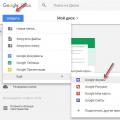 The Complete Guide to Google Forms How to Create and Use Google Forms
The Complete Guide to Google Forms How to Create and Use Google Forms Virus Petya: the battlefield - Rosneft
Virus Petya: the battlefield - Rosneft Yandex Navigator not working
Yandex Navigator not working