Nokia lumia 520 socket. Information about navigation and location technologies supported by the device
The Nokia Lumia 520 follows the looks of the other Lumia phones - and that's a good thing. While most cheap smartphones look rather repulsive, the design of the Lumia 520 is pleasing to the eye and comfortable in the hand.
On the front side there is a touch screen with three typical and obligatory Windows Phone buttons below it.

All additional buttons are on the side (including power - which is convenient). Pleases and that there is a separate button for the camera.

The buttons, however, are not signed in any way, but to figure out where what, in fact, is possible without a hint.

At the bottom is a micro-USB connector, and at the top - a 3.5 mm headphone jack.
Screen
The Lumia 520 uses a 4-inch capacitive touch screen with a resolution of 480x800 pixels. The screen supports multitouch with recognition of up to 5 touches simultaneously. The most interesting thing is that the sensor reacts not only to fingers (and even fingers in gloves), but also to some (not all) other objects - for example, metal ones. At the same time, the screen is capacitive, not resistive.
| Model
|
Nokia Lumia 520
|
| Screen |
IPS, 4'', 480x800 pix. |
| CPU |
Qualcomm Snapdragon S4 Plus MSM8227, 2 cores, 1000 MHz |
| GPU |
Adreno 305 |
| RAM |
512 MB |
| Built-in memory |
8 GB |
| Memory cards |
micro-SD(SDHC, SDXC) up to 64 GB |
| WiFi |
802.11a/b/g/n |
| Bluetooth |
3.0
|
| rear camera |
5 MP, autofocus |
| Front-camera |
No |
| Additionally |
GPS, GLONASS, digital compass |
| Dimensions |
61.1 x 115.4 x 11mm |
| Weight |
127 g |
| Battery |
1430 mAh (up to 14.5 hours in GSM talk mode, up to 61 hours in music mode) |
| Price |
8000 rub. |
The screen quality is at a good level - there are no complaints about color reproduction and clarity, only the brightness in the sun is not enough.
Also, there is no oleophobic coating, which is why you have to periodically wipe the screen with a cloth so that dry dirt does not remain on it.
Software
The phone runs on Windows Phone 8.0, the main features of which are a single interface for all phones of any brand, as well as smooth animation of the interface, regardless of the installed processor. If inexpensive Android smartphones often slow down and use them is not always comfortable, with Nokia Luma 520, despite the price, this will not happen. If a game or application is launched on this phone (due to the small amount of RAM, 512 MB, not all three-dimensional games will work here), then most likely, unless the developers screwed up something, there will be no problems with them in further work .
 |
 |
In general, thanks to the integration of Windows Phone with social networks Twitter and Facebook, as well as a rich set of programs from Nokia, you can use the Lumia 520 even without installing anything at all. However, it depends on the preferences of the owner. If you need Skype or a client for ICQ, Jabber, social network VKontakte or photo social network Instagram - all this can be found in the application store.
 |
 |
But let's see what the Lumia 520 offers out of the box.
 |
 |
 |
|
First, it is worth noting the mobile office from Microsoft. This application allows you to create and edit documents in Microsoft Office programs such as Word, Excel, Power Point. SkyDrive cloud storage is supported - so, if you have the Internet, you don't even need to upload documents to your phone separately.

Secondly, as I mentioned, the social networks Facebook and Twitter are supported. You can follow the status of your friends, as well as post messages (including those containing images) without resorting to other applications. The LinkedIn network, which is not very popular with us, is also supported, plus services (primarily mail) from Google, Yandex, Yahoo, Rambler and Mail.ru.

Thirdly, the full-fledged Nokia navigation is available on the smartphone absolutely free of charge: this includes HERE Maps and HERE Drive voice navigation and the HERE Transit public transport guide.

In HERE Transit, by the way, there are quite a few Russian cities - so the program will be useful not only to Muscovites and St. Petersburg residents.
 |
 |
 |
|
Fourthly, Nokia offers a lot of interesting camera utilities, among them: "Smart Photo" - a program that allows you to take several pictures of a single scene (for example, a group photo), and then combine the best moments of all the pictures into one. So, if someone blinked in one picture, and someone in another, and in the third picture they put horns on someone, it doesn’t matter.
"Panorama", as you might guess, is designed for shooting panoramas.

The Live Photos application is used to create so-called cinemagrams (or "gifs"): photos in which one element can move. For example, these:

However, there are many examples of really interesting cinemagrams on the net.
There is also a Photo Studio application that allows you to apply various effects to any photo taken with one click.

Multimedia
The smartphone can be used both as an audio player and as a video player (HD-video is not a problem for it). The sound is slightly worse than that of the flagship Nokia Lumia 920, but if you are not a music lover, you might not notice the difference. The main thing is that thanks to support for memory cards up to 64 GB, it is unlikely that in the foreseeable future the question of a lack of memory may arise.

The camera here is quite ordinary - it's not a flagship, but it's not "cheap". For posting on social networks, photos will do just fine, although they will visually lose to more expensive phones - especially the Lumia 920.
 |
 |
 |
 |
 |
|
Battery
Nokia Lumia 520 is an unpretentious smartphone, so in normal use it can live two days (or even three) on a single battery charge. But even with the most active use, if you don’t put it in your pocket at all, it will definitely live until the evening. Well, the best part - 61 hours of music declared by the manufacturer (which is close to reality) - not every player is capable of this.
Total
Cheap and still good. If you are not interested in gigahertz and you don’t care how many cores are in a smartphone, in general, if you need a modern smartphone, but without frills, then this is probably just the Nokia Lumia 520. What else can you get for 8 thousand rubles? Numerous android phones from unknown Chinese manufacturers, or from well-known ones, but with constant "brakes" and "lags" of the interface. In any case, few brands like Nokia will sell a new smartphone with a 4-inch screen at this price.
Of course, it is worth considering that the camera in the Lumia 520 is far from the flagships, modern three-dimensional games, most likely, will not start, and there is no oleophobic coating on the screen. But if none of this scares you, then you are unlikely to be disappointed in this smartphone.
The fate of former smartphone market leaders Nokia and Microsoft remains the subject of much online battle and speculation. Despite various prophecies about the imminent death and futility of their modern mobile products (of course, we are talking about Lumia smartphones and Windows Phone), both companies continue to develop and demonstrate new developments. Of course, there is an opinion that Microsoft with its resources is able to keep even deeply unprofitable technologies and products afloat for a long time, but as a counterargument it is worth noting that even the resources of such a huge corporation are not unlimited, and it can admit its mistakes, as it was with devices Zune and Kin. Afloat Windows Phone primarily supports the desire of Microsoft to create its own ecosystem in the likeness of Apple, with a "triad" smartphone-tablet-laptop (desktop computer), which, in addition to the obvious benefits of selling applications, music and other content, will lure and keep in its user boundaries. Such an example, again, was set by Apple when iPhone buyers then purchased iPads and eventually migrated from PCs to Mac OS X devices.
Nokia's benefit from using exclusively Windows Phone in its top devices is not so obvious. Almost immediately after the news of the conclusion of a strategic partnership with Microsoft, statements of short-sightedness and requests or even demands to release more Android devices began to be heard against the company. It is difficult to say what exactly made Nokia refuse to join the community of Android smartphone manufacturers: perhaps close ties between Nokia and Microsoft management, perhaps some special terms of the license agreement and access to OS development, perhaps the desire to “not be like everyone else” , and perhaps all together at once. To what extent this strategy turned out to be correct, only time will be able to answer, but now the position of the Finnish company is very unstable: if in the market of conventional mobile phones in 2012 Nokia took second place in terms of the number of devices sold, the company continues to lose ground in the increasingly popular and profitable segment of smartphones after the cessation of production of devices with Symbian. If you focus on Gartner report, the share of Windows Phone in the mobile OS market is increasing, but at too slow a pace to have a positive impact on the fate of such a "monosystem" manufacturer, which Nokia has become of its own free will.
Another mistake of Nokia, according to many fans of this company, was the focus on the release of premium devices and smartphones in the middle price segment. For a long time, almost two years, if you wanted to buy a Lumia device and get acquainted with the new Microsoft / Nokia platform, you had to part with a significant amount of money, acquiring a powerful device with excellent hardware stuffing, but limited in terms of software. It is clear that there were few people who wanted to experiment for a decent amount of money. Finally realizing that the Nokia Asha platform in the budget segment is not a replacement for Lumia smartphones, the Finnish company announced several mid-budget devices at once. One of them was the Nokia Lumia 520 smartphone, whose price - 135 euros at the time of the announcement - simultaneously made it the cheapest smartphone in the entire Lumia line and spurred public attention. Finally, a worthy rival to numerous budget Android devices and a worthy candidate for an easy acquaintance with Windows Phone 8 from the financial side should have appeared on the market.
In reality, when the communicator appeared on store shelves, its price, of course, was not as attractive as in the announcement. However, the smartphone still remains the most affordable device of the Lumia family.
Contents of delivery
The Nokia Lumia 520 mobile computer comes in a small box, traditional for the company, made of extremely thick cardboard. In addition to the image of a smartphone in various colors, the packaging contains only license information and information about the configuration. You won’t be able to find out anything about the characteristics of a smartphone by picking up its packaging in the store - apparently, the developers decided that if you paid attention to the Lumia device, then you already know the details about its filling or you don’t need this information.

In general, the Nokia Lumia 520 bundle is standard for a budget smartphone - nothing superfluous, only the essentials: a charger, a Micro-USB cable, a wired stereo headset, a battery and documentation.

Specifications
Since the Nokia Lumia 520 is the cheapest smartphone in the Lumia line, the developers have removed from it everything that, in their opinion, was superfluous. In addition, they were faced with the task of separating the models 520 and 620 as noticeably as possible, the implementation of which, obviously, also had a negative effect on the characteristics of the review hero.
 |
 |
So what are the features of the Nokia Lumia 520?
- SoC Qualcomm Snapdragon S4 Plus MSM8227, 1.0 GHz, 2 Krait cores
- GPU Adreno 305
- Operating system Microsoft Windows Phone 8
- Touch display 4″, IPS, 800×480, capacitive (high sensitivity), multi-touch
- Random access memory (RAM) 512 MB
- Internal memory 8 GB, microSDHC card slot
- Communication 2G GSM 850, 900, 1800, 1900 MHz, 3G WCDMA 850, 900, 1900, 2100 MHz
- Data transmission GPRS, EDGE, HSDPA, HSUPA (up to 21.1 Mbps)
- Bluetooth 3.0, Wi-Fi 802.11b/g/n (2.4GHz)
- A-GPS, Glonass, gyroscope, orientation sensor, accelerometer, proximity sensor
- Cameras: 5 MP (autofocus)
- Battery 1430 mAh
- Dimensions 119.9×64×9.9 mm
- Weight 124 g
In terms of platform, the Lumia 520, 620 and 720 models are pretty much the same. They are built on the same Qualcomm MSM8227 SoC, which includes two Krait computing cores with a maximum operating frequency of 1 GHz, and a core for working with Adreno 305 graphics. You can learn more about Qualcomm processors in general and about this single-chip system in particular. from our special material.
The amount of RAM in these smartphones is also the same - a modest 512 MB by today's standards. Modest, of course, if we compare head-on devices based on different operating systems, which is fundamentally wrong. Apparently, the Windows Phone 8 OS itself and applications for it consume less memory than Android and its programs, because according to independent utilities, the Nokia Lumia 520 has 395 MB of RAM available.
There are also no differences in the amount of built-in flash memory in Lumia 520, 620 and 720. In all smartphones, it is exactly 8 GB, in the case of Nokia Lumia 520, 5.2 GB of it is available to the user, of which a significant part will be occupied by built-in applications. Expand your music, photo, and video storage with removable microSDXC memory cards up to 64GB. Also, the owner of the smartphone is provided with 7 GB of data in the Microsoft SkyDrive cloud service.
Actually, the similarities between the Lumia 520 and its older sisters end on the hardware stuffing, the Lumia 520 is significantly inferior to them in other key parameters.
The Lumia 520 has an IPS matrix with a resolution of 800×480 pixels, like most Lumias, but the display itself lacks a polarizing filter, it lacks ClearBlack technology support, there is no Gorilla Glass protective glass, and there is no oleophobic coating. Thank you for leaving support for screen touch recognition while wearing gloves.
The developers of the Lumia 520 left only one camera, depriving it of any flash. In terms of basic photo and video capabilities, it is almost as good as the cameras of more expensive smartphones.
The battery of the hero of the review does not have a large capacity and size, the amount of stored energy is 1430 mAh. But it, unlike the batteries of other Nokia mobile devices, is removable.
A comparison of the basic specifications of various Nokia smartphones is shown in the following table.
| Nokia Lumia 520 | Nokia Lumia 720 | Nokia Lumia 920 | Nokia Lumia 820 | Nokia Lumia 620 | Huawei Ascend W1 | |
| Screen | 4" IPS | 4.3" IPS | 4.5" IPS | 4.3″ AMOLED | 3.8" IPS | 4.0" IPS |
| Permission | 800×480, 233 ppi | 800×480, 217 ppi | 1280×768, 332 ppi | 800×480, 217 ppi | 800×480, 246ppi | 800×480, 233 ppi |
| SoC | Qualcomm Snapdragon S4 @1GHz (2 cores, ARMv7 Krait) | Qualcomm Snapdragon S4 @1.5GHz (2 cores, ARMv7 Krait) | Qualcomm Snapdragon S4 @1GHz (2 cores, ARMv7 Krait) | Qualcomm Snapdragon S4 @1.2GHz (2 cores, ARMv7 Krait) | ||
| RAM | 512 MB | 512 MB | 1 GB | 1 GB | 512 MB | 512 MB |
| Flash memory | 8 GB | 8 GB | 32 GB | 8 GB | 8 GB | 4 GB |
| Memory card support | microSD | microSD | No | microSD | microSD | microSD |
| Operating system | Windows Phone 8 | Windows Phone 8 | Windows Phone 8 | Windows Phone 8 | Windows Phone 8 | Windows Phone 8 |
| SIM format* | Micro SIM | Micro SIM | Micro SIM | Micro SIM | Micro SIM | Mini-SIM |
| Communications | 2G/3G, Wi-Fi 802.11a/b/g/n, Bluetooth | 2G/3G, Wi-Fi 802.11b/g/n, Bluetooth, NFC | 2G/3G/4G, Wi-Fi 802.11a/b/g/n, Bluetooth, NFC | 2G/3G, Wi-Fi 802.11a/b/g/n, Bluetooth, NFC | 2G/3G, Wi-Fi 802.11b/g/n, Bluetooth | |
| Battery | removable, 1430 mAh | non-removable, 2000 mAh | non-removable, 2000 mAh | removable, 1650 mAh | removable, 1300 mAh | removable, 1950 mAh |
| cameras | rear (5 MP; video - 720p) | rear (6.7 MP; video - 720p), front (1.2 MP) | rear (8.7 MP; video - 1080p), front (1.2 MP) | rear (5 MP; video - 720p), front (0.3 MP) | ||
| Dimensions | 120×64×9.9mm, 124g | 128×68×9 mm, 128 g | 130×71×10.7mm, 185g | 124×69×9.9mm, 160g | 115×61×11 mm, 127 g | 125×64×10.2mm, 130g |
| Price** | 7990 rub. | RUB 13,990 | RUB 19,990 | RUB 15,990 | 9990 rub. | 9990 rub. |
* the most common SIM card formats are described in separate material
** the cost is given at the time of writing the article, for Nokia models - the recommended price, for Huawei - average
Design and appearance
In my subjective opinion, Nokia Lumia 520 is a very nice smartphone. Perhaps it's my personal preferences for an angular-rectangular design or the optimal, again in my opinion, proportions and dimensions of the device and nice multi-colored back covers made of soft-touch plastic (you can purchase several colors). The 520th model looks more advantageous even than the “soapy” 620th. All these are personal impressions, now let's move on to the facts.

The Nokia Lumia 520 does not fall under the category of ultra-thin and ultra-light communicators neither in terms of size, nor in thickness, nor in weight. However, this is not expected from a budget device. On the other hand, the communicator is comfortable to hold and control with one hand - the thumb easily covers the area of a small screen by today's standards, and the thick rounded "rubberized" edges of the back cover-boat provide a secure grip. In general, the body design of the hero of the review is one of the most optimal in terms of the reliability of the position of the smartphone in the hand and its control, only sharp corners sometimes dig into the palm if taken incorrectly.
There are no serious complaints about the design and build quality of the Nokia Lumia 520. The smartphone itself fits securely into the shell of the lid; a creak is observed only if you press hard on its center; there are no backlashes and large gaps between the parts. There are also a few minor design flaws: dust collects in the phone speaker hole, the hardware buttons hang a little in the grooves, the touch keys are not backlit and often work from false touches when working with a smartphone inaccurately.
On the front panel of the smartphone, in addition to the display, touch keys and speaker, there is a microphone, light and proximity sensors.
It is difficult to remove the communicator from the lid without long nails: you have to contrive and put pressure on the camera lens to move the case. If you pick up its edge near the phone speaker with your fingernail, then detaching the cover is quick and painless. The reverse installation of the smartphone case into the shell cover does not cause any special problems.

Only by removing the battery cover, you can access the battery, as well as Micro-SIM and microSD cards. You cannot replace them without turning off the power of the device and disconnecting the battery. It's funny, but a rectangular piece of rubber is glued on the back of the cover, which should ensure the strength of the smartphone's structure and prevent the back panel from bending. Judging by the presence of the mentioned small creaks, he copes with his task only with a C grade. The role of the second stop for the cover is played by a rubber frame around the main speaker of the smartphone.

For all connectors, the main speaker and the camera lens, technological holes are provided in the battery compartment cover. Hardware keys are presented in the form of plastic repeaters attached to it. There is no protection for the camera lens, but it is slightly recessed relative to the level of the rear panel - so, unlike many other smartphones, the Nokia Lumia 520 does not lean on it when it is “on its back”.

The left side of the Nokia Lumia 520 is empty, on the right side there are three hardware keys: a double one for volume control, power and camera control. All of them have an embossed comfortable shape and a clear pressure, but the last parameter is strongly influenced by the correct installation of the cover: with a slight shift and skew, the buttons stop being pressed distinctly.

At the top end of the body of the review hero is a 3.5 mm headphone jack. On the bottom is a Micro-USB connector.


In general, the appearance and design of the Nokia Lumia 520 is not bad. Of course, they cannot be compared with the outstanding technological solutions made of glass and aluminum of devices of the highest price range, but for a budget smartphone, the hero of the review looks and is built quite well.

Software
Smartphone Nokia Lumia 520 runs on Windows Phone 8 operating system. Since Microsoft still prohibits any intervention in the appearance of the system, all the few devices with this operating system have a standard graphical interface. Changes made by the manufacturer of a particular smartphone model are limited to adding third-party software and disabling certain hardware-related functions and settings.
 |
 |
Nokia devices, in addition to the eminent manufacturer, are also attracted by the abundance of proprietary software developed by this company. First of all, we are talking about navigation services, united under the general name Here: Drive, Maps and Transit. Here Maps allows you to view maps online and offline, search for a specific address and organizations, get directions - in general, everything that Google Maps and Yandex.Maps can do. Here Transit, as the name implies, allows you to plot the route of a trip by public transport. Here Drive is a handy car navigator. These programs, of course, have their advantages and disadvantages: the first one includes the ability to download maps of almost all countries on Earth for free, the second one has a slightly confusing interface. Previously, they also lacked support for a traffic monitoring service, but in the latest versions of applications, traffic recording has appeared. It should also be noted that free maps of any region can only be used in Here Maps and Here Transit, and in Here Drive there is a restriction on maps only of the region where the SIM card inserted into the smartphone comes from. In the full version of the program, Here Drive+, there is no such restriction, the update costs 664 rubles.
 |
 |
 |
 |
Music Nokia+ is a multimedia combination of free streaming radio (with the ability to listen to your favorite tracks offline for a monthly subscription) and a regular digital music store. The approach, in general, is clear, there are more and more such applications and services now, however, the Nokia application combines two approaches at once: one from iTunes, the other from Yandex.Music.
 |
 |
 |
 |
Nokia Care- a program-collection of tips on using the capabilities of a smartphone and its maintenance. Nokia Live Photos- a kind of application for "revitalizing" photos and showing them to friends on social networks. Nokia Panorama allows you to take panoramic pictures using the camera built into your smartphone.
Nokia Ringtone Maker can create and set as a ringtone any non-DRM protected music track from the device's memory. Nokia Top Applications simply provides a list of interesting, from the point of view of the developers of the service, programs from the Windows Phone Store. Nokia Smart Photo helps to choose the most successful frame from a series of pictures taken by the program itself.
This concludes the list of additional Nokia software. In the smartphone settings there are several more tabs dedicated to accounts in the company's services, pairing with branded accessories and contacting support with reviews, but it does not make much sense to dwell on all of them. It also makes no sense to pay attention to MTS programs and services that are installed in the memory of this particular instance of Nokia Lumia 520. The smartphone was purchased at the store of this operator, since it was originally sold only there, and most of the functions mentioned are tied to the SIM card of this company.
Display and sound
The screen is exactly what the developers of Nokia Lumia 520 seriously saved on. On paper, everything looks great: IPS-matrix, diagonal 4 inches, resolution 800 × 480 pixels, density 233 pixels per inch, 16 million colors. But in practice, the display of the hero of the review is mediocre, no more.
The black color on the Nokia Lumia 520 screen looks gray, all smartphone owners have noticed this, and nothing can be done about it. The display of the hero of the review is not able to show the real black color. The absence of polarizing and anti-reflective filters, as well as ClearBlack technology, also has a negative effect when working with a smartphone in bright ambient light - it becomes difficult to see anything on the Nokia Lumia 520 screen. It's good that color inversion is practically not observed.
The touch sensor recognizes up to five simultaneous signals, but the quality of its work is not very good - after the third touch, it starts to get confused.
The protective glass of the display, not Gorilla Glass, gets very dirty when working with a smartphone, the lack of an oleophobic coating affects. If you do not wipe it, fingerprints cover the entire screen very quickly.
The brightness of the display backlight is controlled by the operating system based on the readings from the ambient light sensor. The backlight power level can also be indirectly set manually, there are three brightness settings in total.
Alexey Kudryavtsev, editor of the "Monitors" and "Projectors and TV" sections, conducted a detailed examination of the screen using measuring instruments.
The screen of the smartphone is covered with a glass plate with a mirror-smooth surface and, judging by the reflection of objects in it, it does not have an anti-glare filter (or it is very weak). Reflection in the screen is tripled, which suggests the presence of an air gap between the surface of the matrix and the outer glass. On the outer surface of the screen, apparently, there is still a special oleophobic (grease-repellent) coating, but in this case it is not very effective - the finger slides poorly on the screen surface. Still, fingerprints from such a screen are removed more easily, and appear on it at a slower rate than in the case of ordinary glass.
With manual brightness control (three fixed levels are available) and with a white field displayed in full screen, the maximum brightness value was about 310 cd / m², the average - 200, the minimum - 80. These three levels are more or less suitable for comfortable daytime work on the street, in a well-lit room and in the dark. Although, of course, the maximum brightness value is not very high. Note that in the settings of the screen parameters there is a checkbox that turns on a special mode to increase readability in the sun, but we did not find any visible or detectable effect from turning on this mode (neither in the dark, nor in a lit room, nor in the sun) - in the same way , as in the case of previous Nokia smartphones with the same option. Either the company has introduced this option so that the user is aware of the allegedly improved readability in the sun and can even “turn it on”, or the effect is so insignificant that there is no real improvement (or there always is).
The automatic brightness control works according to the light sensor (it is located to the right of the logo on the front panel). In automatic mode, when the ambient light conditions change, the screen brightness both increases and decreases. You can make adjustments to the operation of this function by first selecting the brightness level. Next, we present the screen brightness values (when displaying a white field in full screen) for three values of the selected brightness (for levels short, average and high). In complete darkness in automatic mode, the brightness decreases to 10, 12 and 15 cd / m² respectively (dim, but readable), in an artificially lit office it is set to 125, 160 and 190 cd / m² (acceptable), in a brightly lit environment (corresponding to daytime outdoor lighting, but without direct sunlight) rises to 270, 380 and 380 cd/m² (the last two values are even higher than manual high brightness). As a result, this function works more or less adequately. Brightness adjustment is carried out using pulse-width modulation (rectangular pulses with 100% amplitude) with a frequency of 326 Hz. This is a fairly high frequency, so when working with a smartphone, backlight flickering at low brightness is not visible, but if desired, this flickering can be detected, for example, by quickly waving a pencil in front of a white field on the screen.
This screen has an IPS type matrix. The micrograph shows a typical IPS sub-pixel structure:

The screen has very good viewing angles without hue inversion and without significant color shift even at large deviations of the gaze from the perpendicular to the screen. True, as it seemed to us, the brightness of the white field decreases more strongly with deviation, and the shift in the shade of gray colors is greater than in the case of a typical screen of a modern smartphone with an IPS matrix. The black field, when deviated diagonally, is strongly highlighted and acquires a purple hue. When viewed perpendicularly, the uniformity of the black field is good. The response time for the black-white-black transition is 30ms (17ms on + 13ms off). The transition between grayscale 25% and 75% (according to the numerical value of the color) and back in total takes 42 ms. Contrast typical for IPS is 666:1. The gamma curve constructed from 32 points did not reveal a blockage either in the highlights or in the shadows, and the exponent of the approximating power function is 2.38, which is slightly higher than the standard value of 2.2, while the real gamma curve deviates little from the power dependence:

Perhaps there is a dynamic adjustment of the brightness of the backlight in accordance with the nature of the displayed image. This is confirmed by the fact that the ratio of the brightness of the white field to the brightness of the black field is 800:1, which is greater than the contrast value given above. As a result, the resulting dependence of brightness on hue (gamma curve) may not correspond to the gamma curve of a static image, since the measurements were carried out with sequential grayscale output on the entire screen.
The color gamut is slightly narrower than sRGB. However, important reference points - green color and skin tones (between the green and red vertices of the coverage triangle) - are close to the sRGB borders, so in general, images on the screen have saturation close to natural.

Apparently, the matrix filters mix the components together. The spectra confirm this:

This technique allows you to increase the brightness of the screen with the same energy consumption for backlighting. The balance of shades on the gray scale is good, since the color temperature is not much higher than the standard 6500 K, and the deviation from the blackbody spectrum (delta E) is less than 10, which is considered acceptable for a consumer device. At the same time, the variation in color temperature and delta E is small, which also has a positive effect on the visual perception of color balance. (The dark areas of the gray scale can be ignored, since the color balance does not matter much there, and the measurement error of color characteristics at low brightness is large.)


The color balance and the work of automatic adjustment of the screen brightness do not cause complaints - unlike the other characteristics of the screen, which are typical for a budget solution, that is, not outstanding. Well, at least the IPS matrix.
The main speaker of the Nokia Lumia 520 is high volume and good sound quality, but it is very easy to muffle it by covering the corresponding hole on the back of the smartphone with your finger. The phone speaker also left a positive impression: the volume and clarity of the sound allow you to successfully communicate with the interlocutor even in a relatively noisy place. There were no complaints from the other side of the telephone line, which means that the microphone of the Nokia Lumia 520 also does its job well.
The Nokia Lumia 520 has a very powerful and high-quality headphone output. Paired with good headphones, the hero of the review is able to provide comfortable listening to music in almost any conditions, you just need to remember about its negative effect on hearing if you try to compete with external noise in the subway. The bundled headset deserves only a satisfactory rating. Nondescript in appearance, with only one microphone and no call answer key, it provides an acceptable sound quality. There are no squeaks, rattles or hisses throughout the entire power range, but the sound itself looks too flat: high frequencies are heard poorly, and low frequencies merge into a hum.
It's a shame that the Nokia Lumia 520 doesn't have a built-in FM radio.
Wireless interfaces and communication
Despite its budget, Nokia Lumia 520 has all the most popular modern means of communication. In its holder there are: 2G and 3G cellular communication with HSPA + support, Wi-Fi IEEE 802.11b / g / n, Bluetooth 3.0 and a combined A-GPS / Glonass receiver. The hero of the review is distinguished from the older models by the lack of support for LTE and NFC.
There were no problems with the operation of the cellular communication module. The smartphone quickly connected to the network and provided reliable communication in various conditions. Data transmission over the mobile network was mainly limited by its capabilities, and not by the capabilities of the device. Checking the connection speed in the field of the Moscow region showed a good result. It's funny, but sometimes instead of the "H" icon, the smartphone showed an unusual "4G" icon - it is clear that there is no LTE in the Nokia Lumia 520, and outside of Moscow it is found only sporadically. Apparently, the operating system simply perceived the HSPA + signal in this way.
Connecting to a home 802.11n network with a TP-Link TL-WR1043N router as a base station also went without incident. The network connection speed in this case was limited only by the bandwidth of the communication channel with the provider. According to subjective impressions, the quality of Wi-Fi signal reception in Nokia Lumia 520 is better than in many other communicators. So, the hero of the review successfully detected the network and connected to it where the Samsung Galaxy S2 did not find anything.
Bluetooth file transfer speed between MacBook Pro 2009 and Nokia Lumia 520 was 1.6 Mbps. Unfortunately, the hero of the review does not have a Bluetooth modem profile, so mobile traffic can only be distributed by organizing a Wi-Fi access point. Pairing a smartphone with a Sony MW1 wireless headset initially caused both devices to freeze. After the reboot, their connection was restored and it became possible to use the headset both for listening to music and for making phone calls. The functionality of the headset, however, remained at a basic level: the titles of the tracks on its screen were shown normally, but instead of the names from the smartphone's address book, only numbers were displayed.
The work of the A-GPS/Glonass receiver did not cause any complaints. Both built-in navigation applications and third-party applications quickly determined the location of the device, and the connection was stable in the future.
Camera
The Nokia Lumia 520 has a single camera with a resolution of 5 megapixels. It has an autofocus system but no flash.
It is most convenient to control shooting using a separate hardware key located on the right side of the smartphone case. The interface of the camera control program is very concise, on the main screen there are only icons for shooting modes and calling settings. The list of settings itself is very short, it contains only the basic basic parameters.
The camera and control software start fairly quickly, but the process of taking a picture is somewhat slow due to the thoughtfulness of the autofocus system. But once you specify the focus area by touching the screen, you don’t have to worry about “releasing the shutter”: the camera itself will try to focus and immediately take a picture.
The maximum image resolution of the Nokia Lumia 520 camera is 2592×1936 pixels. Video recording is carried out with a resolution of 720p and a frequency of 30 frames per second, the recording format is MPEG-4, AVC / LC-AAC. Photo quality and video, subjectively, not bad for a budget smartphone.





Battery Life
It is difficult to expect outstanding battery life from a device whose battery has a capacity of only 1430 mAh. Nevertheless, the inside of the Nokia Lumia 520 is not exactly the most powerful, and the smartphone developers clearly tried to squeeze extra minutes of work out of their hardware and software platform - what is the separate tab in the device settings responsible for enabling and configuring the power saving mode. To make the results more honest and objective, this mode was disabled in all our traditional tests, since it could not seriously affect music playback, and reducing the brightness of the backlight in the e-book reading test contradicts our battery life measurement methodology. So, without beating around the bush, here are the test results.
When playing music, the screen of the smartphone was turned off, when reading, the brightness was set to 100 cd / m², and a 720p video in MP4 (H.264 / AAC) was used. As you can see, the results were by no means the worst. They almost completely coincided with the performance of the Nokia Lumia 720, which is built on the same platform as the hero of the review, and this despite the latter's smaller battery. Surely the small diagonal of the display had a positive effect.
Overall, the Windows Phone 8 platform and the Qualcomm MSM8227 SoC performed well in battery life tests. In terms of activity time away from power sources, the Nokia Lumia 520 is on par with devices such as "long-playing" Android smartphones based on the MediaTek platform, and provides its owner with an acceptable level of mobility.
The battery of the hero of the review is charged very quickly, in just over a couple of hours - thanks to the included charger with a charging current of 0.75 A.
Performance
Perhaps this is the most uninteresting part of any review of a smartphone based on Windows Phone 8 at the moment. It is uninteresting for several reasons. The first is the small number of devices with this OS on board and the extreme similarity of their hardware characteristics: in fact, all current Windows backgrounds are based on several SoCs and differ only in display resolution. The second reason is the pointlessness of comparing devices with different operating systems, since only cross-platform browser tests can give a more or less relevant result, which depend only on the "raw" performance of the processor and the optimization of the JavaScript engine in a particular mobile browser. Truly relevant and convenient benchmark programs for comparing devices on different operating systems have not yet been created.
Be that as it may, we will rely on the existing toolkit. Since Nokia Lumia 520, 620 and 720 are practically twin brothers in terms of hardware, there is nowhere to appear from serious differences in the results of their tests. It is unlikely that Nokia engineers could consciously or unconsciously worsen the platform of the hero of the review, and without such errors, there is nothing to have at least some influence on the final scores.
| Nokia Lumia 520 (2×1.0 GHz, Adreno 305) |
Nokia Lumia 720 (2×1.0 GHz, Adreno 305) |
Nokia Lumia 920 (2×1.5 GHz, Adreno 225) |
Huawei Ascend W1 (2×1.0 GHz, Adreno 305) |
|
| AnTuTu | 7746 | 6490 | 10903 | 9455 |
| MultiBench 2 CPU | 11,465 | 11,635 | 17,748 | N/A |
| MultiBench 2 Graphics | 33,249 | 31,047 | 37,873 | N/A |
| phonemark | 604 | 556 | 943 | 774 |
| WP Bench Free | 178,91 | 177,98 | 229,84 | 214,25 |
However, as it turned out, in most tests Nokia Lumia 520 even outperformed its older brother, Nokia Lumia 720. that the Nokia Lumia 720 did not pass graphics processing speed measurements.
This is where the scores of Nokia Lumia 520 and 720 almost coincided, which once again proves the direct dependence of these tests on processor performance.20565
The hardware performance of the Nokia Lumia 520 smartphone is quite enough for games. Angry Birds, Asphalt 7, Assassin's Creed, NFS: Hot Pursuit - they all started up normally and worked after being installed in the memory of the review hero. Despite rumors of limited support for devices with 512 MB of RAM by some games, we did not have a chance to encounter them during testing.
In general, the performance of the Nokia Lumia 520 is not at all budget - by the standards of devices with Windows Phone 8, of course. Everything that a mid-range smartphone, such as the Nokia Lumia 720, can offer, is also in the current hero of the review.
Video playback
The built-in video player in the Nokia Lumia 520, as in the case of the Nokia Lumia 720, refused to play videos enclosed in media containers incomprehensible to it. The codecs themselves are known to him: after all, it is worth resaving the video to MP4 format - and the hero of the review plays the film in H.264 / AAC format with a resolution of up to 1080p without any problems.
We did not find an MHL interface in this smartphone, so we had to limit ourselves to testing the output of video files on the screen of the device itself. To do this, using a set of test files with an arrow and a rectangle moving one division per frame (see Fig. Methodology for testing video playback and display devices. Version 1) we checked how the video is displayed on the screen of the smartphone itself. Screen shots with a shutter speed of 1 s helped to determine the nature of the output frames of video files with different parameters: the resolution varied (1280 by 720 (720p) and 1920 by 1080 (1080p) pixels) and the frame rate (24, 25, 30, 50 and 60 fps / With). In tests, we used a regular video player. The test results are summarized in the table:
| File | Uniformity | Passes |
| Screen | ||
| watch-1920x1080-60p.mp4 | not playable | |
| watch-1920x1080-50p.mp4 | not playable | |
| watch-1920x1080-30p.mp4 | Great | No |
| watch-1920x1080-25p.mp4 | Great | No |
| watch-1920x1080-24p.mp4 | Great | No |
| watch-1280x720-60p.mp4 | not playable | |
| watch-1280x720-50p.mp4 | Okay | No |
| watch-1280x720-30p.mp4 | Okay | No |
| watch-1280x720-25p.mp4 | Okay | No |
| watch-1280x720-24p.mp4 | Okay | No |
Note: If both the Uniformity and Gaps columns have green ratings, this means that when watching movies, most likely, either artifacts caused by uneven interleaving and frame skipping will not be visible at all, or their number and visibility will not affect viewing comfort. "Red" marks indicate possible problems associated with the playback of the corresponding files.
The intervals between frames (or groups of frames) alternate more or less evenly, but files with 50 fps (720p and 1080p) and 60 fps (1080p) are not played. The 720p file at 60 fps starts playing briskly, and does it well, but only for the first few seconds, and then the playback turns into a slideshow. Strange but true: in general, 1080p files play slightly better than 720p. The displayed range of brightness exactly corresponds to the standard range of video - in the shadows and in the highlights, all gradations of shades are displayed (for video in the range of 16-235).
Impressions and conclusions
Since Nokia Lumia 520 is the cheapest smartphone with Windows Phone 8, we had to make allowances for this circumstance throughout the review: this function is not there, they worsened it, something was excluded there - but for that kind of money ... Yes, the low price of a smartphone makes it comparable to other devices on Windows Phone 8 is very simple. The main conclusion is this: if you want to get acquainted with the modern Microsoft mobile operating system and its ecosystem, your choice is Nokia Lumia 520. In my opinion, you don’t need to overpay for more expensive models in this case.
If you just need a good smartphone on Windows Phone 8, then you should also stop by Nokia Lumia 520, because in terms of its basic features, hardware, performance and battery life, it is in no way inferior to the 620 and 720 models, and the Lumia 820 and 920 are already quite different money. In fact, the hero of the review has only two serious drawbacks: a mediocre display, as well as the missing front camera and LED flash.
The hero of the review also looks worthy in comparison with the total mass of budget smartphones, including the legion of Chinese devices. Firstly, it can already be purchased almost at the price initially announced by Nokia - a little less than $ 200, which puts it on a par with the Chinese on Android. Secondly, the hardware stuffing of Nokia Lumia 520 is practically the best that the segment of smartphones on Windows Phone can give for the most modest money. Of course, Chinese devices with Full HD displays and quad-core processors will look more interesting on paper and in the hand, but only until something starts to freeze, crash or fall off in them. Nokia still provides some kind of workmanship, and Windows Phone 8 itself is very undemanding to resources, it works smoothly and quickly.
As for the Microsoft mobile platform, it has only two serious drawbacks; fatal or not, only time will tell. The first of these is still a significant lag behind Apple and Google in filling their own app store. The situation with the usual popular programs is slowly being corrected, from my own minimum of necessary software, I could not find only a normal offline dictionary, such as Lingvo, and a navigation program with traffic tracking service support, such as Yandex.Navigator. Moreover, there is Lingvo in the Windows Phone Store, and it costs the same money as under iOS, but it requires a network connection to search the dictionary, and if you have access to the Internet and a browser, then why a separate and paid program? To create Yandex.Navigator, its developers need some access to low-level programming interfaces, which Microsoft refuses to provide. Why he them - it is not clear; regular Yandex.Maps and Here Drive work like that. Thus, the main problems of the current Windows Phone Store are the lack of several programs that are really necessary in everyday life, whose developers are in no hurry to do anything to make them appear, and an extremely meager, almost poor selection of entertainment applications and especially games. While iOS continues to port classic games and create great new ones, Windows Phone 8 is left with a few popular games from other platforms (the arrival of Angry Birds was a real event), Microsoft-owned games and a wide variety of but equally uninteresting arcade games and puzzles by independent developers. A sad and strange situation, given the support of the popular DirectX in Windows Phone.
The second serious drawback is the continued division of memory into internal, which is suitable for installing programs, and external (for example, on a microSD card), on which only music, photos and videos can be saved. Of course, 8 GB of internal memory is a lot by the standards of Android, but by the standards of Windows Phone 8 it is very small: it becomes clogged with applications and their data very quickly, and as a result, a comical situation arises when the internal memory has run out and the memory card tens of gigabytes are free.
Despite the improvement in the interface and capabilities of the operating system, it still has many minor flaws and errors - I will list just a few. Disconnecting the battery resets the date, time, and volume settings. The voice mail phone number specified in the MTS cannot be changed (more precisely, it is possible, but to no avail). The phone management program at startup displays a list of recent calls instead of a phone keypad, and to see it, you need to put your finger on a very small icon. The built-in Yandex search system does not work well: either it refuses to update the search results list, or it does not update its own widgets, instead of redirecting to the site, it displays a list right in the same window, and, most importantly, it does not look for anything in the memory of the smartphone itself - not contacts, no programs, no files. Why does such a search need a separate key on the device case?
Many things that you get used to when using other smartphones are not in Windows Phone 8 at all. There are no convenient indicators of the operation of wireless modules, there is no way to quickly turn them on or off without digging into the settings (the Battery program provides significant help here). The same “dialer” program cannot search for entries in the contact list either by the first digits of the number or by alphanumeric representation (3 for DEF, 4 for GHI, and so on). The list of such small but unpleasant things is endless; Perhaps I’ll dwell on these few, which especially interfered with long-term work with a smartphone.
Now for the good stuff: the cumbersome Zune as the only desktop sync program has been replaced by just "Windows Phone for Desktop" in PC and Mac flavors. The functionality implemented in the program is quite good, for example, it can synchronize the contents of the smartphone's memory with iTunes - something that the owners of Android devices, apparently, will never see out of the box. There is also a second connection option - as an MTP device with direct access to the microSD card and some directories of the smartphone's main memory.
In general, Windows Phone has room to develop, the system has already come a long way from the deplorable state of the original Windows Phone 7, and you should not stop at half of it. The platform has potential, no one will deny it. With the release of Nokia Lumia 520, it has become much easier and cheaper to evaluate all the features and disadvantages of Windows Phone 8.
One of the most affordable smartphones based on the Windows 8 operating system is the 520. The characteristics of its hardware and software components, as well as reviews of the real owners of this gadget, are what will be discussed in this material.
Equipment
The Lumiya 520 has quite the usual equipment, as for an entry-level device. This gadget is sold with the following accessories and components:
- Energy efficient AC-20 charger.
- Battery BL-5J. Its nominal capacity is 1430 mAh.
- Interface cable CA-189CD. Most often it is used to exchange data with a personal computer or laptop.
- Stereo headset from
- User guide. On one of its last sheets is a warranty card.
Although it is indicated in the documentation that the front of the device is protected by glass, it will be difficult to keep the front panel in its original state without a protective film. Also, a cover will also come in handy. The case of the device is made of plastic and it is not difficult to damage it. Well, an external flash card will increase the amount of internal memory. All three of these accessories - a protective film, a case and a flash drive - will have to be purchased separately. They are not in the basic configuration of the smartphone.
Gadget design
The front panel of the device, as noted earlier, is made of protective glass. Which one - the manufacturer does not specify. But we can say with confidence that this is not about the "Gorilla Eye". In the upper part of the front panel there is a speaker, and in the lower part there are touch keys, with the help of which the device is controlled. The rest of its central part is occupied by the display. On the right side of the device are the lock, camera and volume buttons. A microUSB port is placed on the bottom edge of the device, and an audio port is placed on the top edge. On the back of the device is the main camera and loud speaker. There are 5 color options for the body of this device: white, blue, red, yellow and black. From the point of view of practical operation, the best of them is Nokia Lumia 520 BLACK. Its characteristics in terms of hardware and software resources are identical, but it does not get dirty as noticeably as, for example, the exact same Nokia, but in yellow.

CPU
A very modest entry-level processor solution is used in the Nokia Lumiya 520. The characteristics of the hardware capabilities of the CPU clearly indicate that this solution is focused on the budget segment of smart phones. More specifically, this device is based on the S4 Plus processor solution from the leading chip developer for smartphones, Qualcomm. Its second name in accordance with the manufacturer's nomenclature is MSM8227. This chip consists of two computing modules based on the Krait architecture. In maximum load mode, they can increase up to 1 GHz. At the time of its release (2013), this chip could not boast of an outstanding level of performance. Therefore, most resource-intensive applications (mostly the most demanding 3D toys) did not run on this smartphone. But for ordinary tasks, its computing capabilities are quite enough. This includes reading books, watching movies, listening to music and radio, and surfing Internet resources using browsers - this smart phone can handle all this without problems.
Display and video adapter
One of the main advantages is the display in Nokia Lumia 520. Its characteristics are far from being flagship, but even the type of matrix used (which is IPS) is not so common in entry-level gadgets. As a result, the viewing angles of this device are close to 180 degrees. Well, color reproduction, brightness and contrast are at an excellent level. The presence of an air gap between the screen and the touch surface of the front panel of the device is one of the few drawbacks to this gadget.

The display resolution of this device is 480x800 with a diagonal of 4 inches. It is almost impossible to distinguish individual pixels on its surface. The second important component of the graphics subsystem is the graphics adapter. This device is used by Qualcomm. Of course, this video accelerator cannot boast of an outstanding level of performance. But, on the other hand, it does an excellent job with its main task - processing video information.
Camera
There is only the main camera in Nokia Lumia 520. Its technical characteristics are very modest. It is based on a sensitive element of 5 megapixels. There is also an autofocus system. But about such things as LED backlight and image stabilization system, the owners of this smart phone should not dream of. They are not implemented in this device. The quality of the panoramic images taken with the main camera does not cause any complaints. But the text will be difficult to photograph so that it can then be disassembled. Video on this unit is recorded in 720p format. The image quality in the videos is acceptable.
Memory
One significant drawback is in the memory subsystem of the Nokia Lumia 520. Characteristics (reviews indicate this nuance) are not balanced. If the presence of 8 GB as a built-in drive can be attributed to the advantages of the device, then 512 MB of RAM is a significant drawback. A bunch of 4 GB (built-in storage) and 1 GB (RAM) looks much more preferable. But the developers carried out an experiment that certainly did not go to the benefit of a smart phone of this model. It is because of 512 MB that the interface in the operating system “slows down” and toys such as Asphalt 8 and GTA: San Andreas do not start. Although the rest of the hardware stuffing (the next device in this line, the Lumiya 525, proves this) makes it easy to run them.

There is also a slot for installing an external drive in this gadget. Its maximum size can be 64 GB. If this is not enough for you to store personal data, then you can use various cloud services.
Battery
It is not necessary to expect a high degree of autonomy from the Nokia Lumiya 520. The characteristics of the technical parameters of the battery confirms this once again. As stated earlier, this smart phone uses a BL-5J battery with a nominal capacity of 1430 mAh. Now you need to take into account that this device uses Qualcomm's dual-processor S4 Plus solution with a frequency of 1 GHz, and its display diagonal is 4 inches. With an average level of load on the gadget, one charge of its battery will definitely last for 2 days. If you use the device less intensively, then you can count on the fact that this value will increase to 3-4 days. Well, at maximum load, the battery can last 12-14 hours. That is, it will have to be charged every day with such an intensive use.
Interfaces
All the necessary types of wired and wireless data transfer methods are supported by the Nokia Lumia 520 smartphone. The characteristics of the phone indicate support for such of them:
- The main way to exchange data with the global web is Wi-Fi. b, g and n modifications are supported. Receiving information in this case is limited to 150 Mbps, but this is quite enough to download files of any size.
- The second way to receive and send information to the global web is GSM and 3G mobile networks. In the first case, you can communicate on social networks or browse simple Internet resources. You can't count on more at a speed of several hundred kilobits. Well, in the second case, when the device operates in 3G networks, you can not limit yourself in communication and download files of any size. The speed in this case can reach 20 Mbps.
- Another important way to exchange data is Bluetooth. It allows you to connect to the device or a similar smart phone. In the latter case, you can exchange photos or musical compositions.
- Navigation in this device is carried out in two ways at once: using GPS and using A-GPS.
- The main wired method of transferring information is the microUSB port. He is also responsible for charging the battery.
- Another wired port is the 3.5mm audio jack. It connects a wired stereo headset or external speakers.

System software
Windows Background 8 is used as the operating system in Nokia Lumia 520. The characteristics of this OS by users indicate a high level of its stability and reliability. At the same time, all existing software for this platform will run on it without problems. Its key drawback is that it supports only 32-bit calculations, but 64-bit ones are out of the question. But, on the other hand, do not forget that the device went on sale in early 2013 and at that time there was no need to think about anything more.
Application software
Nokia Lumia 520 boasts an impressive set of supported application software. The characteristics of its hardware stuffing allow most of the programs of this platform to run on this device without any problems. Among the pre-installed software, one can single out the presence of clients of the social networks Facebook, Instagram, Twitter. There is also Skype and Office. In general, everything you need to work is immediately on this device. Well, what is missing, you can install from the application store. If desired, you can even find free programs in it.

Information about the make, model, and alternative names of a particular device, if any.
Design
Information about the dimensions and weight of the device, presented in different units of measurement. Used materials, suggested colors, certificates.
| Width Width information refers to the horizontal side of the device in its standard orientation during use. | 64 mm (millimeters) 6.4 cm (centimeters) 0.21 ft 2.52in |
| Height Height information refers to the vertical side of the device in its standard orientation during use. | 119.9 mm (millimeters) 11.99 cm (centimeters) 0.39ft 4.72in |
| Thickness Information about the thickness of the device in different units of measurement. | 9.9 mm (millimeters) 0.99 cm (centimeters) 0.03 ft 0.39in |
| Weight Information about the weight of the device in different units of measurement. | 124 g (grams) 0.27 lbs 4.37oz |
| Volume Approximate volume of the device, calculated from dimensions provided by the manufacturer. Refers to devices with the shape of a rectangular parallelepiped. | 75.97 cm³ (cubic centimeters) 4.61 in³ (cubic inches) |
| Colors Information about the colors in which this device is offered for sale. | Yellow Red blue green White |
SIM card
The SIM card is used in mobile devices to store data that certifies the authenticity of mobile service subscribers.
Mobile networks
A mobile network is a radio system that allows multiple mobile devices to communicate with each other.
Mobile technologies and data rates
Communication between devices in mobile networks is carried out through technologies that provide different data transfer rates.
Operating system
The operating system is the system software that manages and coordinates the operation of the hardware components in the device.
SoC (System on a Chip)
System on a chip (SoC) includes all the most important hardware components of a mobile device in one chip.
| SoC (System on a Chip) System on a chip (SoC) integrates various hardware components such as processor, graphics processor, memory, peripherals, interfaces, etc., as well as the software necessary for their operation. | Qualcomm Snapdragon S4 Plus MSM8227 |
| Technological process Information about the technological process by which the chip is made. The value in nanometers measures half the distance between the elements in the processor. | 28 nm (nanometers) |
| Processor (CPU) The main function of the processor (CPU) of a mobile device is the interpretation and execution of instructions contained in software applications. | Krait |
| Processor bit depth The bit depth (bits) of a processor is determined by the size (in bits) of registers, address buses, and data buses. 64-bit processors have higher performance than 32-bit processors, which, in turn, are more productive than 16-bit processors. | 32 bit |
| Instruction Set Architecture Instructions are commands by which the software sets/controls the operation of the processor. Information about the instruction set (ISA) that the processor can execute. | ARMv7 |
| Level 0 Cache (L0) Some processors have an L0 (level 0) cache that is faster to access than L1, L2, L3, etc. The advantage of having such a memory is not only higher performance, but also reduced power consumption. | 4 kB + 4 kB (kilobytes) |
| First level cache (L1) Cache memory is used by the processor to reduce access time to more frequently accessed data and instructions. L1 (level 1) cache is small and much faster than both system memory and other cache levels. If the processor does not find the requested data in L1, it continues to look for them in the L2 cache. With some processors, this search is performed simultaneously in L1 and L2. | 16 kB + 16 kB (kilobytes) |
| Second level cache (L2) L2 (level 2) cache is slower than L1, but in return it has a larger capacity, allowing more data to be cached. It, like L1, is much faster than system memory (RAM). If the processor does not find the requested data in L2, it continues to look for it in the L3 cache (if available) or RAM. | 1024 KB (kilobytes) 1 MB (megabytes) |
| Number of processor cores The processor core executes program instructions. There are processors with one, two or more cores. Having more cores increases performance by allowing many instructions to be executed in parallel. | 2 |
| Processor clock speed The clock speed of a processor describes its speed in terms of cycles per second. It is measured in megahertz (MHz) or gigahertz (GHz). | 1000 MHz (megahertz) |
| Graphics Processing Unit (GPU) The graphics processing unit (GPU) handles calculations for various 2D/3D graphics applications. In mobile devices, it is used most often by games, consumer interface, video applications, etc. | Qualcomm Adreno 305 |
| Number of GPU cores Like the CPU, the GPU is made up of several working parts called cores. They handle the graphical calculations of different applications. | 1 |
| The amount of random access memory (RAM) Random access memory (RAM) is used by the operating system and all installed applications. Data stored in RAM is lost when the device is turned off or restarted. | 512 MB (megabytes) |
| Type of random access memory (RAM) Information about the type of random access memory (RAM) used by the device. | LPDDR2 |
Built-in memory
Each mobile device has a built-in (non-removable) memory with a fixed amount.
Memory cards
Memory cards are used in mobile devices to increase the storage capacity for storing data.
Screen
The screen of a mobile device is characterized by its technology, resolution, pixel density, diagonal length, color depth, etc.
| Type/technology One of the main characteristics of the screen is the technology by which it is made and on which the image quality of information directly depends. | IPS |
| Diagonal For mobile devices, the screen size is expressed in terms of its diagonal length, measured in inches. | 4 in 101.6 mm (millimeters) 10.16 cm (centimeters) |
| Width Approximate Screen Width | 2.06in 52.27 mm (millimeters) 5.23 cm (centimeters) |
| Height Approximate Screen Height | 3.43in 87.12 mm (millimeters) 8.71 cm (centimeters) |
| Aspect Ratio The ratio of the dimensions of the long side of the screen to its short side | 1.667:1 5:3 |
| Permission Screen resolution indicates the number of pixels vertically and horizontally on the screen. Higher resolution means sharper image detail. | 480 x 800 pixels |
| Pixel Density Information about the number of pixels per centimeter or inch of the screen. Higher density allows information to be shown on the screen in clearer detail. | 233 ppi (pixels per inch) 91ppm (pixels per centimeter) |
| Color depth Screen color depth reflects the total number of bits used for the color components in a single pixel. Information about the maximum number of colors the screen can display. | 24 bit 16777216 flowers |
| Screen area Approximate percentage of screen space on the front of the device. | 59.54% (percentage) |
| Other characteristics Information about other functions and features of the screen. | capacitive Multitouch Scratch resistance |
| 2D hardened glass screen Nokia ClearBlack display |
Sensors
Different sensors perform different quantitative measurements and convert physical indicators into signals that are recognized by the mobile device.
rear camera
The main camera of a mobile device is usually located on its rear panel and can be combined with one or more additional cameras.
| Sensor size Information about the size of the photosensor used in the device. Typically, cameras with a larger sensor and lower pixel density offer better image quality despite lower resolution. | 3.6 x 2.7 mm (millimeters) 0.18in |
| Pixel size Pixels are usually measured in microns. Larger pixels are able to capture more light and therefore provide better low-light performance and a wider dynamic range than smaller pixels. On the other hand, smaller pixels allow higher resolution while maintaining the same sensor size. | 1.389 µm (micrometers) 0.001389 mm (millimeters) |
| crop factor The crop factor is the ratio between the size of a full-frame sensor (36 x 24mm, equivalent to a frame of standard 35mm film) and the size of the device's photosensor. The number shown is the ratio of the diagonals of the full frame sensor (43.3 mm) and the photo sensor of the specific device. | 9.61 |
| Svetlosila Luminosity (also known as f-stop, aperture, or f-number) is a measure of the aperture size of a lens that determines the amount of light that enters the sensor. The lower the f-number, the larger the aperture and the more light reaches the sensor. Usually, the number f is indicated, which corresponds to the maximum possible aperture of the aperture. | f/2.4 |
| Focal length Focal length indicates the distance in millimeters from the sensor to the optical center of the lens. The equivalent focal length (35mm) is the focal length of a mobile device camera that is equal to the focal length of a 35mm full frame sensor that would achieve the same angle of view. It is calculated by multiplying the actual focal length of the mobile device's camera by the crop factor of its sensor. The crop factor can be defined as the ratio between the 35mm diagonals of a full-frame sensor and a mobile device sensor. | 2.91 mm (millimeters) 27.98 mm (millimeters) *(35 mm / full frame) |
| Image Resolution One of the main characteristics of cameras is resolution. It represents the number of horizontal and vertical pixels in an image. For convenience, smartphone manufacturers often list resolution in megapixels, giving an approximate number of pixels in millions. | 2592 x 1936 pixels 5.02 MP (megapixels) |
| Video Resolution Information about the maximum video resolution that the camera can record. | 1280 x 720 pixels 0.92 MP (megapixels) |
| Video recording speed (frame rate) Information about the maximum recording rate (frames per second, fps) supported by the camera at maximum resolution. Some of the most basic video recording speeds are 24 fps, 25 fps, 30 fps, 60 fps. | 30 fps (frames per second) |
| Specifications Information about additional software and hardware features of the rear (rear) camera. | autofocus Tracking autofocus digital zoom geo tags panoramic shooting Touch focus Adjusting the white balance ISO setting |
Audio
Information about the type of speakers and audio technologies supported by the device.
Radio
The radio of the mobile device is a built-in FM receiver.
Location determination
Information about navigation and location technologies supported by the device.
WiFi
Wi-Fi is a technology that provides wireless communication for short distance data transmission between different devices.
Bluetooth
Bluetooth is a standard for secure wireless data transfer between different types of devices over short distances.
| Version There are several versions of Bluetooth, with each subsequent one improving communication speed, coverage, making it easier to discover and connect devices. Information about the Bluetooth version of the device. | 4.0 |
| Specifications Bluetooth uses different profiles and protocols for faster data transfer, power savings, better device discovery, and more. Some of these profiles and protocols that the device supports are shown here. | A2DP (Advanced Audio Distribution Profile) AVRCP (Audio/Visual Remote Control Profile) GAVDP (Generic Audio/Video Distribution Profile) HFP (Hands Free Profile) LE (Low Energy) OPP (Object Push Profile) PBAP/PAB (Phone Book Access Profile) SPP (Serial Port Protocol) SDAP (Service Discovery Application Profile) |
USB
USB (Universal Serial Bus) is an industry standard that allows different electronic devices to communicate.
Headphone jack
This is an audio connector, which is also called an audio jack. The most widely used standard in mobile devices is the 3.5mm headphone jack.
Connecting devices
Information about other important connection technologies supported by the device.
Browser
A web browser is a software application for accessing and viewing information on the Internet.
| Browser Information about some of the key features and standards supported by the device's browser. | HTML HTML5 CSS 3 XML xHTML |
Audio file formats/codecs
Mobile devices support various audio file formats and codecs that store and encode/decode digital audio data, respectively.
Video file formats/codecs
Mobile devices support various video file formats and codecs, which store and encode/decode digital video data, respectively.
Battery
Mobile device batteries differ from each other in their capacity and technology. They provide the electrical charge they need to function.
| Capacity The capacity of a battery indicates the maximum charge it can store, measured in milliamp-hours. | 1430 mAh (milliamp-hours) |
| A type The type of battery is determined by its structure and, more specifically, by the chemicals used. There are different types of batteries, with lithium-ion and lithium-ion polymer batteries being the most commonly used in mobile devices. | Li-Ion (Li-Ion) |
| Talk time 2G Talk time in 2G is the period of time during which the battery is completely discharged during a continuous conversation in a 2G network. | 14 hours 40 minutes 14.7 h (hours) 880.2 min (minutes) 0.6 days |
| 3G talk time Talk time in 3G is the period of time during which the battery is completely discharged during a continuous conversation in a 3G network. | 9 hours 40 minutes 9.7 h (hours) 580.2 min (minutes) 0.4 days |
| 3G standby time The 3G standby time is the amount of time it takes for the battery to fully discharge when the device is in stand-by mode and connected to a 3G network. | 390 h (hours) 23400 min (minutes) 16.3 days |
| Specifications Information about some additional features of the device's battery. | Removable |
| Battery model: BL-5J |
 Samsung Galaxy S Advance - Specifications Battery life
Samsung Galaxy S Advance - Specifications Battery life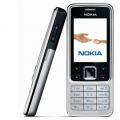 Samsung C3322 review: elegant conciseness Specifications samsung c3322
Samsung C3322 review: elegant conciseness Specifications samsung c3322 Nubia Z11 Max - Specifications Various sensors perform various quantitative measurements and convert physical indicators into signals that a mobile device recognizes
Nubia Z11 Max - Specifications Various sensors perform various quantitative measurements and convert physical indicators into signals that a mobile device recognizes