How to use ip-telephony. Do-it-yourself IP telephony: connection methods, settings How to install IP telephony on a computer
What is VoIP and IP telephony?
IP telephony, VOIP telephony, or SIP telephony is telephone and video communication over the Internet and other computer networks (for example, the network in your office). What is the difference between IP, VOIP and SIP? IP-telephony (pronounced as ip-telephony) is the general name for the technology of telephone communication through the IP protocol (Internet Protocol - literally "internet protocol"). VoIP (pronounced as voip, Voice over IP - literally "voice over Internet protocol") - a more private name for the technology, includes all options for transmitting voice and video over the network (including watching movies online, video surveillance, webinars, etc.). In fact, IP-telephony and VoIP-telephony are one and the same. When the technology was invented, various data transfer protocols began to be invented, the most popular and reliable of which was SIP (Session Initiation Protocol - session establishment protocol). Let's summarize: IP-telephony, or VoIP-telephony is a technology of telephone communication through computer networks, and SIP is a protocol that ensures the reliable operation of this technology.
Benefits of IP Telephony
IP-telephony is convenient and easy to use, both in the office and at home. The advantages of IP telephony are obvious. With the modern development of technologies and data transfer rates, the quality of communication is comparable to traditional telephony and at the same time there are beneficial advantages:
- You can connect both a direct landline number and a free “8-800”
- Low cost compared to traditional telephony
- No georeferencing:
- You can move to another address while keeping your phone number
- You can receive calls to a landline phone, being anywhere, for example, on a business trip, at home or in the country
- Working from home is not a problem - they will receive calls from the office phone while at home.
- Large branch network - easy! All calls to the office are easily forwarded to any of your branch, office, or store.
- The number of employees, or the number of branches has increased - the issue of providing communications is resolved in minutes.
- You can receive calls to a landline number in one city while in another, or even to a local number in any other country while in your own city.
- Modern technologies for organizing business: VoIP-telephony is primarily a software solution, which means it can be easily changed to suit your needs, in addition, there are many ready-made solutions. Here are just a few of them:
- Greeting and voice menu (IVR)
- Waiting queues
- Blacklists
- Dialogue forms (behavior patterns) for agents during a call
- Assigning subscribers to certain operators
- Building a customer base
- Call planning
- Integration with CRM systems and any databases
- telemarketing
What do you need to start using VoIP-telephony?
So what do we need:
1. Select a SIP provider and get a phone number
2. Select a PBX:
- Virtual (software) PBX on your office server. As a server, both your office server and any computer connected to the Internet can be used. Software office PBXs are paid and free. Free virtual office PBXs, as a rule, require special knowledge, long setup and maintenance. We have developed our own free PBX - . What are the differences between the main free software PBXs you can see in ours.
- Virtual PBX on a remote server with access via the Internet is a paid service, usually paid for by subscription, the cost depends on the number of internal telephone numbers.
Let's look at a simple scheme for organizing an office PBX on your own server with the Komunikator virtual PBX installed.
What additional equipment may be required?
It all depends on your goals and budget. There are various options:
- Use a regular traditional phone. But in this case, you need to buy an analog adapter separately, or as it is also called (a device that converts the SIP signal for talking on a traditional phone).
- SIP phone - a telephone set ready to work with IP telephony. There are such phones.
- Smartphone or tablet computer on the Android or IOS operating system (iPhone and iPad) with the application installed.
- Computer - any office computer with installed software (
A variety of digital technologies are developing faster and faster every year. After all, such technologies make human life more and more comfortable and provide an opportunity to obtain any necessary information. That is why more and more various resources are invested in their development every year, and their implementation in our daily life is the highest priority, calculated not only for the present, but also for the future.
Now the world of communications is changing a lot, as the technology called IP-telephony is increasingly being used. This technology combines all the positive features of telephone communication and the Internet. It converts human speech into digital data and sends it over the Internet to the right place, where, if necessary, it is decoded.
This type of connection has several varieties:
– Phone-phone. This option does not even require a computer. All you need to use this option is to make a call to your provider, enter a specific code and the number of the recipient subscriber. And then the connection is carried out as in a normal telephone conversation, but the data is delivered much faster and has a very high quality.
– Computer phone. To do this, the sending party must have a computer. The sending computer must have a sound card, headphones, speakers, and a microphone installed. As well as one of the special applications - Skype, Taksofon, etc. The receiving party should only have a phone. The data is transmitted through a special gateway, so the connection speed will be high, even with a slow Internet connection. - Skype. This is one of the most promising applications using this technology. It allows you to keep in touch with any subscriber who has the same application installed. And in addition to the usual communication, there is the possibility of a video call, and with several users at once, which greatly facilitates the work of people who often need to call someone. A huge amount of resources are invested in the development of this application, and at the moment all modern phones are already equipped with it, or it is possible to download and install it.
– Another of the popular areas of this technology – web phone. It allows you to call subscribers directly from the Web site. This is done as a simple click on a link. And you can click on the link of any company or person. All that is required for a successful call is the presence of special software that can be downloaded from any Web site. If we compare IP technology with conventional telephone communication, the advantage of the first type of communication immediately becomes clear. And these advantages, according to experts, will eventually displace cellular communications from the top of the modern communications market.
Characteristics that determine the primacy of IP-telephony:
– Financial savings. It is estimated that when transferring data between cities and even between countries, a person using IP-technologies saves about 50% of his usual expenses for this type of communication. Another point where savings occur is that there is no connection to telephone lines, etc., which means that there is no need to pay for their use.
– Continuous improvement of communication quality. When this technology first appeared, the quality of communication was the main disadvantage. Communication breaks, or distortion, were constantly obtained. But now the quality of communication is at the highest level. The transfer delay between subscribers does not exceed 250 milliseconds, which allows you to keep a fast pace of conversation.
– No busy line. To have your own line, you need to order a special forwarding service at the PBX. After that, when the telephone line is busy, all incoming messages will be displayed on the computer, and you can answer them with a simple mouse click.
– Free communication within the network. This function is designed for large companies that have a significantly developed branch structure. By connecting this service, you can transfer data to any of the branches, even if it is located in another country or on another continent. This allows you to significantly save on telephone conversations.
– Using IP-telephony, you can create a conversation with several subscribers at once, which allows you to communicate between the participants of the conference and other meetings without leaving your home.
– Unlike regular office phones, when you change your office address the IP-telephony subscriber retains his subscriber address. This technology is becoming more and more popular every year. And this means that companies that provide services for servicing this technology are investing more and more resources in its development, which means that the list of services provided to their subscribers is growing. And, since the demand for these services is increasing with each new feature, and the number of their customers is growing day by day, it means that sooner or later this technology will completely replace conventional telephony from the communications services market around the world.
Classical analog telephony is becoming less and less relevant for home use. The Voice over IP protocol allows you to transmit audio signals over the Internet, which leads to significant savings on calls, and also expands the list of telephony functions. The principle of operation of the technology is that signals are converted into digital data, which are transmitted over the Network as quickly as possible without interference (unlike telephone networks, where signals are transmitted by a wire line).
What devices are needed to organize IP-telephony
IP telephony connection options involve different Internet Protocol connection methods:
1. Through a regular phone. It is important here to have a desktop computer or laptop, as well as an adapter that connects the network to a regular phone, converting the signal.
2. Through a normal connection of the IP phone to a computer and a router for constant access to the network. A computer is required for management (uses the internal web interface).
3. Through a computer without IP devices. For this, special software is connected (for example, YouMagic). Integration with CRM-systems of companies is possible. A headset is used for communication.
From additional equipment, you can install a mini-PBX or use the cloud PBX service to combine several devices at once under one selected number.
Connecting IP-telephony through a computer without a phone
IP telephony connection schemes include various variations of network formation with or without auxiliary devices. Today, users can "wire" an IP phone through a computer, or use a PC, laptop, or smartphone as the only device to make calls on an IP network. The so-called "softphones" are special programs that have a telephone interface. The IP telephony provider registers the user on its own server. Connection to soft telephony is carried out by entering a login and password. Settings are managed through the user's personal account. Connection of a mini-PBX in this case is not required. A VoIP gateway is used to convert the signal from a fixed telephone line to IP telephony.
Connecting to a computer
Many people wonder how to connect an IP phone to a computer. All devices of the new class have LAN connectors for connecting a computer and a router (modem). Another connector is used to connect the phone to the network if it does not use PoE technology. When connecting for the first time, you need to enter the phone address (indicated on the box) in the address bar of the browser. This will open the page for configuring and managing basic phone settings. It indicates the server number, password, selected protocol and some additional features (for example, voice mail, anonymous calling). Other parameters are changed in the web interface, where you can also see call statistics.
How else is IP telephony connected?
The formats of using a computer described above are more relevant for small offices and private use. Contact centers use an automatic telephone exchange to transfer calls. Mini-PBX will allow you to connect several phones to one number, create a voice menu and perform automatic call forwarding. If you have landline phones, you can use gateways to convert your phone signal to VoIP.
Long-distance and international calls on "traditional" telephone lines are a real luxury for most people in our country. The high price and low quality of communication make more and more users refuse to communicate with relatives and friends from other regions. Moreover, the insecurity of the telephone line makes it an easy target for intruders - with the proper ability to connect to it and talk at your expense, anyone can.
If you do not want to put yourself at risk of being robbed, but still cannot refuse "international communication", you should think about connecting IP-telephony. What are Internet calls, what are the advantages of the system and how to set up a connection - we will try to figure it out.
Digital calls
IP-telephony is a combination of old habits and modern technologies. This is a set of communication protocols and methods that provide traditional dialing and two-way communication over the Internet and any other IP networks.

Unlike conventional, fixed phones, in which the voice of the interlocutor is transmitted by an analog signal, in IP telephony, sound is encrypted in binary code and compressed. This improves the quality of communication and reduces the load on the network. Other benefits of calling over IP telephony are:
- Low cost of international and long distance calls.
- Independence from telephone lines.
- Making calls anywhere.
As a last advantage, we should highlight the possibility of blocking unwanted incoming calls at your expense by disabling the G8. Using IP-telephony is profitable and convenient, but, like everything new, you need to get used to it.
Types of IP telephony
Internet calls can be made from a regular landline phone, from special IP equipment, and even from a computer.

According to the type of device through which communication is carried out, there is a division of IP telephony for the home into types:
- "computer-computer". To communicate, subscribers need a PC with installed software and an Internet connection. The call in this case is similar to communication in Skype. This type of connection is the least common.
- Communication through the map. To make a call, you need a regular landline phone with touch-tone dialing and an access card from your provider. To contact a friend, you first call the operator's number, enter your ID and PIN code in tone mode, and then the number of the called subscriber.
- Communication via IP phone. A special IP phone is already configured for communication. All you need is an Internet connection. When you make a call, the phone automatically connects you to the provider, connects to the proxy server and calls the subscriber.
Many probably have a question: what is an IP phone? It is a conventional device with a handset and a keyboard, works independently of a computer and can receive a call at any time.
Foreign operators in Russia
Choosing a provider becomes the first step towards communication through IP-telephony. The cost of calls will depend on the choice made, so choose a service company, considering the pros and cons. The largest representatives of IP-telephony in our country are Sipnet and Comtube.
Sipnet is one of the first foreign companies to set up a representative office in Russia. Its services are ideal for making calls within the network, that is, for communicating with citywide numbers - calls are completely free. For other directions, the tariffs for IP-telephony are as follows:
- international calls - from 1.5 to 6 rubles / min;
- intercity communication - up to 1 rub / min.
Reviews about the operator are positive. Some are confused which is held in English.

Comtube is one of the youngest and most promising providers. It provides its customers with two sets of services - "Starting" and "Premium". The first set will provide customers with basic features, and the second, among other things, will provide a range of additional services. The cost of calls depends on the terms of the contract.
It is impossible to give reliable reviews about this operator - too few users are familiar with it. Some are happy with the quality of communication and a fairly wide range of options in the Starter package, others complain that all the service is fixated on VIPs.
Domestic providers
Zebra Telecom is one of the most promising providers in Russia. Provides customers with the opportunity to call both using an access card, and through a PC and an IP phone. Calls from "Zebra" to "Zebra" are absolutely free. Long-distance calls cost from 50 kopecks / min, international - from 1.5 rubles - it all depends on the country of the subscriber.
Among the positive qualities, it is worth noting the Russian-language localization of the software. According to customer reviews, this is one of the many advantages of a domestic provider.

IP-telephony from Rostelecom will be a profitable solution for those who need constant communication with subscribers from other countries. Unlike other operators, which have per-minute billing for calls, with Rostelecom you pay for minute packages once a month or as the traffic is used up.
So, the cost of a package of 100 "international" minutes will be about 250-300 rubles. It does not matter which country you are calling. But for some clients it will be more prudent to use per-minute billing, especially if you talk to "abroad" for less than 50 minutes a month.
Necessary equipment
The set of equipment necessary for communication does not depend on the chosen telecom operator, but on the preferred type of IP telephony. So, for computer-to-computer calls, you will need an Internet access point - a fiber optic cable, a USB modem and equipment for comfortable communication: a microphone, headphones, for video calls - a webcam.
To call IP-telephony numbers from a landline phone, you will need a SIP adapter and a computer or a router with a built-in IP gateway. If you are using a hardware IP phone, then you will not need anything other than the phone itself.
Setting up communication via adapter
When choosing an operator, ask what kind of equipment is needed to connect to a leased line, is it easy to buy and is it expensive.

Some providers offer their customers already fully configured adapters for communicating with other subscribers. In this case, the entire configuration process comes down to the sequential execution of several steps:
- Using the instructions, connect the adapter to the network.
- Connect a fixed line telephone to the LINE1 slot using a standard
- Turn on the adapter by inserting the power supply into the socket, wait for the download to finish (2-3 minutes).
- Pick up the phone, wait for the tone.
As soon as you hear a tone signal on the other side of the line, then know that you figured out what IP telephony is and were able to connect the equipment correctly. Now there are no barriers to communication.
Setting up some softphones
Setting up IP phones has some peculiarities. In particular, you will need to program your device and enter information about yourself into its database. This is not as difficult to do as it seems.
Before proceeding with the setup, make sure you have an ID (identifier), as well as a passphrase or PIN. Here is an example of the data that most phones require when connecting to a Sipnet operator.

Other operators should have a similar procedure for setting up IP telephony. Customer reviews report that it is easy to deal with it. In addition, in case of problems, you can contact the operator. Helping you with the setup is their responsibility.
Disadvantages of IP telephony
Now that you have learned the basic principles of connection, the advantages and technology of Internet telephony, you are ready to learn about some of the disadvantages of this method of communication. Such information will help you decide whether you need IP-telephony or not.
The first and one of the most significant disadvantages is the dependence on the power grid. If you use a PC or a landline phone to communicate, then “without light” it will be impossible to get through to you, as well as you yourself to make calls. The exception is hardware IP phones.
When making a call for the first time, the interlocutor most likely does not recognize you. It's all about the caller ID - the caller's display will show the number of the gateway to which you are connected, and not your own.
The last and one of the most important drawbacks is the high price of the equipment. Many customers are at a loss that such an IP phone can cost up to 3-4 thousand rubles, and this is without a subscription fee. However, by installing it in your apartment, you can no longer think about prices when communicating with subscribers from other countries.
 Samsung Galaxy S Advance - Specifications Battery Life
Samsung Galaxy S Advance - Specifications Battery Life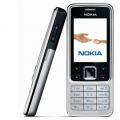 Samsung C3322 review: elegant conciseness Specifications samsung c3322
Samsung C3322 review: elegant conciseness Specifications samsung c3322 Nubia Z11 Max - Specifications Various sensors perform various quantitative measurements and convert physical indicators into signals that a mobile device recognizes
Nubia Z11 Max - Specifications Various sensors perform various quantitative measurements and convert physical indicators into signals that a mobile device recognizes