Difference ipad pro 12.9 from
Review of iPad Pro 12.9 (2017)
Contents of delivery
- Tablet
- Power Supply
- Lightning cable
- Documentation
The new iPad Pro has improved Pencil support, speed and smoothness of work, and a camera. Of course, this is still a classic tablet, where iOS 11 and design innovations are clearly lacking. We will see the new OS in the fall, so far we can do without innovations in design!
Design, construction
Apple continues to make the best tablets in the world for all sorts of people, while other companies give up and abandon this direction. You can understand this behavior, on the one hand, many people are fed up with tablets. On the other hand, there is a category of consumers who consciously choose the iPad and really try to adapt the device to all their basic needs - I don’t want to painfully invent examples now, I’ll just say that there are such people not on paper, but in real life. The iPad Pro family appeared just at a time when everyone was eating up tablets for ten years ahead - despite skepticism, I myself slowly got the hang of leaving a laptop at home, going on short trips. It turned out that it is quite possible to use the iPad Pro keyboard, it turned out that files from an SD card can be easily transferred using an adapter, it turned out that there are good ftp clients for tablets, and in general, all the necessary software can be found. It turned out that you can live with the iPad Pro! Tweet pensil notes at meetings, watch movies in the evenings, leaning your gadget against your pillow. In general, somehow imperceptibly on the iPad Pro, I wrote about three hundred texts. Posted some blog posts and Facebook. Responded to emails and messages. Played in Monument Valley. And, it seems, one can somehow be distrustful of the words about the death of a PC from tablets. On the other hand, what happened in my case, if in the small window “Better call Saul”, and in the large window the text is in Pages?
I must say right away that the first big “proshka” is still very good and it’s quite possible to buy it if you decide to change something in your life, well, or you just prefer to buy not Air, not a MacBook, but an unprecedented animal for travel.
But here we will talk about the new iPad Pro 12.9. We will probably analyze the version with a 10.5-inch display later, maybe Eldar or Zhenya will do it. I'll tell you about the new large Apple tablet. Let's start traditionally with design. The case, machined from a single piece of aluminum, has changed little - the version with the cellular module now has an antenna instead of a plastic plug, like the company's smartphones. It looks unexpected, at first I rushed to check if the version came to the test. By the way, there is another difference, now there is no message in the indicator line about the absence of a SIM card, since the final and irrevocable Apple SIM has come (if I may say so). Choose "Cellular data" and there you choose a plan for yourself, until you see offers from our operators. In Europe or the USA, the choice will certainly be more interesting, and this, of course, is a big plus for those who travel often and want to get quick access to the network without going for SIM cards. Apple SIM coverage area can be checked. The nanoSIM card slot has remained in the same place, so if you wish, you can buy a SIM card specifically for the tablet.







There are still buttons for controlling the volume, the power button remains, the optics of the updated camera protrude slightly, but I believe that soon we will be shown a new design code idea for the future, when the screen will occupy the entire front part, and the general principle will probably be called “to nothing didn't stick out." It still sticks out a little, and the frames are large. Nothing, give it time.
TouchID is hidden in the framework (it works twice as fast), a 7 megapixel FaceTime camera, by the way, the screen works like a Retina Flash. On the left - contacts for the keyboard case, the case from the first generation is suitable.

During the year of use, the keyboard has seen a lot of all sorts of troubles, I watered it and dropped it, but nothing, everything works. Wipe with a damp cloth and it's like new again. There are holes at the top and bottom, speakers are hidden under them, the tablet yells so that you can safely do without additional speakers while watching movies or playing games. Lightning is used for charging and data transfer (well, if the need suddenly arises). For some reason, the kit includes a short cable, meter long, but the power supply performs very well both when charging the tablet and when charging your iPhone 7 Plus - fast, efficient, does not seem to kill the battery.

The redesigned large iPad Pros come in three colors, silver, space grey, and gold, my choice being space grey, as before. The prints on the case are not very noticeable, the screen is instantly covered with marks, if you plan to watch a movie, I advise you to buy some kind of case, better than the original one, they show themselves well. If you are dreaming of a leather drain with a groove for Pencil, then keep in mind that the tablet in the case does not fit there. The folder is beautiful, elegant, it’s good to drag it somewhere for negotiations or to a meeting, but for watching a video it’s better to choose a cover that folds into a stand.




What else is worth remembering. Apple Pay is supported, you can pay in online stores. It seems to be, why is this needed for a tablet? On the other hand, sometimes you don’t have to take out your smartphone to pay for the order. And it's nice! Of the accessories, I would immediately advise you to aim at the silicone cover, and it’s better to buy a Smart Keyboard right away, the thing justifies itself. Probably, the next iPad Pro will also remove the 3.5 mm jack, but so far there are no problems with listening to music, you can connect any headphones.
The exact dimensions of the device are 305.7 x 220.6 x 6.9 mm, weight - 677 or 692 grams, depending on the version.
Display
The display diagonal is 12.9 inches, the resolution is 2732 x 2048 pixels, the screen is very different from the previous iPad Pro. Firstly, a refresh rate of 120 Hz is supported, which affects both the picture and the control speed. Secondly, they increased the brightness of the display, although, it would seem, well, where else. Thirdly, we added an anti-reflective coating, this, of course, was done to improve the work with the screen on the street - professionals will appreciate it, and those who lie beautifully on the beach and try to read will also appreciate it. Increased color gamut. Accordingly, the screen experience has become even better! But, more importantly, the impressions from using Pencil have become more interesting, touches are processed instantly, in fact, you write scribbles for yourself in normal handwriting, then they are saved in a note. I'm talking about those who, like me, can't draw. Artists will surely appreciate it. However, not artists either, if they take the time to get comfortable with Pencil - this tool allows you to sign documents, if you touch the locked screen with a pencil, you can immediately start writing a note (Instant Notes will come in iOS 11), you can draw a location map- pass in the letter and send by e-mail. In general, there would be a desire!



iOS 11
Now the new iPad Pros ship with iOS 10, but we will be able to understand the essence of the new devices in the fall, when it comes out. free update up to the eleventh version. That's when the big "proshka" will become even closer to laptops, that's when dozens of new convenient chips will appear. These are the already mentioned instant notes - when a new note is created after touching the locked screen with the stylus, these are mail entries, the work of two applications on the same screen at the same time, and the Files manager, and the new Dock panel. Moreover, iOS 11 for iPad is very different from the version for smartphones, of course, there were differences before, but now there are not just differences, but, in fact, a heavily modified OS. You can get acquainted with the differences.
Performance
There are also a number of improvements here, the A10X Fusion processor is used with the M10 coprocessor, numerous tests demonstrate one thing - the processor can easily be compared with the processors of a variety of modern laptops, but in life everything is just very fast, smooth, smooth. This is especially noticeable when working with the browser, games, moving between minimized applications. In addition to the A10X, an ISP signal processor is used: An Apple-designed signal processor uses machine learning to help you take stunning photos and videos. The official page states that the new iPad Pro is thirty percent faster than the first iPad Pro, the graphics system is forty percent faster. At the same time, the operating time has not changed, it is still stated 10 hours of work. In real life, the device does not seem gluttonous, with moderate use it easily lives for a couple of days, it does not run out before our eyes. If you're taking the Pro on a long flight, don't forget to turn on the battery saver mode and don't forget to bring the supplied 12W power adapter with you. By the way, in mid-June, a statement appeared on the official website that Apple 12W USB power adapters CAN be used to charge other devices: The Apple 12 or 10W USB power adapter can charge some Apple devices and accessories faster than the power adapter power of 5 W. The application is located, retail power supplies cost about 1,600 rubles, in general, this is very good way get fast charging for any Apple devices.
Wi-Fi (802.11a/b/g/n/ac) is used; two bands (2.4 GHz and 5 GHz); HT80 with MIMO technology. Bluetooth profile 4.2. Cellular model supports UMTS/HSPA/HSPA+/DC-HSDPA (850, 900, 1700/2100, 1900, 2100 MHz); GSM/EDGE (850, 900, 1800, 1900 MHz), CDMA EV-DO Rev. A and Rev. B (800, 1900 MHz), LTE (bands 1, 2, 3, 4, 5, 7, 8, 11, 12, 13, 17, 18, 19, 20, 21, 25, 26, 27, 28, 29 , 30, 38, 39, 40, 41). In principle, you can buy iPad Pro anywhere in the world, without restrictions, the connection will work in most countries. This, of course, is also a huge plus.
I tried Facetime, the voice quality is good, it uses two microphones, so you don’t have to shout or bring your face very close to the tablet, it’s quite possible to sit nearby and talk calmly - the main thing is that the room is relatively quiet.
In addition to the two main modifications of Wi-Fi or Wi-Fi + Cellular, there are three more memory modifications, these are 64, 256 and 512 GB. It may seem that the 64 GB version does not make sense, but Apple probably expects that such a model will be in demand by corporations - and this is quite logical. In Russia alone, various companies buy tens of thousands of iPads, big screen may be needed in some cases, but you can save on memory. The 256 GB option seems to be the most optimal, but then you need to decide whether it is worth paying extra for Wi-Fi + Cellular. It seems to me that if you often work on business trips and in the city, without Wi-Fi, this option is justified. But even here it must be borne in mind that the iPhone + iPad Pro pairing shows itself very well, the iPhone is easy to use as a modem, only calls break the idyll.
Camera
The main camera is 12 megapixels, of course, a seemingly normal camera is not needed for a tablet, on the other hand, many use the capabilities of Apple technology to the fullest - at every exhibition I see bloggers filming videos on the iPad. For such people, opportunities new Pro is a real gift. A six-element lens protected by sapphire crystal, optical image stabilization, True Tone Quad-LED flash, Focus Pixels - it was used in the days of the iPhone 6. Focusing is fast, objects are recognized faster, including faces. 4K recording is also supported. The tablet camera is good, useful for shooting documents, and for bloggers who want to shoot and edit material on the big screen.












Prices
Pricing for the large iPad Pro starts at Rs. Add to this Smart Keyboard with Russian layout for 12,290 rubles. Competitors in the tablet market cannot be found during the day with fire, so if you choose, then choose between MacBook and iPad Pro, weighing the pros and cons for a long time - after using the “firmware” for a year, I personally find it difficult to choose. For 94,990 rubles you can buy a MacBook with Intel Core m3. I think Apple quite deliberately made these two positions similar in price - you just have to think hard, try both, well, decide!
conclusions
Meanwhile, in normal iPad life The Pro behaves like a smart tablet should. You can take it with you without any bags, sit in a cafe or in a park, connect AirPods, connect to the network via iPhone, turn on music, and even sort out the Augean stables of things for yourself. Yes, not here physical keyboard, and for those unfamiliar with the process, working on a tablet is something strange - but I urge you to at least try. For a number of use cases, the iPad Pro (large or small) is simply irreplaceable.
The sheer diagonal makes for a lot of compromises when compared to smaller tablets, and the limitations of the iPad's signature keyboard make it less flexible than traditional laptops. Third-party accessories sometimes solve the issue of convenience, but then the weight of the design is approaching ultrabooks, leaving the iPad as the only advantages of sound and display.
iPad Pro 12.9 second generation versions
The iPad Pro update in 2017 made several leaps forward, among other things, configurations available for purchase were also noted. Users continue to choose between Wi-Fi-only support and SIM card versions, which significantly affects the price, but the most attractive thing is new storage options up to 512 GB. Three colors: gold, gray and silver (as in the review).

Choose the amount of memory is strictly from the current tasks. So, for normal multimedia use with an emphasis on streaming content and web browsing, 64 GB is enough, which will allow you to save as much as possible:
- iPad Pro 12.9 Wi-Fi c 64 GB -
- iPad Pro 12.9 Wi-Fi Cellular c 64 GB -
If the iPad Pro is to be used as a laptop replacement but as an additional device, you should limit yourself to 256 GB, which is enough for a variety of programs and work materials, whether photos, video content or sketches with 3D models:
- iPad Pro 12.9 Wi-Fi c 256 GB -
- iPad Pro 12.9 Wi-Fi Cellular c 256 GB -
Those who are ready to make the iPad Pro 12.9 the only computer should pay attention to the maximum configuration, which will allow you to accumulate huge amounts of data and keep them locally:
- iPad Pro 12.9 Wi-Fi c 512 GB -
- iPad Pro 12.9 Wi-Fi Cellular c 512 GB -
Conclusions (need to take)
The second-generation iPad Pro 12.9 offers the best display on the market and minimal weight and thickness, one of the best built-in audio systems, excellent autonomy and a developed software ecosystem that cannot yet strain the hardware of a flagship device, that is, the tablet comes with a margin for the future. All this costs from 25 thousand UAH or cheaper than the standard for ultrabooks "from $ 1000", and the latter are objectively inferior in a number of parameters.
Browsing on tablets was initially more convenient than on laptops, chatting in social networks, instant messengers and mail is comfortable and with virtual keyboard, which is full-size here, and for spatial canvases you can buy a separate accessory (for). Watching movies and listening to music on the iPad Pro is more enjoyable, despite the aspect ratio of the screen: picture and sound quality is more important than black bars.

There are also enough games, albeit not as advanced as they are for Windows computers (although more than half of the current projects in the Microsoft camp will work disgustingly on ultrabook hardware).
For home use, a tablet has sufficed for a few years now, but in most cases, these devices are equipped with displays too small for the consumer to seriously consider giving up a laptop. iPad Pro 12.9 does not have this drawback, if only because it is convenient to use two applications at the same time on its screen. For example, parallel to keep open text editor and messenger, browser or social network client.
Of course, the iPad won't be able to replace a work tool for everyone, but for the home it's a more interesting option in many cases, especially given the cheaper software and friendlier touch experience, which is devoid of the problematic heritage of the keyboard and mouse.
Conclusions (everything is bad)
The iPad Pro 12.9 is a great laptop replacement for basic tasks. This is where its nice features end.
The device is too big to seriously replace a tablet on the road, public transport or a walk in the park. Here, a large gadget outright loses to the same magnificent, but much more compact one. Yes, multitasking is not as pleasant on a smaller device, but in the end it is not necessary in most cases.
The iPad Pro 12.9, although it can replace a laptop, will not cope well with replacing a desktop, since you cannot connect a monitor to it to expand the workspace, only in the mode of broadcasting videos or video replay. This functionality, which is not available on the iPad, is built into any laptop from the very beginning. It turns out that in the workplace, where you want to see the largest possible screen, a monoblock, workstation or laptop with an additional monitor looks more interesting.

The software for the iPad is great, but the software does not fully work in the background, which is why it will not be possible to prepare a video project in a simple iMovie, start merging and play or do other work in parallel - video processing will simply stop. The iPad Pro 12.9 again can't fight the computer usage pattern where many programs run in the background while the user continues to load the hardware with other tasks.
Outcome
iPad Pro 12.9 is great multimedia device for the home, a great portable TV for the road and a computer replacement for an undemanding user. The latter will appreciate the sound, screen and speed, and the rest of the parameters are not important to them.
Other formats of use force compromises, while it is not clear what benefits await the consumer. The weight of the 12-inch MacBook is less when compared to the iPad Pro 12.9 paired with a keyboard, and multitasking will be complete. Although there is a lot of performance, it is still not enough to compete with quad-core processors in computers.
If you need to replace your laptop, there is no better alternative to the iPad Pro 12.9, but the exchange can hardly be called equivalent.
Of course, if the work requirements fit into the capabilities of the iPad, and the limitations do not interfere with comfortable use, the device is worth taking at least because of the cheaper software and the power reserve, which is enough to run iOS for the next few years. This is a flagship that can be bought for the price of a mediocre ultrabook in terms of performance.

The rest, for now, should take laptops or pay attention to the iPad Pro 10.5, which remains the best tablet on the market, and with all the bells and whistles that the iPad Pro 12.9 gives. And if you manage to transfer all tasks to the “baby”, there will be no problems with connecting peripherals, and you don’t want to use a large monitor for work, you can think about buying a larger brother.
5 reasons to buy iPad Pro 12.9 (2017):
- best display
- great sound from external speakers
- excellent performance
- suitable for most types of work diagonal
- cheap compared to powerful and compact laptops
2 reasons not to buy iPad Pro 12.9 (2017):
- the device is rather weak as a tablet and does not replace the convenience of a laptop
- binding to specific desktop software, which has no replacement in iOS
Thanks to the online store for providing it for review.
Verdict
The 12.9-inch iPad Pro 2 (2017) has the best screen and performance we've ever seen on a tablet, but we feel the need for the final version of iOS 11 before jumping to conclusions. Read full review Apple iPad Pro 2 12.9 (2017) next…
- Superior performance;
- Long working time;
- Surprisingly bright, fast display;
- Improved Pencil input;
- Great sound;
- A sea of promises iOS11;
- Smart Keyboard needs a touchpad;
- Long battery charging;
Apple's tablet claims the ability to replace laptop and PC finally lives up to the promise. New 12.9-inch iPad Pro (from $799 | 48,000 rubles), and with smart keyboard The $1,067 Keyboard boasts an incredibly bright ProMotion display, as well as an A10X Fusion processor that's fast enough to leave many premium laptops in the dust. It's a near-perfect productivity tablet, and the upcoming iOS 11 expands the computing experience of its predecessors. However, there are still reasons not to throw away your laptop.
Design: More than that, in a good way
A massive slab of machined aluminum and glass, the 12.9-inch iPad Pro is as attractive as last year's models. You'll only notice two small design changes to the 2017 model: the panel at the top of the case is no longer black, but underneath rear camera there was a flash.

On its own, the 12.9-inch iPad Pro 2 weighs 680 grams and is 5.8 mm thick, making it heavier than the iPad Pro 10.5 (453 grams, 6.1 mm) and lighter and thinner than the Microsoft Surface Pro (770 grams, 8.4 mm).
As a laptop with attached additional keyboard Smart Keyboard (10,000 rubles) The 12.9-inch iPad Pro (2017) weighs 1.04 kg with a thickness of 14 mm. This is already similar to the Microsoft Surface Pro (1.08 kg / 13.7 mm with Type Cover) and heavier than the 12-inch MacBook (0.9 kg / 13.7 mm) and the 10.5-inch iPad Pro with its Smart Keyboard (725 grams / 14.2 mm).
And while it can't match a laptop's port selection, the iPad Pro's connectivity choices are pretty standard for a tablet. This 12.9-inch tablet features a headphone jack on the top, Apple's signature Smart Connector on the left, and a Lightning connector on the bottom.
displayProMotion: Wow!
Vibrant colors, smooth scrolling, and amazing brightness iPad screen Pro, make it arguably the best panel we've seen on a mobile device to this day. First, high-definition video looks simply stunning, with inky blacks and accurate, vibrant colors.

Its 2732 x 2048 Super Hi-Res display is incredibly good. Watching Tears of Steel in 4K on a tablet, we were able to make out tiny details, including hairs on a fur collar and small print on a crumpled newspaper.
Apple's new ProMotion technology is the icing on the cake, it uses a 120Hz refresh rate to give you the smoothest scrolling experience, seriously nothing like it on other mobile devices. With web pages and apps moving so smoothly, we wouldn't even consider buying another tablet until its panel can deliver the same speed.
According to our colorimeter, the iPad Pro can reproduce 122 percent of the sRGB spectrum, which is comparable to the 10.5-inch iPad Pro (122 percent). That's more than the average of 110 percent and 117 percent for the MacBook, but less than the 140 percent of the latest Surface Pro.
The Apple iPad Pro 12.9 (2017) reproduces colors very accurately, scoring 0.2 on the Delta-E test (0 being the best). This is comparable to the 0.2 points of the MacBook and iPad Pro 10.5, and better than the 0.5 points of the Surface Pro.

This iPad Pro has one of the brightest screens we've ever seen on a tablet or laptop at 555 nits. That beats the 422 nits average for tablets, as well as the 477 nits of the 10.5-inch iPad Pro, the 396 nits of the Surface Pro, and the 340 nits of the MacBook. Because the display is so bright and its surface isn't overly reflective, the image remains excellent with a 75-degree tilt in each direction.
SmartKeyboard: A little lacking...
If you want to use the iPad Pro as a laptop replacement, you'll have to get used to its keyboard first. Most of all habits require small keys that have a stroke of only 0.5 millimeters (a third of the minimum we usually count on is 1.5 mm). At the same time, it will take 78 grams of pressure to actuate (at least 60 grams is needed), which helps to compensate for the short stroke. Thus, the usual typing should be rethought, since you need to press softer so that the base of the keyboard does not interfere with your fingers.

Our favorite part of the Smart Keyboard is that when the keyboard is pinned to the iPad Pro, the tablet feels great in the lap, a weak point of most hybrids we've used. The tablet achieves this by positioning the weight in the center (rather than behind the keyboard), with a foldable case (rather than a stand), and just enough width to completely cover your knees. All of these factors make it much easier to use iPad Pro on your lap when you need to take notes in the field.
The most a big problem Smart Keyboard is that the keyboard does not have touch panel. Considering that iOS doesn't allow you to use the cursor, this isn't the biggest surprise, but it doesn't feel too convenient to have to constantly reach for the screen. If iOS 11 can borrow the dock from macOS, why can't it sneakily steal the cursor as well?
Finally, chewers may need to be wary of the Smart Keyboard. The keyboard's fabric cover easily picks up mozzarella crumb stains that accompany my snacks. I had to work hard to get them out of the keyboard.
ApplePencil: Better than ever!
Although Hardware Pencil stylus (6,000 rubles) has not changed, Apple has done some work in this direction. Thanks to the iPad Pro's ProMotion display, writing feels more real than ever as the company cuts its latency from 40ms to 20ms, slightly ahead of the 21ms latency claimed by the Surface Pen (although we doubt anyone will notice the difference between these two).

Much better Pencil experiences have been in apps like Notes, Affinity Photo, and Adobe Photoshop Sketch, where drawing with a pen (as well as a finger) resulted in an almost instantaneous response. Not all programs seem to be optimized for latest technology, as we noticed lag in the Paper Sketching app during the review.
Sound: May this force be with you!
Four loud speaker iPad Pros (one in each corner) deliver great sound. How loud? At work, the tablet generated enough sound to fill our office, and at home, the tablet was able to drown out the noisy traffic that seeps through the bedrooms. The sound is just great, from clear piano sound and crisp drums to great vocals and ferocious guitar riffs.
Performance: Bigger, more masculine, more powerful...
Processor A10X Fusion and 4 GB random access memory The iPad Pro 12.9 makes it so fast that full-featured laptops blush in shame. When we opened 13 tabs in Safari, along with YouTube, which played 1080 video, the machine remained responsive even when we opened the Affinity Photo image editor.

The 12.9-inch iPad Pro (2017) is Apple's fastest tablet to date, posting a phenomenal score on Geekbench 4 (9414). That's far ahead of the 12-inch MacBook - 6853 (Intel Core m3-6Y30, 8GB RAM), Surface Pro - 8652 (Intel Core i7-7660U, 8GB RAM) and the tablet average score of 6066. The 10.5-inch iPad Pro, which is also equipped with the A10X chip and 4GB of RAM, scored 9233.
The A10X Fusion chip in the iPad Pro makes it the most powerful device on the based on iOS in terms of graphics. The tablet scored 54,198 on 3DMark Ice Storm Unlimited, up from the iPad Pro 10.5's 52,353 (which also uses the A10X) and the 21,520 average. The Surface Pro achieved the best score (109.678) thanks to the fast Intel Iris Plus 640 graphics.
Time battery life: Good but not the best
You can leave the charger at home. The 12.9-inch iPad Pro lasted a fantastic 12 hours and 9 minutes on the test, which is above the average of 8:51 and the battery life of the MacBook (9:29) and Surface Pro (7:30). 10.5-inch iPad Pro published best time work (13:55), perhaps because it has a smaller screen.

It takes time and effort to improve battery life, as I noticed that 4 hours of charging (after completely emptying the battery) brought back only 40 percent of its charge.
Camera: Large viewfinder
The massive 12.9-inch iPad Pro 2 feels awkward to shoot, but its great photos and videos won't disappoint. Its 12-megapixel main camera (same as on the iPhone 7) captures vivid photos, capturing purples and fern greens, as well as the luscious pink of a watermelon on the side of a truck. The camera reproduced details just as well, including the textures and seeds of these fruits, as well as the veins of the petals.

This iPad Pro didn't sag in the video department as it recorded 4K video at 30fps and 1080p video at 60fps. If your hands aren't super stationary, you can use the 1080p/60fps settings, which we found to be the most successful.

FaceTime HD selfie photography on the 7MP sensor is no worse. The skin tone and color of the shirt looked right on the test photos of our iPad review Pro 2 12.9. In the photo, you can easily make out individual hairs, which can remind you that it's time to shave.
iOS 11: The dream of multitasking
The iPad Pro ships with iOS 10, along with improved photos, music, maps and messages, but the preloaded operating system feels like a shambles compared to what's on the horizon.

iOS 11, arriving this fall, hopes to make the iPad Pro more like a laptop, including a few multitasking tricks and interface tweaks. Specifically, the update includes drag-and-drop functionality, the Files app, and a docking station.

We have launched a public beta iOS version 11 on the iPad Pro, and our favorite feature is the work spaces, which supports sharing apps after placing them in split format.
This way we don't have to reconnect applications that are always used in tandem.

Plus, the ability to pull a third app in Slide mode helps you quickly check email or news, and keep your work on the home screen.
Just know that iOS 11 changes the way split-screen multitasking takes place, moving from swiping from the right side of the screen to dragging and dropping apps from the dock.
Configuration options and accessories
Every 12.9-inch iPad Pro, including the 512GB model in our review, comes with the same A10X Fusion processor and 4GB of RAM. Model entry level comes for $799 (48,000 rubles) with 64 GB of internal memory, the mid-range model costs $899 / 54,000 rubles - 256 GB. Connecting a mobile sensor will cost you an additional $130 / 8,000 rubles.

You will need to spend more money to purchase accessories for the tablet, including the Smart Keyboard (10,000 rubles) and Apple Pencil (6,000 rubles), which will bring the starting price to $1,067 / 64,000 rubles.
Summing up…
The Apple iPad Pro 12.9 (2017) unleashes the potential of a large body with a truly superior, stunning display, fantastic performance and powerful sound. And once iOS 11 is released, the tablet will become much more practical as a laptop replacement. Unfortunately, it runs into two small hurdles: the lack of a touchpad and the sheer weight of the price tag.

If you want a more complete operating system, you can get a 12-inch MacBook, but it won't last as long and costs significantly more than a tablet with an Apple Pencil and Smart Keyboard. You can avoid some of the changes and stay in the Windows world with the new Surface Pro, Type Cover and Surface Pen, the base model combo will set you back $1,059, however this machine is equipped with an Intel Core m3 which is less significant in comparison . The model we tested cost $2,459 with a keyboard and stylus.
Excellent!
The 12.9-inch iPad Pro 2 (2017) has the best screen and performance we've ever seen on a tablet, but we feel the need for the final version of iOS 11 before jumping to conclusions.
At the beginning of the summer, Apple introduced new version your biggest tablet. The second-generation 12.9-inch iPad Pro received more powerful processor, improved main camera and new display. In fact, the tablet has become even better. But, as before, while he is not able to replace a full-fledged laptop.
Although, the situation should change somewhat in the future, when Apple releases the final version of iOS 11. In the latest Apple mobile operating system there are quite a few different innovations that should greatly expand the capabilities of the iPad.
If we talk about the iPad Pro 12.9 (2017) literally in a nutshell, then the new product is an excellent tablet with a large and bright screen, productive stuffing and good autonomy. In addition, branded accessories help expand the capabilities of this device.
Design and body
Externally, the new iPad Pro 12.9 is practically no different from its predecessor. The body of the tablet, as before, is made of aluminum. In general, he is quite tough. However, strong pressure on back cover causes slight distortion on the display. Also, do not try to bend the "big" apple tablet. Judging by the videos on the net, its body does not resist bending very well.

The location of the main modules and control keys has also been preserved. On the front panel, in addition to an impressive display with a diagonal of 12.9 inches, there is a 7-megapixel front camera and home button with an even faster fingerprint scanner.
On the top edge, you can find a pair of speakers, a headphone jack and a power/lock button. On the bottom edge there is a Lightning port and two more speakers. On the left is a Smart Connector for connecting branded peripherals, and on the right is a volume rocker.

As for the rear surface of the iPad Pro, it is where all the innovations that distinguish the new 12.9-inch apple tablet from its predecessor are located. This is the main camera. In iPad Pro 12.9 (2017), it does not stick out of the case as much. Also, in models with a built-in cellular module, the design of the plastic antenna plug has changed. Apple has ditched the dark overlay that stood out on the back of the device, replacing it with a more inconspicuous, color-matched option.
Display
As mentioned above, one of the features of the second generation iPad Pro 12.9 is the display. At first glance, he hasn't changed much. Aspect ratio (4:3), diagonal and resolution (2732x2048 pixels) remained the same as before. But upon closer inspection, it becomes clear that Apple has paid a lot of attention to the screen of their new tablet.

The display features of the iPad Pro 12.9 (2017) include a noticeable increase in brightness and support for refresh rates up to 120 Hz, which can be reduced several times when displaying a static image to save resources. As for the brightness of the screen, according to measurements, the maximum value is 650 candela/m2.
As before, the iPad Pro 12.9 display features good viewing angles, high contrast, and near-perfect sRGB coverage. The last feature will be useful for those who plan to use an apple tablet to create drawings.
Performance
One of the biggest strengths of Apple's new 12.9-inch tablet is performance. iPad Pro 12.9 is powered by Apple's powerful A10X Fusion hexa-core processor, which can run at speeds up to 2.39GHz. Complements the chip with 4 GB of LPDDR4-1600 RAM and a new twelve-core GPU.
This whole bunch shows itself perfectly in benchmarks. In AnTuTu and Geekbench new tablet leaves behind all competitors, sometimes letting only the 10.5-inch model pass ahead.

If we talk about daily work, then users should not have any problems. Thanks to the powerful hardware, iPad Pro 12.9 (2017) can handle almost any task. The tablet can easily run any games from App Store on the maximum settings, play videos in high resolution, be used to open large and "heavy" images or videos, etc.
True, when working with the iPad Pro 12.9 (2017), it is worth considering its weight. Despite the fact that compared to the first iPad Pro, the novelty has “lost a little” (from 723 to 677 grams), it is quite difficult to keep the tablet in your hands all the time. In this case, various stands, covers and holders will help.
Camera
Apple equipped its first 12.9-inch tablet with very mediocre cameras. The main 8-megapixel module, which has already been used in iPad Air 2, did not allow you to take high-quality pictures. The quality suffered especially in low light conditions. Approximately the same situation was with the front 1.2-megapixel camera.

In the iPad Pro 12.9 (2017), the Cupertinians decided to correct the shortcomings of the previous model and equipped the new items with quite good cameras. Thanks to the use of the front module from the iPhone 7, the quality of the pictures has increased significantly. Now front-camera capable of not only taking pictures with a resolution of up to 7 megapixels (3088x2320 pixels), but also recording FullHD video and face recognition.
The main camera has changed even more. The new 12-megapixel module has hardware image stabilization, supports video recording in 4K resolution at up to 30 frames per second, FullHD at up to 60 frames and HD at up to 240 frames per second.
As for the pictures, they are quite high quality. Of course, photos taken on the iPad Pro 12.9 (2017) are inferior in some respects to pictures from new ones. flagship smartphones. But overall, Apple's new 12.9-inch tablet performs well. Especially when you consider that such devices are not very suitable for creating photos.
Sound
Back in the first generation of the 12.9-inch iPad Pro, Apple decided to slightly expand the audio capabilities of this device. For this reason, four speakers appeared in the tablet at once. Moreover, thanks to a good location (on the side faces of the case), they do not overlap if you hold the iPad Pro in landscape orientation.

The new 12.9-inch Apple tablet also received four speakers that provide quite loud and surround sound. The volume of the iPad Pro 12.9 (2017) rivals many entry-level and mid-range laptops.
Battery and autonomy
Compared with the first generation, the built-in capacity iPad battery Pro 12.9 (2017) has grown slightly (from 10,307 mAh to 10,875 mAh). But along with the new, more power-efficient processor, the tablet performs well in battery life tests, outperforming its predecessor.
If we talk about autonomy indicators, then when watching FullHD video, a full charge of the built-in battery is enough for about 11 hours of operation, in reading mode with minimum brightness, the tablet “lives” for about 26 hours, and games “eat up” the battery in 5 hours.

However, it was not without its downsides. Like other Apple devices, the iPad Pro 12.9 (2017) does not have a quick charge function, and the bundled charger recharges the battery very slowly. It takes more than 5 hours to charge from 0 to 100%. It is possible that the situation can be corrected by a more powerful charger. But if you believe the reviews on the network, this does not greatly affect the state of affairs. At the same time, the “cube” of charging and the device itself noticeably heat up.
Operating system
As mentioned above, on this iPad stage With prefix Pro not able to completely replace a full-fledged laptop. First of all, this is due to some limitations of the operating system.
People, which iPad Pro can replace a laptop: 10.5 or 12.9?
It is worth noting that not all users are afraid of such restrictions. Some use iPad Pro 12.9 (2017) for word processing, web surfing, sending Email, watching videos, etc. At the same time, to solve a number of problems, users simply have to use special accessories.

Expand the capabilities of the tablet should iOS 11, the release of the final version of which will take place this fall. Many users are waiting for the appearance on the iPad Pro 12.9 (2017) file manager Files, a new dock, the ability to work with two applications on the same screen, and more.
conclusions
At the beginning of the summer, Apple expanded its line of tablets somewhat by introducing the iPad Pro 10.5. Moreover, at the presentation, the Cupertinians paid more attention to this particular model, pushing the “older” model a little back.
However, the iPad Pro 12.9 also has a number of features that distinguish this device from the iPad Pro 10.5. In fact, these devices are aimed at different consumers. While the 10.5-inch iPad Pro is a travel device, the 12.9-inch tablet is more suitable for watching movies or drawing.

If we talk about the features of the iPad Pro 12.9 (2017), then they should definitely include a bright, contrasting screen with excellent viewing angles. Also, it is impossible not to note the improved camera and powerful stuffing, which will allow you to solve almost any task from video editing to processing RAW images. Another plus is the large battery that can provide decent battery life.,9
It would be really cool to get an iPad Pro 12.9
Naturally, it was not without its downsides. One of the main disadvantages of the device can be considered a long charge. Apple should have come up with a solution to this problem a long time ago. But for now, users can only wait, trying to increase the charging speed with more powerful chargers.
The second disadvantage is the system. On the one hand, it is great for mobile device with a touch screen, but on the other hand, it limits the capabilities of the iPad Pro.
- The amount of available space is less than stated and depends on various factors. The default configuration (including iPadOS and pre-installed apps) is approximately 10 to 13 GB depending on device model and settings. Pre-installed applications take up about 4 GB; they can be deleted and downloaded again. The amount of available space may vary depending on the device and software version.
- Size and weight may vary depending on device configuration and manufacturing process.
- Both users must have a FaceTime-enabled device and be connected to a Wi-Fi network to use FaceTime. Availability of FaceTime over cellular is subject to carrier conditions; data charges may apply.
- Data plan required. Calling over Gigabit Class LTE networks is not available in all regions or with all carriers. Speed is based on theoretical throughput and may vary depending on local conditions. Detailed information For information on LTE network support, contact your carrier or visit the page.
- Cellular plan sold separately. The model you purchase is configured for a specific cellular network technology. For information on availability tariff plan cellular connection and its compatibility, please contact your service provider.
- Not all carriers support Apple SIM and eSIM cards. Per additional information contact your carrier. Not available in mainland China.
- Siri may not be available in all languages or all regions. Siri capabilities may also vary. Internet access required. Cellular data charges may apply.
- Testing was carried out by Apple in October 2018 on preproduction iPad Pro 11-inch units, iPad Pro 12.9-inch units (3rd generation), and software. Testing included fully draining the battery while performing the following tasks: video playback, audio playback, and web browsing while connected to Wi‑Fi or cellular data. The video was a 2 hour 23 minute recurring movie purchased from the iTunes Store. The audio content playlist contained 358 different audio tracks purchased from the iTunes Store. Testing work on the Internet via Wi‑Fi and cellular network data transfer was carried out using a dedicated web server and mail server with simulated browsing of 20 popular web pages and hourly email checks. The default settings were used, except for the following: Wi‑Fi connection (on, except for browsing the Internet over a cellular data network); prompt to connect to Wi‑Fi networks (disabled); auto tuning brightness (disabled); brightness (set to 50%); WPA2 encryption (enabled). Battery life may vary depending on device settings, usage conditions, and many other factors. Battery testing was conducted on specific preproduction iPad units; actual results may vary.
- Broadband Recommended wireless connection; fees may apply.
- Some features may not be available in all countries and regions. Click
 iPhone firmware constantly flies - causes and solutions
iPhone firmware constantly flies - causes and solutions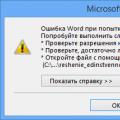 How to restore a Word document if not saved
How to restore a Word document if not saved Recovering an Unsaved MS Word Document
Recovering an Unsaved MS Word Document