Which MacBook to choose in the year. New MacBook Pros: Ten Facts
A detailed review of the 2017 12-inch MacBook.
In June 2017 Apple introduced an updated 12-inch MacBook. Compared to last year's model, the laptop has not changed at all externally, but inside it has become prettier, having received a seventh-generation Intel Kaby Lake processor. How powerful is the 2017 12-inch MacBook, how does its increased performance feel in such a compact and lightweight body, and does it have any competition? We've sorted out all of these questions in our in-depth 2017 12-inch MacBook review.
Design
The 12-inch MacBook in 2017 looks no different from the previous two years. The laptop received the same ultra-thin aluminum case with a thickness of only 13 mm (at the narrowest point it is 3.5 mm at all), with a weight of 920 grams. The MacBook case is very compact, almost the same size as the 11-inch MacBook Air - 281 mm long, 197 mm wide.

A small lyrical digression. The first time you touch your MacBook 2017, you are truly amazed. The laptop is so thin and so solid that you absolutely do not want to let go of it, and in order to stop looking at the device it takes a lot of time. Even when a few days later you get used to the MacBook a little, sitting down for the next session with the computer, thoughts about how amazing it is to visit again. Such sensations will be especially strong for those people who were not familiar with 12-inch MacBooks before.

When the laptop is open, three things stand out. Firstly, the very thin bezels around the 2017 MacBook screen. Compared to previous models in the lineup, they remain the same, but their dimensions are still amazing. Secondly, the hidden hinges that connect the bottom of the laptop to the screen. You can notice them, but for this you have to specially bend over. During normal work with the MacBook, the hinges are hidden from the user's eyes. And thirdly, a keyboard with a new second-generation butterfly key stroke mechanism, which we described in more detail below.

The MacBook 2017 has only two connectors: USB port-C and 3.5mm headphone jack. The lack of additional, and most importantly familiar connectors is the main disadvantage of the laptop. Taking the MacBook out of the box, the newly-made owner will not be able to connect even an ordinary USB flash drive to it - no adapters are included with the laptop. The only thing that will be available is charging the MacBook, which is done via USB-C.

You will most likely have to purchase adapters (at least one) after purchasing a MacBook 2017. Unless, of course, you want to connect flash drives, cameras, input devices, etc. to your laptop from time to time. Apple offers a variety of adapters for purchase at traditionally high prices. So, USB-C adapter/ USB from Apple, with which you can connect one USB device to the MacBook 2017 (while the laptop cannot be connected to charging at this time) will cost 1,490 rubles. A multiport adapter that allows you to simultaneously connect to your MacBook Charger, any USB-device and, for example, HDMI-monitor - already 5 490 rubles. Note that it is not necessary to purchase adapters and adapters from Apple. There are a great many alternatives, including the most budgetary of Chinese online stores.

A few words about the package bundle of the MacBook 2017. It is meager. In the box with the laptop, Apple put only the charger (29 W, 5.2 V, 2.4 A), two-meter USB-C cable for charging and an envelope with leaflets. That's all, as we already said, not a single adapter is supplied with the MacBook 2017. Apple's obstinacy in this regard is surprising. It's been two years since the first MacBook with only one USB-C port, there is a huge stream of criticism towards the company. Users are dissatisfied with the fact that for a laptop, whose cost is close to 100 thousand rubles, it is imperative to buy adapters, without which the device will be defective for most people. Apple doesn't seem to be particularly concerned about such reviews.

The 12-inch MacBook 2017 comes in the colors that are familiar from last year: gray, gold, silver and pink.
Adapters
Since the need to purchase adapters and adapters will certainly become the main headache of future MacBook 2017 owners, in this section we decided to look at the available choice of accessories, and also clarify one very important point.
Actually, here it is - the use of non-original adapters and adapters for the MacBook is much safer than accessories for the iPhone or iPad. In the case of Lighting charging cables for iOS devices purchased in China, there is a considerable risk that one "fine" day stumble upon a message that this accessory is not supported. This won't be the case with third-party MacBook accessories, as Apple doesn't mind its customers using them. 
Of course, the non-original adapters and adapters themselves may be of terrible quality or not work at all. It is important here, as with any purchase in Chinese online stores, to carefully study the reviews and make purchases only from trusted sellers.
So, what adapters and adapters will MacBook 2017 owners need to work properly with their device?
USB-C to USB adapter
Why: connect any USB device to your MacBook 2017.
- 1 490 rbl .
- 36 rbl .
USB-C Multiport Digital AV Adapter
Why: To connect your MacBook 2017 with a charging cable, USB device and monitor via HDMI.
- In the official Apple store - 5 490 rbl .
- In Chinese online stores - from 790 rbl .
USB-C to VGA multiport adapter
For what: To connect the charging cable, USB device and monitor via VGA to your MacBook 2017.
- In the official Apple store - 5 490 rbl .
- In Chinese online stores - from 740 rbl.
Multifunctional USB-C / USB Hub
Why: to connect a charger and several USB devices to your MacBook 2017.
There are no such universal hubs in the official Apple store. In Chinese online stores, there are many original solutions at prices from 650 rbl .
Keyboard
The keyboard of the new MacBook has a second-generation butterfly key travel mechanism, just like last year's laptop model. Improved keyswitches provide only 0.5mm key travel for MacBook 2017, and the keys themselves barely protrude from the metal base of the keyboard.
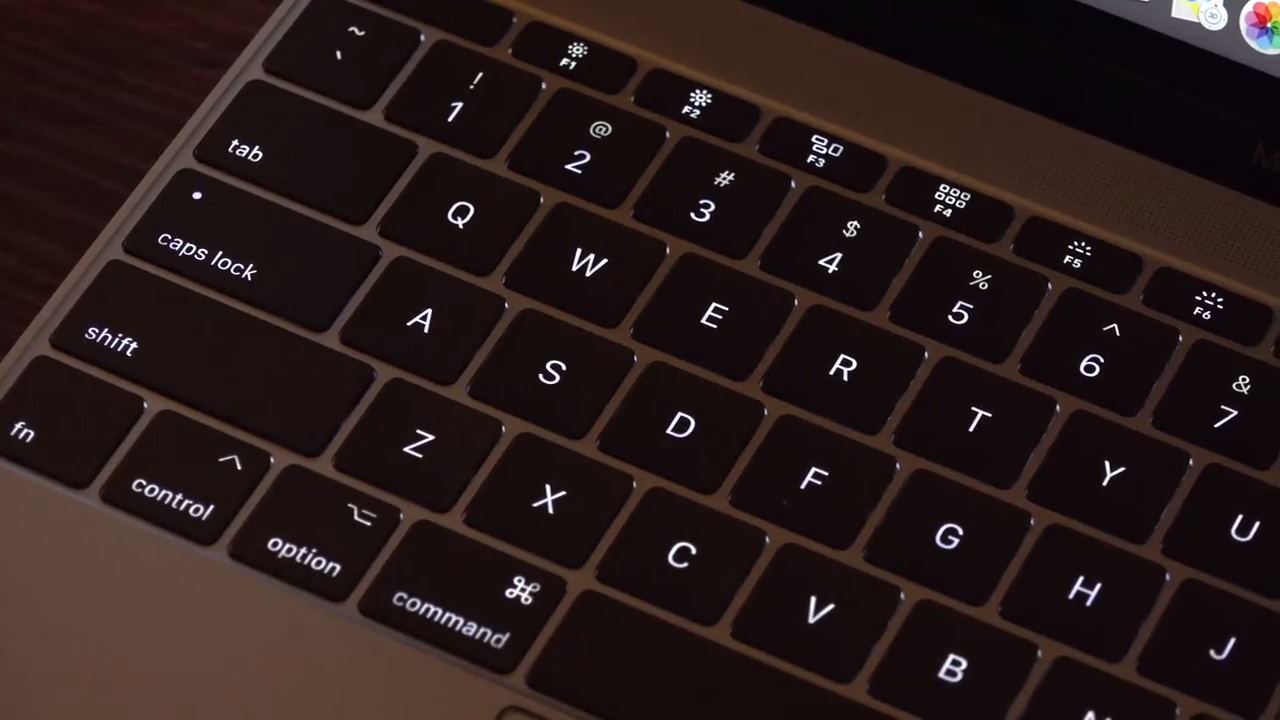
Due to such low key travel, when typing on the keyboard of the MacBook 2017, it seems that there is no movement at all. The only thing that directly indicates a key press is a soft click. By the way, with active typing on the MacBook keyboard, these clicks merge into a monotonous melody, which, frankly, is quite pleasant to listen to.
Typing on the MacBook 2017 keyboard is also convenient because the shape of its keys is rectangular, not square. Due to this, it is easy to get on the keys, even despite the portability of the laptop itself as a whole.

Comfortable typing on MacBook 2017 in the dark is provided by backlighting, individual for each key. Despite the reduction in the size of the laptop, Apple did not dare to abandon the backlight and this is definitely an additional plus.
Screen
The screen options of the 2017 MacBook have not changed from the previous two models, but we felt it necessary to talk about it for completeness. The new MacBook features a 12-inch LED-backlit display with a resolution of 2304 x 1440 pixels (226 ppi) and high quality color reproduction (millions of colors). The maximum screen brightness in manual setting mode is 350 cd / m2.

This brightness of the display, coupled with the anti-glare screen of the MacBook 2017, makes it possible to fully enjoy the laptop in bright daylight without any problems. Moreover, the image and text remain perfectly readable, even in direct sunlight on the screen.

It should also be noted that the automatic brightness control system copes with its work on a solid five. The brightness is not set too high unless it is necessary, and as a result the laptop battery is consumed significantly less. For example, if, when working outdoors in bright sunlight, the brightness of the MacBook screen automatically increased to 350 cd / m2, then in normal room light it dropped to an acceptable 110 cd / m2, which was more than enough for comfortable work. In total darkness, the screen brightness of the MacBook 2017 is reduced to 15 cd / m2.

As for the image itself, the screen of the MacBook 2017 can be called ideal for its class. Good color balance, sRGB coverage, flicker-free, high viewing angles and a resolution of 2304 x 1440 pixels make the MacBook's display head and shoulders above the competition.
Hardware part
Like the rest of the Mac models updated in 2017, the 2017 MacBook received a seventh-generation Intel Kaby Lake processor, which became the main feature of the new product. The basic version of the laptop is equipped with a dual-core Intel Core m3 Kaby Lake processor with a clock speed of 1.2 GHz, the middle version is equipped with a dual-core Intel Core i5 Kaby Lake processor with a frequency of 1.3 GHz. The older model is equipped with an Intel Core i7 processor with a clock speed of 1.4 GHz, but such a version of the MacBook 2017, for some unknown reason, is not presented on the Russian market.

Volume random access memory All configurations of the MacBook 2017 are 8 GB (LPDDR3 1866 MHz), the graphics processor is the same in all cases - Intel HD Graphics 615. In addition to the processors, the assemblies differ in the amount of SSD-drives. While the basic version of the 2017 MacBook offers a 256 GB flash drive, the mid-range (senior for the CIS) build has 512 GB.
We tested the base version of the 2017 MacBook (Intel Core m3 1.2 GHz, 8 GB RAM, Intel HD Graphics 615) in various benchmarks and compared it with last year's MacBook starter build (Intel Core m3 1.1 GHz, 8 GB RAM, Intel HD Graphics 515).
In the Geekbench 3 benchmark, the new 2017 MacBook outperformed the 2016 model in both single-core and multi-core modes. In single-core mode, the MacBook 2017 turned out to be 14% faster than its predecessor - 2938 versus 2535 points, respectively. In multi-core mode, the advantage of the MacBook 2017 over the MacBook 2016 was 15% - 5900 points against 5025 points, respectively.
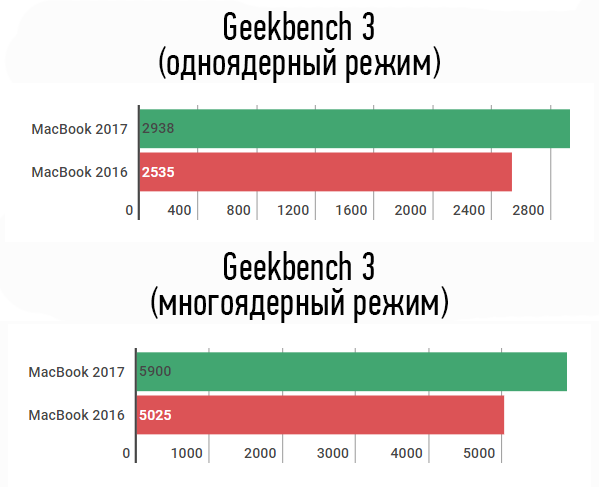 And if the previous test hardly surprised anyone, after all new processor in the MacBook 2017 was obliged to demonstrate the best performance, then testing the write and read speed of SSD drives of 12-inch MacBooks of two generations was able to do it. Testing in the BlackMagic Disk Speed benchmark showed that the write speed of the SSD-drive of the new MacBook is 921 MB / s, which is not much, but still less than the 2016 model. Note that this is not a glitch in the benchmark. Similar figures have been confirmed by several tests.
And if the previous test hardly surprised anyone, after all new processor in the MacBook 2017 was obliged to demonstrate the best performance, then testing the write and read speed of SSD drives of 12-inch MacBooks of two generations was able to do it. Testing in the BlackMagic Disk Speed benchmark showed that the write speed of the SSD-drive of the new MacBook is 921 MB / s, which is not much, but still less than the 2016 model. Note that this is not a glitch in the benchmark. Similar figures have been confirmed by several tests.
But with the read speed of the SSD MacBook Pro 2017, everything is in order. As promised by Apple, the speed has been noticeably increased over the predecessor model. The difference in reading speed was 26%, an increase of more than decent.

Testing in other benchmarks also remained for the MacBook 2017. Separately, it is worth noting the confident victory of the novelty in complex tests in the Xbench and NovaBench benchmarks, which assess the overall performance of Mac computers. 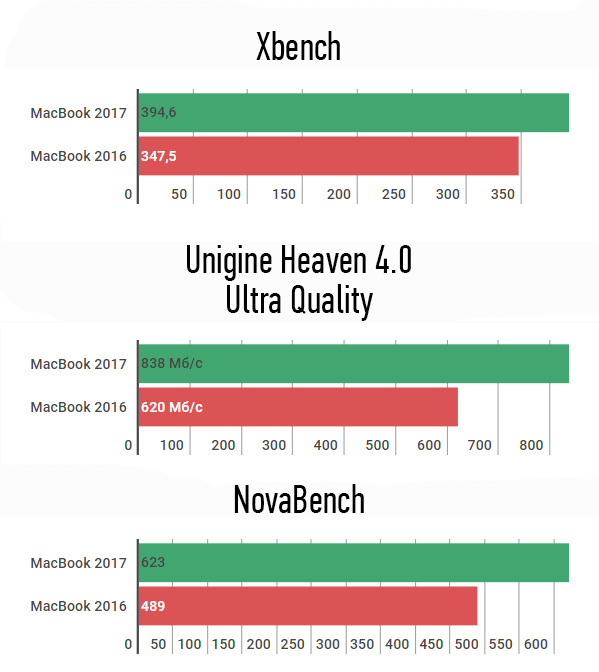
As you can see, the MacBook 2017 outperforms its predecessor in most tests, and noticeably. New generation processor and slightly improved graphics chip have done their job by decently speeding up Apple's 12-inch laptop in all aspects.
It is also worth emphasizing that, as before, the MacBook is not suitable for gaming. The Intel HD Graphics 615 GPU does a poor job even with relatively old games running at low resolutions. Racing arcade game Dirt 3 at a resolution of 1400 × 900 pixels showed only 23.6 fps. There is nothing to say about more demanding games - the MacBook 2017 will not handle them. If you need an ultrabook with the ability to run modern games, then the MateBook X and Zenbook 3 are worth a closer look. These ultrabooks in Dirt 3, launched at 1920 × 1080 pixels, produced 71 and 47 fps, respectively.
Working hours
But where the MacBook 2017 beats its competitors is in time. autonomous work... In benchmark testing, which involves continuous web surfing over Wi-Fi, the 2017 MacBook lasted 9 hours and 29 minutes. That is, by a minute, more than two hours more than the Zenbook 3 (7:05) and more than three hours more than the HP Specter (6:06). The difference is incredible!
The closest competitor to the MacBook 2017 was the MateBook X, which finished testing with a decent 8 hours 41 minutes of battery life.
Comparison with competitors
And since we are talking about the main competitors of the MacBook 2017, we will show in more detail the comparison of laptops in various parameters.
Working hours

Color rendering (Delta E)
Note: A lower value means better color rendering.

Color gamut
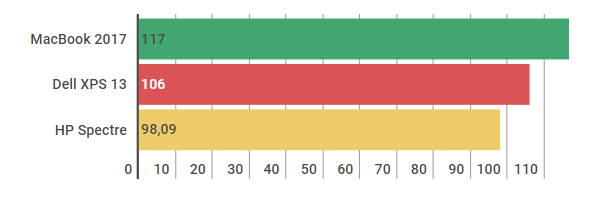
Display brightness (cd / m2)
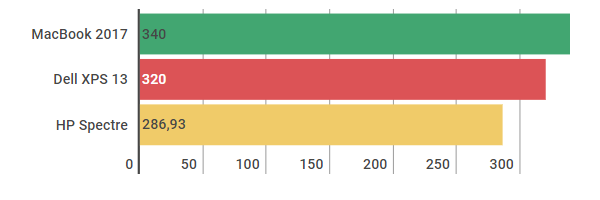
Geekbench 4
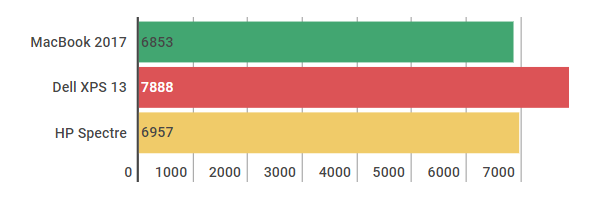
Configuration and prices
As we noted above, Apple sells only two modifications of the MacBook 2017 in the CIS countries:
- 2-core processor Intel Core m3 Kaby Lake 1.2 GHz, 8 GB RAM LPDDR3 1866 MHz, SSD 256 GB, Intel HD Graphics 615 - 94,990 rubles.
- 2-core processor Intel Core i5 Kaby Lake 1.3 GHz, 8 GB RAM LPDDR3 1866 MHz, SSD 512 GB, Intel HD Graphics 615 - 116,990 rubles.
Should you buy?
If you want a light, thin, compact and incredibly beautiful laptop for everyday tasks, including office work, the MacBook 2017 is the perfect choice. If, in addition to everything else, the mobility and autonomy of a laptop are very important to you, then you definitely cannot find a better MacBook 2017 model.
If you plan to perform resource-intensive tasks using your laptop, for example, video editing or image processing, then the MacBook 2017 will not suit you. For such tasks, it is better to take a closer look at the MacBook Pro 2017 (), which is more expensive, but in terms of performance, it has gone far ahead. Also note that the new MacBook will not suit you if you are looking to purchase a laptop for gaming. In the latter case, pay attention to the same MacBook Pro 2017 or iMac 5K 2017 (), or better - towards gaming laptops on Windows.
Output
MacBook 2017 is a sleek, sleek, incredibly lightweight and compact ultrabook with the "stuffing" that allows you to perform all the basic tasks that arise in front of you every day. Despite the arrival of Intel's seventh-generation Kaby Lake processor, the new MacBook isn't a monster when it comes to performance. The laptop has no problems with multitasking, but the MacBook will definitely ponder on truly resource-intensive tasks. And that's why the new 12-inch MacBook is a highly specialized product that is more suitable for use on the road than at home as your main home computer.
5,00 out of 5 rated: 7 )
The time period between June 5th and 9th was marked by the holding of the Apple Worldwide Developers Conference (WWDC). A lot of interesting things happened at this conference. First of all, the new iPad Pro (10.5 and 12.9 inches) was presented. Also, the world saw the long-awaited 11th version of iOS. However, improved versions of MacBooks have attracted a lot of attention. In particular, an improved 12-inch MacBook, a 13-inch and 15-inch MacBook Pro, and a 13-inch MacBook Air were presented. Let's find out how the updated devices can please their fans.
12-inch MacBook specifications
Someone who was expecting something truly new is in for a little disappointment. In fact, this model is no different from previous versions, although important improvements are still present. But let's go in order.
- Delivery set, external version. This is the first moment that will not surprise fans of Apple notebooks. The device has retained its shape and dimensions. It is still a neat rectangle measuring 280.5 mm in length, 196.5 mm in width and 13.1 mm in thickness (3.5 mm at its thinnest point). The device weighs 0.92 kg. Most likely, we can rejoice in the preservation of these characteristics, because the considered 12-inch model is initially positioned as a standard of compactness. The updated Mac will also ship inside a neat white box that depicts the device closed (further emphasizing its subtlety). In addition to the gadget, the package contains the usual accompanying documentation, network adapter 29W USB-C and 2m USB-C charging cable. Unfortunately, there will be no adapter for other devices - you will have to purchase it separately. The body of the device will be available in colors: gold, silver, gray space and the popular rose gold. On the back cover of the display, of course, the user will see an elegant bitten apple. The device keys are black. This creates a pretty nice contrast. Initially, this MacBook is positioned as a universal work machine.
- Screen. Here, too, there were no changes. MacBook is equipped with a 12-inch Retina display with an aspect ratio of 16:10, which is based on an IPS matrix. There is an LED backlight. The maximum supported resolution is 2304x1440 pixels, but other formats are also supported: 1024x640, 1280x800, 1440x900. There are still 226 points concentrated on one inch. The picture quality and color rendition remained at the same level.
- Interface and wireless networks. Using this device as an example, one can understand that Apple continues to dictate its terms of "game" to users. The device supports HDMI, VGA, but there are no separate jacks for them. There is only a port for USB Type-C... And if you want to take full advantage of the Mac's capabilities, you will have to buy a special adapter from third-party manufacturers. But the combo output for the microphone and headphones is in place, which is already pleasing. Also, the gadget supports popular types of wireless communication: Wi-Fi 802.11ac (compatible with IEEE 802.11a / b / g / n) and, of course, Bluetooth 4.2.
- Technical content. And here the engineers did a great job. The updated Mac will be equipped with Intel Core m3 or i5 processors. The initial operating frequency of the chip is 1.2 or 1.3 GHz, respectively. However, using the Turbo Boost mode, this figure can be overclocked to 3 GHz in m3, and up to 3.2 GHz in i5. The video card has also improved. Now the integrated Intel HD Graphics 615 chip will be responsible for the graphics. The initial amount of RAM will be 8 GB (LPDDR3 memory type) with a frequency of 1.866 GHz. Upgraded 256/512 GB solid-state drives will help improve performance. The device works on macOS Sierra.
- Autonomy. The battery in the MacBook is lithium polymer. Its capacity is 41.4 Wh. In standby mode, the device can work on a single charge for about 30 days. But you can watch videos in iTunes for 12 hours.
Description of the 13-inch MacBook Pro

This technical product will not surprise its future owner either, but Apple engineers have thought of certain improvements for him as well.
- Design. In short, everything remained as it was. The technical elements are housed inside an aluminum casing in silver or space gray. The dimensions of the model are 304.1x212.4x14.9 mm. The apple laptop weighs 1.37 kg. The location of the popular logo is invariable - back cover screen. The device is controlled by a full-size backlit keyboard. Moreover, the Touch Bar with Touch ID ( Touchpad). However, there are options without it.
- Display. The display of the image in the MacBook Pro 13 is made on the Retina-screen with a diagonal of 13.3 inches with an IPS matrix. The nominal resolution is 2560x1600 pixels, but 1024x640, 1440x900, 1680x1050 are supported. The brightness index is 500 cd / m2, and the pixel density is 227 ppi.
- Performance. The MacBook Pro 13 is equipped with an Intel Core i5 dual-core chip. Its initial frequency is 2.3 GHz (or 3.1 GHz in the model with the Touch Bar). In addition, it is possible to overclock the cores up to 3.6 or 3.5 GHz, respectively (you must admit, this is a fairly large figure for Apple laptops). As for the rest of the technical components, they also hardly changed. Mac runs on 8 gigabytes of RAM, and information storage is provided by a pair of solid-state drives from 128 to 512 GB. The GPU in the non-Touch Bar model is Intel Iris Plus Graphics 640 and with it Intel Iris Plus Graphics 650.
- Interfaces and connections. The model without the Touch Bar has two Thunderbolt 3 ports, and the one with the panel has 4. There is a headphone jack. Wireless connection carried out via a Wi-Fi module with support for the 802.11ac standard. Bluetooth 4.2 version is also provided.
- Autonomy The MacBook Pro 13 provides a lithium polymer battery. The capacity of the version without the Touch Bar is 54.5 Wh, and with it - 49.2 Wh. However, the difference in capacity is so insignificant that both devices can stay in standby mode for up to a month, and work in an average load or play video for up to 10 hours.
Improved 13-inch MacBook Air

Another product from Apple that has undergone minor changes, although they can please the potential owner.
- Design execution- familiar to those who have had previous versions of this MacBook model. The body is made of aluminum, which guarantees good durability. Product dimensions are 325x227x17 mm. The described device weighs only 1.35 kg. The model still looks stylish thanks to its pleasant light gray color. Command entry is provided by a 79-key keyboard. Like the previous MacBooks described in this review, this model is primarily designed to work (hence the rigor of the design).
- Screen. The high definition of the picture is guaranteed by a glossy widescreen display with a diagonal of 13.3 inches. The nominal resolution is 1440x900 pixels. With an aspect ratio of 16:10, the screen supports resolutions of 1024x640, 1152x720, 1280x800. With a ratio of 4: 3 - 800x600 and 1024x768. The display is characterized by optimal contrast and good color reproduction.
- Performance. Engineers have equipped the updated MacBook Air with an Intel Core i5 chip. The nominal frequency of its cores is 1800 MHz. Besides, it is possible to increase the performance up to 2900 MHz by overclocking. Improvements have also been made to the video card. For example, previous versions of the MacBook Air were equipped with an integrated Intel HD Graphics 5000. No, the graphics processor remained integrated on the updated version, but now HD Graphics 6000 is responsible for the graphics (an insignificant but nice upgrade). The operative memory was doubled altogether. Previously, the boundary capacity of these MacBooks was 4 GB. The new Air will have 8 GB of RAM on board. In addition, there is the possibility of increasing the amount of physical memory. The user can order a laptop with a 128 GB or 256 GB solid state drive.
- Interfaces and networks. As for a compact laptop, there are a lot of ports here. In particular, there are a couple of ports for USB 3.0, one Thunderbolt 2 socket, a MagSafe 2 power connector, an SDXC card slot. There is, of course, a headphone jack as well. In terms of wireless networks everything is standard: there is support for Wi-Fi and Bluetooth.
- Autonomy. As for the battery life, it is provided by a lithium-polymer battery with a capacity of 54 Wh. The updated version implies a slight improvement in autonomy. MacBook Air 13 can run with Wi-Fi activated for about 12 hours.
Features of the updated 15-inch MacBook Pro

This model can be considered one of the leaders in terms of increasing productivity. Let's consider in more detail all the characteristics of the updated device.
- Appearance. Based on the above information, it is easy to guess that the external performance has remained the same. The model is 240.7 mm wide, 349.3 mm long and 15.5 mm thick. The MacBook Pro 15 weighs the heaviest of all models described. It is 1.83 kg. The outer part of the aluminum case is silver, and there is also a color "space gray". The surface surrounding the keyboard (including the touchpad) has a similar shade. But the keyboard itself and the frames around the display are black. The control module contains 65 buttons. Alphanumeric characters on the keyboard are white; this contrast ensures that all characters are clearly legible.
- Screen- Retina with IPS-matrix and LED-backlight. Its diagonal is 15.4 inches. Supports resolutions up to 2880x1800 pixels. The monitor is characterized by optimal picture clarity and color reproduction. The pixel density is at 220 ppi.
- Performance. In short, the improvements affected everything. First of all, an Intel Core i7 processor was supplied. There are two versions: the first with an operating frequency of the cores is equal to 2800 MHz and the ability to overclock to 3800 MHz, and the second - with a frequency of 2900 MHz and overclocked to 3900 MHz. The previous version of this MacBook had only 512 MB of integrated video memory. Now the 15-inch Pro can be equipped with a discrete Radeon Pro 555 or 560 with two or four GB of GDDR5 memory, respectively. The performance of the RAM has also improved, now they can reach 16 gigabytes. As for the drives, the standard on board will be a 256 or 512 GB SSD, although the speed of its operation will increase, which will have a beneficial effect on the speed of the entire system. Of the ports in the device there are 4 Thunderbolt 3 and a headphone jack.
- Autonomy. Responsible for this parameter is a lithium-polymer battery with a capacity of 76 Wh. The updated device is definitely guaranteed 10 hours of battery life in average load and almost a month in standby mode.
Operating system of updated MacBooks
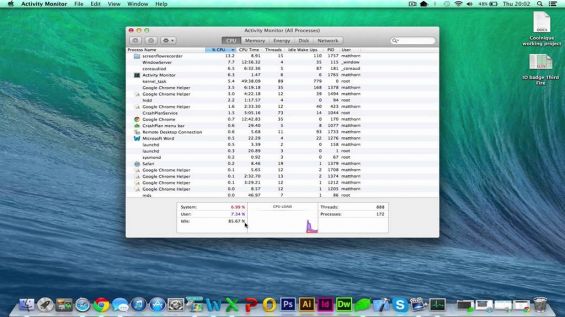
We will talk about this point separately, as it applies to all the above-mentioned devices. The advantages of macOS Sierra include the following points:
- The introduction of Siri - a personal assistant. He can find the necessary file in folders or on the Web, send a message, start playing music or notify about the presence free space on storage upon request.
- Improvement of the clipboard. Files can be copied on one device and pasted on another.
- Sign in with Apple Watch. Mac recognizes the user if they have an Apple Watch.
- iCloud Drive... Access to your files from different devices.
- Automatic transfer of files to iCloud. Folders and files you rarely use are automatically transferred to iCloud when you run out of storage space.
- Updated application "Photos". More accurate face recognition, displaying pictures by the name of the place or the name of the people depicted on them.
But as for High Sierra, which comes out this fall, the following innovations affected it:
- A new file system called High Sierra has been activated. This addition replaces the HFS system, which is three decades old. Thanks to High Sierra, the overall performance of macOS has improved. In particular, now files open faster, downloading and uploading them to the network also began to take place faster.
- The branded Apple browser Safari. Now the speed of its work exceeds the indicators of the main competitor - Google chrome... This is an extremely important achievement for Apple as a company that positions itself as one of the leaders in the global IT industry.
- Intelligent Tracking Prevention technology was introduced. It refers directly to the Safari browser, but it should be considered separately. The reason for this honor is that this technology does not allow tracking search queries user, guaranteeing one hundred percent privacy. Moreover, Intelligent Tracking Prevention has become a full-fledged replacement for the AdBlock extension, since it will protect the Mac owner from annoying Internet advertising.
- Improvements have also been made to the standard application called "Photos". From now on, a simple photo editor will be placed there, which will allow even an extremely inexperienced user to correct pictures without problems. Moreover, the photo sorting algorithm has also become more convenient and understandable.
- The last pleasant moment can be called a real step into the future, because macOS has received support for the HTC Vive VR headset. In other words, Apple has begun mastering full-fledged virtual reality.
2017 15-inch MacBook Pro review.
Apple did not delay the release for long new version a massively updated MacBook Pro in the fall of 2016 and presented it in the summer of 2017 at WWDC 2017. New MacBooks Pros have not changed externally, but the characteristics have improved more than noticeably - Intel's seventh generation Kaby Lake processor has done its job. In this review - a detailed study of the MacBook Pro 2017 - the new "king of laptops".
Design
The 15-inch MacBook Pro 2017 is no different from its predecessor in Fall 2016 in terms of design. And this is by no means a minus, but, on the contrary, a plus of the laptop.
With notable hardware improvements, the 2017 MacBook Pro has managed to maintain the same chassis design, which is still just 15mm thick. For a second, this is less than the latest MacBook Air models, which until recently were considered the undisputed leaders in terms of thickness and weight. Now, the Pro line has not only caught up with the Air, but also surpassed it. A few years ago, this might have seemed like something fantastic. The 2017 MacBook Pro retains the weight of its predecessor. The new "proshka" is very light - only 1.83 kg.

Reducing the thickness and weight of Apple devices most often entails changes in other parameters. MacBook Pro 2017 (exactly like 2016) is no exception. First of all, the fan holes have moved to the underside of the laptop. They are quite sharp, albeit not critical. But most importantly, they will cause MacBook Pro users to make sure that the desk on which the laptop is installed is dry.
Key design changes for the 2017 MacBook Pro from the 2015 model are the giant Force Touch trackpad and Touch Bar. The only right word to describe the new trackpad is luxurious. It's really big, even when compared to the traditional, rather large trackpads of Apple laptops. True, it will be much more convenient to use. previous versions only for people doing creative work. In normal use, the trackpad simply won't be able to reach its full potential. The Touch Bar is described in more detail below.

The MacBook Pro 2017 has only five connectors - four Thunderbolt 3 (USB-C) ports, two on each side and a 3.5 mm audio output. Note that four Thunderbolt 3 ports are available on every 15-inch model, but only on the most expensive 13-inch model. The basic version of the MacBook Pro 2017 with a 13-inch display has only two such ports.

The 15-inch MacBook Pro 2017 is available in two colors - silver and a slightly darker space gray. Apple did not dare to release the MacBook Pro in gold and pink, believing that a professional tool should remain serious.

The 2017 MacBook Pro comes with a traditional set: the laptop itself, an 87W power adapter, a 2m USB-C cable for charging and flyers. It is important to note that an adapter from USB-C to USB-A is not included with the device, which is why, after purchasing laptops, most users will almost immediately need to purchase it.
Touch Bar
The Touch Bar is a narrow OLED strip with a resolution of 2170 × 60 pixels, which you would like to call a display. Apple, however, is against and encourages users and developers to refer to the panel as an "input device." Apparently, in order to reinforce this point of view in the community, Apple has forbidden to manually adjust the brightness of the panel, it adjusts to the laptop screen. The Touch Bar does not copy the brightness of the display, it always remains slightly darker, but at the same time visible and legible from any angle, even if you are not directly behind your laptop.

Despite the fact that the Touch Bar is not an innovation of the 2017 MacBook Pro, but the version of the fall of last year, we decided to tell you more about it. For the sake of completeness.
The Touch Bar replaces the top row of keys on the MacBook Pro keyboard, offering the user different information instead, depending on which application is running, settings, and actions. To the right of the Touch Bar is the fingerprint scanner Finger Touch ID. It is physically separate from the touchpad, but they work together. So, when you open the laptop lid, an inscription appears on the Touch Bar, requesting unlocking using Touch ID.

About the Touch ID itself a little lower, now we will focus on the Touch Bar. The standard panel options include buttons: Esc, adjust the brightness and volume, and call the voice assistant Siri. The basic Touch Bar layout also features a small button (with an arrow icon) that allows you to access the traditional MacBook keyboard functionality. The button is really small and sometimes you can't get to it, which certainly causes inconvenience, especially when getting to know the Touch Bar.
In applications, the Touch Bar is being rehabilitated. When working in Safari, the panel displays thumbnails of open web pages, search buttons, and open a new tab. Initially, it may seem that there is absolutely no need for them, but over time you realize that the Touch Bar can be a huge time-saver. For example, to switch to the required tab, you do not need to remove your hand from the trackpad or mouse and, accordingly, waste time. Easy, and with time and intuitive movement - and now you have saved a second. Over a year of using a MacBook Pro with Touch Bar, there will be more than one thousand such seconds.

The Calendar app on the Touch Bar displays dates that you can quickly switch between, Pages and Word use text editing tools, media players use the navigation bar, and more. Each Touch Bar-optimized application offers its own list of options for use, which are most often customizable. If the application does not have Touch Bar support, then when you work with it, the OLED panel will show the standard controls.
The Touch Bar has a lot of standard settings, but most of all, I am glad that Apple allows you to change the same standard panel layout. The selection of elements for the panel is carried out by simply transferring the necessary objects from the main screen to the "lower" one. There are many such elements, ranging from the function of minimizing all windows, ending with the launch of Launchpad.
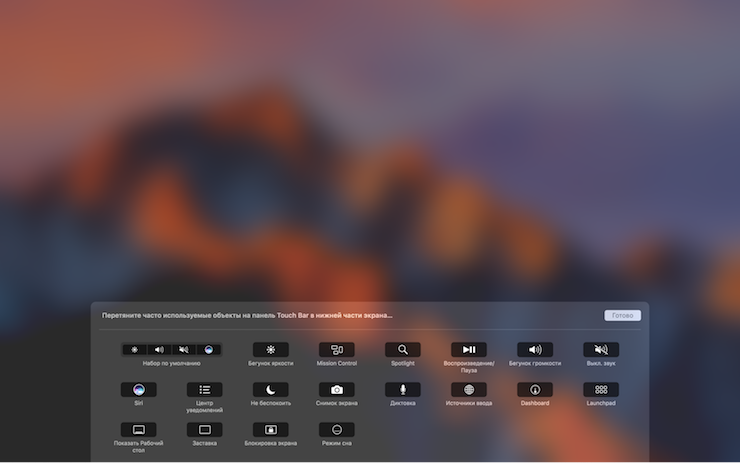
Again, we note that although the original introduction of the Touch Bar back in the fall of 2016, the touch bar remains the main feature of the MacBook Pro and the 2017 sample. Apple managed to create new way control you want to use. The main thing is that it really increases productivity.
Touch ID
The Touch ID fingerprint scanner in the 2017 MacBook Pro works the same way as the iPhone and iPad. When the laptop is first started, the system prompts the user to add their fingerprint by repeatedly pressing their finger on the sensor. When the fingerprint is registered, in the settings it is possible to specify for what purposes to use Touch ID. In addition to unlocking your MacBook Pro, the scanner can be activated to pay for purchases using Apple Pay, as well as on Mac App Store and the iTunes Store.

Screen
The main screen specs of the 2017 MacBook Pro are unchanged from the previous two models. The laptop is equipped with the same 15.4-inch Retina display with LED backlight with a resolution of 2880 x 1800 pixels (220 ppi) and high quality color reproduction (millions of colors). Additional features have been improved to make the 15-inch MacBook Pro's display the best Apple laptop ever has.

The 2017 MacBook Pro borrows from the iPhone 7 the extended P3 color gamut, which Apple calls Wide Color. The Display P3 color space has richer reds and greens than sRGB, whites are also purer and blacks are deeper. Thanks to this, viewing modern films in high quality and working with graphics on the MacBook Pro 2017 will be especially pleasant, and in the second case, effective.

The screen brightness of the 2017 MacBook Pro is just as impressive. At manual settings, the maximum display brightness was 530 cd / m2. At the same time, the officially declared display brightness is 500 cd / m2. In daylight conditions, the screen with such brightness remains readable at a fairly comfortable level. MacBook Pro screen brightness can also be adjusted automatically, but based on user preferences.

The anti-glare properties of the MacBook Pro 2017 display are at their best, which further enhances readability in bright daylight. The screen itself is not easily soiled - leaving a fingerprint on it is not so easy, and removing them is not a problem at all.
Hardware
The whole point of the MacBook Pro 2017 is to update the technical specifications of the laptop, to be more specific - to equip the novelty with the seventh generation Intel Kaby Lake processor. When the original MacBook Pro came out with a redesigned design and Touch Bar in the fall of 2016, these processors weren't yet available.
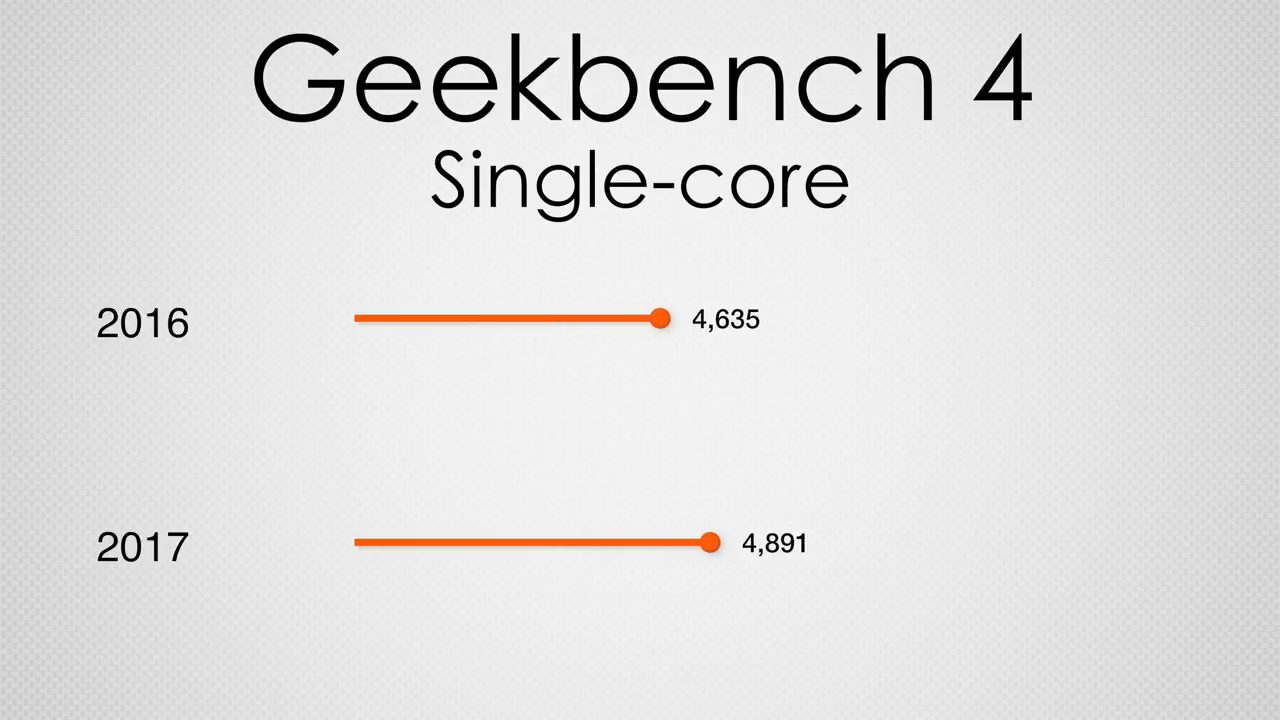
There are two main configurations for the 15-inch MacBook Pro. We tested the most powerful model with a 3.1GHz Intel Core i7 and a Radeon 560 GPU with 4GB of GDDR memory and compared it to the top-of-the-line MacBook Pro from Fall 2016. The latter is powered by an Intel Core i7 2.9GHz chip and a Radeon 460 GPU.
The new MacBook Pro has managed to surprise. In the Geekbench 4 benchmark, it scored 4891 points in single-core and 16,426 points in multi-core. For comparison, last year's MacBook Pro scored 4635 and 13,416 points in similar tests, respectively. The increase in performance, therefore, was 12% in single-core mode and 24% in multi-core. These numbers turned out to be surprising, since typically typical processor improvements lead to performance gains of up to 10%.
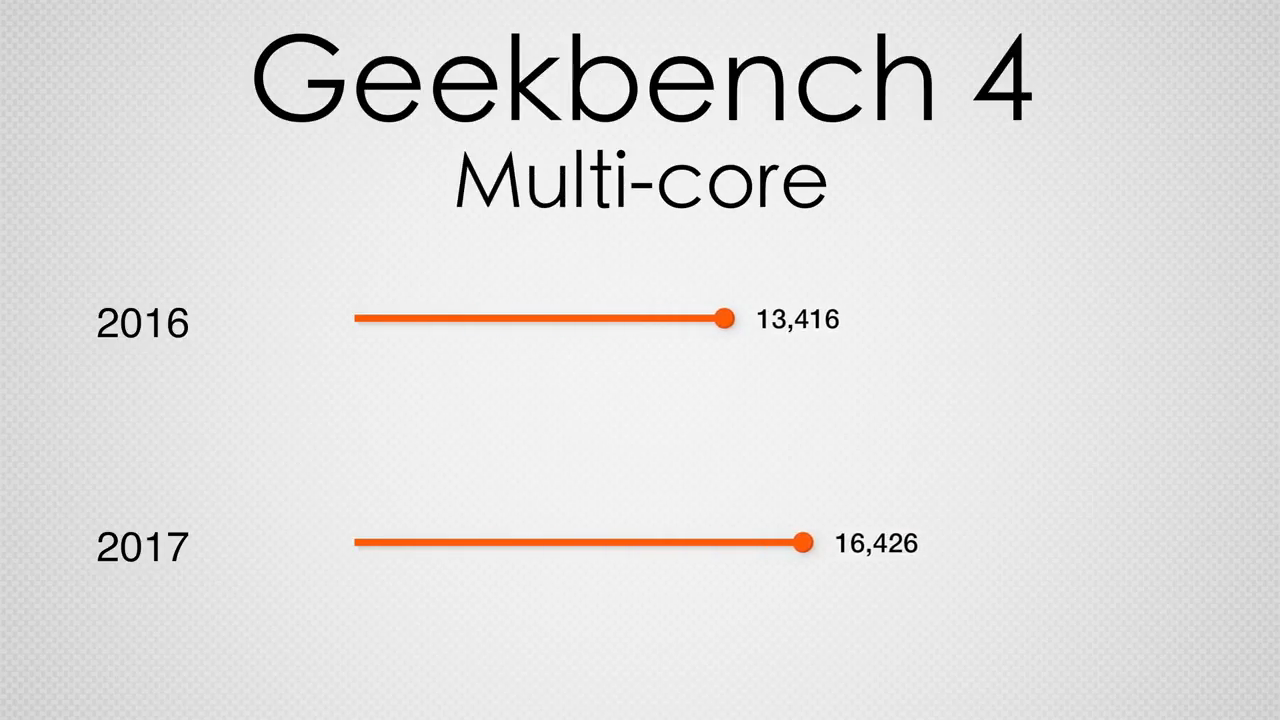
Although the nominal clock speeds of the MacBook Pro processor increased by 200-300 MHz, the actual usable performance under load increased by 500-600 MHz. This explains such a strong increase in benchmarks in multi-core mode. Also, Kaby Lake heats up significantly slower than Skylake (last year's MacBook Pro), which allows Turbo Boost technology to increase the processor clock speed for a longer period during periods of intense work.

Kaby Lake processors have support for over 16GB of DDR3 and DDR4 RAM. However, the MacBook Pro uses LPDDR3 modules, which are limited by specification to 16GB. Because of this, the new MacBook Pros are equipped with "only" 16 GB of RAM. Those looking for a 32GB MacBook Pro will have to wait next update in a line that is likely to use Cannon Lake processors.
Now for the GPUs. 2017 15-inch MacBook Pros come with Radeon video cards Pro 555 (2 GB GDDR5) and Pro 560 (4 GB GDDR5), depending on the model, with a performance of 1.5 teraflops and 1.9 teraflops, respectively. Despite a different series compared to the predecessor model (MacBook Pro 2016 is equipped with Radeon 400-series chips), the new GPUs do not have a big increase in terms of performance.

The OpenCL graphics test in the Geekbench 4 benchmark showed that the performance of the MacBook Pro 2017 and MacBook Pro 2016 video cards is almost the same. The novelty scored 42 990 points, and last year's version - 42 887. Almost complete absence of changes is confirmed by other tests. In the 3D benchmark Unigen Heaven, the older model received 461 points and 18.3 fps, while the new items got 468 points and 18.6 fps.
Like previous models, the 2017 MacBook Pro can automatically switch to an integrated GPU when power savings are needed. The integrated graphics processor is Intel HD Graphics 630, while the 2016 model was equipped with an Intel HD Graphics 530. The improvement is insignificant, but we consider it necessary to fix it.
Connectors
As mentioned above, the 2017 MacBook Pro has five connectors. On the left side there are two Thunderbolt 3 (USB-C) ports, on the right, closer to the screen, the same two Thunderbolt 3 (USB-C) ports and a 3.5 mm headset jack. That's all - the laptop has no other connectors or slots for cards.

The decision to leave only such connectors in the MacBook Pro drew criticism back in the fall of 2016, when the original cardinally updated model of the "firmware" came out. After a few months, the negative reviews did not diminish. To connect to MacBook Pro 2017 with a regular flash drive, SD card, external hard disk and other devices will have to use adapters that Apple itself sells at fairly high prices. Thus, a single-port USB-C / USB adapter in the company's official online store is estimated at 1,490 rubles, and a multi-port USB-C / VGA with the ability to connect a device with a standard USB connector to a MacBook Pro, a VGA monitor and a USB-C charging cable - 5 490 rubles. In other words, expensive.
To justify Apple, it is worth noting that this is exactly how the purposeful transition to a different connector format is performed. The company intends to approve USB-C as a single and universal format for their devices, making it the mainstream in a few years.

I still want to end the conversation about the ports of the MacBook Pro 2017 on a good note. Even two. First, Thunderbolt 3 (USB-C) connectors allow you to charge your laptop from an external battery. This option can really help out in situations when access to a laptop is needed like air, and its charge level has come to an end. And secondly, MacBook Pro 2017 charges through any Thunderbolt 3 (USB-C) port - you don't have to put up with the inconvenient location of the charging cable.
Webcam
You don't need to talk a lot about the MacBook Pro 2017 webcam. The laptop has the same 720p FaceTime HD camera found on both the 2016 MacBook Pro and the 2015 version. Apparently, Apple does not yet see any point in improving this component. In general, we agree with them. The camera reproduces colors decently, which is enough for making video calls. Photos taken with the 2017 MacBook Pro camera, even in good lighting conditions, are grainy.
Audio
The sound of the MacBook Pro 2017, in contrast to the camera, pleases. The stereo speakers of the 15-inch laptop are located to the left and right of the keyboard, due to which the sound has become much louder. Back at the presentation of the previous version of the MacBook Pro with the same speakers, Apple promised that their sound will fill the whole room. And the promise was kept.
The sound from the 2017 MacBook Pro stereo speakers is clear across the board, including bass. And it's not just about listening to lossless formats. In our tests, even YouTube music did not contain any audio anomalies or any kind of interference. MacBook Pro speakers will satisfy everyone, but you should understand that they will not replace studio speakers.
Battery life
The battery life of any MacBook model always matches Apple's stated battery life. MacBook Pro 2017 proves it once again. According to Apple, the laptop should last up to 10 hours while browsing the Internet or playing movies without the need for recharging. Practical testing showed that the company did not lie. MacBook Pro 2017 lasted 10 hours and 20 minutes when playing movies over the Internet, with headphones connected and brightness reduced to 75%.
Configuration and prices
13-inch MacBook Pro 2017
Note: All 13-inch MacBook Pro models have Intel processors seventh generation Kaby Lake and 8GB of RAM.
- Intel Core i5 2.3 GHz, SSD 128 GB, Intel Iris Plus Graphics 640, two Thunderbolt 3 ports - 94,990 rubles.
- Intel Core i5 2.3 GHz, SSD 256 GB, Intel Iris Plus Graphics 640, two Thunderbolt 3 ports - 109,990 rubles.
- Touch Bar and Touch ID, Intel Core i5 3.1 GHz, 256 GB SSD, Intel Iris Plus Graphics 650, four Thunderbolt 3 ports - 131,990 rubles.
- Touch Bar and Touch ID, Intel Core i5 3.1 GHz, 512 GB SSD, Intel Iris Plus Graphics 650, four Thunderbolt 3 ports - 146,990 rubles.
15-inch MacBook Pro 2017
- Touch Bar and Touch ID, Intel Core i7 2.8 GHz, 16 GB of RAM, SSD 256 GB, Radeon Pro 555 2 GB, four Thunderbolt 3 ports - 174,990 rubles.
- Touch Bar and Touch ID, Intel Core i7 2.9 GHz, 16 GB of RAM, SSD 512 GB, Radeon Pro 560 4 GB, four Thunderbolt 3 ports - 204,990 rubles.
Should you buy?
If you need a powerful tool for work, in particular, on the road, and you have not updated your MacBook in several years, or are just thinking about buying a great laptop that will last a long time, the MacBook Pro 2017 is the best candidate. Once again, we note that we are talking about a tool for work. For games or performing some basic tasks, it is better to look for an option with a more affordable price tag.
If you own a 2016 MacBook Pro with Touch Bar, then the 2017 MacBook Pro is probably best to skip. Yes, you will experience a significant performance boost, but nothing more. There are too few changes from the previous model to migrate. Other than that, if you just want powerful computer Apple, you better take a closer look at the iMac 5K 2017 ().
Output
In the case of the 2017 MacBook Pro, Apple decided to please everyone and it did it. The updated line of "firmware" presents a relatively inexpensive 13-inch MacBook Pro without Touch Bar, but where the best characteristics than a 12-inch MacBook and comparable portability; 13-inch MacBook Pro with almost top-end filling and thus the Touch Bar - for those who really want it; and 15-inch versions maximally sharpened for productive work... Each laptop is great and good value for money, again for those people who know why they need a MacBook Pro.
3.89 out of 5 rated: 19 )
Ten facts about the presentation of the new MacBook Pro - in short, then, no doubt, it turned out very well. If you develop a thought, then you need to wait for samples and try the Touch Bar yourself. But first things first…
1. I'll start with the main thing, a touch panel was added above the keyboard, in each program it can behave differently, work as a standard set function keys- F1-F8 fans will not be disappointed. Perhaps this is a very correct decision for macOS, striving to get closer and closer to iOS. In iMessage, you can use emoticons, in DJ software a special set of icons and commands, in Photoshop too. You can pay for purchases using Apple Pay, you can quickly sign in with Touch ID (there is a second-generation sensor), and you can quickly and accurately adjust volume and brightness. While real professionals have questions, ordinary users will surely enjoy at least "touch ID", they get bored with entering the code every time, and they will enjoy Apple Pay, especially when the payment technology appears in popular Russian online stores. It's great to buy books on "ozone", pay by touching the panel and wait for delivery. And it's also safe! While we can discuss the usefulness of the panel, its capabilities, but we will talk more about this when a live sample appears in our hands. The Touch Bar will be installed in MBP 13 and 15, so no one will be offended.


2. For those who do not need the Touch Bar, there will be a modification of the MBP 13 with a regular keyboard, without touch screen, in fact, it turns out to be the cheapest new MacBook Pro in the line, 119,990 rubles. By the way, all prices for new MBPs can be viewed.

3. What laptops are still in the current lineup? This is the MacBook Air 13 - in fact, the basic Apple computer, I talked about this in a recent article. Next comes the MacBook, not in terms of price, but in terms of compactness, followed by the MacBook Pro 13 and 15 in different configurations. Apparently, they do not want to clean the Air yet, like the iPhone SE - advanced citizens will pay for the "custom", but students will also have the opportunity to choose a MacBook to their liking.
4. The current MBP lineup has two colors, silver and space gray. I think the latter will be very popular. And I will also note the scope of delivery, now there is no extension cable, but there is a completely universal long USB-C cable paired with an 87W power adapter.

5. Detailed characteristics, I will note that playing the latest "Civilization" will work without problems on all new MBPs, which is very, very good. The MBP 13 uses Intel Core i5 processors, the MBP 15 uses Intel Core i7, the graphics in the trinash are Intel Iris, the MBP 15 uses the Radeon Pro 455 with 2 GB of GDDR5 memory and Intel HD Graphics 530, switching between one or another graphic adapter happens automatically depending on the running applications. In general, the new MBPs are very fast, plus you can easily choose the configuration for yourself. If this is an ordinary job, mail, documents of the already mentioned "Civilization" several hours a day, you can buy a junior MBP 13. If you need a universal and powerful laptop for all tasks, it is better to buy an MBP 15 with an Intel Core i7 with a clock frequency of 2.7 GHz and a Radeon Pro 455 card. Yes, even the MBP 15 has 16 GB of RAM (LPDDR3 2133 MHz), it is not yet clear whether it can be increased - but for the first time that's enough for sure.

6. A comrade is actively writing to me, they say, what is happening to the ports! How to charge! How to live now! It seems to me that everything is logical. Apple is reducing the amount of exotics, it's bad without a magnetic connector, but it's good when you can find a cable for charging a laptop in any office. Believe me, it will be so later. The MacBook Pro 15 now uses the following ports: four Thunderbolt 3 (USB-C) ports, each of which supports device charging, DisplayPort, Thunderbolt (up to 40 Gbps) and USB 3.1 Gen 2 (up to 10 Gbps). Four in one! Four identical connectors and with each you can charge your laptop. No magnetic chargers... No miracles. It's good. Let's see how quickly accessories with USB-C support appear - I suppose now the transition to the standard will occur rapidly.


7. MacBook-like keyboard, huge Force Touch touchpad, plus an extra touchpad. The keyboard will have to be tried in practice.
8. Thank God they didn't take the headphone jack anywhere. You can connect anything without any adapters. Optimized the work of microphones, now there are three of them - apparently, this is due to the joint use of MBP and iPhone. That is, it will be more convenient to talk in different conditions.
9. I liked very much that the MBP 15 can be connected to two or even four monitors at once, the laptop acts as a kind of “hub” here - you come home, connect it to displays, and work calmly. This is why universal connectors are needed.
10. And, of course, the new MacBook Pros are much smaller than the old ones - less, but the MBP 15 still weighs 1.83 kg. For mobile people, MBP 13 will be more interesting, weight 1.37 kg.

Finally, I will add that the anniversary is a quarter of a century since the release of the first Apple laptop- the company celebrates it as it should. A solid line, interesting features not previously seen in mass-produced popular products, minimal dimensions, weight, high performance and, finally, good prices. We are waiting for the sale, we are waiting for samples. My old MBP 15 needs to be replaced and I couldn't even imagine a better one.
The line of MacBook Air laptops is regularly updated, this time the 11-inch and 13-inch models received Intel fifth-generation processors (Broadwell), Intel HD Graphics 6000 graphics chip and Thunderbolt 2 port.

Apple MacBook Air 13 2016 Laptop - Reviews TehnObzor
The storage in the new MacBook Air is much faster and the battery life is longer. However, some elements have not been updated, so the Ultrabook leaves a mixed impression.

Apple MacBook Air design
The appearance of the MacBook Air has remained unchanged for 5 years. And in vain, the classic design would not be damaged by thinner frames and an overall reduction in area.
The Dell XPS 13 is considered too wide, the 13-inch MacBook Pro Retina takes up a lot of space in your lap, but it feels compact compared to the new Air.
The one-piece aluminum construction keeps the screen firmly in place and doesn't flex when pressed. The housing can be cleaned with a normal damp cloth. The cover is easily scratched, so it is worth considering buying a cover in advance.

MacBook Air specifications
The 13-inch MacBook Air has better hardware than the 11-inch model, mainly due to faster flash storage than its predecessor. Our laptop version had:
- Processor: 1.6GHz dual-core Intel Core i5 (Turbo Boost up to 2.7GHz) with 3MB shared L3 cache
- Graphics: Intel HD Graphics 6000
- RAM: 8GB 1600MHz DDR3
- Screen: 13.3-inch LED-backlit widescreen (1440 x 900)
- Storage: 256GB PCIe based flash drive (expandable up to 512GB)
- Optical drive: no
- Ports: two USB 3.0 (up to 5 Gbps); Thunderbolt 2 port (up to 20 Gbps); MagSafe 2 power port; SDXC card slot
- Connectivity: 802.11ac Wi-Fi; Compliant with IEEE 802.11a / b / g / n; Bluetooth 4.0 wireless technology
- Camera: 720p FaceTime HD camera
- Weight: 1.35kg
- Size: 32.5 x 22.7 x 1.7cm

Two Ultrabook Configurations:
The first, for $ 999 (57,000 rubles): with a Core i5 processor and a frequency of 1.6 GHz (up to 2.7 GHz in Turbo Boost mode), 128 GB of storage and 4 GB of RAM.
And the second option, which we tested, for $ 1,199 (68,300 rubles): a 1.6 GHz processor (up to 2.7 GHz in Turbo Boost), 4 GB of RAM and 256 GB of flash drive. You can increase the RAM to 8 GB for an additional $ 124 (7.000 rubles).
Ports and updates
One of the advantages the MacBook Air has over the 12-inch MacBook is more connectors. On the left side is the MagSafe 2 power connector, USB 3.0 port, and headphone jack. Right: Thunderbolt 2, second USB 3.0 port and full-size SD card slot.
The 13-inch Retina MacBook Pro has 2x more Thunderbolt ports than the Air, and adds an HDMI port.
Used by operating system OS X Yosemite (version 10.10) with a new colorful styling is a welcome change after the cool gray tones of the Mavericks.

The upgrade to X 10.11 El Capitan will be available for free and will bring a number of performance improvements, as well as features such as Split View (split screen) and Spaces Bar (additional desktops).
Software
MacBook Air comes preloaded with Apple's iWork and iLife app suites, which include Movie, Garageband, Pages, Numbers, Keynote, Safari, Mail, Messages, and FaceTime. Besides these, there are Calendar, Contacts, App Store, iTunes, iBooks, Maps, Photo Booth and Time Machine.

MacBook performance
The processor of the modern 13-inch MacBook Air is built on the 14nm Broadwell architecture, while its previous model ran on the 22nm Haswell process technology. The upgrade extended the battery life - now the battery can last more than 13 hours when watching videos in Full HD over Wi-Fi.
In benchmark Geekbench 3, the Air scored 2.873 in single-core and 5.768 in multi-core - the latter score 9% more than the previous MacBook Air, but 20% less than the MacBook Pro Retina.
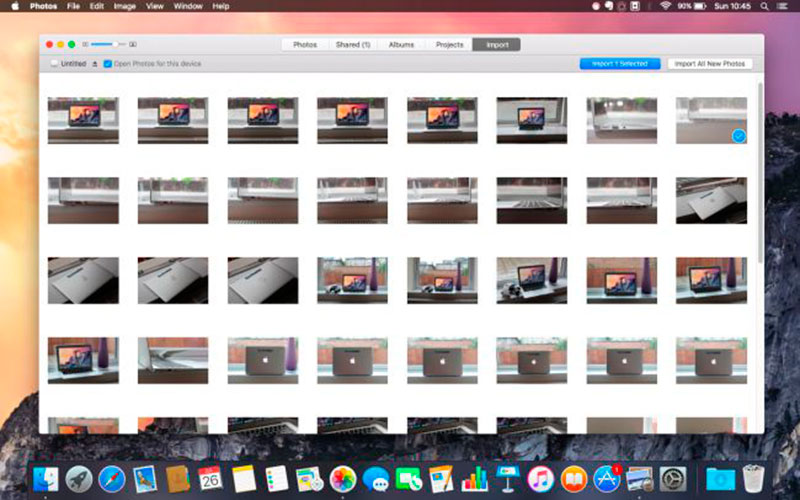
In Cinebench R15 OpenGL, the new MacBook Air achieved 24.91 fps. Blackmagic Disk Speed Test determined an average write speed of 612.4 MB / s, and a read speed of 1302.4 MB / s.
The new Air allows you to play comfortably at low to medium settings with reduced resolution. For example, in Skyrim, the frame rate was 50 fps. You will need good headphones for gaming, since the existing speakers, despite all Apple's efforts, do not produce decent sound.
The MacBook Air's design hasn't changed over the years, but in the case of a keyboard, it's even better - no other laptop has such comfortable keys, and the smooth surface of the touchpad allows you to operate quickly and comfortably.
The 480p camera looked terrible on a 12-inch MacBook, but the Air went up to HD quality, which is enough for clear images on Skype and Google Hangout.

Outcome
The new MacBook Air 13 2016 doesn't impress with its design, but it can handle most tasks. On a laptop, you can comfortably work both separately and with a connection to an external monitor. Him best battery among 13-inch ultrabooks, so is the keyboard. The addition of Thunderbolt 2 will delight those who have compatible devices, and the drive's 2x speed will be especially useful for regular backups.
But, the body has not changed, clear Retina display never added, the speakers are mediocre and the bezels are wide. Simply put, the MacBook Air series doesn't look as cool as it once did. Much more fast drive and the processor with the new architecture is better than previous models, but not all users need it.

Advantages
- Good battery
- Fast drive
- Comfortable keyboard
disadvantages
- Outdated design
- Non-Retina display
- Weak speakers
Ultrabook MacBook Air 13 2016 - video review
If you find an error, please select a piece of text and press Ctrl + Enter.
 Wireless Charging Smartphones A5 Supports Wireless Charging
Wireless Charging Smartphones A5 Supports Wireless Charging Why do not MTS sms come to the phone?
Why do not MTS sms come to the phone? Why do you need a full factory reset on Android or how to return Android to factory settings
Why do you need a full factory reset on Android or how to return Android to factory settings