IPhone 6 Battery Tester. How to Determine iPhone and iPad Battery Life
According to data posted on Apple's website, the Cupertinos guarantee that the batteries in the MacBook can easily survive up to 1,000 recharge cycles. However, the battery capacity will decrease slightly. At correct operation after 1000 cycles, it should not be less than 80%.

There are several ways users can find out about the battery status, remaining capacity and the number of recharge cycles. The simplest of these are special utilities created by third party developers. It is about such useful applications that we will tell you in today's collection.
 Battery Monitor
Battery Monitor
Battery Monitor is a small, but functional and most importantly free utility that shows the number of battery recharge cycles, charging status, exact capacity and estimated time autonomous work... In addition, with its help, the owners of apple laptops will be able to find out some other details. For example, battery temperature.
 coconutBattery
coconutBattery
An application called coconutBattery is one of the most famous solutions for checking the battery status of an apple computer. The utility allows you to obtain a number of data related to the MacBook battery. These include the maximum and remaining battery capacity, battery temperature, number of recharge cycles, etc.
In addition, the application allows you to save the current indicators of the state of the battery, and then evaluate the dynamics of changes over time. Also coconutBattery can be used to determine the state iPhone battery or iPad. Moreover, for this, the device is simply connected to a computer using a cable.
A utility called Monity is designed not so much for assessing battery health as for monitoring a range of indicators. The application, which is made in the form of a widget for the OS X notification center, displays the time of continuous operation of the computer, the number of active processes, the load on the processor and the occupied memory.
It also allows you to monitor the battery charge, current level and the amount of time remaining. Additionally, it is possible to monitor network traffic, network congestion, and so on.
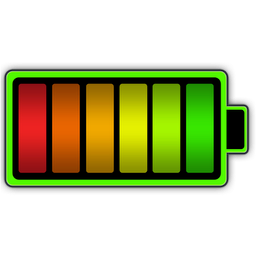 Battery health
Battery health
Battery Health is a powerful solution that gives Apple owners a lot of valuable information about their MacBook battery. With this app, users will be able to find out the remaining battery capacity, date of manufacture, etc.
Battery Health also allows you to view the number of recharge cycles and statistics for the day, week, month or year. However, for the latter opportunity, users will have to pay separately 379 rubles.
After a wave of controversial opinions from readers about Eduard Sargsyan's collection of tips on how to extend the life of the iPhone battery, I checked the wear and tear of my iPhone. 163 days after activation and 140 full charge-discharge cycles, the battery status of my 7 was excellent... And the capacity reaches 98% of the declared one.
In doing so, I:
- charging iPhone charger from iPad in 95% of cases
- I keep my smartphone connected to Mac for a couple of hours daily
- I always plug it into a charger all night long
- I used the dubious Lightning of Rock (they just fell apart in a couple of months), and today I preferred Native Union (like MFi, quality 5+)
- I put my iPhone in Xiaomi power banks and auto-chargers (I think it's okay here)
- I do not follow the temperature regime from the word generally(summer and regular beach ahead)
How to check wear:
Battery Pro (for iOS) 


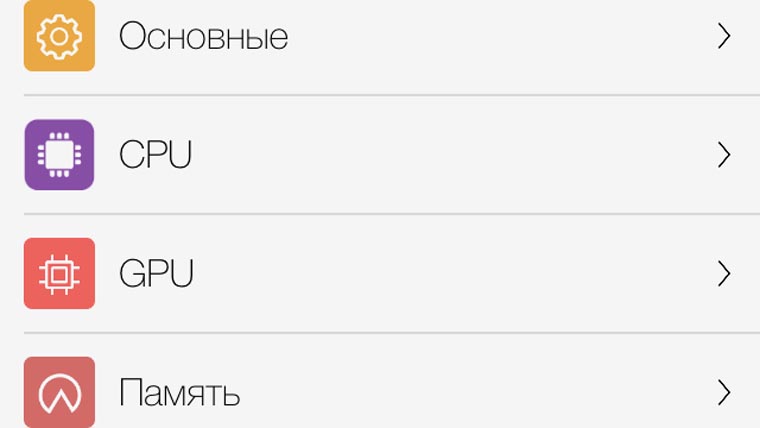 Mobile app looks unsightly and does not differ in the accuracy of measurements. It claims my iPhone battery is in perfect condition with 0.0% wear. At the same time, it determines the residual capacity at the level of 2000/2000 mAh (remember, in general, the iPhone 7 has 1950 mAh). In addition, there is data on the source of the charge, which is similar to the truth, the determination of the operating time of the device and other Additional Information... I only recommend using this app if you don't have a Mac at hand for more accurate tests. coconut Battery (for macOS)
Mobile app looks unsightly and does not differ in the accuracy of measurements. It claims my iPhone battery is in perfect condition with 0.0% wear. At the same time, it determines the residual capacity at the level of 2000/2000 mAh (remember, in general, the iPhone 7 has 1950 mAh). In addition, there is data on the source of the charge, which is similar to the truth, the determination of the operating time of the device and other Additional Information... I only recommend using this app if you don't have a Mac at hand for more accurate tests. coconut Battery (for macOS) ![]()
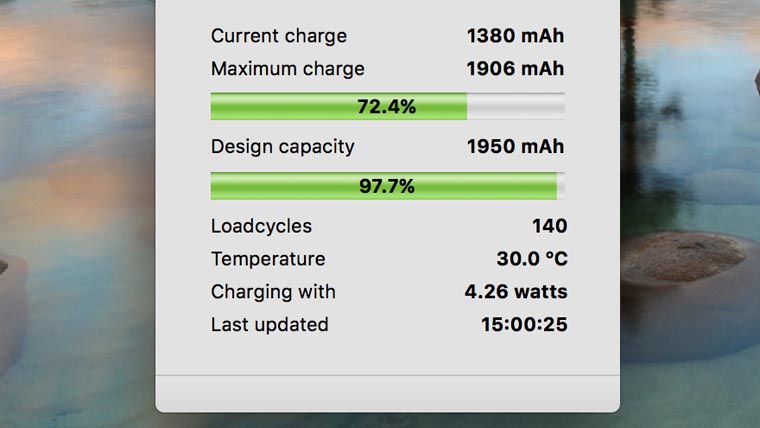
![]()

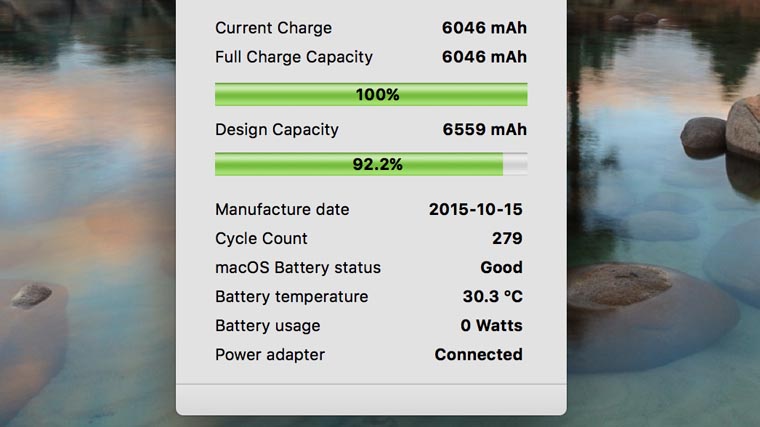 In my understanding, it is best app to determine the level of wear of the iPhone battery, which can be found on the iOS Device tab. Here you can see the number of complete charge-discharge cycles (after 500, experts recommend changing the battery), residual capacity (see Maximum Charge) and other data. Based on this information, I am guided by the consequences of my "bad habits" with the iPhone - I lowered the level to 98%. This application is also interesting for diagnosing the MacBook battery - for a year and a half of super-intensive use, I "killed" mine up to 92% of the declared capacity. iBackupBot (for Windows)
In my understanding, it is best app to determine the level of wear of the iPhone battery, which can be found on the iOS Device tab. Here you can see the number of complete charge-discharge cycles (after 500, experts recommend changing the battery), residual capacity (see Maximum Charge) and other data. Based on this information, I am guided by the consequences of my "bad habits" with the iPhone - I lowered the level to 98%. This application is also interesting for diagnosing the MacBook battery - for a year and a half of super-intensive use, I "killed" mine up to 92% of the declared capacity. iBackupBot (for Windows) 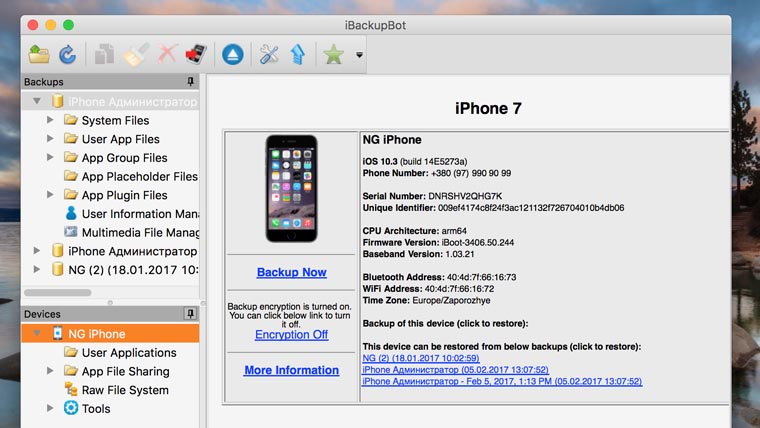

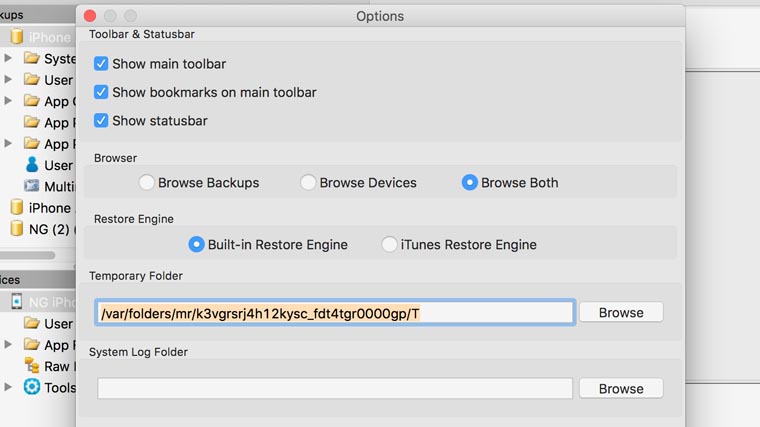
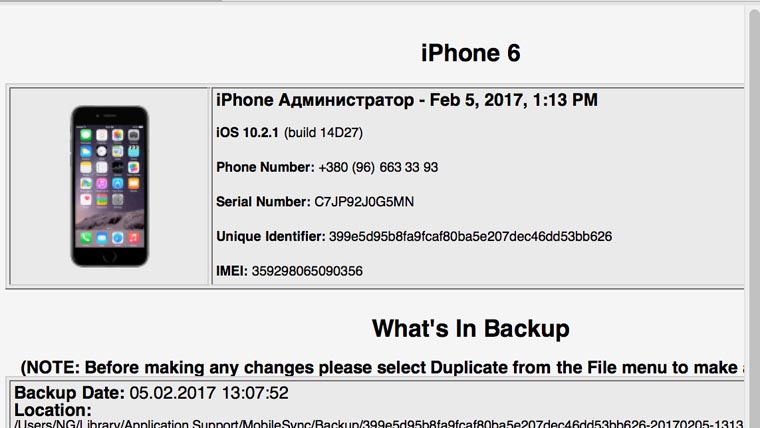
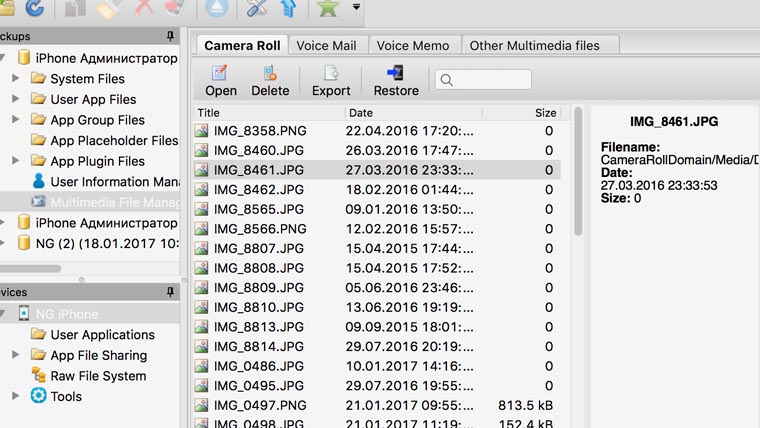 Data from this "scary" application that I recommend Windows users for lack of coconut Battery, do not coincide with the previous ones. This is strange - they generally claim that I can charge the iPhone up to 2000 mAh out of 1950 possible. But I suggest taking this as the ideal state of the battery. You can access the information in the More Information menu. Look at DesignCapacity is the stated capacity, FullChargeCapacity is the state of the battery today.
Data from this "scary" application that I recommend Windows users for lack of coconut Battery, do not coincide with the previous ones. This is strange - they generally claim that I can charge the iPhone up to 2000 mAh out of 1950 possible. But I suggest taking this as the ideal state of the battery. You can access the information in the More Information menu. Look at DesignCapacity is the stated capacity, FullChargeCapacity is the state of the battery today.
In summary: In almost six months of intensive use, two out of three tests indicate the ideal condition of the battery of my iPhone 7, and one about a drop in capacity by 2%. On this occasion, in order to put everything in its place, I propose a small interactive: let's check everything together iPhone batteries and tell you about their wear and tear and our "bad habits" in the comments. Thus, we will decide once and for all whether it makes sense to charge a smart phone. Or you can just use it and have fun. Taken from iphones.ru
iPhones and iPads have decent battery life, but unfortunately their batteries don't last forever. After a while, they lose their capacity, and subsequently require replacement. Operating system iOS continuously monitors the state of the standard battery, so owners of smartphones and tablets can always determine the degree of battery wear and the need to replace it.
Any modern battery has a limited number of full discharge cycles. After that, they begin to lose the capacity declared by the manufacturer. A full cycle is the process of discharging the device from 100% to 0%.
The iPhone battery loses up to 20% of its capacity after 500 such discharge cycles, the battery Apple Watch and iPad after 1000 full charge cycles. The iPod battery delivers up to 80% of its original capacity after 400 complete cycles.
How to check the battery status of iPhone and iPad
If your iPhone and iPad were purchased from the secondary market, then assessing the condition of the battery is quite problematic. For such cases, it will come in handy third party application. Useful program called Battery Life. On the main screen, it shows the degree of battery wear and gives a rating: Perfect (excellent), Good (good), Bad (bad) and Very Bad (very bad). If in the main section go to the Raw Data menu, then in the Cycles line you can see the number of battery charging cycles.
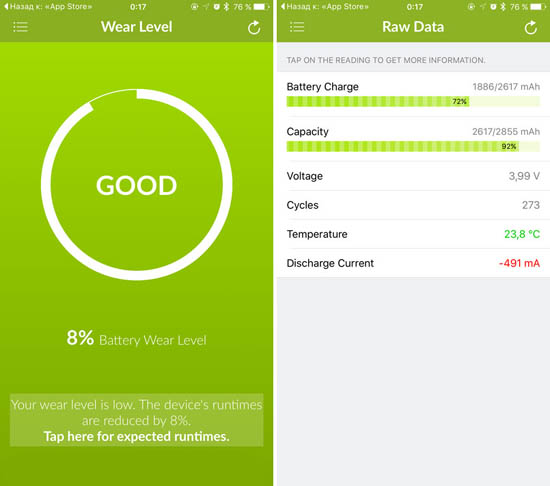
Find out the degree of wear iPhone battery and iPad can also be done using the iBackupbot desktop application. After launching the program, you need to connect the iOS device to the computer and select the gadget in the Devices section. On the right side of the window will appear Technical information... Here you need to press the "More Information" button, which will show the number of battery charge cycles - CycleCount.

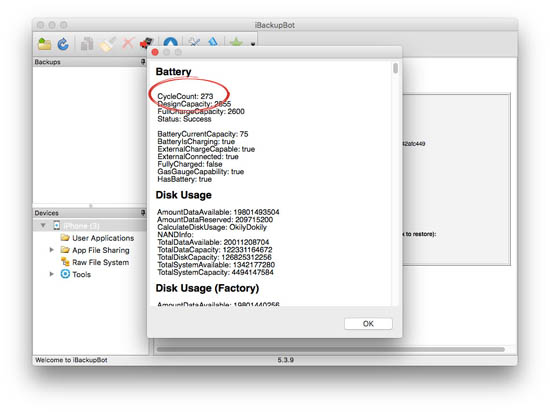
How to Extend iPhone and iPad Battery Life
To extend battery life mobile device, you should try to keep the charge level at two-thirds, or rather, between 80% and 40%. It is not recommended to keep the device charged up to 100%, this will significantly reduce its service life.
It is not necessary to charge new iPhone or iPad within 72 hours of use so that it “remembers” what it is like to be fully charged. It is a myth. This advice is true for nickel batteries, but for the lithium-ion batteries used in iPhones and iPads, it is completely untenable.
Charging the battery too often may cause minor damage. One complete discharge / charge cycle should still be done about once a month.
Experts also advise not to expose the device to extreme low / high temperatures. The recommended storage temperature is 15 ° C (59 ° F), and the maximum safe temperature generally ranges from 40 ° C to 50 ° C. At an average temperature of 25 ° C lithium ion battery will lose 20% of its maximum capacity every year. At 40 ° C, its capacity will drop by 35% annually.
When buying an iPhone or iPad, the last thing users look at is battery capacity and battery life.
It is quite logical that you start to think about how long the battery "lasts" only when the gadget is rapidly discharging, and you have to constantly carry a charger with you and look for an electrical network.
Here are some tips on how to find out the "reserve" of energy and energy consumption of your pet with the logo-apple, as well as how to keep its charge as long as possible.
It's fair to say that nothing is eternal in the world, and the battery of an iPhone or iPad is no exception. Smartphone and tablet begin to discharge faster and more often require "recharge", and eventually battery replacement. But no matter how scary it may sound, in practice the battery of "apple" devices is quite durable, and you will not have to worry about the fact that after a year of use it will have to be changed. When the first iPhone was released in 2007 Apple said the iPhone battery loses 20 percent of its capacity after four hundred full cycles. Therefore, if you do not "kill" the gadget with 8-hour conversations every day, then such a decrease in capacity will have to wait at least two years. However, in today's hectic pace of life and taking into account the resource intensity of various programs and games, the battery life of the iPhone and iPad can be radically different.
For example, you may find that your iPhone runs out of battery by only 2 percent after 22 hours of use, although this is very rare. In this case, you can consider yourself lucky and enjoy the operation of the device.
However, it happens that the battery charge starts to last for just a couple of hours of waiting. Then it was time to sound the alarm and look for the reason for the rapid discharge. Most often, the most "gluttonous" energy consumers are installed applications and games, in particular, those that use geolocation services. If at the moment location determination is not as important to you as extending the life of your smartphone, turn off geolocation for a separate application or completely abandon it. This can be done in the device settings.
Image-slider__item "data-cycle-pause-on-hover =" # slider_250 .image-slider__crop "data-cycle-pager =" # slider_250 .image-slider__pager "data-cycle-prev =" # slider_250 .image-slider__prev " data-cycle-next = "# slider_250 .image-slider__next" data-cycle-swipe = "true" data-cycle-loader = "wait" data-cycle-allow-wrap = "false">

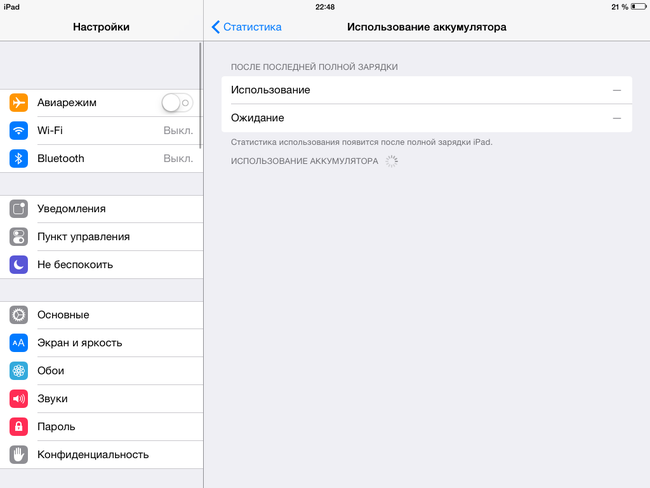

Another source of fast discharge of a gadget can be too huge pressure on the hardware part due to maximum settings screen brightness, contrast and parallax, as well as push notifications from all content installed on the device. In order to keep the battery charge as long as possible, it is worth giving up a number of unused features that only do nothing to drain the battery without bringing any benefit.
It is interesting that today, without a specialized software it is impossible to determine the period of "life" of an iPhone or iPad battery, but determining the battery life of a device is quite easy. To do this, go to the settings, then to the section "General", "Statistics", and then to "Battery usage".
This tab will display not only information about the time that the gadget can “live” when it is actively used or left pending, but about the distribution of the battery charge as a percentage between installed applications and games. If, when you go to the Battery Usage tab, dashes are displayed next to Usage and Standby, the device is out of information. In this case, you will need to completely discharge it and recharge it. Only after the end of the cycle will your smartphone or tablet be able to determine its operating time.
In order to determine the status of the iPhone or iPad battery, you will have to resort to help third-party programs... The best option would be the free coconutBattery utility or the iBackupBot program.
coconutBattery
Originally designed to measure the battery life of Mac notebooks, it has recently become capable of calculating statistics from iOS devices as well. In a separate section of coconutBattery you can see not only iPhone model, the date of its production, iOS version and the amount of used internal memory, but also data about the battery, including the deviation of the maximum charge from the manufacturer's declared one and the number of charging cycles passed.
In the "Details" tab, the utility will show the release time, "age" of the device and your number.
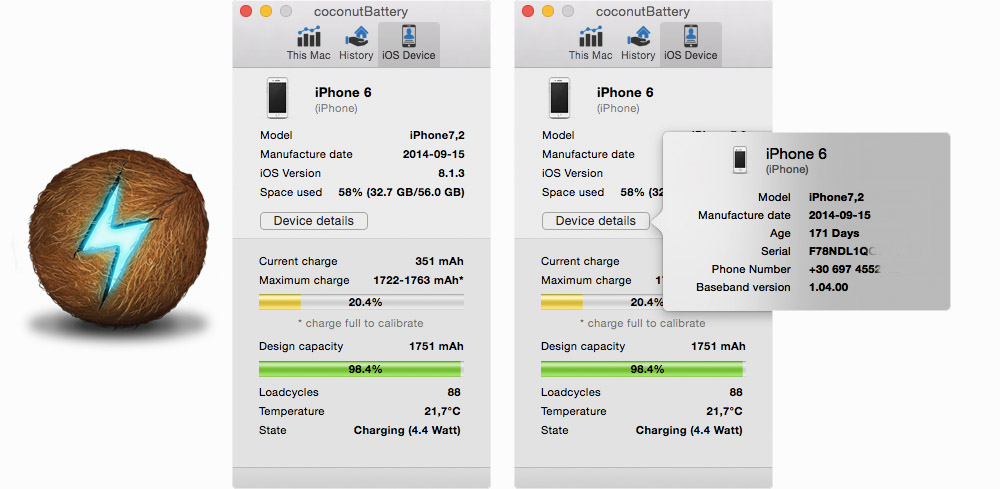
iBackupBot
To use iBackupBot, you need to connect your iPhone or iPad to your computer using a cable.
After installing the utility, we connect the smartphone or tablet to the computer and wait while the device is initialized. In the window that appears, click on the More Information item and get the data. This will display:
- CycleCount - the number of full charge cycles;
- DesignCapacity - factory size of the battery (battery size declared by the manufacturer);
- FullChargeCapacity - the amount of full charge (the amount of the battery at full charge to date);
- Status - status (shows whether the battery is working);
- BatteryCurrentCapacity The current battery level.
If the FullChargeCapacity is much less than the DesignCapacity, you will most likely need to replace the battery. A ratio of 60-70 percent is perfectly acceptable if you have been using the device for more than a year.
But if, despite a short period of using a smartphone or tablet, the battery charge decreases rapidly, then this is a signal that the battery is faulty and needs to be replaced.

It is also possible to determine a battery malfunction by several, at first glance, imperceptible visual manifestations. A damaged or defective battery begins to swell and grow in size due to the emitted gas that accumulates under its shell. If, in the case of other smartphones and tablets, you can easily remove back cover and look at the battery, then with the iPhone you will either have to tinker a lot, unwinding the case (for how to disassemble the iPhone at home, read the corresponding material on the news portal), or be content with imperceptible signs.
For example, how do you know if a plastic iPhone 5c battery is starting to swell? This can be determined by the protruding rear surface of the device and the rounded "back", as well as the possible appearance of cracks. If such a fate befell the models in the aluminum case, then the screen will suffer from the swelling battery. It will bulge, creak and when pressed, stains will creep along it.
iPhones and iPads have decent battery life, but unfortunately their batteries don't last forever. After a while, they lose their capacity, and subsequently require replacement. The iOS operating system continuously monitors the state of the standard battery, so the owners of smartphones and tablets can always determine the degree of battery wear and the need to replace it. All modern batteries have a limited number of full discharge cycles. After that, they begin to lose the capacity declared by the manufacturer. A full cycle is the process of discharging the device from 100% to 0%. The iPhone battery loses up to 20% of its capacity after 500 such discharge cycles, the Apple Watch and iPad battery after 1000 full charge cycles. The iPod battery delivers up to 80% of its original capacity after 400 complete cycles.
How to check the battery status of iPhone and iPad If your iPhone and iPad were purchased on the secondary market, then assessing the battery condition is quite problematic. For such cases, a third-party application comes in handy. A useful program is called Battery Life. On the main screen, it shows the degree of battery wear and gives a rating: Perfect (excellent), Good (good), Bad (bad) and Very Bad (very bad). If in the main section go to the Raw Data menu, then in the Cycles line you can see the number of battery charging cycles.  You can also find out the degree of battery wear on iPhone and iPad using the iBackupbot desktop application. After launching the program, you need to connect the iOS device to the computer and select the gadget in the Devices section. Technical information appears on the right side of the window. Here you need to press the "More Information" button, which will show the number of battery charge cycles - CycleCount.
You can also find out the degree of battery wear on iPhone and iPad using the iBackupbot desktop application. After launching the program, you need to connect the iOS device to the computer and select the gadget in the Devices section. Technical information appears on the right side of the window. Here you need to press the "More Information" button, which will show the number of battery charge cycles - CycleCount. 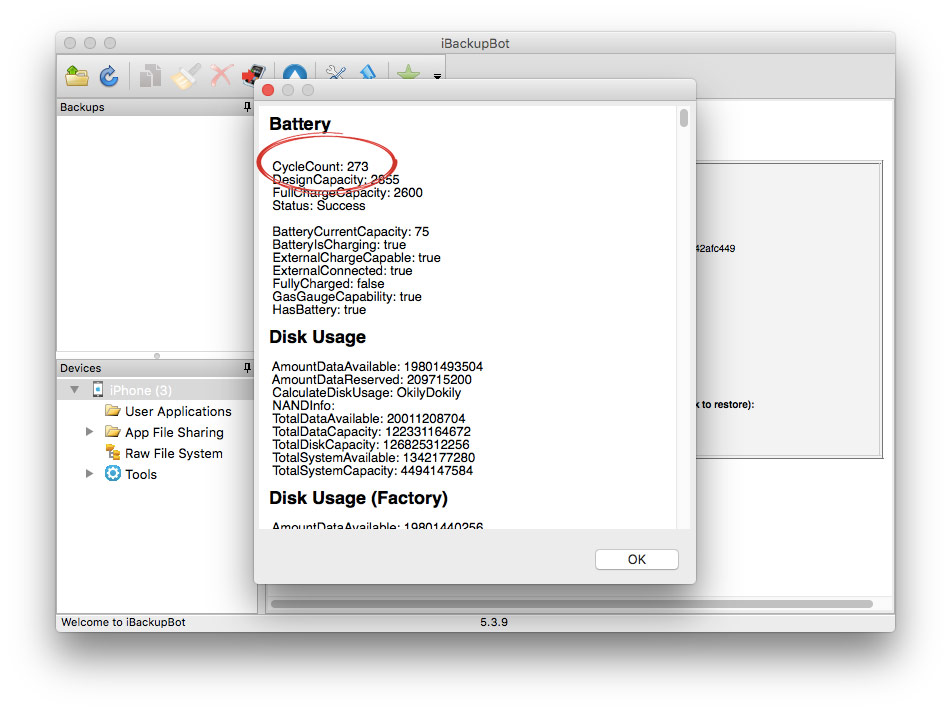 How to extend the battery life of iPhone and iPad In order to extend the battery life of a mobile device, you should try to keep the charge level at two-thirds, or rather between 80% and 40%. It is not recommended to keep the device charged up to 100%, this will significantly reduce its service life. You don't have to charge a new iPhone or iPad for 72 hours before using it to “remember” what it feels like to be fully charged. It is a myth. This advice is true for nickel batteries, but for the lithium-ion batteries used in iPhones and iPads, it is completely untenable.
How to extend the battery life of iPhone and iPad In order to extend the battery life of a mobile device, you should try to keep the charge level at two-thirds, or rather between 80% and 40%. It is not recommended to keep the device charged up to 100%, this will significantly reduce its service life. You don't have to charge a new iPhone or iPad for 72 hours before using it to “remember” what it feels like to be fully charged. It is a myth. This advice is true for nickel batteries, but for the lithium-ion batteries used in iPhones and iPads, it is completely untenable.  Charging the battery too often may cause minor damage. One complete discharge / charge cycle should still be done about once a month. Experts also advise not to expose the device to extreme low / high temperatures. The recommended storage temperature is 15 ° C (59 ° F), and the maximum safe temperature generally ranges from 40 ° C to 50 ° C. At an average temperature of 25 ° C, a lithium-ion battery will lose 20% of its maximum capacity every year. At 40 ° C, its capacity will drop by 35% annually.
Charging the battery too often may cause minor damage. One complete discharge / charge cycle should still be done about once a month. Experts also advise not to expose the device to extreme low / high temperatures. The recommended storage temperature is 15 ° C (59 ° F), and the maximum safe temperature generally ranges from 40 ° C to 50 ° C. At an average temperature of 25 ° C, a lithium-ion battery will lose 20% of its maximum capacity every year. At 40 ° C, its capacity will drop by 35% annually.
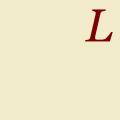 Linkedin - what it is and how LinkedIn can help you find your dream job Linkedin professional network
Linkedin - what it is and how LinkedIn can help you find your dream job Linkedin professional network DDoS protection: DDoS GUARD - your secure hosting
DDoS protection: DDoS GUARD - your secure hosting Windows smartphones can now be updated using a PC
Windows smartphones can now be updated using a PC