Is it possible to connect a laptop to the car cigarette lighter. Self-diagnosis of a car through a laptop
A bit of history
Computer diagnostics of cars already has a quite solid history, exceeding 35 years: in 1980, General Motors commercially introduced the ALDL diagnostic interface into production technology to monitor the status of all vehicle systems, as well as the ECM protocol used to diagnose tests of the control modules of the propulsion unit.
Cadillac Fleetwood 9th generation. I took it here: drive2.ru/r/cadillac/935054/
In the early 90s, a universal diagnostic protocol for vehicles was created in the United States, which is still used today: OBD (On Board Diagnostic - diagnostics of on-board equipment), and since 1996 its improved version OBD-2 has become technologically mandatory for US cars and Canada.
Since 2000, the European version of this protocol (EOBD), by the EU Directive (98/69), has been introduced into cars produced and sold in the European Union on a mandatory basis for gasoline vehicles, and since 2004 for diesel vehicles.
Japan also introduced its own version of the protocol (JOBD) in 2003 for all its machines.
That is, now, generally speaking, the vast majority of even very old cars (up to 20 years old) are adapted to the system computer diagnostics. And according to the indicated historical milestones, you can assume the presence or absence of this adaptation in a particular machine.
Electronic control unit
Modern vehicles are equipped with an electronic brain that combines diagnostic sensors and control modules of all systems and subsystems of the machine, through which you can monitor the current state, make performance forecasts, adjust various technical parameters and troubleshoot some problems.
Such an ECU center is called (electronic control unit) and for technical monitoring or making any changes and corrections to the auto system, an external diagnostic interface is connected to it.

What he really is?
Usually this is a bundle of a special controller (OBD-2 protocol specifier), some processor for processing data, special software and means of connecting all this. Now I will explain to you in a more Russian language what's what, presenting a general concept:
- The ECU of the machine necessarily has an external output-connector, to which the key element for such diagnostics is connected - an OBD adapter (scanner), which converts and unifies the data stream from the ECU controller so that they can be read by external connected devices.
- Various diagnostic devices, both special and general purpose: professional diagnostic scanners, smartphones, tablets, laptops and desktops. Under the platforms of these devices (iOS, Android or Windows), there are corresponding diagnostic programs.
- As a means of connection, a regular computer data cable can be used (with various adapters, if necessary) or wireless wifi and Bluetooth protocols.
This information gave you the most general idea of the principles of computer diagnostics. Now you can understand it in more detail.
Diagnostic options
Functionally, computer diagnostics conducts an electronic inspection of car systems and displays the data obtained in the form of graphical indicators, as well as in the form of error codes, with which you can correct breakdowns or prevent them.

Even on entry level mastering the skills of computer diagnostics, among other things, you will have access to:
- Checking the quality of the maintenance carried out;
- More accurate planning of car service works and budget savings;
- More accurate determination of the state of the machine;
- Self definition the nature of the malfunctions when the lamp signal "Check engine".
Of course, even for such a short list of features, a motorist needs some basic skills:
- Ability to work with a computer and software at the level of an ordinary user;
- Basic understanding of the electronic and electrical systems of a car in relation to the brand / model;
- Ability to work with Internet catalogs and databases of DTC errors in order to correctly decrypt incoming data.
However, even if your knowledge is very small, you will still get a lot of valuable and understandable information for any driver simply from the graphic indicators of the programs. Moreover, all this can be done completely free of charge at any time and in any place, promptly responding in accordance with the data received.
Self-diagnosis of a car through a laptop
What you need for diagnosis
Now let's look at what you need for computer diagnostics.

The list is roughly as follows:
- Computer - in our case it will be a regular laptop, but it is desirable that it has built-in or external Wi-Fi and Bluetooth modules;
- Adapter-specifier (scanner) - in our case, take the easiest and most popular "Smart Scan Tool", which the ;
- Specialized diagnostic software - there are a lot of them and the choice depends on personal preferences, as an option, you can try several programs and choose the one you like;
- Internet databases with data on decoding the displayed errors - there are a sufficient number of them on the network for all models;
- Interface (computer) data cable - you may need it for direct connection to the car port only if you have problems with Wi-Fi and Bluetooth access on your laptop.
A laptop
For a quick express check of car systems in field conditions, a smartphone is more simple and convenient than a laptop, but only the latter will allow the driver to master diagnostics at a serious level, with the possibility of installing professional diagnostic software in the future.

There are no special requirements for the laptop itself, except for the desirable presence of a standard COM port (an RS-232 socket for a data cable) and some kind of wireless access unit - Bluetooth is best suited for this, not Wi-Fi, because It is bluetooth access that most popular scanner adapters have.
Of course, you can check the machine on a stationary PC, but a laptop allows you to do this on the go, and it is simply more convenient as a small but powerful and self-sufficient device.
If something is missing in your laptop: a COM port or Bluetooth / Wi-Fi, then adapters, as well as external wireless modules, will solve the problem. Here I advise you not to save on a Bluetooth adapter and choose a device from the mainstream segment, since budget models are low-powered and often refuse to see paired devices.
Scanner
The scanner adapter has the form of a small plug-in device containing the main chip circuit, as well as blocks of connectors, data transmission, a signal and sometimes a control panel.
The scanner adapts the information streams from the on-board computer for their transfer to a regular one, where it is processed and displayed in a readable form.

Adapters are different: some, usually professional or semi-professional service and dealer scanners, can only work with some specific car brands. For example, the Vasya-Diagnost scanner (with humor, the developers turned out to be ;-)) is intended only for cars of the VAG concern.
But we are more interested in multi-brand adapters that can work with many car brands. Here, the undoubted superiority, both in terms of versatility and in terms of price / quality ratio, is held by the already mentioned by me OBD-scanner "Smart Scan Tool", which is based on the ELM323/327 chip.
This OBD-scanner is adapted for almost all modern cars up to 20 years old (starting from 1996 release). "Smart Scan Tool" sells for around $30 and gives you the ability to monitor in real time from all sensors, fix and correct errors, and customize the entire system of the machine.
On this video you can see the work with the ELM-327 OBD-scanner:
Programs
The software is usually supplied with the adapter, but it can also be downloaded from the Internet.
The functionality of the programs can be very different. Here is some part of what most applications have, for a general idea:
- Displaying the basic parameters and operating conditions of all vehicle systems;
- Reading fault codes;
- Decryption of error codes;
- Erasing errors after eliminating their cause;
- Determining and commenting on the status of errors;
- Maintaining all kinds of reports, logs on malfunctions and maintenance.
As I said, there are many such programs.

Here are the ones that have gained the most popularity among motorists:
- "Uniscan" is a series of software used for diagnostic testing of almost any car of major manufacturers (USA, EU, Japan, Korea) not older than 2001: Ford, Chevrolet, Nissan, Toyota, KIA, Daewoo, BMW, Opel, etc. .
- "Motor-Tester" is a very powerful semi-professional program with which you can diagnose many cars Russian production(VAZ, UAZ, GAZ, etc.).
- "Vagcom" and "Vag Tool" are two programs for diagnosing machines belonging to the so-called. VAG group (Volkswagen-Audi-group). Allows you to work with brands such as Audi, Seat, Volkswagen, Skoda, etc.
How to diagnose a car through a laptop
You already know everything you need for computer verification. Now it remains to describe the procedure itself.
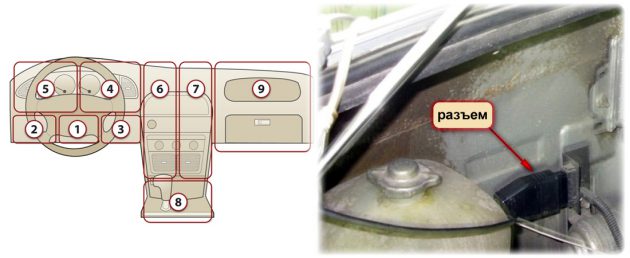
Here is what you need to do step by step:
- Prepare everything you need and assemble in the car (laptop, scanner).
- Turn on the laptop - one of the auto-diagnostic programs should be installed on it.
- Find the diagnostic connector in the car - it can be in different places (all over the dashboard, as well as under the hood), but it is usually located near the steering column.
- Insert the scanner into the connector and turn it on (if required) - the connection indicator will light up;
- Check the correctness of the Bluetooth connection and pair the devices - the ready-to-work indicator will light up;
- Open the autodiagnostic program and connect the data stream from the car to it. If everything is correct, the program will signal that it sees a car and start processing the incoming data, after which it will display the main parameters on the screen.
- When working with the program interface, set commands to check, configure or correct what you need, read the data.
- If you need a deeper check, save the codes of the detected errors to a file and analyze them through any Internet resource, for example, through this directory, or through this service.
The basic parameters check itself will not cause any difficulties for anyone, especially when using OBD scanner ELM327, but for a deeper diagnosis, you need to study the capabilities of the auto-diagnostic program well and gain some experience.
- Keep in mind that the length of the data cable during auto-diagnostics matters - the smaller it is, the better. Often, with a cable length of 5 m, the scanner does not work or does not work correctly.
- Before using the purchased scanner adapter, carefully read the instruction manual for its operation.
- When carrying out diagnostics, connect and configure the scanner and laptop with the ignition off - turn it on after all the settings, because otherwise there is a risk of damage to the on-board computer.
Conclusion
After reading this introductory article, you realized that the era of simple mechanical transport is coming to its end and without computer diagnostics, full-fledged car maintenance is impossible. The good news here is that almost any driver has the opportunity to do such a check on their own, saving their money and time.
Maybe someone has already mastered self-diagnosis of a car through a laptop and has some practical experience? Then it can be posted in the comments of the blog, for which visitors, I am sure, will be grateful to the author.
On this I say goodbye to you until the next publications. Do not ignore the convenience of subscribing to a blog - with it you will not miss important and interesting articles. Press the social buttons: there is never too much good information on the web, someone will definitely be grateful to you for it.
Indeed, such devices exist, and in several versions at once. After all, by what parameters do laptop power devices differ? First, it's tension. Secondly, the current strength. And, finally, the shape and dimensions of the plug (connector) inserted into the laptop. As a result, the solutions differ.
The first option is not very common, but for some laptop owners it is still possible. This is a special adapter suitable for a specific mobile computer- and only to him. By connecting it to the cigarette lighter socket, you get the desired, pre-set constant voltage and the desired current strength. And the type and dimensions of the connector are suitable only for this laptop. That is, you will not be able to connect another laptop to such an adapter. The connector will not fit, the voltage and current strength will also differ.
There are not many such converters. And finding them is not so easy, since sellers tend to prefer more versatile (and therefore more salable) solutions. And, of course, there are such solutions.
If the described adapter has a predetermined voltage and current at the output, then universal power supplies can vary them within a fairly wide range. The value of the resulting voltage can be set either by jumpers or by a stepping rheostat. By inserting a jumper into the socket labeled 15 V, you get the same 15 V at the output, and the current strength is automatically adjusted depending on the input impedance of the laptop. However, some of these devices do not have jumpers. In this case, both the current and the voltage are set automatically by the converter itself.
The kit includes several types of replaceable connectors, usually five to eight, which (according to manufacturers) fit 85% of existing laptops. The figure of 85% is very doubtful for me, but still the chance that one of the connectors will fit your laptop is quite large. Naturally, when buying such a device, you must definitely try its connectors for compatibility. It is almost impossible to determine the coincidence of sizes by eye.
Of the minuses of DC / DC converters (i.e., from DC to DC), one can note versatility only in relation to laptops. If you need to connect to the car battery in the field only portable PC, then everything is in order, such an adapter will suit you. But if there is a need to connect some other device, then it makes sense to pay attention to DC / AC converters, that is, from DC to AC.
These are truly versatile devices. By connecting such an adapter to the car battery (either through the cigarette lighter or directly to the battery terminals), you get standard 220 V output. Then it's up to you: you can "power" the laptop (by plugging its power supply into the adapter socket), or charge cellular telephone, or you can connect a regular TV or, for example, a printer. With the appropriate power output, you can even have a working submersible pump in your country house, even if there is no mains power.
Such adapters differ in power. The table shows the main average characteristics of DC-to-AC converters.
|
Parameters |
Values |
|||||
|
Output power. Tue |
50 |
80 |
100 |
150 |
300 500 1000 12 |
00 1800 2500 |
|
Input voltage, V |
12 or 24 |
|||||
|
Output voltage, V |
115 |
100/115/220/230/240 |
||||
|
Peak power, W |
100 |
150 |
200 |
300 |
600 1000 2000 24 |
00 3500 5000 |
|
frequency Hz |
50 or 60 |
|||||
|
Output waveform |
Modified sine wave |
|||||
|
Current consumption without load, A |
0,1 |
0,1 |
0,1 |
0.2 |
0,4 0.6 0.8 1 |
0 2,0 2,5 |
|
Efficiency |
90% |
|||||
|
Maximum current, A |
10 |
10 |
20 |
20 |
30 3072 3073 30 |
74 3076 4078 |
|
Average adapter weight, kg |
0,28 |
0,28 |
0,45 |
0,48 |
0.8 1,1 1,95 2 |
4 4,2 6.0 |
|
Battery discharge alarm |
There is |
|||||
|
Overload protection |
There is |
|||||
|
Reverse polarity protection |
There is |
|||||
|
Forced cooling |
Not |
There is |
||||
|
Connecting directly to the battery |
Not |
There is |
||||
|
Connection to the cigarette lighter |
There is |
Not |
||||
As you can see from this table, all such adapters have a discharge alarm. battery. When its charge is reduced to 10.2-10.5 V, they begin to emit sound signal. With a further decrease in voltage, the converter automatically turns off (about 10 V).
Forced cooling refers to the built-in fan. Naturally, the adapter heats up during operation. But if for low-power ones this is not so significant (heating is too small), then, starting with 300-watt ones, heating becomes a problem. Therefore, all powerful converters have a built-in fan that cools them during operation. The cases of all such devices are made in the form of a radiator to promote better cooling.
Also, all powerful adapters do not have a connector inserted into the cigarette lighter socket. With increased current (and, accordingly, increased power), the fuse socket, like the fuse, will simply melt. Therefore, such high-power devices are connected directly to the car battery. The exception is 300-watt converters. If the power of the connected device does not exceed 150-180 W, then you can connect the adapter to the cigarette lighter socket, if higher, then only to the battery terminals.
All types of converters have one limitation: you can operate them either from a battery (the car's engine is not running) or from a generator (the car is running). When the ignition is turned on, the adapter must be turned off, because increased currents can disable it (or burn the fuse).
Summary
* There are several types of adapters through which a laptop can be connected to a car battery.
* If possible, you can purchase a DC / DC converter specifically for your laptop. In this case, apart from a specific mobile computer, nothing can be connected.
* There are universal DC / DC adapters, in which it is possible to select the output voltage and current, as well as the selection of the connector for connection.
* The most versatile device of this kind can be recognized as a DC / AC converter. At the output, he gets standard 220 V, i.e. with. Any device powered by a standard power supply can be plugged into the outlet.
To power a laptop from the car's mains, you need a voltage adapter, since the car has 12 V, and 18-19 volts are usually required to power a laptop. There are voltage converters for connecting a laptop from the car's on-board network, which have a fairly high cost, from $ 50 and more. The described converter will cost you much less. Moreover, most of the details can be borrowed from an old computer power supply. Assembly will take a little time.
The integrated timer KR1006VI1, an imported analogue of LM555, is used as a PWM voltage converter driver. From its output, the signal goes to the key, which is also a field effect transistor VT1. The conversion frequency is determined by capacitor C1, and with the capacitance indicated in the diagram, it is approximately 40 kHz. The duty cycle is controlled through the 5th output of the timer. Some types of imported analogues of the timer have a different control scheme for this input and therefore may not work correctly. Instead of a field worker 45N03, you can use BUZ11, CEB603, CEP703, NDP406, IRFZ33 and many others, with a maximum voltage of at least 40V, a maximum current of at least 15A, and a TO-220 case. VD2 - a coupled Schottky diode with a reverse voltage of at least 40V and a maximum current of at least 15A, in the TO-220 package. For example SLB1640, or STPS1545. Diode VD1 - polarity reversal protection, direct current not less than 6A. Instead of transistor VT2, for example KT315. Zener diode VD3 defines output voltage converter. One of the most important parts is a choke, wound on a ring of powdered iron, with a diameter of about 27mm, used in computer blocks power supply as a group stabilization choke. It has 21 turns with three PEV-1 wires folded together with a diameter of 0.75 mm. A choke with an inductance of about 44 uH and a resistance of about 0.1 ohm. The housing uses a metal box from a 50-watt electronic transformer to power 12V halogen lighting lamps. Its dimensions are 67x46x30 mm. In this case, instead of two half-bridge switches, you can conveniently place a field-effect transistor and a diode to press them against the case wall for heat dissipation. The transistor and diode must be isolated from the case with a PTFE or mica gasket.
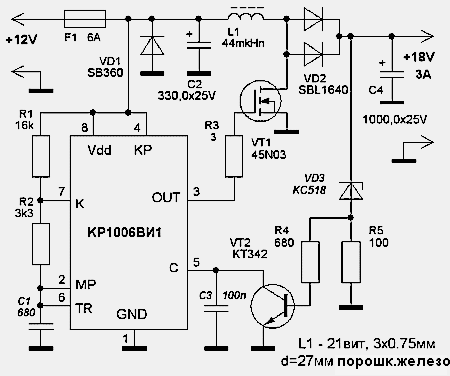
The efficiency of this converter, with an output current of 3A, is 95%. With less severe modes, the efficiency can reach 97%, it strongly depends on the quality of the inductor, VT1 and VD2. However, increasing the efficiency makes sense only to reduce the heat generated by the field-effect transistor, Schottky diode and inductor. With the specified efficiency, during continuous operation, the converter housing has a temperature of about 45 degrees Celsius.
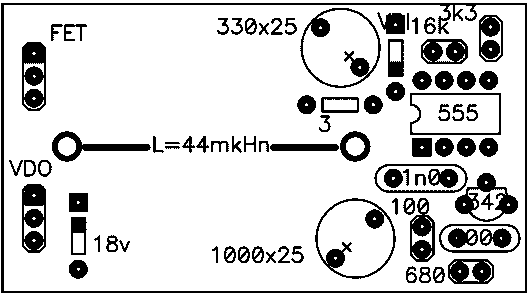
Particular attention should be paid to the quality of the connectors, as significant current will flow through them. Also, wires, especially those going to the input connector from the cigarette lighter, must be selected with a cross section of more than 1.5 sq. mm.
This converter is currently used with Compaq laptops Evo N610c, Compaq Armada M750, as well as several Rover models.
Based on materials from the site http://prostoshima.ucoz.com/
For those who travel for a long time, it is important to know if you can charge your laptop in the car. Yes, it is possible to do this, you just need to know some subtleties. The procedure is carried out from the cigarette lighter, and thanks to this there is no need to wait until the equipment is charged from the outlet at home.
How to charge a laptop in a car? This process will not be difficult for any computer owner.
Charging from the cigarette lighter
A laptop car adapter is considered an essential item for a business person, especially for someone who travels all the time. The equipment is discharged at any time, and the outlet is not everywhere. This means that in order to constantly have access to a computer, it is necessary to use modern tools.
How to charge a laptop in the car from the cigarette lighter? Connecting to the named source will be sufficient for the operation of your equipment. But the voltage of the device is not 220 V, but less. Therefore, you need to use a special adapter that performs voltage conversion and supply of electric current with the necessary parameters.
Powered by the mains, also has such a device. The network parameters are not suitable for the type of current that the power supply requires, so the converter is considered its main component. The adapter has a similar principle of operation.
Charger features
Chargers are different. Back panel technique contains information about which output voltage is suitable for the technique. As a rule, this indicator is 15-25 Volts, and the current strength is 4-5 Amps. This information must be taken into account when choosing an adapter.

Power supplies have different connectors, since each technique has its own types of outputs. Therefore, it is advisable to choose a device native to your laptop manufacturer. Another characteristic is the properties of the cigarette lighter. For cars, the output voltage is 10-12 Volts, and for a truck - 25 V. Chargers are not suitable for every technique.
Is it harmful?
Not everyone knows that you can charge a laptop in a car. It won't hurt the car, but the laptop? How does this affect technology?
There is an opinion that you should not connect a laptop to the cigarette lighter, since the power supply here is completely different when compared to a conventional electrical outlet. This is true, but it is because of this that the adapter is used. And if a device that is suitable for all properties is selected, then you can easily charge your laptop while traveling. And on the road, there will be no problems with this.
Charger Specifications
How to charge a laptop in a car, it is better to consult a specialist. To do this, it is advisable to contact electronics stores. They sell car power supplies from different manufacturers, suitable for specific types of laptops. Each charger has its own parameters, and before being released for sale, they are tested.

Let's continue to find out how to charge a laptop in the car. For recharging, you need to use a car inverter - it will serve as a 220 V socket for your laptop in the car. In principle, it can be used for any technique. In general, an adapter connected to a laptop through the cigarette lighter is considered the most convenient recharging option, as it consumes little energy and is safe.
standalone device
If it is not entirely clear how to charge a laptop in a car, then you should familiarize yourself with the principle of operation of the transport adapter. Its power is kept within 150 W. Therefore, it is necessary to choose a device that is protected from overload. Charging takes place with the ignition on, that is, with the engine running, since the battery quickly runs out when the converter is connected to the cigarette lighter.

You need to purchase an autonomous adapter with the same number of Volts and Amperes as on the power supply of the equipment. Better yet, as we said, buy a device of the same brand as the computer. The process of recharging it takes about 3 hours, while the phone can be charged in an hour.
Purchase
Often in the assortment of specialized stores you can find universal devices that help solve the problem of how to charge a laptop in a car. In the named set, there are usually from 4 adapters. When buying, you need to check if there is a suitable connector. The cost of universal devices ranges from 500 to 2,000 rubles.
But no matter which adapter you choose, it is connected in the same sequence - one end of the charge is connected to the cigarette lighter, and the other (with a suitable adapter) to the laptop.

If the store does not have a device with a suitable connector, then you should contact the dealer network of the manufacturer of your laptop. But the original charger is more expensive - about 2,000-2,500 rubles.
When choosing, pay attention to some nuances:
- Wire fastening. There must be protection at the junction of the wire and the connector. If it is absent, then it is in this place that the wire will break.
- Wire length. In all cars, the cigarette lighter is located in different places. Therefore, it is advisable to buy a charger with a long wire that can be adjusted.
It should be borne in mind that high-quality devices have special protection against short circuits. The rest of the features are irrelevant, so appearance, design and weight of the product can be any. If a suitable one is purchased Charger, you can always infect a laptop in the car. This is very convenient, because the equipment can work on the go.
 How to implement remote access to a computer
How to implement remote access to a computer TP-Link TL WR Router Firmware - How to Download and Update Yourself
TP-Link TL WR Router Firmware - How to Download and Update Yourself Jiayu F2 - a review of a budget smartphone from a well-known Chinese brand
Jiayu F2 - a review of a budget smartphone from a well-known Chinese brand