Polis code panel wiring diagram. Domains. User manual
User manual
Purpose
Polis 51 code panels are designed to work in access control systems in office and residential premises to control electromechanical, electromagnetic locks and other actuating devices
.
2. Functionality Policy 51
1.Programming a common access code - from 2 to 12 digits.
Serves for passage to the premises during the daytime. A code consisting of only zeros is not allowed.
2. Possibility of opening the lock with Touch Memory(ТМ) keys - up to 256 pcs.
3.Programming a personal access code - from 7 to 12 digits.
The personal code is used to further restrict access to the premises, for example, at night. When using a personal code, all common TM codes and keys are automatically blocked. The inclusion of general codes and TM keys is made when dialing a personal one with an additional digit "0" in front of the code. A code consisting of only zeros is not allowed.
4. Programming the lock opening mode only when dialing a common code + TM key
4. Programming the number of entered digits, after which the set of common codes is blocked - up to 99 digits.
5. Programming the duration of blocking a set of common codes from 2 min. up to 4 hours, incl. only until unlocking with a personal code.
6. Turning off the blocking from code selection.
7. Unlocking a set of general codes with a personal code.
8. Programming the type of actuator - electromechanical or electromagnetic lock.
9. Programming the duration of switching on (off) the lock from 1 to 10 seconds.
3. Instructions for use Polis 51
Access code set:
Pressing the buttons is accompanied by a sound signal. When the access code is entered correctly, the lock opens, accompanied by a sound and light signal. If the code is entered incorrectly, repeat the dialing. The pause when entering numbers in all modes should not exceed 5 seconds. If the mode - code + key is entered, enter the common code and within 5 seconds touch the contact device with the TM key.
Login with TM keys
Touch the contact device with the TM key, if the key has been stored in the panel memory, the lock opens, accompanied by a sound and light signal, if not recorded, a low tone sound signal is heard and the lock does not open. If a single beep sounds and the lock does not open, it means that the locking of TM keys with a personal code is enabled.
Using a personal access code:
The personal access code opens the lock and locks and unlocks the public access code:
a) (personal code) = lock opening + blocking of common codes and TM keys
b) (0) + (personal code) = opening the lock + unlocking the general codes and TM keys
Operation of the panel when the shared access code is blocked
When trying to select a code, when the number of entered digits reaches the programmed
If the value is set, the set of the common code is blocked, and the audible indication of pressing the buttons stops working. Resetting the number of dialed digits occurs one minute after the last digit, if blocking has not yet occurred.
The blocking mode is exited automatically, after a specified time, or using a personal code.
When blocking a set of general codes with a personal code, the audible indication of pressing the buttons is preserved.
Wiring diagram Polis 51
1. Connect the wire "Initial installation" to the wire "+12V"2. Dial the code on the panel - "0 0 0 0 0 0" and wait for the initial settings to be completed, which, after a short delay, is accompanied by a long intermittent sound and light signal.
3.Wait for the LED to light up and disconnect the "initial setting" wire from the "+12V" wire.
The initial values of the parameters are given in the table.
Programming
1. To program the parameters, enter the service mode. To do this, after dialing, wait until the LED goes out (5 seconds), then dial the master code (in case of an error when dialing six zeros, wait 5 seconds after the last dialed digit and repeat dialing). If the master code is entered correctly, a triple short beep will sound and the service mode will be entered. In service mode, the LED is off. (If the master code is entered incorrectly, the LED will light up 5 seconds after the last entered digit.) After entering the service mode, all previously set locks are removed.
Note. If within 5 seconds after entering the service mode the mode number is not entered, the service mode will be automatically exited and the LED will light up.
2. Enter the digit of the mode number and the new parameter in accordance with the table (the interval between pressing the buttons should not exceed 5 seconds). After entering a new parameter, you should wait 5 seconds, which is a sign of the end of entering the code. Storing new data is confirmed by a triple beep accompanied by LED flashing and the service mode is exited. In case of a data entry error, a low-pitched audible signal is given and the service mode is exited. When you exit the service mode, the LED will light up.
Alexei
Modern locking security systems have significantly expanded the area of functional characteristics due to technical advances.
The code panel has gained wide demand as an addition to the electric lock, which is a device for entering an access code into the room. The Polis code panel, which is characterized by accessibility in management and installation, has gained popularity.
Types and features
By type of installation code panels are divided into two types:
- overhead;
- Mortise.
Mortise devices are placed on the door frame without a ledge. The overhead device is mounted on the surface of a wall or door using fasteners.
Coded access panels are widely used in such restrictive systems as intercoms. The model range of devices is quite large, however, the functional characteristics are the same: programming and control of the code panel, control of individual and common codes. Systems with extended functionality are in great demand:
- Built-in backlight on the keyboard;
- Built-in proxy reader;
- Alarm signaling when trying to select a code;
- Blocking of the lock at repeated attempt of selection of a code.
Access panels are characterized by a universal type of use and are suitable for indoor and outdoor use. There are also modifications that have scope in a predetermined purpose.
Work principles
 Some instruments have multiple programmable numeric access codes. This option allows you to divide authorized persons into several categories. As a rule, one common code is entered into the program with the specified entry time.
Some instruments have multiple programmable numeric access codes. This option allows you to divide authorized persons into several categories. As a rule, one common code is entered into the program with the specified entry time.
There is also the option of programming individual codes, which differ in digital combinations and the number of characters typed.
Thus, the code panel policy 51 offers up to 12 digits in the program of the general code. The individual code has the advantages of blocking the general use code, as well as the TM electronic key. This option limits the access of authorized persons by the administrator at a specified time (for example, at night).
Review
The PW-300 microprocessor model is controlled by entering coded information on the keyboard. Model design features:

Power consumption - 10 - 15 V. The number of programmable access codes - 29. Also, this model is equipped with a special code "Passage under duress."
Model DKP-201 Elix is designed to coordinate access to the premises. This model is made in Russia. Main characteristics:

This model has a built-in option that allows you to use electronic keys of the Touch Memory category. In this version, the device can combine the functions of the Touch Memory controller and the device itself. Consumed voltage in the process of "waiting" - 20 mA. Also, this model can work in conditions of high humidity (up to 90%).
Polis models are designed to restrict access to a controlled area, work in conjunction with electromagnetic and electromechanical locking systems. Devices have high rates of protection of premises from penetration, accessible control is available in operation. Features of policy devices:

The Polis 51 code panel is made in an overhead modification. It has protection against the selection of numbers by intruders, is controlled by electronic locks (mechanical and magnetic), as well as other locking devices. Features of the Polis 51 model:

Products are sold complete with mounting hardware.
The overlay panel of the ALP K5EM model is equipped with a numeric keypad combined with a remote control. The device can be installed indoors and outdoors.
 Power type - direct current. Operates at temperature range from -45 to + 60°C. The device is equipped with a backlight for night use and an audible alarm. Features of the model:
Power type - direct current. Operates at temperature range from -45 to + 60°C. The device is equipped with a backlight for night use and an audible alarm. Features of the model:
- The body is made of metal;
- Availability of Em-marin reader;
- The presence of a controller;
- LED and sound accompaniment of work.
Selection Options
- The body of the device must be suitable for the place of installation. If you mount the panel outside, its body must be protected from dust, moisture and atmospheric influences.
- Make sure that the device is protected against vandalism.
- Familiarize yourself with the technical parameters of the device.
- Make sure this model will work in low/high temperatures in your area.
- When choosing a model for an external entrance door, discard models with plastic and metal buttons (they will not withstand more than 1000 clicks).
Four affordable and versatile code panels with an integrated card reader from Tantos are considered.
To control electromechanical or electromagnetic locks in access control systems, controllers are used that process the code from the code panel, the user ID from the reader of RFID cards or key fobs. In this case, it is not necessary to use a separate controller. Tantos code panels, which you can buy in the BestSB store, combine both a stand-alone controller, a card reader, and the code panel itself. One such device and a lock is enough to build a fairly effective access control system to a building, entrance or office.
Code panel connection diagram with controller
We will analyze a typical connection diagram using the example of the younger models of the Tantos TS-KBD-EM series. Such a code panel is produced with support for Em-Marine cards in a plastic and metal case.
TS-KBD-EM Plastic is capable of storing 500 codes or user card numbers in memory. On its panel there are number buttons and a call button. This is the most affordable review model.

TS-KBD-EM Metal is an option that can be safely called solid and reliable. Full metal buttons with backlight and one LED with three statuses: on duty, open, code not accepted.
Here's what the general connection diagram for these devices looks like.

As can be seen from the diagram, the panel is designed to work with both normally open (for example, electromagnetic) and normally closed (for example, electromechanical). To supply power to the lock, a separate relay with a switched current of 3 A is used. Please note that when connecting the panel controller outputs to the lock, the manufacturer advises using a diode or varistor. Comes with 1N4004.
An additional function of code panels is the ability to give an alarm signal in the following situations.
- The user presented the wrong card three times or entered the wrong code.
- After the user passed, the door remained open for 1-99 seconds. Selected when programming the panel.
- The door is opened without presenting a card or code. In other words, hacked.
The code panel establishes these facts based on the data of the door status sensor, which operates on a reed switch or other design.
All-weather code panel with card controller
For installation on the outside of the entrance door, it is better to use the all-weather option -. It differs from the models described above in IP-65 dust and water protection and increased controller memory, 2000 card or code numbers.

Also for this model, an additional possibility of expansion is provided. It can connect to an external controller via the Wiegand-26 protocol, acting as a regular Em-Marine card reader and code panel. It can also process the signal itself from an external reader or the same Tantos panel. This option is convenient when access control needs to be performed on both sides of the door: at the entrance and at the exit, and there is only one lock.
Code bar with stylish design
Tantos designers keep up with the times. - the first model of the code panel of the manufacturer, which has a touch keyboard with backlight.

The body of the panel is made of anodized aluminum on the outside and galvanized steel on the inside. Fasteners do not require any elements to be placed on the visible side of the device, which favorably affects the design of the doors.
In addition to the capabilities of the above panels, support for HID-Proxy cards has been implemented. This expands the possibilities for organizing access.
Summary of characteristics of Tantos panels
Below we provide a table comparing the key technical characteristics of the described devices.
| TS-KBD-EM Plastic | TS-KBD-EM Metal | TS-KBD-EM-WP Metal | TS-KBD-EH Touch | |
| Number of codes and card numbers | 500 | 1000 | 2000 | 1000 |
| Em-Marine support | + | + | + | + |
| HID-Proxy support | - | - | - | + |
| Frame | plastic | metal | metal | metal, acrylic paint |
| Protection against moisture and dust | household | household | IP65 | household |
| Keyboard | mechanical, plastic | mechanical, metal | mechanical, metal | sensory |
| Ability to use an external reader | - | - | + | - |
| Dimensions, mm | 130×75×17 | 135×58×26 | 135×58×26 | 118×86×18 |
Not so long ago, I was puzzled by the organization of access to the house, or rather to the yard. The topic is new and unknown to me, so I ask the pros to understand, forgive, and supplement. I’ll tell you about the device(s) from the point of view of an average person who doesn’t particularly cut in this topic, but has enough knowledge to implement the basic functionality.
Let's start with the selection criteria.
Well, firstly, the installation was planned on the gate, so you need IP68 to be reliable.
integrated call button
access both with a proximity tag and with a pincode
no vandal resistance
autonomy of the system in terms of the absence of external bells and whistles (except for the actual actuator and power supply) and ease of installation and configuration
A search on Ali brought me to the monitored device. what are they promising us?
- IP68
- support for both 125kHz EM and 13.56MHz Mifare tags
- wiegand 26 input / output for connecting an external reader and controller (this and the previous paragraph are not needed by such suckers like me 100%;))
- support for up to 2000 users, with access by card, pin, card and pin
- backlight
- setting the alarm triggering time (0-3 minutes) and opening (0-99s)
- protection of the output from short circuit (did not check, 3A is declared)
- power supply 12-24V
- support for both normally open and normally closed contacts to control the actuator
- exit button support
- door open sensor support
- 20 tags included
It seems to be everything.
In a bubble wrap package, we received two bags with labels (10 pcs each), and a box with the actual code panel 
Unfortunately, I cannot determine the type of labels, not a specialist: 

I tried to disassemble - it did not work. I won't break. A coil with a diameter of 20 millimeters is visible through the light.
In the box, in addition to the code panel, there is an instruction, a warranty, a pair of screws with dowels, a diode, and a key, if I'm not mistaken, Torx-10 
Instruction: 
And here is the code panel itself: 


The case is made of aluminum (?), dimensions 117x58x22mm, wire tail length 30cm. Weight - 316 grams!

To fix the panel to the wall/door, you need to unscrew the T10 bolt from the bottom, remove the back cover, screw it to the installation site and assemble everything back. 
A surprise awaits us under the back cover - everything is filled with compound. only the alarm photo sensor is visible (it works when the light changes - IMHO is not the best solution, but it is 100% sealed) and the tweeter hole. 
The connection scheme in the general case is simple and unpretentious: 
Moreover, here it is “at maximum speed”, but in fact you can not connect the alarm output, the door opening sensor, the exit button, the actuator will usually be only one. in total, we actually have two power wires, two wires from the control relay and two wires from the bell button (yes, there’s just a button inside to close the contacts, and there’s not a word about its characteristics in the manual, so I wouldn’t poke 220 there),
Management is also elementary - either bring a label, or enter a pin and press the grate.
The setup procedure is similarly simple and unpretentious *999999# - entering the setup mode, the master code 999999, of course, can be changed later. Asterisk exit. Here you can and will need to set up a pin for logging in users and connect tags.
Enter 1 to add a pin<номер пользователя от 1 до 2000> # #
To add a label, press 1<номер пользователя от 1 до 2000># read the card# (user number may not be entered)
You may also need to change the lock operation time: *999999#4<время 0-99с>#*
When zero is entered, the relay operates for 45ms:

These are the basic settings, the rest is in the instructions.
During operation, the lock consumes about 40mA: 
But there is a nuance - I measured the consumption in programming mode. When the relay is activated, the current will increase slightly, and in idle mode, the current is slightly lower and constantly jumps, because in this mode the backlight is constantly on and a pair of red LEDs at the top of the panel are flashing. In the programming mode, these LEDs are constantly on, and when the correct code is entered or the correct label is recognized, the color changes to green:

Summing up. Perhaps, I see two minuses in this device.
- low permissible current of the actuator
- constant color music.
- well, maybe not quite a reliable mount.
Otherwise, I'm very pleased at this stage - well done, works as expected, visually and tactilely - nice. In real work, I have not yet checked it, but I do not foresee any complications and ambushes.
By prices. At the time of purchase, this was the best price - here the seller’s reputation is good, and the equipment, and the “Wishlist” listed at the very beginning, in particular the call button and IP68 (which is still present here IMHO). Cheaper options usually come with either no tags or no IP6x
I plan to buy +51 Add to favorites Liked the review +37 +73 MNP for dummies: how to switch to another mobile operator without changing the number
MNP for dummies: how to switch to another mobile operator without changing the number How to change the language in iTools How to choose the Russian language on itools
How to change the language in iTools How to choose the Russian language on itools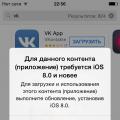 What apps are coming with ios 7
What apps are coming with ios 7