Ghostery is a plugin for protecting user's confidential information on the Internet. Installing and configuring Ghostery Video to help
Installation
basic settings
After installation, an icon with a ghost will appear in the upper right corner, this is the installed plugin. Click on it and then on the settings button.

When entering the settings, be sure to enable the Ghostrank mode. This mode allows you to find new bugs on sites. If the plugin finds it, then it sends bugs to the developers' server and they check them. This is necessary to replenish the base. By the way, I recommend turning on automatic updates. This line is below. Now you will have the most current version that blocks the maximum number of bugs. Next comes the blocking mode. You need to decide what a bug is.
A bug is a script that runs when you visit a website. They are divided into categories:
Analytics - bugs used to collect statistics. They determine the user's visit to the site, browser type, location. These are the most harmless bugs, they simply record statistics so that site admins can know their traffic;
Privacy is the collection of information based on your interests. For example, you entered the search query "tours to Egypt" to find out the price, after which tours to Egypt will be offered on sites where there is advertising. Everything is simple;
Beacons - determine user behavior on the site. Which links are most often clicked on, which buttons are clicked, and the like;
The program settings mention the white list. This list, which includes site exclusions, they will not be blocked.
An easy way to block all bugs and ads on every site. Go to the plugin settings and click "select all" and save. The screenshot shows the whole process. If you don’t want to block everyone, then uncheck a certain category, for example, the “analytics” category is absolutely harmless.

Today, the security of personal data of millions of users seems to be one of the main problems of modern browsers. In this regard, the Yandex browser seems to be the best solution, since, despite the absence of any intelligible protection, it provides users with the opportunity to expand existing functionality through, including those related to computer security.
Ghostery for Yandex.Browser
Surely, many have come across a situation where advertising from Google or Yandex somehow recommends suitable goods and services, although the user did not indicate any clarifying information about himself. Such a case is a fairly clear consequence of the work of the so-called bugs, which are located on the vast majority of portals.
Ghostery for Yandex browser is a special application designed to protect users of both PC and mobile platforms from unauthorized use of their personal data. The principle of the extension is extremely simple: it blocks bugs, which leads to a complete cessation of information leakage towards the site owner.
IMPORTANT! As foreign practice shows, the personal data of users and their trade seems to be a fairly successful and rapidly growing business, which is gaining momentum in our country.
This application is indispensable for those who take a responsible approach to the issue of security on the Internet, therefore, it is advisable to analyze its main features and functions.
Application Features
This application is significantly different from its similar counterparts, like. After all, the latter work mainly based on updated filters, while Gosteri blocks all possible threats in advance, giving the user the opportunity to decide which of the widgets and bugs to allow and which to leave blocked.
Among the interesting features of the program, it is worth mentioning:
- Convenient sorting of bugs by purpose and function;
- The ability to add a site to the white list, which will restore its full functionality;
- The ability to disable and enable individual bugs, which allows for a flexible privacy policy.

ADVICE! You should not think that extensions, even the most functional ones, are capable of completely protecting users' personal data. To ensure perfect protection, you will need to use a whole range of measures, including vpn and a special browser.
Installing and using the extension
In order to expand the functionality of the browser and block bugs on sites, you will need to go to the Google app store, which presents the official page of the program. Despite the fact that the version presented in the service is intended for Chrome browsers, the Yandex analogue supports its installation, as it was created on its basis.
In order for the download to start, you will need to press the appropriate key, after which the program will ask the user to confirm the action. After that, the download will begin, which can take a long time if the Internet is slow.

After the download is complete, the browser will again ask for permission to install, after which you will have to wait for the installation of the application to complete. Then you need to go to the browser settings, select the Add-ons item and find the installed Gosteri. It will need to be turned on by pressing the appropriate key.
Now, after loading each page, in the upper corner, next to the extension icon, the number of items stopped will be displayed.
Video to help
Good day to all and everything else, dear friends, acquaintances, readers, admirers and other personalities.
I have repeatedly said, written and talked about how important for security and just comfortable surfing on the Internet such browser plug-ins as (analogue) and, in particular, NoScript. Not just important, but necessary (like soap near the sink).
Today I would like to share with you one more extension, which simply must be in your arsenal and accompany the journey on the Internet anywhere and everywhere. Frankly speaking, I thought that it had been a standard for many for a long time, but after conducting some analysis and survey (since about February), I found out that not everyone is familiar with this wonderful miracle of programmer thought.
Let's get started.
general information
Let's start with an introduction and description of our extensions by the developers themselves:
In general, this is the place to be, and, for example, all sorts of buttons for reposts, likes and everything else (on any sites) are mainly intended not so much for your convenience, but for collecting and analyzing the resources you visit, statistics, interests and any other data, and, subsequently and at best, displaying relevant advertising to you.
First of all, all popular social networks sin with this, secondly, any statistical systems (that is, as a result, almost all sites without exception, because webmasters set their counters), like Google Analytics, Yandex.Metrica, etc. Advertising scripts, all kinds of widgets, and even seemingly harmless website design elements implemented through JavaScript do the same.
In addition, the fact is that even when you log out somewhere (and this, as a rule, no one does now), cookies and many other interesting things are stored in the cache, with the help of which you can collect various kinds of statistics, providing various kinds of functionality (which is the first goal, think for yourself). So it goes.
So, it deals with protecting your personal data, privacy and, as a result, security, by preventing the download and execution of elements that are recognized as bugs. personal data. I think that this information is enough for you, and you can read the rest on the extension page, but we will move on to installation.
Depending on the browser, there are different pages from where you can install this plugin. For Firefox, for Opera, well, for Google Chrome, it lives here. I'll cover installation and usage using the latter as an example.
Installation, configuration and use (on the example of Google Chome)
The principle of operation is in many ways similar to No-Script, but at the same time it is much more humane for the end user and causes less shudder in terms of control and perception.
For Google Chrome, you can, where we double-click on the "Install" button to, oddly enough, install the extension:


After installation, you will find a brief excursion that will allow you to get acquainted with the description of the plugin, its nuances, settings, and more.

In particular, it will be proposed to participate in improving the world and everything else. The choice, of course, is yours, but I think this is a formality:

Well, in fact, on the last tab you will be asked to select the types of data and "bugs" that you want to block. In general, you can select all of them and then disable unnecessary ones, if any, at all (say, a familiar widget on the site disappears somewhere):

Actually, this will complete the installation and you can start using it, which is not particularly difficult.
Among all the extension icons in the upper right corner, you should have a cast icon, by clicking on it .. A small tutorial will appear. Read it, since there is nothing complicated:
For those who have not installed yet, but want to read this tutorial, I will duplicate its text here:
- Report window
In the report window, you can view the list of found bugs and configure their blocking parameters; - Lock options
To enable or disable the blocking of a particular bug, use the buttons to the right of its name; - blocking
If the toggle switch handle is located on the right and is colored red, then the bug lock is on; - Unlock
If the toggle switch knob is located on the left and is colored blue, then the bug lock is off. This setting applies to all bugs by default; - Exceptions
If you enable the checkmark button (it will turn green ), Ghostery will always allow this bug to be loaded on the current site; - Suspend blocking
To suspend blocking all bugs, click on the " Pause lock". To resume the lock, press the same button again; - White list
To allow loading of all bugs on the current site, click on the "Whitelist" button. To remove a site from the white list, click on the same button again; - Ghostery setup
To visit the Settings page, click on the icon and then on the Settings button.
So that you are not afraid of a large number of letters, in fact, I will show you how it looks live:

As you can see, everything is visually clear and simple: colored toggle switches and beautiful buttons, pressing are accompanied by prompts and all that. key " Pause lock" you can generally pause the plugin and see how it will be without it.

By the way, it can block Gravatar , so if you want to see avatars on the site (and not only), then you should probably disable this blocking;) In general, the same applies to the Google AJAX Search API (responsible for searching on this and some other sites where the search is implemented using Google scripts).
Actually, that's all. Let's move on to the afterword.
Afterword
Somehow it is like this, use it to your advantage, with pleasure, well, advise others, after all, confidentiality + security is our everything. Not No-Script, of course, but on the farm (and / or in conjunction with it) it will be very useful, especially for those who do not use it first.
As always, if you have any questions, thoughts, additions, and so on, then welcome to comment on this post.
Stay with us;)
The Ghostery extension for Chrome prevents advertisers, social media, and other online services from collecting and storing your online surfing and shopping habits.
Ghostery is a small but powerful extension that gives you more control of your online privacy and therefore makes browsing the web safer. It has an easy to view and understand design and color scheme. The extension will alert you with a bubble that is slightly transparent and blends well with the webpage you are on, so as not to be interrupted.
In testing, Ghostery performed very well and notified us about numerous trackers scripts, images, and objects, from these it allowed us to select which to block. Ghostery is well configured and trackers which are blocked from from one website are then blocked from all.
Although Ghostery blocks links very well, this has the tendency to sometimes results in certain websites becoming not view-able. If this happens you may have to test each blocked tracker individually to ascertain what has caused the issue, and this obviously can take time. Overall, the Ghostery extension for Chrome provides a high quality security service that gives you good control over your browsing.
Ghostery is free because some of our users anonymously and voluntarily opt-in to share data with us about the sites and trackers the extension encounters.
If you choose to share tracker data with us, this is how it would work:
- As you visit a site, Ghostery identifies and collects data regarding the site and its trackers.
- Ghostery uses this data to improve our products to create a cleaner, faster, and safer web.
The more users that join the Human Web, the better it gets for everyone. Would you like to participate?
What data does Ghostery collect?
If you opt-in to share your data, Ghostery collects the following information:
- Trackers identified by the Ghostery Browser Extension
- Blocking status of the trackers
- Domains identified as serving trackers
- Time it takes for the page and trackers to load
- Trackers" position on the page
- Browser in which the Ghostery Browser Extension has been installed
- Browser language
- Standard web server log information (i.e. web request)
- Data sent in response to that request
- Timestamp for the request page
- Tracker weight (megabytes of data attribute to each tracker)
- Tracker appearance on any visited webpage
To learn more about our information practices see our Privacy Statement.
Learn More
The Human Web is built using world-leading privacy-by-design practices that ensures that any data that is collected is done completely anonymously without any personally identifiable information. To achieve this, the Human Web implements two core components: its data collection framework and its proxy network.
The Human Web data collection framework requires that the data points contributed by users are evaluated only as a single, aggregated event, disentangling these signals from any personally-identifiable information such as timestamps or user IDS. Furthermore, The Human Web filters out any sensitive or personal information from URLs that are considered unsafe (e.g., twitter.com/username) that can be used to identify an individual person. Thus, we are neither able to combine data from multiple entries or multiple visits to websites, nor to link this information with any personal information, like email addresses or user IDs, that can be used to identify an individual.
As a further safety precaution, this information is sent through the Human Web proxy network, a series of peer-to-peer proxies that remove information like the user IP addresses, making it virtually impossible to determine who or where the data comes from. The proxy network itself is blind to the content of the data its sending, adding a further security measure to the process. consequently, all data we collect is virtually unidentifiable by anyone, including ourselves, so that even if our security were breached by a hacker or outside organization, there would be absolutely no way to tie this information to individuals.
The specific data contributed through the Human Web includes:
- Non-Private URLs
- Search queries along with Search Engine Results Pages
- Suspicious URLs that are potential phishing websites
- Information related to safe and unsafe trackers
- Information related to the prevalence and performance of trackers
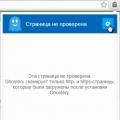 Installing and configuring Ghostery Video to help
Installing and configuring Ghostery Video to help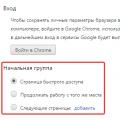 How to remove the start page in the Google Chrome browser
How to remove the start page in the Google Chrome browser The computer restarted unexpectedly or encountered an unexpected error
The computer restarted unexpectedly or encountered an unexpected error