iPhone camera won't focus. We are looking for a reason. Camera focus: Using manual and automatic mode Autofocus does not work on the phone
Many buyers, when choosing a smartphone or tablet, pay special attention to the capabilities of the camera. It is difficult to imagine a modern person who would not want to take high-quality and clear photographs or record a family video. However, like any other part of a complex apparatus, cameras have certain problems. Next, we will talk about why the camera on the phone stopped focusing and what can be done in this case.
How to determine that there are problems with focusing?
To begin with, it is necessary to explain that a modern camera module has mechanical and electronic adjustment. To adjust the focus, the device analyzes the image (distance, illumination, dynamics) and adjusts the lens based on the calculations made. It follows from this that failures can occur both at the software and hardware levels. Moreover, such failures are also characteristic of cheap models and lines from Samsung and iPhone.
The phone lens does not focus - what to do?
There are several ways to check. As a rule, professionals use special tools, prepared pictures and much more. The simplest test can be done at home. To do this, you only need a white sheet of A4 format.
Instructions for checking and adjusting the focus at home:
- Fix the device. For these purposes, use a flat, non-vibrating surface or a tripod.
- Take the sheet in your hands and hold it at a distance of 2-3 meters so that the person standing with the sheet fits to the level of the belt or knees.
- Move away, holding a sheet in your hands, at a distance of 5-6 meters to fit in the frame at full height. It is important that the camera does not capture other moving objects.
This procedure is suitable for manually adjusting the focus distance and color balance. Ideally, the device should easily capture the focal length and concentrate on it. This check also helps to roughly determine in which area the mechanical damage is located and the movement of the lens is jammed.
How to fix a software crash
The launch of the camera module leads to the activation of a significant amount of calculations that are carried out in real time. It is quite logical that the lack of phone resources can cause the device to simply not have time to process and adjust the picture with high quality.
In addition, the reasons for the loss of focus are:
- OS failures;
- the presence of errors in running processes and the Camera application;
- changing the settings of the phone, and, in particular, the camera itself;
- switching to manual mode;
- use of incompatible applications.
By the way, check out this article too: LG V10 new dual screen smartphone
What needs to be done to fix the problem:

If nothing from the list helped and the phone's camera does not focus, then the reason is clearly not on the part of the software.
Camera not focusing due to hardware

If you decide to try to repair the device yourself, then the maximum that can be done without specialist diagnostics is to check the cable connection and gently twist the lens (no more than 10º-15º). But do not forget that without checking the device and the module by the master, you risk damaging the camera, and the reason may not be in it. Here is a visual video instruction, where the camera worked normally only in macro mode.
Conclusion
If the camera of your Android or iPhone started to fail and stopped focusing, follow the above tips - they should help. Do not go further, especially if the device is dear to you. I once ruined the lens of my Lenovo just like that - the focusing mechanism turned out to be very gentle. Better turn to the masters. Depending on the model, the price of replacing the camera module will cost $10-50, and if the master has the right module, the replacement time is only a few hours. If you fall under a warranty case, even better, because no one canceled the marriage.
5 / 5 ( 1 vote)
Users often face the problem of camera defocus. Often such cases are of a single nature and it is enough just to “direct the focus”. But sometimes it turns into a permanent problem.
Trouble can affect both the main and front camera. However, the worst thing is when the focus gets lost on both cameras. But in this case, you should not worry. There is a simple solution to this problem.
Often, camera defocus occurs at the most inopportune moment. One of the users of the phoneArena resource had a similar case on the Samsung Galaxy S10. And yet, not only users of Android devices, but also iOS users face such a breakdown.
It is often mentioned on the Internet that restarting the smartphone or clearing the cache will help fix the problem. But often this problem is related to the hardware of the device and the above methods will not help.
How to fix camera defocus

One of the functions of the lens is focusing - changing the distance between the lens and the sensor. The phone's camera has a set of small lenses that move back and forth. They change their position so that the light entering through the lens hits the sensor, which determines which objects are in focus and which are not. But these lenses can get stuck.
What are the main ways to eliminate defocusing exist:
- forced closing of the "Camera" and unloading the program from the phone's memory;
- clearing the cache;
- smartphone restart.
If none of these methods helped, it's time for the simplest, but at the same time effective way. You just need to turn the smartphone over and tap the lens with your finger. After that, check the focus. If the problem persists, then try shaking the device or gently tapping it on the palm of your hand.
Often, after such a mechanical impact, the lenses will snap into place, and your camera will again be able to focus.
Causes of the problem and whether to worry

The problem can be caused by completely different factors. Most often due to the stuck small lenses that are in the camera of the smartphone. Also, the problem occurs when small particles or moisture enter the smartphone.
Ultimately, it all depends on how carefully you handle your gadget. If you have treated your smartphone with care, but cannot understand what is the reason for the defocusing of your photo lens, then you should contact the service center. Experts will disassemble your smartphone and find the cause of the problem.

He graduated with a degree in Fundamental Informatics and Information Technology at the Moscow State University named after M.V. Lomonosov. After that, he became an expert in a well-known online publication. After a while, I decided to try writing articles on my own. He maintains a popular blog on YouTube and shares interesting information from the world of technology.
Our whole life is made up of memories. We carefully keep them in our memory, periodically fishing out the most pleasant and positive moments. For a long time, cameras and cameras have been helping us in this matter. A well-taken picture is able to convey to us a variety of sensations: the subtle emotions of a person, the beauty of nature, or the violence of the elements. An important help in this matter is the ability of photographic equipment to focus, i.e. to highlight the sharpness of a zone or object. But what if your camera suddenly stopped “catching focus”, and the whole image looks cloudy and blurry?
What are the signs of a camera out of focus?
The symptoms associated with this are known to any amateur photographer. This breakdown is accompanied by:
- The lack of sharpness in the pictures;
- The inability to "catch the focus" in both automatic and manual modes;
- In some cases, the lens does not fully retract when the device is turned off.
Any of the above signs is a reason to sound the alarm. This function is the most important attribute of any camera, without it it is impossible to get a high-quality picture.
The main causes of failure
This feature can fail for two main reasons: software and hardware. The first ones include changing the device settings, and the second ones - violation of the integrity or performance of individual parts of the camera. First of all, make sure that you have not accidentally switched to manual focus setting mode and that all device settings correspond to those before the breakdown. Another reason why the focus does not work is the violation of various parts of the apparatus. The main ones are:
- Sand or other small particles getting into the lens;
- Failure of the focusing motor (thickening of the grease, water ingress, etc.);
- The focusing lens position sensor or the lens position sensor does not work.
Elimination of these breakdowns is more laborious and requires special training of a specialist. The focus motor and focusing lens are parts of one complex system. They are extremely small, and it is very difficult to fix such a breakdown on your own, without the help of a professional. The principle of their operation is as follows: the lens is on a rotating shaft, which is regulated by gears connected to a motor. Depending on the position of these components, the focal length to the object also changes.
Troubleshooting
What to do in this situation? If we talk about software violations, then all you need to do is to thoroughly understand the focus settings and bring them back to normal. Troubleshooting hardware problems takes a lot of effort. If the focusing motor fails, you need to completely disassemble the mechanism, flush it and change the oil. Inoperable sensors for the position of the focusing lens and lens must be replaced. If sand gets under the lens, you will need to sort out the mechanism with subsequent cleaning.
All these manipulations cannot be carried out at home - they require the intervention of a master. We employ highly qualified specialists who will perform fast and your device.
Reading time: 2 min
Autofocus helps the iPhone's camera take good, non-blurry pictures. Accordingly, if the camera does not focus on the iPhone, the quality of the photos is drastically reduced. Therefore, when such a problem occurs, Apple smartphone owners begin to look for ways to fix it as soon as possible.
Possible reasons why autofocus does not work
If autofocus does not work on an iPhone 6, iPhone 5, or another model of Apple smartphone, then a number of factors can be the reason for this:
- Accidental blocking of autofocus by the user.
- Mechanical damage or moisture ingress. After being hit or dropped, in addition to the loss of autofocus, other problems may also appear: the camera does not turn on, a message appears that the removable device is in sleep mode.
- Failure of the controller that controls the camera.
- A bumper or case that interferes with the normal operation of the camera.
- Software failure.
Some causes can be eliminated on your own, but if we are talking about damage to the camera, moisture ingress, or controller failure, it is recommended that you immediately contact the service center.
Self troubleshooting
To lock the function, it is enough to hold your finger on the screen for a few seconds when the camera is turned on. To unlock autofocus, touch the screen elsewhere. Even when auto focus is on, the subject does not always work properly. For example, on iPhone 4, sometimes you have to click on an area of the screen to focus, otherwise the camera does not understand which object to photograph more clearly.
There is another way to make autofocus work. Take your phone, turn on the camera and shake the device a little by moving it up and down. If this does not help, try restarting your device. The problem may be caused by a software glitch that will no longer affect the camera after the system is restarted. As a last resort, you can reset or restore your iPhone after backing up your data.
A large number of running applications can also affect the operation of autofocus. Due to insufficient memory, the phone cannot cope with several heavy applications running at the same time. Yes, the iPhone has excellent technical characteristics, and it copes with a high load, but still not just in case this reason is also worth checking.

Sometimes the camera stops functioning normally due to dirt and dust getting on the lens. A gentle cleaning should be enough to get autofocus working again. Also pay attention to the cover or bumper. Try to take it off and use the camera. If autofocus works without a protective accessory, replace the case / bumper - it simply does not fit your phone.
Hardware failures
If you cannot resolve the problem yourself, contact the service center for a thorough diagnosis. It is possible that the camera module itself, the cable, the controller may be damaged - only specialists can accurately determine the cause.

The camera does not focus on the smartphone. On a smartphone, the camera does not focus, can this be fixed? and got the best answer
Answer from Kot Maru[guru]
Does your smartphone camera support autofocus? Maybe there is a fixed focus distance.
Maru cat
(93031)
Phone model?
Answer from Opro lgppra[newbie]
hahaha yes))
Answer from German Tretyakov[newbie]
How to fix the lack of camera focus: As a rule, in this case, neither a firmware update nor a full reset of the settings will help. Moreover, it is the firmware update that most often causes this problem. And to fix it: We go to the Google Play app store and download an alternative application to the pre-installed "Camera". For example, Snap Camera or any other. Install it. Go to the settings menu of the new application and select the "Landscape" mode (scene mode). * As a rule, this procedure fixes the problem.
Answer from Ruslan[newbie]
I had a similar problem on samsung A3 2016 Procedure: 1) Reboot the phone (this is exactly what helped me, because after the update, after some time, there was a problem with FOCUS) 2) If it didn’t help, install a third-party camera application . Any with which you can take a photo.3) Reset the camera settings in the standard application android.p.s. If these steps did not help you, then most likely you have a hardware problem (hardware).
Answer from 3 answers[guru]
Hey! Here is a selection of topics with answers to your question: The camera does not focus on a smartphone. On a smartphone, the camera does not focus, can this be fixed?
 Samsung Galaxy S Advance - Specifications Battery life
Samsung Galaxy S Advance - Specifications Battery life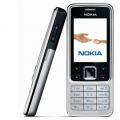 Samsung C3322 review: elegant conciseness Specifications samsung c3322
Samsung C3322 review: elegant conciseness Specifications samsung c3322 Nubia Z11 Max - Specifications Various sensors perform various quantitative measurements and convert physical indicators into signals that a mobile device recognizes
Nubia Z11 Max - Specifications Various sensors perform various quantitative measurements and convert physical indicators into signals that a mobile device recognizes