HP CF218A cartridge refill technology. HP CF218A Compatible Print Cartridge HP CF218A Compatible Black Cartridge
Not so long ago, a new model of CF218A cartridges for HP LaserJet PRO M104w / HP LaserJet Pro M104a / HP LaserJet Pro MFP M132a / HP LaserJet Pro MFP M132fn / HP LaserJet Pro MFP M132fw printers appeared and everyone had a question how to refill these cartridges? These cartridges are refilled with toner for HP 1215 color cartridges. Print quality after refilling with this toner is excellent!
But some companies fill these cartridges with Samsung 1210 toner and pull out the core from the magnetic roller. But after this procedure, the text is duplicated, and a very strong background appears!
As we can see, after refilling with Samsung toner, the print quality is very poor, a background appears when printing, and duplicates the text. On the page you can also get acquainted with the prices and conditions of refueling. These cartridges have a yield of 1400 copies at 5% page coverage. And in these printer models, the cartridge is divided into 2 parts, the 1st part is the drum cartridge CF219A (Photo Shaft) the 2nd part is the toner cartridge CF218A.
Some are wondering how much toner will go there in grams when refilling these cartridges. These cartridges are filled with toner in the amount of 70 grams, which is designed for 1400 copies. If you decide to refill the cartridge yourself, then below we have posted a video instruction for you. But be careful before refilling these cartridges, regular HP toner will not work there either, only HP 1215 toner. But if you refilled this cartridge with another toner and printing defects appeared, just throw out what you filled up and refill with normal toner.
In this article and the video for it, we tried to show the technological aspects of refilling HP CF218A cartridges for the LaserJet Pro M104a/w printer and the LaserJet Pro M132a/fn/fw/nw MFP.
Key points:
- The screws on the side cover of the starter (introductory) and regular cartridges differ in the direction of the thread.
- Removing the side covers is necessary for proper cleaning of the doctor blade and the subsequent setting of its gap, as well as for cleaning the shell of the developer roller and its contact sleeve.
- The doctor blade gap is factory set to 1.5mm and does not need to be changed for the toner we use.
- The edge of the dosing blade has a polymer coating - on the working side with a semicircular protrusion, on the reverse side with a triangular protrusion due to which the blade does not lie on a flat surface when it is cleaned. For these reasons, we recommend that you clean the blade effortlessly, using a cotton swab, wetting it and the edge surface abundantly with isopropyl alcohol. Then wash off the remains of isopropyl from the surface with distilled water from a spray bottle and dry with a jet of air so as not to damage the working edge by mechanical action.
- The surface of the magnetic shaft shell also has a polymer coating. We recommend cleaning it with distilled water, having previously cleaned the contact end of the shell from conductive grease. Also carefully clean the contact sleeve on the end cap.
- It is recommended to scroll the magnetic roller shell in the cartridge only after first dusting the working edge of the dosing blade with toner.
This technology allowed us to use the cartridge without changing components for five cycles.

For ease of refilling, we prefer to make a hole for loading the toner. Otherwise, the required amount of toner may not fit into the hopper due to the position of the check-coil that rotates with the toner agitator. If you scroll it while loading the toner, the toner shoots out of the cartridge.
To ensure consistently high print quality with the CF218A cartridge, we also recommend cleaning the drum unit components (a separate CF219A cartridge) by washing the drum charge roller with distilled water and removing the toner from the cleaning pad underneath. This forced measure prevents printing defects caused by contamination of the parts of the drum unit, which does not have the classic elements of the cleaning system: a squeegee and a waste bin. The latter dictates certain requirements for the type and quality of the toner used. But that's a story for a separate article...
The HP CF218A (18A) laser cartridge is suitable for 3 HP LaserJet printers: M104 Pro, M130 Pro and M132 Pro of all modifications. This office equipment is used both for home printing and in workgroups of small offices, where the monthly load is not too high, up to 10,000 pages.
The printer works in black and white mode and provides high-quality printing of text documents and graphics of any complexity. The device does an excellent job of printing drawings, diagrams, diagrams, but is not designed for photo printing.
The design feature of the printing block is its two-component structure, which increases the profitability of printing equipment. Transferring a digital image to paper is carried out by two separate cartridges: a CF219A photoconductor and a CF218A toner cartridge, which is filled with black polymer ink powder. The drum unit yield is 12,000 pages, and the toner capacity is 1,400 pages.
Compatible Black Cartridge CF218A for HP
Using genuine Hewlett Packard supplies is rarely financially viable. Their price is high, and the resource for this model is small. A good alternative is to buy an analogue of the HP 18A CF218A cartridge from Tonerman.
- The assembly is carried out from new Japanese and Korean parts using a durable plastic case.
- Our printing block is filled with expensive premium toner, which is not inferior in quality to the original powder.
- Installing a reliable chip ensures the smooth operation of the HP printer.
Looking at the paper prints that our CF218A compatible cartridge creates, we can note:
- clarity of contours, excellent drawing of curved thin lines;
- smoothness of monochrome gradient transitions;
- high fill density, no dots or light areas.
Having decided to buy a CF218A 18A cartridge from us - an analogue, the price of which is 2.7 times lower than the cost of branded prototypes, you get a guarantee for the entire period of use of Tonerman products.
Specifications
1. Warranty obligations for services and products of Tonerman:
1.1. All types of services and products manufactured by Tonermen are guaranteed for a period of 1 year from the date of purchase or the provision of services, or until the end of the toner in the print cartridge (the end of the toner is considered to be 10% of the remaining norm declared by the manufacturer).
1.2. Warranties include:
1.2.1. Troubleshoot detected problems in the print cartridge.
1.2.2. Replacement of the print cartridge at the expense of Tonerman if it is impossible to eliminate the malfunctions found in it.
2. Warranty obligations for devices that use Tonermen print cartridges:
2.1. Printers using Tonerman cartridges are covered by a 1-year limited warranty from the date of purchase of the print cartridge used in this printer.
2.2. Warranties include:
2.2.1. Repair of the printing device in case its failure is provoked by the operation of the Tonerman print cartridge in it;
2.2.2. Provision for the time of repair of another printing device to replace the faulty one;
2.2.3. If repair is not possible, replace the defective printer with a similar one.
CF218A compatible cartridge M132a, M132fn, M132fw, M132nw, M104a, M104w. Resource 1400 pages.
Overview
Cartridge CF218A manufactured by NV Print is compatible with original HP 18A cartridge. It has no design differences and is designed to work with all printers that use the original model.
This consumable is a toner cartridge that is inserted into the .
There is a chip in the original cartridge. Although the chip makes the software from the printer annoyingly report the need to replace the cartridge, it does not block printing. Replacing the chip during refueling is not required.
Printers using these cartridges make a lot of noise when printing, this is a feature of the technology.
Printer Compatibility
| HP LaserJet Pro M104a Printer | HP LaserJet Pro M104w Printer  | HP LaserJet Pro M132a MFP  |
HP LaserJet Pro MFP M132fn  | HP LaserJet Pro MFP M132fw  | HP LaserJet Pro M132nw MFP  |
Installing a new cartridge
Open the printer cover and take out the cartridge by the handle indicated by the arrow in the picture.

Unpack the new cartridge and place it next to the old cartridge that you previously removed from the printer.

Carefully remove the chip from the old cartridge and insert it into the new one in the same position.

Then install a new cartridge in the printer.
2019-12-29T17:47:45+00:00Need to refuel HP 18A(CF218A) with your own hands? Use the step-by-step instructions to avoid damage to the printer caused by unintentional actions!
If you do not want to contact the service center, then we strongly recommend that you enlist the help of more experienced users who will be able to suggest how to deal with difficulties during the various stages of refilling the toner cartridge.
HP 18
A (CF218
A)
compatible with line printers LaserJet PRO M132
a /
M132
fn /
M132
fw /
M132
nw /
M104
a /
M104
w.
Tools and Consumables
- 70-80 g high quality toner
- screwdriver curly;
- napkin lint-free;
- drill 2-3 mm;
- knife or metal plate;
- cleaning agent, can be replaced with Mr. muscle;
- a vacuum cleaner with fine particle filter or brush with sealed package.
Step-by-step instructions for refilling HP 18A (CF218A) toner
HP CF218A requires a certain concentration and great attention to detail, so try to organize your workspace as efficiently as possible!
Step #1. Unscrew the bolts located on the side cover - 2 pcs.
Step #2. Drill through the solder joint of the gear cover to continue disassembling the cartridge. Drilling depth: 0.5-10 mm. Be careful not to damage the mechanism!

Step #3. Use a knife or metal plate to tear off the gear side cover.

Step number 4. Remove the side cover, being careful!

Step number 5. Remove the magnetic shaft.

Step number 6. Wipe the magnetic roller shell with a cleaning cloth.

Step number 7. Loosen the screws holding the doctor blade. Pay attention, on the right side - the right thread!

Step number 8. Remove the doctor blade. Clean the part of any remaining toner.

Step number 9. Turn the cartridge upside down and rotate the agitator so that all the toner spills out of the hopper.

Step number 10. There is a plastic film in the toner hopper to help mix the ink powder. You don't need to tear it off.

Step number 11. After cleaning the hopper of toner residues, fill in a new one - no more than 80 g.

Step number 12. Reassemble the cartridge in reverse order. Start with a doctor blade.

Step number 13. Install the magnetic shaft. Notice the crescent-shaped contact.

Step number 14. Install the gear cover.

Step number 15. Tighten the bolts on the side cover - 2 pcs.

Step number 16. Check all rotating elements, they should not jam.

Instructions for refilling the cartridge HP CF218A came to an end. Now be sure to check the print quality on a laser printer!
Do you need urgent refilling of HP laser cartridges in Moscow? Service center MostToner - free departure of the master within the Moscow Ring Road around the clock!
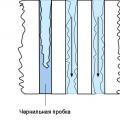 Instructions for using flushing fluid
Instructions for using flushing fluid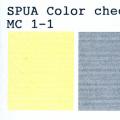 Why do printheads burn out on Epson printers?
Why do printheads burn out on Epson printers?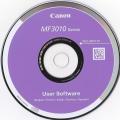 Installing and configuring the Canon i-SENSYS MF3010 printer Download driver for canon 3010 for scanning
Installing and configuring the Canon i-SENSYS MF3010 printer Download driver for canon 3010 for scanning