How can I clean the printer. How to wash the print head. Flushing step by step
Canon printer owners periodically need to clean their devices. This process is not always easy, it requires caution and knowledge of some rules for performing this procedure. You can contact a special service for help, but today we will tell you how to carry out this task at home.
If you start cleaning the equipment, you should touch on absolutely all the necessary components in order to accurately get rid of the problems that have arisen or avoid their occurrence in the future. Each component is cleaned in its own way. In some situations, hardware will come to the rescue, but most manipulations must be done manually. Let's look at everything in order.
Step 1: Exterior Surfaces
First of all, let's deal with the outer surfaces. To do this, you will need to use a dry soft cloth. Before starting, be sure to turn off the power to the printer, do not use a rough cloth or paper towels that can scratch the surface. In addition, the use of chemical cleaners, gasoline or acetone is contraindicated. Such fluids can easily cause serious malfunctions.

After you have prepared the fabric, carefully go over all areas of the equipment to get rid of dust, cobwebs and foreign objects.
Step 2: Scanner Glass and Cover
Many Canon printer models are equipped with a built-in scanner. Its inside and lid play an important role. Contaminants that have appeared on them may affect the deterioration in the quality of scanning, or even failures will begin during this process. Here we also recommend using a dry cloth, always without lint, so that they do not remain on the surface. Clean the glass and the inside of the lid, making sure there are no more dust or stains on them.

Step 3: Feed rollers
Incorrect paper feeding is most often provoked by contamination of the rollers responsible for its movement. It is not recommended to clean the rollers just like that, because they wear out quite a lot during scrolling. Do it only if necessary:

Sometimes a paper feed error is not solved by this method, so you need to manually wipe the rollers. Use a damp cotton swab for this. Clean both items by accessing them through the rear tray. It is important not to touch them with your fingers.

Step 4: Cleaning the sump
It is recommended that dirt be removed from the inside of the printer on a regular basis, as it can cause stains on the finished printed sheets. This procedure can be done manually as follows:

Wait for the paper to be ejected. Pay attention to the place of the fold, if there are ink spots, repeat this step. If the second time is ineffective, wipe the protruding internal parts of the device with a cotton pad or stick. Be sure to turn off the power before doing this.

Step 5: Cartridges
Sometimes the ink in the cartridges dries up, so you have to clean them. You can use the services of a service center, but the task is easily solved at home. There are two washing methods, they differ in complexity and efficiency. Read more about the instructions on this topic in our other article at the following link.
If, after cleaning or replacing the ink tank, you have a problem with its detection, we suggest using the guide, which is presented in the material below. There you will find several methods to solve this problem.
Step 6: Software cleanup
The printer driver includes various functional features. In the device management menu, you will find tools that, after launching, will automatically clean the components. Canon equipment owners need to do the following:

You can run all the functions in turn to achieve a good result. Additionally, after carrying out such actions, we advise you to calibrate the device. Our other article will help you deal with it.
This completes the Canon printer cleaning procedure. As you can see, the task can be carried out independently, it will not be difficult. The main thing is to strictly follow the instructions given and carefully perform each action.
Attention! Don't forget to read the ingredients! We are interested in "MM", the composition of which is isopropyl alcohol, aqueous ammonia, ethylene glycol ethers, surfactants, fragrance, dye.
Washing process:
The finish.
If there are still problems with printing, then we ask questions in the Conference, preferably with a link to the scanned nozzle test sheet (the part where the nozzle test is printed) with good detail, but not too large a file size, as well as indicating the manufacturer and type of consumables, the life of the machine, the number of printed pages, and other useful information.
P.S.: I specifically do not use "capsules" on the intake fittings of the print head, because. I don't see much of a difference compared to plain cotton.
P.P.S.: there are many washing liquids, I tried a dozen or two, but none, except for the InkTec Cleaning Solution (especially with severe clogging of the pigment cartridge), turned out to be better than the above solution "Mr. Muscle".
P.P.P.S.: in especially severe cases (reactions of different chemical compositions of ink), you can use an ultrasonic bath at your own peril and risk. At the same time, it should be taken into account that even 5 minutes in an ultrasonic bath with a power of 40W can be detrimental to the print head.
With a constant workload of printing devices, it is not uncommon for problems with printheads to occur. This occurs when streaks or gaps remain on the paper when printing documents. Basically, inkjet printers manufactured by well-known companies Epson, HP and Canon suffer from this problem.
Pollution and ways to eliminate them
Even under normal operating conditions of printing equipment, one cannot be sure that all elements will work perfectly. If the use of consumables cannot be properly controlled, unexpected equipment failures often occur. There are several options for events in which the most sensitive working components of the printer, namely the head, are affected. Nozzle clogging occurs when:
- dried ink inside the head;
- paint channels are clogged;
- the level of ink supply to the cartridge has increased;
- the ink supply system is leaking.
To solve problems with a clogged head, the creators of printing equipment included a special utility in the control system for its operation. In most cases, it helps to get rid of the problems of printing defects.
Steps for cleaning an Epson printer
There are two ways to clean the print head: hardware and manual. In the first case, you need to do the following:
open the "Devices and Printers" window through the "Start" menu;
select the connected printer with this problem and open, by right-clicking on it, the context menu "Printing Preferences";

in the "Service" tab, find the "Printhead Cleaning" function and perform it.

It may be necessary to carry out this procedure several times so that the ink under working pressure pierces the nozzles of the head. To check the print quality, use the printout of a test page that the machine automatically prompts you to do after each cleaning.
Restoring Canon and HP Devices
Exactly the same steps must be taken to clean the heads in Canon printing devices.
HP inkjet printer drivers have a software control system that is linked to the HP Troubleshooting Center. You can enter it through the printer's "Settings" menu, where you will find the "Printer Toolbar". The Cleaning tab will help you perform a soft cleaning of the print head in the same way as above.
ATTENTION! We recommend that you use service fluids from the same manufacturer as the ink you are using to clean the print head. This is due to the fact that only the manufacturer knows the chemical composition of the ink, respectively, he knows how to “painlessly” soak the dried ink for the print head. Also, these solutions are filtered and will not contain foreign particles that can clog the print head. We advise
If the soul of an experimenter still lives in you and you want to make a solution yourself, then the article below is for you!) We also recommend that you read the articles first: and.
ATTENTION! All homemade solutions used to wash the print head must be filtered on a filter with a pore size of 0.1 microns, otherwise the print head may become clogged with wash particles!
ATTENTION!When cleaning it is necessary DISCONNECT THE PRINTER FROM THE POWER. This means not only turn off the "Power" button, you also need to PULL OUT THE POWER CORD outlet or printer. It is advisable to disconnect the USB cable from the computer, since there is voltage on it even when the power of modern PCs is turned off, but the PC power cord is connected to the network.
ATTENTION! Moisture can get on the electrical contacts of the SG during the flushing process. In this case, turning on the printer in the network will lead to the failure of the SG and the printer motherboard. In case of doubt after washing BE SURE TO DRY THE PRINT HEAD!
Solutions that can be used for SG flushing:
- Neutral: warm distilled water, isopropyl alcohol, propylene glycol N-butyl ether.
- Acidic: 5-10% acetic acid solution.
- Alkaline: 5-10% ammonia solution - ammonia (NH4OH), not to be confused with NH4C l- ammonia!
Neutral solutions are the safest, acidic and alkaline solutions can damage the head, so they should be used last and starting with low concentrations.
Liquids for washing glasses "Mr. Muscle" are very popular on the network. Green and pink MM contain ammonia, orange and blue - isopropyl.


ATTENTION! Please note that "ammonia" and "ammonia" from the point of view of chemistry are different substances.Ammonia - (NH4OH), aka ammonium hydroxide, aka 5-10% ammonia solution. Ammonia (NH4Cl), aka ammonium chloride, aka ammonia.
Wrong wash choice for pigment ink - DEATH OF THE PRINT HEAD.The pigment can curl into a viscous jelly-like mass, or vice versa, precipitate. In both cases, it is practically impossible to draw out the consequences of such experiments from the PG. For. To avoid disastrous consequences, we advise you to first check the compatibility of the ink and flush. For example, when you use a different type of ink or one that is not known for certain. To check, you need to put a few drops of ink on a neutral surface (clear glass, ceramics ...), add a couple of drops of washing liquid and let it stand for a couple of hours. If the mixture loses its fluidity property or turns into a jelly-like mass, then you need to look for another flush.
ATTENTION!
pigment ink can only be washed with isopropyl alcohol or special service fluids. When using distilled water and ammonia, a precipitate forms!
ATTENTION!
water soluble ink can be washed with distilled water, or with a mixture of 1 part of 5..10% ammonia solution with 1..10 parts of distilled water. Start with a weak solution. The solution of "ammonia" in distillation must be filtered, because. often in the "ammonia" crystals fall out.

Increasing the wash effect
If the washing action is ineffective, then the washing can be heated to 50-60 degrees in the microwave and poured hot. Or increase the proportion of the active substance (the proportion of ammonia solution can vary from 10 to 50%). At the same time, do not forget that water-soluble inks can be completely washed out, but with pigment inks such a miracle may not work. When the pigment ink dries, it forms a larger molecule that clogs the print head grid. And it is not possible to completely clean such a blockage even using an ultrasonic bath.
What should not be washed PG.
It is HIGHLY NOT RECOMMENDED to use Cilit (dissolves print head sealant) and favorite (by many) ethyl alcohol (and vodka, etc.), (corrodes nozzle elements and dissolves PG plastic)
Also for Canon and HP, acid washes are especially not recommended.


We have tried to explain as clearly as possible.
Go in the comments to ask questions and share experiences!

One, Two, Three - revive your printer!
Foreword
Even the most reliable equipment, from time to time, requires preventive maintenance and minor repairs to timely eliminate small problems that, otherwise, will lead to undesirable consequences.
The print heads of thermal and piezo inkjet printers periodically require preventive cleaning work. Droplets of ink remain on the fittings and nozzles of the printed elements, and then dry up, dust and dirt from the air are deposited ...
There are frequent cases when, out of ignorance, the owners of inkjet printers use pigment dyes after water-soluble dyes, which is strictly prohibited and leads to defects in printers. In all of the above cases, only one thing will help - flushing the print head with special service fluids.
Among several types of service fluids for maintenance of cartridges and printheads of printers found on the Internet, the fluids of the German company OCP attract the most attention. It seems to be a trifle - it is a liquid, it will perform its functions well and okay, but even here the Germans thought through everything to the smallest detail.
The uniqueness of the product is that it has a color marking - out of 8 OCP service fluids, each special fluid has its own color and specific purpose.
So:
Service liquids OCP. Purpose.
OSR RSL(Rinse Solution Liquid) or “OCP base fluid” is the most popular and widely used flushing fluid. Its composition is very close to the basis of OCP ink, with the addition of specially selected surfactants and alcohols necessary for the soaking and washing process. It is thanks to these features that ErSeElka, as it is affectionately called by servicemen, in most cases perfectly copes with the tasks set and therefore has become widespread in service centers (Fig. 1)
Description: liquid of light yellow color, with a characteristic odor, medium aggressiveness. It has good detergent properties.
Purpose:
- washing the internal surfaces of inkjet cartridges;
- washing the absorbent material (absorber) of inkjet cartridges;
- flushing the channels of the print heads;
- soaking the nozzle plate of the print heads;
- flushing the cap and the entire pump path of inkjet printers.
Operation feature: For a more efficient process of cleaning the print head, the OCP RSL service fluid must be used heated to a temperature of 35⁰С - 50⁰С (the approximate temperature range is indicated, it is better to stick to the average or maximum value, because the service liquid cools down quickly enough). Warming up can be done in a microwave oven (if there is 100 g in a bottle, be sure to remove the packaging foil under the cork!) for a few seconds at maximum power or in a water bath (a container with boiling water).

OSR CRS(Concentrate Rinse Solution). Liquid concentrate RSL 1:3 (Fig. 2)
Description: liquid of saturated yellow color, with a characteristic smell, high aggressiveness. Use only after dilution with OCP PIW (see description below). Proportions to obtain standard RSL liquid: one part OCP CRS three parts OCP PIW.
Attention! Without diluting the concentrate, using it in its pure form is dangerous for all types of printheads and cartridges, as it has a very high aggressiveness and is able to dissolve plastic.

OCP CCF (CISS). CISS cleaning liquid
Description: light blue liquid with a slight characteristic odor (Fig. 3)
Purpose: used as a flushing fluid for CISS (Continuous Ink Supply Systems) to remove ink residue. Virtually non-aggressive, has the ability to block corrosion. Recommended for use as a printhead storage fluid for extended periods of inactivity.

OCP-EPS Cleaning Ink. EPSON print head resuscitation fluid (Fig. 4)
Description: dark blue liquid with a slight characteristic odor.
Purpose: Direct filling into the cartridge and printing of the nozzle test on the printer is allowed. For EPSON only! Not aggressive. Washes worse than RSL.

OCP CFR(Cleaning Fluid Red). Liquid for removing traces of ink (Fig.5)
Description: light pink liquid with a characteristic odor.
Purpose: used as a detergent to remove traces of ink from the plastic surfaces of refillable cartridges or CISS.
Operation feature:
— Not used for soaking or rinsing the inside of cartridges and printheads.

OCP LCF III(Lexmark Cleaning Fluid). Service liquid for pigment (Fig.6)
Description: transparent liquid with a strong smell of ammonia, high aggressiveness.
Purpose: used for soaking and washing the inner surfaces of cartridges and printheads from traces of pigment ink.
Operation feature: It is possible to use the liquid in two versions - with and without heating. A more efficient way of soaking and rinsing is by heating the liquid to a temperature of at least 70⁰С. Warming up can be done in a microwave oven (if there is 100 g in a bottle, be sure to remove the packaging foil under the cork!) for a few seconds at maximum power or in a water bath (a container with boiling water).
In the case of using the liquid at room temperature, it is necessary to use it in the soaking process for up to half an hour to an hour.
Regardless of the method of use, the liquid must be removed from the cartridge or printhead after use to the end, for which OCP RSL or OCP PIW are used.
The liquid has an increased aggressiveness, and therefore it is not allowed to leave it for more than an hour in the print head!

OCP NRC(Nozzle Rocket Сolourless). Flushing liquid with additional components (Fig. 7)
Description: transparent liquid with a sharp characteristic odor, increased aggressiveness.
Purpose: used for soaking and rinsing the inside of cartridges and printheads.
The composition includes additional components that destroy stable formations inside the cartridges. The liquid has
increased aggressiveness, in connection with which it is necessary to use it in the process of soaking for up to half an hour to an hour.
Regardless of the method of use, the liquid must be removed from the cartridge or head after use to the end, for which OCP RSL or OCP PIW are used.

OCP PIW(Pure Ink Water). Industrially purified water (Fig. 8)
Description: clear, odorless liquid.
Peculiarities: Special treatment and purification systems make it possible to obtain an almost pure formula of H 2 O, the quality of purification is higher than distilled, which does not contain salts and metal ions.
Purpose:
— preparation of a standard solution of OCP RSL from OCP CRS;
- final washing of cartridges to remove residual washing liquids.
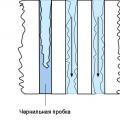 Instructions for using flushing fluid
Instructions for using flushing fluid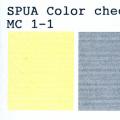 Why do printheads burn out on Epson printers?
Why do printheads burn out on Epson printers?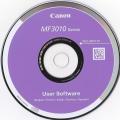 Installing and configuring the Canon i-SENSYS MF3010 printer Download driver for canon 3010 for scanning
Installing and configuring the Canon i-SENSYS MF3010 printer Download driver for canon 3010 for scanning