Buy a bracelet watch with bluetooth. Smart bluetooth bracelet with watch for phone. ZeBracelet functionality
A few words about useful accessory for a mobile phone, in this version it is aimed at ladies.
What is it for at all? Of course, you can do without a bracelet if the phone is constantly visible / audible or lies neatly in a purse on a belt intended for it (usually for men) and you can feel it at the moment of vibration.
But there are people, usually the beautiful half of humanity, who carry it, for example, in a handbag. In such cases, the likelihood of missing a call increases, especially when outside or in a noisy room. This is where a miracle bracelet comes to the rescue.

How it works? You received a call, your phone rings, as it should be, and the bracelet also begins to vibrate. It's simple, if you don't hear the phone, you will feel the bracelet anyway.
This version of the bracelet has a screen that is turned off when the bracelet is in standby mode, as well as a microphone and speaker. There are two multifunction buttons on the right side of the bracelet. The movement of the buttons is clear, the design excludes them accidental press... The material of the bracelet itself is glossy plastic, outwardly it looks very solid, the buttons are made of the same plastic, so they do not stand out, even with a close enough examination of the bracelet.

On the inside, there are covers made of soft material, it is not entirely clear what kind, for soft plastic, the material is elastic, soft and at the same time does not look like rubber. But the touch is pleasant.

The bracelet is used with a Nokia 700 mobile phone. Pairing of devices takes place without problems, the phone is defined as a headset. But there is one good plus. When you use a regular Bluetooth headset with a mobile phone, then when you answer a call using the control of the phone itself, by default the conversation must still be conducted through the headset, the phone will be silent. In such a situation, you can, of course, after pressing the answer key, additionally press the key for switching the conversation from the headset to the mobile phone. But you usually remember this some time after answering the call. In the case of a bracelet, a conversation can be conducted on the device on which the call answer key was pressed. This version of the bracelet also allows you to conduct a conversation on it. As practice has shown, this function is not needed, and it looks comical. Although this mode works well, the speaker is loud enough (you don't need to lean against your ear), but the microphone is insensitive, so you need to bring the bracelet when talking.

During normal wearing, you can watch the time on the bracelet. After pressing one of the keys, the time flashes on the display. After 10 seconds the screen turns off. When a call comes in, only the caller's number lights up on the display, but you can hear the caller's name using the Caller Name feature on your Nokia device. To do this, however, during a call, you need to press the sound button on the bracelet (by default, the bracelet vibrates silently).

The operating time of the device is claimed to be 72 hours. The device is charged for 2 hours. A clothespin with contacts is used for charging.

I bought a bracelet for my wife, she liked it.
Sometimes it can be very difficult to receive and not even miss a call. Let's say, in noisy places or from some people who do not wait long for an answer. It is for such cases that the VIKS Bluetooth bracelet is provided.
This bracelet is worn on the wrist and can serve as an accessory or as an ordinary watch - this is the manufacturer's message. The device comes in a handy small box with magnetic closures. There are not many things to be found inside: only a bracelet, instructions in Russian, a power supply unit and a cable for charging the device.
Yes, charging here is unusual due to the size and form factor of the device. It is made in the form of a clothespin that "eats" the bracelet.

The bottom line is that the spring presses two contacts located on the back of the case, through which current is supplied to charge the built-in battery.

The contacts are located in a recess, so that nothing threatens them.

The clothespin will not leave scratches on the case of the bracelet, because there is a soft insert inside. There is only one inconvenience: it is impossible to get into contacts the first time.
The device itself is made in the spirit of a cyberpunk gadget and looks like an Art Nouveau bracelet.

He does not have a strap, it is held on the hand due to the elasticity of the body, it is put on a woman's hand very easily, on a man's hand, but also without problems. At the same time, the size of the device is not small, so it will dangle on a child's or miniature pen.

In the upper part of the case, there is an LED display (OLED), which displays the time and the necessary information. The device does not have additional functions of watches, such as calendar, stopwatch, timer, weather forecast and the like, only time display.

The display is bright and stylish - numbers and letters are clearly visible on a black background, which is very nice. The bracelet has a Bluetooth function, built-in microphone and speaker, as well as a vibration motor. In normal mode, it connects to any phone that has a Bluetooth function (even a tablet), after which a headset appears in the phone's functions, to which calls are addressed. The headset vibrates during a call, and the display shows the caller's number.

You can immediately answer the call by pressing the top button twice on the case. There are only two buttons, they are located to the right of the display. They are used to turn on the device, and to set the time, and to receive a call, and to adjust the volume. The bottom button, when pressed for a long time, turns the device on and off. If you hold down the button further when turning on, the bracelet will enter the BT-device search mode, and the screen will display “Pairing ...”. To set the watch, you need to hold the top button, then the bracelet will go into the time setting mode. To receive a call, press the upper button twice - the call duration will be displayed on the screen. During a conversation on the bracelet, it is used as a headset speakerphone, the buttons can be used to adjust the sound volume. Also, the bracelet can be used to listen to music, but doing this through a single speaker is a dubious pleasure.
That, in fact, is all that the VIKS Bluetooth bracelet is capable of. This is a convenient device that will help you not to miss a call anywhere, as well as decorate both a woman's and a man's wrist. In addition, it can be used as a "anti-theft" for the phone: if the device is removed from the bracelet at a distance of more than 10 meters, VIKS will vibrate, a signal will sound, and "Disconnected" will appear on the screen.
From the wishes: the developers should add a 3.5 mm jack for the headset and the headset itself with a strong wire for placing in the sleeve to the functionality - it would be easy to listen to music. And if the device had buttons to control the player and an adequate broadcast of ID-tags and song file names to the display, then there would be no price for such a device.
Comments:
Game Schedule Icon with ...
Recently appeared on the domestic market ASUS smartphone Zenfone Lite L1 (G553KL), which differs from the ...
The e-sports club Immortals plans to buy the OpTic Gaming organization and return to the professional ...
As a result of the fact that the sounds of his ringing melodies are not heard. In such a situation, the smartphone becomes a less useful and informative device. An excellent solution to this problem is to buy a bracelet that, by connecting to the phone via a Bluetooth radio signal, notifies the user of incoming calls and messages, and also has a number of other additional functions.
Why do you need a Bluetooth bracelet?
In order to answer this question, it is enough to note that many people have abandoned wristwatches, since this function is present in any mobile phone... Moreover, the list of additional functions in any of them is growing all the time. And all would be fine, but phones stubbornly do not want to decrease in size, since modern trends in the development of modern mobile devices (smartphones) require an increase in the screen diagonal, since it is the display that is the main control. Consequently, with an increase in the number of functions and greater comfort in operation, their size increases. We must not forget that now a large part of the population of our planet can no longer do without cell phones... These are the people who need to buy a Bluetooth bracelet.
Of course, the Bluetooth bracelet does not have such a large range that allows you to leave your smartphone at home, go to the nearest store for groceries and receive important calls at the same time. But a real 20 meters radius, for a vibrating bracelet, should be enough in order not to carry a smartphone with you in the apartment. Vibro Bluetooth bracelet can be very useful for training in a small gym, at work, for those who work within the same room, and just for people who do not want to endlessly take their phone out of a bag, briefcase or backpack.
As a rule, a vibrating bracelet has a certain set of functions that make it possible to simplify and complement the work with a smartphone. It can be a watch bracelet, which additionally shows the time, or a vibration bracelet, which sends a signal to the user in the form of vibration. Any of these devices notifies the user about incoming calls and SMS messages, shows the time, number or name of the subscriber on the screen. In addition, the bracelet allows you to reject or answer calls. For this, the bracelet for the phone is equipped with the necessary controls, buttons, a speaker and a microphone. These are, so to speak, necessary functions that allow you to duplicate the main capabilities of the phone.
As additional opportunities bracelet watches and a bracelet with vibration offer the ability to listen to music from the phone's playlist, constantly monitor the connection with the phone, display information on the screen about the battery charge, all kinds of RSS feeds received on the smartphone, which allows you to keep abreast latest news... In addition, the bluetooth bracelet is a beautiful, bright and stylish accessory suitable for both women and men. It can be a great alternative bluetooth headset, since finding the device on the hand is much more comfortable than on the head. Moreover, this is a more functional device.
Overview of three different-sized mobile accessories
Active smartphone users often face one problem. Modern mobile devices, unlike the dialers of the past, have an impressive size, necessary for comfortable work with the touch screen. ... It is not uncommon for a bulky thing to be stored out of reach as sound alert, and vibrating alert - for example, in the bowels of a handbag. A fancy communicator cannot reach the owner and becomes completely useless.
A good solution to the problem is to purchase a bracelet that connects to the phone via Bluetooth and informs about calls, messages, and sometimes performs other functions. Our editorial office received three such devices: a simple ladies' noname gadget on Chinavasion.com, and a couple of more sophisticated Sony products - LiveView and SmartWatch.
"Chinavasion"
The basic solution was first discovered on the aforementioned site, which is why it got its name. It is more profitable to buy it at a price of about 1150 rubles, including delivery. What do we get for this amount?
| Display | monochrome OLED |
| Connectors / Ports | |
| Bluetooth version | 2.1 |
| Communication loss radius | 20 m |
| Communication frequency | 2.4 GHz |
| Charging time | 2 hours |
| Standby time | 72 hours |
| Battery | Li-Pol |
The black core, which houses the display, is framed by rigid plastic legs. For convenience, silicone inserts are placed inside. It is not worth pulling a bracelet on a man's hand: the risk of breakage is very high. 
The kit, in addition to a short manual in poor English, includes a clip cable for charging and a USB adapter for an American outlet. This will not be a problem: acquiring a similar one for Russian conditions is not difficult. 
What can Chinavasion do? When paired with your phone, it vibrates when incoming call... You can refuse to accept the call: just press one of the side buttons three times. The display shows the number or name of the caller (if it is written in Latin). 
After pairing, the bracelet constantly checks the connection with the phone and vibrates three times if it fails. 
In addition, the gadget can work like a regular clock; the time of the bracelet with the phone is not synchronized, but is set separately using a pair of control buttons. 
Charging time from the network is two hours; can also be charged from a computer. After that, the bracelet is able to work for three days with an average load (several hours a day), which is a good indicator considering the gluttony of the Bluetooth connection.
Sony LiveView
More expensive and functional accessories are produced by Sony. Average price and functionality in our roundup is taken by the LiveView device. 
With the included Velcro strap, the LiveView can be attached to the wrist. But in this case, you will have to remove it every time you need to charge the device, otherwise the microUSB connector is obscured. Serious design flaw. 
If you don't feel like fiddling with the strap, you can fix the device using the included clip. 
The LiveView functionality has gone a long way beyond the feminine accessory. The differences start from the basic functions. The time here is not set from the gadget, but is synchronized with the phone. In addition, when a call comes in, LiveView can mute the call, but not drop it. Using the gadget, you can view the call history: 
It is logical that in the "branded" device, which is Sony LiveView, there are no problems with displaying Russian characters (including the chile of Cyrillic names when calling).
LiveView has an LED indicator for calls, battery level and notifications. Out of the box, the device allows you to read SMS, RSS feeds, calendar events, Twitter and Facebook updates. You just need to specify the logins / passwords in the LiveView application on the phone: 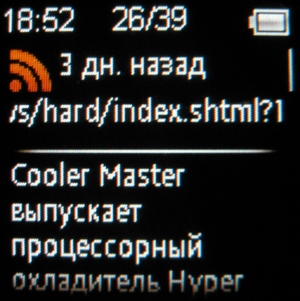
There is also a phone search function. When you select the appropriate item in the LiveView menu, the smartphone gives a signal and cheerfully announces “Here I am!”.
The capabilities of the gadget can be expanded using plugins downloaded through Google play and automatically connected to the application. Gmail, the popular Foursquare, alternative player controls, primitive dialing, viewing the phone book and even some kind of game - enthusiasts have high hopes for the gadget. Let's highlight a couple of plugins. First, a false call is a very useful thing in some situations. Secondly, remote control camera: the smartphone will automatically take a picture when you press a button on the LiveView. A modest display will even display the result: 
By default, the first item in the LiveView menu is the item that collects updates from all feeds. But the order can be adjusted using the app on the phone. 
The manufacturer claims that the gadget works with devices with Android 2.0 and higher installed. There is even a list of phones that are guaranteed to be supported. Among them, Acer Liquid Metal, which became a partner for the first pairing. It was not possible to connect immediately, and the connection was constantly lost. We have updated LiveView firmware. The result was not encouraging: it became completely impossible to establish contact.
With less enthusiasm, an attempt was made to pair with the HTC Hero on Android 2.1. We received no hint of compatibility.
Fortunately, there was a sample in the editorial office. Sony Xperia P. "Works with XPERIA" - read white on red on the box with LiveView. There was nothing to complain about here: there were no gaps until 6 meters away from the phone. 
Time autonomous work measured under a solid load: updating all tapes every 15 minutes and about an hour of work directly with the gadget. In such conditions, Live View lasted 9 hours: 7.5 on the first day and 1.5 on the second. A good indicator ... if you forget about how much effort it will take for the next charge.
The OLED display of the gadget with a diagonal of 1.3 inches and a resolution of 128x128 pixels does not distort the image even at large viewing angles. Restrictions here are imposed by a slightly convex shape: at a certain moment, the picture is simply obscured.
Sony LiveView can still be purchased on Ebay for about 1,500 rubles including shipping, but you are unlikely to want to pay for an outdated gadget, especially after you familiarized yourself with the second version of Sony's bluetooth bracelet - SmartWatch.
Sony Smartwatch
The most sophisticated gadget in our review. Unlike LiveView, “developed for Android, optimized for Xperia ". 
| Display | color 1.3 "OLED, 128x128 |
| Connectors / Ports | proprietary charging connector |
| Bluetooth version | 3.0 |
| Android version | compatible with a limited list of android phones |
| Wearing | wrist strap, clip |
| Functionality | player control, viewing track information; reading SMS, mail, calendar reminders, Facebook and Twitter |
| Incoming call handling | turning off a call, rejecting a call, accepting a call (with a bluetooth headset installed); sending SMS template |
| Dimensions (edit) | 36mm x 36mm x 13mm |
| Maximum distance to phone | 10 m |
| Colour | black with silver frame and white clip |
SmartWatch fits comfortably on your wrist with a rubber strap with a metal buckle. The gadget is attached to the strap with a clip. If the out-of-the-box solution does not suit you, you can use any strap: the set includes a metal cradle and rods. But even the standard solution is much more convenient than the LiveView Velcro.
The dimensions of the two gadgets are almost the same, but the SmartWatch is slightly thicker due to the clip. 
The gadget is charged using a special cable; the connectors are under the clip. You cannot remove it from the device. However, this is not a disadvantage. Quite the opposite: it becomes possible to reliably attach the SmartWatch without additional devices. 
To work with the device, you need to install the SmartWatch application, which integrates into the LiveWare Accessory Manager. As with the previous gadget, the functionality here is extended with plugins downloaded from Google Play. Their set has become much wider - GPS, google maps, a calculator and even an Orthodox calendar. But we did not find something fundamentally new: the functionality of the two Sony products differs slightly. The manufacturer only added an accelerometer to the smartwatch, so you can now see the time on the gadget just by shaking your hand. 
Everything that the user installs on the gadget is divided into two menus - Applications and Widgets. The touchscreen display has more active zones than LiveWare, which makes the gadget more convenient to work with. Even one multi-touch gesture is supported. 
SmartWatch widgets are clickable. If, for example, you click on the weather forecast, you will see Additional Information, and on the next screen - a short forecast for the coming days. 
The application menu also displays current time and the charge level of the gadget. 
Many users complain that they cannot receive a call using their SmartWatch. The secret is that this function is only available when a bluetooth headset is connected. 
Using the SMS reader application, the gadget can send one template message, set by the user through the phone. The history of messages, like calls, is requested by the SmartWatch from the phone. Unlike LiveView, whose short memory only registers what was in its presence.
Let's move on to compatibility. Attempts to pair the SmartWatch with the Xperia P, as well as with the Xperia U, were made during two days the most different ways... Unsuccessfully. But the good old Acer Liquid Metal was rehabilitated, a stable connection with which was established immediately. And it worked at a very impressive distance - about 14 meters. 
An unexpected surprise was the time that the gadget was able to hold out without recharging - as much as 43 hours (two nights and almost two days). During all this time, the bluetooth connection was interrupted only twice and solely through our fault. The refresh rate of all kinds of feeds was set to the maximum, and we got acquainted with the news with the help of the gadget itself.
SmartWatch has a similar LiveView display, but due to its flat shape it slightly wins in viewing angles.
For an improved Sony bluetooth bracelet in Russian stores, you will have to pay about 4000 rubles. Prices in foreign online stores are slightly lower - they start at $ 106. Rubber straps in five different colors are available separately.
conclusions
We looked at three devices that perform approximately the same functions and belong to different "weight categories". The main characteristics, including those obtained already independently during the preparation of the review, are summarized in the table:
| "Chinavasion" | Sony LiveView | Sony smartwatch | |
| Fastening | plastic bracelet | detachable strap, clip | |
| Display | monochrome OLED | 1.3 "color OLED, 128x128 | |
| Accelerometer | No | there is | |
| LED indicator | No | there is | No |
| Standby information | electronic clock, charge level, connection to the phone | electronic clock, date, charge level | electronic clock + date / electronic clock / analog clock |
| Time | exhibited separately | read from the phone | |
| Backlight | turns off after about 30 s | decreases after 4 s, goes out after 20 s | gradually decreases after 11 s, 14 s; goes out after 17 s |
| Cyrillic support | No | there is | |
| Incoming calls processing | throw off | muffle | reset / mute / accept (via bluetooth headset) |
| History of events | No | saved after pairing | requested from the phone |
| Functionality | independent clock, call processing, loss of connection notification | processing of calls, messages; player control; phone search, downloadable plugins | |
| Minimum Requirements | Bluetooth 2.1 | Android 2.0, Bluetooth 2.1 | guaranteed to work with a limited list of android phones (mainly Sony Xperia) |
| Battery life | up to 15 hours with an active connection, up to 72 hours without it | 9 hours with active connection | 43 hours with active connection |
| Weight | 40 g (with non-removable bracelet) | 15g (without strap) | 15.5g (without strap) |
| Lost connection radius | 15 m | 6 m | 14 m |
| Price | about 1150 rubles | about 1500 rubles | from 3500 rubles |
The Chinese noname bracelet made me happy with its attractive design and stable performance. It will serve as an excellent gift for a beautiful lady, relieve her of some worries, decorate a delicate wrist and will not push away with unnecessary functions.
The other pole of the range is formed by advanced Sony gadgets. Here functionality comes first. Although, we have to admit, the design is also successful - a nod exclusively towards SmartWatch. To overpay for the second version of Sony's bluetooth bracelet, in our opinion, is worth it - you will get a new, refined device, and not an outdated fruit of the first experience. We hope you won't be affected by the pairing issues that we weren't able to resolve.
But before you go to the store, think about how long your Android will last with Bluetooth enabled, if autonomy is usually a weak point without it.
 Bugs in Singularity?
Bugs in Singularity? Just Cause 2 crashes
Just Cause 2 crashes Terraria won't start, what should I do?
Terraria won't start, what should I do?