How to find out your id in contact. How to find out the ID in VK with the simplest and fastest methods?
Today we will talk about how to find out the ID of any VKontakte page.
For those not in the know:
Vkontakte page ID - it's unique an identification number any account registered in the social network,as well as publics, groups, posts and even photos with videos in it.
"ID" is always assigned when creating something on VKontakte. You cannot change it - except to change the page address to "human-readable", for example, vk.com/smeshnye.kotiki. However, in this case, the page ID does not change, it is only made hidden.
Here's what different Vkontakte identifiers look like:
- user profile - vk.com/ id 78563931
- public - vk.com/ public 13675315
- group - vk.com/ club 2505625
- meeting - vk.com/ event 4552624
Where the numbers at the end are the ID.
The easiest way to find out the id of a friend is to open the desired account in the browser and look at the address bar, more precisely, at the numbers that come after https://vk.com/id…
However, it happens that the ID turns out to be hidden, because the person managed to change the address of his page in the settings to a short one convenient for him - for example, “ meowmeow1' instead of regular numbers.
What to do in this case?
Option One: LinkApp
Option two: avatar
Click on the profile picture of the desired person and again pay attention to the address bar. The numbers that are between the word "photo" and the symbol "_" are the number you are looking for.
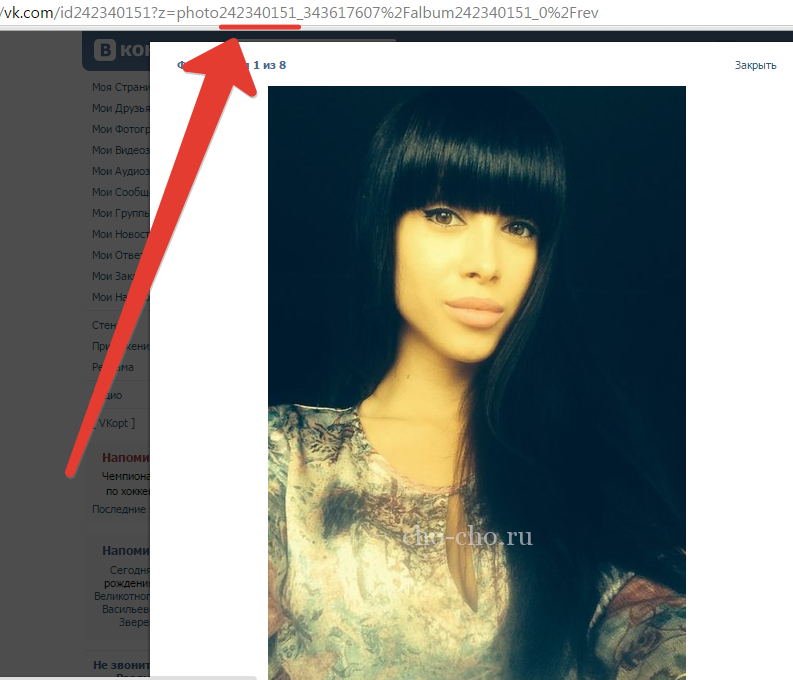
Option three: wall
If you can see the posts on the user's wall and they are there, click on the date of any post and between the word "wall" and "_" there will be the user ID you need.
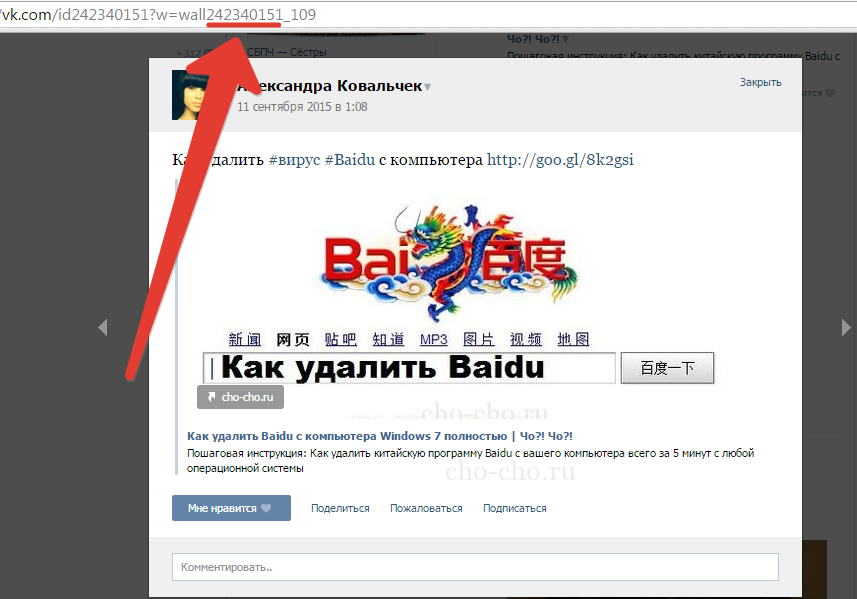
Option four: messages
If you click "send a message" to the person you need, then when you open a dialogue with the user, the view will look like this:
https://vk.com/im?sel=295772019 or, for example, this one:
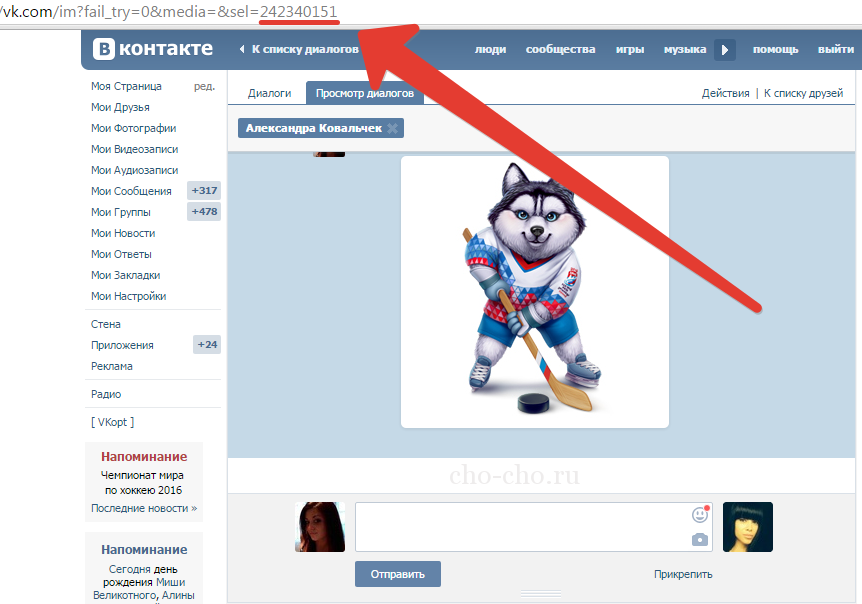
The last digits are "id".
How to find out your ID in VK
All of the above methods will work, and one more is added to them.
- go to the "Settings" menu of your page;
- there go to the "General" tab;
- scroll down the page to the item "Page address";
- if you already have a short address, just click on it - you will be prompted to change it, and at the same time they will show the line "Page number - such and such."
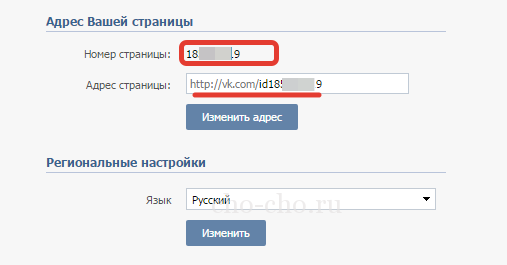
How to find out the ID of a group, public or Vkontakte meeting
Here you can also immediately recognize "id" from the address bar, or stumble upon a "beautiful" address again - instead of
What is a VKontakte ID?
ID is an identification, unique number that is automatically assigned to the page during the registration process. It is needed to ensure the search for the page you are interested in (agree that when you first meet a person, it is easier to ask for an ID than to look for Ivanov from millions of people). We don't know, but we can answer what is VKontakte ID.
If before this given number was displayed in the browser in the form http://vkontakte.ru/id***, where the "asterisks" themselves are ID numbers, then in this moment each user can easily assign a unique address here - it can be a nickname, a name, or even a set of all kinds of letters.
How to find out your VKontakte ID?
Everything is pretty simple here:
How to change your ID?
Everyone will certainly agree that it is one thing to have a page number on VKontakte and quite another to have some very beautiful name instead of rather dull numbers. To make all page addresses more readable, the id replacement function was introduced on the site. Everything is done quite simply.
Very often custom unique identificator, which in automatic mode issued by the system, changed by people, depending on personal preferences. After changing the VKontakte ID, it is possible to find out in only a few ways, which not many users know about.
Unique number in this social network is of great benefit due to the fact that it is a permanent link to a page that cannot be changed. Thanks to your own ID, you can easily leave your contact details to other people without any problems, while calmly changing the address of your page or group to a more pleasant and memorable combination of characters.
First of all, it is worth noting that a unique identifier is issued to each page created by users in this social network. networks. That is, absolutely any user, application, public page or group has an ID.
In addition, the page ID remains assigned to the person even after complete removal account. More specifically, clicking on a link containing the profile ID of a deleted user or some community will redirect you to a message about a non-existent or deleted page and the system will never link it to new pages.
From the very beginning of the existence of this social network, the VKontakte administration announced that the identifier is not subject to any changes.
Today, instead of the ID number, a special link is used that can contain various symbols. At the same time, the identifier is still quite possible to find out by several methods, depending on the type of page.
ID of your page
Most often, users are interested in the identifier of a personal page, both their own and other people's. Why you need to identify the ID number - everyone decides for himself.
If you need to know your own unique account identification number, but the link to home page was reduced by you through the settings, it is best to just use the interface for editing personal data. In this case, if you follow the instructions, you should not have any additional questions and ambiguities.
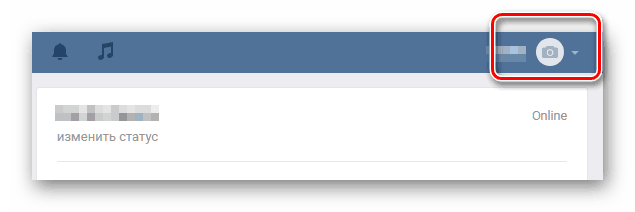
To make sure that you did everything correctly, follow the link received in your case. If you are on your own page, then the process of calculating your ID number can be considered complete. Otherwise, double-check your actions by returning to the very first paragraph of the instruction.
Note that by default, all registered people have an identifier set as the address to the main page. Thus, if you did not shorten the link, then just open your profile - the ID will be in address bar browser.
Other user ID
In this case, identifying the identification number causes several difficulties, since most likely you do not have access to the other person's page settings. Because of this, the instruction for calculating the user ID changes a lot, but still remains easy to understand.
Your only limitation on the path to identifying someone else's profile number is the user's blocking of your page by another person.
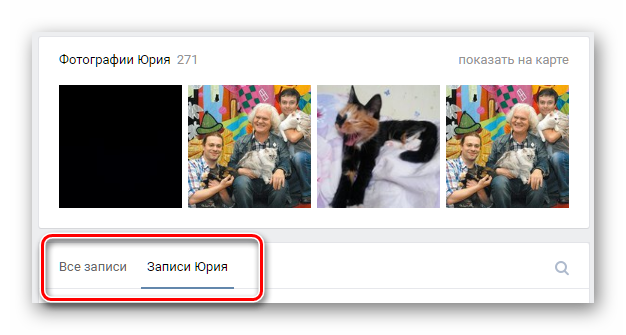
You can verify the correctness of the copied number by clicking on the link received. This concludes the recommendations for identifying a unique user identifier.
Group or Community ID
Much more often, unique links are written for groups and public pages on VKontakte, so that they have the most memorable and short address. At the same time, as well as in the case of user profiles, a unique ID number is assigned to each such page.
The main difference between a person's ID and a group or community number is that a special word is used before the number itself:
- id - profiles of people;
- club - groups;
- public - communities.
In the case of groups and publics, the word before the number is interchangeable.
The calculation of the identification number of communities and groups is carried out in a completely identical way.
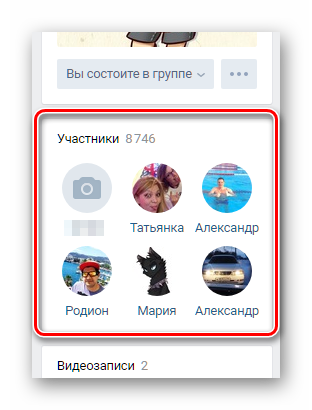
Do not forget to check the performance of the resulting link without fail by clicking on it. In case of some problems - do not panic, but double-check your actions.
All of these methods for identifying identifiers are the most convenient. You will definitely not find any special extensions or programs for these purposes, so the range of choice of funds is very limited. We wish you good luck in calculating the VKontakte ID.
For an advanced user of the social network VKontakte, it is no secret that each person in this system is assigned a serial number. This is the id. Knowing this identification number (a set of numbers), you can easily get to the person on the page and thus find him. The author of this article himself repeatedly noticed how sometimes even in ads, instead of a number mobile phone, indicate their id in VKontakte.
What does id look like?
So, what does the id look like on the Vk social network? As a rule, if it was not changed to letters (although even after the change, it is tied to a person in a digital version), then it looks something like this: vk.com/ id12423655That is, two letters at the end and a series of numbers - this is the user identification number. And now it's time to talk about how to find a person by id on VKontakte. By the way, this number helps to recognize a person in the VK social network.
Direct and easiest search by id
All you need, having a user number, is to enter it immediately after vk.com/ in the search bar of the browser and press the "Enter" button on the keyboard.After that press "Enter"
Some sites also write that the ID can supposedly be entered into the search box of the VKontakte social network itself, after which the results should be displayed and desired user in them. However, we have tested this method, and with full confidence we declare that it does not work. It may have worked at one time, but not now.
Alternative way
An alternative may be a search through Yandex or Google. However, this method is more complicated, as there can be many more search results. Many user pages, in addition, are also closed from indexing by search engines. Finding such people through Yandex, for example, will not work at all.So, use the simplest way, there is nothing complicated in it. After all, now you know exactly how to find a person by id in Contact.
The social network VKontakte is the most popular in Russia and the CIS. Every day new and new users join it. Someone has 2 or more accounts, someone is enough for one. Today I will answer newbie questions regarding VKontakte id.
What is a VKontakte id?
Each user is assigned a unique number. This number consists of numbers. With this number, you can easily exchange contact information. You do not need to write to the user who wants to find you on VKontakte, his full name and the city in which you live so that he can then find you (and if your data is incomplete or incorrect, then the search will not be successful at all).
Now it's enough to give a man your id and he will find you in a few seconds.
How to find out your id?
The most elementary question and the simplest answer. It can be viewed in the address bar of the browser. id looks like this:
Another way to find out your VKontakte id is listed below.
How to change id?
Agree it's one thing to have your VKontakte page number and it's quite another to have some kind of beautiful name instead of dull numbers. In order for everyone to become more unique and page addresses to become, the id change function was introduced. This is done very simply. We go to My settings:
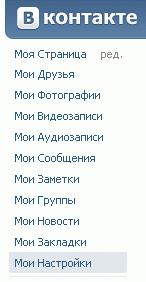
Be sure to read my other articles:
You will also be interested in this video:
 OSD for ArduPilot Mega - a system for overlaying telemetry data on flight video
OSD for ArduPilot Mega - a system for overlaying telemetry data on flight video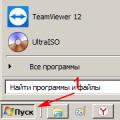 Why won't my Windows PC connect to my phone in Wi-Fi hotspot mode?
Why won't my Windows PC connect to my phone in Wi-Fi hotspot mode? Solving the problem with adjusting the brightness on a laptop
Solving the problem with adjusting the brightness on a laptop