The best programs for mac os. Applications on macOS: from interesting to the best. ❤️ CleanMyMac X - Clean and keep your Mac fresh
Mac OS is one of the most popular operating systems in the world. It is distinguished by stability, ease of use and a high level of protection against viruses. Many system programs are preinstalled on mac OS, but for comfortable work, users download additional ones. Below we will talk about the most useful and popular applications for mac OS that will make it more functional.
The Mac has its own archiver, but it only works with files that were created on this OS. They cannot open data from Windows, Linux, Android. Reads almost all existing archive extensions:
- Zip and 7-zip;
- Tar-GZip and so on.
The benefits of The Unarchiver are as follows:
- It is freely available, use is free, activation is not needed.
- When unzipping, it accurately saves file names in both Latin and Cyrillic.
- It is possible to select the folder where the contents of the archive will be moved when it is unpacked.
MacID
MacID is a useful utility for those who want to automate password entry. The only limitation is that this program requires an iPhone. You also need to download a similar paid application on it. The version for PC and laptops is free.

MacID works as follows. After installing the program on a computer and a smartphone, both devices are synchronized. When you move away from the PC, it will lock up. To log in to the system, you need to go to the computer and unlock the iPhone. Your Mac will unlock automatically.
With this application, you do not have to constantly remember and enter complex passwords, as well as take care of the security of your gadget. You can log into the system with just one touch of your finger on your smartphone.
Slack
Slack is the best business messaging app for mac OS X. In the application, you can not only exchange messages, but also create and manage entire business projects. Its main advantage is integration with cloud services and social networks. For example, Slack lets you create, edit, and share Google Docs.

The most interesting features of this utility for Mac include:
- creation of an unlimited number of subgroups in one chat;
- uploading data to your own hosting and file hosting;
- search, archiving and recovery of sent messages;
- the ability to add built-in plugins and extensions.
VLC Player is an alternative to the standard media player, which has limited functionality and does not support many extensions. VLC Player not only plays most files, but also reads DVDs, Audio CDs, VCDs, and allows you to broadcast video.

Features of VLC Player that will simplify the work with audio and video:
- playing videos directly from YouTube;
- converting files from one format to another;
- setting a video as a screensaver on your desktop;
- transcription of audio recordings;
- create high-quality screenshots while watching a video.
f.lux
Often the use of a computer is very harmful to the eyesight. f.lux can help reduce eye strain for Mac users. This utility adapts the display settings according to the time of day.
Artificial light is warmer than natural light, so the monitor becomes colder in contrast at night. In the afternoon, on the contrary, warm colors return. In the latest version of f.lux, the developers have added an interesting feature. The system selects settings based not only on time, but also on the user's individual schedule.

There are two more modes available in the utility:
- Movie Mode - for watching movies and long videos.
- Darkroom - for comfortable use of the computer in the dark.
A very convenient and functional reader is included in the list of the best applications for mac OS. It cooperates with many services, so after installation, you can automatically move your reading tape into one program.

ReadKit has the ability to fine-tune the design: not only choose a general theme, but also a font, size, line spacing, paragraph, and so on. This feature is especially relevant for visually impaired users.
In addition, Ridkit has a convenient filtering system. Files can be sorted by the following options:
- content;
- date of addition;
- Web link;
- the service from which the content is loaded;
- read or unread.
Fantastical - a calendar with advanced features. It allows:
- Create event reminders. Each of them is marked with a special color to make it easier to navigate.
- Automatically reschedule scheduled events. For example, if you write “meeting tomorrow at 8”, then the next day the information “meeting today at 8” will appear in the calendar. Please note that reminders must be written in English.
- Add a widget for quick notifications so you don't miss anything important and instantly create new tasks.

Pocket is a new approach to saving data. It does not store files, but entire pages from the browser. Thanks to this, they can be viewed even when there is no Internet connection. Once installed and registered, Pocket creates a widget that you just need to click on to archive the page.

Web pages remain as they are. This means that in offline access you will see not a messy set of symbols and pictures, but the same as you opened earlier.
As you use the programs, some data is stored in your computer's memory. Often this is completely unnecessary information: application cache, installation files and other garbage. It not only clutters up the device, but also significantly slows down its operation.

CCleaner can clear unnecessary data. This utility performs the following functions:
- deleting the browser cache, bookmarks, downloads and other information;
- uninstalling installed programs;
- setting up auto-start applications when logging in;
- emptying the basket.
In addition to antivirus programs, a computer that is constantly connected to the Internet needs additional protection for a secure connection. For the Mac, Little Snitch provides it - a simple and functional firewall.

Initially, the system has its own utility installed, but Little Snitch has several advantages over it:
- the ability to block not only incoming but also outgoing connections;
- fine settings are available to select applications whose operation will be controlled;
- checking network traffic to monitor changes in program operation.
Transmission is a version of the torrent tracker for Mac OS. It is distinguished by laconic design, ease of use and many useful functions. With Transmission, you can:
- create torrent files;
- broadcast data download speed;
- control the speed of file distribution;
- automatically delete downloads after they are installed;
- sort torrents into groups.

Bear
Bear is a text editor made in the best traditions of minimalism. You can create both long notes and short notes. The program allows you to format the text as needed: arrange paragraphs, lists, headings, and so on. Entries are sorted using tags that the user prescribes to each document.

An important advantage of Bear is synchronization with the mobile version. You can open and edit files at the same time on your computer and on your smartphone or tablet.
VOX
VOX is a music player that allows you to listen to music online without saving it to your device's memory. It also works with the iTunes Data Library, so all files can be imported directly from it.

The main advantages of the VOX media player include:
- simple and clear interface in laconic black and white;
- support for many music formats, including - ALAC, FLAC, OGG;
- fine-tuning the sound with the built-in equalizer;
- control applications with swipes, not by pressing buttons.
This email client turns messages into tasks for which notifications are sent. You can connect profiles from two systems to it - Gmail and iCloud.
Immediately after receiving the messages are sorted by size and importance, read and unread messages are highlighted. The application is very convenient to work with drafts - they are automatically saved in the Dropbox cloud.

One of the most convenient features is the possibility of delayed reading. With its help, you indicate that you saw the letter, but you will read it later.
GIMP
There are no high-quality pre-installed image editors on the Mac, so the GIMP program will perform their role. It retains all the basic features of Photoshop, but the application is completely free.

GIMP opens up the following possibilities:
- creation of graphic images of any type (drawings, logos, and so on);
- processing photos and other images using color correction, filtering, cropping and distortion;
- drawing from scratch - brushes of various shapes and thicknesses are available for this, controlling layers, their transparency and position, and so on;
- support for scanners and tablets for creating graphics;
- creating animation files and much more.
Paste 2 is a clipboard between a Mac computer and an iOS mobile device. It works in the background and allows you to instantly copy the selected object simultaneously on two gadgets.

The buffer storage capacity is unlimited, you can move even heavy files. Selecting and copying is done in any convenient way: a combination of keys, drag and drop, and so on.
In connection with the closure of access to some programs by law, programs that provide a secure and private connection have become popular today. For Macs, Betternet is the most popular.

The functionality of the application allows you to:
- download applications that are not available in the local area;
- open web pages that are blocked;
- use public networks safely;
- maintain complete anonymity while browsing the Internet.
Conclusion
There are many useful programs available for mac OS. They improve the speed of your PC, make it safer to use, and make it easier to create and edit files in a wide variety of formats. Most of the utilities are free, but some require you to pay a fixed amount or pay for the program once a month to download.
Related videos
This is a traditional article where I talk about all the applications installed on my personal Mac. This year, 58 applications made the list.
This is a traditional article where I talk about all the applications installed on my Mac and MacBook. This year, 58 programs got into the list: 11 were thrown out, 16 were added. I marked my favorite apps with a heart ❤️ and new ones with an apple 🍏.
The main source of good software for me is still the Setapp service. It's kind of like an alternative App Store that gives you access to 100+ items for $9.99 a month, most of which aren't available in the Apple store.
Perhaps for the "oldies" who already have all this software, the subscription does not make much sense. But for beginners, this is a real find: you bought a new Mac, installed Setapp, and now you already have a hundred applications from different categories. In addition, Setapp eliminates the hassle of updating and storing personal licenses.
On this occasion, I divided the selection of my software into 3 sections:
- Applications from Setapp;
- apps from the App Store;
- and applications that have to be downloaded from official sites.
This set of software suits me, but not the fact that it will suit you. At the same time, other people's lists are always inspiring. I am sure you will find something useful for yourself here.
1. Subscription apps from Setapp
Archiver - archiver
 Bartender hides unnecessary icons from menubar
Bartender hides unnecessary icons from menubar 🍏 BetterTouchTool - keyboard and mouse customization
❤️ CleanMyMac X - Clean and keep your Mac fresh
Elmedia Player - video player
Flume - instagram client
 Processor load per thread. iStat Menus
Processor load per thread. iStat Menus ❤️ KeyKey - keyboard trainer
❤️ Yoink - buffer for files
❤️ Daisy Disk
 Things is the friendliest planner I've ever seen. Beautiful and without built-in purchases and subscriptions
Things is the friendliest planner I've ever seen. Beautiful and without built-in purchases and subscriptions 1Blocker - ad blocker
❤️ iA Writer - text editor
Alfred helps you launch applications, keep a clipboard history and automate routine❤️ Arq - backups for Mac
 Arq backups my laptop directly to Dropbox every hour
Arq backups my laptop directly to Dropbox every hour 🍏 Carbon Copy Cloner - disk cloning
❤️ Sketch - vector editor
Quit for $99 per year
Vector editor for Mac. In it, I draw a new design for the KeyKey typing trainer, do all the illustrations for this blog. Without Sketch it's like without hands.
 I make illustrations for the article in Sketch
I make illustrations for the article in Sketch Sublime Text - text editor for programmers
Free download
Text editor for programmers. I often use it for layout of articles and for editing the theme files of this blog. I've been using the trial version for two years now. It seems to be eternal.
🍏 ScreenFlow - screencast recording
Buy for 129$
Screencast recording software. Moved to it from iShowU as it records better from iPhone and iPad. I bought it recently and in the hope that I will record more screencasts :)

You just got a Mac Pro, iMac, MacBook, or Mac mini, fired it up, entered your Apple ID, and started exploring the macOS universe. The first days of operation of Apple technology turned into an aesthetic pleasure from bright interfaces. There has been a gradual introduction to features like Handoff and Continuity, which amplify the delight of iPhone and iPad owners. You've loaded your media library through Photos, mastered desktops, and quickly synced Notes between your devices. Safari has become my favorite browser. iTunes is no longer annoying after Windows experience. And, it would seem, the idyll has come! But not for long.
In about a week, the banal lack of applications, even for primitive tasks, will make itself felt. No matter how hard the Cupertino people try, there will still be third-party developers releasing cool products that outshine Apple crafts. It was them that we decided to put together so that freshly baked Mac owners know which program is better to get in order to organize the workspace in an ideal way.
We are in a hurry to present you 20 applications that are required to be installed on any Mac!
Clipboard manager

Paste 2 is a polished clipboard manager that Apple was supposed to create, but domestic developer Dmitry Obukhov was ahead of her. The application is like an intelligent referee on the football field, who does not interfere, but is always in business. Paste 2 very quickly adjusts the size of the clipboard (from 100 objects to infinity), the keyboard shortcut for calling storage, iCloud sync and the Direct Paste function to paste data from history on double-click.

It is at the stage of quick setup and in the history section called by the Shift + Cmd + V combination that the thoughtful design of the application is felt. Firstly, it is pleasant to work in it, and, secondly, you want to work in it. Paste 2 saves a lot of time thanks to the scrolling of saved information in the form of a thumbnail tape, as well as a convenient system of markings and fasteners that allows you to categorize the desired objects. . Price - 749 rubles.
Office

Microsoft Office 2016 for Mac remains a life-saving office suite even in Apple territory. Time-tested Word, Excel, PowerPoint, Outlook, and OneNote outshine the standard (albeit free) iWork. You don't have to worry about the quality, because the Redmonds have long ceased to produce semi-finished products for Macs. In addition, Microsoft Office 2016 for Mac is now available as a one-time purchase, without the classic Office 365 subscription. True, you will have to pay a hefty amount. Price - 5,199 rubles.
The calendar

Fantastical 2 is a beautiful, powerful and convenient in all respects calendar for Mac. The second part brought the long-awaited large window with a visual display of all events, while the pop-up block was still preserved in the menu bar. The calendar has learned to understand the user's natural language both through text input and through voice typing (the closest in mastering is English, but it's very easy to get used to). In the application, you can quickly add meeting coordinates, specify motley parameters and track everything either through the sidebar or through the widget, where the chic design will once again make itself felt.

The Fantastical 2 calendar can switch themes from dark to light, allows you to use multiple accounts, and also flexibly configure all calendars associated with them. In a word, you will never miss a scheduled event, and you will always be pleased to add something new to the program. . Price - 3,790 rubles.
Control of incoming/outgoing connections

Little Snitch 4 will keep a close eye on any network activity happening on your Mac. For a beginner, the purpose of the application may seem rather formidable, however, "Little Snitch" communicates in an accessible language, notifies itself of processes that exchange data with the Internet, and, in addition, is incredibly easy to configure. From the top menu-bar, they are allowed to select “Quiet modes”, each of which either passes traffic all the time, or, conversely, blocks it. If you need total control, switch to Alert - in this case, Little Snitch will always ask for user approval.


Through the configuration of Little Snitch 4, new behavior rules are added for applications, processes and iOS simulators, taking into account all types of connections. Depending on the specific Mac, they are allowed to juggle various settings profiles. The developers have screwed so many filters that even the most paranoid Mac can be flexibly adjusted. The most important thing is that everything is done effortlessly and without any special knowledge. Isn't this what a macOS newbie needs? Price - 3,000 rubles.
Graphics editor

Pixelmator good for its ease and entry threshold for beginners. It doesn't require a ton of tabs like in Photoshop. It is easy to perform any operation in it, such as cutting out the background, leaving the details of the alpha channel overboard. Pixelmator is suitable for both drawing and photo editing. The arsenal is not so much inferior to the Adobe product and is ready to satisfy tasks of any nature. Price - 2,290 rubles.
Photo retouching

The standard Photo application contains a basic set for processing any images, however, those who like to squeeze the most out of photos will need a more serious tool - Adobe Lightroom. It will come in handy at least for comparing before/after results, not to mention curves, masks, presets, display options, creating galleries and methods for quick processing in a hurry. Price - 644 rubles / month.
Password manager

Favorite password manager mSecure 5 should be used if you lack Keychain functionality and don't like the 1Password subscription, which has recently been releasing exclusive upgrades, bypassing the standalone version. The latest major edition of mSecure introduced a redesigned, more modern look, cloud sync support out of the box, as well as more templates, the long-awaited loading of icons for popular services, and its Security Center that notifies you of duplicates and weak passwords. In short, mSecure 5 is designed for those who want to pay once for a quality password manager and never have to worry about monthly fees until they die. And note that the unlimited license allows you to connect as many devices as you want to your own account. . Price - 2,290 rubles.
RSS reader

Reeder 3 is a one-stop solution when it comes to keeping track of a lot of news on Macs. Reeder 3 is able to competently share a huge amount of resources, scatter them into tags and organize a pleasant space for direct reading of materials. The application is very intuitive, all important buttons are at hand, and if you master the gestures, you will not want to part with the “magic box” of news at all. Reeder 3 has huge potential in terms of sharing and syncing accounts - Feedly alone is worth it. There are customizable themes, reading options, hotkeys and other settings that everyone can define for their own needs. Price - 749 rubles .

A good alternative to the standard Mail is a colorful and multifunctional application Airmail 3, which has long received the status of cross-platform. The key feature of this mailer is customization, that is, the user is allowed to hang labels, set up automation, smart folders, turn on repeated reminders and choose from seven cool styles. You could even say that Airmail 3 imitates Inbox, but it turns out to be much more accessible. The only thing we recommend is that you carefully study all the options before using it in order to get the most out of Air Mail. Price - 749 rubles.
Markdown editor / Markup text editor

Ulysses is a martyr version of the writer's chic text editor. Let's try to explain in a few words. When the developers screwed up iCloud sync and a couple of useful features like export to PDF, we put the good old "Ulysses" on a pedestal and safely dropped it from there when the developers decided, and even for those who have already paid impressive sums for full versions of applications. However, the application itself motivates you to be creative, makes you write and compose texts. The Ulysses environment is great for highlighting text, attaching links and media files. Cataloging is a separate article, it is meticulously executed, although only one sidebar is enough for happiness. Change panel display modes, comfortably write a book chapter by chapter and do not be distracted by anything ... except for monthly payments;) . Price - 1 690 rubles / year

iA Writer is a worthy alternative to Ulysses, which will appeal to everyone who wants to save money on a good text editor, having themes, Markdown markup, a minimalistic environment that creates a creative atmosphere when, turning on the typewriter mode and inserting headphones, fingers spontaneously begin to transfer thoughts to paper screen. iA Writer has been improving since the days of skeuomorphism, so today the developers have provided the application with the most productive set: export, basic formatting, iCloud synchronization, simple tables and guidelines for developing printing standards. In addition, iA Writer is available on a wide range of platforms, including macOS, iOS, Windows, and Android. Price - 2,290 rubles. (one-time payment)
Audio player

VOX- this is FLAC support, this is an equalizer and advanced music playback settings, these are collections with selected groups of files, this is integration with iTunes, SoundCloud, Last.FM, a personal music library and a proprietary cloud VOX Cloud that provides an unlimited music library (but you have to pay for it) . Everything else is distributed completely free of charge and in a fairly presentable appearance. Price - Free.

My relationship with Windows ended in 2012 when I bought my first MacBook. macOS (then still OS X) pretty pissed off the first couple of weeks of acquaintance. I had to google for basic things like how to switch the language, how to completely uninstall apps, and more.
After learning the basic principles of the system, I came to an understanding of why the operating system is still good - I forever forgot about installing drivers, antiviruses, a bunch of security updates and the rest of the headache that I never wanted to think about. MacBook solved it automatically. But not all.
Some of the usual problems had to be solved by myself, and this required special software. I don’t know if this speaks of the quality and quantity of good applications for desktop operating systems, but in the first month I found as many useful programs on the MacBook as I have not found on Windows for many years. Some have already been removed and forgotten, but a certain gentleman's set has formed ..
So, I'm talking about the best applications on macOS. For convenience, I will divide it into three sections: the desired minimum, useful utilities, and everything that did not fit the first two sections.
Desirable minimum
The coolest harvester to clean your computer. Scans and finds system junk, cache, old and large files, cleans the trash, completely removes programs and much more. There is a handy widget for the menu bar, where in one click the trash or RAM is cleared, and the battery charge is also shown.
The first app I installed, but second on this list. Logics? She is not. By default, macOS only fully works with media on the FAT file system, which has a nasty write limit - the file must be no larger than 4 GB. This is not the case with NTFS, but Apple only allowed such partitions to be read, not written. The problem is solved by the inconspicuous Tuxera NTFS utility - once installed and forgotten forever. Bonus: formatting drives to NTFS. There is an alternative in the form of Paragon NTFS.
Free application for managing external and internal drives. Shows brief statistics on the amount of memory and allows you to safely remove media. But most importantly: removes system residual garbage. It happens that after macOS, a flash drive connected to Windows will be occupied by invisible files - the program removes them.

Simply the best cross-platform media player. Free.
Torrent client. Compact, free and no ads. Allows you to download files even if the part has already been deleted.
Useful Utilities
Clipboard Manager. I tried a lot of similar programs and settled on it. A nice interface that does not stand out from the general style of the system played a decisive role. Paste performs one simple task: it keeps a history of what has been copied for later access. There is a search. If you often have to use the “cmd + c” combination at work, then you must install it.

A small utility to save RAM and computer battery. It sets an inactivity timer for any application. For example, if I don't use iTunes for five minutes, then it will automatically close.

Gorgeous Windows-style window manager. Allows you to change and dock windows for convenient workspace organization. It works extremely simply: with the cursor you drag the window to the desired corner of the screen and you're done. I use constantly. There is an alternative to BetterSnapTool.
Includes any HTML5 video from Safari in Picture-in-Picture mode. Verified on YouTube and Twitch. Working.
An elegant timer for the menu bar. You need to drag the icon down and measure the required number of minutes. Useful if you constantly work at the computer.

Screenshot app. Usually, standard macOS combinations are enough, but in MonoSnap you can immediately make notes, upload to the cloud, and get a link to your clipboard.
A powerful utility that brings popup command menu from iOS. Works throughout the system and depending on where the text is highlighted, the application offers different commands. The list of such commands is customizable and the developer has a whole section with extensions for this, which is constantly updated. You can create a reminder, translate text, find on the map and much more in one click. Many popular applications are supported.
Almost every software has its own icon in the status bar. For some it can be hidden, but in most cases it can't. Bartender will come to the rescue. It frees up space on the menu bar and makes your Mac a little tidier. You can choose which applications to hide, customize shortcuts and the icon of the application itself.

All the rest
Mail client. I use it in conjunction with the iOS version. There are a lot of functions, most of which I did not even understand. It is convenient that all mailboxes are stored in iCloud. Another option is Spark. On iOS, it did not take root for me, and there was no application on the MacBook initially. Now it's out and it's been praised by a lot of people. Try it. It is free unlike AirMail.
Graphic editor with wide possibilities. Can do a lot of things that Photoshop, but it takes up much less space. The only negative is that there is no Russian language.
I first bought it on iOS because of the cool widget for the notification center - it fits a whole month there. The application combines a calendar and reminders. There is a widget for the menu bar.

Beneath the minimalistic design of this calculator lie enormous possibilities. He can: count, convert different values, currency, temperature, and a lot more. You can write in text (m and meters - the calculator understands both options), use abbreviations (log, sqrt), signs (%, $). There is even a notification center widget. In short, a gun! So also free.

1Password (Free, but with a $2.99/mo subscription)
The most famous password manager. It can store logins, bank cards, addresses, notes, bank accounts, driver's licenses, passports and more. Available on iOS, Android, Windows with general synchronization. But too expensive. Recently, a good alternative has appeared - so far there are much fewer opportunities, but for free.
One of the best VPN services from the creators of RememBear. Paid, but the tariffs are humane.
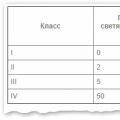 What are dead pixels and how to deal with them
What are dead pixels and how to deal with them Ira Vaimer and her high-quality content In contact with Irina Vaimer's games
Ira Vaimer and her high-quality content In contact with Irina Vaimer's games YouTube (youtube) registration, login, mobile version and video download Is it worth downloading
YouTube (youtube) registration, login, mobile version and video download Is it worth downloading