The most important apps for iPhone. Computer programs for iPhone New applications for iPhone 5
Even in 2017, one of the arguments in favor of buying an iPhone is the vast app library. Applications released for iOS are of high quality and detailed. If you are a beginner iPhone user and want to get started with the best iOS apps, this article is for you.
Applications for sending and receiving emails
Music listening apps
Spotify: The best alternative to stock Music app is Spotify app.
Yandex.Music: Another great alternative to the stock Music app.
Vox ($4.99) : An application with one of the best interfaces from a third-party developer with support for high-quality music files. In the app, you can also play music streaming services such as SoundClound and YouTube music.
Applications for listening to podcasts
The capabilities of the built-in Podcasts application will be enough for beginners, but if you are going to listen to a large number of podcasts, we recommend downloading third-party applications.
Overcast: Overcast is the easiest and most widely used app. The possibilities of the playlist function are more than enough: it can automatically increase the volume and remove pauses. The Overcast app is free but has built-in ads.
Pocket Casts ($3.99) : The Pocket Casts app is an alternative to the Overcast app and is as good as the latter. Has a more complex interface compared to the Overcast app. Price $4.99.
Applications for viewing and reading news
Reeder 3 ($4.99): If news feeds are everything, then this application is the undisputed leader in the universe ruled by iOS. Fast, simple and fun to use.
Quartz: The Quartz app is a fun way to quickly satisfy your news cravings at the end of the day. The application uses an innovative and practical discussion-type approach.
Flipboard: Magazine style apps are still one of the best ways to open and read articles.
Nuzzel: With the Nuzzel app, you can receive and read articles shared by friends on Twitter or Facebook. The app only shows links to articles that have been linked to, so you get featured content.
kindle A: If the iBooks store app is not supported in your country, please download Kindle.
Fitness Apps

MyFitnessPal : If you want to keep track of what you eat and how it affects your weight, do it with the MyFitnessPal app.
Pedometer++: The simplest application for measuring the distance traveled in a day. Has a useful built-in widget.
Strava: If you are passionate about cycling, then the Strava app will be the best assistant in this matter. Community advice can be really valuable.
Gyroscope : This app can be described as the "dashboard" of your lifestyle. It integrates with the built-in Health app and millions of other tracker apps to provide a visual representation of your current health and performance.
sleep cycle : If you want to improve your sleep quality and wake up at the best time for your body, install the Sleepcycle app and place your smartphone next to your bed while you sleep.
Applications for getting around the city
Uber: City taxi service Uber.
Yelp: The Yelp app will help you decide where to eat next time.
Camera Applications
Manual ($3.99) : iPhone introduces a high quality camera, and in iOS 10, you can take photos and process photos in RAW format. The Manual application allows you to adjust settings such as ISO (light sensitivity) and shutter speed.
VSCO: The VSCO app is an alternative to the built-in Camera app. You can take photos and edit images directly in the app. With the latest interface, the applications are too clever, but the quality of image processing is still excellent.
Photo editing apps
Prisma :Be sure to install this app to use artistic filters to edit your photos.
MSQRD:The application offers a large collection of filters, grimaces and facial expressions.
Enlight:The photo editing app is professional and offers an interesting collection of filters.
Pixelmator ($4.99):Use this app to work with professional imaging tools on your device iPhone. The application has a simple interface and is easy to use.
Lightroom:Lightroom for iPhone has limited functionality compared to the MacBook version, but still allows you to process photos like a pro. The functionality of the application has been adapted to work on the touch screen. The app is easy to use if the same app is already installed on your MacBook.
Task Manager app
Todoist: If you don't want to use the built-in Reminders app, install Todoist. The free version of the app includes the basic features. The app works on all devices.
Trello: Project management application.
Applications for automating actions
Workflow ($3.99 ): And although iOS is a closed system, there are ways to automate some actions. The Workflow app does a great job.
Drafts ($4.99) : If you work with text, use the Drafts application. Drafts integrates with many other applications and services: you can send text by email or add to notes.
IFTTT A: The IFTTT application is a great tool for network services and applications. You will receive various "recipes" for automating processes.
Widget Applications
launcher: The Launcher app creates shortcuts for making calls, sending text messages, and other in-app actions directly in the built-in Today View widget. So you can set up a shortcut to send someone a text message directly from the lock screen (using a swipe to the right).
In 2016, the total number of applications in the official AppStore exceeds 1.5 million, however, many of them are by no means vital and are intended solely for user entertainment. There are a limited number of programs that can really help in solving everyday and work issues and simplify the life of the user. Naturally, such programs have long been noted by experienced Apple users, and therefore they constantly occupy leading positions in various ratings of the most necessary applications.
In the pocket is an application that won the Runet Rating 2015 competition and was noted by such authoritative portals as Lifehacker and AppleInsider. In the pocket - This is a safe program designed to store copies of documents and personal data. You should not worry about security: personal data is protected by a password and a 256-bit AES cipher (such a cipher is used in banking systems). If the password is entered incorrectly 10 times in a row, all data will be destroyed.
Why App In the pocket is considered the most convenient and reliable?
- In the pocket synchronizes with iCloud and dropbox, which is very important in an era when many users have multiple smartphones. It is recommended to use dropbox, because this storage makes it possible to return to the backup.
- In the pocket is a Russian-language application, because it was created with an eye on Russian users. This is the fundamental difference from conventional 1 Password.
- Appendix In the pocket offers realistic templates for such documents as a passport, SNILS, birth certificate, OSAGO policy, driver's license, diploma of education - the user only needs to rewrite the details from the documents into the empty columns. In addition, store In the pocket you can logins / passwords from popular services - Apple ID, Skype, PayPal, dropbox.
- Users who feel that manually transferring details is too long can save In the pocket photographs of documents. In the future, it is planned to "teach" the application to recognize text by analogy, say, with business card reader so that users can avoid the need for manual input.
Application In the pocket There are a couple of disadvantages: first, In the pocket does not allow sending details of documents partially– for example, credit card number without CVC2; secondly, to install the program, iOS 8 or later is required, which cuts off a significant part of users who shy away from the latest OS updates.
My Broker
Price: Free

My broker is an intelligent application that allows the user to create and control their own investment portfolio: buy and sell stocks and bonds, exchange currency at the most favorable rate. This application from the BCS broker (the oldest participant in the Russian investment market) is indispensable for those who want to effectively manage their savings, but do not have enough time to study stock reports on a computer.
An important advantage" My broker» is that the app is also suitable for beginners. Acquaintance with the program begins with 5 questions - the result of testing will be a list of financial assets individually suitable for the user with the recommended percentage distribution. The user can independently decide whether to follow the recommendations of the program or form a portfolio in his own way.
Appendix " My broker» includes several sections:
- My portfolio– here the characteristics of the portfolio are displayed: its composition, current profitability, profit, which can be assessed both for each financial instrument, and in general for a set of assets. In chapter " My portfolio» The user can also withdraw funds.
- Quotes- this section makes it possible to track the current trends in the financial market, the situation with "blue chips", to see the leaders of growth and decline.
- news- here the main news of the domestic and world financial markets are collected. The application user will have to decide for himself whether this or that event will affect the value of his portfolio.
- Business—ideas- if the recommendations that were given based on the results of the initial test did not fully satisfy the user, he can apply for relevant investment ideas in this section.
- Support- here you can contact your personal financial advisor via phone call or online chat.
Useful and free application My broker designed to debunk the myth that investing is complicated. If you have access to the Gosuslugi portal, you can open an account with a BCS broker in just a few minutes.
Buy a banana!
Price: Free+

« Buy a banana! is one of the most useful apps on iPhone, as it allows you to reduce the time of wandering past the supermarket windows to a minimum. The developers claim that they intended to create primarily simple application - analogues " Buy a banana! there are a lot of them in the AppStore, but all of them are overloaded with a variety of additional functions, and therefore are incomprehensible to many. An audience of 6 million regular users proves that the creators of " Buy a banana! in the pursuit of minimalism "hit the mark".
Beyond the simplicity Buy a banana! has the following advantages over analogues:
- Ease of management. To cross out a product, just touch the name of the product in the list - other programs use movement for this swipe, which is inconvenient if a person holds the gadget with one hand. Deleted products are not deleted automatically, but are dropped to the end of the list, where they can be obtained if the deletion was made by mistake.
- Synchronization. You can share your grocery list with other family members or colleagues who have the same app installed by linking multiple gadgets to the same account. Changes made to the list on the first smartphone will immediately be reflected on all others.
- Interface, based on the principle of minimalism. There are no tabs and sections, and the main actions are carried out through gestures: for example, swiping from left to right scrolls through lists, and swiping from right to left permanently removes names from the list.
Users " Buy a loaf!" most often there are two minuses of the application. The first is the inability of the program to calculate the cost of products (this is a problem for many Russian-language applications, including " Go shopping!"); the second is the high cost of the full version (price - 1890 rubles). The functionality of the version that can be downloaded for free is severely curtailed - its owners do not have the ability to create multiple lists and use synchronization.
Money Wiz 2
Price: 379 rubles +

Money wiz 2 - a new version of the popular financial planner, which the developers have equipped with 130 additional features and a minimalist (in the spirit of the times) design. Key Features Money wiz 2 – ability to work with Internet banking. The user no longer needs to manually enter his income and expenses, since the application itself can track where the money goes from the linked bank card. Internet banking is a paid option: its cost is $50 per year.
What else is different Money wiz 2 from the previous version and from competing programs?
- Report Templates. Cost statistics are very easy to visualize - the user has histograms, charts and graphs at his disposal.
- Widgets. Customizable widgets will give the user the ability to track statistics and account balance without even entering the application.
- Synchronization. You can link several gadgets to one account on the SYNCbits cloud service - this is useful for controlling family expenses.
- Import. If the user kept statistics in another application and decided to switch to Money wiz 2, he does not have to manually transfer all the data - they can be saved in CSV and QIF formats, which the application Money wiz2" is reading ».
- Safety. The data is protected by a PIN - if the code is entered incorrectly 10 times, the information will be destroyed.
The main disadvantage of an undoubtedly necessary application Money wiz 2 is its high cost: the mobile version will cost 379 rubles, but this is still a loyal cost compared to the desktop version, the price of which is 1,890 rubles.
Smart alarm clock
Smart alarm clock- an innovative application, considered one of the most useful and necessary programs on . The principle of operation of this alarm clock differs from the standard one: it will not ring at the minute it was set for in the evening, but will “raise” the user during the “light sleep” phase, when awakening is as easy as possible.
Smart alarm clock works according to the following algorithm:
- The user sets the time interval when he needs to get up, then falls asleep to the slow music played by the alarm clock.
- With the help of a gyroscope, the iPhone tracks all the movements of a person in bed while he is sleeping, and based on them determines the current phase of sleep. If a person is awakened during the so-called slow sleep, he will feel a breakdown and will definitely not be able to be productive at work - this Smart alarm clock will not allow. During the phase of shallow sleep (in the specified time interval), a pleasant melody will sound like the sound of sea waves or birdsong, which will wake up the owner of the iPhone.
- On the way to work, the user can view the sleep schedule, as well as listen to the sounds of the night: incoherent mumbling, snoring. Sound recording is not only for fun, but also so that the owner of the iPhone can conclude what and when prevents him from sleeping.
Despite the obvious benefit, smart alarm clock There are also disadvantages - many of them are associated with the features of operation:
- For the alarm clock to work correctly, the iPhone should be placed next to the pillow with the screen down - the risk that an expensive gadget will be thrown to the floor by a careless movement is great.
- The application will not work effectively immediately, but only after calibration, after 2-3 days from the start of use.
- The user should be careful with the definition of the interval, otherwise you may be late for work.
- The program is paid, even if its cost is small - 149 rubles.
Conclusion
Unfortunately, a significant part of iPhone and iPad owners use their gadgets only to upload photos to Instagram and primitive games, and therefore does not even suspect that with the help of mobile devices it is possible to spend the family budget more efficiently and even organize passive income. It is recommended that every user of “apple products” download the most necessary applications for iPhone - almost all programs from the list have free versions, so the user will not lose anything from installing them anyway.
- Photo Montage Filters
- Great drum pad controller
- Color therapy for adults
- Photoshop for the male body
- Disclosure of abilities for languages
Note! Some free apps in the collection may require in-app purchases or a subscription to fully enjoy.
Fused(is free)
Photo Montage Filters
This is the first app we've come across in the App Store that makes it so easy and simple to work with double exposure for both photos and videos.
First, select a photo or video for the bottom and top layers, then decide on the overlay effect using horizontal swipes, and then adjust the layers and send the result to friends or acquaintances.
Beat Maker Go(is free)
Great drum pad controller

A cool drum pad controller with which you can create musical compositions in real time - the mobile application is suitable for both recording and live performances.
The application's preset library is quite extensive. It includes sets in today's electronic and not only musical genres: Trap, Dubstep, Drum-n-Bass, Rave, Hip-Hop and so on.
Colorfy(is free)
Color therapy for adults

The most real coloring book from your childhood, but only for adults. The developers position it as a psychological tool for relieving anxiety, and there is definitely something in it.
With this mobile application you can create a whole world filled with color and paint. A selection of drawings is regularly updated, and entertainment never ceases to please.
Manly(is free)
Photoshop for the male body

A mobile application that is designed specifically for men. It will help them look noticeably better - at least in photographs.
With the help of it, you can draw abs for yourself or someone else, correct the shape of the beard, increase the biceps and other parts of the body.
Memrise(is free)
Disclosure of abilities for languages

The developers of this mobile application have decided that the simple memorization of English words has sunk into the distant past. Now we need to use more modern techniques.
The program uses a modern game way of immersion in the English language, with the help of which words are memorized surprisingly quickly, simply and with pleasure.
Many users are very fond of Apple and all its products. This is not surprising, because apple devices have a lot of undeniable advantages over most competitors. However, any smartphone, even if it is of very high quality, will not be able to offer the user all its features if there are no applications on it. But what apps to install to get the most out of your mobile device? Especially so that you do not suffer from this issue, we have made a rating, which includes the most useful applications for iPhone.
#10 - Pocket
Price: Is free 
Opening our top apps on iPhone is a program called Pocket. Surely you have come across the fact that you have found some content on the Internet, but you cannot save it, because the author did not provide such a function on the site. This application will solve this problem.
Pocket is a tool that allows you to download content from the internet to your local storage. That is, any articles, videos, and other materials from the network are stored on your phone, and you can view them at any time, even without the Internet.
You can also send material to Pocket from any other application. This greatly increases the convenience and expands the capabilities of your gadget.
#9 - Tobify
Price: Free

Almost everyone has had such a situation that there is no time to watch movies or listen to music when there is access to the Internet, and when there is time, Wi-Fi cannot be found. Especially for such situations, the Tobify program was made, which provides the ability to download video and audio to your phone. It is not surprising that this tool was included in the list of the best applications for the iPhone, because the owners of devices controlled by a green robot are easier in this regard. Apple has always had problems downloading media files. And that's exactly what Tobify allows you to solve.
The program is very simple, you just need to insert into the line in the application a link to what you want to download and indicate the download location. For example, in this way, you can download videos from YouTube or music from VK.
#8 - WLLPPR
Price: Free 
Many cool iPhone apps are created solely to make cosmetic changes to your smartphone. One of them is WLLPPR. This application is designed to change the wallpaper on your mobile desktop. Of course, you can just scour the internet for the right image, but WLLPPR will definitely be of interest to you.
The fact is that the program limits the user's choice of thirty wallpaper options. But new 30 cool images are offered to you every day. That is, you can change the wallpaper on your desktop daily. As a result, you do not have to spend a lot of time choosing the right image, and every day you will have a new beautiful picture on your desktop.
No. 7 - Shazam
Price: Free 
Some popular free apps deserve to be included in the list of the best. One of them is Shazam. Have you ever heard a song that you really liked, but you don’t know what it’s called, and there’s no one to ask? If you have Shazam installed on your smartphone, this is not a problem.
This application is able to perceive sound through the device's microphone and determine by the sound fragment what song is playing. The program searches for a track on the Internet and gives you the name of the song and the name of the artist. A separate advantage of Shazam is that the application works even when there are a lot of extraneous sounds around, except for music. So now you will not have problems finding the song you like.
#6 - Mint
Price: Free 
It will be useful for any person to control their finances. But writing down all income and expenses on a piece of paper, calculating profit and loss, constantly fixing the current financial situation manually - all this is difficult, dreary and ineffective. The Mint income and expense tracking app can be a great solution.
This tool allows you to see your profit and loss for a certain period of time in a few clicks. You just need to record all receipts and deductions of funds in the application. Mint will be very useful for those who want to keep track of their own income, control the family budget or improve their financial situation. And for businessmen, such a tool is simply indispensable.
No. 5 - Bandimal
Price: 299 rubles 
Bandimal is a great program for developing children's creativity. It is an intuitive tool for creating simple music. The application becomes even more fun and interesting for children thanks to the original performance, which allows the child to play with animals during the creative process.
In Bandimal, you can set loop rhythms, change instruments, apply various sound effects. Over time, it will be possible to write a small melody of your own composition, and as the songs are created, the animals move in funny animation. Each animal is attached to a separate instrument, for a total of nine.
Bandimal is a complete program for making simple music that contains very interesting and fun game elements that help to captivate the child. Of course, an adult who wants to get into making music can also use this application. But initially Bandimal was created as a tool for the development of children's creativity. If you notice a penchant for writing music in your son or daughter, this is a great opportunity to help develop their talent.
No. 4 - VSCO
Price: Free 
Another application for creative people VSCO is designed for a more adult audience. It is a video editor that offers a wide variety of features and filters. True, in order to use all the tools, you will have to pay an annual subscription, which costs 1250 rubles. But if you do not want to spend money, you can use the basic functions of the program for free.
With the help of the VSCO application, you can not only edit photos, but also share your creativity with other creators. Also, you will constantly receive new works of other users that can inspire you. By and large, this is an editor with access to a whole social network of photo creators.
A feature of VSCO is the ability to edit photos on a fundamentally new level. So if you want to do it professionally, this application will come in handy.
No. 3 - Waze
Price: Free 
If you live in a big city, then you probably constantly encounter various difficulties on the roads. First of all, these are traffic jams - one of the main problems of all megacities. A lot of time is spent on various delays on the way from one place to another. But such troubles can be avoided if you know the situation on the roads in advance. The Waze app will help with this.
This tool allows you to quickly receive information about traffic jams, accidents, repairs, traffic police posts and other troubles that may await you along the way. Thanks to this, you will be able to pre-select the route with the fewest obstacles.
Waze even knows how to estimate the traffic density on the road. If this indicator is too high on your usual path, the application will suggest a more optimal route, which will save a lot of time. For a motorist in a big city, this app is a must.
#2 Kindle
Price: Free 
Nowadays, the demand for paper books is actively falling. And it's not that people stopped reading. It’s just that everyone has long switched to e-books or read directly from the phone. An e-book is certainly great, but not everyone is ready to pay a lot of money for such a device when they have a smartphone. The Kindle app allows you to turn your iPhone into a full-fledged reader, with it you will get access to thousands of e-books and the ability to read them anywhere.
Kindle is no ordinary smartphone reader. This application allows you to track the ratings of books, view the ratings of other readers. All books that have color images are displayed in high quality. In addition, you get the opportunity to read a fragment of any book for free. All new books can be searched directly through the application, so it's not just a program to open files of a certain extension. This is a reader that will replace the whole device.
#1 - Move On
Price: 15 rubles 
In the life of a modern person, there is not much free time. And in order to do everything, you need to be as productive as possible. The Move On app can help. It allows you to set goals and indicate the time in which they must be completed. This gives reliable motivation to work, makes you not sit still and not be distracted by trifles.
It is essentially a timer that helps the user complete the maximum amount of work in the minimum amount of time. There are many similar applications, but Move On is unique due to the thoughtful details. These include an interface that allows you to customize the periods for completing tasks as much as possible, as well as constantly monitor your progress. Move On is perhaps the best application for a modern person. Everyone strives to become more productive, and you definitely won’t find anything better for this purpose.
To the one, that Apple Almost everyone was ready to enlarge the screen in the iPhone 5, thanks to a wave of rumors that have been floating around the Internet all summer. Truth? as time has shown, those who should have been the first to know about it turned out to be unprepared. The dimensions of the new screen came as a complete surprise to many developers, which turned into a huge drawback for the owners of the fresh iPhone 5. We have prepared for our readers a selection of applications that already take full advantage of the 4-inch screen.
Flipboard for iPhone 5 is your personal journal, made even more convenient on a new screen. Now, on each page, 6 tiles fully fit at once, under which social networks or interesting resources can be hidden. New screen features make the already beautiful Flipboard even more thorough. By the way, the application looks great on the iPad. The feeling is like you really hold the gloss in your hands.
Tweetbot

Tweetbot has been one of the best Twitter clients for iPhone ever since the app's release. With a larger screen, the user can now see more tweets in their feed, which means they can work more comfortably.

Pinterest is an incredibly beautiful app. True, the small screen did not allow him to show all his advantages, and the user interface looked a little dull. Pinterest has benefited from the new screen by making most of its features even more amazing. Enjoy photos of your favorite and interesting things in a Pinterest optimized for the new screen.
Weather 2x

Every app that delivers information to the user benefits from a larger screen, and Weather 2x is no exception. Weather 2x is one of the most beautiful weather app for iPhone screen. On a pleasant background, only the weather and time are displayed. But it is worth clicking on the screen, and new information appears in front of the user. Swipe to the right - weather conditions for 5 days ahead, swipe to the left - display the weather by the hour for today.

Pocket is one of the most popular apps for Apple smartphones and tablets. The "Read Later" style program has received support around the world, as it is a prime example of the excellent work of smart developers. Of course, the application optimized for the new screen looks even more beautiful, while displaying more information.
Agenda Calendar

For those who can't look at Apple's native calendar (and there are quite a few), the Agenda Calendar app is worth a look. Thanks to the large screen, you can see more entries, and when typing, the virtual keyboard does not cover the entire space. The app itself looks fantastic, ditching the leather inserts to completely fill the iPhone 5 screen with nothing but useful elements.
iBooks

It’s good that at least Apple itself didn’t delay with its software updates and prepared everything for the launch of the iPhone 5. iBooks is one of the best applications on the iPhone 5 for reading books and PDF files, while having a sufficient number of useful settings. In addition, it is precisely on the example of iBooks that you can see how reactive the iPhone 5 itself has become. And all thanks to the new A6 chip: books load and run at an incredible speed.
Byword

Although the screen of the iPhone has always been just great, typing large texts was not its forte. With a 0.5-inch screen increase, nothing essentially changed, but for those who still print on the iPhone, I would like to offer an excellent editor that the developers have already optimized for the new screen sizes. The extra 0.5 inches opens up a few more lines of text on the screen that will never be superfluous.
iPhoto

Like it or not, the iPhone 5 has a fantastic display that is a pleasure to view photos on. The iPhoto app takes full advantage of the new display, and the new space makes it easier to work on editing and viewing content. iPhoto has an incredible amount of editing options, but it's not the best app on the market for it. True, this is one of the few applications that has already received support for new screen sizes.
iMovie

Another application from Apple is iMovie. The new 16:9 aspect ratio opens up a true HD world for iPhone 5 users. But not only watching videos on the iPhone 5 is a pleasant moment: editing it will be no less interesting. Now there is more space, which means that the work will go even faster.
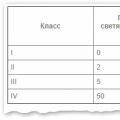 What are dead pixels and how to deal with them
What are dead pixels and how to deal with them Ira Vaimer and her high-quality content In contact with Irina Vaimer's games
Ira Vaimer and her high-quality content In contact with Irina Vaimer's games YouTube (youtube) registration, login, mobile version and video download Is it worth downloading
YouTube (youtube) registration, login, mobile version and video download Is it worth downloading