Review and testing of the tablet Sony Xperia Tablet Z. Tablet Sony Xperia Tablet Z - a device out of competition
Tablet review and testing Sony Xperia Tablet Z
Part 1: packaging, design, display and communication
One of the main hits of the Mobile World Congress 2013 exhibition was the Sony tablet Xperia Tablet Z. In fact, this was the only real novelty from Sony (the Xperia Z smartphone had already been tested by everyone, and some had already been bought). But this device fully deserved this status. The tablet turned out to be advanced in technical specifications and excellent in design. However, impressions from the exhibition are one thing, and detailed testing is quite another. And today we are pleased to present you the first in Russia the results of our detailed testing of the Sony Xperia Tablet Z.
Background: Sony and tablets
Sony's relationship with tablets is rocky. The first tablet (in the modern sense of this form factor) was released by Sony only in the fall of 2011, a year and a half after the release of the Apple iPad. It was the Sony Tablet S. By that time, all the main competitors of Sony, both in the mobile device market and in the laptop market, had already rolled out their new products, and some were already released according to the second flagship model (Samsung, for example).

That being said, the Tablet S is not that innovative. However, it had several interesting features, and most importantly - an unusual memorable design. True, and that one is not for everybody. But at least Sony didn't blindly imitate Apple like most of its competitors.
The next Sony tablet turned out to be a completely experimental product: it was a device with two screens - the Sony Tablet P. Alas, the undoubted originality of the concept was crossed out by the shortcomings of its implementation, as a result of which the Tablet P did not have massive sales.

After the Tablet P, Sony took a break from the tablet business for a while. Competitors - Samsung, ASUS, Lenovo, Acer - released one tablet after another, while Sony stood on the sidelines of the tablet market section, selling off the remnants of the Tablet S and trying to sell Tablet P.
In the fall of 2012, Sony attempted to release an improved version of the Tablet S (called the Sony Xperia Tablet S), making the case thinner and replacing NVIDIA Tegra 2 with Tegra 3, but this step was belated. And the company did not make any serious efforts to promote the Sony Xperia Tablet S.

Around the same time, among the new products with operating system Windows 8 announced the Sony VAIO Duo 11 slider tablet. However, this device turned out to be much closer to ultrabooks than to tablets themselves: large, heavy, expensive, it could hardly be considered as an alternative to the iPad - rather, as a replacement for a netbook.

At the same time, Sony was actively developing the smartphone direction, namely the Xperia model line. Several very interesting models were released under this brand, but the most attractive of them was the flagship - Sony Xperia Z, which appeared in early 2013.

It would seem, what does the tablet have to do with it? The answer is simple: Sony decided to merge the two lines under the Xperia name. The first swallow was the already mentioned Sony Xperia Tablet S, but a much more important product - Sony Xperia Tablet Z, released two months after the Xperia Z. From its namesake smartphone, he borrowed not only the name, but also the design. As for the characteristics, this is the real flagship of 2013.
Let's compare the specs of the Sony Xperia Tablet Z with its closest competitors: Apple iPad fourth generation, ASUS Transformer Pad Infinity and Google Nexus 10.
| Sony Xperia Tablet Z | 4th generation iPad | ASUS Transformer Pad Infinity | Google Nexus 10 | |
| Screen | 10.1 ″, IPS, 1920 × 1200 (224 ppi) | 9.7 ″, IPS, 2048 × 1536 (264 ppi) | 10.1 ″, Super IPS +, 1920 × 1200 (224 ppi) | 10.05 ″, PLS, 2560 × 1600 (300 ppi) |
| SoC (processor) | Qualcomm APQ8064 @ 1.5 GHz (4 cores, Krait) | Apple A6X @ 1.4 GHz (2 cores of Apple's own architecture based on ARMv7s) | NVIDIA Tegra 3 T33 @ 1.6 GHz (4 cores + 1 auxiliary, ARM Cortex-A9) or Qualcomm MSM 8960 Snapdragon S4 Plus @ 1.5 GHz (2 Krait cores, ARMv7) | Samsung Exynos 5250 @ 1.7 GHz (2 ARM Cortex-A15 cores) |
| GPU | Adreno 320 | PowerVR SGX 554MP4 @ 300 MHz | GeForce ULP @ 520 MHz or Adreno 225 @ 400 MHz | Mali T604 |
| Flash memory | 16 or 32 GB | from 16 to 64 GB | 32 or 64 GB + cloud storage 8 GB | 16 or 32 GB |
| Connectors | Micro-USB (with OTG and MHL support), 3.5mm headphone jack | Lightning dock connector, 3.5mm headphone jack | Micro-HDMI 1.4а, 2 docking connectors (one at the docking station), 3.5 mm headphone jack, USB 2.0 (at the docking station) | dock connector, 3.5 mm headphone jack, Micro-USB (no OTG support), Micro-HDMI |
| Memory card support | microSD (up to 64 GB) | No | microSD (up to 64 GB), SD / SDHC (up to 64 GB, on docking station) | No |
| RAM | 2 GB | 1 GB | 1 GB | 2 GB |
| Cameras | rear (8.1 megapixel; video shooting - 1920 × 1080) and front (2.2 megapixel, video transmission - 1920 × 1080) | rear (5 megapixel; video shooting - 1920 × 1080) and front (1.2 megapixel photo, 720p video via FaceTime) | rear (8 Mp) and front (2 Mp) | rear (5 megapixel, video shooting 1080p) and front (1.9 megapixel) |
| Internet | Wi-Fi (optional - 3G, as well as 4G / LTE) | Wi-Fi (optional - 3G, as well as 4G / LTE without support for Russian networks) | Wi-Fi (optional - 3G and 4G / LTE) | Wi-Fi |
| Operating system | Google android 4.1.2 | Apple iOS 6.0.1 | Google Android 4.0 (update to version 4.1.1 available) | Google Android 4.2.1 |
| Dimensions (mm) * | 172 x 266 x 6.9 | 241 × 186 × 9.4 | 263 x 181 x 8.5 | 264 x 178 x 8.9 |
| Weight (g) | 495 | 652 | 597 | 603 |
| Price** | about 19,000 rubles | 499 dollars | $406 () | 399 dollars |
* - according to the manufacturer's data
** - the official Russian price of the Sony Xperia Tablet Z is unknown. We give the price for which the device is sold in Japanese Amazon (with conversion of yen to rubles), excluding shipping; for Apple and Google tablets, the price is also given in the country of production, excluding shipping and taxes.
Note that the table shows the devices that we tested and which have been available on the market for more than half a year. We have not yet received any flagships of 2013 (the first, apparently, will be ASUS PadFone Infinity). So very soon the Sony Xperia Tablet Z may have much more serious competitors.
As for the comparison with the above models, it is clear that the Sony Xperia Tablet Z has no fundamental superiority over them. It is worth noting that the support for Full HD-video from the front camera (just do you need it?) And 2 GB random access memory(however, the Nexus 10 has the same). It is obvious that the main and indisputable advantages of the tablet lie in the design: the record low weight of 495 grams and the same record thickness of 6.9 mm, as well as the waterproof and dustproof casing, make the Xperia Z a completely special device among numerous competitors with similar hardware characteristics.
Here is a complete list of the characteristics of the Sony Xperia Tablet Z.
Specifications Sony Xperia Tablet Z
- SoC Qualcomm APQ8064 (Snapdragon S4 Pro) @ 1.5 GHz (4 Krait cores)
- GPU Adreno 320
- RAM 2 GB
- Flash memory 16 GB or 32 GB
- Operating system Android 4.1.2 (Jelly Bean)
- Touch display IPS, 10.1 ″, 1920 × 1200 (224 ppi), capacitive, multitouch
- Rear cameras (8 Mp, 1080p video shooting) and front (2.2 Mp)
- WiFi 802.11a / b / g / n (2.4 / 5 GHz), Wi-Fi Direct
- Cellular (optional): GPRS / EDGE / 3G / HSPA + / LTE
- Bluetooth 4.0
- dock connector, 3.5 mm headphone jack, Micro-USB (with OTG support)
- MHL (with HDCP support)
- Li-polymer battery 6000 mAh
- Accelerometer
- GPS with A-GPS / Glonass
- Gyroscope
- Barometer
- Backlight brightness control
- Compass
- Dimensions 172 × 266 × 6.9 mm
- Weight 495 g
Equipment
For this review, we used a tablet designed for the Japanese market, where sales started earlier than in the rest of the world. In the Land of the Rising Sun, Xperia Tablet Z is sold through operators. Therefore, our copy came with the logo of NTT Docomo - the largest Japanese operator mobile communications.

The box looks rustic and nondescript, although it cannot be said that it is bad. Most of the labels on the box are in Japanese for obvious reasons. The external modesty of the packaging is compensated by an excellent package bundle. It includes: a docking station for a tablet, a set of mini-brochures and leaflets (in our case, everything is in Japanese), headphones with a set of attachments and a clip, and Charger(with American plug).

The charger was housed in a separate box.

As for the device itself, for some unknown reason, one of the two adapters did not fit it, which was suitable for other chargers with an American-style plug without any problems. So if you suddenly buy a tablet in Japan, take a charger with you when you go to the store for an adapter.
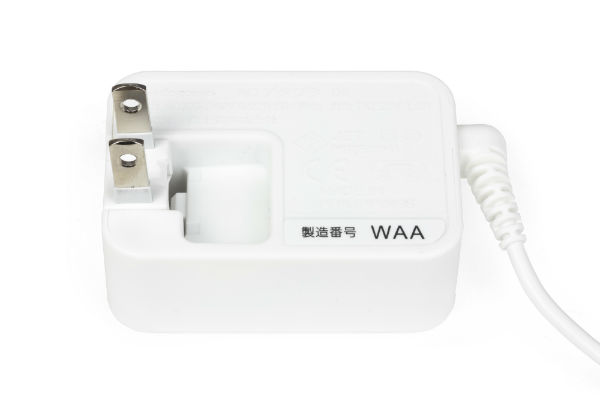
The bundled headphones have a very decent sound quality (unlike most headphones that come with mobile devices, excluding Apple EarPods). Although the design of the headphones is not for everybody.

Now let's look at the docking station. It is made of hard black plastic with a metal insert at the bottom.

The docking station allows you to set the tablet in an upright position with a slight tilt (angle not adjustable). This is the best option for watching movies, photographs, reading the press while eating ...

Behind the docking station, under the "leg", there is a Micro-USB connector. You can connect a charger to it, and then the tablet will be charged while in the docking station.

It is curious that despite the fact that when the tablet is installed in the docking station, the speakers are obscured by the sides of the docking station, the sound is not muffled or degraded (although the direction of the sound changes, the sound turns towards the viewer). Apparently, Sony's designers have found some kind of solution to this problem.
Design
As we have already noted, the main feature of the tablet is its design. When you take the Sony Xperia Tablet Z in your hands, you are amazed at how thin and light it is.

Of course, it's immediately clear that all the basic design elements were borrowed from the Sony Xperia Z smartphone, but the tablet is even thinner than a smartphone. In the picture below, on the right - a smartphone, on the left - a tablet.

In addition, you won't surprise anyone with thin smartphones, but we see such a thin tablet for the first time. Moreover, what is important, the tablet has an even thickness, that is, there is no narrowing to the edges - many manufacturers (including Apple and ASUS), due to such a narrowing, achieve the illusion that the tablet is thinner than it really is. Whereas the Xperia Tablet Z is really thin, without any tricks.

The front side of the tablet is flat, glossy, without buttons. Top left - Sony logo. In addition, our copy had the NTT Docomo logo under the screen, but it is obvious that official version delivered to Russia, it will not be.

The back surface of the tablet is made of dark soft-touch plastic, pleasant to the touch and does not collect fingerprints (more precisely, they are practically invisible).

The rear camera eye is located in the upper right corner (when looking at the tablet from the back).
The edges of the tablet are made of glossy black plastic with a blue tint. However, there is also a border around the edges, which is the same color as the back surface, and also made of matte plastic, but more rigid, without the feeling of rubberization.

As already noted, the tablet case is protected from moisture and dust penetration. This is realized due to the tight fit of all housing elements to each other, as well as due to the plugs that protect all connectors. We did an experiment with the tablet immersed in water. Together with Sony Xperia Tablet Z, we also dipped the Sony Xperia Z smartphone.
The connectors are located as follows. On the left side (when looking at the device from the front and holding it horizontally) is a 3.5 mm headset jack.

The Power button is located next to the connector (it stands out strongly, catches the eye; its appearance is the same as that of the side button of the Sony Xperia Z smartphone) and a volume rocker.
Below, on the same edge, are the contacts for connecting to the docking station and the speaker slot.
On the bottom edge, we see a Micro-USB connector, slots for microSD and Micro-SIM (we had a version with 3G / 4G support in our tests). All of them are tightly covered with plugs.
And at the bottom there are two more speakers (near the corners).

The right and top edges of the device are free of any connectors.
The tablet has another curious detail, which, however, will not be in the European version of the device: a retractable antenna.

It is made to receive the signal of the popular 1Seg TV broadcasting network operating in Japan, Brazil, Argentina, Chile and Peru (the corresponding application is installed on the tablet). Accordingly, this antenna is useless for us.
Assessing the design as a whole, it should be noted that from the point of view of ergonomics, a solution with hard straight edges without rounding may not please everyone. Therefore, if you buy in a store, take the device, hold it in your hands: it is possible that after the iPad and Samsung tablets, this solution will not seem very ergonomic to you. However, this is the only potentially negative design nuance.

Otherwise, the Sony Xperia Tablet Z is extremely delightful: style and individuality are combined here with a record low weight and thickness, and if you add moisture and dust resistance to this, you get an almost ideal option for travel: the tablet will take up a minimum of space in a travel bag, and upon arrival at the place of rest, you can sit with him on the beach without fear of sand and splashing water.
Screen
The tablet is equipped with a screen with a diagonal of 10.1 inches, the resolution is 1920 × 1200, as befits a top-end modern tablet. Alexey Kudryavtsev, editor of the Projectors and TV section, carried out a detailed examination of the screen. Here is his conclusion.
The tablet screen is covered with a glass plate, on which a plastic mirror-smooth protective film is factory-glued, relatively resistant to scratches, but still less hard than inorganic silicate glass. Protective film has some oleophobic (grease-repellent) properties, so fingerprints are easier to remove, and appear at a slower rate than in the case of ordinary glass. The anti-glare properties of the screen are weak.
With manual brightness control, its maximum value was 400 cd / m², minimum - 35 cd / m². As a result, at maximum brightness in bright daylight, the tablet can be used without much inconvenience, and minimum brightness will allow you to comfortably work with this mobile device even in complete darkness. There is an automatic brightness control by the light sensor (it is located to the left of the front camera); the operation of this function depends on the dimming position. If it is set to 100%, then in complete darkness, the automatic brightness adjustment function reduces the brightness to at least 106 cd / m2 (normal), in an office lit with artificial light, sets it to 185 cd / m2 (acceptable), in very bright surroundings increases to 400 cd / m² (as it should be). With the brightness slider set to 50%, the values are 70, 122, and 280 cd / m², at 0% they are 35, 50 and 160 cd / m². In automatic mode, when the ambient light conditions change, the screen brightness both increases and decreases. At low brightness, there is no backlight modulation at all, so there is no backlight flickering.
This tablet uses an IPS type matrix. The micrograph shows a typical IPS subpixel structure:
In this case, each subpixel is divided into two domains oriented slightly at an angle to each other. The screen of this tablet has good viewing angles without inverting shades and without significant color shift, even with large gaze deviations from the perpendicular to the screen. The black field is strongly lightened when deviated along the diagonal, but remains close to neutral gray. When viewed from a perpendicular view, the uniformity of the black field is not high, since at the edge of the screen in several places there are local areas with increased brightness of the black field. The response time for the transition black-white-black is 23 ms (13 ms on + 10 ms off). The transition between mid-tones of 25% and 75% (based on the numerical value of the color) and back takes 32 ms in total. The contrast is not the lowest - about 800: 1. The 32-point gamma curve did not reveal any blockage in highlights or shadows, and the exponent of the approximating power function is 1.99, which is slightly lower than the standard value of 2.2, while the real gamma curve does not deviate very much from the power law. dependencies:
The color gamut differs slightly from sRGB:
The primary colors are well separated, the spectra confirm this:
Note that the color saturation is moderate, visually the colors look, maybe a little brighter than usual, but not yet oversaturated. On the relevant part of the gray scale (dark areas can be ignored, since there is no color balance of great importance, and the measurement error at low brightness is large) delta E is not very large (less than 10) and the color temperature does not differ much from the standard 6500 K, however, both parameters have a relatively large range of variation, which can adversely affect the perception of images with grayscale:
In terms of the totality of its properties, this screen cannot be given an unambiguous assessment, since, on the one hand, it is bright enough, with rich colors and adequate automatic adjustment of the backlight brightness, but on the other hand, it has low black stability with diagonal gaze deviation and noticeable uneven black margins, possibly the result of inaccurate assembly.
Sound and radio
As a rule, tablets are equipped with very mediocre speakers, which should not be seriously considered for listening to music or the human voice. However, Sony's designers have tried to at least partially solve this problem. As already noted, the tablet has four speakers: they are located at the bottom corners.
The speakers provide stereo sound, which means that adjacent speakers duplicate each other. But this creates a multidirectional sound. And even if you cover the side speakers with your palms, the sound will come from the lower speakers. So no matter how you take the tablet, you still can't completely close the sound sources.
The sound quality is very decent by tablet standards. Of course, we still recommend using headphones for watching movies and music, but, say, for watching TV programs or videos from YouTube, the tablet's speakers will be enough.
The tablet is equipped with an FM receiver. But you won't be able to listen to the radio through the speakers, because the headphone wire connected to the tablet is used as an antenna.
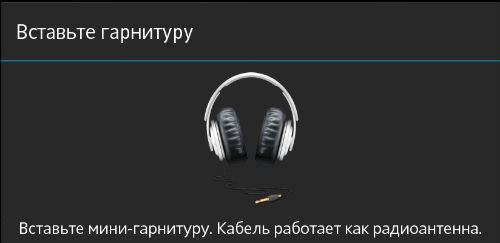
There is a radio application on the tablet. The interface looks very nice, tablet-style.

Selecting a radio station is extremely simple and intuitive, but the name is displayed only after selecting a frequency (however, your favorite radio stations can be added to Favorites).
Communication, GPS and other connections
The tablet we tested was equipped with a 3G / LTE module. Judging by the information on the Russian-language Sony website, a version with a cellular module will also be available in Russia. Qualcomm MDM9215M is used as a modem.
Alas, the Japanese copy refused to connect to the Russian LTE network (this was verified using a Megafon SIM card). However, HSPA + (3G) was supported without problems, and the data transfer rate was quite decent (this was tested on MTS and Megafon SIM cards).
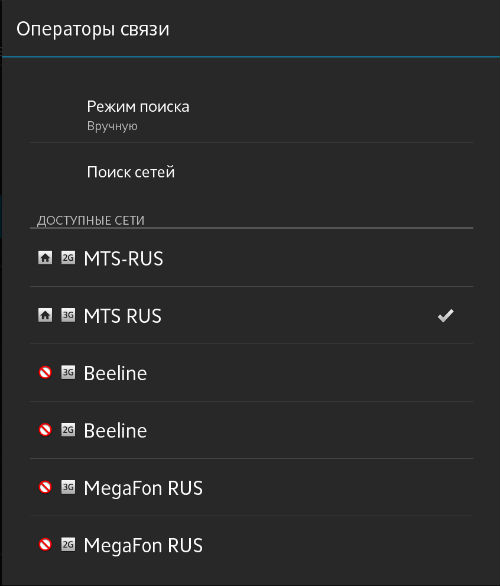
Let's just make a reservation that for the SIM-card to work, we had to manually register the APN. But in Russian copies, this problem will almost certainly not be.

In addition to 3G, the tablet is naturally equipped with Wi-Fi. Moreover, the 5 GHz range is supported.

The tablet also has a GPS / Glonass module, Bluetooth 4.0, full support for NFC, Wi-Fi Direct and Android Beam.
In the second part of the article, we will continue to study the Sony Xperia Tablet Z and test the performance, duration autonomous work, video playback and operation of the MHL interface as well as the camera.
But now we can safely reward the Sony Xperia Tablet Z with our two awards: Original Design for the outstanding design of the device and Excellent Package for the docking station and headphones included.


In today's roundup, we're bringing you a 10-inch Android tablet Sony Xperia Tablet Z which features a lightweight ultra-thin body with dust and moisture protection, a high-quality IPS-screen with Full HD resolution and a powerful Qualcomm Snapdragon S4 Pro quad-core platform.
Equipment
Tablet Sony Xperia Tablet Z comes in a fairly strictly decorated white cardboard box with a large photograph of the device itself on the top. Thanks to the numerous stickers, you can find out about the color version (black or white), the amount of internal memory (16 or 32 GB) and the availability of only Wi-Fi or also an optional LTE module. In the package you will find a tablet, a compact charger with a removable micro-USB cable and a hefty bundle of supporting documentation.

You can also purchase branded accessories if you wish. Slim leather case for Sony SGPCV5 it is available in black, white and red and, in addition to being protected during transport, can be transformed into a stand for watching videos or for typing. By closing the cover of the case, you do not just turn off its screen, but automatically put the tablet into power saving mode.



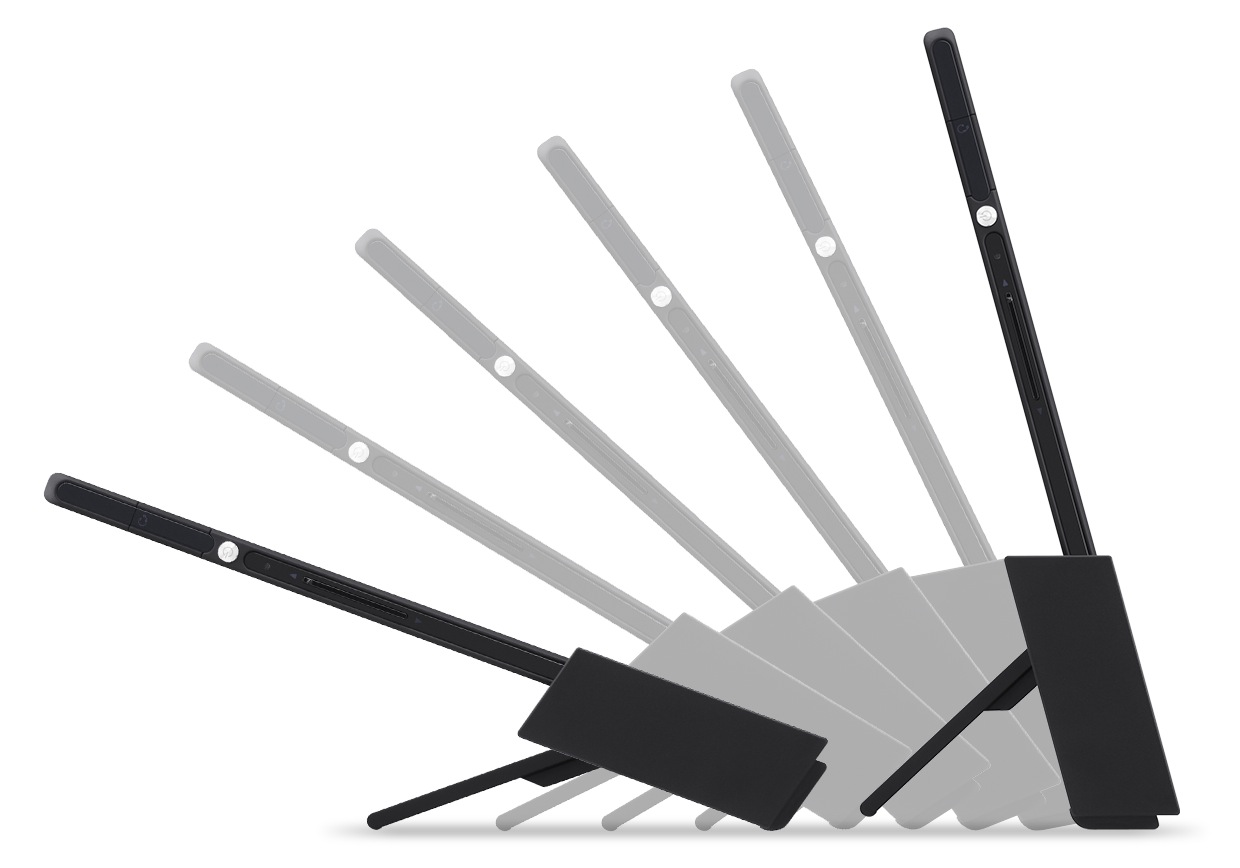
Signature cradle stand Sony SGPDS5 It is useful for those who do not like to constantly remove the rather tight plug of the micro-USB port, since it uses the open contacts on the left side of the tablet to recharge the battery. In addition to its direct function, the cradle can also serve as a convenient multimedia stand with an adjustable angle of inclination from 20 to 75 degrees.
Design
Ten inch tablet Sony Xperia Tablet Z Featuring the same airy OmniBalance design as its younger brother- a five-inch Sony Xperia Z smartphone. The main emphasis in the design is placed on the quality of materials, symmetry and minimal dimensions, as a result, this tablet weighs less than 500 grams and is only 6.9 mm thick. And of course, we cannot fail to mention the dust and moisture resistance of the tablet, which allows the tablet to be under water for up to half an hour at a depth of up to 1 meter. This level of protection is unlikely to be useful for professional divers, but those who like to read in the bathroom or pool will surely appreciate this opportunity.

The top of the main panel houses the Sony logo, front camera and light sensor - otherwise it's just a flat and smooth surface. Only by turning on the tablet, it becomes clear how wide its screen bezel is, along the short sides of the screen it exceeds 2 cm (!). Finished with soft touch plastic rear panel the tablet is also completely flat. Here you can find only the main 8 megapixel camera and the Xperia and NFC logos.
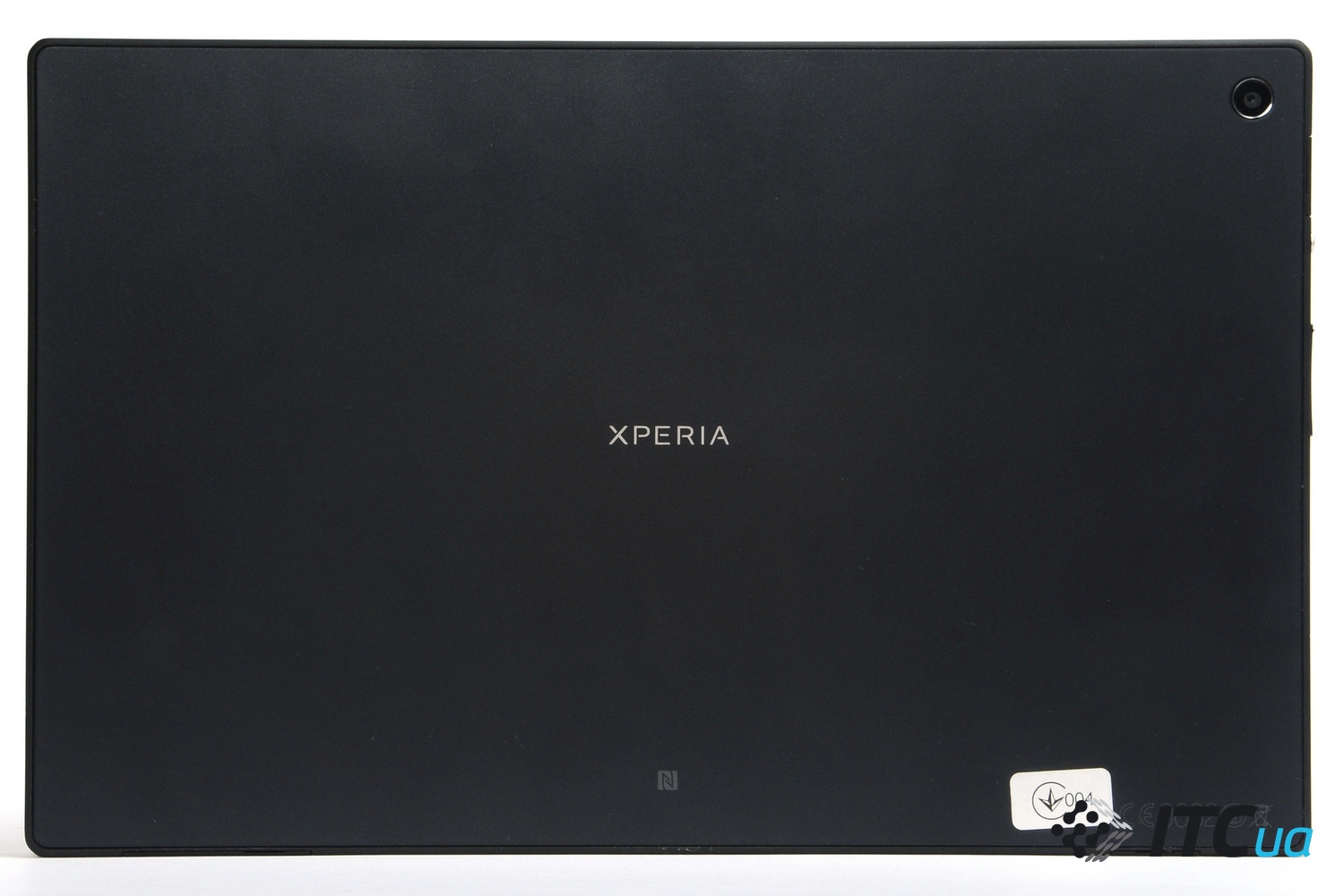
All connectors and controls of the tablet are placed on the thin sides of the case and, as expected, are covered with caps in order to provide sufficient dust and moisture resistance. Only the upper and right sides are relatively free, the lower one has a micro-USB port and a pair of slots for micro-SIM and MicroSD cards. The left side contains an audio output, an aluminum power button, a charge status indicator, a volume rocker and contacts for recharging the battery using a docking station. Stereo acoustics are placed in the lower corners of the case, while each of the speakers has two false grilles at once.




Functionality
Tablet Sony Xperia Tablet Z is based on a powerful Qualcomm Snapdragon S4 Pro quad-core processor with an operating frequency of 1.5 GHz, powerful Adreno 320 graphics and 2 GB of RAM. The 16 GB or 32 GB storage can be expanded with microSD cards with a maximum capacity of up to 32 GB. In addition to standard Bluetooth and Wi-Fi modules, the tablet is equipped with an optional LTE modem.
![]()
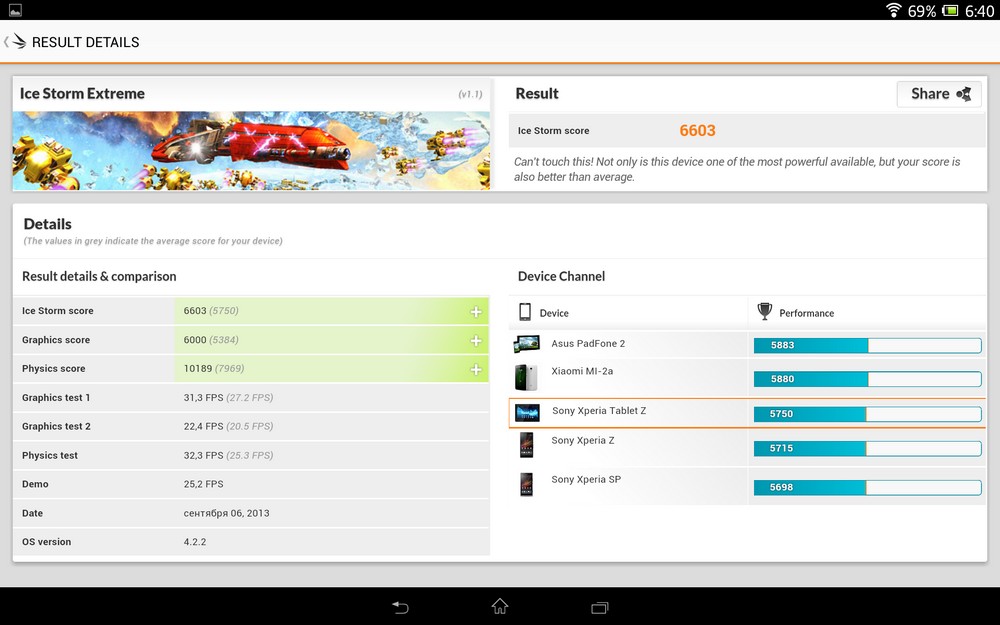

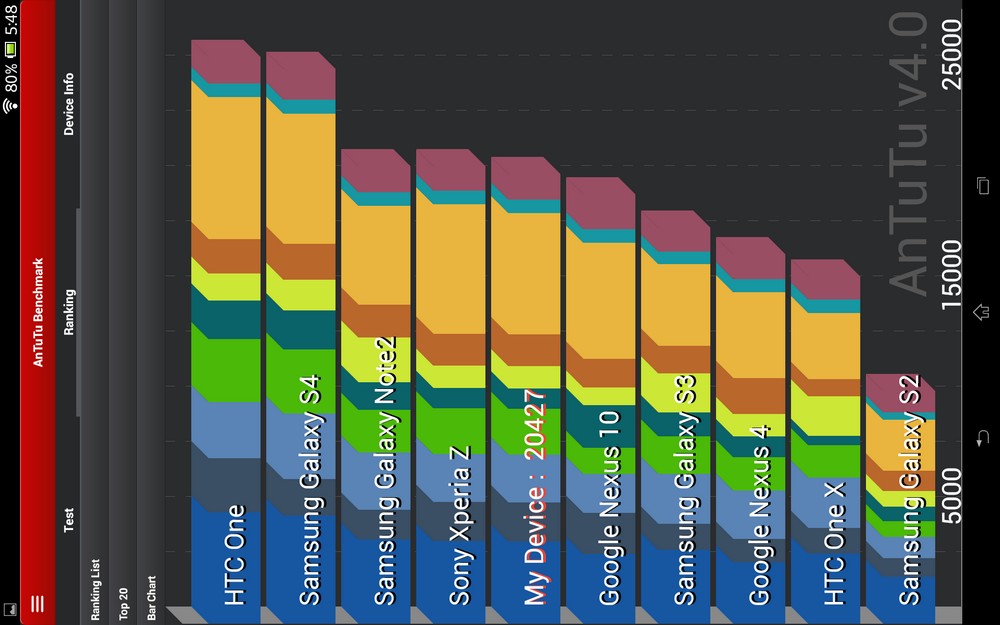
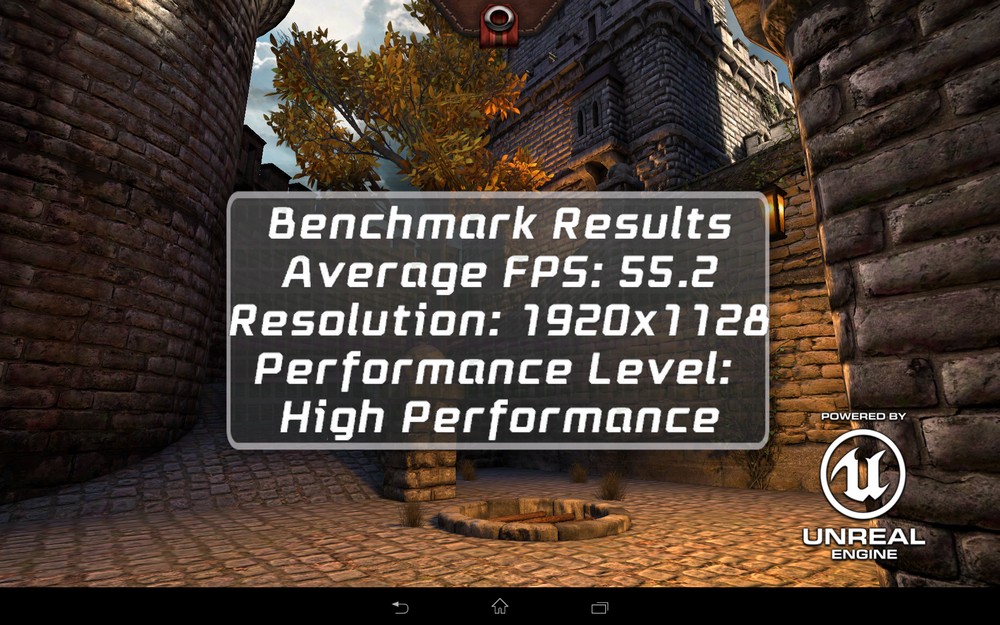
From a 6000 mAh battery, the tablet is able to work almost 10 hours in video viewing mode or three and a half hours under maximum load. The tablet is operated by an operating room Android systems 4.2, supplemented by a proprietary software shell. As a result, the interface Sony Xperia Tablet Z significantly differs from the standard version and offers the user a number of additional options and settings.






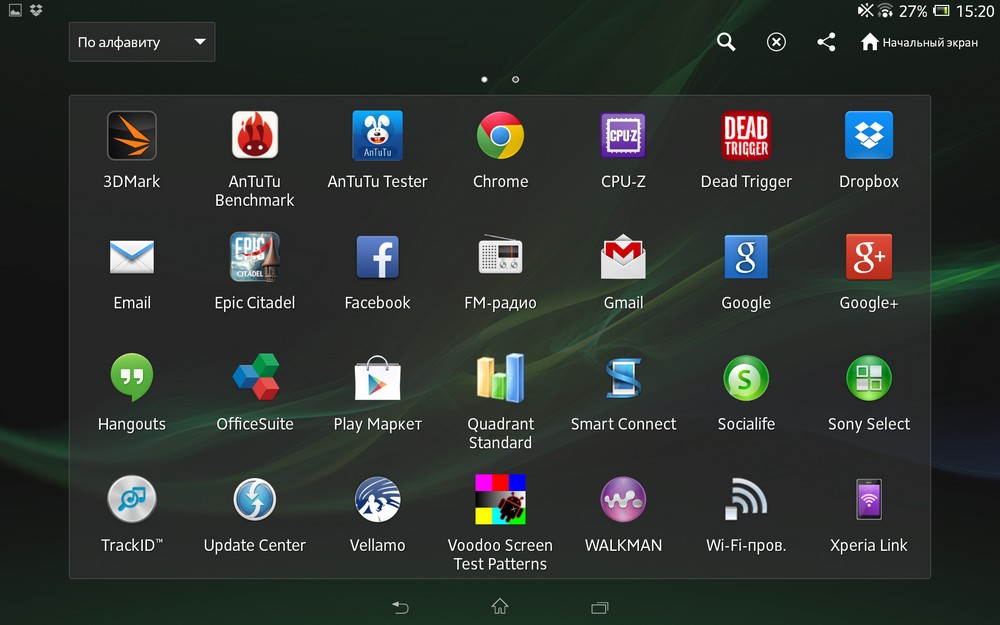
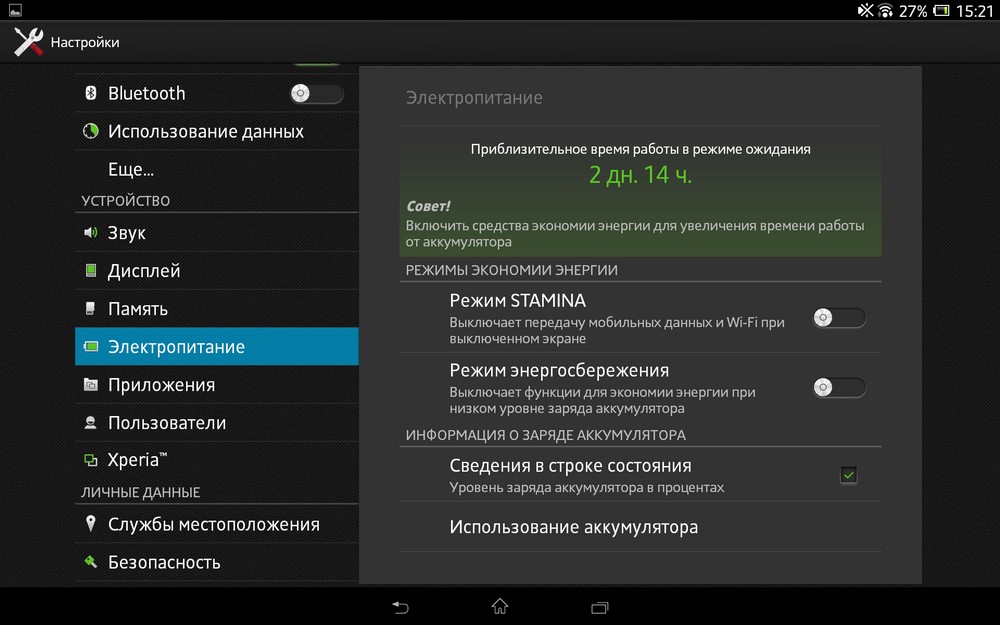
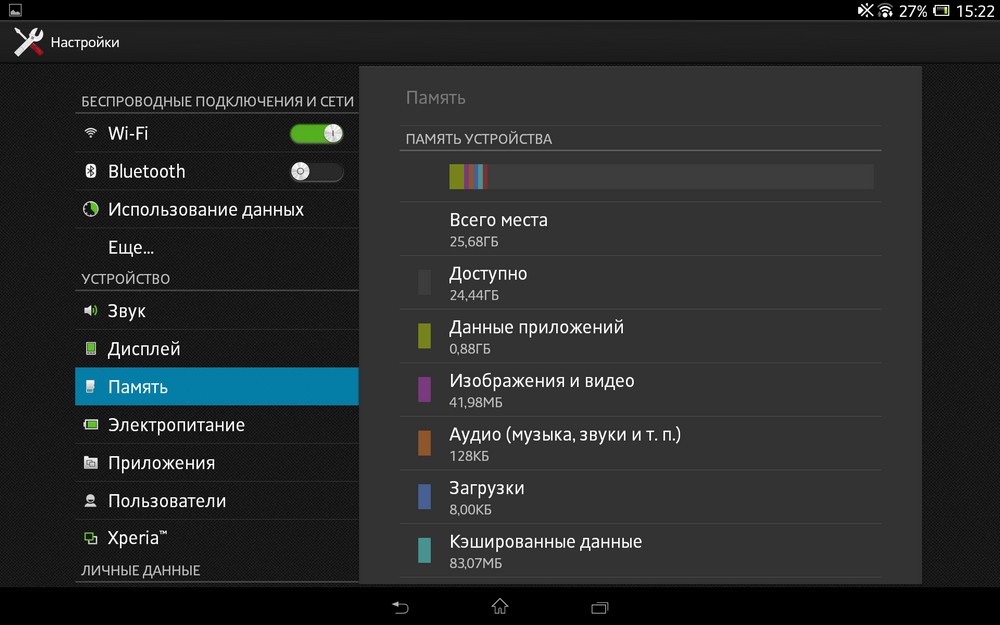
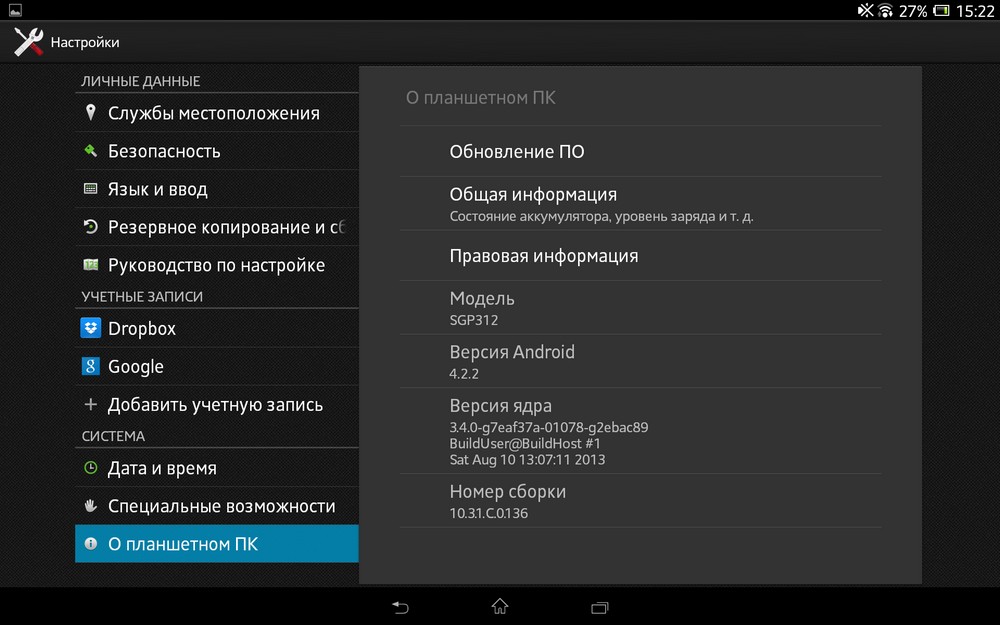
Front panel Sony Xperia Tablet Z covered with tempered glass with an additional anti-splinter film. There is no air gap between the glass and the 10-inch IPS-matrix with HD-resolution 1920 x 1200 pixels, which has a positive effect on the image quality. The backlight brightness is adjusted automatically or manually, within a range of 35 to 400 cd / m2.
Exploitation
The main complaint during operation Sony Xperia Tablet Z it became necessary to regularly remove the plugs to access any connector - this is exactly the price for the moisture resistance of the device. I didn't like the "widest" display bezel either, but again, nobody canceled the laws of geometry, and if you want to get an ultra-thin case with a finite volume, then willy-nilly you will have to increase the size of the front panel. Otherwise, there are no complaints about the hardware part of the tablet, this is a cute, thin and light tablet with excellent performance, which easily copes with any tasks and which is just pleasant to hold in your hands.
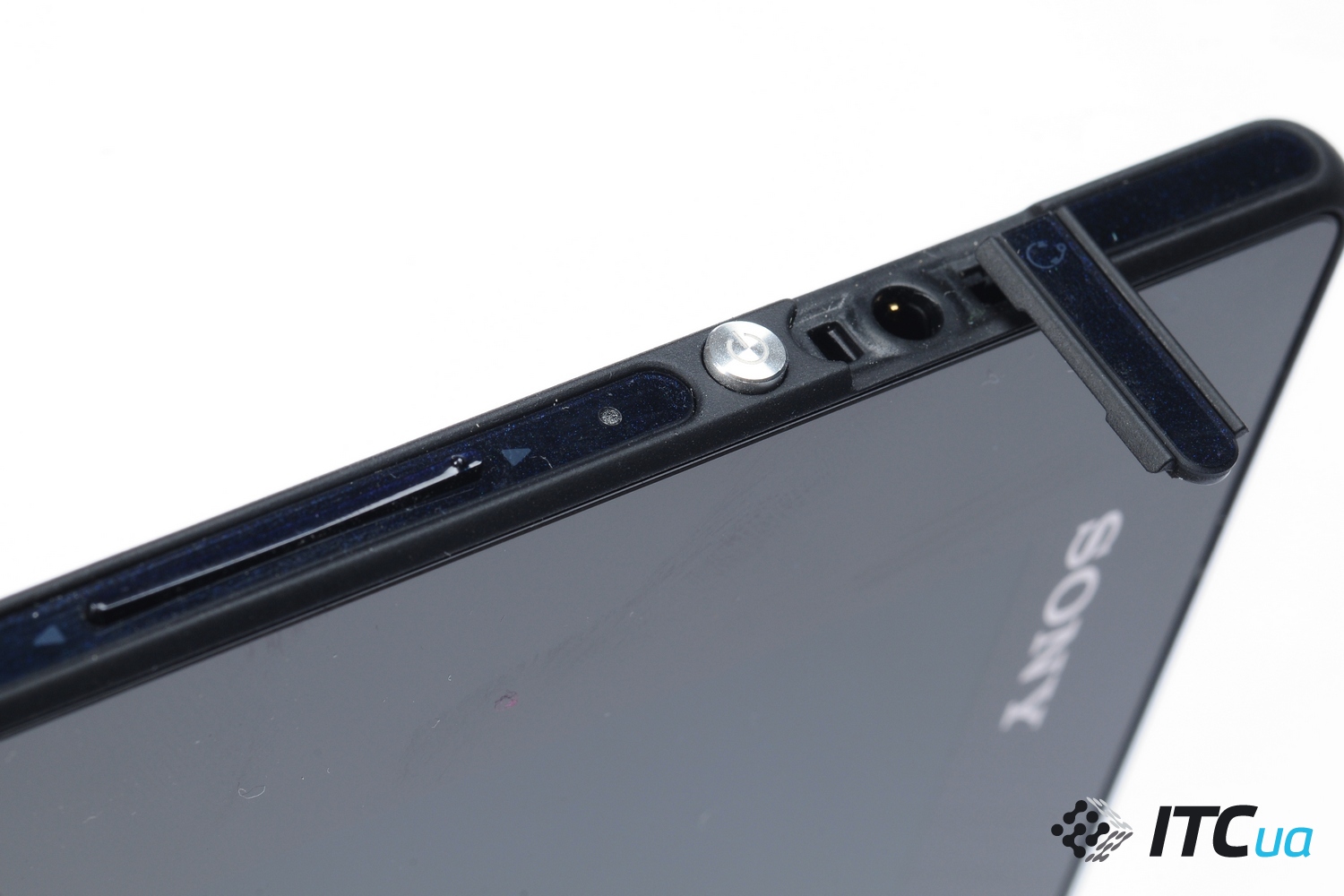

![]()
But about the software part Sony Xperia Tablet Z I would like to talk separately, she definitely deserves it. The proprietary shell from Sony is so seriously different from the standard Android that it can be taken as a separate development. In particular, the unlock window resembles the original blinds; you can change not just the background of the desktop, but the entire design theme; four folders with favorite applications are fixed at the top of the interface and do not scroll with the current table; at the bottom of the interface there is an additional panel with service applications that run in multi-window mode; there are two additional power saving modes in the settings menu, etc.

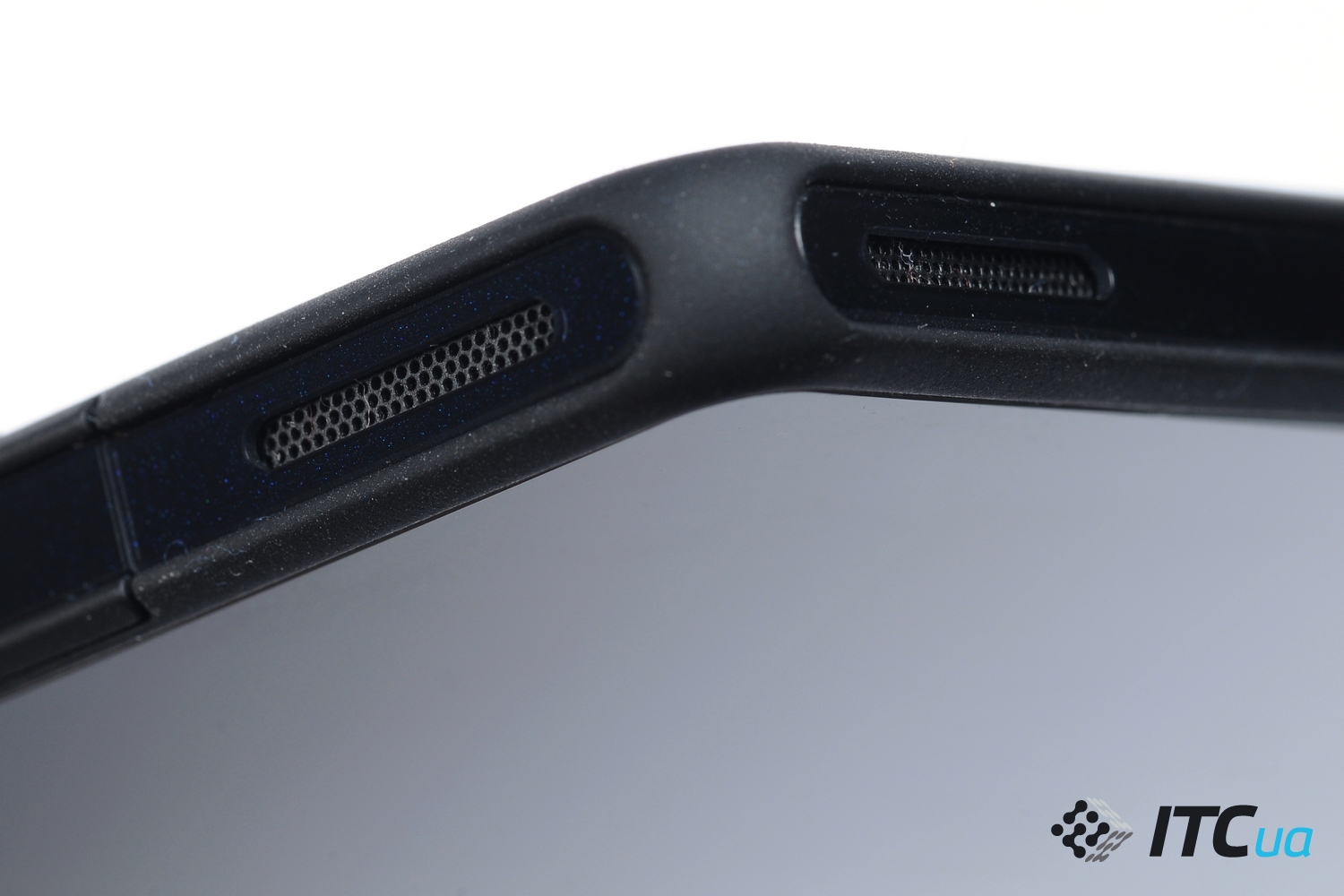

Video review of the tablet Sony Xperia Tablet Z
Outcomes
Eventually, Sony Xperia Tablet Z- this is a well-equipped tablet, made in a stylish waterproof case. The model is recommended for those who are looking for a high-quality flagship tablet, fans of Sony-style, as well as everyone who often has to interact with water.

Liked
+ dust and water resistant tablet
+ productive hardware platform (Qualcomm S4 Pro, Adreno 320, 2 GB RAM)
+ high-quality IPS-screen with Full HD resolution of 1920 x 1200 pixels
+ ultra-slim body with minimalist design, materials used
+ proprietary software shell
Did not like
- the need to regularly remove tight plugs
- too wide screen bezel
- rather high cost
The product was provided for testing by Sony, www.sony.ua
 | Sony Xperia Tablet Z 16GB Wi-Fi (SGP311RU) Notify when on sale |
| Type of | Tablet |
| Screen diagonal, inches | 10,1 |
| Matrix | IPS |
| Screen cover type | glossy |
| Screen resolution | 1920 × 1200 |
| Touch Panel Type | capacitive |
| Multi touch | + |
| CPU | Qualcomm APQ8064 |
| Kernel type | Krait |
| Frequency, GHz | 1,5 |
| Number of Cores | 4 |
| Graphics | Adreno 320 |
| Pre-installed OS | Android 4.1.2 |
| RAM, MB | 2048 |
| Built-in memory, GB | 16 |
| External ports | micro-USB 2.0 (OTG), 3.5mm audio |
| Card reader | microSD / SDHC |
| Front-camera | 2.2 megapixels |
| Rear camera | 8.1 megapixels |
| Light sensor | + |
| Orientation sensor | + |
| Built-in speakers | + (stereo) |
| Dock station | — |
| Ethernet | — |
| Wi-Fi | 802.11 a / b / g / n |
| Bluetooth | Bluetooth 4.0 |
| 3G / 4G module (LTE) | — |
| Voice communication in GSM / 3G networks | — |
| Gps | + |
| NFC | + |
| Battery capacity, mAh | 6000 |
| Battery life | 8 h |
| Weight, g | 495 |
| Dimensions, mm | 266x172x7.2 |
| Built-in microphone. Built-in infrared port. Digital compass, gyro sensor, dust and moisture protection (IP57 standard). | |
| Body color | black |
| Bezel color | black |

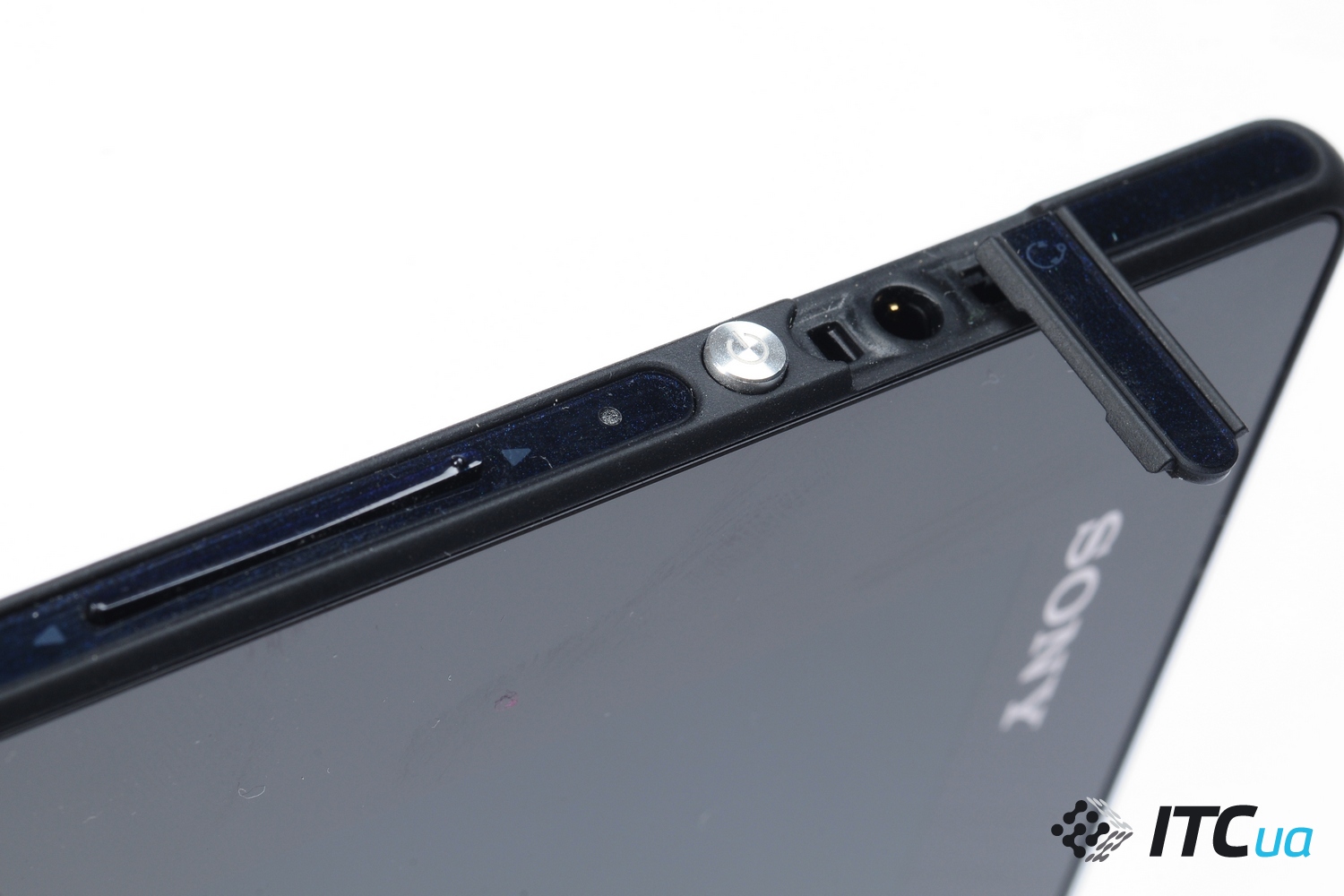

![]()

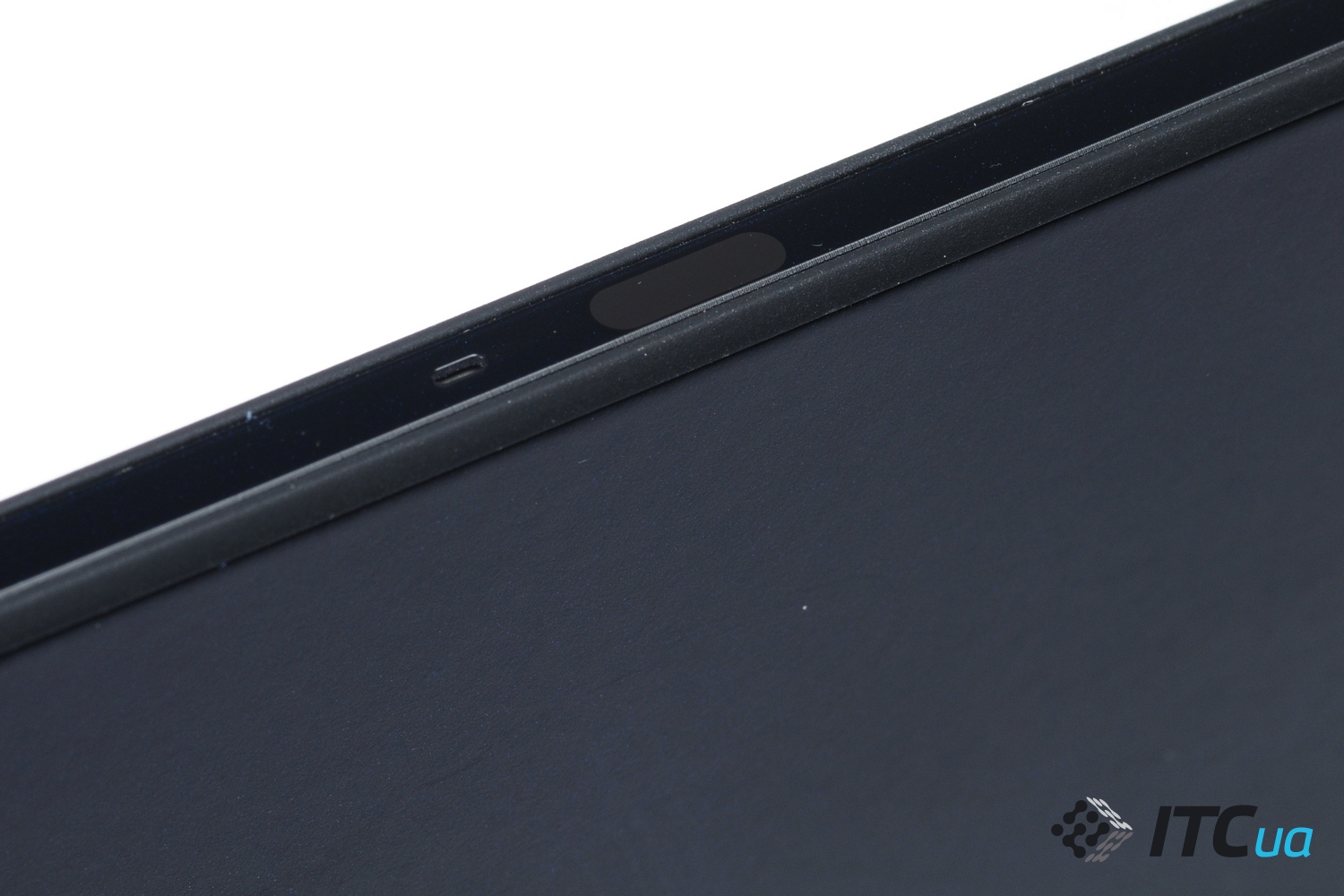
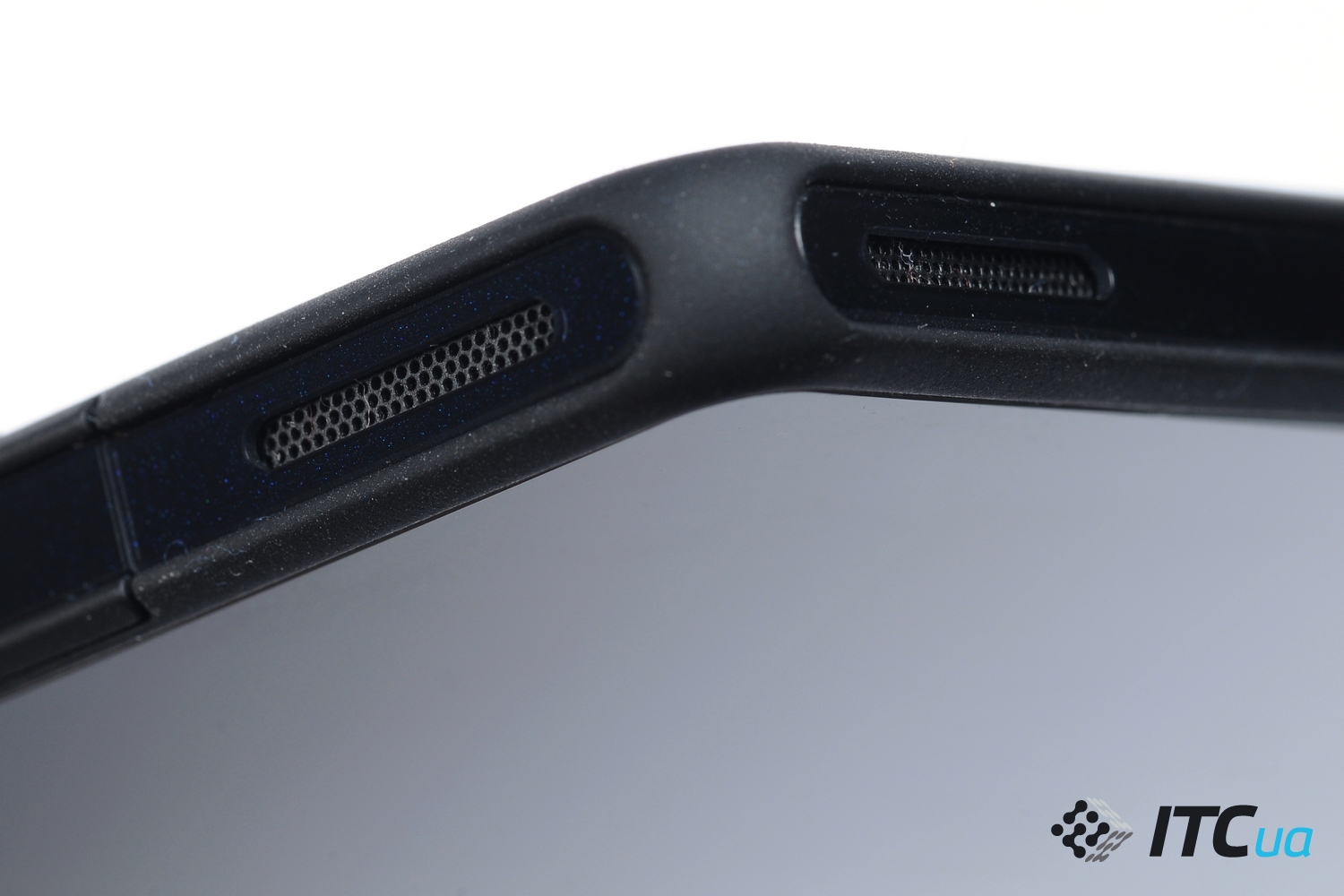











Information about the brand, model and alternative names of a specific device, if any.
Design
Information about the dimensions and weight of the device, presented in different units of measurement. Used materials, offered colors, certificates.
| Width Width information - refers to the horizontal side of the device in its standard orientation during use. | 266 mm (millimeters) 26.6 cm (centimeters) 0.87 ft (feet) 10.47 in (inches) |
| Height Height information - refers to the vertical side of the device in its standard orientation during use. | 172 mm (millimeters) 17.2 cm (centimeters) 0.56 ft (feet) 6.77 in (inches) |
| Thickness Information about the thickness of the device in different units of measurement. | 6.9 mm (millimeters) 0.69 cm (centimeters) 0.02 ft (feet) 0.27 in (inches) |
| The weight Information about the weight of the device in different units of measurement. | 495 g (grams) 1.09 lbs (pounds) 17.46 oz (ounces) |
| Volume The approximate volume of the device, calculated based on the dimensions provided by the manufacturer. Refers to devices with a rectangular parallelepiped shape. | 315.69 cm³ (cubic centimeters) 19.17 in³ (cubic inches) |
| Certification Information about the standards by which this device is certified. | IP55 IP57 |
SIM card
The SIM card is used in mobile devices to store data that certifies the authenticity of mobile service subscribers.
Mobile networks
A mobile network is a radio system that allows multiple mobile devices to communicate with each other.
| GSM GSM (Global System for Mobile Communications) is designed to replace the analog mobile network (1G). For this reason, GSM is often referred to as a 2G mobile network. It has been enhanced by the addition of GPRS (General Packet Radio Services) and later EDGE (Enhanced Data rates for GSM Evolution) technologies. | GSM 850 MHz GSM 900 MHz GSM 1800 MHz GSM 1900 MHz |
| UMTS UMTS stands for Universal Mobile Telecommunications System. It is based on the GSM standard and refers to 3G mobile networks. Developed by 3GPP and its biggest advantage is to provide more speed and spectral efficiency thanks to W-CDMA technology. | UMTS 850 MHz UMTS 900 MHz UMTS 2100 MHz |
| LTE LTE (Long Term Evolution) is defined as a fourth generation (4G) technology. It is developed by 3GPP based on GSM / EDGE and UMTS / HSPA with the aim of increasing the capacity and speed of wireless mobile networks. The subsequent development of technologies is called LTE Advanced. | LTE 800 MHz LTE 850 MHz LTE 900 MHz LTE 1800 MHz LTE 2100 MHz LTE 2600 MHz |
Mobile technology and data rates
Communication between devices in mobile networks is carried out using technologies that provide different data transfer rates.
Operating system
An operating system is the system software that controls and coordinates the operation of hardware components on a device.
SoC (System on a Chip)
A system on a chip (SoC) integrates all the major hardware components of a mobile device into a single chip.
| SoC (System on a Chip) A system on a chip (SoC) integrates various hardware components such as a processor, graphics processor, memory, peripherals, interfaces, etc., as well as the software required for their operation. | Qualcomm Snapdragon S4 Pro APQ8064 |
| Technological process Information about the technological process by which the chip is manufactured. The value in nanometers is half the distance between the elements in the processor. | 28 nm (nanometers) |
| Processor (CPU) The main function of the processor (CPU) of a mobile device is to interpret and execute instructions contained in software applications. | Krait |
| Processor size The width (bits) of the processor is determined by the size (in bits) of registers, address buses, and data buses. 64-bit processors offer better performance than 32-bit processors, which in turn are more efficient than 16-bit processors. | 32 bit |
| Instruction set architecture Instructions are commands with which the software sets / controls the operation of the processor. Information about the instruction set (ISA) that the processor can execute. | ARMv7 |
| Level 0 cache (L0) Some processors have L0 (level 0) cache memory, which can be accessed faster than L1, L2, L3, etc. The advantage of having such memory is not only higher performance, but also lower power consumption. | 4KB + 4KB (kilobytes) |
| Level 1 cache (L1) The cache memory is used by the processor to reduce the time it takes to access more frequently used data and instructions. L1 (level 1) cache is small and is much faster than both system memory and other levels of cache. If the processor does not find the requested data in L1, it continues to look for it in the L2 cache. On some processors, this search is performed simultaneously in L1 and L2. | 16 KB + 16 KB (kilobytes) |
| L2 cache L2 (level 2) cache is slower than L1, but instead has a larger capacity to cache more data. It, like L1, is much faster than system memory (RAM). If the processor does not find the requested data in L2, it continues to look for them in L3 cache memory (if available) or in RAM memory. | 2048 KB (kilobytes) 2 MB (megabytes) |
| Number of processor cores The processor core executes program instructions. There are processors with one, two or more cores. Having more cores increases performance by allowing multiple instructions to execute in parallel. | 4 |
| CPU clock speed The clock speed of a processor describes its speed in cycles per second. It is measured in megahertz (MHz) or gigahertz (GHz). | 1500 MHz (megahertz) |
| Graphics processing unit (GPU) A graphics processing unit (GPU) handles computation for a variety of 2D / 3D graphics applications. V mobile devices it is used most often by games, consumer interface, video applications, and more. | Qualcomm Adreno 320 |
| Number of GPU cores Like a processor, a GPU is made up of several working parts called cores. They handle the graphical computation of various applications. | 4 |
| GPU clock speed Speed is the clock speed of the GPU and is measured in megahertz (MHz) or gigahertz (GHz). | 400 MHz (megahertz) |
| The amount of random access memory (RAM) Random access memory (RAM) is used by the operating system and all installed applications. The data that is saved in the RAM is lost after the device is turned off or restarted. | 2 GB (gigabytes) |
| Memory type (RAM) Information about the type of random access memory (RAM) used by the device. | LPDDR2 |
| Number of RAM channels Information about the number of RAM channels that are integrated into the SoC. More channels means higher data rates. | Two-channel |
| RAM frequency The frequency of the RAM determines its speed of operation, more specifically, the speed of reading / writing data. | 533 MHz (megahertz) |
| Qualcomm Snapdragon S4 Pro APQ8064 + MDM9215M |
Built-in memory
Each mobile device has built-in (non-removable) fixed memory.
Memory cards
Memory cards are used in mobile devices to increase the storage space for data.
Screen
The screen of a mobile device is characterized by its technology, resolution, pixel density, diagonal length, color depth, etc.
| Type / technology One of the main characteristics of the screen is the technology by which it is made and on which the image quality of information directly depends. | TFT |
| Diagonal On mobile devices, screen size is expressed in terms of the length of its diagonal, measured in inches. | 10.1 in (inches) 256.54 mm (millimeters) 25.65 cm (centimeters) |
| Width Approximate screen width | 8.56 in (inches) 217.55 mm (millimeters) 21.75 cm (centimeters) |
| Height Approximate screen height | 5.35 in (inches) 135.97 mm (millimeters) 13.6 cm (centimeters) |
| Aspect ratio The aspect ratio of the long side of the screen to its short side | 1.6:1 16:10 |
| Permission Screen resolution indicates the number of pixels horizontally and vertically on the screen. Higher resolution means sharper image detail. | 1920 x 1200 pixels |
| Pixel density Information about the number of pixels per centimeter or inch of the screen. Higher density allows information to be shown on the screen in clearer detail. | 224 ppi (pixels per inch) 88 ppcm (pixels per centimeter) |
| Color depth Screen color depth reflects the total number of bits used for color components in one pixel. Information about the maximum number of colors that the screen can display. | 24 bit 16777216 flowers |
| Screen footprint The approximate percentage of the display area on the front of the device. | 64.86% (percent) |
| Other characteristics Information about other functions and features of the screen. | Capacitive Multitouch Scratch resistant |
| Shatter-proof sheet on scratch-resistant glass LED-backlit Sony Mobile BRAVIA Engine 2 |
Sensors
Different sensors perform different quantitative measurements and convert physical metrics into signals that can be recognized by the mobile device.
Main camera
The main camera of a mobile device is usually located on the back of the body and is used for photo and video shooting.
| Image Resolution One of the main characteristics of cameras on mobile devices is their resolution, which shows the number of pixels horizontally and vertically in an image. | 3264 x 2448 pixels 7.99 MP (megapixels) |
| Video Resolution Information about the maximum supported resolution for video recording by the device. | 1920 x 1080 pixels 2.07 MP (megapixels) |
| Video - frame rate / frames per second. Information about the maximum number of frames per second (fps) supported by the device when shooting video at maximum resolution. Some of the main standard video capture and playback speeds are 24p, 25p, 30p, 60p. | 30 frames / sec (frames per second) |
| Specifications Information about other software and hardware features associated with the main camera to improve its functionality. | Autofocus Burst shooting Digital zoom Geographic tags Panoramic shooting HDR shooting Face recognition |
| Self-timer |
Additional camera
Additional cameras are usually mounted above the screen of the device and are used mainly for video calls, gesture recognition, etc.
Audio
Information about the type of speakers and audio technology supported by the device.
Radio
The radio of the mobile device is a built-in FM receiver.
Locating
Information about the navigation and positioning technologies supported by the device.
Wi-Fi
Wi-Fi is a technology that enables wireless communication for transferring data over short distances between various devices.
Bluetooth
Bluetooth is a standard for secure wireless transfer of data between different types of devices over short distances.
USB
USB (Universal Serial Bus) is an industry standard that allows different electronic devices to exchange data.
HDMI
HDMI (High-Definition Multimedia Interface) is a digital audio / video interface that replaces older analog audio / video standards.
Headphone jack
This is an audio connector, which is also called an audio connector. The most widely used standard in mobile devices is the 3.5mm headphone jack.
Connecting devices
Information about other important connection technologies supported by the device.
Browser
A web browser is a software application for accessing and viewing information on the Internet.
Video file formats / codecs
Mobile devices support different video file formats and codecs, which respectively store and encode / decode digital video data.
Battery
Mobile device batteries differ in their capacity and technology. They provide the electrical charge required for their function.
| Capacity Battery capacity indicates the maximum charge it can store, measured in milliampere-hours. | 6000 mAh (milliampere-hours) |
| Type of The type of battery is determined by its structure and, more precisely, by the chemicals used. There are different types of batteries, with the most common mobile devices using lithium-ion and lithium-ion polymer batteries. | Li-polymer |
| Talk time 2G Talk time in 2G is the period of time during which the battery charge is completely discharged during a continuous conversation on a 2G network. | 10 h (hours) 600 min (minutes) 0.4 days |
| Standby time 2G Standby time in 2G is the period of time during which the battery charge is completely discharged when the device is in stand-by mode and connected to a 2G network. | 1230 h (hours) 73800 min (minutes) 51.3 days |
| Talk time 3G Talk time in 3G is the period of time during which the battery charge is completely discharged during a continuous conversation on a 3G network. | 10 h (hours) 600 min (minutes) 0.4 days |
| 3G standby time Standby time in 3G is the period of time during which the battery charge is completely discharged when the device is in stand-by mode and connected to a 3G network. | 1270 h (hours) 76200 min (minutes) 52.9 days |
| Specifications Information about some additional characteristics of the device's battery. | Non-removable |
Review of the tablet Sony Xperia Tablet Z.Part 1
Nowadays the situation with tablets is strange, but natural - relative polarization is observed in this market. On the one hand, there are Apple and Samsung tablets. This heavy top artillery is supported by cavalry in the form of Google (with its Nexus tablet), Asus and recently joined them (Xperia Tablet S and P), albeit with very variable success. On the other side of the scale - a bunch of cheap noname devices, as well as those that have already gained some fame - Texet, Prestigio, Wexler, GoClever, even, I'm not afraid of this word, Ainol, etc. There are interesting, but insignificant surges in popularity like Lenovo (though , more in terms of laptops and smartphones), but the rest, sometimes even eminent brands against the background of market leaders, are a little lost.
And in such a situation, "either image or cheapness" Sony traditionally chooses the direction of the image and issues its new, one might say, "rethought" tablet Sony Xperia Tablet Z to the world. After the "magazine" and "case for glasses of someone's grandfather "The Japanese again focused on design, but this time also on anorexic subtlety, body armor protection from water and dust, and of course, Full-HD resolution.
Let's see how the company coped with the task.

"Oh! Lukewarm went ..." "Irony of fate, or Enjoy your steam!"
First impression, appearance, design
Looking into the box, do not look for much - USB / Micro-USB cable, charging (also Micro-USB) and documentation. There are no "buns" and gift accessories. The headset would be put down. Still, for such a device - a useful thing. On the other hand, real connoisseurs still connect separately purchased monster headphones, moreover, wireless (so as not to wear out the connector).

Package - an attraction of unheard of generosity
True, in Japan itself, headphones are included in the package, and even with a docking station. But these are their local actions.
The device looks strictly - black (there is a version with a white body), straight lines, no soft and smooth "turns" in the contours, except for small rounding of the corners. The frame is framed at the edges. From the edge of the tablet to the screen, the sides are quite wide.
Elegance complements the pleasant impression. Seven millimeters ... I can't even call it thick, rather like that - seven millimeters of fineness (even more precisely - 0.1 mm less).

On the back there is a soft-touch coating, which is extremely appropriate in this case. The device gets dirty noticeably. If it is critical for you, it makes sense to try the white model, perhaps you will like it better (although this problem exists there as well).
Collected and fitted, everything is traditionally excellent. It would be strange if it were different. Especially with an emphasis on moisture and dust resistance. For the same reasons, the back panel is one-piece and cannot be removed. However, in other tablets, it is also usually not removed.
The weight, of course, is also small - almost a pound.
Put near iPad and the Sony Xperia Tablet Z, and the former suddenly seems like a victim of fast food. But then there is the opposite effect, taking this device in hand after the iPad is scary. It looks fragile and is responsive to the slightest bend and pressure on the corners of the screen. The thin body also has its inconveniences if you want to put it somewhere or lean on something. So it's better to install it in a stand.
Network and device interfaces. Connectors and elements
The system provides such technological solutions: Wi-Fi, Bluetooth 4.0, DLNA (work in home network), NFC - this interaction block is located on the back surface, below (for reference, this is - wireless connection short-range, such as communication when the tablet touches another device or streaming music to wireless speakers - either via NFC or Bluetooth).

There is also a high-tech interface MHL (Mobile High-Definition Link - transmission of HD-video), as well as the usual infrared port (the upper end for easier aiming while holding the tablet in your hands) and Micro-USB. As you can see, an interesting combination of familiar and very unusual standards.
Tip: if you need HDMI, look for an MHL to HDMI adapter - it is quite a normal solution.
There are also LTE and 3G versions of the tablet. But, as you know, a 4G module will often work in 3G mode, since a really working and adequate LTE network is still a relatively rare phenomenon.
However, those who do not want to overpay for a high-speed communication module can make a bundle "distributing Wi-Fi from a smartphone to a tablet". It is also an option.
Connectors (Micro-USB, SIM-slot and memory card slot) are aesthetically hidden by caps (opened with chaotic picking movements). Some of them with additional opportunity fixation. Some have markings (for example, the headphone icon), and some have no directional signs (you can only find out which side to insert, for example, a card, by experience and preferably with the help of some tool).
Where exactly is what is located?
Left end: audio output, round metallized button for screen lock and tablet on / off (this is already a recognizable element), LED charging sensor, volume up / down. Plus docking station connectors (cradle).

Closed

Open
Top: microphone, infrared port.
Bottom: MHL, micro-SIM, Micro-USB, microSD / SDHC card slot.
All buttons are pressed softly. Conveniently located - no matter how you touch the device. Also at the ends there are four outputs for a pair of built-in speakers.
Screen
It's so nice when developers and manufacturers listen to the opinions of consumers. The Xperia Z had a relatively weak display: both the picture quality and the viewing angles were, as they say, not so hot. In the Xperia Z Ultra, the situation was significantly corrected, and for the tablet they decided to avoid such an "awkward moment" altogether.

Somehow they meet Sony Xperia Tablet Z and Sony Xperia Z ... (almost like in a joke)
Here is an honest Full HD with a resolution of 1920x1200. A very high-quality 10.1-inch matrix with finally good viewing angles (from either side), covered with durable glass. The company is very evasive about the definition and specification of the display, but almost all experts are inclined to believe that this is either an IPS matrix or its equivalent.
The only negative - it gets dirty, like a first grader in a drawing lesson (like the back surface). The official specifications mention "oleophobic coating". This oleophobic coating is not particularly noticeable ...
The colors are bright and juicy, like a watermelon-lemon hybrid. Even an overly "cheerful coloring" is obtained. And I would like to have preset image profiles so that the color gamut can be set to a stricter one. Although there are so many psychedelic shades that can be seen in the series Samsung Galaxy, there is no. What pleases me is that black really looks like a deep black.
Everything looks beautiful, and if you do not delve into the microscopic technical values of graph deviations and "color temperatures", then 99.9% of users will be delighted. Even pixel hunters have nothing to complain about.
But with brightness - everything is traditional: in the room there are zero complaints, but on the street, under bright sunlight, there is almost the same sadness-melancholy as in most even expensive smartphones and tablets (subjectively a little better, but also not ideal ). Plus, glare isn't as good at dampening it as you'd like it to be.

Bright, saturated colors and highlights - two in one ...
But for the benefit of improving the "watchability" the panel is working under the brand name OptiContrast, where the glass is combined with touch panel(there is no air gap, as the developers say).
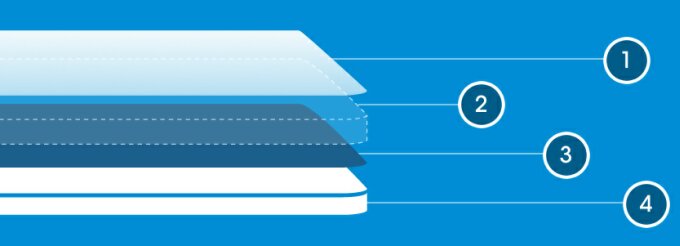
1 - glass, 2 - air, which is absent, 3 - sensor, 4 - screen itself
The Mobile BRAVIA Engine 2 technology adds its own plus to the picture.
This technology appeared in 2005 in TVs from Sony BRAVIA line.
A small digression. By the way, the tablet can interact in a simplified way with modern TVs produced under this brand. For this, the already mentioned NFC communication technology is used (data transfer with one touch of a tablet or smartphone to a TV).
BRAVIA stands for, as you probably know, Best Resolution Audio Visual Integrated Architecture. In short, the effect of this technology is as follows: digital noise is suppressed, the sharpness and contrast of the image are increased. Not essential, but still noticeable.
As a result, the picture looks almost as beautiful from the screen as on the iPad, and the kangaroo is two jumps ahead of the picture of other tablet manufacturers.
Performance
The Qualcomm S4 Pro APQ8064 chip is asynchronous, that is, the cores work independently of each other, like a chameleon's eyes, besides, at low loads, some cores can be automatically turned off (this saves battery power). This processor is quad-core, on ARMv7. To this not very new, but very powerful solution, we add 2 GB of RAM and a strong Adreno 320 video module, which, after the equal sign, gives absolutely excellent performance. And not just some kind of academic calculation, and not only in abstract "parrots", but also IRL, that is, in practice.

If Crysis 3 had been made for tablets, I would not be surprised that it would have gone fine here too. Because modern heavy games run normally on Sony Xperia Tablet Z. Almost everyone plays games, even Asphalt, NFS or Real Racing, or Modern Combat. Even GTA: Vice City goes quite well, only occasionally twitching a little (so as not to relax).
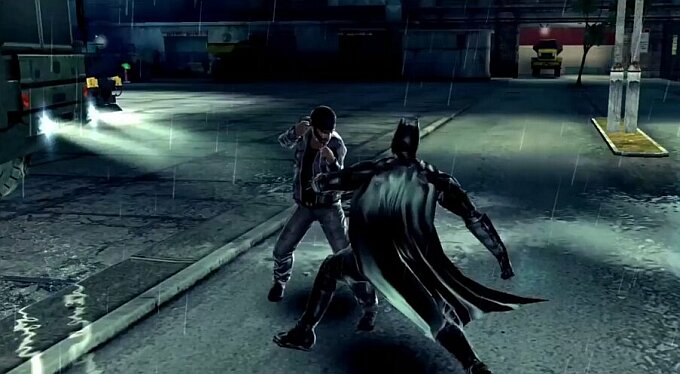
Did you recognize Batman?

Dead trigger

Modern combat

The amazing spider man

Races
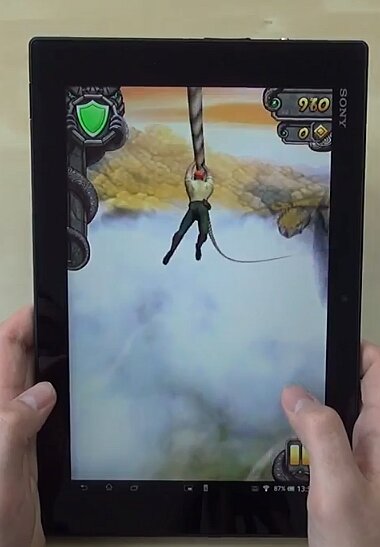

Favorite of the public - Gta vice City
Memory for storing data is provided for 16 GB (there are options with 32 GB). Expandable with microSD memory cards.
In operation, the device does not heat up enough to cause criticism (however, again, I have heard the opinion that at times it nevertheless heats up noticeably on the left).
A few words about the soft part
As you probably know, Sony is "polishing" Android with its own design. It turns out quite nicely.

Configuring the shell for yourself
On board, by the way, Android version 4.1.2 (declared the possibility of further upgrading to 4.2). On such a powerful hardware, the system "runs" well (this is especially felt taking into account ten multitouch touch points and good touch sensitivity), single "jerks" are a common phenomenon for almost all Android devices. However, I have heard opinions about the fact that the Sony shell is still slowing down.

Even from a locked device, you instantly get quick access to your camera and music. Beautiful stylized unlocking (it turns out to be a rather arrogant imperial finger gesture) is a good solution. The upper left corner of the screen is ready to receive four selectable shortcuts for the desired applications.

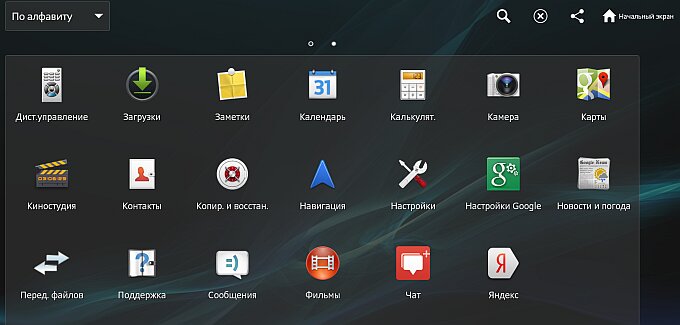
Typical apps installed on a tablet
We will continue our story about interesting programs, look at other features of the tablet, and also consider aspects such as battery life, vaunted protection from moisture and dust. And the most important thing is the summary and conclusions.
Next to this Japanese tablet, the iPad looks fat, and the products of its competitors with Android are dull Chinese crafts. He has the most advanced electronic filling for such devices today and an excellent, although not record-breaking clear, screen. In addition, it weighs noticeably lighter than any 10-inch tablet on the market. Vesti.Hi-tech has found out whether Sony has a best-in-class Android tablet.
Appearance, ergonomics
The first thing you notice when you get the Sony Xperia Tablet Z out of the box is thickness and weight. It is currently the thinnest and lightest device in its class: Tablet Z measures 266 x 172 x 6.9 mm and weighs 495 g. 495 grams is about halfway between the 8-inch weighing 312 grams iPad mini and rather heavy because of the gigantic iPad battery 4 (662 grams). That is, we get a device with a large 10.1-inch screen, weighing almost a third less than the main competitor on iOS and almost 20% less than the main competitors on Android (Samsung Galaxy Note 10.1 and Google Nexus 10). And this is not some 30 grams of difference, but a noticeable difference immediately and with constant use. The Xperia Tablet Z is much more comfortable to hold in your hands for extended periods of time than the iPad or Nexus 10.
The design of the new Sony tablet seems to be copied from, even the unlock button is also round and metal, albeit smaller. The corners are almost straight, no smooth rounding, but at the same time it is comfortable to hold the device in the hands, the edges are still not quite sharp and do not bite into the hand. The front panel is covered with tempered glass, the back is covered with non-slip soft-touch plastic. In my opinion, Tablet Z looks much more modern than the iPad and the main competitors on Android, and in terms of appearance it is ready to compete for the title of "device from the future" with.
As in the case of the Xperia Z, Sony was too lazy to sign all the plugs on the ports and slots. Therefore, in the first days after the purchase, the user will have to painfully remember which lid should be opened for recharging via USB. It would not hurt to sign the slots for the SIM-card and microSD - figuring out which of them is which for an ordinary user will be very difficult the first time.
You can avoid regular opening (and, potentially, wear of the cap mount) by purchasing a docking station. It is not cheap, 1,700 rubles, while it can only charge the device, but not, say, output sound from it to the speakers. The tilt of the holder can be adjusted to make it easier to print (almost horizontally) or watch a movie (almost vertically).
Another unique feature of the Xperia Tablet Z, in addition to the thickness and lightness, has long been characteristic of many Sony smartphones, - dust and moisture resistance. If you tightly closed all the plugs, then the tablet can be up to half an hour in a row at a depth of 1 meter (IP57 protection standard). That is, for example, you can, without fear of ruining the device, read the morning news under the shower or watch a movie while lying in the bath. However, contact with salt water is still undesirable for the device.
And one more thing - when a significant amount of water gets on the screen or when immersed in it, the display sensor begins to register clicks, chaotically opening and closing applications, flipping through home screens, etc. So using the tablet underwater, most likely, will not work.
Tablet Z is assembled reliably - nothing creaks, rattles or wobbles. Only it is very thin, and one gets the impression that it should be handled much more carefully than with the same iPad, the filling of which is protected by an aluminum casing. At least, the Xperia Tablet Z turns out to be slightly bent, holding the edges, that is, in a backpack stuffed with heavy objects, under an unfavorable combination of circumstances, the case can end up with cracking of the glass protecting the display. It is better to keep the device in a sturdy case during transportation and generally treat it with care.
Screen, multimedia
The display on the Xperia Tablet Z does not have a record sharpness, surpassing the iPad 4 from Apple and the Nexus 10, jointly developed by Google and Samsung in resolution and pixel density. At the same time, Sonya's 10.1-inch panel accommodates even more dots than a standard modern TV (1920 x 1200 versus 1920 x 1080) and produces just a great picture. I may not have perfect vision, but I have never been able to see individual pixels on the Xperia Tablet Z screen.
At the same time, the tablet display has deep blacks, accurate color reproduction, high contrast and excellent viewing angles. Unlike the flagship smartphone Xperia Z, they did not save on the matrix here. As for the brightness, in the room its stock is more than enough. Moreover, and this is a minus, even at minimum brightness, the screen "hits the eyes" a little when reading in the dark, despite the "night" theme in the Google Books reader. But it is not easy to use the device in the bright sun, any picture, except for black text on a white background, is on the verge of readability.
On the back of the tablet there is a camera with an Exmor R sensor (such as Sony installed in smartphones of the previous generation). It does not have a flash, and the quality of shooting, especially in low light conditions, is inferior to the latest models of smartphones from the Japanese company. Photos look dirty due to noise and do not represent colors quite faithfully. The maximum resolution is 7 megapixels (3104 by 2328 pixels, 4: 3), but in order not to get upset, you can set 2 megapixels (1920 by 1080, 16: 9) - just for viewing on the tablet screen "point-to-point" ...
During movie recording (Full HD), you can use the volume buttons to use the digital zoom. A minute of video takes about 100 megabytes in the device's memory, but only a picture taken outside on a sunny day looks really high-quality. But this is a tablet, here the expectations of the majority of users from the camera are not so high. On the other hand, if it had the same camera module as in the Xperia Z smartphone, it would add points to the tablet.
Compared to the 5-megapixel camera, the iPad mini Xperia Tablet Z allows you to see more detail (which is important, for example, when filming documents or bus schedules at a stop), but the Apple tablet has more natural colors and the overall impression of the photo is better. The video quality is about the same, but again, the iPad mini's natural colors add to the score. The front camera of the Sony tablet is 2.2 megapixels, it is quite suitable for video chat or a quick self-portrait.
The built-in speakers of the Xperia Tablet Z are very non-trivial - they are located in the lower corners of the case, and there are four grilles at once - two on the side edges and two on the bottom. They sound loud (if not covered with hands, and this happens often) but, alas, quite disgusting. Ideally, I would like to see speakers with clear and deep enough sound, like those located on the front panel on either side of the display. But what can we say, if almost the same thin (and almost twice as cheap) iPad mini produces significantly more than average and low frequencies, the sound is cleaner and more enjoyable. In the headphones with sound, the Xperia Tablet Z is doing great, even high-quality "ears" do not reveal any flaws. I am glad that the tablet supports not only standard mp3, but also FLAC, a lossless audio compression format.
Software
The Xperia Tablet Z ships with Android 4.1, with an upgrade to Android 4.2 promised (why not 4.3 rumored to be around the corner?). The OS has been modified with Sony's proprietary Xperia interface. Let's list its main features. Firstly, it is a convenient swipe unlocking from the bottom up, the gesture can be made anywhere on the display. From the lock screen, you can also quickly call the camera and control music playback.
On the home screen, in addition to the traditional space for icons and widgets, there is a bar with Google search and four customizable quick shortcuts. In the same panel, on the right, there is an icon for calling up the list of applications. At the bottom of the screen, in addition to the system buttons on the left and the notification area on the right, there are two more buttons. One brings up a menu of mini-programs that can work in a floating window, the second allows you to place a shortcut to one of the mini-programs for quick access.
Yes, such a system is not as functional as the split screen mode on Samsung tablets or Windows devices. But there is still a benefit - both a mini-calculator and mini-notes are convenient, even in some situations a mini-browser can come in handy. And there is also a mini-application for controlling home electronics using the infrared port built into the tablet (in the middle of the upper edge). Unlike similar software on Samsung tablets, which is not devoid of oddities, here it is possible to add more than one TV (Koreans, apparently, are limited to one per family), with my LG TVs and Samsung tablet worked without problems. The application saves if the "native" remote control from the TV has gone somewhere, but getting up from the couch and looking for it is lazy.
Something, however, is missing from Sony's software, namely the multiplayer mode found on the Nexus 10 and Amazon Kindle Fire HD tablets. At worst, we could have gone the way of HTC, preinstalled on Htc one third party application implementing the "child mode" with limited access to smartphone functions. Alas, users will have to take care of this themselves.
Filling, performance, battery
There are not that many top Android tablets on the market today, manufacturers pay much more attention to smartphones and, first of all, put the freshest and most powerful chips in them. So it turns out that the Xperia Tablet Z with the Qualcomm Snapdragon S4 Pro (APQ8064) system-on-chip that appeared on the market in the second half of last year is the leader in both synthetic tests and practical use.
1.5 gigahertz quad-core processor in conjunction with 2 GB of RAM (hardware is completely the same Xperia smartphone Z) allow the new Sony tablet not to give in to the most demanding modern games and have a "head start" for at least a year in advance, but rather for a longer period. The interface flies, I never noticed the brakes.
Xperia Tablet Z comes in modifications with the module cellular 3G / LTE or without, with built-in 16 or 32 GB storage. The device supports microSD memory cards with a capacity of up to 64 GB, so I don't see a particular need to buy a more capacious and expensive tablet model, except that you are going to bet a lot big games, not all of which can be transferred to a memory card.
The Tablet Z has a battery capacity of 6,000 mAh. This is almost half the size of the iPad 4 (11,500 mAh). But it is not correct to compare the battery capacity directly - the iPad uses much more energy to operate the ultra-clear screen.
For an hour of watching a video in MKV format At 720p with Airplane Mode on, the Xperia Tablet Z's battery drains by about 10% when the brightness is set to 50%. That is, the device is quite enough for a 10-hour film marathon. Working on the Internet and applications with activated constant update for Google mail, social networks, etc., at maximum brightness (the lamps are very bright in our editorial office) discharges the tablet battery in 6.5 hours. It's over Wi-Fi, similar activity over 3G drains the battery in no more than five hours.
The battery is charged with a complete charger (it is exactly the same as that of the Xperia Z) for more than 6 hours. It takes quite a long time, "quick" powering the tablet from an outlet found at the airport during a short docking (sometimes this trick is possible with smartphones) will not work. I charged the Xperia Tablet Z about once every three days, and the best option is to charge it overnight.
Purchase, conclusions
Now about the price. For the most advanced and (IMHO) beautiful Android tablet, sales of which started only a couple of weeks ago, so far you will have to overpay. The device costs 22,000 rubles in large network retail for the 16 GB version without LTE, 24,000 for the 32 GB version without LTE (not yet available) and up to 26,000 rubles for the LTE version with 16 GB of memory. Apparently, the "gray" sellers haven't pulled themselves together, so it won't be possible to save money on the device unofficially imported into Russia.
For comparison, the same "white" sellers Galaxy Note 10.1 from Samsung with 16 GB of memory and a cellular module costs 22,000 - that is, 3,000 cheaper than a similarly equipped Xperia Tablet Z. The Korean device is less productive (mainly due to clumsy interface TouchWiz), has a shameful HD screen resolution today for a flagship "tablet" and outwardly next to Sony looks like a "Lada Kalina" next to an Audi TT. At the same time, many are tempted by the idea of using a stylus on a tablet, as well as, for example, working with two programs simultaneously in split screen mode. A Sony device doesn't do that.
The latest generation iPad for 21,000 (16GB + 3G) looks very attractive against the background of such competitors. If you are not attracted by the uber-functionality of the Korean or the design and slenderness of the Japanese, and also are not deterred by the inability to install uTorrent on the device or freely upload any content from the computer, then the Apple tablet is also quite a serious alternative.
At the same time, if we ignore the price, the Xperia Tablet Z is by far the most advanced and stylish tablet not only on Android, but in principle. Yes, he has no "retina" iPad screen 4 or Nexus 10, Galaxy Note 10.1 stylus or ASUS Transformer Pad Infinity proprietary keyboard dock. But as a full-size 10-inch tablet for reading, movies, games, mail and the Internet, the new Sony is perhaps the best in its class today.
Of course, there is no perfection; one can only strive for it. And the Xperia Tablet Z also lacks something. First of all, I would like a high-quality (albeit only by tablet standards) sound. Plus, docking stations with keyboard to turn your device into a full-fledged one. portable computer not only for entertainment but also for work.
So, let's summarize.
Pros:
Slim design
Lightest 10 '' tablet on the market
High-quality screen
Fastest Android Tablet
Not afraid of water
Minuses:
Mediocre (compared to Apple or Samsung tablets) sound from built-in speakers
Outstanding battery life with constant 3G data transfer
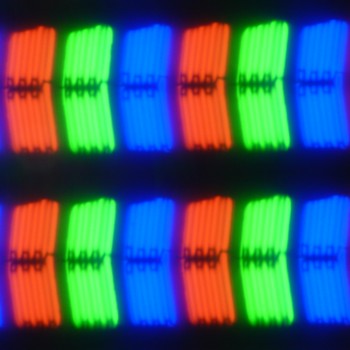
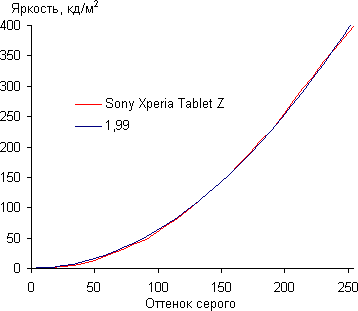
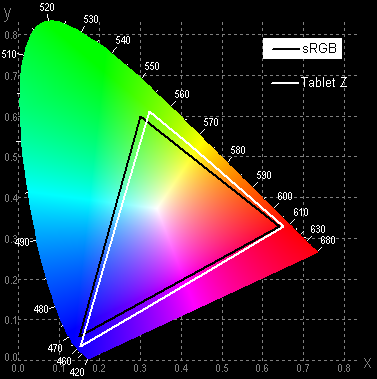

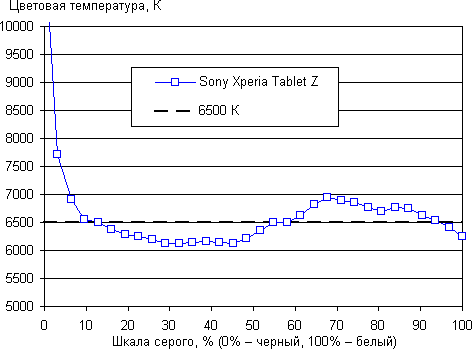
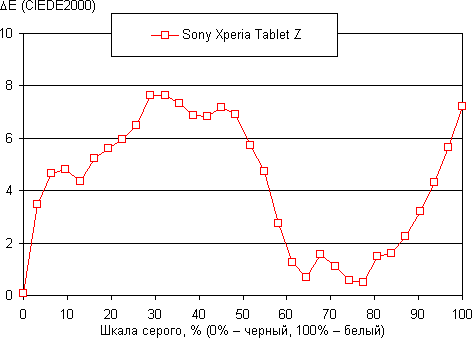
 Which is better iPhone 6s or 6 plus
Which is better iPhone 6s or 6 plus Where are screenshots and games in the Steam folder?
Where are screenshots and games in the Steam folder? How to delete or restore all deleted VKontakte dialogs at once?
How to delete or restore all deleted VKontakte dialogs at once?