Open mkv. How can you open MKV file on Windows? What free programs can open MKV format
| Updated: 03-11-2014 |
This article is dedicated to the already highly popular MKV format. Multimedia on the computer has always been one of the main features of the PC. During its era, it has spawned quite a few standards, specifications, rules, formats, etc. But now another media format appears - MKV. And the question is, where else are these formats being created, are there really so few of them? Looking at the characteristics of any media player, eyes run up from the declared extensions that this or that player understands. And here in a long text line listing all kinds of supported formats, three more letters are confidently added - the MKV extension. And now the question of the possibility of playing MKV files is directly related to the image of the player. So what is Mkv and why is it needed ?.
MKV player download | MKV codec download | MKV Converter Free | MkV turntable | than open
Introduction
MKV is a multimedia container that combines in one file: video, sound, subtitles, pictures, various service information, and most importantly, the possibility of creating a media menu in the MKV container (like a DVD menu) is declared.But while the latter still has problems with implementation. But what is even more attractive is the ability to use HD codecs: H.264, Mpeg2, VC -1, which allows you to view and transmit HD video content over the network. Moreover, MKV is convenient both in transmission with one MKV file and the possibility of Online broadcasting, however, due to the required high Internet speed, this is also not yet common. In general, we can say that the MKV format has absorbed all the best from the containers available today + has laid in itself the possibilities for further development... By the way, another name for this project is Matroska. This name accurately reflects the essence of an MKV file - in a container - a container, as it can contain various formats. According to transliteration, it is also called Matroska. Next, let's take a closer look at the capabilities of this container.
After reading the further content, you will find out:
- What is MKV container and how is it better than others.
- How to watch MKV on a computer, which players are better to use (Mkv Player).
- What are the best converters to use for working with MKV.
- How to split an Mkv file into parts or assemble a container.
- MKV codecs.
- translation of Blu-Ray movie into MKV file.
- Why MKV movie slows down on PC
Features of MKV.
- First important feature MKV- work with the H.264 / AVC encoder, the compression algorithm of which allows you to efficiently encode HD video. As a result, MKV files are primarily a convenient way to watch HD videos on a PC. (he just was one of the first to implement AVC support).
There is no denying the fact that DVD video has already lived out its age, and the already announced Blu-ray drives are still not on every computer and there are no queues behind them. Is there a need for a Blu-Ray drive when it is possible to get a movie from a BLu-Ray disc as an MKV file with the same quality? And getting MKV movies from the network is not a tricky business. The point is not even about the massive illegal distribution of film products, but about the fact that MKV films significantly save the user's money. Legally, it is more convenient to legally download (buy) a 20 GB HD movie in MKV than to buy a drive and discs. There are those who prefer to watch video on a TV screen, in which case it is better to output from the computer to the Screen. Since in the near future, HD Online will still be introduced and household players will disappear.
- While almost all containers are now working with HD codecs, few can boast of the ability to use an unlimited number of audio streams. And this allows you to make multilingual films and different sound formats (Dolby Surraund 5.1, Stero, etc.). Naturally, the language and sound format can be switched as it is done in household players.
- Ability to add subtitles.
- Not so long ago, support for 3D sound was added to other advantages.
- Add multiple videos and switch between them
- The ability to create dynamic menus is promised. This allows adding multiple tracks to the MKV file and switching between them through the menu. (such as is used in DVD video). Unfortunately, at the time of this writing, such a function is not available. But in the future it will come true for sure. Then the MKV format will really start to become very popular.
- Can be streamed online via HTTP protocol
- The project is free and open source.
On this moment Almost all popular containers may contain HD video... AVI, MPG, MP4, MOV - but each is somewhat inferior to MKV. (MKV container is the only one in which you can pack Blu-ray movie with subtitles in several audio modes, i.e. a whole disc in one file).
How to open MKV format. MKV player for PC. Codecs.
At the moment, many players, both household and computer, can play MKV.
MKV codecs and splitters.
For full-fledged playback, you will need an MKV splitter and a set of different codecs.
Splitter- designed to open a container, and codecs are needed to decode audio and video inside the container.
To install all popular codecs and splitters into the system (each container has its own splitter), use such popular packages as the K Lite Codec Pack or the Combined Comunity Codec Pack (CCCP). They contain everything you need to watch both MKV and other formats.
You just need these sets if the player you are using does not contain built-in codecs. There are quite a few popular players that already have built-in splitters and codecs for all formats. Some are listed below.
Media Player Classic Home Cinema
 A very nice and simple media player. Its main strong point is reading all formats. For MKV format, it is primarily effective in that it does not overload the processor. Recommended primarily for weak computers or laptops in battery mode. Download Media Player Classic Home Cinema
A very nice and simple media player. Its main strong point is reading all formats. For MKV format, it is primarily effective in that it does not overload the processor. Recommended primarily for weak computers or laptops in battery mode. Download Media Player Classic Home Cinema
KMPlayer
 Very powerful and quality player... It is also capable of playing MKV format well without putting too much pressure on the processor. Can play MkV video with high bit rate. The player has a lot of possibilities. Download KMPlayer
Very powerful and quality player... It is also capable of playing MKV format well without putting too much pressure on the processor. Can play MkV video with high bit rate. The player has a lot of possibilities. Download KMPlayer
PowerDVD
 It is not only an MKV player, but also a serious player with 3D video support and Truthful Theater technology. Download PowerDVD
It is not only an MKV player, but also a serious player with 3D video support and Truthful Theater technology. Download PowerDVD
Splash HD Player LIte
 excellent player, able to play MKV well. Simple interface and good quality HD video playback. Download Splash HD Player Lite
excellent player, able to play MKV well. Simple interface and good quality HD video playback. Download Splash HD Player Lite
Gom player
 good omnivorous player, but at high bitrates will require good PC performance. Download Gom PLayer
good omnivorous player, but at high bitrates will require good PC performance. Download Gom PLayer
* players work in all Windows. ** all are free except PowerDVD 10.
Why MKV video slows down.
If the MKV video slows down or the sound lags behind the video, then this is a clear sign of insufficient power of the playback system, you can try to play it in different players, this helps in some cases, since media players are capable of playing MKV format in different ways.
In most cases, the cause of such "brakes" will be the AVC (H.264) codec, which encodes video in an MKV container. The fact is that it is very demanding on the processor, and if you are watching Full HD on a single-core processor, then the brakes are provided for you. You can solve the problem if, for example, recode from AVC to Mpeg2, which is quite loyal to resources. But it's better to buy modern computer to enjoy HD to its fullest.
MKV Converters.
Conversion is necessary if you need to change the codec, file size, change the container. Can be converted as MKV to MKV with internal formats change. For example convert MPEG2 to AVC. It is very often required to convert MKV to AVI for viewing on consumer players. But keep in mind that if your player is not HD. Then he will not be able to play AVI in which video is packed with a resolution of 1920 by 1080. When converting HD MKV to AVI, for the latter, in the converter you should set the parameters corresponding to the DVD video standard. To get AVI HD from MKV, you can remux in Medicoder (as well as for M2TS to MKV), or convert in the same Mediacoder, specifying the required parameters of the latter. In order not to bother with the parameters, use ready-made settings (presets) in the converters for a particular device.
 very serious converter. As mentioned repeatedly above, it can repackage containers while preserving the original streams. Lots of supported formats and codecs for conversion. Download Medicoder
very serious converter. As mentioned repeatedly above, it can repackage containers while preserving the original streams. Lots of supported formats and codecs for conversion. Download Medicoder
Format Factory
 the converter works great with MKV files. Allows you to customize the final file in a convenient form. Nice interface and a large number of formats. Download Format Factory
the converter works great with MKV files. Allows you to customize the final file in a convenient form. Nice interface and a large number of formats. Download Format Factory
XMediaRecode
 The converter works with a very large number of formats. Thanks to presets for many devices, work is greatly simplified ... Download XmediaRecode
The converter works with a very large number of formats. Thanks to presets for many devices, work is greatly simplified ... Download XmediaRecode
Popular Topics:

3D Modeling Software - Computer animation and modeling capabilities have achieved amazing results today. The development of programs does not stop for a single day, but already now you have huge opportunities for creating both simple objects and whole worlds ... download programs for animation and modeling

Video editing software gives you the opportunity to create a fascinating video or film from your footage, with the ability to use video filters, transitions, footages, titles and other useful elements ... download video editing software

IrfanView - If you just want not to think about which program to open a particular graphic file, then you need a program like IrfanView. The omnivorous nature of this program is really surprising. In addition to various common formats, IrfanView works with RAW images of digital cameras, it can open PSD (Photoshop file), Djvu (scanned images) and even DWG (CAD format) and much more ..

Programs for watching TV over the Internet began to appear as soon as TV appeared on the Internet. Today there are a lot of them and not all of them, unfortunately, have at least some acceptable quality ...

Antiviruses - Absolutely every Internet user should not think about protecting his computer, but simply must. It is he who is the main source malware, capable of a variety of dirty tricks, from innocent jokes and pranks to theft of confidential information, physical damage to the computer, destruction of data, blocking the system, etc ... download free antivirus 2014 for Windows 7.

Emulator PS2 - the Pcsx2 project is currently the only real working emulator of the Sony Playstation 2 console for Windows. The emulator allows you to comfortably play more than 80% of Ps2 games, among which almost all are the best ones released for this console. Ps2 emulator download new version 2014..How to play PS2 games on PC.

One of the most widespread types of software has recently become emulators of various gaming systems. What is an emulator? Explaining simple language is a program with which you can run programs created for a system other than the one on which the emulator is running. In other words, using the emulator, you can play games of various consoles and consoles on your PC.

PSP Emulator - The Jpcsp project allows you to run PSP games on your PC. Before the perfect emulation, there is still work to be done by its developers, but it is already possible to play a certain number of games.
In recent years, the MKV format (Matroska or Matryoshka) has become increasingly popular for creating videos. It is a multimedia container that, in addition to a video stream, can store audio tracks, subtitle files, information about a movie, and much more. Unlike competitors, this format is free. Let's see what programs support work with it.
If a few years ago video files with the MKV extension could be read by a fairly limited range of programs, today they are played by almost all modern video players. In addition, some other applications can work with the format.
Method 1: MKV Player
First, let's look at the opening of the Matroska format in a program called MKV Player.


You can launch the Matroska video file in MKV Player by dragging the object with the left mouse button held down from Explorer into the video player window.

MKV Player suitable for those users who just want to watch a Matryoshka video in an application that is not burdened with a large number of tools and functions.
Method 2: KMPlayer
A more popular video player than the previous one, KMPlayer, can also play the Matroska format.


You can also launch Matroska in KMPlayer in a more traditional way.

KMPlayer supports almost all of the stated Matroska standards. In addition to normal viewing, the application can also process videos of this format (filter, crop, etc.).
Method 3: Media Player Classic
One of the most popular modern players is Media Player Classic. It also supports Matroska format.


There is also an alternative way to launch a video in Matroska format in Media Player Classic.

In addition, you can run the Matroska file in the Classic Media Player using the drag-and-drop method already tested on other programs. Explorer into the application window.

Method 4: GOM Media Player
Another popular player with MKV support is GOM Media Player.


In this program, as in the above applications, there is also a way to launch an MKV video file by dragging and dropping from Explorer into the video player window.

Method 5: RealPlayer
Matroska can also work with player RealPlayer, which, due to its enormous functionality, can be classified as a media combine.


And here quick launch video, unlike Media Player Classic, through internal menu RealPlayer does not have a program. But there is another convenient option, which is carried out through context menu Explorer... It is feasible due to the fact that when installing RealPlayer in the context menu Explorer a special item is added related to this player.


Also, RealPlayer has a universal ability for video players to launch a video by dragging it from Explorer into the program window.

Method 6: VLC Media Player
Let's finish the description of opening MKV video files in video players using the example of VLC Media Player.


This player also allows you to start sequential playback of multiple MKV files or videos of a different format.
- In VLC interface, click "Media"... Next click "Open files ..."... Or use the combination Ctrl + Shift + O.
- Opens in a tab "File" window titled "A source"... Click "Add…".
- After that, the standard for this program window for adding media content for playback is launched. Move in it to the directory where the Matroska video file is localized. After the item is checked, click "Open".
- Returns to the window "A source"... In field "Add to this list local files to play " the full address of the location of the video that was selected was displayed. Press again to add more playback items. "Add…".
- The window for adding video files is launched again. By the way, you can add several objects in this window at once, located in one directory. If they are placed next to each other, then to select them, it is enough to squeeze left button mouse and circle them. If the clips cannot be selected in this way, as there is a danger of capturing and unnecessary files, then in this case, just left-click on each item while holding down the key Ctrl... All objects will be selected. Next click "Open".
- After the window "A source" the addresses of all the necessary videos have been added, click "Play".
- All objects added to the list will be played in turn in VLC Media Player, starting from the first position in the list of additions.






VLC also has a method to add MKV video by drag and drop file from Explorer.

Method 7: Universal Viewer
But not only with the help of media players, you can watch videos in MKV format. This can be done using one of the so-called universal file viewers. Among the best applications of this type is the Universal Viewer.


Alternatively, the video file can be launched in Universal Viewer from Explorer using the context menu. To do this, click on the object right click mouse and in the list that opens, stop the selection on the item "Universal Viewer", which was built into the menu during the installation of the program.

It is possible to start a movie by dragging an object from Explorer or another file manager to the Universal Viewer window.

Universal Viewer is only appropriate for viewing content and not for full playback or processing of MKV video files. For these purposes, it is better to use specialized media players. But, in comparison with other universal viewers, it should be noted that Universal Viewer works with Matroska format quite correctly, although it does not support all its standards.
Above, we described the algorithm for starting playback of MKV objects in the most popular programs that support this format. The choice of a specific application depends on goals and preferences. If minimalism is most important to the user, then he will use the MKV Player application. If he needs the optimal combination of speed and functionality, then Media Player Classic, GOM Media Player and VLC Media Player will come to the rescue. If you need to perform complex manipulations with Matroska objects, create a library, make editing, then the powerful media combines KMPlayer and RealPlayer are best suited here. Well, if you just want to take a look at the contents of a file, then a universal viewer, for example, Universal Viewer, is also suitable.
The MKV format, also called Matryoshka, is used for films and TV series containing multiple audio tracks and subtitles.
Thanks to this, viewers can choose with which subtitles and in which language to watch the picture.
The name comes from a wooden Russian toy that opens to display another doll, and this format works by analogy.
Why won't the TV open MKV?
MKV is just a kind of container, it doesn't tell us what kind of video is inside it.
Modern TVs support the H.264 codec, so if your MKV files contain such clips, they will play fine.
If not, it will cause problems. You can quickly work around the problem by converting MKV to the most popular format for TV - MP4.
MKV files on Samsung TVs
Although Samsung TV claims to support such files, sometimes we still face problems playing such content.
As we said earlier, this is just a container that contains different encodings for video, audio and subtitles.
In other words, you may encounter problems with an audio codec not supported by Samsung TV and video codec not supported by Samsung TV.
For example, MKV files with DTS audio will not open on most TVs.
How to Play MKV on TV: 2 Ways
The first way is to install the SamyGO DCA application, we wrote about it earlier. The process is quite time consuming, so it is not suitable for everyone.
It is much easier and faster to convert MKV to a supported format.
We'll show you two easy ways: using the program and online service.
Convert MKV to MP4 with VLC Media Player
VLC Player is installed as standard on each Windows computer, and everyone has used it at least once.
If suddenly the program is not there, download it from the official website.

- Open the player and go to the Media Conversion section.

- Add the required mkv file and click the Convert / Save button.

- Leave the default settings and go to the Overview tab.

- Give the file any name and write .mp4 at the end. For example Test.mp4

- After saving, the video will be in mp4 format, which is supported by all modern TVs.
Convert MKV to MP4 Online
In order not to install third party programs- use free online service.

- Open the Cloud Convert homepage and upload the file.

- Click on the small mkv label.

- Go to the video section and select MP4.
- Click the big red Start Conversion button at the bottom of the page.

- When the conversion process is complete, a green download icon will appear. Click to download the converted video.
If you are looking for how to open a mkv file, then you've come to the right place.
Everyone has ever downloaded a movie from torrents.
Everything seems to be fine, but the files do not open periodically, because they have * .mkv resolution. Why not the AVI we have become accustomed to for so long?

The AVI format was developed commercially by the well-known Microsoft company.
Everything was fine until the moment when a fundamentally new blu-ray format with exorbitant video quality was “released” on the market.
It was not possible to compress the original information into AVI format, trying to create BD-rip files, since the final product was terrible in every way:
- Small resolution;
- Inability to insert subtitles;
- No language change.
As a result, domestic "Kulibins" created their own container and named it "Matroska" (Matryoshka).
The format name is formed by transliteration: Matroska - mk, video - v = mkv. It initially has more features than AVI, but is not as common.
Because of this, many people have a question about how to open the mkv file of a PC? The developers took care of this by providing their products with the appropriate opportunity. Consider the most famous representatives, namely:
- The KMPlayer;
- GOM Player;
- MKV Player;
- Media Player Classic;
- VLC media player.
The KMPlayer
Do not confuse this player with KMPlayer, even if they have identical names. The latter was developed by the KDE environment.
Ours has a distinctive prefix "The" and is "sharpened" for Windows and Android.
In other words, if you do not know how to open mkv on Android, you can safely download from Play Market this app.
Otherwise, the program supports almost the entire list of popular formats, both audio and video.
Among them are also FLV, WMV, AVI, MKV and QuickTime. Its main difference is support for a huge number of codecs.
Rumor has it that some of them are built into the software package is not entirely legal, but the user is only at hand, since you do not have to overpay for the license.
There are plenty of opportunities.
Firstly, this player can safely play even "broken" and incomplete files of any format (except DVD).
Secondly, the libavcodec library is initially included in the installation package, so the registry will not be additionally "littered" with various garbage.
Note! For fans of unusual design, there is support for covers and additional plugins from Winamp. And most importantly: support for almost all languages has been implemented.
Gom player
Another good option for those who do not know how to open a mkv file on windows 8 and earlier OS versions.
The installation package has a built-in set of codecs that are needed to play all the slightest known formats.
In addition to the basic functionality, the player is capable of "eating" both under-downloaded and broken multimedia files.
Another thing is that the quality of the picture may suffer in this case. In addition, you can take screenshots, record audio, and record subtitles in GOM.
Great for older PCs with 2004-2007 specs.
Any movie will play without jerking or stuttering, since post-processing is well implemented here.
Unfortunately, the player cannot be customized due to the closed source code.
Because of this, it is impossible to remove embedded ads, which are annoying from time to time.
MKV Player
Ideal for those who do not know how to open mkv. The name itself seems to be hinting.
The program was originally conceived as a primitive and convenient tool for playing MKV-format, as well as popular audio and video files.
The appearance of the window is somewhat reminiscent of the classic WM-player of the 7th version. The only differences are that the buttons here do not have pictograms with a designation, but text captions.
In other words, if you want to click on play, you need to click not on the triangle, but on the "play" button.
The functionality is frankly meager. There are no equalizers, no effect settings, no reference here.
You can only vary the playback speed of the tracks and the display of subtitles.
Useful information:
On our site you can download the player Poweramp. This is a multifunctional application designed for high-quality listening to musical compositions. In addition, an equalizer is added, a separate library.
Media Player Classic
This player is often confused with Windows Media... There is a certain grain of truth in this: the product has an appearance identical to WMP version 6.4.
But that's where the similarities end, since MPC is based on a completely different code.
It is noteworthy that only one programmer named Gabest is working on the program.
Attentive people will notice that MKV support is not specified in MPC and will start to panic.
Do not do this, since the program supports DivX 7 versions, so there will be no problems with mkv files. Even the codecs do not need to be updated additionally.
In addition, the player does an excellent job with flash video, frame grabbing through a TV tuner and more.
As for the disadvantages. First, you won't be able to adjust brightness and contrast automatically. We'll have to tinker with the settings manually, which is not very convenient.
Secondly, on weak systems, the program will slow down, since it requires SSE support.
In general, a good household player for non-trivial tasks.
VLC media player
The famous "traffic cone", which has gained fame as a trouble-free and omnivorous program that can handle any format, both video and audio.
Based on the words of the developer, this software has been downloaded more than 500 million times in the entire history of its existence.
Hardly any player can boast of such success.
The frenzied excitement of VLC is due to its openness and cross-platform nature.
If you don't know how to open mkv on mac, feel free to download the version for macOS and enjoy watching your favorite track.
Do not be too lazy to memorize the basic keyboard shortcuts of the player in order to use it without a mouse.
Believe me, it's very convenient, you don't have to reach for the "rodent" every time to make it louder, open subtitles or take a screenshot.
By the way, about subtitles. If you are watching a movie with original soundtrack, add a small SRT file with subtitles to the movie folder.
The player will automatically recognize it and add a track with translation.
Since version 2.0, skins have become available for VLC. Now you can completely change the outer shell of the player at your discretion.
Perhaps this is the most user-friendly player that has ever been created. Navigation is excellent, even the latest generation Jet Audio can envy the "gluttony" of the formats.
Well, and availability for different OS. Great choice.
How to open mkv file? Review of TOP 5 best programs
- The extension (format) is the characters at the end of the file after the last point.- The computer determines the type of the file precisely by the extension.
- By default Windows does not show file name extensions.
- Some characters cannot be used in the file name and extension.
- Not all formats are related to the same program.
- Below are all the programs with which you can open the MKV file.
PotPlayer is a free player with many features. Its distinctive feature is very high quality playback and support for almost all modern audio and video file formats. This program knows how to solve most of the tasks that the user needs. So, for example, PotPlayer is capable of working with all subtitles and other tracks that can be linked to a file. You can, for example, sync external subtitles with a file, if their creator has not done so before. In addition, the program allows you to take screenshots, which is very useful if you want to cut any frame from ...

MediaInfo is a program with which you can find out all technical information from media files. Easily recognizes the title, author, director, date, etc. For video files, you can find out codecs, aspect ratios, FPS, bit rate, etc. Supports many popular formats and codecs for both audio and video files. MediaInfo also recognizes the details of the subtitles, while indicating what language they are in. In addition to analysis, it is also possible to export the received data in different formats, both in plain text and in HTML. Ability to work in a graphical interface or command line. For simplicity, there is a Drag & Drop function. Program ...
This player is one of the most convenient players capable of playing a huge number of different formats of video and audio files without installing other programs. The player is built on the basis of Media Player Classic and is more suitable for home use version of the program. This player differs from other similar programs due to its functionality. Among them, the full support of all DVD discs... Also, the player has the ability to select the language to use, 14 options are offered, it can work with two monitors and supports playing subtitles, which not all programs of this type can handle.
SplitCam is an excellent and completely free webcam software. It has many useful features, both for work and for fun. It supports all programs using a webcam like Skype, Yahoo Messenger, etc. Perfectly entertain the user and the interlocutor with superimposed effects and 3D masks. Allows you to duplicate the work of the camera for several programs at the same time. It can record video directly through a webcam and immediately upload it to YouTube, in a few clicks. Supports Stream in HD quality, and can also play video from a camera, video files on a computer, slideshow or work ...
Aegisub is a great subtitle editing program. It includes many useful features that will no doubt be useful for subtitle users. Supports automation script. The good thing is that it works with the Russian language and has many text effects, such as strikethrough, various fonts, and much more. Allows you to quickly and easily process a video file. Aegisub has a built-in real-time video pre-visualization feature that will help you avoid many mistakes over time at once. Also built-in spell checker, translation assistant and allows you to change the display location of all subtitles ...
Ocenaudio is a handy cross-platform application that allows you to edit audio tracks. The program allows you to quickly and efficiently analyze any music files. Has many features to help you convert any audio track. The program can work with OGG, CAF, MP4, MP3, WAV, RAW formats. An important factor in working with an audio editor is ease of use and an accessible interface. When loading the required file, the user will see a spectrogram, which will provide more information about the file. After loading and the appearance of the spectrogram, you can start editing the file.
Winamp is one of the most popular players with an intuitive interface and a large number of supported formats. First of all, this player is notable for the fact that its functionality can be significantly expanded if you install additional plugins or modules on it. Moreover, such plugins can add both new functions and expand the list of supported formats in the player, which in some cases is very useful. In addition, the Winamp player has a convenient library, where you can add all your files, which in the future will allow you not to search for them on the hard disk, but to start right from the ...
Any Video Converter is a great program to easily convert video files. It easily allows you to transcode the most popular video formats to DVD, MP4, VCD or FLV. In this utility, it is possible to use ready-made profiles in the process of encoding video files, with pre-set parameters that are oriented towards certain devices, for example, a household DVD player, a mobile phone. It is also possible to independently choose your own settings for converting. Before you start encoding the video, you can view it in the built-in player ...
Splash Lite is one of the newest and most powerful video player. Splash Lite allows you to view almost all video formats, so you don't have to install any other players to watch videos. Distinctive features are not only support for all formats, but also the ability to view high-definition television channels. The program supports several technologies, including support for multi-core processors, which can significantly offload the CPU and transfer most of the video processing to the video card. This, as a rule, allows you to significantly increase the productivity of pr ...
Icecream Media Converter is a pretty handy and extremely powerful media file converter. This useful tool allows you to instantly download video and audio files from popular video storages. Allows you to quickly convert to common formats: mp3, avi, mkv, wmv, vob, rmvb flv, mp4, cda, aac, aiff, swf, 3gp, flac. The program allows you to convert several files at once, put them in a queue. Informs the user about the progress of the process through a progress line. Indicates the estimated completion time of the conversion of files each separately, and the total. Has a history of all converted media files for ...
MediaHuman Audio Converter is a useful program that converts music into various formats. The utility works with a huge range of audio-type formats. The converter has a minimalistic interface that will be understandable to any user. MediaHuman Audio Converter uses the latest codecs in its work. Thanks to the work of fresh codecs, the sound quality of music files will always be at its best. The application supports a convenient Drag-and-drop mode, which allows you to quickly drag and drop the desired audio file and start the conversion process. The program supports creating playlists and adding them to libraries. Allows converting ...
Sublight is a unique utility that searches for subtitles on the Web for all necessary media files. The program is suitable for those who want to watch the selected film faster, but do not yet have dubbing in their native language. The application will be a real gift for deaf-and-dumb lovers of films and TV series. It searches in automatic, manual modes, it is enough to set the name of the desired series or movie, and the application will immediately scan the Network. Installation of the utility takes minutes, you can start searching right after installation. In addition to the title of the film, you can indicate the year of release, the name of the director. After performing a search, the application will display all ...
SPlayer is a fairly popular media player that has a very simple yet surprisingly beautiful interface. The program can automatically download subtitles for a movie on the fly (it independently goes to the Internet to search for subtitles for a given movie) and can read popular video formats and much more. During video playback, you can easily change audio and video settings, add files to the playlist, move the control panel, enable various effects, etc. The program also allows you to play partially downloaded and corrupted video files. If you were looking for a simple media player for your projector, then you are about ...
ComboPlayer is a highly functional program that plays movies, music, radio and even Internet TV. The main function of ComboPlayer is to watch TV channels on your computer. The free package includes two dozen channels, including Russia-1, First, Match TV, TNT and others federal channels... The program also provides access to the TV program schedule for most of the available channels. ComboPlayer has around 130 pay-per-view channels in HD quality. The program also works with torrent videos. If the torrent file of the movie you are interested in is available on the Internet, you can watch it through the program online.
MakeMKV is a small but powerful application that makes it easy to convert video files from DVD format and other file types to MKV format. The installation procedure is quick and uncomplicated. The interface is rather primitive and is a window that lists the found DVDs. You can use the file browser to select a disc with a different format. You can immediately determine the output directory and convert DVD chapters individually. When familiarizing yourself with the program settings, you can set the number of read attempts, the buffer size, and define another language for the interface. The program allows you to include ...
MKVToolnix is one of the best software suites for working with MKV format. Recall that this format was developed by several programmers and differs from other video formats in that it has an open source and allows you to add an almost unlimited number of audio data tracks, subtitle tracks, etc. In addition, this format even allows you to create entire menus, like those that can be seen on DVD. MKVToolnix program is also open source, which allows you to modify it in accordance with your wishes and possibilities. The standard tool of this program allows you to edit ...
SMPlayer is a great alternative to the standard Microsoft player. It contains only the most necessary functions for playing video and audio, and also introduced an interesting ability to control subtitles. SMPlayer comes bundled with several popular codecs. This makes it possible to immediately start watching your favorite movie. The player has rich subtitle management capabilities. For example, you can change the font, color, drop shadows, etc. In addition, it allows you to use not only the subtitles in the container, but also connect external ones. Moreover, if they are not synchronized with ...
KMPlayer is a versatile player that plays many formats with ease. Can read titles, record video files, sound files, pictures from any fragment being played. It has a large number of settings, which allows you to make the use of the program convenient for each user, taking into account his needs and requirements. Also, the player includes almost all major codecs that allow you to play various formats of audio and video, which expands the capabilities of the program. In addition, it is possible to work with various filters, which makes it possible to control the parameters of the audio being played ...
ViewFD is file manager with many different functions. This program is distributed free of charge and is an excellent alternative to paid customers. The main features of this program include not only the presence of a built-in player and image viewer, but also the ability to view text files any formats, as well as edit database tables. In addition, the program can control the autostart of various services. Process control is also supported, although for these purposes it is better to use another software... Besides, this one supports working with tabs.
CherryPlayer is a high-quality media center that works with many sites such as YouTube, VKontakte, Amazon, 4shared and others. It combines a YouTube player, as well as a YouTube rocking chair, which allows you to watch videos online, or download videos for free and quickly. Huge library of audio recordings, as the program works with social network VK, where millions of audio files can be listened to, downloaded or added to a playlist using CherryPlayer. It is also possible to buy original content from Amazon. The program supports all formats of audio and video files, so you don't need to install any add-ons ...
WinX DVD Author is a program that allows you to create dvd-video from the clips or movies you have. This can be useful if you want to watch any movie downloaded from the internet on your dvd player. The program has a fairly simple interface and, in addition to simply converting video to dvd format, has some more features. So, for example, you can add subtitles to a movie, or to any other video. Also, you can easily create a dvd-menu and set the required parameters, for example, mark the location of each of the chapters. Another feature is the ability to edit videos before adding ...
WinX Video Converter is a program that is extremely simple and intuitive. It allows you to convert various types of files to many video and audio formats. Conversion of files takes place with just three clicks of the user. The application is equipped with the function of extracting audio tracks from certain films and further recording it in mp3 format. In order to convert any segment of the film, you need to go to the search box on the preview and enter there the data on the beginning and end of such a segment. It is also possible to change the parameter settings concerning audio and video (change ...
GOM Audio Player is a program for listening to any audio files. This player was created by the same company as Gom Media Player, which means that it inherited from the latter both speed and feature set. The program allows you to listen to streaming audio, for example, your favorite radio station, has flexible functionality and an intuitive interface. Like GOM Media Player, GOM Audio Player has built-in codecs, which allows the player to be independent of the installed converters and codecs on your computer. In addition, the program itself consumes very few resources, therefore, it will work even on very weak computers ...
Kantaris Media Player is a free player with a user-friendly interface and ample opportunities to play various files. This player has almost the same interface as Microsoft's Windows Media Player, so you don't have to learn it and you can start using the program right away. The main feature of the player is that it can play files without installing codecs in the system, which saves you from performing unnecessary operations. This player supports all popular formats including audio CD. In addition, the program has all the standard features.
GOM Player is a universal multimedia player for Windows. A distinctive feature of this player is the ability to play most media files without the need for third-party codecs, thanks to built-in support for most popular codecs. In addition, there is a unique ability to play damaged or underloaded files. The player supports almost all modern audio and video formats, including video of mobile devices and digital cameras, as well as playback of Internet content directly from the network. If the codec is not found, then GOM Player will offer to use a third-party installed in the system, or ...
MPlayer is one of the main players for video and audio content. This program is written for many operating systems and is cross-platform. In addition to its cross-platform nature, this program has another important advantage - open source code. This player, in fact, does not have an interface as such. All control is carried out using a special remote control, or using the keyboard. Usually, only the video stream is displayed on the screen. By the way, this player is sometimes supplemented with a graphical interface. KMPlayer is essentially one such solution.
VSDC Video editor created for editing video and audio files. It has two modes, one for beginners and one for professional use. This is not a line editor, unlike other analog programs. The advantage of the program is that it supports many formats, which will allow you to import videos of any format, combine them into a clip and export them in one, without loss of quality. It can also apply a variety of effects to audio and video. The interface is as intuitive as possible, which will allow the user to work without any overlays. Just in case, the program has a very good and detailed manual, which is explained ...
Lucky Video Converter is another free video file converter with a pleasant and simple interface... The program supports a huge number of popular formats, such as: AVI, FLV, MP4, MPEG, MOV, WMV, MP3, WAV and is available in Russian. In addition, the program contains ready-made presets for portable devices such as iPod, iPhone, iPad, PSP, Zune, as well as for mobile phones. With Lucky Video Converter, you can cut music from videos and download videos from YouTube and other popular sites completely free of charge. Only WinFF can be compared with such functionality and simplicity.
IWisoft Video Converter is a handy program for converting multimedia content from one format to another. This program will be especially useful if you have not only a computer or laptop, but also one of the portable devices, for example, a smartphone. As a rule, such devices have a much smaller list of supported formats than laptops or computers. In addition, conversion may be necessary in cases where you need to reduce the size of video or audio files. The iWisoft Free Video Converter program is perfect for these purposes. This application allows you to batch convert audio and ...
ToolWiz Player and Converter is a hybrid program that combines the functions of a simple media player and an audio-video converter. Supports many popular codecs for playback and is equipped with all the basic functions of audio and video players. Converts both music and video files to many formats. Differ in its conversion speed, as it is quite fast, and its easy-to-use interface. ToolWiz Player and Converter will allow users to watch videos on Windows operating systems and convert them for later viewing on popular devices such as PSP ...
FileOptimizer is a handy file compression application created by an independent team of programmers. This application features improved compression algorithms and high speed. The program allows you to compress files of almost all types, including archives, text formats, image formats, etc. Also, this program can work with scripts, as well as through command line which will be especially useful experienced users... For novice users, everything is very simple. The program integrates into the context menu, which allows you to very quickly compress files located on any disk and in any folder.
DVDVideoSoft Video Editor is an indispensable program for the fastest possible work with video files of different formats. Using the utility, you can edit video without losing quality. The user can easily trim a video file, remove unwanted moments, add various effects and work with several projects at once. In addition, DVDVideoSoft Video Editor can be used as a converter, converting the original video to a different format. With the help of the available functions, the user can extract and add music to the video file, as well as split the video stream by frames for more detailed re ...
We very often have to perform various actions with audio files, video, etc. And often, in order to perform a certain operation, such as converting, converting and editing, you need to search the Internet, download and install certain programs. It almost always takes a lot of time and effort, "eats up" a huge amount of traffic. And it is in such cases that Free Studio comes to the rescue, a collection of programs that perform all this action. The advantages of this package are that all 39 programs included in it are absolutely free, as well as help to get the desired result ...
Zoom Player is an excellent media player that can replace Windows Media Player. The program will allow the user to enjoy his favorite movie or music as much as possible, as it supports all popular and widespread audio and video formats. It has a lot of additional functions, for example, it has a Zoom function, which will allow not only to enlarge the image, but also to improve the quality of the picture. Can display trailers of other movies before or after video. It differs in that it supports remote control devices with which you can control the player and the ability to stop and continue the movie next time from the same place where ...
Wondershare Player is a very handy video player with high speed and some features. This player supports almost all video formats, which eliminates the need for an ordinary user to constantly install some kind of players for video playback. Also, this player is distinguished by its speed of work. Compared to other popular players, it plays videos much faster. Another plus of the Wondershare Player program is that it consumes very few system resources, which allows you to watch even HD movies without freezing and tor ...
Metal Player is a player with an easy and convenient interface. Does not require a large amount of computer resources and is supported by any Windows version... Provides the user with both standard multimedia and some new functions, which makes him the best solution when choosing a player. The program plays most media file formats, has a built-in equalizer, playlist, the ability to search and sort songs, hotkeys and a significant number of other functions, thanks to which it will be convenient to work with it. In addition, the built-in library allows you to collect your own database of online radio channels ...
VSO Media Player is a multifunctional media player that has a practical and user-friendly design. The player is equipped with features that allow it to play all common formats of certain music as well as video files. It supports a variety of media and video cards. The functional line allows the user to download a batch of files for the purpose of their further playback in turn. While working with the application, the user can adjust the volume indicators. The main advantage of the program is the absence of the need for additional installations ...
JetAudio Basic is one of the most popular players with a user-friendly interface and many features. A distinctive feature of this program is that when encoding video or sound, it uses unique technologies that help to fully convey the quality of video or sound. Also, the program already contains several "enhancers" and sound effects, which can be useful for fans of surround sound when watching movies. jetAudio Basic has a built-in equalizer that allows you to customize the playback according to your preferences. Also, this player has a clear and simple interface ...
TorrentPlayer is a handy program for watching movies and listening to audio. Instead of downloading files to your computer, the program automatically starts playing them. Also, the plus is that you do not need to search for films or audio on the Internet and risk downloading a virus, it is enough to enter the desired multimedia file in the program search and it will find it in its reliable and extensive library. File playback starts instantly from the moment the user clicks on "Play". At the same time, it plays any file formats, which means that there is no need to waste time installing additional codecs. During viewing ...
Format Factory is a very handy multimedia conversion program for almost all formats. Surely you have had a situation when you needed to convert an image from one format to another. And video with sound also had to be converted. There could be several reasons for this. This is the limited support for formats by your favorite phone, and the need to reduce the file size, etc. The Format Factory program helps to solve all these problems. It allows you to convert almost any multimedia files. The program works successfully with images, audio and video. All major formats are supported.
Free Video Dub is for editing video files. Namely, to cut various content from the video. The program has a very simple interface, which can be dealt with by almost any user. The user just needs to select the start and end points of the fragment to be deleted, and then press the "delete" button. The operation can be repeated an unlimited number of times with any fragments. After the file you need is created, you just need to save this file in the format you need. A distinctive feature of the Free Video Dub program is that when you save a video, do not produce ...
MediaMonkey is a media center with over 100 thousand audio files and movies. Allows you to search by genre and genres such as audiobooks, podcasts, movies, home videos, TV shows and more are present. Also, the program synchronizes not only files from the Internet, but also from a PC, which will allow you to combine files from a PC and the Internet in one media center. Automatically adds missing information by audio or video file, such as title, artist, album, etc. The program also supports the ability to convert audio and video files to any format, as well as write data to disk. Supports many plugins, skin ...
ProgDVB is a free program for listening to Internet radio, watching TV channels, both from the Internet and using a satellite dish. The program supports most satellite TV standards and works with almost all types of satellite equipment. ProgDVB allows you not only to watch a channel or listen to the radio, but also to record them so as not to miss a single important movie or program for you. Also, there is support for HD television, various television standards, subtitles, etc. The program supports teletext, which allows you to access some additional information, which ...
XBMC Media Center is a modern cross-platform media center with a high-quality graphical interface, intuitive and simple menus. It can be called a worthy competitor to Microsoft's Windows Media Center. The XBMC Media Center interface can be displayed in Russian and has its own dynamically changing design. Also, the program can work both in normal windowed mode and in full-screen mode, and in addition to this, it effectively uses its own screen savers stored in its memory. With the help of this media center, a home PC can be easily transformed into a full-fledged HTPC capable of not only playing, but also storing ...
Windows Player is a player that can play almost all video files without using codecs, since they are already present in the Windows Player installation package. This program works fast enough and can work on almost any operating system Windows family. The player has a standard set of functions, such as an equalizer, adjusting the brightness and contrast of the video, as well as the ability to create playlists. The latter is especially useful if all of your files are scattered across different parts of the computer and you need them to play in order in independent ...
Freemake Video Converter is a versatile application that has tools in its arsenal with which you can quickly and easily convert video materials into the most popular formats, edit them and burn them to any optical media, and completely free of charge! The application is not limited to this set of functions - with Freemake Video Converter, you can prepare video materials for viewing on different mobile devices, extract soundtracks from your favorite movies and create unique slideshows! This application can be used not only for converting video captured with a digital camera (mpg, mov, avi ...
Free Opener is a fairly functional viewer for the most popular files, including Winrar archives, the documents Microsoft Office, PDF, Photoshop documents, torrent files, icons, web pages, text documents, audio and video files, graphic files including Flash and much more. The number of files supported is over seventy. The program lacks the settings and options we are used to, with the exception of a design change. It should also be noted that there is no Russian language, but given the simplicity, do not underestimate the program. Free Opener is a versatile and very user-friendly reading program different types files.
Media Go is a small application designed specifically for users of Sony devices. This program allows you to view all pictures, videos, music that is on the user's mobile or tablet device. Audio files, images and videos can be deleted, played, grouped. In addition to viewing information from devices with Media Go, you can quickly and easily buy viewing of your favorite music or movie. The store works for Sony users. The program includes a tool for easy viewing of images, music player as well as a video management utility. Media Go automatically generates ...
ALLPlayer is a player with many different functions and features, the main of which is the ability to play video and audio files without installing codecs into the system. The fact is that the player already contains several codecs, which allows you to play files. Also, the player allows you to open files directly from the archive without unpacking it, which is very convenient when downloading files from the Internet. Another feature of the program is the ability to automatically download subtitles for video files, as well as covers for albums or films. In addition, you can download and Additional information to albums and files, for which use ...
Miro is a kind of multimedia center that combines a rocking chair, an Internet TV viewer, and a player. Miro supports most of the popular video formats, which allows you to use it as a player. However, the main features of the program do not end there. The Miro program integrates with popular services, for example, with youtube, which allows you to watch the video you need right from the program. Moreover, if you set the automatic video download setting and subscribe to the channel you need, the program will automatically download a new video from this ...
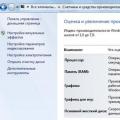 Processor Testing Program
Processor Testing Program Free Windows Software Free Download Latest Wine 10 Updates
Free Windows Software Free Download Latest Wine 10 Updates Free Windows software download for free Update Windows 10 to a new one
Free Windows software download for free Update Windows 10 to a new one