Principles of programming radio stations. Programming Reflash the radio
Modern professional and amateur radio stations, like any electronic equipment, need quality service. In addition, most often walkie-talkies are purchased with certain settings, which are not so easy to change on your own. To set the desired frequencies or make other changes, you need a special programmer. Walkie-talkie manufacturers, of course, do not include a free programmer with radio stations, but offer to buy it for a separate price (and a lot of it).
Programming and reprogramming of radios is the setting of operating frequencies, power and changing other settings of radios to the desired parameters using a computer, programmer and appropriate software. Our service center has in its arsenal only modern highly professional equipment, which guarantees competent and prompt software configuration of any radio station model.
Is it worth it to do the firmware of the walkie-talkie yourself?
You can, of course, flash the radio station yourself, but this is fraught with various problems. Firstly, you need the programmer itself, the necessary drivers and a certain firmware. Also, do not forget that the software for radio stations is constantly updated. So the firmware you have available may already be outdated, and you need to look for a new one on the Internet. Not the fact that you will find it, let alone download it for free.
radio firmware
 Secondly, firmware of radio stations by amateurs can lead to serious equipment problems or malfunction of radios. There are certain subtleties and nuances that are available only to experienced professionals.
Secondly, firmware of radio stations by amateurs can lead to serious equipment problems or malfunction of radios. There are certain subtleties and nuances that are available only to experienced professionals.
And finally, thirdly, self-programming the radio will take you a huge amount of precious time, even if you strictly follow the instructions. Even with the help of software, this work is very tedious and scrupulous. Our employees will cope with the assigned tasks very, very quickly. And all because we have a database of frequencies and firmware for each specific radio.
Trust the firmware and
radio programming for professionals
The service center in Moscow site offers any service for setting up radios: reprogramming, both complete (of the entire radio) and partial (for example, programming only one key), setting the desired operating frequencies, setting up uninterrupted operation of communications, etc. Our experts will easily reprogram and link radios of different models and manufacturers, and they will work at the same frequencies.
If you want your radio stations to work clearly and accurately, like clockwork, and the quality of communication is always on top - contact the service center radio-repair.ru.
Modern professional radios usually have no other way to set operating frequencies and other parameters other than programming from a computer. The manufacturer does not attach the programmer to the radio station, forcing the user to either purchase it with the appropriate software for a fee, or each time, if necessary, change the settings to program the station from the seller. For a separate fee. Let's set ourselves the task of making a reliable, if possible, universal programmer. To this end, we will try to analyze the principles underlying the programming of modern radio stations.
WHAT THE PROGRAMMER DOES
There are a large number of programmer schemes of varying degrees of success. Their analysis shows that the vast majority of programmers are designed to simply invert and match the signal levels of the microprocessor of the radio station and the computer port in terms of amplitude. Data exchange usually takes place in serial code in asynchronous mode with a COM port using the RS-232 protocol.
There are also programmers for the LPT port, but they are very rare and we will not dwell on them.
CIRCUITS COUPLED WITH THE PROGRAMMER
To determine the requirements for the programmer and draw up its circuit, we will consider in detail the devices it interfaces. The COM port of a modern computer consists of a microcircuit - a serial port controller and a driver microcircuit, which bring the external signals of the port in line with the RS-232 protocol. The driver chip belongs to the numerous MAX-2xx, MAX-32xx or equivalent families. The driver accepts both 25V bipolar input signals and TTL levels. External circuits and port signals have the following properties:
- input levels: logical unit - (-25…0.8) V, logical zero - (2.4…25) V;
- driver inputs are connected to ground by internal resistors (3…7) kOhm;
- output levels: logical unit - (-5…-10) V, logical zero - (5…10) V when all outputs are loaded relative to ground with resistances of at least 3 kOhm;
- a long-term short circuit to ground (but not to another output) of the port outputs is allowed.
Thus, the port driver is a level-shifted inverting buffer.
A study of the circuits of radio stations and standard programmers shows: the output and input of processor programming through a simple protective circuit are brought to the external headset connector, less often - to a separate programming connector. The programming input and output can be combined with each other or with other radio inputs. We emphasize right away that when combining the input and output of programming in the station, it cannot be supplied from the programmer with a high voltage level without a current-limiting resistor in order to avoid the formation of a mounting "AND" and the risk of failure of the station.
Let us consider in more detail the programming chains of radio stations of various types (Fig. 1).
Rice. 1. Radio circuits responsible for programming
KENWOOD radio stations are characterized by separate circuits for receiving RxD and transmitting TxD information. In mobile stations (Fig. 1a), they are equipped with protective diodes to the power buses, current-limiting resistors and noise suppression capacitors. Capacitors protect programming circuits from impulse noise and high-frequency interference. The station processor inputs have internal pull-up resistors to the +5V circuit. KENWOOD wearable radio circuits are simpler, the role of protective diodes is played by the internal circuits of the processor (Fig. 1b - TK-378). The voltages at the RxD input of the processor must be as follows: logical zero - no more than 0.2 E, logical one - no less than 0.8 E, where E is the processor supply voltage. Due to the spread in the supply voltages of the programmer and the processor of the radio station, the voltage of a logical unit should be supplied through a current-limiting resistor, while the logical zero can be a low-resistance connection to a common wire (it is not in vain that it is common). The output circuit - the transmitter - the programmer, therefore, should be made in the form of a single-cycle transistor switch (Fig. 1h), and the resistance value Rk should ensure the charge of the interference suppression capacitance in the time determined by the minimum transmission time of a logical unit at a given data transfer rate. Roughly, this time should be less than half the duration of one data bit.
Important note. KENWOOD TK-860G radios have been found to have the following feature: even during data transmission, the internal pull-down resistor at the PTT input is not turned off. And since its resistance can be 20 kOhm, and R3 \u003d 4.7 kOhm, the low logic level at the TxD output is about 1 volt. That is, there is, let's say, the "high zero" effect. This must be taken into account when developing the input circuit - receiver - programmer.
For radio stations YAESU / VERTEX, as well as all subsequent radio stations considered, combined chains of receiving and transmitting data (cloning) are characteristic. The VERTEX portable station cloning circuit (Fig. 1c - VX-10) can have a capacitor C1 up to 1000 pF and a resistor R1 up to 4.7 kOhm, depending on the specific model. The authors of the FT-41R / 11R (Fig. 1d) generally distinguished themselves by installing two 1000 pF capacitors and a three-volt processor. For an effective charge of such a capacitance in a standard programmer, for example, Rk = 12 kOhm is required. When connecting such a programmer to the circuit of fig. 1c in the mode of receiving data from the station, a divider appears between Rk of the programmer and R1 of the station (Fig. 1h), since the receiving and transmitting circuits of the programmer are combined. In this case, the low logic level will be 1.4 ... 1.5 V, that is, we again encounter the effect of "high zero". An increase in Rk delays the recharge of the capacitance. For this reason, radio programmers from other manufacturers, amateur designs may not work with YAESU / VERTEX products either for receiving or for transmitting. Which is typical. Programmers based on the much-loved MAX232 chip will also be unreliable, as the MAX232's logic-zero input level is guaranteed to be only 0.8V.
The cloning circuits of YAESU / VERTEX mobile stations (Fig. 1f - FTL-1011/7011) are free from the disadvantages of portable station circuits due to the complexity of the noise suppression circuit. A feature of such stations is the need to send a programming command in the form of a high-level DC voltage to a separate contact of the headset jack.
The cloning chain of MOTOROLA mobile stations (Fig. 1e - GM-300) is well-made, providing very high-quality logic levels with steep fronts. It is characteristic that in GP-300 wearable stations, the input and output of cloning on the processor are combined not through a transistor, but through a resistor-diode switch, and the "high zero" effect is manifested here in all its glory.
The output levels of the cloning circuit of ICOM mobile stations (Fig. 1g) are created by an open collector transistor. Input levels are determined by a diode switch. Thus, in this case, we also use a single-cycle transistor switch at the output of the programmer.
In the light of the foregoing, we can now formulate programmer requirements:
1. The TxD circuit must have a single-ended switch, and the output voltage must not exceed 5 V to avoid damage to weakly protected processor inputs, such as in KENWOOD portable radios. At the same time, it is desirable to be able to change the Rk of the key for specific types of stations in order to adapt to their protective circuits.
2. The RxD circuit must have a logic zero input level of at least 1.5 V to account for the "high zero" effect, a logic one level of no more than 2.7 V to work with three-volt processors. The output levels of the RxD circuit, which are also the input for the COM port, must be at least TTL levels.
3. If possible, the programmer should be powered from the COM port and have a minimum current consumption. You should also provide power from the radio connector and an external source.
4. The circuits for transmitting and receiving data from the radio station must allow combining with the preservation of operability, which again suggests a single-cycle transistor switch.
5. The input and output circuits of the programmer must be protected from static electricity and the consequences of their switching when the power is on.
6. We will strive for minimal changes in the programmer circuit when moving from stations of one manufacturer to stations of another. In this case, it should be possible to connect adapters for programming stations of specific types.
PRINCIPAL DIAGRAM OF THE PROGRAMMER
Oddly enough, it turned out to be possible to satisfy the given requirements. A schematic diagram of a programmer for a COM port that satisfies these requirements is shown in fig. 2.

Rice. 2. Schematic diagram of the programmer
The TxD chain is our favorite one-stroke switch. The RxD circuit is a classic emitter-coupled Schmitt trigger. Its logical zero level is not less than 1.7 V, the logical one level is not more than 2.6 V, and there is a hysteresis between the levels. Stabilized power supply + E = +5 V owes its existence to the LP2950AC-5.0 microcircuit, although it costs about 25 rubles, but has a current consumption of no more than 380 μA (typically - 75 μA). The total current consumption from the port will not exceed 3 mA, and most of it falls on the internal resistor of the port (3...7 kOhm, see above for details) in the RxD circuit. The LP2950 chip can be replaced with an LM2931 (do not exceed 15 V at its input), it can also be replaced with our KR1170EN5, while the consumption will increase by a third. At the very worst, 78L05 will also fit. However, individual 78L05 instances, by their own consumption, can load the port so that the input voltage may not be enough for voltage stabilization mode.
Transistors VT1, VT3, VT4 can be KT3102 with any letter index, VT2 - KT3107 with any letter index and a current transfer ratio of at least 70. The use of KT315 transistors is also possible, but, as practice shows, there are often instances that do not work well in key mode . Diodes - any high-speed silicon, such as LL4148 in a surface mount package.
ADAPTERS TO RADIO STATIONS
Adapters for programming some types of stations are shown in fig. 3. It is convenient to connect to the programmer through a suitable connector. We recommend the DB9 connector as reliable and inexpensive.
Important note. The cable connected to the RRxD and RTxD circuits should preferably be shielded or stranded, but with low capacitance between the wires. Otherwise, with separate RxD and TxD circuits, interference from the transmitting to the receiving circuit will lead to programming failures (tested in practice with some KENWOOD radios).

Rice. 3. Circuits for connecting to radio stations
Resistors R1 in adapters on KENWOOD are used to quickly recharge the input capacitances, are connected in parallel with R2 (aka Rk) of the programmer and can be eliminated if you do not plan to flash version G radios at a speed of 57600 bps. The fact is that the supporting resistor inside the processor, which also contributes to recharging the capacitance, is actually an unsaturated field-effect transistor. Its resistance is non-linear and the smaller, the lower the voltage applied to it. Roughly speaking, a pull-up resistor is a cross between a resistance and a current stabilizer. The radios are reliably programmed without an external resistor. Both plugs must be connected at the same time to the corresponding sockets.
In adapters for YAESU / VERTEX, the resistor R1 in parallel with R2 (aka Rk) of the programmer gives the very required 12 kOhm to recharge the capacitance. A signal is also sent to the input of the plug for mobile stations to enable the programming mode. Resistor R2 in the adapter for mobile stations is added just in case, not so much to protect the programmer, but to protect the radio if it is connected incorrectly. People are all simple.
The portable stations are programmed using one of the suitable plugs.
The adapter for MOTOROLA mobile stations must have a circuit on Vin. The problem is that the corresponding program maintains low voltage on the DTR / DSR and CTS / RTS COM port pins, so in this case the programmer must be powered from the radio station. The meaning of such work of the program, apparently, is to exclude the use of non-standard programmers.
Adapters for ICOM and ALINCO stations, obviously, do not require comments. Note that the ALINCO radio adapter is suitable for programming some ICOM portable stations. Let's not be formalists.
Important note. When connecting the programmer to the port, you should avoid using various adapters and extension cords of the COM port. They may not have individual wires, and a null-modem extender will leave the circuit without power from the port.
ABOUT THE SOFTWARE
To program radio stations, specific software is used that works with a serial port, as far as one can judge, using standard operating system tools. It has been empirically found that in most cases the following port settings are used: data exchange rate up to 9600 bps, 2 start bits, one stop bit and 8 data bits.
With software for WINDOWS, problems are extremely rare. The programs have a clear interface and informative help. The main thing is to correctly indicate in the program the port number to which the programmer is connected.
But the software under DOS - a separate song. It is designed for continuous communication with the port, which is not always possible when running the program in a multitasking WINDOWS environment. Therefore, such programs should always be run on a computer booted under DOS. This can be done by booting a computer with the WINDOWS "98 system in DOS mode, and simply running the program in the WINDOWS environment most likely will not work. The program will start, but sewing the station will be unreliable. According to colleagues, on a computer with WINDOWS 2000, such programs are most likely at all will work unsatisfactorily. But there will be fewer problems with the DOS window in WINDOWS XP. Many colleagues, often programming radio stations, keep a computer with WINDOWS "98 for this purpose, rebooting it if necessary in DOS mode.
There are some really weird things too. Software for repeaters VERTEX VXR-5000 and even VXR-7000 does not work correctly on modern computers with fast processors, even honestly loaded under DOS. The manufacturer, without any hesitation, offers to use old slow computers! Computers with the i80486 processor are recommended by the manufacturer, but, as practice shows, iCeleron processors up to 433 MHz may also work.
If the program accesses the port through standard DOS functions, then the presence of jumpers on the DTR/DSR and CTS/RTS port pins is critical, otherwise the presence of the programmer will not be detected.
CONCLUDING REMARKS
All information provided in the article is the result of exclusively author's research and you will use the programmer solely at your own risk
. It is recommended to exercise caution when working with radios. Please note that a programmer's transmitter that is not working properly can corrupt information already stored in the radio. The author is not responsible for possible damage to radio equipment or computer. The programmer should be switched to the port when the programs working with the port are closed, because in this case the port outputs (except for TxD) are usually transferred to a high-impedance state. Switching to the radio station is allowed only when the power of the radio station is turned off, at least with the button on the front panel.
Information about practical application of the considered principles and the above scheme of the programmer can be obtained on the same server in the note
Like any electronic device, walkie-talkies need quality maintenance. The need for programming radio stations arises both when interference occurs on existing equipment, and when buying a new one.
Programming radio stations is setting the power, operating frequencies and changing settings using a computer, special software and a programmer. Our company is engaged in programming (firmware) radios Kenwood, Vertex, Motorola, Midland, repeaters and other equipment.
When programming or reprogramming, you can change a wide variety of radio station parameters (power, operating range, channels, modulation types, modes, and much more) using special equipment. Usually, the latter is understood as a PC with the appropriate software (software for radio firmware), data cable to connect to a computer and radio programmer, often combined with a data cable.
We provide our customers with free technical service and professional advice from our specialists. Before the sale, a complete check of the radio stations for operability is carried out. Also, our employees, if necessary, can carry out programming work at your sites.
Professional experience, efficiency, the latest versions of software allow us to perform the tasks of programming radio stations with high quality.
Naturally, such an operation can not be carried out with any equipment, but only with a programmable walkie-talkie. Such devices are controlled using special small processors (microcontrollers), which allow you to change the set of commands nested in them programmatically.
The list of such commands, especially the default ones, is often called the firmware of the radio. In some cases, to reprogram the same radio model with different firmware, you have to use different software options.
At first glance, any owner can reflash walkie-talkies, because computers are now in almost every family, and a program for flashing a walkie-talkie and data cables with programmers can be purchased on the Internet. However, this impression is erroneous. To carry out such an operation, it is necessary to have serious knowledge and be guided not only in the characteristics of radio components, but also in the relevant sections of domestic legislation.
For example, connecting a walkie-talkie to a different frequency range or a significant increase in its output power can lead to failure of the transmitter elements, which will turn it into a simple radio receiver.
Even more trouble can be obtained after meeting with law enforcement agencies if you connect the radio to a prohibited frequency range or exceed the maximum allowable transmission power regulated by law.
We recommend that radio amateurs try to flash the radio themselves, only if any small adjustments are necessary. In other cases, it is better to turn to professionals - those who work in our company.
Additional Information:
Programming of walkie-talkies of the world's leading manufacturers
We carry out programming of Motorola, Kenwood, ICOM, Vertex, Yaesu, Hytera radio stations, basic relay equipment, as well as other auxiliary radio-electronic equipment. We program portable, car, fixed radio stations and basic relay complexes, as well as central equipment, both for amateur radio and professional use.
Radio programming is carried out both at the basic level - programming frequencies, tone codes and managing basic functions, and at a deep level - setting up personal radio calls, organizing multi-level working groups with different levels of access and functionality, both based on the capabilities of the RES, and on the basis of capabilities of the central equipment of communication systems and dispatching systems.
Programming new radios
If you received new radios from your supplier without prior programming, then we will provide you with a service for their firmware, and new walkie-talkies purchased in our company are programmed without paying for this service.
On-the-go radio programming and maintenance
We also reprogram walkie-talkies that need to change previously programmed parameters, from changing operating frequencies to fine-tuning the parameters of receivers and transmitters if they have gone beyond the factory modes over time.
Firmware of radio stations on the road on the job
In the event that your enterprise has neither the desire nor the ability to exclude communications from the technological process, or it is difficult to assemble equipment from several sites, our employees can perform programming services for radio stations and central equipment right at your sites.
Programming radios with temporary equipment replacement
Even if a situation arises when it is impossible to get to your facility due to access restrictions and there is no possibility of excluding radio stations from the technological chain, we will find a way out of the situation - by providing you with our own park for the time of reprogramming radio stations or by temporarily equipping you with software and hardware systems and pre-prepared firmware necessary for your independent programming of radio stations.
Setting up and programming the basic (relay) equipment
Also, our employees will, at your request, fine-tune not only your subscriber equipment, but also the central equipment, changing, if necessary, its power, deviation, frequency drift, sensitivity, etc., as well as adjusting antenna-feeder devices or their preventive service.
Radio programming - estimated cost of services
The price of programming radio stations is indicated subject to the provision of services on the territory of our technical center in Moscow, coordinate the cost of services performed on the road with the employees of our company.
| Types of jobs | Price for one |
| Primary programming and firmware of radios purchased in our company | Is free |
| Programming / reprogramming professional radios | from 300 rub. |
| Programming DMR radios, and radios of other digital protocols | from 500 rub. |
| Programming / firmware of an amateur radio station | from 500 rub. |
| Programming radio parameters outside the factory settings | from 800 rub. |
| Programming the radio according to the provided sample RES of another model | from 800 rub. |
| Cloning radio settings | from 150 rub. |
| Field radio programming, Moscow | from 1500 rub |
| Firmware of walkie-talkies, departure of the master to the regions | negotiable |
| Programming of central and auxiliary equipment | negotiable |
Setting up and programming walkie-talkies with your own hands
If you think that programming radio stations in our company is impractical for you and believe that it would be more convenient for you to do it yourself, then below we present you with information on how to do it yourself, and you can contact us for advice, software, appropriate cables and programmers.
Preparing the Radio for Programming
If for one reason or another you are faced with the task of self-programming radio stations (radio firmware) or relay complexes, but you have never had anything to do with this, then you will naturally be interested in the question - How and with what exactly is radio programming done? To begin with, you must determine how your radio model is programmed, if it belongs to the category of amateur radio - equipped with a keyboard and display, then in 95% of cases your radio is programmed directly from the keyboard, but it may also turn out that you have purchased a professional means of communication with the keyboard and a display to access current functions, however, it will not work to program such a radio station from the keyboard, since this function is blocked in professional radio stations. In the case of amateur radio equipment, strictly follow the instructions from its instructions and programming the radio will be done by you without difficulty and using special equipment. However, if you find out that your radio station does not have controls or they are not intended for programming it, and also the documentation for it does not contain direct instructions on how to program your radio station, then most likely the answer to this question will contain The two main components you will need are:
- programmer and cable for setting up and programming radios directly to your model (programmers are both monoblock and multicomponent);
- software(software / program) for programming radios, also designed specifically for your model.
We will not consider the option of cloning (copying from one means of communication to another without changing the parameters) the settings of both amateur and professional radio stations; you will always find the methodology for carrying out this procedure in the instructions for your radio. The only thing to keep in mind is that in certain cases you will need a clone cable, not a radio programming cable, these are two different types of cables. The radio programming cable is connected to the computer, and the clone cable transmits the radio settings profile directly, without connecting to intermediate devices.
Actually, as you understand, in order to program and reprogram radios with your own hands, you will not need something top-secret or inaccessible, however, you must be prepared for the fact that if the software (software) for programming radio stations is mainly available on the network, then far not all programming cables and cables you can make yourself, and some of them cost quite a lot of money and it is often much easier to contact a specialized organization like ours to save time and money in solving this task.
Before you go to collect the elements you need, it should be clarified that programming a portable radio station is practically no different from programming car and stationary radios, except that you will need to provide such a radio station with 12V DC power of the appropriate power, because. some radios, when turned on, go through a self-test cycle of the power circuits and, in the absence of the required level of current in them, simply do not allow the radio to turn on.
Preparation and configuration of the software and hardware complex
We figured out the selection of equipment for flashing walkie-talkies, and if you purchased it or borrowed it from someone, now you are faced with the task of connecting your walkie-talkie and a personal computer. Here you need to take into account a number of points that may be missed or not entirely obvious at the preparatory stage. Necessary:
Pay attention to what do you have the appropriate ports on your computer USB or COM-Port / RS232;
- emphasize on your operating system compatibility systems with this or that software, tk. a radio station programmed by ancient operating systems or even from under DOS can fall into your hands.
Today, modern software and hardware systems use a USB cable for programming walkie-talkies in their composition, and computers with com ports are no longer found at every step, so if it suddenly turns out that your computer does not have the necessary COM-Port / RS232, then you embark on the path of searching for special devices that provide COM-Port / RS232 emulation on your USB ports and select an engineering or old PC with the port and operating system you need. The firmware for the walkie-talkie is usually found on the network or purchased from the supplier of the corresponding software. After clarifying the compatibility parameters, you will need to install the software necessary for programming the radios and, if necessary, the appropriate drivers for your special peripherals, which include programmers according to operating systems. If everything went well, then you need to connect the radio station to the computer with the appropriate cord / cable / programmer and turn it on.
Radio firmware, reading, writing, cloning
Connect the radio to the computer with the appropriate cable, turn on your radio and note that programming the radio should only be done when the battery is sufficiently charged and the radio should not be turned off or disconnected from the computer during programming, in 99% of cases this will lead you straight to the service center .
For ham radios and radios with direct frequency entry, simply follow the instructions for setting up certain functions of your radio. For professional communications, this procedure consists of three main and one auxiliary phase, you will find the following items on the tab of any software:
Reading, it is also copying a profile / image / mask / firmware file, etc. from radio to computer
- editing or studying the received parameters by the user or engineer
- recording the edited profile back to the radio station, if necessary
- or cloning the received parameters to other radios of the same model
The functions of reading data from the radio station, writing them and cloning do not represent anything significant and are usually performed with one single mouse click, for some models they can be confirmed by simple auxiliary menus. However, on a number of models, from a number of manufacturers, you may also encounter a requirement to perform some manipulations with the radio station before reading or writing a profile. However, in 99% of cases, you just need to perform the actions prescribed for you, after which the process of interest to you will be executed.
But with data editing, everything is completely different, and if in some models you literally cannot change anything significant (radio stations with fixed communication channels of the LPD / PMR bands), then in others you will be allowed to change the profile data so that you can take the radio station out of workable state. Therefore, we highly recommend that you, after reading the data from the radio station, save its profile on the hard disk, the procedure is similar to saving the file in any of the text, spreadsheet or graphic editors, and only after that proceed with editing and upgrading the current state of the radio. If you have a saved firmware file, even if you suddenly bring the settings to the level of inoperable, you can always burn the old firmware and continue your experiments moving in the direction you need.
Editing the profile of the radio station, setting up and programming radios
The logical question of a user who has never encountered the firmware of a walkie-talkie is what can be changed there?
90% of users change only the number of working channels of their radio stations and the frequency ratings on them and that's all you need to do in the vast majority of cases to get your communication tool just up and running. If your radio station came from the factory in the form of a "brick" without pre-programmed channels, or the channels programmed in it do not suit you with something.
The next most requested feature is programming subtone (CTCSS/PL/QT) or digital (DCS/DPL/DQT) group codes (separators/identifiers), this will isolate groups of users from each other on the same frequency. This is necessary when you have a general-purpose operating frequency at your disposal and it is expected that there may be someone else on it besides you, and you do not want to listen to the conversations of other user groups. You should do the same also if you happen to be allocated one frequency, but on it you need to organize the radio exchange of several groups with different "interests". These identifiers will allow the radio to draw your attention and turn on the receiver only when it receives a signal with a marker from your group, and not from anyone within range of your radio.
The remaining functions of radio stations, as a rule, no one knows and does not configure, even if they are in them, and in most modern means of communication this list can be far from small and reach hundreds of interrelated parameters, only the smallest example of the simplest of radio stations can contain minimal parameter setting:
Channel bandwidth parameters,
Squelch level
Changing the transmitter power level
Scanning channels in various ways
Transmission of various signals and messages
VOX - activation of the transmitter by voice
Scrambler - eavesdropping protection
Tail/cutoff suppression (reverse burst)
Assigning Channel Names
transmitter limitation timer - TOT
Battery saving mode
Busy Channel Denial - CBL
Radio access password
Low battery indication
Assigning dozens of functions to additional buttons
and many others
In amateur radio stations, you will have access to an average of 50 to 150 radio station settings and at least a dozen settings for each channel you use; in professional premium communications, the number of functional parameters is in the hundreds. However, as we mentioned above, in order for your radio to work, it is enough to program one single working channel into it with the correct frequency and working group ID.
Do not forget to program (record/clone) your second radio station with the same profile, check the operability of communication facilities, and also save the profile to your computer hard drive with a logical name.
Explore the capabilities of your communication device, use the functions you are interested in, test and combine their capabilities, and we are completing the section "Programming a walkie-talkie with your own hands"! Clean air to you!
Below we provide you with a list of programmers, adapter cables and software for programming various brands of radio stations that we use and which you may need when programming certain radio models.
Programming / flashing Motorola radios
COM-Port (RS232) programmers / programming cable for Motorola radios:
// Universal programmer kit a, used in combination with adapter cables listed below
Flash memory adapter for Motorola Waris GM140, GM160, GM340, GM360, GM380, GM640, GM660, GM1280...
Flash memory adapter for Motorola CM160, CM340, CM360, GM300 radios
+ or - GP140, GP340, GP360, GP380, GP640, GP680, GP1280
+ / or - GM140, GM160, GM340, GM360, GM380, GM640, GM660, GM1280, CM140, CM160, CM340, CM360, GM300, GM350, GM600, GM900, GM950, GM1200E
+ - programming radio stations Motorola GM1200
+ - programming radio stations Motorola CP040, CP140, CP160, CP180, P020, P030
+ - GP344, GP388, GP644, GP688, GP344R, GP366R, GP388R, GP644R, GP666R
+ - GP900, MTX838, HT1000, GP1200, GP1200 CENELEC
- programming radio stations Motorola MagOne MP300, Vertex VZ-9
USB programmer / cable for flashing Motorola digital radios:
,- DP1400, SL1600, SL1600, SL4000e, SL4010e
/ - DP4400, DP4401, DP4600, DP4601, DP4800, DP4801
/ / - DM4400E, DM4401E, DM4600E, DM4601E, DM4400, DM4401, DM4600, DM4601, DM3400, DM3401, DM3600, DM3601, DR3000
/ - DP2400E, DP2600E, DP3441E, DP3661 E,DP2400E, DP2600E, DP3441E, DP3661E
/ - programming radio stations Motorola DM1400, DM1600
/ / - programming radios Motorola DM1400, DM1600DM2600
- programming repeaters Motorola MTR3000
- programming of radio stations TETRA MTM800E and CM5000
- programming of Motorola radios TETRA MTP810EX,MTP850EX
USB cable for flashing unlicensed Motorola radios LPD/PMR:
Cable for flashing radio XTNi, XTNi HC x, XTNiD
- cable for flashing radios,
- cable for radio firmware
- cable for flashing radios P160, P165, P180, P185
Software (software) for programming radio stations Motorola
DP1400, SL1600, SL2600, SL4000E , SL4010E, DP2400E, DP2600E, DP3441E, DP3661 E, DP4400E, DP4401E, DP4600E, DP4601E, DP4800E, DP4801 E, DP3400, DP3401, DP3600, DP3601, DM1400, DM1600 , DM2600, SL4000 SL4010, DP2400, DP2600, DP3441, DP4400, DP4401, DP4600, DP4601, DP4800, DP4801
, - CP/CM Commercial CP040, CP140, CP160, CP180, CM160, CM340, CM360
- Waris GP340, GP360, GP380, GM340, GM360, GM380, GP344, GP388, GP344R, GP366R, GP388R, GM340, GM360, GM380
GP640, GP680, GP1280, GP644, GP688, GP644R, GP666R, GM640, GM660, GM1280
GP140, GM140, GM160
- MagOne MP300
- P160, P165, P180, P185
- Alpha P020, P030
Programming / firmware radio stations Vertex Standard / Motorola
COM-Port (RS232) programmers for flashing Vertex / Motorola radios:
Universal COM-Port (RS232) programmer for portable radio stations Vertex VX-231, VX-261, VX-351, VX-354, VX-414, VX-417, VX-424, VX-427, VX-451, VX- 454, VX-459, etc.
cable for flashing radios VX-821, 824, 829 ATEX/ VX-921, 924, 929, ATEX VX-4000
+ VX-2100, VX-2200, VX-4100, VX-4200, VX-4500, VX-4600
+ cable for flashing the radio VX-5500
+ cable for programming radios VX-821, 824, 829/ VX-921, 924, 929
programming cable for VX-510, VX-1400 and VXR-7000 radios
USB programmer / cable for flashing Vertex / Motorola radios:
Universal USB programmer for almost any Vertex / Motorola walkie-talkie, used in combination with adapter cables listed below:
VX-2100, VX-2200, VX-4100, VX-4200, VX-4500, VX-4600, VX-1400, EVX-5300, EVX-5400
+ VX-231, VX-351, VX-354, VX-414, VX-417, VX-424, VX-427, VX-451, VX-454, VX-459
+ cable for flashing the radio VX-821, 824, 829 ATEX / VX-921, 924, 929, ATEX VX-4000
+ VX-5500 radio programming cable VXD-720 radio programming cable
cable for programming radios EVX-R70, VXD-7200
Software / software for programming radios Vertex Standard
Program for flashing the radio VX-241 PMR446
CE-VZ-30 VZ-30 radio software
CE-150VX-261 / VX-264 Radio Programming Software
CE-115 Software for radio programming VX-451 / VX-454 / VX-459
Program for flashing radios Vertex VX -231
Software for programming radios VX-351 / VX-354
Software for radio programming VX-351PMR446
Program for flashing radios VX-414, VX-417, VX-424, VX-427
Software for radios VX-821, 824, 829 / VX-921, 924, 929, VX-4000
Software for radio programming VX-821, 824, 829 ATEX / VX-921, 924, 929 ATEX
Program for flashing the radio VX-510
Software for programming radio stations VX-2100 / VX-2200
CE-142 EVX-5300 / EVX-5400 radio software
CE-115 VX-4500 / VX-4600 radio programming software
Program for flashing the radio VX-1210
VX-1400 radio programming software
VX-1700 radio software
Program for flashing the radio VX-5500
Program for flashing VXR-9000 repeaters
VXR-7000 repeater software
Programming / flashing Kenwood radios
COM-Port (RS232) cable for programming Kenwood radios:
Cable for programming conventional portable radios Kenwood
Cable for programming Kenwood system walkie-talkies
Cable for programming mobile radios and repeaters Kenwood
Cable for programming mobile radios and repeaters Kenwood
USB cables-programmers for Kenwood radios firmware:
Universal USB programmer for Kenwood car radios
Today I will share my experience of installing software, connecting, configuring and working with data from a popular radio station, which can be collectively called programming using a computer.
In order to comprehend programming, we need a USB cable that ensures the compatibility of the radio station with a computer. The initial tuning of one or two radio stations (including storing frequencies in memory) can be done using the radio station menu, the description of which we have already published in ours. If you foresee the need to set up a large number of walkie-talkies or are simply interested in the topic, then the cable will be very appropriate.
Driver installation
To successfully install the USB cable driver, follow these steps:
- Connect the cable (cable only! no walkie-talkie!) to the computer.
Since the cable is connected to the microphone and headphone jacks, if you connect the cable together with the walkie-talkie (without first installing the cable driver), then when you turn on the radio, the radio will immediately be activated for transmission. This may cause the radio to overheat.
- Install the cable driver. First, try the installation files, which can be found inside the "USB_Cable_Driver" directory on the disk that came with the cable. After installing the driver, the Prolific USB-to-Serial Comm Port device should appear in the Device Manager in the "Ports (COM and LPT)" tree.
If there are warnings in the form of a yellow triangle with an exclamation mark next to the Prolific USB-to-Serial Comm Port device, this indicates that the driver was not installed correctly. If there is a warning, then it makes no sense to move on, because. the radio will not be recognized by the programming software afterwards. A general description of the driver situation is given below.
At some point in time, fake Chinese cables flooded the market with boards using the same Vendor ID (VID_067B) and Product ID (PID_2303) as authentic boards from Prolific. To which the manufacturer reacted by releasing a new version of its boards, and ending support for all previous versions of boards and software for them. For this reason, most of these Chinese cables, which are still on the market in large numbers and may well come across to you, will be identified as fake when you install the latest software from Prolific. That's where all those warnings, yellow triangles, and "Code 10" errors come from. This problem can be solved by installing outdated versions of the driver (in particular, for this I had to roll back to the driver dated 2008), but this solution will not be permanent. As soon as your computer goes through the next update through Windows Update, it is highly likely that the cable driver will be updated to the latest version again, especially if you have enabled automatic updates in the update settings (without your knowledge or additional questions from the system).
But there is a more permanent solution in the form of the "PL2303 Code 10 Fix" program, which can be downloaded from here. Briefly, its essence can be described as follows: it removes incompatible (new) versions of drivers for Prolific cables from your computer, makes a registry entry that prevents Windows from updating the Prolific driver without your knowledge, and installs the driver version 3.3. how Prolific updated its boards and software. To do this, you will need to perform the following manipulations:
- Follow this link, where the cable driver situation is described in more detail, the abbreviated version of which is given above, and download the installation file PL2303_64bit_Installer.exe from there.
- Disconnect all USB-To-Serial cables and adapters from the computer, and run the downloaded PL2303_64bit_Installer.exe
- The program “PL2303 Code 10 Fix” will be installed on your computer and a shortcut for it will appear on the desktop.
- Run "PL2303 Code 10 Fix" using shortcut or start menu.
- Connect your radio cable to your computer and click "Continue".
- Restart your computer when finished.
- Unplug the cable and plug it back in.
If the driver is installed correctly, the cable in the Device Manager will look like this:

Please note that the device is installed on the COM3 port. It is this port that will be first polled by the programming software in the future. If, depending on the configuration of your computer, the cable is installed on a different port (for example, COM1), it may be necessary to change the port numbering. To do this, in the Device Manager (for Windows), select the Prolific USB-to-Serial Comm Port, right-click on it and use the following steps: Properties - Port Settings tab - Advanced button - COM Port Number menu set its port to COM3.
CHIRP Installation
Unfortunately, the internet is littered with complaints about factory programming software that cite stability issues (crashes) and freezes. Most topics and authors advise using an alternative programming software - CHIRP open source software, which I decided to do.
Reading Baofeng UV-5R radio settings
As I said after the launch of CHIRP, this is a “clean slate”. This is due to the fact that the software is universal and adapts to many radio stations. That is why the first action that you have to perform is to read the firmware data of your station. To do this, go to the menu Station (Radio) - Reading from the station (Download from Radio), after selecting which you will see the following pop-up window where you need to select the port (COM3, which I already mentioned in the driver installation section) of the manufacturer and model of the radio station . In our case, this is the case.

Now you can connect to the cable:

Just in case, I will also give a photo with instructions for connecting the radio station from CHIRP itself, for which you need:
- Connect the disabled radio to the computer with a USB cable.
- Make sure the connection is secure.
- Turn on the radio and make sure that there is no active signal transmission on the current frequency.
- Press "OK" to continue.

At this stage, CHIRP may also display an informational message to you, stating that this software uses open source software and is not certified by the radio manufacturer, does not guarantee compatibility with, by clicking "OK" you act at your own peril and risk and etc. The normal functioning of radio stations after CHIRP firmware has been repeatedly witnessed in the vastness of the network, to which I join.
After receiving data from the radio station, the first thing I strongly recommend is to make a backup copy, to which you can return in the course of further changes in the settings.
To create a firmware image, use the following menu chain: File (File) - Save (Save), which will allow you to get an .img backup file. In the future, using the chain File (File) - Open (Open) and specifying the location of this very .img file, you can return the radio to factory settings.
Changing the settings of the Baofeng UV-5R radio station
Settings
In the context of viewing and changing settings, we are primarily interested in the "Settings" tab in the menu located on the left side of the CHIRP screen, which will become available after reading the firmware data from the radio station. All settings are logically divided into six groups, a brief description and screenshots of which I give below:
Basic Settings

In this group of settings, you can change the following values:
- Carrier Squelch Level- Squelch sensitivity level. Corresponds to paragraph 00 – SQL (Squelch level) in .
- Battery Saver— battery saving level. Corresponds to paragraph 03 – SAVE (Battery Save) in .
- Backlight Timeout- second value at which the screen backlight turns off. Corresponds to paragraph 06 – ABR (Display Illumination) in .
- Beep— sound accompaniment of pressing the keyboard keys. Corresponds to paragraph 08 – BEEP (Keypad Beep) in .
- Timeout Timer— timeout for transmitting one message on the air after the PTT button is pressed, in seconds.
- Display Mode A\B- display of channels from the memory for tracks A and B. Corresponds to paragraph 21 – MDF-A and 22 – MDF-B in .
- Standby LED Color— the color of the screen in standby mode. Corresponds to paragraph 29 – WT-LED in .
- RX LED Color— color of the screen at reception. Corresponds to paragraph 30 – RX-LED in .
- TX LED Color— screen color during transmission. Corresponds to paragraph 31 – TX-LED in .
- Roger Beep- activation of a sound signal indicating the end of the transmission. A nice alternative to "receive" at the end of each message. Corresponds to paragraph 39 – ROGER (End of Transmission Tone) in .
advanced settings

The Advanced Settings group allows you to change the following main values:
- VOX sensitivity— sensitivity level of PTT activation during voice control. Corresponds to paragraph 04 – VOX (Voice Operated Transmission) in .
- dual watch- activation of simultaneous tracking of two frequencies in the UHF and VHF bands. Corresponds to paragraph 0 7 – TDR (Dual Watch/Reception) in .
- alarm mode- the mode of the distress signal sent on the air, transmitted when the “CALL” button is pressed. Corresponds to paragraph 32 – AL-MOD (Alarm Mode) in .
- Voice- select the language for voice guidance when pressing the keys (Disabled, English, Chinese). Corresponds to paragraph 14 – VOICE (Voice Prompt) in .
- Scan Summary— selection of the scanning method. Corresponds to paragraph 18 - SC-REV (Scan Resume Method) in .
- Automatic Key Lock- automatic blocking of the numeric keypad. Corresponds to paragraph 24 – AUTOLK (Keypad Auto Lock) in .
- RESET Menu— enable item availability 40 – RESET (Restore to Default Settings) in .
Other Settings

Of interest in this tab will be mainly the fields "Firmware Message 1" and "Firmware Message 2" which contain an indication of the version of the software installed in your radio station. These values will be in demand mainly if you want to upload the settings from the image of the old firmware to the station with the newer firmware and vice versa, which often causes conflicts. The firmware version is not updated, so it's best to make sure that your radio has BFB297 firmware or higher when buying a radio station.
The method of displaying the firmware version on the device screen, for which the “3” button on the numeric keypad is pressed before turning on the radio, and after turning the volume control, the radio is turned on, does not always display the real version. CHIRP is much more accurate in this matter.
At the basic level, the most requested setting in the Other Settings tab will probably be the Power-On Message mode, corresponding to the item 38 - PONMGS and allows you to display all the characters of the screen (Full) when the radio is turned on, or a text greeting (Message), which is entered in the Power-On Message 1 field and is limited to seven Latin characters. In addition to this setting, in this tab you can also set the upper and lower frequency thresholds for the VHF and UHF bands.
Since the values of the lower and upper frequency thresholds for the VHF and UHF bands have not only software, but also hardware prerequisites, I do not recommend changing the values of these fields if you are not exactly sure what you are doing.
Work Mode Settings

It has the ability to listen and display two frequencies at the same time. The upper one is conventionally designated as "A", the second, respectively, as "B". The Work Mode Settings tab allows you to program the following parameters for each of the displayed tracks:
- VFO/MR Mode- track display mode: frequency or channel.
- MR A\B Channel— starting channel number.
- VFO A\B Frequency- start frequency (if channels are not programmed).
- VFO A\B Shift And VFO A/B Offset— frequency offset and its value.
- VFO A/B Power: High/Low- power for each of the tracks. Corresponds to paragraph 02 – TPX (Transmit Power) in .
- VFO A\B Bandwidth: Wide\Narrow- the bandwidth of the reception of each of the tracks. Corresponds to paragraph 05 – W/N (Wideband/Narrowband) in .
- VFO A/B Tuning Step- step value when changing the frequency on each of the tracks. Corresponds to paragraph 01 – STEP (Frequency Step) in .
FM Radio Preset

Since it has a built-in FM radio, using this menu item you can set the frequency with which the FM radio will start when you press the "CALL" button on the left side of the radio station.
DTMF Settings

Dual Tone Multi-Frequency is a dual-tone multi-frequency analog signal used to represent tone dialling. You can learn more about what DTMF is at this link. These signals are transmitted on the air if the PTT button is pressed and the numeric keys of the keyboard are used at the same time. It is the settings of these signals that are programmed in this menu item. In addition, here you can specify a unique ANI Code used to identify the radio station going on the air, and its transmission mode (before the message, after the message, before and after the message, off).
This code will be broadcast only if the Advanced Settings - Alarm Mode menu is set to "Code".
Tone dialing and identification, if you ask me, are already advanced settings at the level of dispatch services and small radio networks, therefore I do not recommend changing the values \u200b\u200bof these fields if you are not exactly sure what you are doing.
Memories
In addition to working with the settings available in the Settings menu, there is also a Memories tab on the right side of the screen that allows you to work with the radio's memory channels. By default, the first 25 channels out of the available 128 are displayed here, navigation between which is carried out by changing the value in the "Channel range" line. If you want to see all available information, you can also activate the menu chain View (View) - Hide unused fields (Hide Unused Fields) and check the box "Show empty" (channels).

In the channel table, by double-clicking on a cell in the corresponding columns, you can set frequencies (Frequency), channel names (Name) and other values. For the example in the photo above, I programmed the FRS \ GMRS band into my frequencies and assigned them the appropriate names.
The names assigned to the channels in this table will be displayed on the screen tracks if the Basic Settings - Display Mode A \ B menu is set to "Name". If the value is “Channel”, the screen tracks will display the format “CH001” where 001 is the channel number. The "Frequency" value will display on the tracks the frequency assigned to a particular channel.
On this, fluent programming, perhaps, can be completed, for which it remains only to download the changes back to the radio station.
Recording Baofeng UV-5R radio settings
The changed settings are written to by selecting the menu chain Station (Radio) - Recording to the station (Upload to Radio), where, as when reading, in the pop-up menu you will need to select the port, manufacturer and model of the radio station. After pressing the “OK” button, you will see a status window for loading data into the radio.

The station itself will then actively blink green.

When the download operation is complete, the radio will automatically turn off, after which it will boot itself and display the changes that have taken effect.
As you have already seen, many of the settings available for programming can be changed from the standard one. With the advent of cable and CHIRP, these operations become more comfortable and less time-consuming, because the same frequency storage requires several mouse movements and a couple of keystrokes, while with the radio station keyboard, much more manipulations are required. Plus, it is possible to fine-tune the values access to which is generally blocked from (for example, the same channel names).












 How to send I'm waiting for a call from Tele2 to another subscriber Number I'm waiting for a call
How to send I'm waiting for a call from Tele2 to another subscriber Number I'm waiting for a call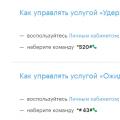 Service "Waiting Call Hold" Megafon How to remove call hold on the phone
Service "Waiting Call Hold" Megafon How to remove call hold on the phone How to check favorite velcom numbers
How to check favorite velcom numbers