Compensation for parental fees for kindergarten. How to make a payment using the mobile app
The possibility of paying through the State Kindergarten Services can greatly simplify the fulfillment of this obligation by parents. You can use the functionality of the site to form payment receipt, transferring money and receiving confirmation of payment. Learn more about how to pay Kindergarten ik through the State Services, further in the review.
Who can pay for kindergarten through the State Services

Any user who has registered a simplified account on the resource can pay for the kindergarten through the State Services. This is the easiest authorization method, for which you need:
- availability of SNILS (insurance number of an individual personal account);
- confirmation via email or SMS to a phone number.
However, to access complete information about a preschool educational institution (DOE) on the State Services portal, the user needs to confirm their registration data.
Important! Payment is made on the regional websites of the State Services. The federal portal gives access only to enroll in kindergarten. This is due to the fact that all decisions on payment for preschool education are made by local authorities.
Municipal information and resource sites have the same structure as the federal portal. This is due to the legal requirement for a standard for the provision of administrative services in in electronic format. General rules must be observed by all regions.
The payment system for public services does not impose such requirements on the payer for kindergarten as when submitting electronic applications and documents. No need to go through complicated verification. But for safe use of the service, it is recommended to perform user identification according to the procedure offered by the site. Not only parents, but any authorized user can pay for the kindergarten through the State Services. The payment system differs from the services of banks that offer customers the opportunity to use the functionality of Internet banking (Sberbank, Alfa-Bank, etc.).
When paying for a kindergarten through the State Services, the payer receives the exact payment figure in the receipt generated by the portal. Subsequently, the electronic confirmation provided by the State Services website may be sufficient confirmation that the parents have fully fulfilled their obligations to pay for the services of a preschool institution.
Information for the payer
When forming and transferring a payment for a kindergarten through the State Services, all work is carried out by the user in the "Payment" tab. In the section for paying for the services of preschool institutions, you must select the name of the kindergarten for which payment is made. Further, in the tab with a list of possible services provided by the kindergarten, the one that the user intends to pay is selected.
The list of services provided by preschool institutions is approved by the municipal authorities. Most often, the payment is called: payment for the maintenance of the child (care and supervision). However, the service can be named differently. In the event that the user has any questions about the choice of the purpose of the payment, he can contact either the municipality or the preschool institution for additional clarification.
How to make a payment
Before you pay for kindergarten through Public Services, make sure you choose the correct name for the preschool. If a payment for another kindergarten is made, then it will take about two weeks for the return of the erroneously transferred funds, while the correct payment will still need to be transferred within the time limits set for payment.
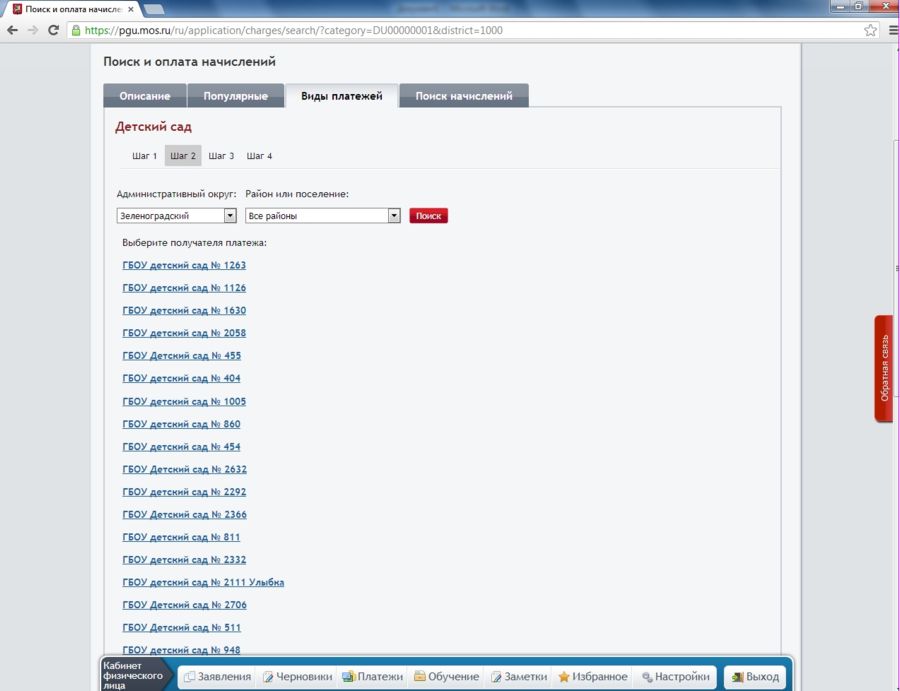
After selecting the desired kindergarten and service for payment, a receipt will be displayed on the user's screen, in which it is necessary to indicate the child's data. Also, before paying for the kindergarten through public services, it is necessary to request a personal account in the garden accounting department. The absence of a personal account will not allow the payer to complete the transaction.
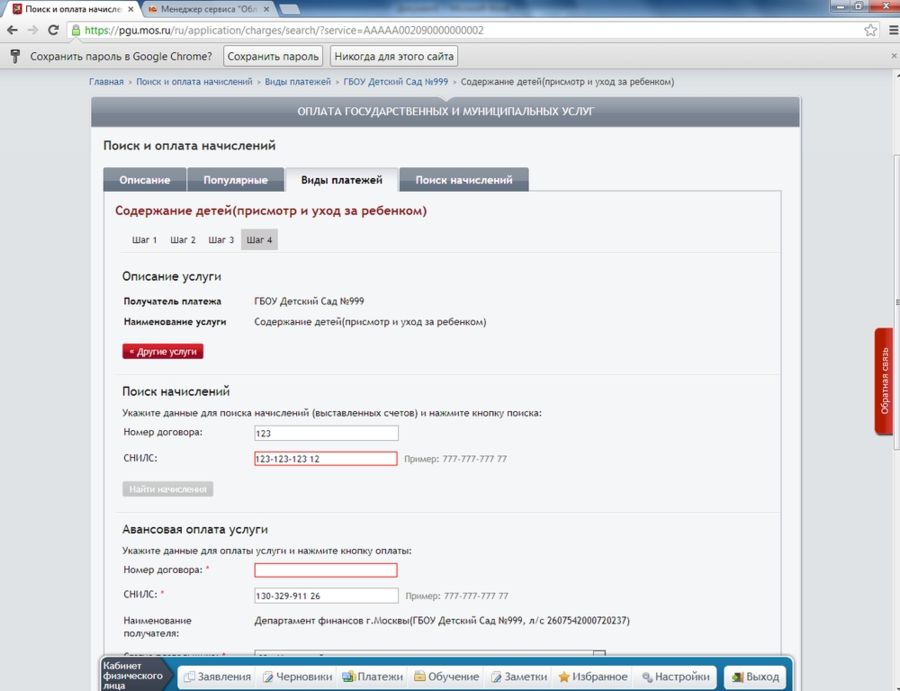
After generating a receipt, the user is provided with information about which payment systems can transfer money. Municipal portals provide payments:
- through a bank card;
- through the system Yandex-money, Qiwi.

These tools are enough for the largest possible number of users to have the opportunity to carry out electronic payment. If the payer does not have access to these payment instruments, then he will not be able to make a payment through the websites of the State Services.
When is a payment for public services credited and how is it confirmed
If you transferred the payment through Gosulugi, then it is credited to the recipient's settlement account within three banking days. Immediately after the funds are debited from his account, the payer receives a receipt confirming the payment in his office. The period of storage of this receipt in the account is determined by the user.
This is an important function, which is evaluated as an advantage of paying for kindergarten through the State Services. The main plus is that the functionality of the site allows you to save your payment history. In case of disputes with a preschool institution, the user can provide information about the transfers made, directly from his personal account on the State Services website.
In connection with the orientation of the social policy of the state to protect and support the family, parents now have the opportunity to compensate for part of the payments for kindergarten. Compensation is due to certain categories of citizens. You can also learn more about the procedure for processing and conducting compensation payments in the section on payment for services of a preschool educational institution.
At home, any mother will find things to do: wash, clean, cook dinner for the whole family and other things. Even if the child went to kindergarten, there is a catastrophic lack of time. Therefore, some payments are best made over the Internet. In this article, we will tell you how to quickly and without hassle pay for a kindergarten through Sberbank Online.
1. First you need to go to Sberbank Online website https://online.sberbank.ru/ and enter your login and password (you can also print them out at a Sberbank ATM)
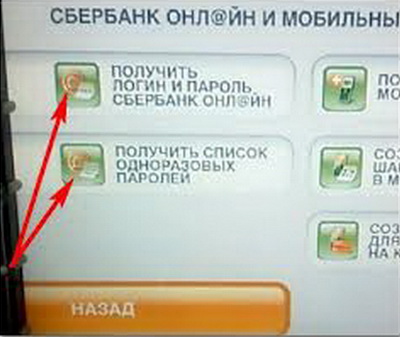
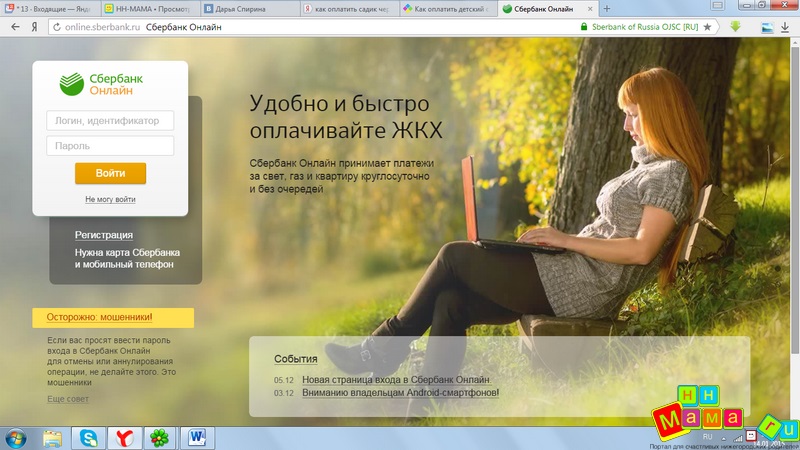
2. After entering the password, you will be taken to home page Sberbank Online website. Find in the main horizontal menu the tab " Payments and transfers»
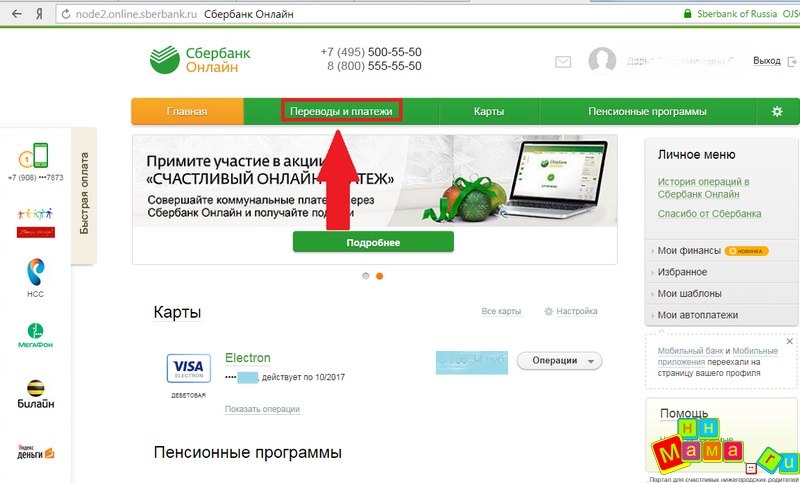
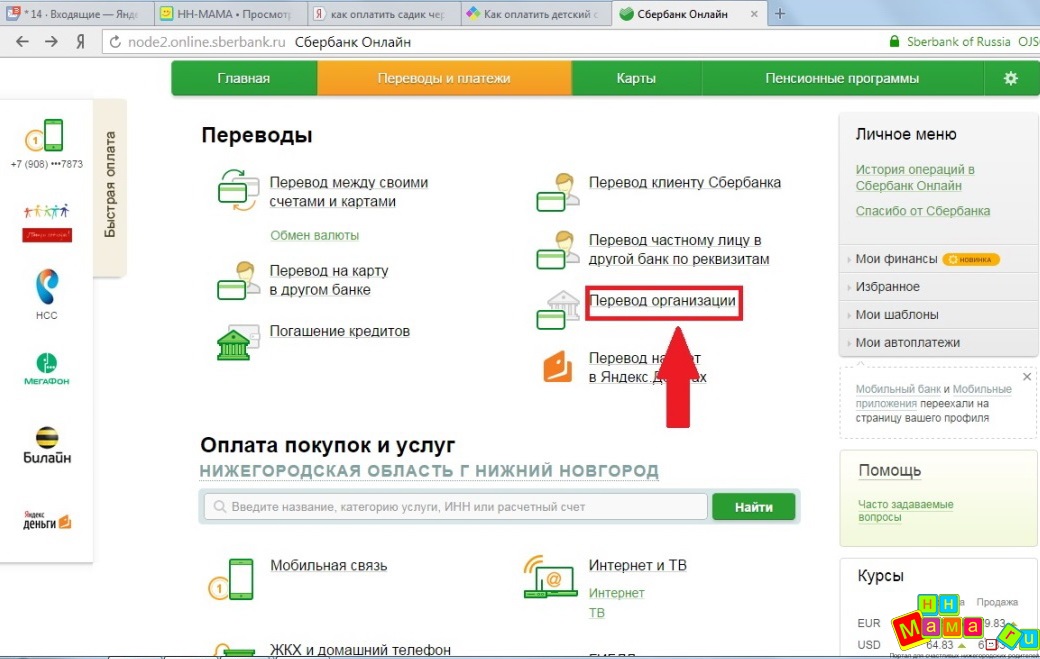
4. On the page, enter beneficiary's current account values(in this case, the Department of Finance), TIN, BIK. Next, click the "Continue" button
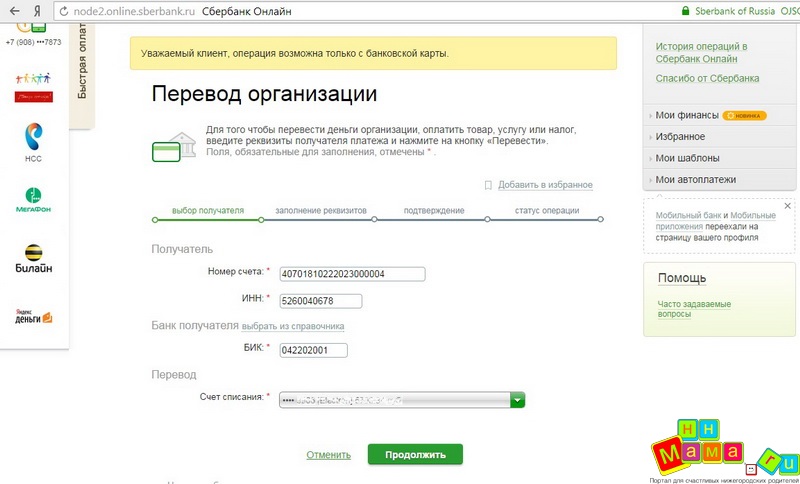
5. After that, on the page that opens, in the "Enter the type of operation" field, select " Payments in favor legal entity ". After that, the "Continue" button

6. On the page that opens, enter the missing values.
The name of the organization is registered on your receipt (in my case it is Department of Finance of the Administration of the City of Nizhny Novgorod)
The purpose of the transfer is the personal account of the client (i.e. kindergarten), which is registered on the receipt, the name of the kindergarten is completely from the receipt, the purpose of the payment, which is indicated on the receipt. Thus, the following is obtained: 3690010158, Len. district MBDOU kindergarten 369, parental fee for December 2014.
In the "Address" field, enter the address of the parent who entered into an agreement with the kindergarten.
Mine contact number for communication
In the "Amount" field, enter the value that is indicated on the receipt - I have 2164.65 rubles
Click the "Continue" button
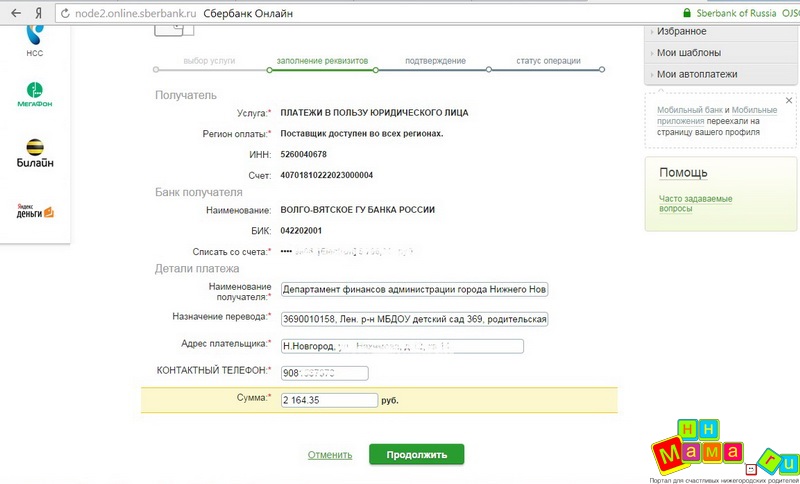
7. On the page that opens, check the entered data. If everything is correct, click the "Confirm by SMS" button (if the "Mobile Bank" service is connected). Also you can confirm one-time password payment that you took through Sberbank ATM. In this case, you need to click on the link "Another confirmation method", which is located after the button "Confirm by SMS".
Please note that there is a fee for the operation!

8. If the operation was successful, on the page that opens you will see the seal of the bank marked "Successful", and in the column " Payment status” will be signed “Completed”.
If so, all you have to do is print out the check to bring it to the kindergarten.

You can discuss issues related to paying for a kindergarten, the cost of a stay.
Mothers of kindergarten children are looking for various ways to save time. One of the best ways to save money can be payment optimization. developed modern technologies allow you to pay for almost any service without leaving your home. And kindergarten fees are no exception. You can deposit funds to pay for the services of educators and nannies using any electronic wallet - Yandex.Money, WebMoney, PayPal, etc. But the payment option through Sberbank Online is a priority, since it implies the lowest commission for services - about 1%.
How to pay for kindergarten through Sberbank Online for the first time
If you have never used the Sberbank Online service before, you should visit the nearest branch of the offline bank and consult with employees on using the site. Bank specialists will tell you about all the possibilities of the online service and issue an information sheet with registration data (login and password) for entering your personal account on the Sberbank Online website.
A Sberbank employee will explain to you how to enter the "Payments and transfers" section, select the category "Kindergartens" or "Preschool institutions" (depending on the region), select the institution you need and fill in the payment details.
In the case of paying for kindergarten, you have to enter information in several columns at once:
- information about the recipient - the name of your kindergarten, the name of the service (parental fee), the region of payment, your individual taxpayer number (TIN) and the number of the personal account to which the payment is transferred;
- details of the beneficiary's bank - name, BIC, column "debit from the account";
- payment details - the personal account of the subscriber (that is, yours), the amount of payment, the personal account of the organization (kindergarten), CCC, the child's personal data (full name).
The bank employee will remind you that, for example, the TIN can be found on a special Internet service by your passport number. He will also explain how to find out the BIC, CCC, personal accounts and other information necessary for the payment.
You will need all this information only at the first payment. In the future, you can save the payment template and make barcode payment monthly for previously filled details.
How to connect a mobile bank and conclude a contract for banking services
To make payments through it as quickly and conveniently as possible, you should conclude a service agreement with the bank and activate the Mobile Bank service. Usually bank employees offer to do this at the very moment when you first get a card. However, if for some reason this was not done, you should ask the employee you contacted about this.
A universal banking service agreement is a document that will allow you to quickly manage all your accounts opened with Sberbank using an online service. Thanks to such an agreement, you will be able to pay for kindergarten at Sberbank Online without leaving your home, and not only for kindergarten, but also for housing and communal services, as well as pay taxes and fines, mobile communication and the Internet and much, much more.
Mobile banking is a service that simplifies the online use of accounts. With it, you can confirm your payments, make transfers from account to account and pay for various services directly from mobile phone. Maintenance cost mobile bank is about 60 rubles per month.
How to make a payment on the site
Payment for kindergarten through a bank is made in a few clicks. First of all, you need to go to the Sberbank Online website and enter the login and password received at your bank branch. After logging into your personal account, do the following:
- select the category "Payments and transfers";
- find among the types of payments the category "Kindergartens" or "Preschool institutions" (the name varies depending on the region);
- select the category "Payment by details";
- fill in the payment details according to the instructions given to you by the bank employee;
- confirm the payment via SMS, which the bank will definitely send you;
- save the receipt of payment (form marked "Completed");
- save the payment as a template so that you can use it in the future and not fill in the details again each time.
If you have connected mobile bank, you will immediately receive a notification that funds have been debited from your personal account. This means that the payment was successful and no problems should arise. And in case the payment gets lost somewhere on the way from Sberbank to your kindergarten, you have a saved receipt with the stamp “Completed”. By the way, if you didn’t immediately save this receipt, you can always find it in the “Payment History” column. All your transactions are saved there (this, by the way, helps to keep track of expenses).
How to make a payment using the mobile app
Sberbank has long developed and implemented its own mobile application, which also allows you to make payments and transfers. To do this, you need to download and install the application on your smartphone or tablet. The procedure for paying for kindergarten using the application is almost the same as on the website:
- enter the application using a five-digit code (you should have set it when installing the application);
- select the "Payments and transfers" tab at the bottom of the page;
- open the payment template and change the payment period;
- on the next page, enter the amount to be paid;
- confirm the payment.
After that, you will receive an SMS about the withdrawal of funds, which is a confirmation of a successful payment.
Sberbank pay for kindergarten - Video instruction
Also read the article:
- - payment by invoice
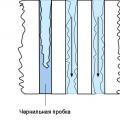 Instructions for using flushing fluid
Instructions for using flushing fluid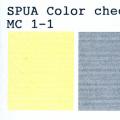 Why do printheads burn out on Epson printers?
Why do printheads burn out on Epson printers?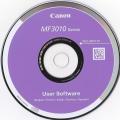 Installing and configuring the Canon i-SENSYS MF3010 printer Download driver for canon 3010 for scanning
Installing and configuring the Canon i-SENSYS MF3010 printer Download driver for canon 3010 for scanning