How a fitness bracelet counts steps, and why it is wrong. How a fitness bracelet counts steps, and why it's wrong How mi band 2 counts steps
The boom in sports gadgets and fitness trackers is over, devices have become more affordable and now you can meet people with similar accessories everywhere. But do they have a practical meaning, or are they just a fashionable toy?
Can a small bracelet really help change your life for the better? We have awarded the most popular Xiaomi Mi Band 2 tracker to a professional fitness trainer Alexander Ivanov and asked to tell everything that he thinks about him from the position of a real athlete.
Fizkult-hello, friends! I was offered to test the black Xiaomi Mi Band 2 fitness bracelet for its effectiveness, accuracy and convenience in physical education, fitness, and sports. I’ll make a reservation right away that I don’t pretend to be the ultimate truth: this review is my purely subjective feelings, multiplied by the personal experience of a practicing personal trainer in a fitness club.
Pros of Xiaomi Mi Band 2
So: from the pros, I’ll immediately name the almost imperceptible weight of the device and, in my opinion, its rather stylish appearance. On my left hand I wear a heavy silver metal chronometer, and on my right hand a set of black bracelets and a fennec. A miniature black MiBand 2 was registered on my right wrist. The bracelet is made of soft rubber, it sits very comfortably on the hand.
Several times I touched the device with a jet of water, washing my hands, but there were no failures. I'm not sure if it's worth climbing into the pool with him or taking a shower, but his sympathy for the humid environment in everyday life made me happy.

When I was handed the Xiaomi MiBand 2, the battery level was less than 50%. This was enough for almost a week of active use, which is also very pleased.
Over time, the habit appeared to connect to the charger every day, because phones and tablets quickly sit down, and with a bracelet you can forget about charging for a period of two weeks and up to almost one month, depending, of course, on the intensity of use.
MiVand 2 works with smartphones running Android and iOS (be sure to specify the version and model of the device) via Bluetooth. For initial settings, as well as for analyzing the information collected by the device, you need to register in the Mi Fit application and regularly synchronize with it to replenish the database, fortunately, this procedure is simple and fast. If there is no need for statistical calculations, then you can do without regular pairing with Mi Fit
Cons of Xiaomi Mi Band 2
Now for the cons. I don't feel comfortable putting on a bracelet. For the purity of the experiment, I tried to fasten it with my right hand, putting the device on my left, and with my left, since I wear it all the time testing, as I said earlier, on my right.
No, fastening quickly and at the right mark does not work right away. In addition, there was a slight tendency for the bracelet to unfasten, especially when handling long-sleeved outerwear. Once I saw Xiaomi Mi Band 2 lying on the floor, without noticing how it unfastened and fell, it is very light and easy to lose. But every cloud has a silver lining: thus, the device was also tested for moderate shock resistance, emerging from the battle with gravity as a winner.

The next one is not even a minus, but a nuance - small numbers on the screen. Yes, I understand, the dimensions of the device oblige. But for visually impaired people, reading information from the scoreboard can be a problem.
I won’t hide it, from the constant use of the computer and the phone, my vision has noticeably dipped, and I still can’t get to the ophthalmologist, so I haven’t armed myself with lenses or glasses yet.
I am sure that keen-eyed users will be comfortable reading information from a miniature Mi Band 2, but for me this is a problem: sometimes you have to peer and focus on bright numbers.
Xiaomi Mi Band 2 can automatically turn on the screen when you move your hand. However, this does not always happen to him. Moreover, the screen lights up at those moments when you don’t expect it: at night, already falling asleep, I suddenly saw a deathly blue glow in the mirror of the closet standing in the room in the spirit of the infernal works of Stephen King.
It suddenly caught fire on the display of the device. Now I don’t pay attention to it anymore, but then it took my breath away. It was necessary at the same time to measure the increased heart rate with a built-in heart rate monitor, but with a fright, I forgot about it.
heart rate monitor
So we got to the heart rate monitor, which, in my coaching opinion, is the most important device option. Alas, it does not work in real time, which is extremely inconvenient. First, the heart rate monitor must be activated, and then wait a few seconds while it reads data from the wrist.
Well, after I completed the hard approach, Mi Band 2 showed a pulse of 48 (!!!) beats per minute (and several more times in similar situations - around 60), I stopped trusting him. Having seen these heretical data, I immediately double-checked them with the good old-fashioned way of measuring the pulse “fingers on the wrist”: the pulse was within 130 beats per minute, so the numbers shown by the tracker are not even averaged data with an error, but the most shameless misinformation.
Yes, I note that according to the manufacturer's recommendation, I measured the pulse in a calm state, not on the move and without waving my arms. That is, the device dared to lie to me even in normal conditions for reading the pulse. Well, long-distance runners, including those involved in treadmills, ellipticals, etc., find themselves in a complete bummer. I note, of course, that such failures in the readings of the Mi Band 2 heart rate monitor do not occur every time, but, alas, they are quite frequent, so this option cannot be called a reliable professional tool.

Pedometer
In principle, the steps at the very least count. But there are a lot of reservations. Now, if Xiaomi Mi Band 2 was worn not on the wrist, but on the ankle, then the pedometer data would be much more accurate. Well, when worn on the hand, the device can count an ordinary wave of the hand as a step. In one of my workouts, I did exercises with a rubber band to strengthen the rotator cuff, doing swings and rotations with my arm in a standing position. The pedometer diligently read data from the right hand, counting her swings as steps. The opposite effect: we walk on a treadmill, and our hands lie motionless on the handrails - the pedometer will not count steps.
You can use GPS to measure distance traveled and then roughly convert it to steps, but if you're walking or running on the spot or indoors, this won't work. Thus, when the calorie counter takes into account data on the number of steps taken, we again face the problem of the reliability of the final information, that is, the pedometer in Xiaomi Mi Band 2, like the heart rate monitor, is not the most accurate tool.
Calorie counter
Well, there are no illusions here at all: the data on calories burned is very, very approximate. Yes, in the primary settings we indicate our age, weight and height, but this, of course, is not enough for accurate measurements of energy consumption. Even if the calorie counter takes into account the readings of the heart rate monitor and the pedometer, then given the inaccuracy of the latter, the data on calories burned will most likely be far from true.
I will also reproach Mi Band 2 for the lack of a stopwatch and timer; for a training person, these are very necessary options. Heard about the "smart alarm clock" in the previous version of the firmware, but in this version it is missing. Too bad, I'd like to try it.

I don’t consider the moments of convenience / inconvenience of interacting with a smartphone: firstly, the main purpose of this review was to test Xiaomi Mi Band 2 as a fitness assistant, and secondly, the interaction of the bracelet with a smartphone as a means of communication is of little interest to me yet, so diligently and biasedly test it from this side, I would hardly be able to.
Results
What will I conclude? As an accurate and efficient fitness assistant, Xiaomi Mi Band 2 failed the exam with a bang. Experienced athletes and fitness enthusiasts are unlikely to purchase it for their sporting purposes.
But for fitness beginners, Xiaomi Mi Band 2 can provide some help. Firstly, it is a striking attribute of belonging to the fitness community. And it is the attributes that often motivate us to work harder and more diligently. Of course, the main character in the training is ourselves, and with a strong desire, you can effectively engage in old sweatpants in an antediluvian stuffy rocking chair.
But there are also a huge number of beginners who simply need a beautiful sports uniform, branded drinking bottle, comfortable shoes, a stylish fitness bracelet, etc. It encourages you to study, there is nothing wrong with that. The main thing is to work and work for the good.
And secondly, Mi Band 2, with its sometimes monstrous errors, still gives at least some idea of our motor activity, especially when studying statistical information sent from the device to the Mi Fit application. Together with communication capabilities and its low cost, buying Xiaomi Mi Band 2 no longer looks like such a waste of money. So decide!
Health to you and good training, friends!
Why do we buy fitness bracelets? Mostly for counting steps and not to miss an incoming call or message. One of our most popular devices in this category is Xiaomi Mi Band 2. However, at the very end of May, its successor was presented - Mi Band 3, which can already be bought in Belarus. We decided to compare how accurately each of the gadgets copes with its duties.
If you are too lazy to watch the video, read the detailed description of the test below.
First try (with very strange results)
The technique was very simple: the bracelets were put on the hand, the current indicators were recorded, then it was passed smoothly 600 steps(the amount was calculated manually), and again fixing the result. Just for the sake of interest, along with Xiaomi bracelets, the more expensive and advanced Samsung Gear Fit2 Pro was tested.
Here is what we ended up with:
As you can see, the Samsung bracelet did the job almost perfectly, and Xiaomi's results were, to put it mildly, surprising. Therefore, we decided to double-check it by walking another 600 steps. The results of Chinese gadgets turned out to be strange again:
Second attempt (successful)
It turned out that the matter was in the settings of the application for Xiaomi Mi Fit bracelets - the wrong height was indicated there. Changing it to the correct one (the difference is only 8 cm!), we repeated the test, this time making two sets of 500 meters. Quite another matter!
As you can see, for the correct operation of the algorithm for calculating steps in Xiaomi bracelets, you must accurately indicate your height. For a more advanced Samsung fitness gadget, this is not necessary - as it turned out, it always calculates accurately (in the application settings, the height was set to differ from the real one by 24 cm).
As for the winner among the two Xiaomi devices (we took into account only height-adjusted entries), it turned out to be Mi Band 2, since the third version of the gadget considered the 1st attempt a little worse.
However, you should not make hasty conclusions - Mi Band 3 was released quite recently, and the current "dampness" is likely to be corrected by future updates.
On February 23, I was presented with a simple Xiaomi Mi Band 2 fitness bracelet, and for more than a month I have not taken it off my arm. The device captures my walking activity during the day, measures the duration and depth of sleep, as well as the pulse. I love walking very much, but I never thought about how many kilometers I walk a day - the bracelet just helps to systematize observations. But if there is any other meaning in it, I will tell you directly by the link.
This is one of the cheapest bracelets on the market, but in terms of price / quality / functionality, in my opinion, it is better than the rest. Yes, it would be cool to have a built-in GPS tracker, but its absence is easily replaced by applications like CardioTrainer (it is released for both Android and iOS). Its free version is enough for drawing routes and collecting statistics, it works stably and has not let me down for many years.
I will not do another review of Mi Band 2, there are a lot of them on the Web. And the device itself is as simple as possible: a plastic case, a rubber bracelet, IP67 protection (immersion in water is possible without consequences), weight 7 grams, a small screen, one working key. The manufacturer declares that Mi Band 2 works on a single charge for 20 days, but practice has shown that in fact (at least in the cold season) charging lasts exactly 13 days. The device is charged very quickly: as a rule, a tiny 70 mAh battery is filled under the baldness within 2 hours after being plugged into the network.
The bracelet costs about $30 in Belarus. The device is compatible with both major mobile operating systems.
Connecting is very easy. Download the Mi Fit program, turn it on and follow the instructions, which ultimately allow you to pair the two devices.
After that, the Mi Fit application itself will constantly hang in the smartphone’s RAM, synchronizing with the bracelet from time to time. This is very convenient: the bracelet collects data even in the absence of a phone nearby, and then throws them into your Xiaomi account as soon as possible.
In the first days of using Mi Band 2, I got the impression that he was lying about the steps taken :) It seemed to me that he was recording significantly more steps than they actually were. So, if you spend the whole day at home, wandering around the rooms on household chores, the device believes that about 2 kilometers are walking around in a day! This, of course, is rubbish - we can only talk about hundreds of meters.
But everything changes on the street. The walk, recorded in parallel with Yandex.Maps and the bracelet, confirms the very good accuracy of the Mi Band 2, we can even talk about a slight underestimation of the data. In my opinion, if you really do walking, and not just walk from the sofa to the refrigerator, then it is reasonable to consider the average values as relatively correct.

The manufacturer does not disclose the data collection algorithm. With a high degree of probability, a smart gyroscope is hidden in the bracelet, which determines the position of the device - waving, shaking, twisting the Mi Band while lying down does not stimulate the step counter, but a trip on the bus does. Probably, the bracelet takes into account a certain combination of actions that is recognized as a step taken ... On the other hand, why it frankly hacks at home is an open question.
Well, God bless him, in general, as I said, everything is considered correct.
By default, the bracelet has four screens, which can be changed by pressing a single key on the front panel. The first screen is the clock, the second is the steps taken during the period of the day, starting at midnight, the third is the number of calories burned (the bracelet takes into account weight), the fourth is the heart rate monitor.
I must say right away that the Mi Band's calorie counter is very strict. Its formula differs significantly from various applications, therefore, believe it or not, your right. The pulse measures with good accuracy and almost always on the first try (I don’t advise you to measure it in transport, it definitely overestimates), the watch is synchronized with a smartphone, you don’t need to configure them separately.
Now let's see what the Mi Fit program is. Here is its main screen:

The main place is given to the pedometer, which marks today's achievement. By clicking on a number, you can get more detailed statistics and data for previous periods:

It can be seen that my most productive day brought 15,000 steps to the piggy bank (about 12.5 kilometers), and on average I walk 8,000 daily (screenshot taken on March 26). Mi Fit offers to view statistics for a week and for a month, but in fact, the periods are two-week and monthly. By March 26, I had stomped 173 kilometers in my new balances - not bad!
You can also set a threshold that the bracelet will consider as a “goal” and achieve it every day. For this, Jeep Cups are given:

The second function of the bracelet is to organize sleep data. In order to record the quality and duration of sleep, it is necessary to leave the device on your arm at night. The bracelet, apparently, registers “tossing and turning” and, optionally, a heartbeat (for this you need to go into the settings and move the corresponding toggle switch).
My impression: the phases are considered absolutely incorrect. There can't be only 2 hours of total NREM sleep with an eight-hour rest! Sometimes I “succeeded” to sleep for 3 hours in slow wave sleep and really in the morning I felt more alert, but in any case it’s strange. I always sleep well, although I do not fall asleep as quickly as, for example, several years ago. Years, years...

The bracelet does not always catch the moment of transition from wakefulness to sleep, it also has obvious problems with fixing awakening: sometimes you go to the toilet at night - but there is no break in sleep. Weird.
In addition to the phases, the bracelet can recognize awakenings in the middle of the night. The first slide shows how I woke up at 4:30 in the morning and was awake for an hour and a half - I had to go to put the child on an early bus. Then I returned and fell asleep again: the bracelet correctly recognized the second part of the dream and added it to the main one. Well, that's commendable.
Otherwise, the statistics are the same: by day, week (two weeks) and month. I sleep my legal eight hours - that's all right.
The third function is a heart rate monitor. I have already spoken about her in passing. The bracelet does not conduct any special statistics, it does not fix arrhythmias (I have extrasystoles, like 99% of people on the planet, I feel it - there is no bracelet). Just a list of measurements with indicators is available and nothing more.

Profile menu, bracelet status and settings:

Behavior labels menu that I don't use:

Apparently, they allow you to collect more correct data.
Now conclusions. The bracelet is a cool feature, I really like it, because in principle I am interested in all sorts of statistics. The bracelet definitely stimulates walking: if only 3-4 thousand steps are taken per day, then I am looking for ways and time to bring the figure to the average. I don’t know about running and other types of physical education, I don’t do it.
Xiaomi Mi Band 2 is a modern “smart” bracelet that can count steps, calories, distance traveled, as well as record the pulse of its owner. For those who have just bought or are going to buy this gadget, it will be useful to know what it is capable of and how it all works.
What's in the box?
Switching between screens is carried out by pressing the touch key located under the display.
The information on the screen alternates in the following order:
- current time;
- the number of steps taken;
- distance traveled;
- the number of calories burned;
- pulse;
- remaining battery charge.
In order for the information to start showing on the display, you must do the following:
Register Mi account
Install the Mi Fit app
The Mi Fit application allows you to fully interact with the Mi Band 2 smart bracelet. To connect it, you can use not only Android devices, but also Apple products with some restrictions:
- operating system Android 4.3 or higher with the presence of a Bluetooth 4.0 module;
- operating system from version iOS 7.0 and a smartphone no older than the iPhone 4S.
For Android smartphones, the application can be downloaded from Google Play, download Mi Fit in Russian or install a modified version, and for iOS you will need to find it in the AppStore app store.

When you launch the program for the first time, you will be required to log in using the previously registered Mi account and enter information about yourself:
- date of birth;
- growth;
- daily goal (desired number of steps taken per day).


This is necessary for more accurate calculations, as the system calculates the distance traveled and calories burned, taking into account the approximate step width.

After entering personal data from the list of selected devices, select “Bracelet”.
Some problems may occur during the connection. In the event that Mi Fit does not see Mi Band 2, try to find a solution in these articles:
If everything went well, using a Bluetooth connection, the smartphone updates the Mi Band 2 firmware and the set system time appears on the tracker display, as well as the countdown of steps and other parameters.

If desired, the list of displayed information can be changed by going to the fitness bracelet settings.

Xiaomi Mi Fit
Since the Mi Fit application in Russian is installed by default, it will not be difficult to deal with it, but we will still consider the main features of the program.

The application consists of main windows: status, notifications and profile.
In the upper left corner of the “Status” window there is a button that switches devices to running mode.

Thanks to him, you can keep a constant record of your heartbeat while jogging, fix the route, distance, calories burned, step frequency, average pace and other parameters.
Status
The main indicators are displayed, including: information about sleep, weight (set automatically or measured using Xiaomi Mi Smart Scale), heart rate, as well as the results of achieving a daily goal. You can go into each of the indicators and study the statistics in more detail.

Sleep statistics allows you to find out how long it lasted and in what periods it was deep or light. The moments of awakening are also recorded. The application allows you to view daily data, as well as weekly and monthly data.

The weight tracking section will be of interest to those who want to lose weight or gain weight. If you do not have a smart scale that can sync with Mi Fit, you will have to periodically enter data manually.

As for measuring the heart rate, the Mi Band 2 heart rate monitor is able to work both in automatic mode (by pressing the touch button, calling the corresponding menu item) and through the Mi Fit application. The difference is that when called through the application, the measurements will go to the database, and by pressing the tracker button, they will simply be displayed on the bracelet display.
Notifications
In the notification section, you can set up events at which the bracelet will vibrate or display informational messages.

Challenges
In this item, you can configure informing about incoming calls and displaying the name of the caller on the bracelet screen.

Alarm
The ability to configure vibration when the alarm goes off.

Each of the alarms can be set to a specific time and a specific period of operation - once, daily or on certain days of the week.
Applications
Vibration of the smartphone when notifications of certain programs.

The list of programs is configured individually.
Inaction
Vibration of Mi Band 2 if the user sits without moving for more than an hour.

There is an opportunity to set the start and end time of the wakeful period. At other times, the bracelet will not bother you with reminders to walk a little.
Messages
Vibration alerts for short text messages.

You can set to display the name or number of the sender.
Do not disturb
Setting the period during which the vibration does not work.

The system itself is able to track that you are sleeping and automatically turn off the vibration.
Communication loss
Vibration notification in case of loss of connection with the smartphone.

When entering the Bluetooth range, the bracelet will automatically connect to the smartphone.
Screen unlock
The ability to unlock the smartphone without the need to enter a password or pattern when the bracelet is close to the mobile device.

Visibility
Allows other devices to see the bracelet.

Synchronization with Google Fit
Synchronization of data with a service from Google, which is designed to collect and store data on the user's physical activity.

Behavior labels
In this section, you can mark the periods of performing various physical exercises.

It is assumed that in this case the device learns itself and adapts to the rhythm of life of its owner.
Profile
This section is for setting goals, finding and adding friends, turning on activity and sleep notifications, as well as finding friends, setting up and operating the bracelet.

Here you can also untie the bracelet from your account or find it if you lost it among the things in the room.
Cautions
- Fitness tracker Xiaomi Mi Band 2 has IP67 protection, which allows you to use it in the rain or shower. You should not wear a gadget while swimming in a pool, river, and especially in salty sea water.
- In some cases, there may be a loosening of the stiffness of the strap, which can lead to the loss of the tracker. You can fix this problem by purchasing a new bracelet.
- It is recommended to charge Mi Band 2 with a charger with a current of no more than 1A. Modern chargers with a current of 2A can damage the gadget.
Do we need such popular fitness bracelets now? After all, there are sensors that count steps in bracelets in all smartphones? This is what I decided to find out. In this test, we will compare a fitness bracelet and applications on the phone.
Attention! Long post! Very long! If you don't like to read a lot - at the end there is General conclusion
, which describes the result of the tests.
It is also possible (almost sure) that many will be interested in how much the Mi band 2 bracelet counting accuracy has changed compared to Mi band 1.
So that the test is not tied to a particular pedometer model (each one measures in its own way), I found not one, but two fitness bracelets. And we will not be tied to a specific application either - I will download the most popular ones in the application store, and those that reviewers praise in their reviews of pedometer applications.
All tests were carried out in April 2016 year, with the latest versions of applications at that time. By the way, prices are for the same period.
Addendum: Xiaomi mi band 2 was tested separately only in September 2016. Yes, I ran all the tests again.
My smartphone is Meizu M2 mini. Firmware Cyanogenmod 12.1 based on Android 5.1.
In all applications (where possible) set the correct settings. That is, everywhere he scored his weight, height, date of birth, etc., in order to achieve maximum accuracy.
So, actually the test itself. I simultaneously launched all the pedometers and screened the indicators of the bracelet pedometers at the time the test began. Then I walked with normal steps for 20 minutes, counting my steps aloud (believing to myself it is easier to stray). Exactly 2000 steps later, I stopped and recorded (screened) the data of all pedometers. And here's what happened:

More precisely than all counted the application “Pedometer from tayutau”. I was very surprised that the built-in sensor counts better than a specialized device, although the Xiaomi pedometer counted only 2 steps less accurately. In this test, the application from tayutau and Xiaomi bracelets performed best. The outsiders are the Noom application.
We will not dwell specifically on this test, if anyone wants to - the data is all indicated, many conclusions can be drawn. And we're moving on and doing a few more tests.
Pedometers are also fitness bracelets. Needed to keep fit and motivated to exercise. And sport means running. So the next test is the accuracy of measuring steps while running.

The Sony Smartband and the Moves app display separately the number of steps and the number of running steps. Perhaps they are not mistaken, during the run I got tired a couple of times and went on a step. The Pacer app thought I was in a vehicle, or something similar, and decided not to count my steps. And in the Accupedo application, you must manually set the step counting mode - normal or running.
In this test, the same participants showed themselves best of all - the Tayutau pedometer counted steps with incredible accuracy, and the Xiaomi bracelet was not far behind. Worst of all were Pacer, who decided not to count steps, and a bracelet from Sony.
Some apps have step accuracy settings. Precision Mode, Normal Mode, and Power Save Mode. I don’t think that many will use the increased accuracy mode (there are pharmacy pedometers for this), but the batteries on a smartphone are never superfluous. Three applications turned out to have a power saving function (these applications are marked with a + plus sign), for all other applications (and for bracelets) it will be just another test for accuracy.
P.S. at one point I really didn’t like Pedometer (I don’t remember for what reason) that I decided to remove it and exclude it from the test altogether, so it does not participate in this test.
P.P.S. later I changed my mind, and returned the Pedometer to the test.

Tayutay's pedometer again showed its leadership qualities. He dropped the accuracy of the count, but still the number of missing steps is acceptable for an ordinary person. Accupedo decided to save battery as much as possible and stop counting altogether, and the Pacer app dropped a lot in accuracy, and 16% is already too high a number. You can also see how the rest of the participants behaved: Xiaomi again showed a good result, Sony again lacks steps, this time with a larger error, and Noom and Moves again show not the best result.
But stop counting steps, because the whole point of ultra-accurate step counting is lost if the application cannot separate real steps from shaking in transport. All people travel - some people use public transport, where it shakes a lot, some people constantly turn the steering wheel in a private car (especially true for bracelets).
I sat in the passenger seat of a cargo gazelle and set off on a journey through the villages with broken roads. We will assume that this is an imitation of a trip in public transport with a bad road. For example, an intercity PAZik. And here's what happened:

For 100% errors in this test, I took the maximum number of erroneous steps (actually 0 steps were made). And the application that most accurately counted the steps in the previous tests showed the worst result here. For 2 hours of driving, the tayutau pedometer counted as many as 3448 steps !! Despite the fact that on average a person takes 5000-12000 steps per day. All other applications had at least some kind of protection against false alarms of the sensor. And xiaomi bracelets, especially the second modification (prone to counting unnecessary steps), did not show the best result.
Now let's imagine that we don't go out of town on PAZs, but move only in the worst case in the front seat of a minibus, or in a car with a personal driver. The following test simulates exactly these conditions:

Here, the operation of the filter against false positives of the step count is better seen. In the tayutau pedometer, it either does not exist at all, or it does not work very well. Some applications did not give a single false step at all.
I was somewhat surprised and disappointed with the second version of the Mi band bracelet. Counted too many false steps for a specialized device.
The following test was done for fitness bands and car owners. In the process of driving, the driver actively waves his arms (shifts gears, steers the steering wheel), and for fitness bracelets this creates unnecessary reasons for triggering the step counter. For applications on the phone, this situation completely copies the previous one.

If during the passenger test Sony was able to dismiss all the “false steps”, then with the active waving of its hands, it also makes some mistakes. The bracelet from Xiaomi Mi band 1 only increased the number of errors. I was pleasantly surprised by Mi Band 2, for the first time showing the step count more correctly than the first version of the bracelet. It should be noted that the test took place on the track - in the city you have to turn the steering wheel and shift gears much more often, therefore, the number of errors will increase
The last test will be ... not a test at all, because I won’t be able to tell who calculated correctly, and who has how many errors. In the morning I put on both bracelets and started all the pedometers on my phone. During this day, I managed to walk, and run a bit, and ride a car. All day I tried to keep my smartphone with me, and in the evening (before going to bed) I screened all the results. Here's what happened:

It is difficult to draw any conclusions from these data, without knowing how many steps were really taken, one can only speculate. And to make it easier to think, let's collect all the test results in a single table, and calculate the sums of errors:


Now everything is clearly visible and clear. And from this it becomes clear to us that nothing is clear. By the sum of the errors, it turns out that the most accurate pedometers are Noom and Pedometer, although in individual tests for counting steps, they did not perform well ...
Let us sum up the conclusions from what is precisely defined:
1) The Xiaomi bracelet counts steps well, but it has a bad filter against false steps in transport. If you travel by car a lot, opt for something else.
2) His “older brother” Xiaomi Mi Band 2, to my great surprise, considers the steps worse than the first version of the bracelet. In almost all tests, he lost in accuracy to the old version of the fitness tracker. But despite this, he still counts the steps quite accurately, it is also recommended for those who prefer to travel on foot rather than by transport.
3) The Sony Smartband has a good filter against false steps, but at the same time, it does not count real steps accurately enough - some pedometers on a smartphone perform this function better. I consider this a poor result for a device specifically designed for accurate step counting.
4) If you move at least a little by transport, you should not install the "Pedometer from tayutay", otherwise there will be a lot of false steps counted. If you are an ardent opponent of transport and move exclusively on your own two feet, then this pedometer will be the best choice for you.
5) Accupedo as a whole shows not the worst result. There are errors both in counting steps and false steps, but within acceptable limits. In Accupedo, when in power saving mode, you cannot lock the screen, otherwise it stops counting. And with an unlocked screen, charging will sit down much faster.
6) Pacer should not be used for running. And if this is an application against running, then what kind of fitness application is it? But in general, he considers it satisfactory, on a level with accupedo
7) Noom. With the usual counting of steps, it shows the worst result, and at the same time counts the least number of false steps in the transport. It should be installed for those who travel a lot, a lot by car or bus. Apparently there is a very, very tough filter against false steps.
8) Moves. Poorly counts steps, and misses a lot of false steps in transport. Generally unsatisfactory.
9) Pedometer. Judging by the tests, he thinks badly, and allows false steps. Only a few better than Moves.
As it turned out, according to the table “Sum of errors”, it is impossible to judge the accuracy of pedometers, because the worst pedometers for some mystical reasons show the smallest amount of errors. Although if you look at the table for the whole day, and assume that on that day I walked about 3000-4000 steps, then the same moves counted only 1316 steps, although its error rate is not so high.
What we have:
Xiaomi mi band shows more steps than real;
Xiaomi mi band 2 shows more
more steps than really;
Sony Smartband missing steps;
Pedometer from tayutay is contraindicated in any mode of transport;
Pacer and Pedometer count well.
Accupedo and especially Noom are missing steps.
Moves is generally a malicious outsider.
What conclusions can we draw from ... from the last two conclusions?
For the average city dweller, Pacer is the best app (but don't run with it).
If you don't like it, try more Accupedo, Pedometer, Moves. Although no, Moves in the furnace.
If you don't drive at all, use Tayutay's Pedometer.
If you hardly walk, but only use transport (private or public) - use Noom.
Now for the bracelets: If you don't want to waste charging your smartphone, you want a smart alarm clock and vibration when making calls, despite the fact that you are not in the lower strata of the social inequality of our beloved State, then buy fitness bracelets. They calculate a little more accurately, and also have their own advantages, such as vibration and other things that I just described. Addition: and in the second version of Xiaomi Mi Band there is also a small display that shows the time, outgoing calls, the number of steps taken, and so on. It also has a heart rate monitor (albeit not a very good one).
If you mostly travel by transport, then Sony SmartBand is your choice.
If you use your legs to the fullest, with a minimum of transport, choose Xiaomi Mi band. And besides, it is several times cheaper than Smartband :-)
Mi band 2 has not changed much in terms of step counting accuracy, so choose it if you want not just a black bracelet, but also + a watch on your hand.
For the purity of the experiment, I indicate that the Xiaomi bracelet 1 I have the very first version, which is not 1S or 1A, but simply 1. Such a bracelet costs about 1000 rubles at the time of publication. It holds a charge for about a month, it also has the functions of a smart alarm clock, vibration during calls and other interesting things. Well, of course, first of all, this is a pedometer.
The second bracelet taking part in the experiment is Sony Smartband SWR 10. Such a bracelet costs about 3,000 rubles. Holds a charge for about 5 days. It has approximately the same functionality, and a couple of its minor features. And of course, it's a pedometer.
The bracelets themselves are not particularly functional, they do not have a display, and to display information they need a smartphone with which they will contact via Bluetooth. And they will display information in special applications.
Addition: Mi Band 2 is a more functional device. This is no longer just a black bracelet on the arm, but at least a watch. Time, pulse, calories burned, and much more can do that could not be implemented in the first version of Mi Band due to the lack of a display. According to the manufacturer, it holds a charge for 30 days, in fact (with active use) a little more than 20 days. It costs about 2000 rubles at the time of writing.
And for those who do not care about the accuracy of step measurements, but design and usability are important, we will analyze applications for displaying data from a bracelet, and applications that use smartphone sensors:
1. Mi Fit (app for Xiaomi Mi Band and Mi Band 2)

To connect the bracelet to your smartphone, just turn on Bluetooth, open the application and wait 10 seconds - the connection is established.
At first I used the version from the market - 2.0. *, but in the new versions of the application the smart alarm clock was removed. I downloaded an older version from w3bsit3-dns.com - 1.8.711, a smart alarm clock appeared and a button appeared to switch from just steps to running (in the new version it always counts steps). In principle, the application does not affect the counting of steps, it only displays the steps already counted by the bracelet. Overall, one of the most enjoyable pedometer apps. You can see what time you walked, how much you walked, how many meters you walked. You can also see how you slept last night, and a lot of other things, but here we are discussing pedometers. In general, the app is just great.
Rating 5/5 .
2. LifeLog (App for Sony Smartband)

Everything is not so simple here. To connect the bracelet to your smartphone, you must first turn on Bluetooth, then launch the Smart Connect application (after downloading it), press the button on the bracelet, wait 5 seconds, and only then go to the Lifelog application.
But even here everything is not so simple. The application displays information from the last synchronization with the bracelet. To view the latest information (what the smartphone has just received from the bracelet), you need to turn on the Internet, click the update button, restart the application, and only then (and even then not a fact) you will see the latest data.
The application itself determines when you are walking, running, or driving a car. And displays it on the timeline, with the appropriate animation. So you can see what you did during the day. Also, theoretically, the application should record almost all actions performed with the phone, such as listening to music, surfing the Internet, sms, entertainment, and other things, but for some reason it did not do this for me, although I carefully checked the settings.
Potentially, this is just a super app. But somehow it didn't work out. Long run, half of the functions do not work.
The rating for this app is 3 out of 5 .
3. Pedometer from tayutau

In the play market, the application is simply called a pedometer. But when you ask for “pedometer”, you can easily get lost, so I clarify that the app developer is tayutau.
Now about the application. Simple and tasteful. There is nothing superfluous, everything is in front of your eyes. A convenient schedule with the number of steps for each hour. There is a normal mode and a power saving mode. The only thing you can find fault with is the lack of a social component. It is very interesting to watch the progress of your friends, who also have a pedometer, and walk more than they do. Here you can also send your result via SMS, or VKontakte, but your social. there is no net with the results.
Rated 4.5 out of 5 .
4. Accupedro

In principle, the main screen has everything you need, then you can no longer dig. But if you are interested, you can also see a variety of statistics and graphs, as well as advertising. This is the only app with annoying ads. There is a standard balanced power consumption mode, a minimum power consumption mode, and a most accurate step counting mode. To be honest, I think the accurate step counting mode is not popular. Those who want an accurate count buy at least a fitness bracelet, and there is never a lot of battery power :-). His social There is no network here, but there is an application for Facebook, and you can also simply send your results to VKontakte or via soap.
There is a switch to run mode and back to walking mode. Apparently for a more accurate calculation.
Rating 4 out of 5 .
5. Pedometer for Weight Loss - Pacer

In the market, this application is called “Weight Loss Pedometer”, developed by Pacer Health. And after installation, this application is simply called Pacer.
The first thing I want to note is the long launch. If all other applications start instantly, then this makes you wait. Again, the main screen has everything you need, you can stop there. But if you dig deeper, the application turns out to be very extensive. Here and its social. The network, and a lot of extensive charts, and you can set goals for yourself, and the application gives various health tips. You can turn on GPS, and then the application will draw the route you are running. There is even a personal virtual trainer. To be honest, I discovered all these functions only now, at the time of writing this text, because. the main function is to count the steps, and this is all visible on the main screen :-). I wanted to put 4 for a long launch, but this program has such functionality that you can even think about the top five.
Rated 4.5 out of 5 .
6. Noom
Application for minimalists. Displays only steps, no other information. As for me, so nondescript application. The design is repulsive. And the functionality is minimal.
Rated 2 out of 5 .
7 Moves
Minimalism prevails here as well. But everything is done beautifully and tastefully. When you click on the bubbles, it changes the displayed information to the number of steps, time or distance. It also distinguishes between running and walking. He also keeps a pretty handy chronicle of the day. Constantly asks to turn on GPS to draw on the map how you are moving.
Suffering from a disease similar to Lifelog'om. Often, information about the steps shows outdated, and after how long it will update it, after a minute or after an hour, it is not clear.
For illness and little functionality - 3.5 out of 5
8. Pedometer

Pedometer by Runtastic. Runtastic is a great running app, I use it all the time myself. But for some reason I really didn’t like Pedometer. So much so that I deleted it on the third day, so it did not participate in the third test. To be honest, I don't even remember why.
A big plus is its own good social network.
Rating - 3.5 out of 5.
Interface Conclusions:
There are no comrades for taste and color. Some people like the design, some don't, some people care about the internal social network, some don't. Here I will leave only my ratings on a five-point scale for these applications:
Mi fit - 5
lifelog-3
Pedometer from tayutau - 4.5
Accupedo-4
Pacer - 4.5
noom-2
Moves - 3.5
Pedometer - 3.5
General conclusion. Outcome. Final outcome:
So is there a big difference in measurement accuracy between fitness bands and smartphone apps?
Answer - No. But only if good and correct applications on a smartphone.
My advice to you is use Pacer
, or Accupedo
. Everything else is at your own peril and risk - more details about the consequences are described in the article above.
And if there is a certain amount that you are ready to pay for the sake of a pedometer, then choose Xiaomi Mi band. What's more, it's quite inexpensive.
_____________________________________
For those who came here to find out how much better Mi Band 2 counts compared to Mi Band 1: Answer - I began to count worse, the first version counted more accurately. But the error is not big. (very small), you should not give up the convenience of the display of the second version due to a small difference in measurement accuracy.
Who could read this whole long article - handsome - respect from me :-)
P.S. He spoke with this topic at a scientific-practical conference at the university. There is a ready-made presentation + report for teachers written in a more strict language. Feel free to download and perform. All this + this article at the link:
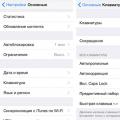 Customizing the Russian keyboard layout on iphone 5s
Customizing the Russian keyboard layout on iphone 5s What is the screen resolution of the iPhone What is the screen on the iphone 6
What is the screen resolution of the iPhone What is the screen on the iphone 6 How to write to tech support
How to write to tech support