Generate a payment receipt. How to pay for a receipt
Today it is possible to pay for a receipt in several ways, so everyone can choose a more convenient and understandable option.
The most common method of payment for many citizens is to pay a receipt on a current account (at a bank or by mail) on paper. To do this, you will have to visit the department of fin. institutions and, most likely, stand in line. The payment order must contain information about the beneficiary and the payer, as well as the purpose of the payment. Please note that the bank will have to pay a commission for making the payment. Payment can be made online through the Client-Bank service. For this, there must be Internet access. Connection to the system is made by the bank's specialists (usually a commission is charged for this). A bank account is opened for the user and a personal key is issued to enter the system. The money will be debited from the client's account. The advantage of this method is round-the-clock access to payments, a lower cost of operations (there is no need to engage the work of a bank specialist). After the payment has been made, the client will be able to view his payment order. This method of relationship with the bank greatly facilitates the maintenance of tax, accounting and is loved by many legal entities and individual entrepreneurs.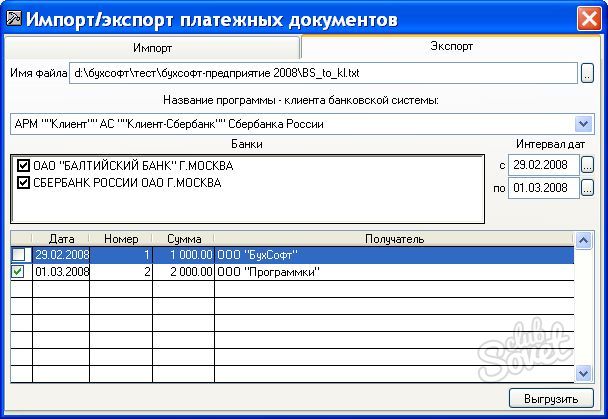
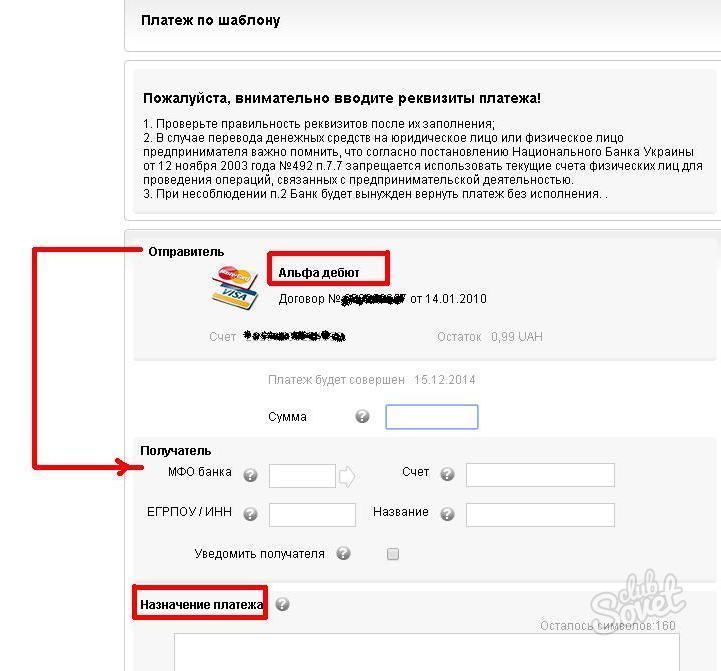
![]()
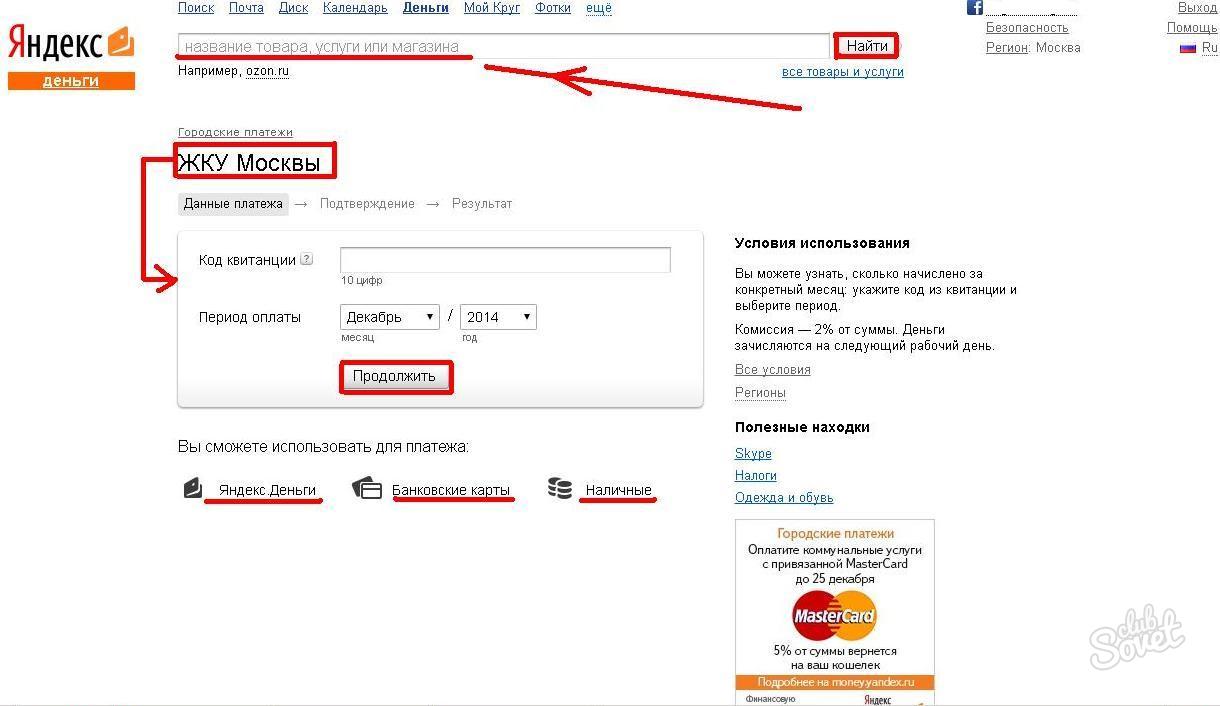
Today there is no need to stand in line for a long time, to push in crowded buses to pay for certain services. It is enough to use a simple and functional online service to choose from. This will help you save time, money, and keep you in a good mood.
Receipts for payment of services provided by different organizations come monthly. Debts should be repaid on time. If you fail to pay your payment on time, you may be charged a late payment penalty.
There are many places where you can pay for receipts in the most convenient way. You can make payments in several ways:
- through a branch of Sberbank;
- through a self-service terminal;
- through an ATM;
- through the Internet.
Sberbank branch
In order to pay for receipts through Sberbank, you must follow the instructions:
- Find the nearest branch of Sberbank.
- Go to the free window and give the operator the receipt and the required amount for payment.
- The teller must return the paid receipt and issue a check, as well as change, if any.
Sberbank self-service terminal
If you are in another city or you do not have the opportunity to contact the bank, you can pay for the receipt through the self-service terminal in the Savings Bank:
- In the menu, select "Payment for services", and then "Utility bills".
- We bring a receipt with a barcode to the reader and all the data is filled in automatically. You can also fill in all the fields yourself: enter the service code, which is indicated on the receipt, and all additional data.
- We indicate the required amount and make the payment. Do not forget to take a receipt for payment.
Sberbank ATM
If non-cash payments are more suitable for you, you can use payment for services through an ATM, but in this case you must have a Sberbank card:
- First, insert the card into the ATM and enter the pin code. By clicking "Next" you will be taken to the main menu.
- You must select "Payment for services", and then "Utility bills".
- Next, enter the receipt number (payer's code, which is on the receipt).
- The program may ask for confirmation of the payer's code, so it must be entered again.
- Then you need to enter the month of payment in numbers and the full amount.
- After the payment goes through, you need to log out and take the check.
Internet
If you want to pay receipts without leaving your home, you can use the Internet bank. To do this, you need to issue a Sberbank card and activate the service " Mobile bank". In addition, in the course of work, you will need a User ID and password, which can be obtained using a phone or ATM (the receipt from the ATM must be kept). After all the registration points have been passed, you will be able to pay for receipts via the Internet. To do this, you must follow the instructions:
- We go to the official page of the bank and enter the registration data: identifier and password.
- Choose from the list the card with which we will pay (if you have several cards).
- We select "Payments and transfers", and then "All transfers and payments".
- Then you should go to the "Payment by bank details or receipts" tab.
- We fill out an electronic receipt (all data is indicated in your receipt):
- Account number;
- TIN of the organization;
- BIK (also indicated on the receipt);
- write-off account. After that, click "Continue".
- address;
- purpose of payment.
Instructions
Fields "Full name" and "Address".
Everything is simple here - enter in the columns, respectively, the name of the payer and the address at which the electricity was consumed.
To prevent the payment from being lost and to be credited to your account, there is a field for information about the subscriber in the receipts. This can be a personal account number or a contract number. In Mosenergo receipts, for example, this is the subscriber's number. It consists of 10 digits. The first 5 digits are the book number, the second 3 digits are the subscriber's number directly, they are written on the title page of the book for paying for electricity, they can also be clarified by calling the energy sales company. They are different for each subscriber and are permanent. The last two digits are the check digit.
The "Period" field.
This refers to the time period, namely the period of time for which we pay for electricity. Usually in the receipt forms it is assumed that this field will cost a certain month. After all, it is precisely once a month that you need to pay for the consumed energy. But in general, the payment period can be any: no one can forbid you to pay for electricity every week and no one is insured against the fact that due to lack of time they will miss the next payment and have to pay for two months at once.
Meter reading fields.
"Current counter reading".
In this field, enter the numbers that your meter showed at the end of the billing period. Paying for the March electricity the meter readings as of March 31 are entered here, for example, 29960 kWh. Counters usually show a five-digit value of consumed energy, but old models with four digits are still found. If the last digit on the counter is separated from the rest by a point or comma, it does not need to be taken into account - these are tenths of kilowatt-hours.
"Previous counter reading"
In this field, carefully rewrite the numbers from the last paid receipt, you need those that were listed as "current" in it. For example, in the February receipt, the field "Current meter reading" looked like 29632, just put these numbers in the column "Previous meter reading" in March.
Calculation of electricity consumption.
From the "Current meter reading" column, the value of the "Previous meter reading" column is subtracted (for example, 29960 - 29632 = 328) and the resulting difference is recorded in the "Electricity consumption" column.
Calculation of the amount required for payment.
To do this, you need to know the tariff valid for the payment period (the cost of one kilowatt-hour of consumed electricity). In different regions, it can be different, in addition, it changes over time (usually once a year and usually upwards). For example, in 2010 the cost of kWh in Moscow was 3 rubles. 45 kopecks, and in 2011 it became equal to 3 rubles. 80 kopecks. So, multiply the value from the column "Electricity consumption" by the current tariff.
For example, 328 * 3.80 = 1246.40 is the value for the "Amount" column. This means that 1246 rubles. 40 kopecks. you will need to attach to the receipt in order to pay it at the point of payment acceptance.
Timely payment of utility bills, such as electricity, will help you avoid many problems. For example, in the event of a delay in payment, a penalty is charged, not very large in itself, but significant in the event of a significant delay. But many people with busy schedules may have trouble getting paid simply due to lack of time. For this, the services of the city of Moscow, responsible for providing utilities, organized different ways payment based on the needs of the people.
You will need
- - a computer;
- - access to the Internet;
- - a plastic card bank or cash.
Instructions
Come to one of the branches of the banks listed on the Mosenergosbyt website. Download the receipt for payment on the same website in advance. Please note that the commission may differ depending on the bank, so you need to clarify it in advance. If there is a post office closer to your home, you can pay for electricity there as well.
If you have a bank card, pay for electricity without leaving your home. To do this, go to the "How to pay" section on the Mosenergosbyt website, find the "Electricity payment methods" section and select the "Bank card on our website" option. Then click on the image of the card, select the payment system that you want to use, and enter the last name, first name and patronymic of the person for whom the contract for the provision of utilities is registered, personal account number, meter readings, card number, name of its owner, expiration date and code CV2, which is located on the back of the card. Check all the details and click on "Confirm".
Also, for your convenience, you can set up an automatic transfer of a certain amount to your personal account with Mosenergosbyt. To do this, you need to specify the details of your bank account, for example, the one to which the employer transfers your salary.
If you do not know your personal account number, register on the Mosenergosbyt website. Then this number will be available to you.
Sources:
- List of places of payment for electricity on the Mosenergosbyt website
Tip 3: How to fill out an electricity bill
The consumption of electricity, like other resources, must be paid in accordance with the tariffs established by the legislation of the Russian Federation. It is for this purpose that special metering devices are installed in the apartments - electric meters, the readings of which are the basis for making payments.

You will need
- - receipt form;
- - current and previous readings of the electric meter;
- - calculator.
Instructions
Consider carefully receipt to pay for electricity. Usually, it consists of two forms (invoice and notice), but depending on the region and organization-recipient of the payment, their form may differ.
Enter your personal account (related specifically to this organization) in the field provided for this. If you do not know or have forgotten it, look at the service agreement with this organization (for example, if you live in Moscow - with Mosenergo).
Enter your personal data: last name, first name, patronymic and residential address (the one where the meter is installed, which is used for payment) in the provided fields.
Look in the previous receipt for electricity meter readings indicated in the "current" column. Write them down to a new receipt in the column "previous".
 Bugs in Singularity?
Bugs in Singularity? Just Cause 2 crashes
Just Cause 2 crashes Terraria won't start, what should I do?
Terraria won't start, what should I do?