How to close icloud on computer. How to Untie an iPhone from Icloud: A Step-by-Step Guide. What is iCloud
iCloud is cloud storage file provided by Apple for storing music, photos, documents, and contacts. It allows you to access your files from any device. Back up and share information with other iOS devices.
The volume that can be stored here for free is 5 GB. For photographs, the size is determined in terms of the number of files and does not matter the size. The service will keep 1000 photos for the last 30 days, which will be more and will be deleted before that.
How to get out of the cloud
There can be many reasons why you may need to leave Icloud: from buying a used phone to losing your account password.
To sign out of iCloud on iPhone, you need to do the following:
- Enter "Settings" and then "iCloud".
- In this menu, at the very bottom of the list, there will be an option "Exit".
- After that, the account on the iOS device will be deleted, and the data will no longer be saved.

Click on Exit
When you click on the "Exit" button, a pop-up window with a message will appear. In which there will be a warning that if the account is deleted, then all data will be deleted.
To avoid this, you need to click "Cancel" and go to the "iCloudDrive" tab, with which, if this option is enabled, the data is saved. You need to save the necessary information and turn off iCloud Drive.
How to clear iCloud storage on iPhone
Now, when you click "Sign out" again in your account, you may receive a message that if you delete a profile, the photos stored in Photo Stream and documents in the cloud will be deleted from the smartphone.
Accordingly, if there is important and valuable data there, then it is necessary to transfer it. For example, if we are talking about photographs, then you need to move them from the Photo Stream to the Camera Roll.
Then you should return to the menu, select "Photos" and opposite the options "My photo streams" and "Sharing photos" move the switch to "Off".

Now you need to go back to the menu and try to delete your account.
The app may ask what to do with Saphari objects, calendar and contacts. Several options will be offered:
- "Leave on iPhone" - and then all contacts and dates will be available on the device.
- "Delete from iPhone" - and then the data will be erased.
To clear, you need to go to "Settings" - "iCloud" and select "Storage". A list of files will appear; to erase them, just swipe away with your finger or do it through the "Edit" menu.
But in both cases, the information will be available in the cloud. To check this, you need to go to the Apple cloud website and enter your account. When you enter the previous password and login, the contacts and dates of this account will appear.
Untie the iPhone from the cloud
To unlink iPhone from iCloud, you need to log into http / icloud.com from your PC using your Apple ID and iPhone password.
- Go to the "Find iPhone" tab

- Select the menu item "All devices".
- The dropdown list will contain all iOS devices linked to this profile. You need to select the device that you want to remove.
- If the gadget is offline, then click Remove from Find iPhone. And if online, then "Erase iPhone", in the window that appears in the upper right corner.
- Then confirm the actions "Remove from account".
Icloud is a great and useful app for managing your files and syncing your devices. But sometimes there is a need to get rid of iCloud from the phone or clear its contents. To get out of there, you need to follow the instructions on how to remove iCloud on iPhone.
ICloud features can be turned on and off individually on any device. You can also turn off iCloud completely.
If you disable any iCloud feature on a device, updates for that feature will no longer be received on that device. However, by turning off iCloud Mail, Contacts, Calendar, Notes, or Reminders, you won't lose access to information already stored on iCloud.com. You can also access information through another device by configuring the desired functions on it. In some cases, if you turn off any iCloud function, you may be able to copy data from iCloud to your device. The copied information will no longer sync to iCloud.
Before you turn off one of the features or turn off iCloud completely on all devices, you can save a copy of the data stored in iCloud to your computer. More detailed information see the Apple Support article Archive or Copy iCloud Data.
Turn iCloud features on or off
Do one of the following depending on which device settings you want to change:

Disable iCloud completely
Depending on whether you want to stop using iCloud on all devices or just some, do one of the following:
From the Home screen of your iOS device, tap Settings> iCloud, then select Remove Account at the bottom of the screen.
Note: In case of deletion account iCloud will no longer have iOS device data. You can back up your device data in iTunes. For more information, open iTunes and choose iTunes> Help.
On a Mac computer open iCloud settings and select "Exit".
If your Mac is running OS X v10.7.5, calendar and reminder information will not be saved to iCal after you turn off iCloud. If you want to keep the calendar and reminders, you must complete them backup before disabling iCloud. Additional information see Apple Support article
Before selling or giving an iPhone to another person, the question arises of how to untie the iPhone from Iclaud.
This need arises due to the fact that New user can access the personal data of the previous owner. Therefore, it is extremely important to perform this procedure, and only then give the smartphone to another person.
We will consider three easy ways, How can I do that.
Method number 1. ICloud Official Website
The very first method that you should definitely use to unlink your iPhone is to use the official website icloud.com.
Step by step, this process is as follows:
- First, log in to the site, that is, enter your username and password, and then click on the login button in the form of an arrow to the right.

- Click at the top on the inscription "All devices". A list of smartphones and tablets linked to this account will open. Select the one you want to untie there and click on the cross next to it. This, in fact, is the unbind button.

- A window will appear in which you will need to confirm the removal of the device from your iCloud account. To do this, just click on the "Delete" inscription.

That's all. The procedure is over. But there are times when it is necessary to complete the task without knowing the password. In this case, you can use the phone itself.
Method number 2. Sign out of iCloud on iPhone
So, if you do not know the password, you can simply log out of Icloud on the device itself. This will be enough for him to stop being tied to this service.
To do this, you need to do the following:
- Go to settings and find there an item called "iCloud". Click on it. It is usually found at the bottom or middle of the list of settings.
- In the iCloud menu, find the item "Sign out" or in iOS 7 and below "Delete account". Click on it.
- There will be a warning that all information related to iCloud will be erased from this device irrevocably. But that's what we need. Therefore, confirm this action by pressing the "Delete" button again and enter the password.

This is a standard procedure. Here, as we can see, a password is required. But if you forgot your password, follow exactly the same steps as described in the list above, but when the system asks for a password, do this:
- Click "Cancel" in the password entry window.
- In the Aykloud settings, select the "Account" item.

- Here in the line "Password" enter absolutely any password, not real.
- A message appears that the entered data is incorrect. This is how it should be. Click OK.

- Again, follow all the steps described above, that is, click in the Icloud settings on the "Sign out" button, then go to the "Account" menu. But now another line will appear here - "Description". Click on it and erase everything that will be indicated there.
- Now again click on the item "Sign out" (or "Delete account") and in the window that appears, click "Delete". You will not be prompted for a password.

With such workarounds, you can log out of your account without a password. This is possible because deleting the description disables the Find My iPhone option. It is impossible to do this manually.
Method number 3. We use iTunes
This method assumes that the decoupling will take place through the computer. Therefore, you initially need to install on your PC or laptop iTunes program(here is the link), connect your iPhone using USB cable and run it.
- Please log in. To do this, click on the "Login" button in the upper right corner. In the window that appears, enter your Apple ID and password. Click on the "Login" button in this window.

- Then go to the store. To do this, click on the "iTunes Store" tab and scroll down the page to the maximum. There will be an inscription "Account". Click on it.

- In the "iTunes in the cloud" section, click on the "Manage devices" button.

- Click on the "Delete" button and then "Finish".

That's all. At this point, the unlinking process can be considered completed and you can safely transfer your device to a new owner. It is now completely safe.
29.12.2017
You can turn individual iCloud features on or off on any device. You can also turn off the iCloud service itself.
If you disable an iCloud feature on a device, iCloud-only data will no longer be available on that device. By turning off Mail, Contacts, Calendars, Notes, Reminders, or iCloud Music on only one device, you can still view and edit your information on iCloud.com and any other device where the corresponding function is configured.
Use these steps to control the amount of storage used. Some applications, such as Messages and Voice Memos, are always backed up and you cannot turn them off. Use these steps for your device. When you delete a backup, it also disables your device backups. You can also save device space when you enable Optimize device storage in settings. With Optimize Storage, your photos will automatically free up space when you need it, replacing your original photos and videos with device-sized versions.
In some cases, if you disable an iCloud feature on a device, you can copy its data to that device. The copied information will not sync with iCloud. If you turn off Mail, Contacts, Calendars, and Tasks in iCloud for Windows on a Windows computer, the data stored in iCloud will still be available in Microsoft Outlook but will not sync with your other devices ...
You can recover photos and videos that you delete from your recently deleted album within 30 days. If you want to quickly remove content from your recently deleted album, click Select, then select the items you want to remove.
Reduce the size of your photo library
To check the size of the backup on your device, follow these steps. Then, to reduce the size of your photo library. If there are photos that you do not want to keep, you can delete them. Just open Photos and select the item you want to remove.
Do one or more of the following depending on the device you want to change the settings for.
- Go to Settings> [your name].
- Click iCloud.
If your device is running iOS 10.2 or earlier, follow these steps.
In Options, make sure you select the applications or folders for the files you want to manage. Remember that messages with large attachments take up more space than plain text messages. Delete messages one at a time, or delete all of them by clicking Edit, then click Delete All.
- Swipe your finger on any message to delete it.
- Click the Trash folder.
- Go to the "Settings" menu.
- Click iCloud.
- To turn iCloud on or off, click the toggle next to it.
On a Mac computer

- Choose Apple menu> System settings».
- Click iCloud.
In earlier versions of macOS, some features will not be available or ordered in a different order.
Click the Home button to accept the changes and exit Settings. It may be slightly different or significantly different from other versions or products. Nick Davis is a freelance writer specializing in technical, travel and entertainment articles. He holds a BA in Journalism from the University of Memphis and a PhD in Computer Information Systems from the State Institute of Technology in Memphis.
What will happen to my files that were previously stored in "regular" iCloud?
Service is an inconsistent mess and more problems than it's worth. It's a shame he's fighting for a job. It also uses a cryptographic naming scheme that is impossible to understand about, so even if you bother getting to the actual folders filled with images, they are completely disorganized. This means that many users have lost data, especially those who have thoroughly browsed and created albums, added tags, or used facial recognition. It's hard for the average user to get confused about how the service works, and that's the problem.
On a Windows computer

- Check or uncheck the boxes next to the options you want.
- Click the Apply button.
Some features are not available on a Windows computer or are arranged in a different order (depending on whether your computer has Microsoft program Outlook 2016 or earlier).
People just want their photos to be maintained. All of these options are cross-platform, accessible from anywhere, and use standard file naming schemes, which means you can easily migrate your data to another service when you decide to leave. 
You can always turn this off, but it's not clear to the average user. This simplifies the exchange of documents between computers. Probably because what is happening is rather unpleasant: when you turn off the synchronization of "Documents" and "Desktop", it deletes all local files in these folders.
If you have Outlook, work with iCloud Mail, iCloud Contacts, iCloud Calendars, and iCloud Tasks in it. If you turn off Mail, Contacts, Calendars, and Tasks, the data stored in iCloud will still be available in Microsoft Outlook, but will not sync with iCloud. If you don't have Outlook installed, use iCloud Mail, iCloud Contacts, iCloud Calendars, and iCloud Reminders in a browser at iCloud.com.
Storing music content
This, for example, does not make sense at all. We do not recommend that anyone use Optimized Storage unless you have to. 
This stuff is mostly fine, with slow syncing or random disconnection being the only real issue. My phone function search will be disabled. Step Scroll down and click Remove. Step 2: choose a mode from erase modes: erase all data, delete deleted files, delete private data and delete private fragments. Here, for example, let's take "Erase Private Data".
In Outlook 2016, the iCloud Reminders feature is called Tasks.
If you have selected Bookmarks and have Google Chrome or Mozilla Firefox installed on your computer, you can click the Options button to choose which Windows browsers you need to sync your bookmarks in Safari (for iOS devices and Mac computers set up to work with Safari and iCloud). For more information on the browsers supported by iCloud for Windows, see.
Can I create folders in iCloud Drive?
After the scan is complete, you can preview the data and select some to delete. Then enter "delete" in the confirmation box. In this day and age, in order to avoid the leakage of privacy, you need to be extremely careful about deleting and restoring data. This is why it is recommended that for the best results and permanent data deletion, users choose.
How to start cleaning
The offered 4 data erasing modes can be selected accordingly. This is by far one of the best data wiping software on the market and makes everyone's life much easier. However, early adopters should be aware that all of their data will be deleted and any files, images, or synced items will be deleted. By doing this, users will be able to retain some of their data when certain features are disabled. If you do this, your device will be verified upon login.
Disable iCloud
Depending on whether you want to stop using iCloud on all devices or just some, do one or more of the following:
On an iPhone, iPad, or iPod touch
If your device is running iOS 10.3 or later, follow these steps.
ICloud features can be turned on and off individually on any device. You can also turn off iCloud completely.
It can be a six-digit, complex alphanumeric or arbitrary code created for you. They can verify your identity so you can complete the setup on your new device. If you cannot access this number. ... If you use them, enter your password and confirmation, which will automatically appear on your verified devices and approve the new device.
Then your keychain data will be stored locally on the device and updates will only be made on approved devices. The update will only run on your approved devices. ... If you save the data, it will not be deleted or updated when changes are made to other devices. Your credit card security code will not be saved and will not be automatically filled in. Internet use is associated with risks. for more information. Other product and company names may be trademarks of their respective owners.
If you disable any iCloud feature on a device, updates for that feature will no longer be received on that device. However, by turning off iCloud Mail, Contacts, Calendar, Notes, or Reminders, you won't lose access to information already stored on iCloud.com. You can also access information through another device by configuring the desired functions on it. In some cases, if you turn off any iCloud function, you may be able to copy data from iCloud to your device. The copied information will no longer sync to iCloud.
Learn about how you can leave a family group or terminate your membership and the consequences of not using a family issue. If you are a family organizer, you can terminate other family members at any time or disband the family group altogether.
Remove another user from the group
Before you turn off one of the features or turn off iCloud completely on all devices, you can save a copy of the data stored in iCloud to your computer. For more information, see the Apple Support article Archive or Copy iCloud Data.
Turn iCloud features on or off
Do one of the following depending on which device settings you want to change:
What happens to your content when you stop sharing?
Content shared with other family members will not be automatically deleted from your device. You can buy them again or free up space on your device. If you've downloaded the app from your family's purchase history and made in-app purchases, you need to buy the app yourself to access your in-app purchases.
Content purchased during your family membership will not be removed. If you share a photo album, calendar, or reminder with family members, they will no longer be used. Her photos and videos are arranged in moments, collections and years. In addition, all yours and everywhere are updated.

Disable iCloud completely
Depending on whether you want to stop using iCloud on all devices or just some, do one of the following:
- Open the Photos app and click Photos in the menu bar.
- Click on "Settings".
From the Home screen of your iOS device, tap Settings> iCloud, then select Remove Account at the bottom of the screen.
Changes on all devices
Find the moments, family members and friends you are looking for in no time.
Saving space on your device
You can save space on your device by enabling "Optimize storage".Note: If you delete your iCloud account, your iOS device data will no longer be available. You can back up your device data in iTunes. For more information, open iTunes and choose iTunes> Help.
On a Mac computer open iCloud settings and select "Exit".
If your Mac is running OS X v10.7.5, calendar and reminder information will not be saved to iCal after you turn off iCloud. If you want to keep your calendar and reminders, you must back them up before turning off iCloud. For more information, see the Apple Support article
The punishment is paid, the attack is over
The status will be displayed and you can interrupt the download within one day. You can also open the Photos app, go to the Moments view, and scroll to the bottom of the screen. At the bottom of the Moments tab in the Photos and Settings app, you'll see the status of your downloads, and you can pause and resume them.
Full data encryption
May remain on the device. ... Full encryption ensures a high level of data security. The data is protected by a key created with unique information on your device, combined with your device code that you only know.If you haven’t used Apple’s branded cloud storage yet, you’ve lost a lot. In addition to the fact that content is automatically distributed to all devices connected to the same Apple ID via iCloud (Russian icloud), it can store iPhone and iPad backups, photos, phone book, notes, calendars, etc. It is also great that the changes that are made to iCloud from any device are automatically applied to everyone at once.
You can sing the praises of Apple and iCloud, in particular, for a long time, but let's go to the point: "under the cut" information about what iCloud is, what it is for, how to connect iCloud on iPhone and iPad, Mac and Windows.
- enables the user to access their music, photos, documents and other files from any device;
- saves, helps the owner find lost devices and allows you to share photos with other people. (Apple) But that's not all.
What is iCloud for?
If you have at your disposal any device (or several at once): iPhone, iPad, iPod Touch or a Mac computer, iCloud is simply irreplaceable for you. Why, you ask?
- Purchases
Through iCloud, all iTunes Store purchases, App Store and the iBooks Store are automatically available on all connected devices. - iCloud Drive
Work with any documents on a convenient device. The documents ( text files, spreadsheets, presentations, PDFs, images, and more) created in apps that support iCloud sync are available on any device. - Family access
One purchase from the iTunes Store, App Store, and iBooks Store is free for the entire family. Apple online shopping is free for all family members (up to six people). Read how to turn on family sharing. - Photo
Photos taken on iPhone camera or iPad automatically becomes available on all connected devices. - Mail, Contacts, Calendar, Notes and Reminders
Through iCloud, contacts, calendar events, notes and reminders are automatically synced across all your devices. Changes are applied simultaneously on all devices. - Find iPhone, iPad or Mac
If you, or somewhere put your Mac computer, through iCloud they are easy to find, or. - ICloud & Safari Keychain
Reliable cloud storage of logins, passwords and credit card numbers. The username and password for the website or application saved in the keychain is available for authorization on this site or in the application on all devices connected to iCloud. - Backup
Automatic or manual backup copy iPhone and iPad to iCloud, lets you completely after or. - Apps from the App Store
that support syncing with iCloud automatically upload their data (settings, backups, saves, etc.) to the cloud storage, from where it is transferred to all devices connected to iCloud. - Accessing my Mac
A Mac connected to iCloud can be remotely controlled from another Mac over the Internet. You can copy files and transfer them from remote computer Mac to local and vice versa.
System requirements for iCloud
To take full advantage of Apple's cloud technologies, the company recommends using the most latest versions iOS, OS X and software (iTunes, iPhoto, Safari, iWork).
For using iCloud v Windows environment, you must have installed on your computer:
- Microsoft Windows 7 or later;
- iCloud for Windows 4.0 (free download);
- or later;
- Outlook 2007 or later
- Internet Explorer 10 or later, Firefox 22 or later, or Google chrome 28 or later (desktop mode only).
Minimum system requirements for each individual iCloud function are available on the official Apple website, following the link.
Every user gets 5 GB for free in iCloud. You can use this volume to store iCloud mail, application data from the App Store, backups iPhone and iPad, notes, calendar, etc.
There are no restrictions on their size for photographs, but there is a “ceiling” in terms of quantity. iCloud will keep 1,000 of your photos safe from the last 30 days. Older images, if the total number of photos in the “cloud” exceeds 1000, will be deleted.
5 GB for each iCloud user is provided free of charge, this does not mean at all that the space in the cloud storage cannot be increased, as they say: "Any whim for your money!".

There are only 4 paid tariff plans in iCloud: 20, 200, 500, 1000 GB for 39, 149, 379 and 749 rubles per month, respectively. Apple recently slashed its iCloud rates and now they are more than nice.
Select or change tariff plan can be done at any time directly on iPhone or iPad, as well as on Mac or Windows in the corresponding menu. The money to pay for cloud storage is debited from the credit or debit card connected to. If it's yours, you won't be able to switch to a paid plan, you can always go to your account settings.
Sign up for iCloud
There is no need for a separate iCloud registration, a single account is used to authorize and manage iCloud content Apple record ID (identifier and password).
How do I access iCloud?
You can access iCloud content from any computer, smartphone or tablet via the Internet from a web browser, just go to http://icloud.com/ and log in with your Apple ID.

Apple devices: iPhone, iPad and Mac computers have deeper integration with iCloud, all data in them is downloaded from the “cloud” automatically.
How to connect iCloud on iPhone and iPad?
Cloudy iCloud storage is an integral part of the Apple eco-system and, as a result, it is controlled in the system settings of iOS and OS X.

If you forgot your password for your account, you can. To do this, follow the active link “Forgot your Apple ID or password?”.


To connect iCloud to Windows computer must be installed: iCloud for Windows 4.0 (free download) and iTunes 12 or later.

How to turn off iCloud without Apple ID password?
Unlinking iPhones, iPads and Macs with Find My iPhone, iPad or Mac disabled from iCloud is easy, just a few simple steps. If your device has been “tied” in iCloud to your Apple ID and the “Find iPhone”, “Find iPad” or “Find Mac” functions are enabled, in order to log out of the “cloud”, you must enter the password for your account, but and it's not difficult.

Problems arise when you safely forgot the password to the Apple ID or iCloud on the device is connected not from your Apple ID, but from the account of its previous owner. In such cases, there are only 2 outputs:

Let me remind you: blocking iPhone activation and iPad with installed iOS 8.0 and up. Its condition can be checked.
!Advice
If your iPhone or iPad has an Apple ID connected to which you do not have access to in “Settings -> iCloud,” restoring and updating the firmware is contraindicated for you. After flashing such a device, the activation lock will turn it into “”.
How to turn off iCloud on iPhone and iPad?
If, for some reason, you have a need or desire to “untie” your iPhone or iPad from iCloud, for example, to restore your device (it is enough to disable only the “Find iPhone” function, and not iCloud in general) or iOS updates, it is very easy to do it.

How do I turn off iCloud on Mac and Windows?
On OS X and Windows, turning off iCloud is as easy as on iPhone. Again, if Find My Mac is enabled on your Mac, you will need to enter your password to turn off iCloud, but not your Apple ID, but your administrator password.

And here there is one “BUT”, the same password as in iCloud can be used as administrator password and password for unlocking Mac, ie. from Apple ID. You can set a single password in "System Preferences -> Users and Groups ->" Change Password "button ->" Use iCloud Password "button. Thus, there is no need to remember 2 passwords, one for Mac, the other for Apple ID.

To sign out of your iCloud account on Mac:

On Windows, the procedure is the same, just start iCloud for Windows and click on the "Exit" button.

As you can see, iCloud offers tremendous opportunities for syncing, recovering data and finding a lost or stolen iPhone, iPad or Mac computer... With its functions, Apple's cloud service has gone far ahead of competitors and allows you to very flexibly combine all iOS and OS X devices into one system, which opens up wide horizons of possibilities for their owners. If you have not yet managed to connect iCloud on iPhone or Mac, do it, I'm sure cloud storage and its functions will not disappoint you.
If you have any difficulties or additional questions while connecting / disconnecting iCloud, welcome to the comments. If the information provided was useful to you, we will be very grateful for the link to the source on your page on social networks.
 How do I enable line-in?
How do I enable line-in?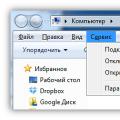 Recovering deleted files from a USB flash drive
Recovering deleted files from a USB flash drive Installing windows 8 64 bit
Installing windows 8 64 bit