Java emulators to run on computer

Emulators of java games that allow you to play almost all java games on your computer, including 3D games with a size of 240x320 (and less). Broken cell phone, take a laptop with you, install an emulator and _.jar games and play with it.
KEmulator 0.9.8 Lite - Java emulator games and programs for the PC.
Today this program is the best of its kind. almost completely emulates
the whole java car on the pc. Allows you to run Java games and programs directly on the PC itself,
which is sometimes very convenient (for example: playing games with a screen resolution different from your phone
or just test the programs before installing them on the phone itself)
A java game emulator that allows you to emulate (play) 3D java games and games with a size of 240x320 (and smaller) on your computer.
The extension can be set in the settings, almost of any size.
Peculiarities:
- Russian language
- Ability to change controls.
- You can change the mode (each phone has its own mode).
- Ability to zoom in / out the screen
- Screenshots
- Video recording
- Screen rotations
- M3G
- OenGLES
- MIDP2.0 (jsr118)
- change the font size
- you can increase the fps, and the actual speed of the game
- Ability to play games for touch screens with a mouse.
Instructions for use:
Just drag the game Jar file into the open emulator window (minisoyo en or KEmulator)
or select the required program as the program to open the Jar file in the properties
(can be set by default).
Installation:
Unpack the archive, run KEmulator.exe, click Midlet, then Load jar.,
select the desired game and click open, you can customize the view - keypad play, play, play,
we sleep and play again, we throw away the mobile.
Instruction manual for KEmulator 0.9.8 Lite:
1. Unpack the archive, the icon can be dragged to the desktop, click on the icon
2. At the top, click on File, click Load jar .., select the file with the jar extension
3. At the top, click on View, select Keyboard
4. At the top, click on Zoom + or Zoom- and stretch the image to your liking
5. We play
6. We experiment with the rest of the settings and select them to our taste.
Operation manual Sjboy rus:
This emulator is very easy to use, you need to download it and install the icon
to the desktop, that's it, now we take the game jar file, hold it down with the left mouse button and
drag it to the desktop and point it to the emulator icon, release the mouse button,
the emulator will start itself, then, where the screenshots are written, we select the screen resolution that requires
those. n70 is 176x208;
k750 - 176x220;
n73 - 240x320 etc
Most games are played (sometimes you need to select the desired file resolution)
Whoever does not have a Java machine installed, put it (present in the assembly latest version)
Name:
Year of issue: 2010
Platform: RS
Interface language: Russian
The size: 20.84 Mb
KEmulator Lite RUS- the latest version of the best emulator of java games and applications on a computer in Russian! A must-download for anyone who wants to start modding.
Possibilities:
- 3D support!
- Zoom in / out of the screen
- Ability to capture screenshots (screenshots)
- Video recording
- Any screen size (can be changed in the settings)
- Virtual keyboard
- Touch control mouse
- Connecting and working with the Internet
- Screen rotations
- Support for M3G, OpenGLES, MIDP 2.0 (jsr118)
- Change size, font type
- Screen rotation
- Tracking the sending of SMS messages
- Much, much more
ATTENTION, read the instructions for use !!!
1)
If the emulator does not start at all, then most likely the java machine is not installed. To check for one, in command line we enter java-version. If there is none, you can download it here
2)
To start it java application, on open window emulator or program icon / shortcut drag the .jar file!
3)
The captured screenshots and videos are in the "capture" folder, the downloaded files in the "file" folder, saved in the "rms" folder.
4)
Click "Start AVI Recording" but nothing happens? To record video and use hot keys, the location path of the cemulator should not contain Cyrillic (that is, Russian letters)
For example, if the emulator is on the path "C: \ Games \ Kemulator", the video will not be recorded, you need "C: \ Games \ Kemulator"!
5)
The screen resolution or model can be changed in "View / Options ...".
About version 1.0 from kiriman:
So, I am sharing the main secret of this program ...
Everyone has probably noticed the "View Memory" button in the "View" menu. You did not have it in previous versions.
Because The site of the author of this emulator has not been working for a long time, one asshole person (we will hide his nickname) took advantage of this fact and removed the activity of this button. And find really official version programs are now unrealistic, because of the popularity of this asshole of a person - everyone copies and pastes from site to site and clogs up the search engine results. Yes, and it was a long time ago, most likely a clean version can no longer be found (
What does the button do?
From the name, I think, it is clear - it allows you to watch and save graphics to disk and listen to music that is in a Java ME application without any inconvenience, on the contrary, with all sorts of settings, etc.
Well, enough details about this mysterious button.
I opened it for my readers =)
But I also did not manage without modifying the emulator.
Since, now, the emulator is able to listen to complete audio recordings played by the application, but not save - why not add the save function (occurs during playback in the "Music" folder)?
How is it? Have you checked your wap site using mobile phone emulators?
Now I suggest you java application emulators overview ... Why you might need them:
- You download games / applications to your computer and then to your phone. A prudent decision if you do not want to fall for a malicious application or want to save on traffic. It will be possible to check out the game on the PC, and then install it on the phone;
- You are a wapmaster and rivet screenshots on the site. It's easier with an emulator.
- You are a true mobile gamer, but you accidentally crashed / lost your phone, but you do not stop downloading and playing games =)
- You are a java application developer and testing your creations
So let's first consider MidpX.
By the way, the opera mini has worked well, I am sure that very little traffic is eaten, alas, there is no time for testing.
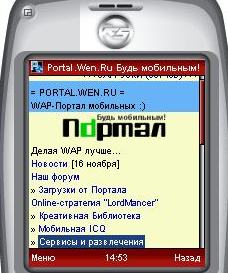
When you open a jar file, the program creates an exe file, which actually opens, the game starts.
But in the program MiniSoyo(, 1.73 mb) java applications did not want to start, but the game went fine, I started Stirlitz again:

Note that the program screen is large here (the screen is reduced for convenience), not like in MidpX ...
Screenshots:


Peculiarities:
- ease of use
Description:
- incredible useful utility, focused on those owners of mobile devices, for whom it is very important to be able to use various technical innovations and at the same time tormented by nostalgia, if not for the good old gadget, then for their favorite java games. With its help, you can launch any application, be it your favorite java game or the good old program necessary for your gadget to work. This will save you the trouble of looking for a new "favorite" game, giving you the opportunity to simply transfer your favorite java game to your android smartphone or tablet. In addition, the capabilities of the emulator allow you to test required programs, study the specifics of their work and interface, take screenshots. All this will save you from unnecessary waste of time installing those applications that, as a result, will have to be removed as unnecessary. Having the opportunity to evaluate its arsenal and, after weighing all the pros and cons, decide whether to download and install it.
Thanks to the support of various formats and a whole arsenal of different settings, the java emulator provides the user with a number of significant advantages. This is both time saving and an increase in productivity and the level of work comfort. mobile gadget, effective and efficient use of it functionality.
The java emulator is simple and easy to use and can be installed on any android gadget. This can be done in several ways. For example using personal computer by downloading it through the wap-site or on our website, where this application is provided for downloading completely free of charge.
Many people think Java is obsolete software environment... However, this is not the case, because in spite of everything, it remains literally omnipresent.
Java has occupied a significant niche in mobile devices and is not going to leave her at all.

The main advantages
What is a Java Android emulator for? After installing it, you will be able to run Java applications on mobile devices running operating system Android. Thus, it becomes indispensable for those who still prefer the good old programs. In fact, there are many such users, because, despite the huge variety of applications for Android OS, it is incredibly difficult to find suitable analogues for some software. With Java Android emulator you will be able to use "outdated" programs that you cannot part with. Sometimes simple software can be much more useful than modern counterparts.
Installation and use
Unfortunately, you cannot be sure that this simulator will allow you to run absolutely any Java application. The reason for this lies both in the features of certain software and in hardware incompatibilities. In addition, certain difficulties arise with management. The fact is that such emulators were created for push-button telephones... In this case, the solution to this problem is virtual keyboard, which, in theory, should appear when working with applications of this kind.
Download the app
Java emulator for Android
Version: 2.0.3.7 Rus | Language: Russian | Android 2.3+
 Backlash of the volume and power buttons on the iPhone - a marriage or not?
Backlash of the volume and power buttons on the iPhone - a marriage or not? The network card does not see the cable: instructions for solving the problem What to do if the Internet cable does not work
The network card does not see the cable: instructions for solving the problem What to do if the Internet cable does not work StoCard and Wallet: discount cards from the application
StoCard and Wallet: discount cards from the application