What does it mean to reserve windows 10. We refuse to reserve a copy of the new OS. File backup
The happy times, when everyone could upgrade to Windows 10, have sunk into oblivion. During the period of free distribution of 10, it was enough to have on the computer the seventh or eighth version of this OS, equipped with service packs. In this case, a special "Get Windows 10" icon appeared in the system tray. Clicking on it, you find yourself the owner of a fresh copy of the latest operating system.
At some point, Microsoft decided to cover up the "freebie" and sell the product for money. Only users with disabilities still get the top 10 for free. If you do not want to pay money - you can pretend to be blind or deaf - no one will check this. However, if you have no reason to install Windows 10 on your computer, then it will be useful for you to know how to cancel automatic Windows 10 backups.
Microsoft does not recommend removing the tray icon yourself. And yet it can be done without any harm to your computer. For different OS versions, this procedure will have its own characteristics. Therefore, we will discuss each of the specific cases separately. That is, let's look at how to cancel the Windows 10 upgrade reservation feature for Pro / Ultimate and regular versions.
Treatment for Pro / Ultimate
Blocking "Get X" for Pro / Ultimate can be done by Microsoft scripts. For the 7th OS version, this is the KB3065987 patch located at https://support.microsoft.com/ru-ru/kb/3065987. For version 8 - patch KB3065988 from https://support.microsoft.com/ru-ru/kb/3065988.
 It is not enough to simply download and install these packages. There are some more steps to be taken:
It is not enough to simply download and install these packages. There are some more steps to be taken:
- Go to the Run window (Win + R).
- In the command entry field, type the name of the Group Policy snap-in: gpedit.msc.
- Then we go to the section "Computer Configuration" => "Administrative Templates" => "Windows Components" => "Windows Update".
- We enable the option "Disable updating to the latest version of Windows through Windows Update."
After that, the "Get X" shortcut will disappear.
Anyone can remove a Windows 10 reservation in such a simple way. Refusal to update to a new version of Windows in other editions looks a little more complicated.
You have to tinker with the console to remove the reserved "X".
Procedure for other revisions
How to cancel a Windows 10 upgrade reservation if your OS is not Pro or Ultimate? We will remove the backup shortcut as follows:
- Click on the "Get X" shortcut with the right mouse button.
- In the context menu that opens, select the "View confirmation" item.
- A window will appear where you will need to click on the words "Cancel reservation".
Additionally, you will need to open a command line and enter the following three commands there.
It's not a secret for anyone that from July 29, 2016, financial expenses for those wishing to upgrade to Windows 10 will amount to about 120 US dollars. But even today, users have a chance to reserve a free upgrade and then, after the 29th, get an upgrade to Windows 10 without any cash costs.
What you need to know before backing up Windows 10?
Owners of legal versions of Windows "Sevens" and "Eights" have the opportunity to get a free backup of the OS upgrade to the "Tenth" version from Microsoft. But before proceeding with these actions, it is necessary to clarify the features of the new system in order to be sure whether it is worth installing the newest Axis. Microsoft claims that Windows 10 is equipped with only the best features, drawn from the experience of operating older operating systems.
 And also with it, the user will receive the following new features:
And also with it, the user will receive the following new features:
- tools for creating holograms;
- the ability to control touches on the screen;
- assistant controlled by voice commands;
- handwriting text input;
- etc.
equipment requirements
Redundancy is advisable if the PC has the following:
- Windows 7 with SP1 or updated Windows 8.1;
- Processor frequency not lower than 1 GHz;
- RAM - 1 Gb (for 32-bit) and 2 Gb (for 64-bit);
- Memory on the hard drive - 16 Gb (for 32-bit) and 20 GB (for 64-bit);
- Video device - DirectX 9 or higher with WDDM 1.0 software "
- Screen - 1024 x 600.
It is advisable to make a reservation if the following functionality requirements are met:

What will the user have to refuse?
Some of the features that users of older Microsoft operating systems are used to will disappear. Below is a list of some of them:
- Windows 10 will uninstall Windows Media Center.
- Installation of third-party software will be required in order to watch DVD;
- For Windows 7 users, it uninstalls all Windows 10 widgets, as well as the Minesweeper, Klondike and Hearts applications;
- If your computer has a USB floppy disk drive, then its drivers will be removed.
How do I reserve an update?
When updating the OS to Windows with index 10, Microsoft provides this user's PC with a permanent free license. Thus, the owner of this computer will be able to upgrade their system to Windows 10 after 07/29/2016 without paying. Anyone who doesn't like the new axis can cheat. You can upgrade to the "Tens" with the subsequent rollback of the system to the native version of the OS.
Before booking an update, you must update the operating system already installed on your computer:
- in case of Windows 7, Service Pack 1 is required;
- in the case of Windows 8, a system upgrade to 8.1 is required.
When the installation of these upgrades is completed, a notification will automatically be sent with a proposal to upgrade to Windows 10. But sometimes it is missing and then you need to take the following steps:

Ready! As soon as Microsoft releases Windows 10, it will automatically install on your computer. The owner of the PC will receive a message about the possibility of its installation and he will only need to click on the "Confirm" button.
Can I cancel my reservation?
The operation of booking an upgrade to Windows 10 is very simple, if it turns out that the user does not like the new OS from Microsoft, then you will have to use a slightly more complex algorithm of actions, which is presented below:
- Click on the "Windows" icon in the lower right corner of the taskbar;
- In the window that appears, click on the "Three stripes" button, which is located at the top in the left part of the window;
- Click on the "Cancel reservation".

Is the game worth the candle?
Do you really need to backup Windows 10? Many IT specialists also have this question, and not just ordinary users. Microsoft's main intention when launching this company with a "reserve" offer is to collect statistics for later analysis. There is information that after the release of the latest OS, it will be installed by at least one billion computer owners around the globe. And the vast majority of them are home PC users.
Microsoft has long been talking about the release of the Windows 10 operating system. For laptops, tablets and PCs, this operating system will be available on July 29th. On new laptops, the system will be as easy as shelling pears to install, you just need to reserve the Windows 10 update and update in the future. This rule applies to those who currently have licensed Windows 7 or Windows 8.1 installed.
Even if you have installed a pirated operating system, you will be able to update it as promised by the company representatives. The only thing you need to know: with a pirated OS, you will not receive a license for the new version 10, that is, you will have a stripped-down light version.
What to do to ensure Windows 10 will boot
 You have the ability to take simple steps that will definitely help you reserve a free Windows 10 upgrade with a guarantee for future downloads. To do this, you can configure your own computer, tablet or laptop so that on the day of release it will automatically download a consumer build of the operating system. Here's how it's done:
You have the ability to take simple steps that will definitely help you reserve a free Windows 10 upgrade with a guarantee for future downloads. To do this, you can configure your own computer, tablet or laptop so that on the day of release it will automatically download a consumer build of the operating system. Here's how it's done:

1. Click on the small Windows flag icon in the taskbar.
2. Click the "Reserve a free notification" item.
3. Enter your email address to be notified in the future about downloading the necessary updates.

It often happens that the pop-up window does not appear even if people are working on Windows 7 or Windows 8.1, so we offer such a list of actions. This is how you can reserve a Windows 10 update and get it on time. The mechanism is very simple - you get a reminder that it is possible to install an update to Windows 10 and choose a convenient time for this.
How does this happen
In fact, everything is unusually simple. If you managed to reserve an upgrade to Windows 10 or decided to install this OS, the installation will take a little over an hour. True, Microsoft promises installation within 20 minutes if you have a new laptop or computer. A very important role is played by the fact that the download is automatic. This makes it possible to get distracted and not wait until everything is fully loaded.

All Windows 7 and Windows 8.1 devices should show the icon and app if updates for the operating system are enabled. If you still don't see the icon, go to the Windows 10 Download Center in the Control Panel and they will definitely help you reserve a free upgrade to Windows 10 for download.

We also wanted to give you great news. Everyone should know that Windows 10 is free to download and install on the day Windows 10 launches, although we recommend booking a free upgrade to Windows 10 so you never miss a big day.
The user may still be wondering how to uninstall the Windows 10 update, and this is not surprising. Each user has his own taste. So, we delete:
1. In the control panel we find "Programs" and "View installed updates".
2. In the list, select the update set by time and date.
3. Right-click and press "Delete".

It's all. There is nothing difficult, so there is a reason to install an OS update and test it. We wish you good luck with your new Windows!
Microsoft is currently rolling out Windows 10 through a notification prompting you to download a copy.
On Monday, the software giant announced that Windows 10 will be officially available on July 29th. This means that it will be available on any PCs you purchase after that date and as a free upgrade to existing Windows 7 or 8.1 operating systems or tablets.
The new OS has the task of erasing bad experiences from the memory of people who have struggled with touch-focused Windows 8, which ultimately failed to grab the attention of computer users. Windows 10 is packed with new features like a redesigned Start menu, Cortana voice assistant and a new browser called Edge, all designed to win the hearts of discerning Windows users. The new OS will also offer a more consistent experience across computers, tablets and smartphones as a way to convince consumers to go the Windows route across all of their devices.
So how do you get a free copy of Windows 10 now?
- First, you must have Windows 7 Service Pack 1 or Windows 8.1 installed, and you must install the Windows March Update KB3035583. This update will already be on your computer if you have automatic updates turned on.
- Poke into the Windows system tray in the lower right corner and you should see a new icon displaying the Windows logo. Hover your mouse over it and a message will pop up prompting you to get Windows 10.
- Click on this icon and a window will pop up that explains how the free update works. Once it becomes available, Windows 10 will automatically download to your computer. You will receive a notification when the download is complete, so you can choose the right time to install it.
- You can flip through the different screens in the Get Windows 10 window to learn more about the new OS.
- When you're done, just click the button to book your free upgrade.
- The order screen will ask you to enter your email address so that you can receive a notification. Enter the address and click the send confirmation button. You can now close the Windows 10 receive window.
- If you change your mind and want to cancel your booking, simply click the Get Windows 10 icon again.
- Click the "three horizontal lines" button in the upper left corner to open the menu and click on the viewing confirmation link.
- Then click on the cancellation link, then click on the cancellation button to confirm your decision.
But there are some caveats. The free upgrade applies only to Windows 7 SP1 and Windows 8.1. So, if you haven't upgraded Windows 7 with Service Pack 1 or Windows 8 to 8.1, you will need to complete these tasks first. In addition, you have one year from July 29 to upgrade your computer to Windows 10 for free. After that year, you will have to buy Windows 10 yourself.
Those of you running Windows RT or RT 8.1 are out of luck. Microsoft has dropped Windows RT and RT 8.1 from its free upgrade offer.
How much will Windows 10 cost you if you skip the free upgrade window? On Monday, Microsoft revealed various prices as well. Windows Home will cost $ 119. Windows 10 Pro will retail for $ 199. And the Windows 10 Pro Pack, which lets you upgrade from Windows 10 Home to Windows 10 Pro, will set you back $ 99.
On the eve of Microsoft's head of development for Windows Terry Myerson announced the official release date for Windows 10. The update will be available on computers and tablets on July 29.
Windows 10 will be offered as a free upgrade for all Windows 7 and Windows 8.1 users throughout the year. The transition will be as follows: Windows 7 Starter, Windows 7 Home Basic, Windows 7 Home Premium, and Windows 8.1 owners will receive Windows 10 Home, while Windows 7 Professional, Windows 7 Ultimate and Windows 8.1 Pro owners will receive Windows 10 Pro. Microsoft promises to support the system free of charge and release updates "throughout the life cycle of devices running under its control."
In Windows 10, the developers decided to bring back some old elements - in particular, the familiar to many "Start" button, which brings up the menu. The new Windows will also acquire functions of voice control, touch input, handwritten notes, as well as tools for creating holographic images.
Users of Windows 7 and Windows 8.1 have the opportunity right now to "reserve" a free upgrade to Windows 10. How to do this, further in our article.
How to reserve a free copy of Windows 10
Step 1: Before you can reserve an update, you must install the current version of the OS. For Windows 7, you will need Service Pack 1. You can download the update through the built-in update system. Windows 8 requires release 8.1. Installation requires March build KB3035583. It can be downloaded from this link.
Step 2: After installing the March update, an icon will appear in the system tray in the lower right corner, clicking on which opens the "Get Windows 10" pop-up window.
Step 3: After clicking on it, an information window will appear "Reserve the upgrade to Windows 10 today!".
Step 4: Click the "Reserve Free Update" button and enter your email address.
Step 5: In the final step, confirm the Windows 10 reservation.
Now, after the appearance of Windows 10 in the public domain, the OS will automatically be downloaded to the computer in the background and offered for installation.
When upgrading to Windows 10, some apps will be removed. This includes Windows Media Center, Windows 7 desktop widgets, OneDrive app, Klondike, Minesweeper and Hearts built-in games. In addition, after updating to the "dozen", you will have to manually download and install the updated driver for the external USB drive, if available. The driver can be downloaded from Windows Update or from the manufacturer's website.
How to cancel a Windows 10 reservation
Step 1: Click on the icon with windows in the lower right corner of the screen.
Step 2: Click on the three horizontal bars on the top left.
Step 3: Several options will appear, select "Cancel Reservation".
Step 4: Confirm your intention to opt out of your free copy of Windows 10.
After the first year of availability of Windows 10 for sale, the update will be paid. Windows 10 Home will cost $ 119.99, Windows 10 Pro - $ 199.99. If the user wants to switch from Home to Pro, this option will be available to him at a price of $ 99.99.



 Odnoklassniki: Registration and profile creation
Odnoklassniki: Registration and profile creation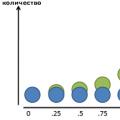 E is. E (functions E). Expressions in terms of trigonometric functions
E is. E (functions E). Expressions in terms of trigonometric functions Social networks of Russia Now in social networks
Social networks of Russia Now in social networks