How to secure your email inbox
Rating: 4.1 out of 5
Votes: 35
 Today, any major portal allows you to link a user's profile to his mobile phone number. Considering the fact that nowadays mobile phone everyone has, this method will be the simplest and most reliable.
Today, any major portal allows you to link a user's profile to his mobile phone number. Considering the fact that nowadays mobile phone everyone has, this method will be the simplest and most reliable.
When registering, you need to indicate your mobile phone number, which will receive a special code within a few minutes, which must be entered in a special field. After that, in the event of a password hack or loss of registration information, you can easily restore access to your profile through the password recovery form. If you haven't linked your mobile phone to your profile yet, do it as soon as possible. Then you will not have to shed crocodile tears over the loss of access to your mail, or your profile on Vkontakte.ru.
Now let's take a closer look at examples of how to link a mobile phone number to mail on Mail.ru, as well as to a personal page on the Vkontakte social network.
Linking a phone to a profile on Vkontakte.ru
Go to your profile and follow the link "My settings". Find information about the phone number below. If a number is already attached to the questionnaire, then you will see the following picture:
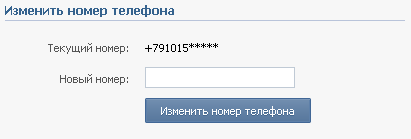
If telephone number not attached, you will be prompted to specify it. Also, here you can, if necessary, change the phone number to another. After entering the phone number, you will receive an SMS with a code that will need to be entered into the window that appears after clicking on the "Change phone number" button.
Linking a phone to Mail.ru mail
For binding mobile number in services Mail.ru you need to log into your account and go to the "Settings" section (at the top right, next to the "log out" button). In the "Settings" section, select My phones - Add number. After that, you will see a window for entering the phone number.
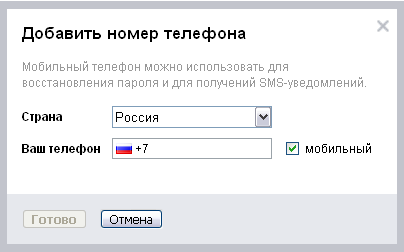
After entering the number, press the "done" button and see such a window.
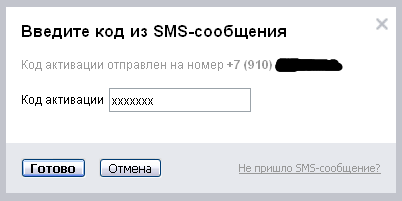
Here you need to enter the code that will come to the phone number you specified. After that, this number will be linked to all your services on Mail.ru (mail, my world, photos, blogs, etc.).
As you can see from the examples above, protect your profile from hacking, or mailbox very simple. This whole procedure will take no more than 5 minutes. But in case of problems, you can easily restore the lost one.
Protect your data before it's too late. Otherwise, it will be very difficult to restore access to the hacked account and prove that you are its owner.
Comments and opinions: 30
1.Andrew 06.06.2011
By the way, not so long ago, the Vkontakte website changed the registration system for new users. Now you can register only at the invitation of one of the site members. The invitation code comes only to a mobile phone, you cannot send an invitation without mail. So new users will already have a phone number attached to their personal pages. Apparently those. The support of the contact has already completely gotten the tears of users of the hacked profiles.
Answer:
On Odnoklassniki.ru now, when registering, you also need to enter a phone number to complete the activation of your account.
This was done rather not so much to protect personal pages as to prevent registration of left accounts for sending spam. If earlier it was possible to register a bunch of accounts on Vkontakte.ru, now they are all tied to a mobile phone number and register by invitation. There will be much less spam.
2. Ilja 26.07.2011
How can you link one phone number to several pages on Vkontakte.
Answer:
This is not done for this, so that it would be possible to somehow control the registration of users. Why does one person need several pages? Now it will be more difficult for spammers to register profiles automatically, and those who invited a spammer risk banning their Vkontakte page more than once.
3. Solomon 04.09.2011
And what will happen if the account password is hacked and the linked phone number is changed to your own. Will it be possible then to restore access to a contact or mail, or not?
4. Julius 05.09.2011
Solomon, I do not know how to Mail.ru, but on Yandex mail, when a new phone is linked, it is added to the list of those already linked earlier. Those. even if an account is hacked on Yandex, it will always be possible to change the password to a new one, provided, of course, that a mobile phone was previously tied to it.
In general, in order not to rack your brains, it's easier to check. Take a second mobile phone and link your account to it. Then try to recover the "forgotten" password using the first phone.
5. Sandra 28.09.2011
bullshit. it's just that someone controls the correspondence between the IP address and the phone, both of course belong to a certain person. someone strong and big is watching you. there is no anonymity on the Internet, for a long time already. intensify surveillance measures more and more. on the one hand it's not bad, you're kind of protected. but on the other hand ... users have no rights.
6. Garik 29.09.2011
Until you become attached. And then the people wonder how they found out the passport data. Do not forget that you are giving personal data with the phone number.
7. Denis 01.10.2011
For the paranoid:
1 - Passport data of the owner of the phone number can be found only upon the request of the relevant authorities.
2 - Your phone number is not visible to anyone.
3 - If the authorities want to find you, they will find you by your IP address. How many cases have already been when a person was found for having posted an inappropriate comment on some blog, and notice without any reference.
If you are not a hard-core hacker, then you will not be in any danger of being tied to your phone. To do it or not is a matter of everyone's choice. And the left SIM card can be bought without any problems.
P / S
There is anonymity on the network, you just need to understand how networks work and be able to leave no traces. If you go online from your home PC, then it will not be difficult to track you. Only who are you interested in with your empty chatter on social networks?
8.novel 09.11.2011
When they break the box, then the phone is either changed or removed, what then to do, I already had it
Answer:
Nobody breaks your mailbox, you give the password yourself on phishing sites, or they are taken away from you by Trojans that you run yourself.
9.Yulia 20.12.2011
What should I do? I created a new page and my number went to it. I AM new page deleted and the number remained. And on the old one they write ("Your phone number was linked by another user to your page. Link a phone number to the page to provide additional security for your account.)"
When I enter my number, I am told that the number cannot be tied more than once a day. WHAT SHOULD I DO? HELP ME PLEASE!
10. Maria 26.12.2011
Please tell me when registering VKontakte I was only asked for a mobile phone, but what about mail? Is she not asked for? It turns out that my account is not linked to any mail?
11. Adeline 08.02.2012
Please tell me what to do? I had 2 pages registered on different numbers, in contact, 1 I decided to delete, then restored, but I needed a completely empty one, and it took a very long time to delete. I registered again and accidentally entered my number 2 of the page on which I am constantly sitting now I can not restore my number on it! Writes that this number is already tied to another page, how now to restore the number to 1 page, and delete 2 pages completely?
12. Katya 10.02.2012
In my contacts, when I display my number, it says that another user is using this number! Tell me what they are doing, otherwise I am already tired of constantly driving this check on the fact that I am a real person! = (
Answer:
A stranger will not be able to bind your phone number to himself, since an SMS message with a confirmation code will be sent to your phone, which will need to be entered on the Vkontakte website.
If you see a message that your number is being used by another user, it means that you or your loved ones linked it earlier in another profile.
Setting up and changing the number is done here:
Your profile - My Settings - Change phone number
13.Andrew 25.02.2012
How to unbind a page in a contact to a mailbox in mail
Answer:
Your page - My Settings - Change email address - New address
1. Enter the phone number you want to untie.
2. We receive the code on the phone (if the code does not arrive within a minute, click the link "Request the code again" or try it later) and enter it in a special field on the page.
3. That's it, the number is "untied".
The vacated number can be used when registering a new page
15. Igor 04.03.2012
I have a question. If I do not have an associated number to the mail (mail.ru) and I forgot my password. I want to restore, but the form for maintaining the answer to the secret question does not light up (you cannot write in it) can I somehow restore it?
16. Leila 13.03.2012
Please tell the people. My mobile phone is being used by someone, what should I do to use this phone? And since it says that this phone is being used by another user.
Answer:
Read the answer to comment # 15 carefully.
17. Evgeniya 19.03.2012
I reread all the comments, I could not help myself. Tell me, if it's been a few days now, I want to link a new page to the phone, but they write to me "The limit on the number of activations for this phone number has been exceeded. Please try again later."
I have been repeating for almost a week, always the same thing. What to do?
18.anastasia 27.03.2012
what to do if I accidentally untied the number from my contact page
Answer:
What's stopping you from tying it again?
19. Elena 09.04.2012
Hello. I registered on classmates. After that, for several days in a row, a code has been received on my phone to link the number to the page in the contact. I am not registered in contact and I am not going to do this. How do I get rid of this mailing list? Thank you in advance.
20. Nona 10.04.2012
My number is linked to my page, but I have a second page and there every time I perform an action, I need to link a number, and I have only one phone number. How can I use my second page and how can I link my number to both pages?
Answer:
The answer is given in comment # 2.
21. Nastya 10.05.2012
Hello. Please answer, but is it free to bind a mobile phone number to a page in a contact?
Answer:
If this is really Vkontakte and not a phishing (fraudulent) site, then it's free.
You can check which site you are opening using a simple program:
22.DX 14.05.2012
Linking to a page on a mobile phone is the stupidest thing that was done in VK, it complicates life in many ways, in protest, I delete my page and urge you to do the same!
Discussion on this topic
http://www.huzhe.net/complaints/vkontakteru-c22101.html#comments
http://www.otzyvua.net/v-konta....d=21562
Answer:
What would you do if you had a site with tens of millions of users?
How would you protect users from tons of spam sent from automatically registered accounts?
What would you do if you received several thousand letters every day demanding to recover a stolen password, which they themselves profited from a phishing site or through a self-installed program to cheat votes?
The list is endless.
The introduction of linking personal pages to a mobile phone number is not a problem for a normal user, the service is absolutely free there. But for Bots and fans to register dozens of left-handed accounts, this is really a problem.
I myself am the administrator of several sites, incl. and one very much visited. I know firsthand the problems that arise on the resources visited.
"Oh, got spam, are you asleep admins?"
"Oh, the password was hijacked, help ..."
"And why did you block me, I did not violate anything (a bunch of obscene words)"
Note that the service is free for users, no money is taken from you for using it. Or will the rivers flow backwards without this service? If you don’t like it, don’t use it, nobody forces you to.
23. Ella 23.05.2012
Tell me, is it possible to configure the phone so that the photos from the phone automatically go to the VKontakte page?
Answer:
Your "beloved friend" will come to you, set up the phone, and all your private photos will float to the public, right?
No, this cannot be done only by means of a telephone. Perhaps there is special programs that allow you to do this, it is technically easy to do this, but again, you will need to specify a login - a password to your profile.
24. Dima 08.06.2012
Here I have two pages in contact that have the same login, password and phone number how to make one page remain and the other does not help?
Answer:
I cannot imagine a situation where two different accounts on the site have same login password... How then will the server determine the user?
25. Jay 18.06.2012
Your phone number was linked to another user's page.
is it possible to find out which page the number is attached to?
Answer:
A phone number can only be linked by its owner, since the link is carried out by entering the activation code that comes via SMS. So this page can only be yours.
If you have not linked anything, then it is possible that these are scammers. The virus replaces the address of the real site vk.com on the computer with a fraudulent site. There are also viruses that even in address bar show the address of this site vk.com.
26. Regina 20.06.2012
Help please, my page in VK was taken away, the number to which the page was attached was replaced with my own, fraudulently through me.
That's for sure, there is no point in telling me that they could not do this, messages came to my mobile phone, I know for sure that the number was changed, now I can’t go to VK, what should I do ?? Please, help.
Answer:
The question "what to do?" you need to ask the VK support service, they can help you only there, nowhere else.
27. Katya 17.07.2012
Tell me please, how can I bind a number to another page in a mail ru, it's just there to add a number, but it's not the main one, and I lost the main SIM number for a long time and I don't remember the number, and that's why they often try to hack me. tell me how to make the main number another?
28. Alla 20.08.2012
I decided to make one more page (to another mailbox and another phone number) but the name and surname are the same., Now old page does not open, tell me what to do !? thanks
Answer:
To go to old account you need to exit with a new one (link / EXIT button).
29. Carolina 14.09.2012
And how to restore if there is no phone or number?
Answer:
If you do not remember your password, then next to the login form there will always be a link "Forgot your password?"
30. Larisa 17.09.2012
My mailbox was hacked and my phone number and security question were changed. I went to the VK page, since I remember the box and the password, but the phone number also changed there. I'm trying to link a new number, but I have to wait a very long time. I wanted to change the mailbox, but for confirmation they offer to follow the links from the old mail, but how can I do this? I am afraid that the password will be changed and I will be left without my page.
Answer:
Your mailbox was not hacked, but your password was stolen. There is no need to download incomprehensible programs, codecs from the Internet, update browsers, etc. from questionable sites.
P / S
You write changed phone number, question ...
This can only be done by entering the mailbox and entering the password. If you can get into the box, it will not be difficult for you to return everything back. Only first clean your computer of Trojans and viruses. If the antivirus does not find anything, it means that they are not there.
Dear players!
Remember that access to your registration mail allows an attacker to take control of your game account... Please do your best to protect your e-mail and keep your personal data confidential. Below are some general rules to help you secure your email.
- Do not register under the mail to which your account is linked, on gaming or similar forums.
- Hold mail address in secret, do not give it to gaming acquaintances under any pretext.
- The mailbox password must be different from all your other passwords. How create a strong password, can be read in this article.
- Customize password recovery... How to do this is described in this article.
- If for some reason you cannot recover your password, immediately write to support your mail service.
- Come up with good security question, the answer to which only you know. You can read more about this in this article.
- How to recover your password with a question described in this article.
- Link your email account to mobile phone number... How to do this is described in this article.
- Please indicate additional email address in your mail settings. You can read more about why this is needed in this article.
- Install folder password(this service is provided to all users of the Mail.Ru mail service). An attacker will not read your letters, which means he will not be able to get a password from a game account. You can read about how to put a password on a folder in this article.
How to quickly and efficiently recover a password from a mailbox
If you have forgotten or lost your mailbox password, the system will allow you to recover it. However, you need to take care of this in advance. To do this, follow a few simple steps.
Go to the "Settings" section and select "Password recovery data".
On the page that appears, do the following:
- Create a secret question:
- You can choose a question from the already prepared list (not recommended).
- You can write your own. Read this article for guidelines on how to create a good question.
- Write an answer to your question.
- Specify additional mailing address, to which the system will send the recovered password. If you don't have it, start it up, preferably on another resource.
- Indicate the mobile phone to which the password will be sent. You can select it from the list of already entered phones or create a new one using the "edit" button. You can read more about this in this article.
- Enter Current password to save the changes and click "Save".
If you already logged in but want restore forgotten password, you need to follow the same points:
- Selectively: Select a security question or answer a question you have invented (it will automatically appear in the input line if you have saved it).
- Answer the question
- Optional: Specify an additional email address to which the system will send the recovered password.
- Optional: Specify the mobile phone to which the password will be sent. You can select it from the list of already entered phones or create a new one using the "edit" button.
- Enter the code you see in the picture. If it is completely unreadable, change the code by clicking on the link below.
- Click "Restore".
If you have forgotten your password and cannot enter the system, the procedure will be different.
You can read how to recover a password using a secret question in this article.
You can read how to recover your password using additional email in this article.
You can read how to recover your password using your phone in this article.
How to create a strong password
To ensure that your mailbox is secure, you need to come up with a good password. It must be unique and in no case should it coincide with the password from your game account.
A strong password is not a sequence of letters and numbers like qwerty, 12345, etc. Such combinations are calculated almost instantly. It's another matter when the password consists of a set of inconsistent characters. different types(letters, numbers, Special symbols) and case (uppercase and lowercase).
Different mailers have different requirements for passwords in terms of length (for example, from 6 to 16 characters) and composition (cannot include Russian letters or consist exclusively of numbers). The most universal password will be a combination of 10-12 numbers and letters of different case of the English alphabet, for example Ho0Dekj78r. Some systems support automatic password strength checking.
You should not use personal data, character name and other information readily available to scammers as a password.
Having created a password, remember it or write it down somewhere in a notebook (preferably a paper one, not in a program). Do not give your password to anyone under any circumstances.
The password should be changed as often as possible (once every 2-3 months).
If you have forgotten your password, please restore it. How to do this is described in detail in this article.
How to create a good security question
As a rule, mail systems offer you standard security questions, but they can be unreliable. First, most scammers are aware of these questions. Secondly, all of them are quite simple, and the answers to them can be found out simply by looking at your account on any social network (that is, you should not write questions of this kind: “ In which city did I vacation in the summer of 2008"- it is likely that the photo album under the title" Sochi "in MyMir will give you up" with giblets. "
Therefore, we offer you some tips on how to make your security question original and difficult to answer:
- Do not use in question personal information, which nowadays has become available with the distribution social networks... Your age, your favorite movie and the color of your cat's eyes - you can find out about all this in a couple of clicks.
- Do not ask a question from the series “ In what year did the war of the Fifth Anti-Napoleonic Coalition take place?"- ie one that is easy to find an answer to by simply typing it into a search engine.
- Do not create a question related to your game account, character, etc.
- Questions are not allowed, the answer to which is simple words and numbers like yes, no, 2, 666.
- Do not invent questions like "lwoaukshshaokekoletro" with answers "lvaovlaovoato". Yes, the chance that someone will pick up the answer tends to zero, but over time you yourself will forget it.
- The question should be as personal as possible, but at the same time such that it is difficult to find an answer for a stranger. If you are sure that no one knows the name of your first friend from kindergarten, what is the name of your grandfather's favorite cologne or with what words your mother or wife wakes you up in the morning, then feel free to create your secret question on their basis.
- You can disguise a fairly simple question, making it more difficult to understand, but at the same time understandable for you. For example: “When I was in ninth grade, I could not imagine life without it” with the answer “a cup of invigorating black tea”.
- Coming up with a good question isn't everything. It is necessary that your answer is as accurate as possible. Watch out for spaces and punctuation marks, avoid overly complex constructions.
- If you have forgotten the answer, do not be alarmed. Immediately write the first thing that comes to your mind. Most likely, this will be the right option.
How to recover a password using a security question
If you have forgotten the password for your mailbox, then you can restore it using the security question that you asked earlier.
We ask you to remember passwords and keep them in a safe place! You can read about how to create a good password in this article.
How to link your phone to mail
Binding helps you easily recover your mailbox password and is one of the good tricks you can use to ensure that your mail is secure.
To link a mailbox to a phone, follow these steps:
How to recover password by phone number
If for some reason you cannot enter your mailbox, you can recover your password using your phone number.
How to recover a password using an additional e-mail
If for some reason you cannot log into your mailbox, you can recover your password using an additional email address. You can read how to specify it.
How to set a password for a folder
In order to maximally protect your mail, you can set additional passwords to folders inside the mailbox.
In order to set a password, you must.
Today we will figure out how you can read mail in your gmail account from other mailboxes. The topic is quite interesting and widespread. Because many people use smartphones based on android, where they necessarily use an account from Google, and indeed Gmail mail is a role model (IMHO). Therefore, it is very convenient to have only 1 gmail account in order to read (collect) mail from all of your numerous accounts, and even more, send from the name to which the letter came :) Well, just a miracle :) Let's figure out how to implement this.
The first thing we will do is go to our mail on gmail and click on "settings".
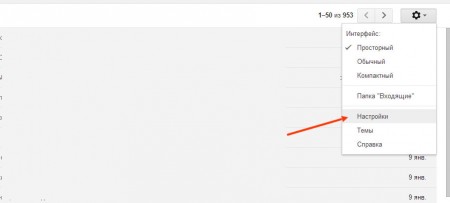
Go to the "Accounts" tab and click "Add your POP3 mail account".
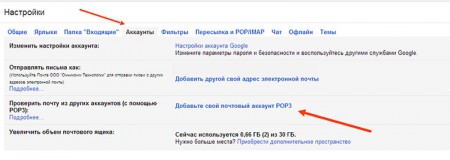
A new window opens, where we write the postal address from which we want to receive mail in the input field.
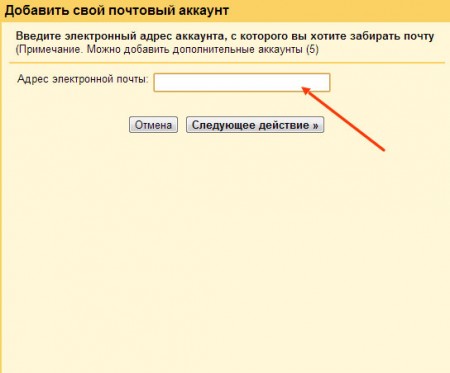
Click the next step and go to the settings window.
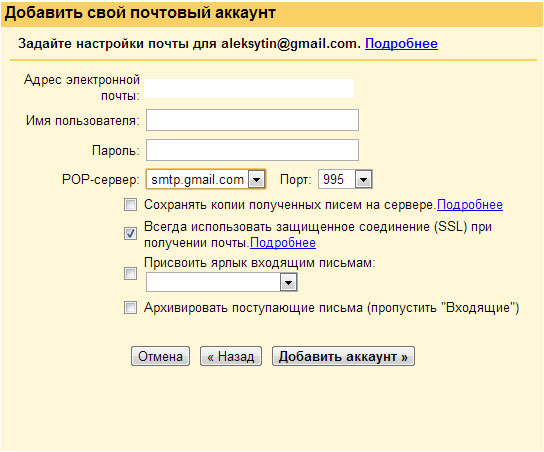
In this window, fill in: Username and Password - this is the data for entering your mailbox (in some cases, the username should be specified along with the domain - [email protected]- usually on private domains). Pop-server and port - this can be obtained from the provider that provides mail (by default, they may already be filled in correctly). If you wish, you can check the boxes for additional settings.
At the next step, we are asked to choose whether we will send letters on behalf of the account from which we receive mail. I recommend agreeing and doing this setup. Select "Yes" and click "Next Actions".
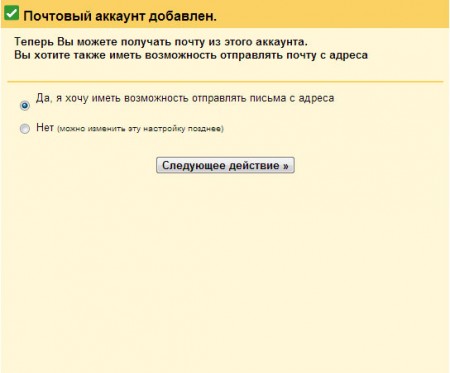
The following window appears, in which we enter the "Name" from which letters will be sent.
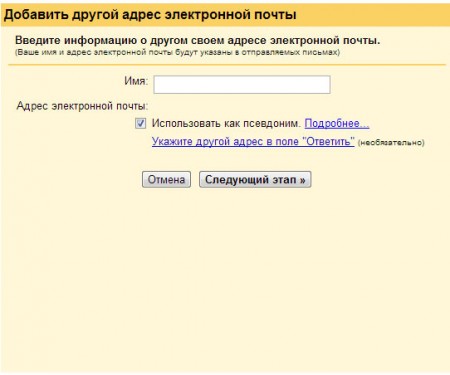
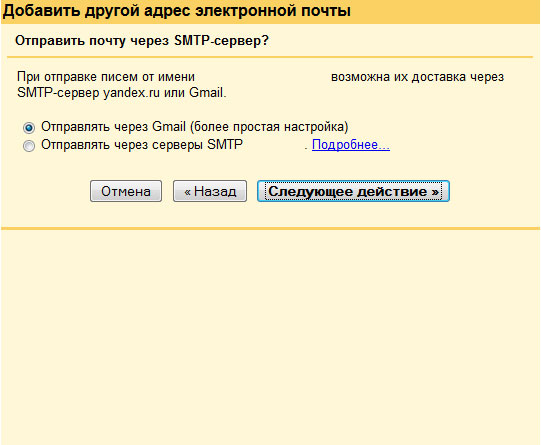
The next step will be to confirm that the added mailbox really belongs to you. If so, we send a confirmation. The received (to the added mailbox) letter will contain a link and a confirmation code. Confirm ownership in any convenient way.
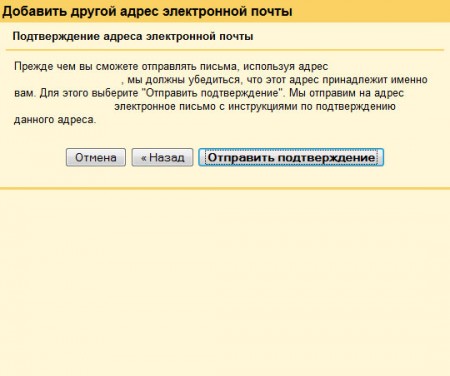
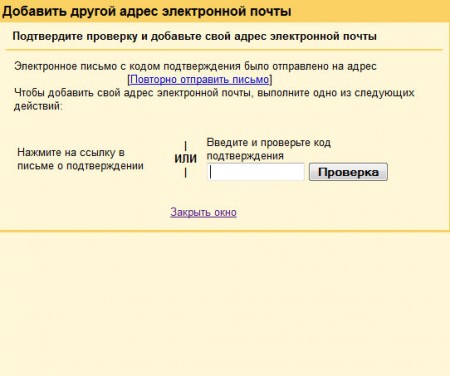
After successful verification, you will be able to receive all mail in your gmail account, as well as respond to these letters from the account to which the letter came. This is great! Good luck to everyone!
This publication will discuss how how to untie email from Vkontakte... It often happens that people change their email addresses for some reason. It can be spam that constantly comes in and completely clogs up the mailbox, maybe someone simply forgot their login credentials and much more. In general, there can be a lot of reasons to change your email, and they are all individual. In this case, there is a need to decouple old mail from Vkontakte. Also, very often they do not want to receive various notifications and messages in the mail, and therefore they want to untie it. But, it is worth noting that you cannot untie mail at all. You can simply turn off notifications in the tab of the same name in the settings section.
In Vkontakte, you can only change your email address. To complete this task, go (click) on the settings section located in the left menu, as seen in Figure 1 above. After that, you will be taken to the settings page, where in the first tab you need to go down the page and find the item "Your email address" (see Figure 2 above), after the page and form settings. Next, you "drive in" the address of the newly created mailbox and click the "Save mailbox" button.
The email address is, along with the phone, one of the main identifiers of the owner of the Vkontakte account. That is why many VK users will be interested to know how to link email to Vkontakte if they have not gone through this procedure before. To do this, just go to the same section of account settings (see 1 in the picture below).
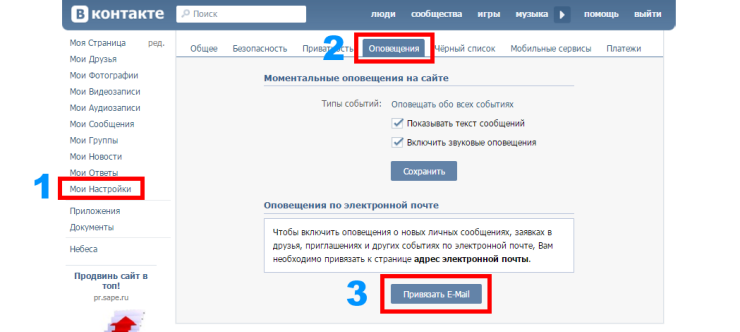
After that, in the top menu of the "Settings" section, select the "Alerts" tab (see 2 in the figure above). In this tab you can see two subsections with instant notifications and e-mail notifications. As you can see, you can simply uncheck the two checkboxes. Here we click on the mail link button (3 - in the screenshot above) and link the mail. We have sorted out the above questions about how to tie or untie e-mail to your Vkontakte account. Now you can safely tell your friends about it. They will be very grateful to you for this.
In addition to everything that has already been studied in this publication, interest is also aroused by such a procedure as Vkontakte registration via e-mail... Previously, there was such an opportunity, which was willingly used by many dishonest firms or users. They simply registered a lot of disposable bot boxes and created fake Vkontakte accounts. Now everything has become more complicated, because you need for each new account, enter a phone number.
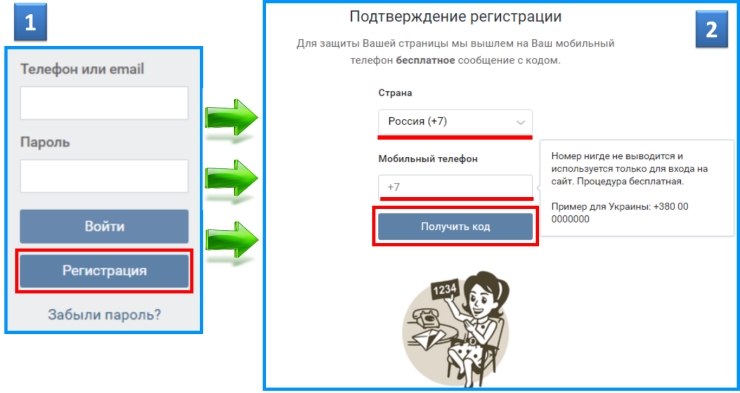
All this can be seen on the registration page (Figure 1). Click on the registration button. Next, enter your first and last name. Then go to the window where you need to confirm your registration (Figure 2 above). Here, as you can see, there is a field in which you need to enter your valid phone number. This number will receive a message later confirming the registration.
Hello everyone! Let's talk about security today Gmail mail, namely about the security settings in this system. Today, only Google has guessed to introduce double authentication and made its Gmail mail secure. But if you do not activate this feature, then your mail on Gmail will be the most ordinary mail that can be hacked, like many other mailboxes.
In this article, I'll show you how to protect Google mail with double authentication and more. The issue of using, such as The Bat !, Outlook, Thunderbird, etc., will be discussed separately.
Who needs this security?
Quite a reasonable question that many may ask: why do I need it? Who needs me? Well, if you use your mailbox once a month, and then to exchange a couple of links with your friends, then yes, there will be no need for extra hemorrhoids. But whoever has mail linked to many accounts on the network, especially financial ones (Webmoney, for example), then protecting their mail is simply sacred! Many services already allow you to link a mobile number to your account, but still, most still rely on an email address - one of the biggest security bottlenecks!
Once having gained access to your mailbox, an attacker may not show it, will sit on the sly and wait for some "important" letter to arrive, which can be used for personal gain. Also, do not forget about the password "reminder" function, which works successfully on many services. Having access to your mailbox, you can quickly "recall" almost all of your passwords ... In general, if the information that you can access is at least a little dear to you, you need to correctly configure your Gmail mail.
Setting up Gmail security
Let's go to the mail settings and see what we can change there. Who does not know how to enter the Gmail settings: click on the gear in the upper right corner and select "Settings"
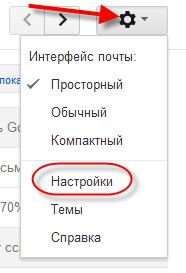
First of all, check if the "Use https only" checkbox is checked on the "General" tab. If not, then set the data to be transmitted in encrypted form. The fact is that if you use mail in public places with Wi-Fi internet(and not only), then attackers can intercept data in unencrypted form. Better to check the box and forget about it.
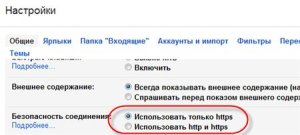
UPDATED: https now works by default
For those who use email clients, you will have to change the connection type from regular to secure (TLS). Different mailers may call it differently, but the meaning is the same. On the connection settings tab, you will need to select a secure connection type and change the mail receiving port (POP) from 110 to 995, and the sending port (SMTP) from 25 to 465. As a rule, the ports change themselves when you select the TLS type connection.
Move on. Usage mailers While it makes it much easier to work with mail, it is another security hole in Gmail. For those who are not going to use them - disable this feature. To do this, go to the Forwarding and POP / IMAP tab and check the Disable POP and Disable IMAP boxes.
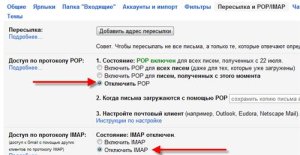
Google Double Authentication
This is the very thing that distinguishes Gmail from other email services. After enabling double authentication, to gain access to mail, you will need to enter the code sent via SMS to your phone. As you can imagine, this greatly increases the security of Gmail mail. And now, point by point:
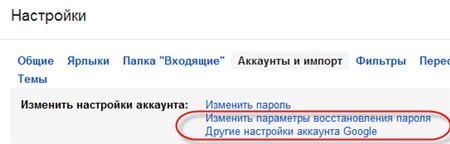
That's it, Google Double Authentication is enabled! It remains to settle some of the nuances. The fact is that not all applications are able to request a verification code, for example, such as email clients, applications for smartphones and (see also: what to do if and how to do it). If you are not using them, then just skip this configuration step.
Create passwords for Google apps
After enabling double authentication, all applications that used a username and password Google account will stop working. The error “ Invalid name user or password ". For them to work, you need to generate the so-called application passwords. To do this, we do simple steps:
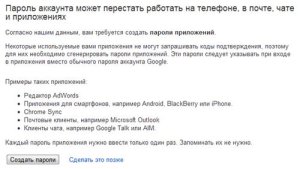
The password wizard will show you the password - save it as you will not find it anywhere else, the application password is created only once. Then it can only be canceled and a new one created. You can call it whatever you want, it will still work in any application.
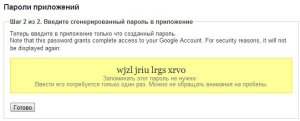
Next, we just take this password and insert it into the applications instead of the Google account password. For example, in Outlook, we simply enter this password instead of the old one. Yes, that would be a security hole. the application password is not tied to the computer. Having got hold of it, an attacker will be able to read mail and send letters, but will not be able to log into the Gmail account. I have already said that for better security, it is better to disable the ability to receive mail through mailers and then you will not have to use application passwords.
We use it for health!
Now try logging out and logging in again. Google will ask for a verification code sent via SMS to your mobile phone.
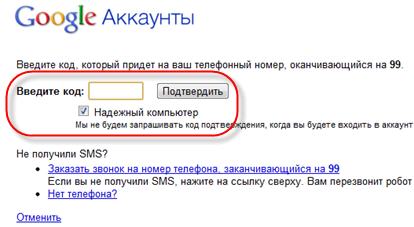
You can also mark your computer as reliable here. But keep in mind that having gained access to your computer, an attacker will be able to enter your mail from your own "reliable" computer. Who needs the maximum security of Gmail, consider this point as well.
It happens that an SMS with a code does not come. Then you can order a call. In this case, a Google robot will call and dictate a confirmation code. I myself used this opportunity several times, the phone rang right away, and the SMS came only later.
After all this procedure, an informational message will come to the mail, from which you will learn about a few more chips that are available on the page
At first, you can link an additional phone number to which a code will be sent if the main number is unavailable.
Secondly, you can do without a phone at all with the help of backup codes. This can be useful abroad or in case of losing your phone, but you will have to take care of it in advance, otherwise there is no way. Everything is simple here, click "Show backup codes»And print the plate. Then you can enter these codes one by one instead of codes from SMS. There are only ten reserve codes, so after using them you need to generate new ones. rezervnyie_kodyi.jpg
conclusions
In this article, we figured out what you need to do to make your Gmail mail more secure:
- Make sure to link your phone number and enable Google Dual Authentication
- Enable HTTPS data link ( now it is already by default)
- For greater security, disable the ability to use email clients
- If you are not sure about the security of your computer, then do not mark it as "reliable"
And of course, don't forget about complex passwords. A normal password should be at least eight characters long, including uppercase and lowercase letters, numbers, and punctuation marks.
What are you doing to protect your mail? Write about it in the comments.
In this video I showed the whole process live
That's all, be careful!
Alexey Vinogradov, 2016-03-26 Edited: 2016-03-26
Dmitriy
Sep 24, 2012 @ 16:28:08To answer
Alexey Vinogradov
Sep 24, 2012 @ 16:42:02To answer
Alexey Vinogradov
Sep 21, 2012 @ 17:59:22To answer
Alexey Vinogradov
Sep 21, 2012 @ 19:16:56To answer
Alexey Vinogradov
Sep 24, 2012 @ 16:40:15To answer
Anton
Sep 25, 2012 @ 08:14:50To answer
Alexey Vinogradov
Sep 25, 2012 @ 08:32:18To answer
Alexey Vinogradov
Nov 02, 2012 @ 09:43:51To answer
Vlad
Nov 04, 2012 @ 14:57:28To answer
Alexey Vinogradov
Nov 04, 2012 @ 23:54:17To answer
Alexey Vinogradov
Dec 11, 2012 @ 23:36:10To answer
Alexey Vinogradov
Mar 23, 2013 @ 23:54:20To answer
Alexey Vinogradov
Mar 17, 2014 @ 11:55:28To answer
Alekha
Mar 17, 2014 @ 12:11:58To answer
Alexey Vinogradov
Mar 17, 2014 @ 12:43:01To answer
Alexey Vinogradov
May 19, 2014 @ 22:29:23To answer
Alexey Vinogradov
Sep 29, 2015 @ 12:33:09To answer
Alexey Vinogradov
Feb 11, 2017 @ 20:02:14
Oleg
Sep 21, 2012 @ 16:01:07
To answer
Olesya
Sep 21, 2012 @ 17:40:53
To answer
Maria
Sep 21, 2012 @ 19:09:02
To answer
Nikolay Melnikov
Sep 21, 2012 @ 20:21:29
To answer
Svetlana
Sep 22, 2012 @ 15:41:14
To answer
Nikolay Gizhytsky
Sep 23, 2012 @ 16:09:18
To answer
Zolotarev Roman
Sep 24, 2012 @ 09:18:27
To answer
Anton
Sep 24, 2012 @ 14:01:28
To answer
Andrey
Nov 01, 2012 @ 17:55:47
To answer
Sergey
Dec 11, 2012 @ 17:15:11
To answer
Gextatteply
Feb 08, 2013 @ 18:56:43
To answer
Sergey
Mar 21, 2013 @ 14:20:43
To answer
Alekha
Mar 17, 2014 @ 11:01:17
To answer
Irina
May 16, 2014 @ 21:06:52
To answer
Ira
Sep 27, 2015 @ 08:18:33
To answer
Irina
Nov 02, 2015 @ 22:11:55
To answer
Valery
Feb 10, 2017 @ 13:26:10
To answer
 Bugs in Singularity?
Bugs in Singularity? Just Cause 2 crashes
Just Cause 2 crashes Terraria won't start, what should I do?
Terraria won't start, what should I do?