What is needed for the computer to work. Video and audio. Operating System - Start Computer
Millions of users have been using a computer for a long time and that's great. But often I notice that after reinstalling the operating system, the same users simply do not know what mandatory programs they need.
On the one hand, the situation is very simple, I will not go far a few days ago, I changed Windows to my friends and after installation asked what programs should you install right away? To which I heard a very vague answer - and we do not know. And they immediately asked me, what should be in general?
That is why today I will tell you what programs should be on each computer, well, we will understand a little about additional programs, which will expand the functionality of the computer. Below you can familiarize yourself with the content and draw initial conclusions, but still I advise you to carefully read the entire article, only in this way you will learn all the necessary knowledge.
Operating System - Start Computer
Therefore, the whole life of absolutely any computer begins with the installation of an operating system, for most users on the lips it sounds just like installing Windows or Windows, but in fact this is already a huge set of the most important programs that will control almost all actions on the computer in the future.
Please do not be smart, just remember that the most important thing is that the operating system is the most necessary program. It already includes hundreds of small programs that will make your computer work.
Now we go further, having installed the favorite operating system, the user will face the following problem. Everything works very slowly, freezes. And from time to time when moving a window to a new place, a trail remains, we see the slow motion of the windows and this is terribly annoying.

The problem is not in your wrong actions or any breakdown, here you need to know that when installing the operating system, only standard sets of programs are installed, and you, for example, have a new video card or a very cool monitor, or maybe a gaming mouse with a dozen buttons and an operating system he simply does not know how to properly manage these devices, so other programs should come to the rescue that know exactly what to do.
Drivers - correct operation of components
Popularly, such programs are called drivers (firewood, if not entirely ours). Do not think that these are some cool programs that are difficult to find, but you should not confuse them with ordinary firewood from the bathhouse either.

Now I will clarify a little, in system unit Your computer has a lot of different parts that are assembled in different factories, different manufacturers, in fact, in most cases they compete with each other. Everyone is trying to create their own masterpiece, for this they have been working for years and create individual control algorithms specifically for their parts. Therefore, having bought, for example, a new video card, you will always find in the kit a CD-ROM on which there will be a program that will control this particular part. And in fact, for each part, manufacturers create individual control programs. They are called drivers.
That is, drivers are ordinary programs that should come with every complex technical device.
When we have finished installing all the drivers on the computer, it is time to think about yourself, loved ones. You need to install the most required programs for your comfortable use of the computer. I want to advise you on a few, in my opinion, must-have applications.
Archiver - needed for our convenience
Start with a safety net and download the archiver. it small programs, which are like a repository for files and folders. They will come in handy when you download any information from the Internet. Most of the downloaded files will be added to the archives and in order to get them from there you will need a special program called an archiver.
I always install the best archiver in my opinion, it is called WinRaR, it is more than enough for me. It is used and installed absolutely free.
Codecs - increasing the "knowledge" of the computer
Now you are armed with a standard set of programs and are ready to improve your system to the maximum effect. Sometimes this becomes an unattainable task, because the computer is not able to open all the files you like and the reason is very simple. Its capabilities just need to be improved by installing special codecs

Codecs are also small sets of programs that are simply necessary for everyone, because by default, not all formats of music, and even more so video, can be included on a computer. Installing codecs ensures you can play your favorite movies in any format.
The bottom line is simple, imagine that your computer initially knows only one language, and after installing a set of codecs, it will know all languages, so no matter what language the file is provided in, your computer will always be able to understand and open it.
So, codecs are the ability of a computer to understand many different extensions, recording formats.
Browser - it's time to make your choice

When you have coped with this task, you need to think about installing a browser, it is through it that you will view pages on the Internet. You can choose any browser you like. I for example on this moment prefer google browser Chrome (google chrome), but in general on my site you can read an interesting article in which I talked about my choice of a browser. Read it and you can also easily find a convenient browser for yourself.
I hope the choice has been made and now you can comfortably spend time on the Internet. At first glance, we can say that everything is already working and we can enjoy correct work your computer. But here it is important not to forget about your safety.
Antivirus - everyone chooses their own

Many have already guessed that it will be about antivirus programs... After all, until you install yourself an antivirus, I do not recommend "walking" on the Internet. Nowadays, there is a huge number of "traps" that are tuned to maximum productivity and they are mainly designed for the user's stupidity and illiteracy.

And even if you suspect that there are already viruses on your computer, I can easily show you how to remove them completely free of charge.
On this list compulsory programs for a computer, you can finish. But I'll add a couple more apps just in case, which are not necessary at all, but they can significantly improve your relationship with your computer. I hope that the list of programs that we will discuss now will be no less useful than the first part of the article.
Additional programs - expanding the capabilities of your computer

Nero- a program that will allow you to easily burn discs of any complexity, with the advent of flash drives, this application has lost its former glory, but you should know about it - it is a very powerful tool for burning CDs.
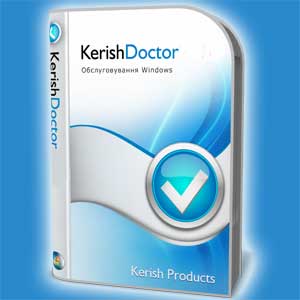
Kerish doktor- one of the highest quality computer optimizers. This application will help in a few clicks to remove unnecessary digital garbage, clean the registry and display dozens of tips for improving your computer, based on the analysis of all the components that the program can scan. Soon I will make a detailed article with an overview of this program, so do not forget to subscribe to the news of my site at the end of the article and calmly receive useful information directly to your email.

- this is, as you already understood, a media player, which will be an excellent tool when viewing a video. Of course, the choice of the player is a matter of taste, but I share my opinion, so for now I recommend it, and in the future I will do it for you detailed review by player so that you have a wider choice.

Is an interesting photo editor that will help you view photos much more conveniently staff resources by viewing. Well, again, you can immediately crop the photo in it, turn it over, add text and make some changes. Agree, it's nice when everything is at hand?

- well, there is nowhere to go from this powerful collection of programs, which is simply necessary for all students and office workers. It is through it that most text documents are created. Actually, I am now writing an article in a Word - this is also a component of this collection. Also, with the help of a complete set of Microsoft Office, you can work with tables and create presentations. There are too many opportunities in this complex of programs, so the poet listed only the most popular ones.
Video review of required programs for a computer - we consolidate knowledge
The video format of the entire article is very convenient for fixing or when it's just too lazy to read. To be honest, I would also have poured better coffee and just watched the video, but sometimes it is much more useful to read.
At this point, I think that the topic can be closed. I need your support in this article, do not be lazy to write your versions of the most necessary programs in the commentary, and I will periodically update the article by filling it with your competent suggestions. I am waiting for your thoughts.
Few people know exactly what programs, utilities and drivers they will need in the future. Everything, as they say, is learned with experience. However, there is a small set of programs that are very useful to always have at hand. After all, even to watch a regular movie, a computer needs a set of special codecs and a player program!
In this article, MirSovetov will consider the most required programs to work with your computer.
Text editors
Microsoft OfficeKit office programs from Microsoft is the most popular in most countries in the world. It includes many useful programs and utilities such as Word, Excel, Access, Power Point, etc. Let's consider each of them separately.
Very comfortable text editor, allowing you to perform a huge number of operations with text files, includes the ability to work with graphs, figures and tables of varying complexity. Has many functions for working with macros, finding and replacing text. The function of working with formulas is very useful, which allows you to create graphical formulas of any complexity.
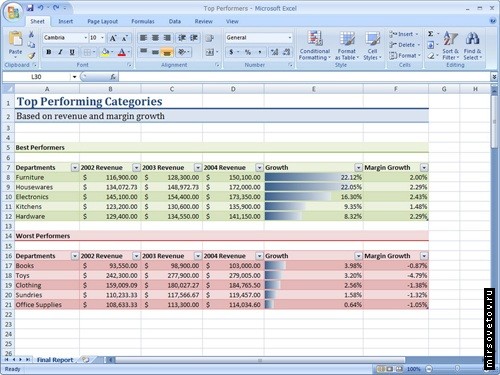 This program provides a convenient interface for creating spreadsheets, performing various mathematical calculations, both in individual cells and in whole columns or rows. Highly convenient program for charting, accounting or small reporting.
This program provides a convenient interface for creating spreadsheets, performing various mathematical calculations, both in individual cells and in whole columns or rows. Highly convenient program for charting, accounting or small reporting.
 A program for more experienced users for creating and managing databases own format... The program is convenient for both beginners and more advanced developers.
A program for more experienced users for creating and managing databases own format... The program is convenient for both beginners and more advanced developers.
 The program is specially created for the development of multimedia presentations, it is very easy for beginners to understand, but it does not have enough functions in the set for professional development.
The program is specially created for the development of multimedia presentations, it is very easy for beginners to understand, but it does not have enough functions in the set for professional development.
 Convenient and simple HTML-pages editor, easy to understand, designed specifically for novice users. Recently, Microsoft has taken the path to improve this program and set - to equate it with the giants in the site creation industry.
Convenient and simple HTML-pages editor, easy to understand, designed specifically for novice users. Recently, Microsoft has taken the path to improve this program and set - to equate it with the giants in the site creation industry.
MirSovetov's verdict:
Pros: ease of use, a large set of useful programs included in the installation package
Minuses: very high price, resource intensity
Site: http://office.microsoft.com/
Price: ~$250-400
 Free analogue of the previous set of programs. Almost in no way inferior to the grandee in terms of a text editor, but does not contain a program for creating Internet pages. Open Office contains the following set of programs: Writer (text editor), Calc (spreadsheets), Base (databases), Draw (editor for graphs and charts), Impress (creating presentations), Math (formula editor).
Free analogue of the previous set of programs. Almost in no way inferior to the grandee in terms of a text editor, but does not contain a program for creating Internet pages. Open Office contains the following set of programs: Writer (text editor), Calc (spreadsheets), Base (databases), Draw (editor for graphs and charts), Impress (creating presentations), Math (formula editor). MirSovetov's verdict:
Pros: free license, a large set of useful programs, low resource consumption
Minuses: inaccessibility of Russian localizations in some versions of the program
Site: http://www.openoffice.org/
Price: free license
Video and audio
 Very convenient and high quality DVD-player. Supports all DVD formats, as well as AVI, VCD, Mpeg, etc. Uses Newest technologies processing of video and audio, due to which the quality of the picture and sound is very high. Convenient program interface, it is possible to control the remote control.
Very convenient and high quality DVD-player. Supports all DVD formats, as well as AVI, VCD, Mpeg, etc. Uses Newest technologies processing of video and audio, due to which the quality of the picture and sound is very high. Convenient program interface, it is possible to control the remote control. A useful program, because what kind of rest at the computer is without convenient viewing of your favorite movie? One of the most successful programs in its field, it will not be difficult for users to understand the controls and settings of the virtual player.
MirSovetov's verdict:
Pros: excellent video and sound quality, simple interface
Minuses: high price
Site: http://www.cyberlink.com/
Price: from $ 40 to $ 60, also supplied as a gift when purchasing a DVD drive from LG and Asus
 Probably the most user-friendly audio player that rivals massive programs like Windows Media Player... A very user-friendly interface will allow users to create playlists with their own hands, set up a queue for playing songs.
Probably the most user-friendly audio player that rivals massive programs like Windows Media Player... A very user-friendly interface will allow users to create playlists with their own hands, set up a queue for playing songs. Also, a huge number of useful plugins and add-ons have been developed for this program, which will allow experienced users"Adjust" Winamp for yourself.
The visualization function will help you relax to your favorite music and plunge into the world of visual effects.
MirSovetov's verdict:
Pros: very convenient control playlists, many additional add-ons
Minuses: the most latest versions when visualization is on, they load the processor a lot
Site: http://www.winamp.com/
Price: free license for the Standart version of the program
 A very small and fast program for watching video files on a computer. Supports almost all modern formats, even plays DVD, 3gp and rm-files after installing the appropriate codecs.
A very small and fast program for watching video files on a computer. Supports almost all modern formats, even plays DVD, 3gp and rm-files after installing the appropriate codecs. The extremely simple and convenient interface of the program will not distract you from watching your favorite movie. It is very convenient to control playback, volume level - everything can be done only with mouse keys and scroll!
MirSovetov's verdict:
Pros: very, does not load the processor, ease of configuration and management, the ability to independently select the codec, free
Minuses:
Site: http://softella.com/
Price: free license
 One of the largest sets of free video and audio stream decoders. Allows you to view almost all existing video formats. Unfortunately, some small errors of individual codecs spoil the experience a little, but for beginners users will fit, just the way. Has its own "lightweight" and convenient player.
One of the largest sets of free video and audio stream decoders. Allows you to view almost all existing video formats. Unfortunately, some small errors of individual codecs spoil the experience a little, but for beginners users will fit, just the way. Has its own "lightweight" and convenient player. MirSovetov's verdict:
Pros: playback of 99% of video formats.
Minuses: presence of minor errors in some codecs.
Site: http://k-litecodecpack.com/
Price: free license
Working with files
 A program for burning files to CD / DVD-disks. Differs in a clear interface and good quality recordings (minimum percentage of unsuccessful burn attempts). The program is equipped with excellent documentation and an intuitive interface that will greatly facilitate the life of novice computer users.
A program for burning files to CD / DVD-disks. Differs in a clear interface and good quality recordings (minimum percentage of unsuccessful burn attempts). The program is equipped with excellent documentation and an intuitive interface that will greatly facilitate the life of novice computer users. The latest version of the program includes the option to recover damaged Nero RescueAgent discs. The program allows you to burn modern BlueRay, HD-DVD and Lightscribe-discs.
With Nero, you can easily erase and. Make a virtual disk image and then mount it into a virtual CD-ROM created by the same program.
In any case, it deserves its place on your computer.
MirSovetov's verdict:
Pros: user-friendly intuitive interface, multifunctionality
Minuses: high price, the latest versions heavily load the processor
Site: http://www.nero.com/
Price:~ $ 90, also supplied as a gift when purchasing a DVD drive from LG and Asus
 Sometimes it is more convenient to work with two familiar windows than with the built-in Windows Explorer - in this case, we will come to the rescue Total commander... Using Total Commander, you can speed up the copying process, as well as not interrupt copying when errors occur. In any case, the program does not take up much space, but it may well be useful to you, so we also include it in our list.
Sometimes it is more convenient to work with two familiar windows than with the built-in Windows Explorer - in this case, we will come to the rescue Total commander... Using Total Commander, you can speed up the copying process, as well as not interrupt copying when errors occur. In any case, the program does not take up much space, but it may well be useful to you, so we also include it in our list. MirSovetov's verdict:So we examined those programs without which the life of any PC user can not do. The choice is yours, because you yourself have the right to choose!
Pros: user-friendly interface, the ability to continue copying when an error occurs, many useful plugins
Minuses: no critical disadvantages found
Site: http://ghisler.com/
Price: many free versions
Hello dear readers! After Windows installations on your computer, you probably always have a question: what programs are needed for a computer? Now I have to enter when installing Windows from the original Windows distribution, as there are various assemblies that already have a set of software.
Let's now try to figure out what programs are needed to work at a computer.
Each program must be searched on the Internet, downloaded and installed on your computer. Standard user(ie each of you) uses the Internet to search for information and entertainment, works with various text documents.
Many people love to listen to music and, probably, each of us periodically feels the desire to watch a comedy or a horror movie, and maybe even just a spectacular and exciting film. In addition, there are various graphic editors and an infinite number of other useful programs.
I have compiled a minimal set of programs that you will need in your daily work at a computer, and I will tell you a little about each of them.
1) Text editors:
Microsoft Office suite (includes Microsoft Office Word- for working with text documents, Microsoft Office Excel - for working with tables, Microsoft Office Visio - for working with various diagrams and drawings, Microsoft Office Picture Manager - the simplest graphics editor, Microsoft Office Power Point - for creating presentations);
If you need MS Office, write to me by mail [email protected]
6) Internet browser(a program for working on the Internet, Internet surfing) - here is already a matter of taste. The fastest is currently considered Google chrome.
7) Internet messengers- Mail agent, ICQ (QIP),.
9) Programs for burning discs:
- Nero is the most popular and most functional program to work with CDs and DVDs, but it is paid. From free analogs I can offer you - BurnAwareFree, Ashampoo Burning studio Free and.
10) Working with PDF files... Sometimes we have to download various text documents v PDF format... But not every user knows what programs open such files. The most widely used PDF viewer is Adobe Acrobat Reader. For working with PDF files, there is such a wonderful program as STDU Viewer, which I recommend to you.
11) Working with files in DJVU format ... Various books are often found in this format. One of the most common programs for djvu viewer files is. You should also be aware that STDU Viewer opens such files, so you don't have to install two programs, but only install one.
12) Programs for downloading files from the Internet:
Download Manager Download Manager;
UTorrent torrent client or - special programs to download files from torrent trackers.
- Internet Download Manager. I have been using this program for about a year now, it replaces the Download Manager program for me.
Here we are with you and figured out what programs are needed for a computer after installing Windows. Depending on the field of your activity and technical level, this list can be expanded or narrowed.
Now we have figured out what programs are needed , all that remains is to install them on the computer.
See you soon!
P.S .: When all the necessary programs are installed, do not forget about the drivers:
 Odnoklassniki: Registration and profile creation
Odnoklassniki: Registration and profile creation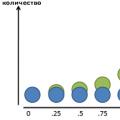 E is. E (functions E). Expressions in terms of trigonometric functions
E is. E (functions E). Expressions in terms of trigonometric functions Social networks of Russia Now in social networks
Social networks of Russia Now in social networks