View djvu download. How to open a book in DjVu format?
Fast and compact DjVu viewer for Windows with continuous scrolling and advanced printing capabilities.
To date, many books, magazines, brochures and other paper literature have been translated into electronic view... And sometimes the paper equivalent doesn't appear at all. In many ways, this process has many advantages, now publishing products have become much more accessible to anyone, and their cost has decreased.
To read the desired book, you no longer need to go to the library or bookstore, you just need to download it from the Internet or local network, and that's it! Well, or almost everything. Since the e-book is still different from the usual one, with which we are used to dealing. The difference is that the electronic version of the document can be viewed using only a specially designed program.
Program for reading e-books in DjVu format. This format is quite widespread, so the specified program is simply necessary for those who are going to start reading e-books.
It should be noted that documents in DjVu format cannot be opened by either text editors or common image viewers. This is the significance of WinDjView programs.
WinDjView interface
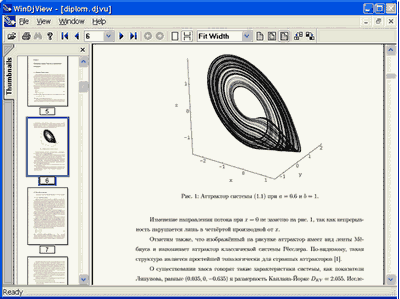
What distinguishes it from other analogues and are there any? Yes, there are, for example, plugins that allow you to view e-books in browsers Internet Explorer, Mozilla Firefox, but the minimum of functions and the lack of good navigation clearly speak not in their favor.
First of all, it is worth noting the simplicity and compactness of the program. In addition, WinDjView does not require installation, you just need to create a folder and unzip the program into it. But at the same time WinDjView contains many functions for viewing e-books. With the help of WinDjView, reading books on a computer has become more comfortable and convenient.
For easy navigation through documents, a panel with links to the beginning of each chapter and the ability to select a given page is provided.
The program interface is simple and straightforward, any unprepared user will understand it, besides, you do not need to make any settings, you just need to launch WinDjView, open an e-book and enjoy reading.
The program menu supports 2 languages: English and Russian. The transition between them is carried out by simply choosing a language from the list of available ones.
Main features of WinDjView
- Page rotation 90 °, 180 °, 270 °;
- Go to behind this page;
- Quick jump to the beginning of each chapter, paragraph;
- Several options for turning the page (with a button on the panel, with a mouse wheel, using a scroll bar);
- Arbitrary scaling of the entire page.
- Zoom mode (enlarge the selected area);
- Search for words and expressions in the text;
- Advanced document printing capabilities;
- Ability to create bookmarks on the page;
- Selection of text, with the possibility of subsequent copying;
- Several document viewing modes (color, black and white, background, foreground);
- The ability to export text.
Documents in the DjVu format have a high compression ratio that does not affect the quality, so a medium-sized book takes up a minimum of space with a fairly high quality.
All of the above allows you to use the WinDjView program both for novice users to read fiction books, and for specialists to study technical literature with many illustrations, drawings and tables.
conclusions
WinDjView is one of the few programs that meets the requirements of all categories of users. The program combines simplicity, intuitive interface and good functionality at the same time.
P.S. It is allowed to freely copy and quote this article, provided that an open active link to the source is indicated and the authorship of Artem Roshko is preserved.
P.P.S. Perhaps you will also need another simple and quick
DjVuReader 2.0.0.26
DjVu Reader free download, DjVu than open
In French, the phrase “deja vu” means “already seen”. This is the name of the technology for compressing scanned images, which is necessary for the distribution and storage of complex documents with a large amount of text, formulas, drawings, diagrams or photographs. The resulting files are designated by the appropriate format, sometimes it is called text-graphic. But if the file extension is encountered DjVu than open information found? The Deja Vu Reader application, a simple and convenient "reader", has been specially developed for this. At the bottom of our page there is a link that can be used quickly and easily to your computer.
Characteristics and main features of the Deja Vu program:
- free viewing and reading of any DjVu documents;
- setting page parameters - brightness, color, contrast of text and pictures;
- four viewing methods - page-by-page order or in the form of an album, book, booklet;
- options for full screen mode and normal program window;
- great scalability (changes from 20 to 400%);
- function of loading several files at once;
- support for "hot keys" and tab navigation;
- the ability to copy a page to the clipboard;
- go to any page of an open document.
The reader is equipped with a status bar, which displays the number, opening time, image resolution, and a convenient strip for presenting thumbnails in the order of page numbering (on the left side of the window). Thumbnails of pages allow you to see the structure of the entire document, and with the help of thumbnails, you can quickly switch to any page. The preview block can be hidden or its configuration can be changed as it is convenient for the user. The Deja Vu program is completely keyboard controlled, therefore it is usually recommended download DjVu Reader for laptop to easily use the reader on the road, on vacation, etc.
Text or image that needs to be saved or moved to another medium can be exported to a common graphic format or a text layer can be copied. DjVu Reader has been widely and successfully used for more than seven years, and the developers no longer support this "well-deserved" version. However, the simplicity of the reader, the interface is very clear to any beginner and the fact that formatDjVu has not yet lost its relevance, they allow us to consider this application quite in demand.
DjVuReader free download
Download Deja Vu Reader for free Russian version for the computer. Our site keeps track of all software updates so that you have the latest version of DjVuReader.
Djvu format is scanned books, magazines and other documents.
Most often, students are interested in which program to open a djvu file, because they constantly need to look for information for coursework and exams.
There are quite a few of those who simply often read books, and when downloading them from the Internet, do not understand how to open them. By default, there is no suitable software on the computer.
That's why we will get acquainted with several programs for working with the djvu format... These programs are completely free and easy to use.
Programs to open Djvu file
Open with Djvu Reader
The first free and popular program that we will meet is Djvu Reader.
Select the file you want to open via "File> Open" on your computer.
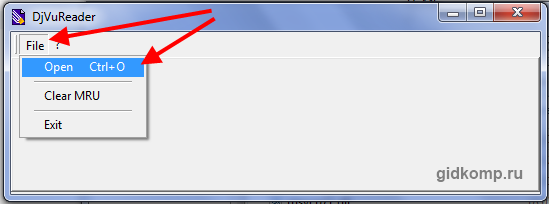
And this is how open books look like:


- Djvu Reader features:
- Able to work in two modes of displaying a file: one-window and two-window;
- You can adjust the brightness and contrast of the document;
- The ability to search for the required information in the text;
- You can use the keyboard and mouse to navigate the document;
- Pictures and text can be, for subsequent insertion into any document;
- The document can be viewed both in full screen mode, and with the display of several pages or one;
Free software product WinDjView
The second software on our list is WinDjView. It is also a completely free djvu e-book reader.
If this is the first time you come across the opening of such a format, then WinDjView will appeal to you.
To make it an indispensable assistant for you, you must first download it.
Installation of the program is carried out as usual, so it makes no sense to describe in detail. Just run the downloaded exe file and follow the instructions.
Appearance of the program:
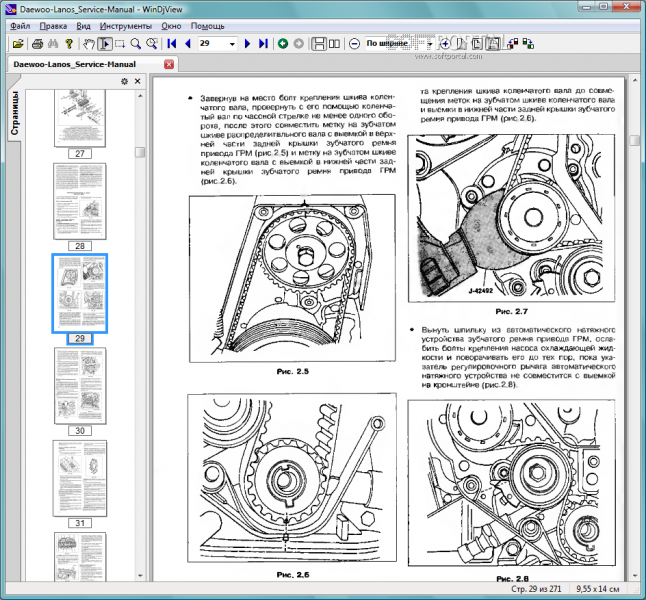
- Description of the WinDjView program- its features:
- Works on all versions of Windows without exception. Will even run on old Windows 2000;
- Allows you to make bookmarks, which allows you to return to the place in the document where you stopped reading;
- Allows you to translate words of text into other languages having built-in dictionaries;
- Allows you to control brightness and contrast;
- Can save djvu document in text file, for opening by any text editor and also supports saving to JPG format, GIF, PNG and others;
- Rotation of pages and their scaling is allowed if you cannot see something;
- Want to print a book? This opportunity also exists.
Well, these two programs are enough to satisfy any of your desires 🙂
DJVU is one of the most common e-book formats. Scanned documents, magazines and books are distributed in this format. When downloading such files from the Internet, users are often faced with the fact that they do not know how to open a DJVU file. Most computers simply do not have programs installed to work with this format.
In this article, we will look at a number of free software, with which you can open DJVU files, and also briefly talk about this format of e-books.
How to open Djvu file
There are not so many programs for working with DJVU, and there are even fewer high-quality and free programs. We will now take a look at a number of free programs. After orally speaking one of them, you will no longer have problems opening DJVU files.
- one of best programs this type. WinDjView is fast and convenient program for reading documents in djvu format. The program provides a large number of different functions for comfortable work with the document. If you are dealing with this format for the first time and do not know how to open a djvu file, I recommend using this particular program. This way you can avoid unnecessary problems and save your time. Using the link above, you can easily download a free djvu program.
Let's consider the main features of the WinDjView program:
- Support for all versions of the Windows operating system, starting from Windows 2000.
- View a document in one-page or continuous mode, view in spread mode.
- Support for a large number of languages. Among which there is also Russian.
- Ability to create custom annotations and bookmarks.
- View thumbnails of pages.
- Opening multiple documents in tabs or in separate windows.
- Ability to work in full screen mode.
- Support for dictionaries for translating individual words in a text.
- Saving pages as separate images.
- Rotate the page 90 degrees.
- Page display settings. Change the scale, brightness, gamma and contrast.
- Control and navigation through the document using the keyboard and mouse.
- another fairly popular program designed to open djvu files. The program is small system requirements, simple interface and can work without installation. In order to start using DjVu Reader, you just need to download the archive with the program and unpack it into any folder.

Other possibilities DjVu programs Reader:
- Working with documents in one-window and two-window modes.
- The ability to customize the display of the document. User can set brightness, contrast and other parameters.
- Search in the text of the document.
- Copying text and pictures.
- Several modes of displaying the document. One or more rhinestone pages can be displayed on the screen.
- Navigation through the document using keyboard or mouse.
— universal program for viewing e-books. With this program you can open not only files in djvu format, but also other popular e-book formats. At the same time, versatility is not the only advantage of this program. The program supports the Russian language and is equipped with everything you need to fully work with electronic documents.
Other features of STDU Viewer:
- Supports all popular e-book formats. Among them: PDF, DjVu, Comic Book Archive (CBR or CBZ), XPS, FB2, ePub, TCR and many others.
- Support for popular image formats. With STDU Viewer, you can view BMP, JPEG, JPG, GIF, PNG and other image formats.
- Simple and intuitive interface with tabbed browsing and page thumbnails.
- Ability to create custom bookmarks.
- Search by text.
- Manage font settings.

- another high-quality universal program for working with e-books... It can be used to open DJVU files, as well as files in FB2, CHM, EPUB, TXT, RTF, DOC, MOBI, PDB, HTML and TCR formats. CoolReader is distributed with open source source codes... There are versions for all popular operating systems: Windows, Linux, Mac OS X, OS / 2, Android and Symbian OS.
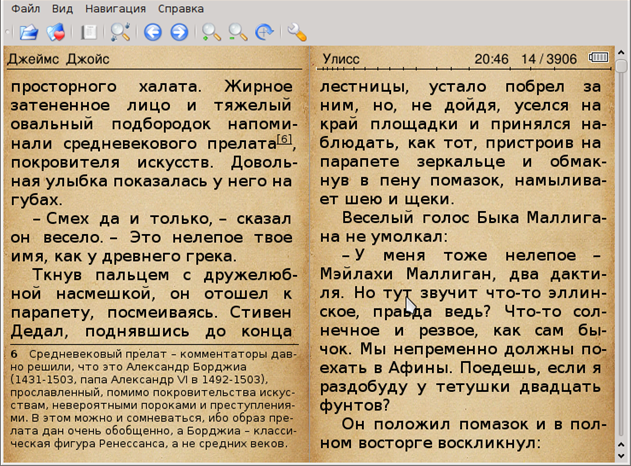
Other features of CoolReader:
- View one or more pages at the same time.
- View the book in full screen mode.
- Reading text aloud.
- Recognition of various text encodings.
- Create custom bookmarks.
- Search by text.
- View footnotes.
- View books directly from the archive without unpacking.
- Work without installation.
Djvu format
Djvu format is for storing scanned images. It was designed for easy viewing of scanned books, magazines, scientific materials and other text documents.
The use of this format is especially important in cases where the text contains a large number of elements, the recognition of which is difficult. Such elements can be formulas, tables, diagrams, figures. Also this format often used for storage text information not intended for recognition. For example, for storing scanned parchments or other historical documents.
For many Djvu libraries, the format has become the main format for storing digitized books. Therefore, it is simply necessary to know how to open a djvu file format. Otherwise, you will not be able to work normally with the digitized versions of many books.
WinDjView is a fast and easy-to-use DjVu viewer for Windows with document tabs, continuous scrolling, and advanced printing. It is based on the free DjVuLibre library. DjVu format allows you to save documents and pictures from high quality to small files.
MacDjView is simple program for viewing DjVu files under Mac OS X, also with continuous scrolling.
WinDjView and MacDjView are free software software... You may redistribute and / or modify them under the terms of the GNU General Public License (GPL) as published by the Free Software Foundation; either version 2 of the Agreement, or (at your option) any later version.
You can provide financial support to the project by doing.
If you want to place the program on your site, then please do not give direct links to files. Instead, link to this page so that users can always download latest version programs.
WinDjView features
- Support for all common Windows versions(10, 8, 7, Vista, XP, Server 2008, Server 2003)
- Tabs for open documents... There is an alternative mode of opening each document in a separate window.
- Continuous and one-page view modes, the ability to display a spread
- Interface languages: English, Russian (for previous versions- also Ukrainian, Greek, Hungarian, French, Portuguese, Chinese (simplified), Tatar). To install, you need to download the appropriate language dll to the installation directory and restart the program.
- Custom bookmarks and annotations
- Text search and copy *
- Support for dictionaries that translate words under the mouse pointer *
- List of page thumbnails with custom size
- Table of Contents and Hyperlinks
- Advanced printing options
- Full screen mode
- Fast zoom and select-by-selection modes
- Export pages (or part of a page) to bmp, png, gif, tif and jpg
- Rotate pages 90 degrees
- Scale: full page, fit to page width, 100% and custom
- Adjusting brightness, contrast and gamma
- Display modes: color, black and white, foreground, background
- Navigation and scrolling with both mouse and keyboard
- Associates itself with DjVu files in Explorer if required
* These features are only available for documents with an embedded text layer.
 Alternatives to Replace Microsoft Office Visio Command Line Key
Alternatives to Replace Microsoft Office Visio Command Line Key Mhotspot installation and setup Computer did not restart after installation
Mhotspot installation and setup Computer did not restart after installation A tale of three buttons. Column by Evgeny Zobnin. We get customizable on-screen Home, Back and Menu buttons on any Android device (Floating Soft Keys) Assigning buttons on the phone
A tale of three buttons. Column by Evgeny Zobnin. We get customizable on-screen Home, Back and Menu buttons on any Android device (Floating Soft Keys) Assigning buttons on the phone