Make your own flash card as good as new. Homemade flash drive. DIY flash drive photos
Good day to all. Once I had an idea to buy a flash drive, with which it would not be scary to climb into fire or water, or wash it in a washing machine. I found pieces on the Internet for a thousand rubles and for two. There is little money, the toad strangled me, I had to invent something.
I must say right away that of the tools I only have a soldering station, although an ordinary Soviet soldering iron is enough in a good way. And further, a lot of pictures under the cut!
We buy
 To begin with, I bought such a container in Splav. It's made of aluminum and supposedly strong enough. The walls are a millimeter thick on the shiny side and one and a half millimeters thick on the blue side. Costs 55
rubles.
To begin with, I bought such a container in Splav. It's made of aluminum and supposedly strong enough. The walls are a millimeter thick on the shiny side and one and a half millimeters thick on the blue side. Costs 55
rubles.
For sealing, a 20 W thermal gun was purchased, which, although low-power and very fragile, is enough for our tasks. He cost me 37 rubles. I also bought some pistol rods from a radio shop near my house. It took only a quarter of the rod, you can not even count, but to be honest, let's say that it costs 10 rubles.
On the inside, we disassembled a 2 GB Transcend JetFlash T5 flash drive. I specially took not very large, so that it would not be a pity. For connector also for 20 I bought a usb plug with a crimped cable.
In the end, I got 350 rubles.
Putting it all together

I apologize in advance for the pictures, except for the phone there was nothing at hand.
First, let's deal with the flash drive. We parse it with any accessible way She's all glued on. When you tear it off the plate with the lever-button, be careful. It's held on with adhesive gum. As a result, we have an almost monolithic structure in our hands: 
These four contacts are a rather fragile design, I had a sad experience when they broke off, taking half the flash drive with them. That is why we will amplify them with a full-fledged usb plug. 
We take any four wires (for example, two pairs from power cord) and solder them on one side to the flash drive, on the other to the plug, and fill the back of the usb plug with glue from the thermal gun to get something like this: 
Then we warm up the gun thoroughly and fill the entire sealed container with glue and quickly insert the USB flash drive there. If something did not work out with the hot melt adhesive, then it can be melted even with a soldering iron. It will stink and will not burn.

The flash drive is ready!
Now tests
We will carry out the reading test as follows: we will write an archive with the latest Linux sources to a USB flash drive and compare md5 after each experiment.
Glass of water

Well, that's not interesting. It is written that the container itself is airtight. Let's go like this: 
So, we take it out, we test it ... Everything works! Already good.
Microwave
One of the conditions for passing the tests was resistance to short-term, but powerful enough electromagnetic radiation. Here we put it in the microwave: 
Time - 30 seconds. To be honest, I thought my oversized cook was going to explode. The steel ring on the body of the flash drive sparkled not like a child. He took out the carrier in kitchen gloves. As soon as it has cooled down, we insert it into the computer, the usb hub happily blinks a light. Everything is working. Reading test passes with a bang!
Fall from the window
Yes, we collected this flash drive, tortured it with water and terrible rays, and now we just took it and threw it out the window ... from the 15th floor. I hit the grass (it was necessary to throw it into the asphalt).

I go downstairs, I find the poor fellow in the grass, I carry it home. I connect - it works. MD5 is correct.
After that, I decided to test for the record. Signed up for her boot image ubuntu. On another computer, I boot from it. Successfully.
Boiling
Poured hot water into a saucepan, brought to a boil, threw the device, and cooked for 5 minutes. It turned out a wonderful soup that has not lost a single gram of its informational value:

I didn’t want to get it out with my hands, I splashed it into the sink and under cold water, like pasta. After connecting to the computer, it turned out that the flash drive is in good condition, all tests pass perfectly (I have already installed Ubuntu on my laptop from it).
Here is such a small experience of sterilizing drives (unfortunately, it only helps against real viruses, non-computer ones 🙂).
Cooling-heating
A small simulation of the winter mode of operation, when we bring the device home and quickly warm it up to room temperature.
The flash drive lay for 20 minutes in the freezer in the freeze mode, then it was quickly heated in a bowl of hot water.

After this experiment, no one was hurt, the data was both read and continued to be read. The recording is also flawless.
That's all! Thus, for 350 rubles we collected a protected flash drive and as a bonus we have a cheap glue gun. Now our data will be safe. Good luck!
Flash drives often break and, as a rule, the outer shell - the case - fails. How to revive the drive so that it will serve you for a long time? Read on for how to make a DIY flash drive case: step by step instructions.
Today we're going to look at a few questions:
- how to properly disassemble flash drives of different designs;
- what tools are needed for this;
- how to make a case for a flash drive.
In addition, we will tell you what materials at hand can be used to create a new case, and which ones are better not to use so as not to damage the media. At the end there will be small workshops on how to design this device in the form of a Lego cube and a lighter.
Flash drives are an integral part of modern life. Of course, there are various other kinds of storage media. Computers, laptops have long appeared in everyday life, in the end, some even use their smartphones for this. But despite this, these storage media do not lose their relevance: they can store large amounts of information, quickly and easily connect to various devices, do not take up much space. They are used to store photos, videos, movies, music, and for many, this is an indispensable thing at work, for transferring reports, presentations and important documents.
Usually they are in a plastic "body", sometimes in silicone - manufacturers like to make such types in funny shapes like fruits, cartoon characters and TV shows. And much less often they are more impressive, for example, steel. Plastic data carriers, on the other hand, are easily damaged, they can crack from an unexpected fall, bend at a break, or crack when under a heavy object.
What is the way out of this situation? Spending money to buy a new device, time to transfer information? Why, if you can just read this article and learn how to create your own original case for a flash drive. V options you are limited only by the availability of materials and your imagination, the methods and types of home-made cases can be different: from a Lego cube or a piece of a bar left after repair, and ending with an ordinary cork. Some craftsmen create real works of art in various styles and even sell them. Since there are a lot of options, we will look at the basic principles - how to properly remove a flash drive from an old "body", and how not to damage it, what tools you may need and what items can be used to create a new design, and what materials should not be used.

Removing a flash drive
So, let's begin! First, just in case, transfer all the content to another device. A flash drive is:
- whole;
- collapsible.
If the former have a visible gap in the case, then the latter look monolithic. But both of them can be easily disassembled, the main thing is to know how.
Let's start with the "whole" type. Its connector is connected by a latch to the board, and this latch snaps into place, and disconnect it in the usual way impossible. We need a thin, flat screwdriver. Using this tool, we make a hole between the body and the latch. Carefully, so as not to damage anything, lightly pressing, swing up and down. Such holes must be made in three or four places where the connection goes, now we can easily remove it.

Now about how to remove the case from a "collapsible" flash drive. Such a drive is much simpler and its disassembly requires less effort: there is a small slot along the case that facilitates work. We will also need a thin pen screwdriver. Unlike the monolithic type, there is no latch here, but there are latches that we need to open. We insert a screwdriver into the groove and open the case using the same rocking method. The latches may break, but this will not cause any harm to the drive.
Making a case for a flash drive
Well, we dismantled the flash drive, and now we move on to the main task - how to make a case for a flash drive? Your homemade version, as mentioned earlier, can be of any kind - the main thing is to keep the functionality of the drive. Firstly, the item must be easily connected to the computer, and secondly, the materials must not damage its components.
That is, the protruding edges should not interfere with the connection to the USB port, since an incompletely inserted one may not work, and it is also necessary to avoid collision of components with hot glue, paint and other aggressive materials. The new case must be sealed and prevent moisture from entering the board. The easiest way to choose plastic. It is much more difficult to create a shell made of wood or metal, but it will definitely last a long time and will retain its “presentation”.

One of the options for the case - from electrical tape
We make a flash drive case from a lighter
We will consider the simplest option, made from an ordinary lighter. Almost everyone has an old used lighter lying around somewhere at home, and sometimes they have an interesting design. We will need a clerical knife, a glue gun, a lighter of a suitable size, a screwdriver with a 3 mm drill. Such a lighter is suitable so that a flash drive without a case fits completely into it and only the USB port protrudes. Glue can be used any of those suitable for plastic.
First you need to release the remaining gas from the lighter, then make two holes in the bottom. Next, we make a cut with a knife along the contour framed by holes. Inside we install a USB flash drive and glue it with the case, remove the remaining glue. Our new building ready for storage. We have an interesting and practical flash drive-lighter. As you can see, it is not difficult at all and does not take much time.

Flash drive - Lego cube
Another way to design a flash drive in an original way is to make it in the form of a Lego cube, which almost everyone has. We will need a few Lego blocks, a penknife, pliers, glue suitable for plastic, polish and sandpaper. First, we select cubes that are suitable in size for our flash drive. You can make a body of several cubes of different sizes and colors. We cut all the internal partitions with a penknife, now we break them out with pliers. We use the second same cube for the lid, cutting off everything to the top. At the end, we cut a hole for the USB connector, adjust, install the device.

Using the remains of the brick, we fix the flash drive so that it lies parallel. We fill the empty space, for this you can use transparent silicone. So that there is no gap between the base part and the cover, we rub the joint with sandpaper, glue it. After the glue dries, remove the residue using sandpaper. With the help of a polish, we complete the work.

Your exclusive do-it-yourself flash drive is ready!
So, as you may have noticed, making a case for a flash drive is not so difficult. The main advantage of making it yourself is that it will be truly original. After all, before proceeding with its implementation, you turn on your imagination, choose materials from improvised and more accessible to you, put them together and as a result you have an original and individual flash drive, which 100% will not go unnoticed. It will certainly emphasize your individuality and creativity.
Welcome to all beginners, as well as experienced life hackers of this site!
We have an electronic magazine in which we write different interesting articles about useful gadgets and unusual concepts. We also look into the future or make the present more interesting, more beautiful and more useful. Read the next article of the electronic magazine.
Almost everyone has a USB flash drive these days. But with all the variety, the range of cases for such devices is quite limited. And, why not make a case for a flash drive yourself? It is not as difficult as it seems, you just need to spend quite a bit of time. But you will become the owner of a unique little thing.
So let's get started! Following the step-by-step instructions, we will make a case for our USB flash drive from bricks from the children's Lego constructor.
 This is how she will look
This is how she will look
Tools and materials
Penknife
Pliers
Several Lego blocks
Super glue
Sandpaper
Metal polish
Flash drive
Step 1. Body base
 Internal elements are broken
Internal elements are broken
USB memory cards come in different sizes. We will package quite a large fee. Therefore, we need a brick from Lego with a size of 6 × 3 cylindrical landing elements (we agree to call them "points").
With a penknife, you need to cut all the internal partitions of the brick, and then break them out with pliers.
We use two more low-profile bricks with sizes 4x2 and 2x2 "points" to create a cover. Also, for the lid, you will need a low-profile element of 1 × 6 “points” (for the lid, you can use other combinations of designer parts, or you can simply take exactly the same brick as for the base of the case (6 × 3), and carefully cut off its upper part with a jigsaw parallel to the horizontal plane).
Using superglue, we glue the elements of the cover to get a part of 6 × 3 “dots” in size.
Step 2 Installing the Board
 Board in the case
Board in the case
At the end of the case, we cut out a groove for the USB connector, and after a slight adjustment, we install the device into the case with a penknife.
Step 3. Fixing the board
 We fill the body with silicone
We fill the body with silicone
We put brick trimmings on the bottom of the case and make sure that the board is parallel to the horizontal plane and does not push through. We fill all the remaining space in the case with transparent silicone, sealing it to reduce the possibility of any movement of the flash card inside the case.
It is important to use transparent silicone, since the indicator LED will have to shine through it.
Step 4 Gluing and Polishing
 We clean the edges
We clean the edges
 Polishes of different abrasiveness
Polishes of different abrasiveness
To ensure that there are no gaps between the lid and the case, we take sandpaper, put it on a flat surface, and align the lower plane of the lid on it.
After we glued the lid to the case with superglue, use the same sandpaper to remove burrs and smudges of glue from the side faces of the case.
Then we finish polishing the body with a polish.
Step 5. Finish
 Hull ready
Hull ready
 Compare your exclusive and mass consumer goods
Compare your exclusive and mass consumer goods
 Look stylish!
Look stylish!
But the creative possibilities for creating exclusive flash drives do not end there. On the contrary, there can be an infinite number of types of cases for them.
See what other craftsmen have done.

Do you have the original flash drive? What ways of personalizing this mini-carrier do you know?
In the meantime, there are still some unread curiosities in the mini-magazine: a visionary video about the medicine of the future; gadgets - stationary cellular telephone and a bottle for a tourist to disinfect water. and don't miss anything!
How to make a flash drive?
Our article, dear reader, will tell you about a very exciting activity that can even turn into a hobby. Today, we will deal with how a flash drive is made, its internal structure, various engineering techniques for translating it into real life. After reading our article, you will be able to assemble a flash drive from scratch with your own hands from almost any material. So let's get started:
Flash drive with your own hands!
I think everyone understands that if these "own hands" grow not from the shoulders, but from another place, then it is best to transfer the design of the flash drive to your more skilled comrade. If, however, your case is the opposite, then here's what you can do.
The essence of creating a new flash drive is to disassemble the old one. Why is this needed? The fact is that the electronic filling of the old flash drive will be the main component of your future product. Although, if you are able to solder a working electronic circuit on your own, please. So, the first step is to get the contents from the old flash drive and "dress" it in a new case.

As already noted, this way case manufacturing is not the only one. Craftsmen who feel confident working with wood can use wooden blocks instead of a ruler. Undoubtedly, such material will be more reliable and durable. Do not forget that you can make various linings for the body of the flash drive. These can be metal strips, or plastic patterns from finished household appliances. All in your hands. In addition, you can try your hand at wood carving directly on the finished case, however, it will not be easy, given the very small size of our product.
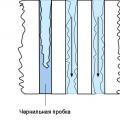 Instructions for using flushing fluid
Instructions for using flushing fluid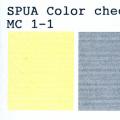 Why do printheads burn out on Epson printers?
Why do printheads burn out on Epson printers?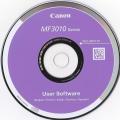 Installing and configuring the Canon i-SENSYS MF3010 printer Download driver for canon 3010 for scanning
Installing and configuring the Canon i-SENSYS MF3010 printer Download driver for canon 3010 for scanning