Electronic payments for utilities. Payment methods for utilities via the Internet
Nowadays, it is not at all necessary to stand in queues for a long time and calculate payments by counters. You just need to have an Internet connection at home and have a receipt for utility bills for the past month. In this article, you will learn how to pay utilities through the most popular sites, as well as set up auto payment. All you need is ten minutes.
How to pay for utilities via the Internet - Sberbank Online
The most popular method remains direct deposit from a bank card. You can even use your account if it is linked to your personal account. Please note that “Thank you” bonuses from Sberbank cannot be used to pay utility bills.
- Go to your personal account by going through the authorization in the system. Find the “Transfers and Payments” section in the website header.
- You will find yourself on everyone's page possible options transfer of funds from the card. Scroll down the page until you see the "Payment for purchases and services" section.
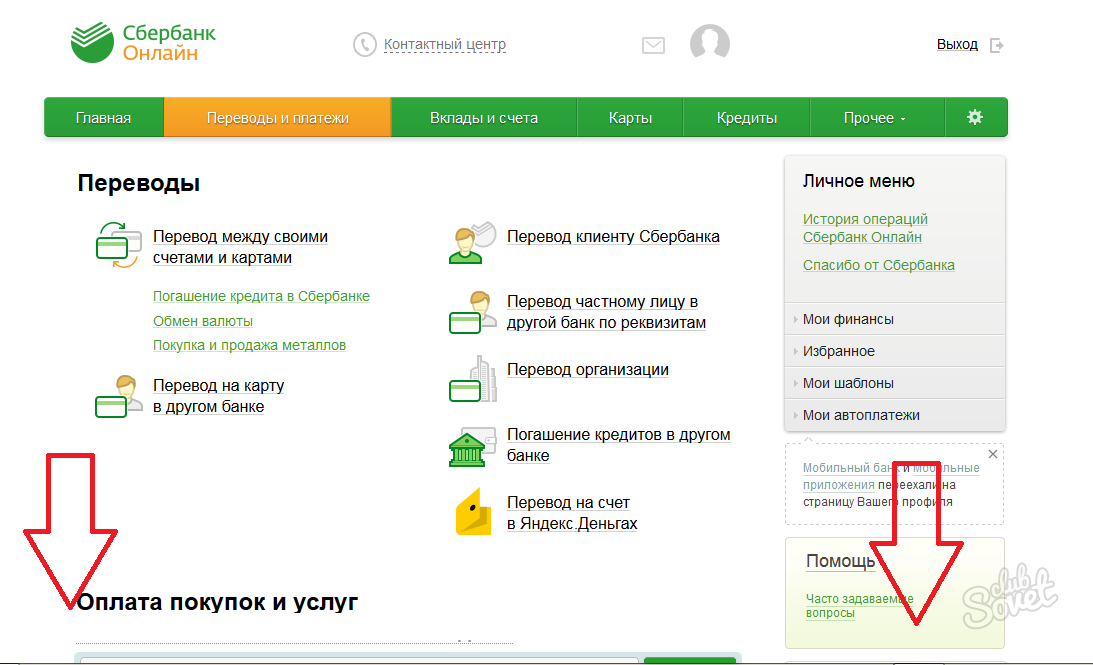
- Among all the sections you need to find "Housing and Utilities and home phone», Click on the name of the section, and not on the items below it.
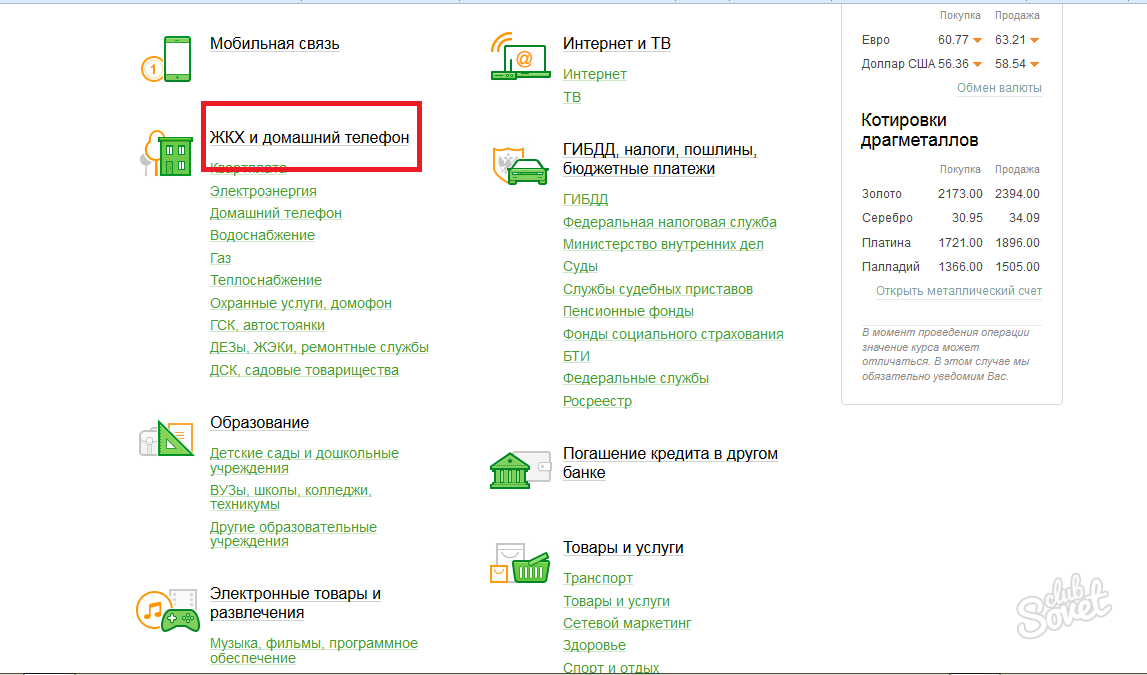
- Here you can use the search bar if you remember the name of the management company. Sometimes, it is indicated directly on the receipt. If you are not sure of your decision, then go to the "Rent" tab.
![]()
- All companies in your region will appear in front of you. Choose the one your home belongs to. Even at this stage, you have the opportunity to use the search by name, current account or TIN of the organization.
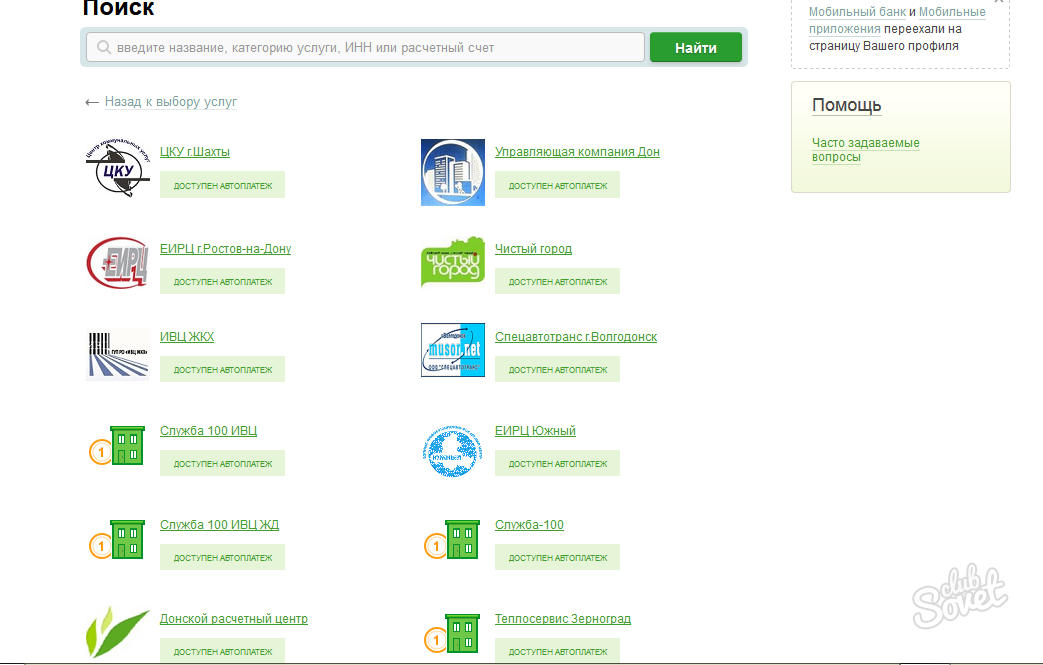
- By clicking on the required company, you will be redirected to the page for filling in all the necessary information. You need to select the service and the card from which the payment will be made. After that, enter your personal account.

- It remains only to confirm the operation via SMS notification. Enter the verification code in the special box on the screen and your payment will be sent. Tracking takes place directly in the personal account of Sberbank Online, if necessary, you can request a receipt to your email address.
- Also, the bank can connect auto payment for utilities. Using this option, you will not forget to pay the tariffs on time, and also free yourself from unnecessary hassle. Just pay attention to the right menu list, in the "My auto payments" section, click on the "Connect auto payment" item and enter all the necessary information.
Using Sberbank Online to pay for utility services is reliable and comfortable, since you have the opportunity to get all the necessary extracts, receipts, get access to tracking the replenishment procedure and setting up auto payment.
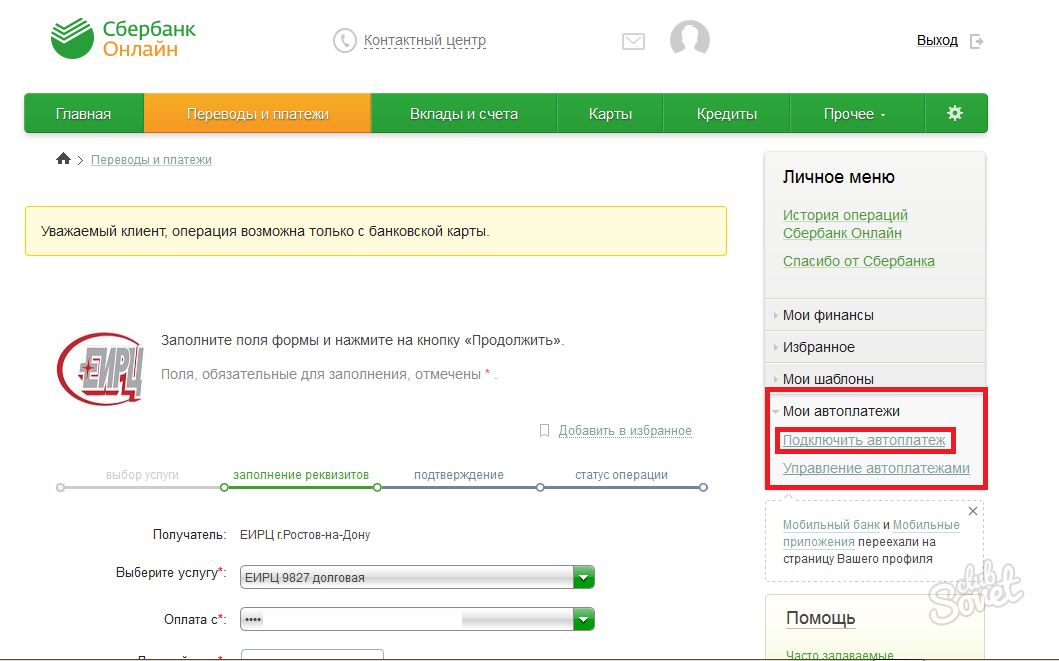
How to pay utility bills via the Internet - Webmoney
An equally common method is that many people find it much more convenient to use e-wallets to pay utility bills. Try this method too, perhaps it will take root for a long time.
- Log in to the system and go to your WebMoney wallet. In the leftmost list of icons, click on payment for services, this is a picture with four small ones inside.

- Go to the "Utilities" section.
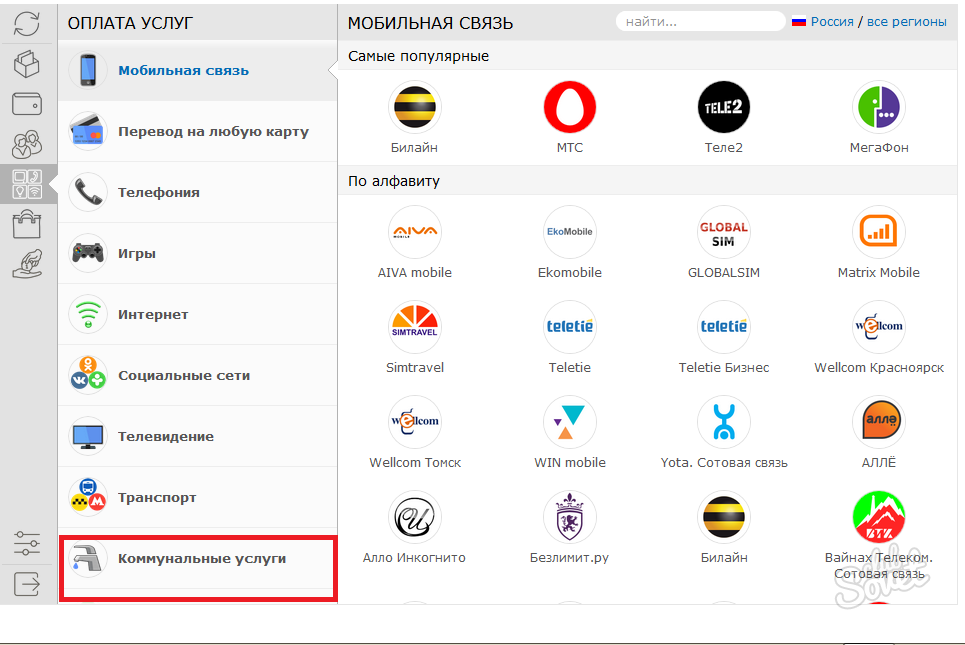
- Enter your management company in the site search, or select from the list below.
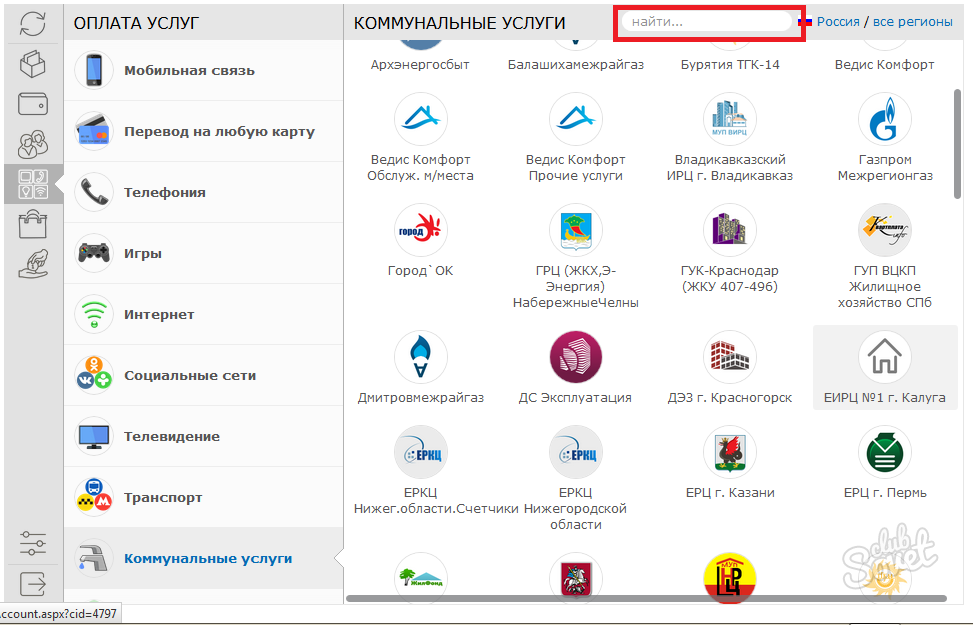
In the next step, you have to enter all the necessary data:
- the exact period for which the payment is made;
- your region;
- meter readings, if necessary;
- all payment data;
- sum.
Confirm the operation.
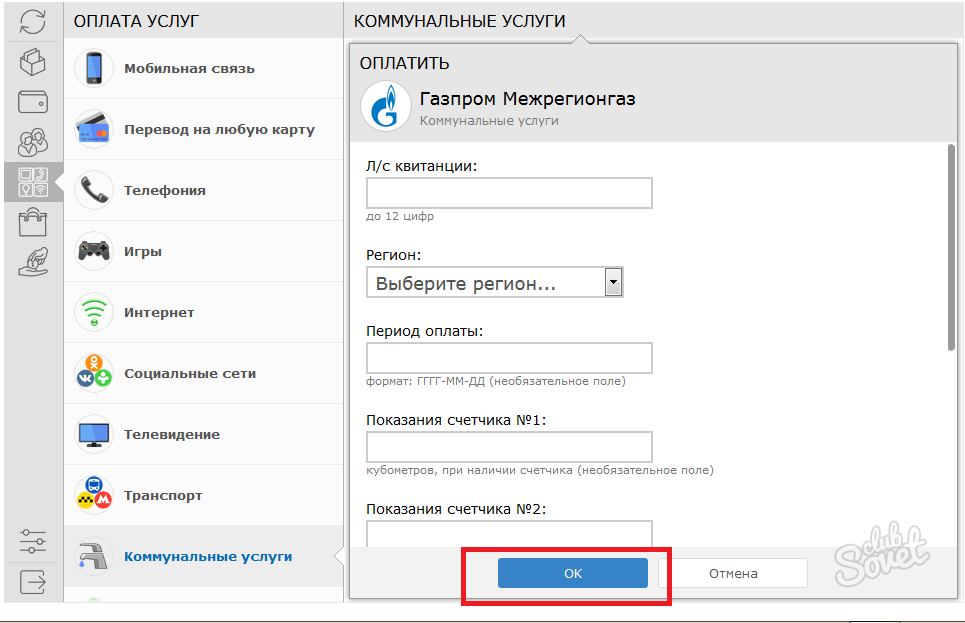
How to pay utility bills over the Internet - Qiwi
This method is especially simple, since the Qiwi account is tied only to your phone number. You can easily top up it through payment terminals in your city.
- Log in to your personal account. Below the search bar, you will find several blue tabs. Go to "Pay".

- Next, find the window with the name "Utility Payments", immediately select "All Organizations".

- If your management company is not on this list, do not worry, as you can make a payment using the details. To do this, click on the most recent option.
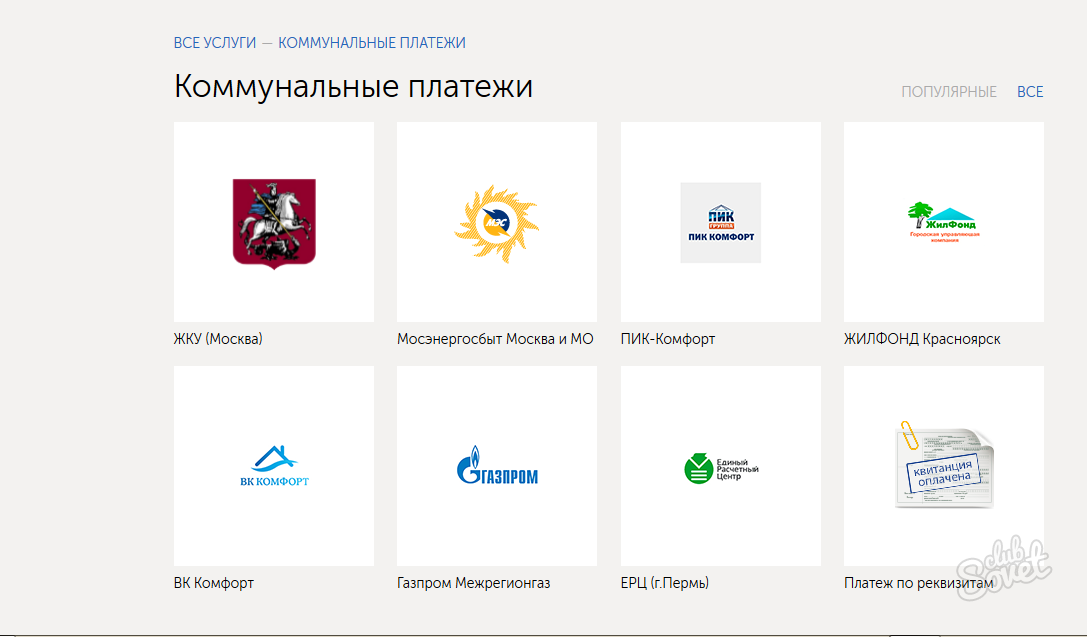
- You will have to fill in full information for the payment, including the beneficiary's account details and the amount.

The Qiwi service withholds a commission of 2% of the payment amount plus 15 rubles. Please note that the payment must be in the range from one ruble to fifteen thousand.
In addition, your city may have its own system of payment for housing and communal services, check this option with the municipal authority at your place of residence.
Those who have at least once gone through the procedure for paying for utilities in a bank branch or settlement center will agree that this is unbearable. It is unbearable that you have to stand in a queue for an unknown amount of time, it is unbearable that when your turn finally comes, the operator is already tired and performs all the required operations extremely slowly. It is no less unbearable that every time you have to specially choose the time in order to pay, and not all bosses like this.
But the development of Internet technologies, glory to the Almighty, does not stand still, but proceeds at a rapid pace, so today you can avoid unpleasant impressions and sensations, but simply use Internet services for the traditionally monthly payment of utilities via the Internet. How can I do that?
Internet banking
it modern technology remote banking services and an excellent opportunity to pay for any housing and communal services at home or at work. Bank sites are full of such offers, but we will try to consider in more detail the implementation of this service using the example of Sberbank. The main credit institution in Russia calls this service "Sberbank Online", and to work with it you will need any bank card of this institution, be it Visa, Classic, Maestro, Electron and others.
To work in the service, you will have to activate the service " Mobile bank”, With its help the confirmation of payment transactions and even the entrance to the online service passes. In addition, all expenses incurred on the card are sent to the phone in the form of SMS notifications. The service itself is connected at the bank branch when the card is issued. The monthly cost of the service is 30 rubles, the first two months are free of charge.
The second stage of connecting to Internet banking is getting identification number and a permanent password are the master keys for logging into the system. You can get them through an ATM or by phone (for this we send an SMS to the short number “900” with the word “Password” and the last 5 digits of the bank card number).
The security system "Sberbank Online" is two-stage, so a one-time password is also required to enter, a large list of such passwords can be obtained through an ATM, or every time you enter a mobile phone.
In principle, difficulties are encountered by a beginner only at the entrance to the system, then everything is much simpler. To pay for utilities via the Internet, go to the "Operations" section, where we select the "Payments and Services" tab. In a large list, we find utilities, fill in the fields of a special form, entering all the required details, and carry out a payment operation with confirmation of a new one-time password.
The results of the payment will be displayed on the screen, if desired, they can be printed. As a rule, money is credited to the account within one business day. But its status can be tracked in the "Operations History" section.
Benefits of Internet Banking:
Available to everyone, since most Russians have bank cards from this credit institution. And even if someone does not have it, you can get it in 15 minutes only if you have one passport.
You can get a payment statement.
Operations take place instantly.
Flaws:
A complex login system, you have to carry out many preparatory operations to obtain passwords, connect to Mobile bank, which, by the way, takes 30 rubles a month.
Payment transactions can be made only on working days. If you did not make it before 17:00 Moscow time on Friday, it means that your payment will be credited to your account only on Monday after 15:00, or even later.
A small percentage is charged for working with the account.
Similar solutions are offered by the client bank of other credit institutions, only with minor discrepancies.
Electronic payment systems
These include Yandex. Money ”,“ WebMoney ”,“ QIWI ”,“ RBK-Money ”and some others. The most accessible services include Yandex. Money ", as he opens his possibilities for anyone who created mailbox and an account in the same name search engine... To pay for utilities, you must log in to your account and select the "Money" section. In the list of services, select "Pay receipts", then look for the sub-heading "Housing and Utilities", go through it and open either the "Gas" or "Receipts" tab (depending on what you need to pay).
Direct payment is made in 4 stages, here you have to fill in the fields with the recipient's TIN, payer data, confirmation (a payment password is entered, since the security system here is also two-stage) and the result is obtained - a receipt, which, if desired, can also be printed. As a rule, the money is credited to the recipient's account within one day, although it may be delayed on the way for 2-3 days.
In WebMoney, you can pay for housing and communal services in about the same way, only for its operation a long registration process is required, you will have to download a special tool “WebMoney. Keeper "for a simpler entry and get a formal passport, only in this case almost any operations are possible to transfer your electronic funds to the accounts of legal entities.
The advantages of payment systems as a method of paying for utilities:
The procedure does not take much time.
A bank card is not required.
There are excellent payment options not only for a ready-made template, but also with filling in the details, which expands the range of services paid for over the Internet.
Flaws:
You must have electronic money.
You have to adjust to the work of real banks, otherwise the payment may freeze indefinitely. That is, making a payment, for example, on Thursday, there is no guarantee that the money will reach the recipient on Friday, most likely on Monday. In WebMoney, all transactions take place within 24 hours.
V ready-made templates mainly Moscow is listed, payment for housing and communal services in other cities of the country is made strictly according to the details.
Public services portal or State information system of housing and communal services
With the help of this resource, it will be possible to pay for utilities, track their accrual and even complain about errors if any are noticed. But for now, this handy tool is in the development perspective. On the this moment only residents of Moscow, St. Petersburg, Sochi and some other cities of the country can fully use the service of the portal of public services.
Working with the service also requires registration and submission of an application, and only after its approval can you get a single payment document, according to which the debt for electricity, gas and heat is extinguished. Here you may also need a bank card, since all transactions are carried out precisely through it.
Universal resources for payment by bank cards
These include Payment.ru, Platfon.ru, Pay.ru and some others. All such resources provide an opportunity to pay for housing and communal services using a bank card. The procedure for carrying out the operation may depend on the specific service, but the essence is the same everywhere: your card is tied to the account.
After this operation, you can make calculations without entering the card number again.
Such services have one significant advantage over the ones described above - money comes in almost instantly.
In addition, payment systems have a well-thought-out user-friendly interface, and some of them even offer mobile version, thanks to which the communal apartment can be paid at any time and in any place.
Yandex city payment service
The Yandex portal has launched a service that allows you to pay for utilities via the Internet in cash or by credit card - without registration.
Payment is made through the Yandex.Money system, but you do not need to have a registered wallet to pay for utility services. Payment for services can be made with Yandex money or a Bank card by filling out the appropriate form, in which the data from the receipt for the apartment and the data of the bank card from which the payment is made are entered.
You can also pay for utilities using the Yandex service in cash. To do this, you need to fill in the payment details on the site, after which the system will send you an email or SMS with the payment code. You can make a payment in any payment terminal with the ability to replenish your Yandex.Money wallet. To do this, you must specify the payment code received earlier and deposit cash.
The commission for paying for utilities will be from 1 to 2 percent, however, according to the management of the service, the company will work on canceling the commission next year. Let us remind you that payments for communication services, Internet and cable television in the system are paid without commission, and for the payment of traffic fines, a constant commission is set - 30 rubles, regardless of the amount of the fine.
According to the company's management, the new service will completely save the payer from possible problems associated with non-crediting of funds to the bank, failures in the operation of the resource or receipt of a repeated receipt. The system takes responsibility for making your payment, and in the event of such situations, it is enough to contact the Yandex.Money support service, then the company's specialists promise to act “on their own” to solve the problem.
In addition, next year the company plans to supplement the service with a new receipt notification service for registered users. Upon receipt of a new receipt for payment of utilities, on email and a message will be sent to the mobile phone of the service client with data on the upcoming payment.
Today you can pay utility bills in a large number of ways and you don't even have to leave your home. This is possible due to the development and wide application of Internet technologies and payment systems.
One of the most convenient and profitable options is the sites of banks that have an agreement with utilities, which allows you not to overpay large amounts for services. All you need to pay for payments is the availability of the Internet, even a mobile phone and a bank card. The active development of payment systems, websites of intermediaries and banks allows you to receive discounts and bonuses with the constant use of services.
True, in the CIS countries such payment methods are not as popular for the majority of the population as, for example, in Europe. This is due to poor awareness and uncertainty about the security of payments. In this article, you can learn more about Internet services and make sure they are safe and effective.
Payment using online banking
The security of paying bills through the official websites of banks is enhanced by the security protocols that ensure the security of the information entered. This is undoubtedly the main positive difference between online banking and other methods that use publicly available payment card details. Using a bank provides a number of the following advantages:
- High level of personal data protection
- Online banking guarantees and obligations for operations and funds transfer
- Ease of use of official sites in terms of choosing a card and providing information by sites about the account balance
- Possibility of monthly automatic write-off and payment for services according to previously prepared templates
- Availability related services providing services for calculating payment amounts based on meter data. Such online calculators are convenient in that they always show up-to-date information on tariffs and conditions for using services.
- Availability of the possibility of printing receipts at your home, which, if necessary, can be certified at any branch of the used bank
- In most banks, there is no need to enter your data according to the readings of the accounts, it is enough to indicate your details, and the billing system itself will calculate the required amount
To use online banking services, you will need: a bank card, a registered personal account on the site, payment details or meter readings, a printer for printing a receipt (optional).
Internet wallets
Probably the simplest method of paying for utilities that does not require accurate information is to use Internet wallets. The main condition for working with them is the presence of a computer with access to the worldwide network. Most people using the virtual space have appreciated the speed and quality of e-wallets. This method is available to absolutely anyone, since the list of requirements is quite simple:
- Age from 18 (but not every system necessarily requests such data)
- Scan of the front side of the passport
- Availability mobile phone
The Internet wallet itself is an electronic carrier electronic money and having round-the-clock access to them. Almost any store or company allows you to pay for their services using such a wallet.
Today there are a large number of Internet payment systems with an international name and millions of customers. One of the popular Russian analogues is Yandex.Money. Benefits of using the Yandex service:
- Convenience and simplicity of registration in the system, easy access to opening an e-currency account
- Simple and user-friendly site interface that allows you to easily navigate and manage internal resources
- Any type of binding bank cards from any country. The system has hundreds of partner banks in the list
- Replenishment of the account in a large number of ways: terminals, ATMs, Internet resources
Yandex.Money is suitable both for simple use by any person and for corporate clients.
Gosuslugi.ru website
Another way to pay your bills through the Internet is the gosuslugi.ru website. He specializes specifically in utility bills and interacts directly with service providers. A feature of the site is the ability to continuously monitor your accounts.
If you want to regularly receive an invoice issued to the housing and communal services, then you need to link the payer codes in your Personal Account. After that, you will receive an invoice on your website every month. This method is no worse than traditional paper receipts and payments coming to the mailbox, and in some ways even better.
To start using the Gosuslugi.ru website, you need to do the following:
- Registration. Enter your basic data (name, address)
- Add a utility provider through the "Personal Account" / "Accruals" / "Personal Account"
- Customization personal account by specifying additional data for communication ( email address, phone number, etc.)
It is worth paying attention to the fact that if your supplier of communes. services is not in the list of available services, then at the moment you will not be able to link your personal account with this company. But this is rare and, as a rule, most suppliers have been cooperating with the resource for a long time.
Payment via intermediary sites
There are a large number of Internet sites of intermediaries that specialize in carrying out various types of payments and services, including utility bills. Some of the most popular analogs are platfon.ru, payment.ru, paid.ru.
To start interacting with them, you need to select the section "housing and communal services" / the service you are interested in. The sites themselves have a large number of tips and instructions that allow you to make any payment. Benefits of using intermediary sites:
- Simple and familiar interface of the payment system
- A wide range of services provided for the payment of housing and communal services, the Internet, operators mobile communications, fines, etc.
- An ever-expanding list of available companies
- The usual size of the commission for the work done does not exceed 20 rubles, regardless of your supplier and place of residence
- To interact with sites - intermediaries do not need to be available installed programs on your devices, but you only need a working Internet. This allows you to pay from anywhere in the world
- Full guarantee of the use of payment systems and cards of the world famous companies Maestro, MasterCard, Visa, etc.
- Filtering regions by IP addresses. This makes it easier to find the company you are looking for in your area. It is also possible to manually change the region to another through the menu item "Select region"
- Provision of receipts of the payment made, which can be printed and certified at the nearest branch of the housing and communal services provider
- 24/7 expert consultation on topics of interest to you
Online settlement service
Due to the wide spread of payment for services through the worldwide network, most of the supplier companies provide the opportunity to receive payment details through online services... To do this, you need access to the Internet, through which you transfer all the necessary data to the agent.
After receiving your details, they can be used in Internet banking and other resources. After registration, it will be possible to link your mobile phone to the account, thanks to which you will always be informed about the status of your payment. In addition to the required amount, you will be provided with information about the dates of the payment.
Through the service provider
Most large companies - service providers have their own official sites that support payment functions or provide information on the best possible ways its implementation. In addition, such portals always have up-to-date information on tariffs and maturities.
The better to pay
If we talk about saving on commissions and the reliability of payment, then the best of all options are Sberbank services. You can almost always pay utility bills there free of charge. Of the minuses, I would like to note only a large amount of time spent.
Commercial banks have fewer restrictions and delays, but charge a commission in the region from 5 to 60 rubles. Reseller sites are the golden mean of cost and quality, which do not require large expenses and at the same time are ready to provide guarantees for payments made.
What information is needed to pay
All major companies and banks have payment processing, account management and other transactions with your account. All transactions are carried out as quickly as possible, there are no delays in the transfer of funds. But in order to carry out any transactions with money, including the payment of utilities, you will need the following data:
- Beneficiary details
- Know the current payment rates
- Own details of the service user
- Internet access to your bank account or e-wallet
- Mobile phone number used to confirm transactions
The rest of the requirements will depend on the payment system you choose.
Payment features
The following options are possible for Internet payment for housing and communal services:
- power supply
- water supply and sewerage
- gas supply
- heat supply (for heating and hot water)
Receipt of payment
After carrying out any kind of financial transactions, you must be provided with a receipt for the payment. It can be in in electronic format, and it can be printed with an ordinary printer, and then certified at any branch of the used bank. In addition, many sites have archives with receipts for past payments.
If the payment failed
- If you have on hand a check for payment, certified by a seal and signature, it is quite easy to return money for a payment that has not been made.
- If the error was on your part, then you need to contact those. support, where the credited funds will be transferred to the correct account.
- In case of problems with payment terminals, the situation is a little more complicated. If you have any problems, you should contact immediately hotline the owner of the device. There you indicate the exact amount, date and purpose of the payment, after which the money will be recalculated in the terminal and if the specified data are correct, the amount will be refunded.
In any case, each of the methods of paying for utilities has its own guarantees and money-back procedures.
Each owner of his own apartment knows firsthand what the payment of utilities is. At least once in my life I had to go through an endless line at a bank branch. But in the age of information technology, people are trying to find out how to make their lives much easier.... A huge number of sites have been created with the help of which this procedure can be carried out in just a couple of minutes in any city. Therefore, there are enough ways to pay for utilities via the Internet.
Internet banking has many advantages, one of which is time saving, because you can pay even at night. With the help of some banks, you can save some money, while others provide the ability to print a check at home. Also, no documents are required for confirmation.
Such banking also includes disadvantages: the complete absence of any documents confirming the payment and the likelihood that the money will not reach the utility company.
The first step is to find a site through which you can pay for utilities in the desired city. Due to the scale of the service, Internet searches will not be difficult and will not take much time. Next comes the registration, which contains a standard set of requests. It is important to indicate the required utility here, otherwise the operation will fail. Also, at the very beginning, it is important to find out about the availability and size of the commission, so that in the future there will be no problems on this topic.
Next, all the requested payment details are entered. You may also need to enter the housing office number or contract, so it is better to find out these data in advance. Required for entering is a personal account, which it is desirable to assign to account... If there is none, for such cases there is a field "Other personal account". Registration allows you to save and later view data such as payment history and meter readings.
The next step will be to enter meter readings and debt, if any. There is a special system that helps to find out the debt for any utilities: water, gas, electricity and rent. For the next step, it is enough to select the required supplier and enter the personal account number, which is indicated on the receipt, after which the debt will be displayed on the screen.
The final stage will be the Internet banking itself. The calculation is carried out either automatically, or the required payment amount is entered manually. At the end, all the necessary details and data of the payment card are entered, with the help of which the payment will be made. It is necessary to enter the 16-digit card number, its validity period and the security code, which can be found on the reverse side.
There are several payment methods:
1. Using the WebMoney Transfer system for online payment via WebMoney.
2. Using the liqpay system for online payment using Visa and MasterCard.
3. Use of the National System of Mass Electronic Payments for online payments.
3.1. After confirming payment, you need to open the download file. The important point is the opening, but not loading it.
3.2. After starting the program of the Internet terminal, which is performed automatically, you must follow its instructions.
3.3. The operation will be possible only if you have a NSMEP card, software and special equipment.
3.4. You can pay using funds on card and account instruments within the limits set by the bank.
4. Pay using bank transfers. Various banking instruments will help you to use this method. After confirming payment, you will need to perform several actions:
4.1. The system will create a document with the help of which, after payment, it will compare it with data on all types of services provided.
4.2. If necessary, enter additional data and the necessary information, information about the payer.
4.3. The beginning of the payment remains unchanged until the end of the utility bills payment transaction.
5. Print receipt and cash payment at the bank branch.
5.1. After confirming the payment, the system creates a standard receipt for payment.
5.2. The receipt must be printed.
5.3. You need to pay for the receipt through any bank branch. Most banks do not charge additional fees for such payments.

Each step is necessary to maximize the security and ease of banking. After confirmation of payment, all the necessary funds are transferred through the card to the account of the utility company. Through the Internet, you can easily pay for any kind of utilities and find out the debt without leaving home and sitting at your computer.
 Canon color laser printers Epson printers at the best prices
Canon color laser printers Epson printers at the best prices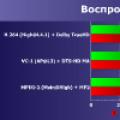 LGA1155 Core i5 and i7 processors
LGA1155 Core i5 and i7 processors Big Typhoon VP and Xigmatek Achilles are fighters for the throne of supercoolers
Big Typhoon VP and Xigmatek Achilles are fighters for the throne of supercoolers