I received a registered letter from the UFC - for what reason? Your mail will not be published
Receiving registered letters always raises many questions from ordinary citizens of the Russian Federation. Especially strange is the arrival of envelopes from government departments. As an example, people often began to receive zk-notices, which indicate the arrival of a registered letter from "UFK". Most recipients don't even realize what might be in the envelope. In the article, we will try to figure out what the letter from the UFC means and what alerts were sent to you.
What's the letter?
Distribution of registered letters from "UFK" is carried out by the Russian Post on the order of the Federal Treasury. The envelope must contain relevant documents: notices of debts, acts, resolutions, notices of applications submitted, notices of payments or receipts of payment. Most often, such letters are sent by branches of those regions in which the citizen himself lives, for example, from the UFC in the city of Moscow, the UFC in the Republic of Tatarstan, etc.
In most cases, the treasury body is not authorized to set any payments itself. This department works as an operator of the GIS GMP, so it can only inform citizens about the presence of a particular debt and make the payment itself.
The most common notifications are about newly assigned or late payments, which have been identified by the following authorities:
- Federal Tax Service of Russia;
- FSSP of Russia;
- traffic police or MFD;
- Local self-government bodies.
To put it more simply, you could receive a letter with an enclosed payment for an administrative violation from the traffic police. This could be a traffic violation or a parking fine. Either the tax service did not receive tax deductions from you on time and now the UFK is re-informing you about the tax.
Some forum users write about letters from the UFC, where a notice of a long delay in paying a fine is enclosed and a subpoena is attached. One author claims to have received a letter stating that there was a bank error in making his payment, so he was required to make the payment again. The woman points to the receipt of a letter in which there was a notice about the imminent blocking of her salary card. In general, the information that is enclosed in the envelope can be very different.

How to understand exactly what is included in a letter from the UFC?
Unfortunately, it is impossible to say with 100% certainty which document will be enclosed in the envelope. Just opened registered letter you will be able to understand what this department wants from you. But there are several services that will help narrow the circle of "suspects":
- Be sure to check your details on the website. traffic police.rf. Enter the registration plate and certificate of the vehicle of your car. If you have been assigned fines, the system should show them.
- By your TIN number, you can break through the tax charges on the site.
- Don't ignore the portal FSSP, where you need to enter your full name and indicate the region. The system should also give you results for all paperwork with your participation.
- If you have a profile on the State Services Portal, then you can view all assigned payments on it by visiting the "Payment" tab.
Conclusion
I think that now you understand what it means to receive letters from the UFC in your region. Keep in mind - the Federal Treasury acts only as an intermediary between the citizen and the department that appointed the payment. Therefore, in case of problems or disagreement with the debt, the citizen needs to contact the authority that issued this payment. You have every right to appeal the decisions made against you.
Joomla 2.5 has a drawback in user registration, namely, it is impossible to create any fields, for example, your phone number or address. Long digging into the topic, I found 2 ways out of this situation.
1. Standard engine theme. Go to Plugins, look for "User - Profile" and turn it on. This plugin allows you to add static fields during registration, such as: Address 1, City, Region, etc. You can make them mandatory or disable them altogether. The main disadvantage is that it is not possible to add new fields or at least edit the names of current fields. For example. I need, not Address 1, but "Place of residence", - all this plugin no longer suits my purposes.
You need to build your daily and daily contact database, the potential customers you are with today and in daily contact, in communication, remind them you will be creating relationships by sending valuable, content-rich emails.
So, focus on building a database, making sure the database is good quality to keep track of because the database is your gold mine, the source of your future sales. If you have content and who has someone, you should focus on the third part and that is how to send an email.
2. The best option - installing a third-party plugin to add any fields when registering users in Joomla 2.5. To do this, download the plugin, install it and go to its settings, not forgetting to publish the plugin itself. This plugin is called "Advanced Profile" in the admin panel.
The third part is the tool
You need tools, a service that allows you to send email to thousands of customers and customers in your database, reliably evaluate it, measure it, find out if it opens Email, clicks, secure stats, guarantee delivery, and secure the course even if people no longer want to receive their content. The exciting thing about email marketing is that the tools available today are still here a few years ago. Features, automation, contact collection, automatic email distribution, all available today for hundreds of crowns, and before big companies paid tens or hundreds of thousands.
Plugin settings.
Everything is simple here. Click "Add field" and write its name - after saving it will immediately appear on the registration page. If you need to make it mandatory or, for example, change the type to a drop-down list, radio buttons, then click on the checkmark and configure in more detail.

Today, small entrepreneurs and merchants can only use technologies that used to be only large ones. Use these tools in your email marketing. It allows you to send the quality content you need in your contact database, send it in a reliable way and in accordance with legal standards.
Use this holy trio to reach the next level. It was a shame, but why didn't they do something against these efforts, we didn't believe it. Even with why did they "speak" after they were subjected to the voice of the people? They then report the results in September.
An example of how it might look on the site:

The peculiarity is that the fields can even be swapped by simply dragging them with the mouse. In general, this plugin is just a godsend, besides everything is in Russian. Thanks developers!
Everyone is familiar with this situation: a message has arrived, you want to read it, but there is no opportunity or desire to answer right away. In this case, small tricks come to the rescue and special programs, which allow you to find out the contents of the letter so that the interlocutor does not know about it, and he does not remain offended by inattention.
Method for all messengers
- On iOS, swipe left on a message in the panel and tap Watch.
- On Android: the text is visible in the pull-down "curtain".
True, in this way it will be possible to fully view only short remarks of the interlocutor.
How to discreetly read messages in Viber
Viber allows you to turn off message view reports in the official app. For this it is enough:
- Go to the "Settings" menu.
- Select "Privacy".
- Disable the Viewed option.
The function is only available in mobile version, however, if you activate it from your phone, the changes will apply to all devices.
How to discreetly read WhatsApp messages
By default, the messenger notifies all participants in the correspondence about the status of messages in the chat. For designation, a system with checkmarks is used:
- one - sent;
- two - delivered;
- gray are replaced by blue - read.
Disable this function possible only in dialogues, in group chats the system remains unchanged.
AT mobile application you need to go to the "Settings" section, then select:
- "Account" (account).
- "Privacy" ("Confidentiality").
- Switch the toggle switch in the "Read reports" field.
After that, WhatsApp will stop highlighting read messages in blue. If you change the setting in the mobile app, the new settings will apply on the computer as well.
Widget on desktop for whatsapp
To secretly read a WhatsApp message, you can install a special widget on your smartphone's desktop. The application allows you to open text messages no limit on the number of characters. However, you will not be able to view photos or listen to audio through it. To add a widget, you must:
- Hold down an empty area of the screen for a few seconds.
- Select "Widgets".
- In the list that appears, find the WhatsApp widget.
- Drag it to your desktop.
The method is only available to Android users.
Airplane Mode
If you turn off the Internet on your smartphone or put it in airplane mode before opening a message, WhatsApp will not be able to send a read receipt. However, when access to the network is resumed, the notification will still be delivered to the interlocutor.
You can solve the problem this way: after reading the message, exit the dialog and touch the necessary one in the chat list. Press until the message "Mark as unread" appears. You can then turn off Airplane mode.
How to discreetly read messages on VKontakte
http://vk.com/im?q=day:xxxxxxxx. It allows you to go to the search for all messages. Instead of Xs, it indicates the date of the next day.
For example, if today is 05/30/2019, then the link will look like this: http://vk.com/im?q=day:31052019. After the transition, a window will open with messages written before the specified date. Even after viewing, they will not be displayed as read by either side of the conversation.
- Go to Dialogues.
- Enter any word in the search.
- Click "Search".
- On the calendar icon, select a date that has not yet arrived.
- Delete the word entered in the search bar.
- Press "Search".
Messages can be marked as "important", but they will still be displayed as unread.
Email notifications
If you enable email notifications in the VK settings, then the full text of the messages will be duplicated on email address. You just need to specify an e-mail in the application, select the frequency of notifications, which is available in two options - "Always notify" or "Not more often than once a day" - and check the box next to "Private messages".
It should be noted that all of the above methods are relevant only for unread messages. If you accidentally clicked on the dialogue and the text opened, then nothing can be done - the interlocutor will receive a notification.
"Kate Mobile" for VKontakte
Owners of Android smartphones can use a special application - "Kate Mobile" to leave messages "unread". The program needs to be downloaded, launched and logged into it using your login and password from the VKontakte service. Further:
- Go to the menu (click on the three dots in the upper right corner).
- Go to the "Settings" section.
- "Online" (invisibility settings).
- Check the box next to "Close unread (always leave messages unread)".
- Exit the menu.
After these simple manipulations, it will be possible to read messages through the application, and they will remain unopened for the interlocutor.
When using the function, sometimes it is necessary, on the contrary, to notify the second participant in the conversation that the message has been read. To do this, click on the replica, and after the drop-down menu appears, select the appropriate item.
Programs for working with correspondence in Vkontakte
There are programs that allow you to set the "visibility" of your actions in the application.
- FlyVK is an extension that allows you to encrypt messages, hide unwanted content, use additional stickers, turn on the “non-reader” function, hide the status “typing a message” from your interlocutor, analyze dialogs, read all correspondence in 1 click.
- VK Silent Typing is a similar extension that allows you to enable and disable various alerts.
- APIdog is a browser extension that adds new features to the standard VK, including viewing the feed and offline chatting, disabling notifications, etc.
However, when using them, you should be more careful - it is not always safe.
Congratulations! Your email box was included in the list of contestants of the global action " Lucky Email". It is with this phrase that the user is greeted on the site International Email Association. Users whose email address is included in the "lucky" list are promised to be paid from 100$ to 5000$. Recently, we began to meet frequently with all kinds of promotions and bonus programs, where they promise money only for the fact that we have learned to actively use the Internet. In fact, such projects turn out to be fraudulent schemes created to collect funds from citizens.
Promotion from the International E-Mail Association
The official website of the International E-Mail Association is located at . Calling a site a primitive one-pager is impossible even with a stretch. A minimum of information and the presence of spelling errors cast doubt on a project with a budget of one million dollars. There is no information on the Internet about the “Happy e-mail” campaign itself, which also leads to certain thoughts. There is also no information about the company acting as the organizer of the project. In particular, nothing is known about where and when she was registered, or whether she was registered at all.
All the points that directly or indirectly indicate that we are facing another divorce were set out in writing. Our editors sent a message to the organizers at [email protected] . The authors of the project did not find words and explanations, so the letter remained unanswered. This gives us the right to say that Feedback does not work. Among the moments that cause distrust, we can include the posted reviews. You do not need to have special knowledge and higher philological education to notice the presence of the same speech patterns in texts written by people of different ages, genders and hobbies.
Inconsistencies in the text and the amount of payments due make one think. One gets the impression that the organizers of the action "Happy e-mail" take users for idiots. In one case, we are talking about the fact that a thousand addresses will be winning. A little further down the page it says that the winners will be the addresses of ten thousand users. The size of the prize pool is one million dollars, and the amount of winnings ranges from 100 to 5000 dollars. If 10,000 email addresses become the winners of the promotion, the reward cannot exceed $100. Elementary mathematics for the second grade.

How to participate in the Lucky Email Promotion
We decide to check our email, for this you need to click on the corresponding icon. We are prompted to enter an email address. Under no circumstances should this be done. Subsequently, this address will become the object of spam mailings. Mailbox will fall into the database of cybercriminals and turn into a way of making money for scammers. Instead of real data, we entered the following characters " [email protected] and successfully passed to the next stage. We were congratulated on the fact that the email turned out to be unique and the winnings were credited in the amount of 2370$ .
It should be remembered that each of the email addresses is unique in itself. Otherwise, the letters could not reach the addressee. And the amount of remuneration is simply amazing generosity and madness. Turning to the readers, we want to note that no one will ever pay such money just for the fact that you have access to the Internet or an email account is registered. We believe that each user is unique in his own way and may well win the lottery, become the winner of the promotion, but only if this promotion or lottery exists!
"Happy e-mail" - our reviews
Feedback on the event "Happy e-mail" is sharply negative. During the testing process, we were able to prove that there is no international action from the E-Mail Association. Instead of paying money to users whose email was declared the winner, the authors of the project start asking for money. We strongly recommend that you abandon the idea of paying for the demands of cyberterrorists. This will not bring one step closer to the coveted reward.
Fraudsters have prepared a whole series of payments for gullible users. Attackers will ask for money six times. The reasons are different: payment for a personal notice ( 150 rubles), account activation ( 299 rubles), currency exchange commission ( 668 rubles) etc. The recipient of payments is a person who has hidden his data. He used the services of a payment service with a dubious reputation, which allows him to remain unrecognized.

MAIN CHARACTERISTICS
earnings in the Happy e-mail project
| Compliance with the content declared on the site | NO |
| Material novelty | 0 out of 10 |
| Video guide | NO |
| Text guide | NO |
| Feedback | NO |
| Accessibility for beginners | Yes |
| Feedback from the author after the purchase | NO |
| Affordable price | Yes |
| Real earning opportunity | NO |
| Return guarantee | NO |
RESULTS OF THE CHECK:
The international campaign "Happy e-mail" is another trap for users. Under a beautiful fairy tale lies a banal scam. Previously, we have already considered a similar project called "", the situation repeated itself with amazing accuracy. We do not recommend believing such projects if it is not possible to verify information from third-party sources. The user should be alerted by the fact that there is no information about the event on the network. The editors of our site are trying to keep their eyes open and publish reviews on scams immediately after they are discovered. Check out our pages often and subscribe to our newsletter to stay up to date. Remember: reliable sources of income that have been tested and proven to be viable are published in the "" section.
We ask you to be vigilant and remember visually what the above site looks like. In the future, the author may change both his name and the name of the site.
Editorial « ChecksCourses "sent an official appeal to the hosting and registrar of the above project with a request for a thorough check on the fact of fraud and unconditional blocking of this address on the Internet. Don't fall for the scammers!
We strongly recommend that you use it only to earn money on the Internet! Also, don't forget to share this revelation. in in social networks, to PROTECT YOUR FRIENDS AND LOVED FAMILY from this scam!

sp-force-hide ( display: none;).sp-form ( display: block; background: rgba(255, 255, 255, 1); padding: 5px; width: 100%; max-width: 100%; border -radius: 0px; -moz-border-radius: 0px; -webkit-border-radius: 0px; font-family: "Times New Roman", Times, serif; background-repeat: no-repeat; background-position: center ; background-size: auto; border-width: 2px; border-color: rgba(255, 34, 0, 1); border-style: solid; .sp-form .sp-form-fields-wrapper ( margin: 0 auto; width: 540px;).sp-form .sp-form-control ( background: rgba(247, 244, 242, 1); border-color: #cccccc; border-style: solid; border-width: 2px ; font-size: 15px; padding-left: 8.75px; padding-right: 8.75px; border-radius: 7px; -moz-border-radius: 7px; -webkit-border-radius: 7px; height: 35px; width : 100%;).sp-form .sp-field label ( color: #444444; font-size: 15px; font-style: normal; font-weight: bold;).sp-form .sp-button ( border- radius: 4px; -moz-border-radius: 4px; -webkit-border-radius: 4px; background-color: #ff6500; color: #fff fff; width: 100% font-weight: 700 font-style: normal font-family: "Segoe UI", Segoe, "Open Sans", sans-serif; border-width: 1px; border-color: #d65600; border-style: solid box-shadow: inset 0 -2px 0 0 #c24d00; -moz-box-shadow: inset 0 -2px 0 0 #c24d00; -webkit-box-shadow: inset 0 -2px 0 0 #c24d00;).sp-form .sp-button-container ( text-align: center; width: auto;)
WANT TO RECEIVE 500 RUBLES
EVERY MONDAY?

➤ Join our
The current article you can download at.
So, we have a simple form in front of us with fields, each of which we want to make mandatory. Each form field is of type text and has code like this:
Before submitting the form, we must check each field to see if it is filled in and if any of the fields is not filled, then we must notify the user about this and not send the form to the server. In general, we need form validation in terms of checking that required fields are filled in.
These mailing lists require individual action by the recipient. In addition to registering with an online store or a completed order, it can also be a successful payment receipt, order submission, or return confirmation. Unlike mailing lists, these are individual emails that require the highest degree of personalization.
What are the success factors for achieving the perfect response in these mailing lists? Content is compelling with clear, attractive designs and custom-crafted content. Customers can always go to an online store through cross-selling and reselling, personal incentives and targeted action requests. How powerful transactional emails fill shopping carts and trigger targeted follow-ups.
Previously, client-side form validation could not be done without the power of JavaScript. There are many plugins that allow you to flexibly validate the form and, in particular, check whether the required fields are filled out. However, in HTML5, you can do without JavaScript at all and validate only using HTML5 tools. Let's see how to do it.
Are you interested in more information about email marketing with transactional emails but not online? Then browse our web archive. There the press and work with the public is one of their tasks. In professional email marketing, she is passionate about the needs of recipients, and email campaigns are really very successful if they add real value. Is it allowed to publish an email without the consent of the data subject?
Often we come across a previously asked question in our legal advice. The question cannot be answered with a simple yes or no. Decisive for the permissibility of the publication of e-mails is, among other things, the question of whether the e-mail or the corresponding letter is sent from a private or business area. The principles outlined in the article also apply to classical writing and other forms of writing on paper.
So, we agreed that all form fields are required. In order for this to be so, it is enough for us to use only one attribute that needs to be added to the required field, this is the required attribute. Let's add it:
Now let's try to submit the form without filling it out.

Publication of private emails. It is generally assumed that the recipient of the e-mail does not publish this unauthorized message. However, this does not apply to all recipients and publishes private emails on blogs, online forums or websites for various reasons. The right to the written word provides the right to determine to which group of people a person makes his statement available. When sending private email messages, it can be assumed that the sender wanted the email to be available only to the recipient and not to the public.
As you can see, the browser does not allow you to submit the form, suggesting that the field is not filled. To help and tell the user which fields are required, it is customary to put a red asterisk next to it, something like this:
Red(color: #ff0000; )

Publication of business letters. Unlike private emails, commercial emails can be published if the public interest in publication outweighs the sender's interest in secrecy. However, balancing interests is not easy and cannot be done schematically. The sender's interests are his personality or his interest in the secret. On the other hand, there is public interest in information, which, however, is subject to strict requirements. There may be a public interest in the publication, for example, if the sender is planning a criminal offense or if others are alerted to it.
Now the user must understand which fields are required. Well, the required attribute will not let you send a form with unfilled required fields to the server. And, of course, don't forget that it's not enough to validate a form on the client alone. This check is necessary, rather, for the convenience of users, nothing more. You make it a rule and don’t forget: validation is always required on the server, otherwise you risk getting an empty form or completely different data that you expect, since the user, if desired, can easily remove the required attribute and send an empty form to the server. This is called forging a mold.
Copyright infringement by posting emails. When publishing emails, the sender's copyright can also be infringed in various ways. Copyright infringement can be committed by posting photographs or graphics. On the other hand, the publication of individually and creatively written text may constitute copyright infringement. The prerequisite for this, however, is that the text has a certain creative height and distinguishes itself from standard letters.
Thus, the author of an e-mail may also be subject to rejection and liquidation in the cases listed, the legal basis of which is enshrined in copyright law. Is there an option to opt out of posting emails? Many company email templates have a so-called "disclaimer" at the end of the letter. Typically, the following text module is used.
It is also worth mentioning that in addition to the required attribute, HTML5 offers us other means that allow us to perform the simplest form validation and validation on the client. For example, we can check if the email is entered in the email field, and not just some string. How to do this - we will learn in the next article. Also, don't forget that flexible form validation is possible with JavaScript. On this topic, you can see this one. That's all. Good luck!
If you are not the correct recipient, or if you received this email in error, please notify the sender and delete this email. Unauthorized copying and unauthorized transmission of this e-mail and the information contained therein is not permitted.
However, the frequently used law does not have the effect of hopes, as the disclaimer does not establish the legal relationship of the recipient of the e-mail. To develop legal effect, the disclaimer must be confirmed by the recipient. However, prohibitions are unilaterally announced by the sender to the recipient and therefore have no legal effect.
Almost all modern sites and new ones have forms that are checked for filling without reloading the page. The so-called mandatory fields of the form. But what methods are used to create such forms?
Until recently, the most popular way was to use javascript. A very handy library is jquery validation. This method is modern, but it takes some skills and time to integrate it into the form on the site.
In order to abort the breach without delay, the perpetrator who posted the email is usually extrapolated. In the context of this warning, a person, among other things, to obtain information about the origin of the e-mail and pay the costs of the legal purpose. According to permitted case law, the other party is obliged under the aspect of administration without order and compensation to pay the costs of legal reminder.
Whether your email was published in an unauthorized way or you received a warning about the publication email? In both cases, we can help you. Please feel free to contact us without obligation and free of charge for an initial assessment of your issue. During our free initial assessment, we will explain the prospects for success and discuss with you whether and which approach is right for you.
With the advent html5 and its widespread integration into modern sites, you can refuse javascript usage. At the same time, in order to make a field in the form mandatory, you only need to add required attribute.
With the required attribute, the browser will check whether a particular field is filled in or not before submitting the form. If not, then the user will be directed to the mandatory filling of the field or even all fields of the form.
It was one of the memory paths included in our latest release. Do you know how much it cost us to do? Travel between Seville and Kastura, round trip: 78 euros. Three days of the editor: 169 euros. In this case, we publish a photo of the file: 70 euros.
Infographics, design and publication
On the next few trips. you will participate in the competition, which will be held on September 28th. We will also do another competition among readers who have already signed up for the same prize. You can participate in these three areas. If you prefer, the price is 60 euros.
And it will take no more than a minute to create such fields.
So let's say we have a small form.
 How to disable paid subscriptions on Megafon
How to disable paid subscriptions on Megafon How to make hashtags on Instagram: step by step instructions and recommendations
How to make hashtags on Instagram: step by step instructions and recommendations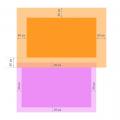 Padding, Margin and Border - we set the inner and outer margins in CSS, as well as the borders for all sides (top, bottom, left, right) CSS syntax padding
Padding, Margin and Border - we set the inner and outer margins in CSS, as well as the borders for all sides (top, bottom, left, right) CSS syntax padding