Activate cellular network on iPhone. Which means it was not possible to activate the cellular network. “Could not activate cellular network. You are not subscribed to a cellular network service" error on iPhone. So, what is there to do about it now. Why does a smartphone work intermittently
After manipulating the iPhone firmware or its hardware, it is not uncommon for the iPhone not to see the network. There can be many reasons for this problem, but one of the most common is a failure in the current date and time zone settings. Today we will look at the main ways to solve this problem.
After flashing iOS or replacing the SIM card, it happens that the iPhone writes "no network". In place of the operator's logo is the inscription "No network". This situation immediately reduces the capabilities of the device and actually turns it into a player. Often, users carry the device to a service center, where they try to return the connection for an additional fee, although in most situations the problem when the network on the iPhone disappeared can be solved on your own.
The secret lies in the peculiarities of the work of iOS itself. iPhone does not catch the network if the time zone and date / time do not match the current indicators. Correcting the situation is very easy by simply connecting your smartphone to a Wi-Fi network and performing a series of simple manipulations.
Time correction to restore access to the cellular network
As you can see, the method is very simple and at the same time quite effective. However, you do need to be connected to a Wi-Fi network for the iPhone to register with Apple's server. Otherwise, cellular communication will not come to life.
What to do if there is no access point to a wireless network nearby?
In this case, the easiest solution is to create a Wi-Fi network using another iPhone that can connect to the mobile Internet and distribute the wireless network. To do this is quite simple:

After these manipulations, a new item will appear in the main settings menu - Modem mode. After activating it, the device will begin to "distribute" the Internet.
If this method is not available either (the inscription on the iphone "searching for a network" is saved), then all that remains is to restore the iOS firmware.
First you will have to download the firmware file, connect your smartphone to a computer with iTunes installed. In the app, select Restore.
It is important to remember that the recovery procedure will delete all personal data and settings from the mobile device.
If even after these manipulations the iPhone does not leave the network, then the problems may be related to the hardware of the device and you can’t do without going to the service center.
Unfortunately, today even owners of phones such as the iPhone are facing problems. The most common problem is the lack of the name of a certain operator, and the phone itself is not.
This is due to the reinstallation of the phone, long-term failure of the phone or its direct repair. A more detailed reason for this, experts call indefinite time and the time zone in particular.
This article will help solve this problem. So, in order for you to be able to activate the IPhone cellular network, read our article below.
Causes of the problem
A few more are attached to the reasons for the problem on the iPhone. We will consider them further in the list. So, if you were unable to activate the cellular network, then this is facilitated by such a reason as:
- Internet access is limited. That is, the phone cannot reach the Internet via mobile Internet or Wi-Fi;
- The IPhone telephone device cannot achieve admission to a program called "Safari";
- Unable to use email. But subject to the cellular network;
- The device cannot connect to the 3G Internet system;
- Or the phone says that the phone cannot activate the connection.
This is often the shortcomings of the phone if it was not possible to activate the cellular network. Before proceeding with the elimination of any problem, it is necessary to determine what kind it is. After all, each problem brings with it a different solution.
Therefore, it is necessary to find the cause of the breakdown, and only then carry out the elimination of the problem. Further in the article, we will consider the most common problems and their solution so that all iPhone owners can activate the cellular network.
Troubleshooting
As you already understood, there are a large number of different causes of this problem. Below is the problem and how to fix it.

In the event that there is no network on the iPhone for unknown reasons, then it is necessary to take such actions to fix the problem. First of all, it is necessary to turn on the "Airplane" mode for a short time.
This will also help ensure that the network starts to work stably. Also, experts advise to make sure that the operator's card itself is original. Moreover, it is necessary to inspect it, because it is quite possible that it is damaged. After that, you need to turn on the phone and, again, work with the mode called "Airplane". That is, it must be turned on and off several times.
In the same case, if nothing helped, but you really tried, then it becomes necessary to check the settings of the operator of a particular network. To do this, you need to connect to Wi-Fi and go to a certain function of the iPhone.
This feature is called "About this device". There are cases when the device cannot connect to the Internet, for this you need to use a standard program for all IPhone phones.
The second common problem and its solution
The second problem is that after the so-called factory unlock, the network disappears. Next, we will give a solution to this problem from people who posted their problem on the forums, and then found a solution to it. Read carefully and don't miss anything.
Undoubtedly, this problem most often haunts people who own the iPhone. Often it occurs after the so-called unlocking the phone using a special program for this phone model. In the event that you are faced with exactly this problem, then the next paragraph is for you.
First of all, it is worth noting that this error is absolutely in no way connected with the procedure for unlocking the phone. And at all this problem is not as terrible as the previous one.
In the event that the network is not available, this indicates that the device itself has accepted the operator's card, but for some unknown reason cannot find the network. The most common way to solve this problem is to simply take and reset all settings from the network. Moreover, this method is also the most effective. With such a simple action, every person who has this phone will understand.
Problem #3
The problem is the network is unavailable. It occurs, as a rule, after activating or deactivating your mobile device using standard IPhone phone programs.
So let's look at a method that works 90 percent of the time. This method is quite long, so you need to carefully follow the sequence:
- You need to insert an operator card and connect to a program called iTunes. Connection must be made exclusively via a USB cable;
- Next, you need to wait until the process of restoring your phone is completed. Upon completion, your attention will be given two immediate options from this program;
- Next, you need to click continue recovery;
- After that, you need to select the item called "use the iPhone as a new phone";
- Next, the system will prompt you to go through activation. To implement this function, you just need to use your operator card and wait until the signal appears;
- In the event that everything that you have done did not help you, we recommend that you repeat points number 1,2,3,4.
It also happens that a person who has little experience cuts the operator card so that it fits in his smartphone. And at the same time he makes the mistake of cutting off more than necessary.
To fix the problem, you need to order a normal card from your direct provider. Also, quite often a certain provider may not provide services in your particular area of residence.
In order to fix the error "Could not activate the cellular network. You are not subscribed to a cellular network service" on your iPhone, you usually just need to reactivate your carrier's mobile Internet. In this article, we will discuss with you exactly how to do this for the most popular cellular networks.
How to fix an error for the MTS operator on iPhone?
- Through dialing. Dial a short command *111*18# and press the call button.
- Through sending SMS. Send SMS to number 111 with text: 2122
- Pass in
and press the button "Reset". Then re-enter the cellular network data for MTS:
- API: internet.mts.ru
- Username: mts
- Password: mts
How to fix error for Megaphone operator on iPhone?
- Through dialing. Call the number 0500 to get automatic Internet settings.
- Through sending SMS. Send SMS with text 1 to number 5049 .
- Pass in and press the button "Reset". Then re-enter the cellular network data for Megafon
- API: internet
- Username: gdata
- Password: gdata
How to fix an error for the Beeline operator on the iPhone?
Automatic Internet activation method:
- Through dialing. Make a call to a number 0880 to receive automatic Internet settings for Beeline.
Manual way to activate the Internet:
- Pass in "Settings - General - Network - Cellular data network" and press the button "Reset". Then re-enter the cellular network data for Beeline:
- API: internet.beeline.ru
- Username: beeline
- Password: beeline
How to fix error for Tele2 operator on iPhone?
Automatic Internet activation method:
- Through dialing. Call the number 679 to receive automatic Tele2 Internet settings.
Manual way to activate the Internet:
- Pass in "Settings - General - Network - Cellular data network" and press the button "Reset". Then re-enter the cellular network data for Tele2:
- API: internet.tele2.ru
- Username: do not need to enter
- Password: do not need to enter
To be “on hand” with an iPhone that does not catch the network, on any trip or on a business trip, is not a pleasant situation. The boss will be annoyed that his employee is unavailable and did not submit a timely report, relatives will be exhausted from anxiety, potential clients will be off the hook. Even calling for help or a taxi if something happens to the car will be impossible. It should be recognized that modern man is heavily dependent on the GSM signal.
Fortunately, in most situations, you can solve the problem of a weak network on your iPhone yourself and quite quickly. In the article we will talk about the common reasons why the "apple" gadget does not catch the network well, and about ways to correct the situation.
First what you need to check on an iPhone that does not catch a GSM signal - date/time settings. If the settings are incorrect, you should set the correct manually. It is done like this:
Step 1. Follow the path" Settings» - « Main» - « date and time».
Step 2. Find out the exact time in your time zone. To do this, you can use, for example, the Yandex. Time" .
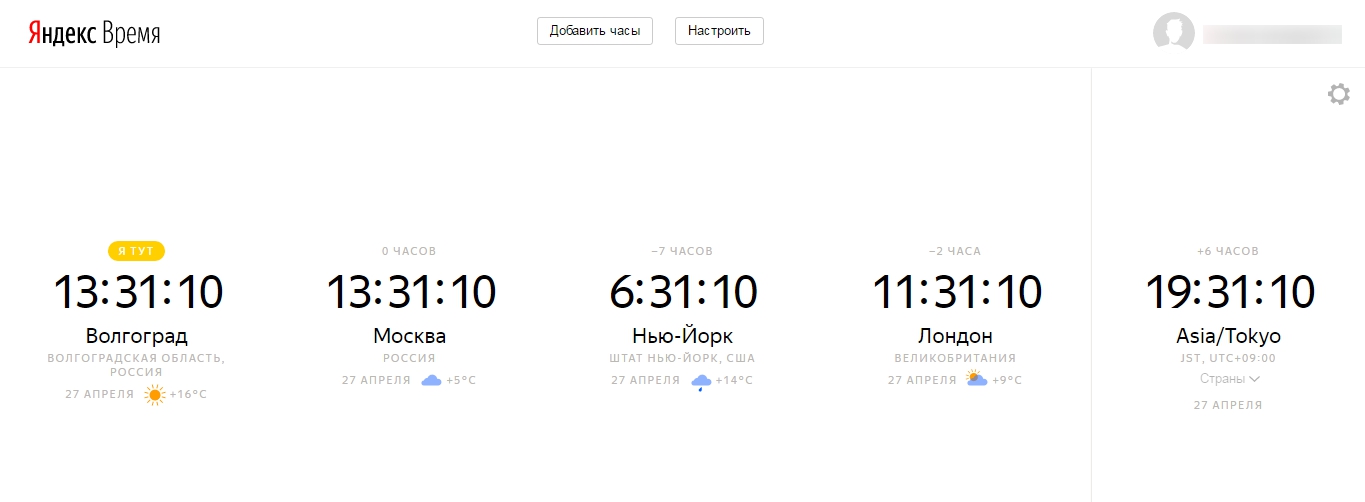
Step 3. Scrolling the reels, set the correct date, hour and minute.

Step 4. Restart your iPhone and check the network.
If you have Wi-Fi access, you can avoid manually setting the time. In the subsection "Date and time" there is a slider "Automatically". After activating it, the iPhone independently determines the time in the set time zone - but only if the gadget is connected to the Internet.

Your obedient servant prefers not to use the automatic time setting, because his iPhone “counts” an hour more than it should.
Problems with cellular operator settings
If the time is set correctly, but the iPhone still does not catch the network, you can suspect that the settings of the mobile operator have gone astray. A set of such measures will help to solve this problem (each subsequent step should be performed only if the previous one did not work):
Step 1. Turn airplane mode on and off. The corresponding slider is located at the very beginning of the menu " Settings».

Step 2. AT " Settings» go to the section « Operator"and deactivate the toggle switch" Automatically».

Step 3. Check if the cellular data settings (APN, username, password) are entered correctly. Follow the path" Settings» - « cellular» - « Cellular data network". In the block " Cellular Data” and the necessary details are present.

You will find the correct parameters for the top 3 operators in our article on how to set up the Internet on an iPhone. In case of discrepancy, change the cellular data settings on the "apple" gadget manually. Don't forget to restart your device after changing the settings.
Weak GSM signal
If the reason for the weak signal is that the user's location is not within the GSM coverage area, you cannot fix the problem yourself. You will have to buy a SIM card for temporary use. Although in fact the territory where absolutely There is no GSM signal, you still need to look.
There are also areas where the signal is very poor in large cities. As a rule, iPhones are not caught in the subway, basements, elevators. The network may disappear inside the building due to the fact that the concrete walls of the room jam the GSM signal. In some buildings, jammers are deliberately used to prevent employees from excessively surfing the Internet. The "jammers" look something like this:

Previously, jammers were willingly placed in educational institutions. Now the use of such devices is minimized - the modern educational process involves the active use of the student to the mobile Internet.
If the GSM signal is weak in the user's home, this is a reason to file a claim with the communication provider. The owner of the iPhone needs to call the hotline number and complain about the lack of network. The application will be transferred to the technical department, whose employees will make every effort to solve the problem.
SIM card is damaged
Mechanical damage to the SIM card or incorrect cutting can not become the reasons why there is no network on the iPhone. If the card is faulty, the SIM gadget will not be recognized at all. This is a completely different problem, the possible solutions to which we proposed in the article “ Why does the iPhone not see the SIM card».
However, a user suffering from a lack of network on a smartphone should still conduct a visual inspection of the SIM card. If there is dirt on the contacts, you need to carefully remove it. Even the fact that the user removed the SIM card and installed it back into the slot can help to return a normal GSM signal.
If the owner of the iPhone has suspicions that the gadget does not catch the network well because of the SIM card, he should contact the service office with a passport and replace the SIM. This procedure is free and takes only a couple of minutes.
iOS crash
The failure of the above measures tells the user that the problem may lie in the software. For the correct operation of the gadget, the latest system updates are required. To check if there are updates available, the user needs to follow the path " Settings» - « Main» - « Software Update».

Your gadget is broken
If there is a physical breakdown of the iPhone, a visit to the masters cannot be avoided. The failure of the gadget to catch the network, as a rule, leads to a malfunction of the antenna module. Antenna failure is the result of a gadget being dropped or flooded. The repair cost in this case will depend on the iPhone model. Estimated prices will be collected in a table:
|
Repair price |
iPhone does not catch the network after unlock: what to do?
Network problems may appear after the user has unlocked the Sim-Lock device using one of the following programs: redsnOw, ultrasnOw, SAM Tool, SAMPrefs. The following steps will help resolve the issue:
Step 1. Reset your network settings. To do this, you need to follow the path " Settings» - « Main» - « Reset", click on the item" Reset network settings' and enter the password.

This measure will not lead to the deletion of personal data.
Step 2. Restore iPhone via iTunes and set it up as new. The probability that this measure will help is 90%. Remember that restoring clears the device's memory. Before proceeding with the recovery procedure, make a backup copy of your data.
If the gadget is locked under AT&T, it will not work with Russian SIM cards, no matter how much effort the user makes. The unfortunate owner of such a smartphone is better off seeking an official unlock.
Conclusion
If there is no network on the iPhone, you should not rush to the masters for repairs. Service center specialists are interested in finding a malfunction in the gadget - and they are likely to find it, "blowing out of molehills". Before giving the phone for repair, the user should take a number of simple measures - check the time, network settings, restart the gadget, update iOS. The chance that one of these measures will work is very high.
If you don't already know how to set up internet on iphone be sure to read this manual. Of course, a lot depends on the mobile operator, which can automatically activate the Internet settings on the iPhone, in this case, just open the standard one, enter the address of any site and check the Internet. If the pages in the browser are loaded, then everything is fine, say thank you to your operator and start surfing the net.
But what to do if the phone does not connect to the network on its own, we answer - continue reading how to set up the Internet on the iPhone and prepare to enter the settings manually:


We go to Settings– Main– Net– Cellular data network
Internet settings in iPhone with iOS 10
In the first example, the Internet settings were shown using older versions of iOS as an example. In order to enable the Internet in an iPhone with a more recent firmware (for example, iOS 10), we do the following. If you do not have a SIM card yet, then we purchase a SIM card, having previously decided on a more suitable tariff plan. From the seller immediately take a brochure with settings. .

Now go to the Settings app and select - Cellular - Data Options

Next, select - Cellular data network, and prescribe all APNs (and, if necessary, other sections). The example above shows the settings of the Tele2 operator, you need to enter the settings of your operator.
We make settings for the Internet, which you can find out from your mobile operator or search in the already existing list given in the archive below. Fill in the fields in small, English letters, as in the examples below:
 MTS
MTS
APN: internet.mts.ru
Username: mts
Password: mts
beeline
APN: internet.beeline.ru
Username: beeline
Password: beeline
Megaphone
API: internet
Username: empty
Password: blank
Tele2
APN: internet.tele2.ru
Username: empty
Password: blank
You can search for your carrier settings in
How to enable and disable mobile Internet in iPhone

Enabling and disabling mobile Internet in iOS goes like this: Settings - Cellular - Cellular data. To save data and battery life, turn off Cellular Data when you're not using the internet.
We considered how to set up internet on iPhone using mobile GPRS internet as an example. But there is another way to connect the Internet to the iPhone - since the phone is equipped with a Wi-Fi module, it is possible to use a Wi-Fi hotspot that can be set up at home or use public hotspots. In large cities, wireless Internet access points are widely developed, so sitting over a glass of beer in a pub, you can also surf the Internet, check your mail or look at the weather. To connect via a wireless Wi-Fi network, you need to go to Settings– WiFi and activate the marker, after searching, select one of the found networks.
The disadvantage of connecting via Wi-Fi is that the iPhone is tied to a specific access point, if you move away from it for a certain distance, the connection is lost. Mobile GPRS-Internet is more convenient in this regard, the Internet works in the coverage area of the cellular range.
If you are interested in high-speed Internet on the Apple iPhone and you have already completed the steps above, then see - "" and speed up.
In order to fix the error "Could not activate the cellular network. You are not subscribed to a cellular network service" on your iPhone, you usually just need to reactivate your carrier's mobile Internet. In this article, we will discuss with you exactly how to do this for the most popular cellular networks.
How to fix an error for the MTS operator on iPhone?
- Through dialing. Dial a short command *111*18# and press the call button.
- Through sending SMS. Send SMS to number 111 with text: 2122
- Pass in and press the button "Reset". Then re-enter the cellular network data for MTS:
- API: internet.mts.ru
- Username: mts
- Password: mts
How to fix error for Megaphone operator on iPhone?
Automatic Internet activation method:
- Through dialing. Call the number 0500 to get automatic Internet settings.
- Through sending SMS. Send SMS with text 1 to number 5049 .
Manual way to activate the Internet:
- Pass in "Settings - General - Network - Cellular data network" and press the button "Reset". Then re-enter the cellular network data for Megafon
- API: internet
- Username: gdata
- Password: gdata
How to fix an error for the Beeline operator on the iPhone?
Automatic Internet activation method:
- Through dialing. Make a call to a number 0880 to receive automatic Internet settings for Beeline.
Manual way to activate the Internet:
- Pass in "Settings - General - Network - Cellular data network" and press the button "Reset". Then re-enter the cellular network data for Beeline:
- API: internet.beeline.ru
- Username: beeline
- Password: beeline
How to fix error for Tele2 operator on iPhone?
Automatic Internet activation method:
- Through dialing. Call the number 679 to receive automatic Tele2 Internet settings.
Manual way to activate the Internet:
- Pass in "Settings - General - Network - Cellular data network" and press the button "Reset". Then re-enter the cellular network data for Tele2:
- API: internet.tele2.ru
- Username: do not need to enter
- Password: do not need to enter
There are many reasons why you might see the "Could not activate iPhone" or "Could not activate iPhone" error when you try to set up your iPhone. In this tutorial, we will look at the causes of the activation error and possible ways to fix the error that will help you set up your iPhone.
Apparently, a lot of people are having trouble activating their new iPhone X, so if you find this error, you are not alone.
But activation issues are not limited to iPhone X. There have been issues with people not being able to activate their iPhone after updating to iOS 11. Although this issue mostly affects iPhone 5S or earlier.
How to Fix "Failed to Activate iPhone" Error
There are many other reasons why you might not be able to activate your iPhone, and we will list them below, as well as suggest a number of fixes that should allow you to activate your iPhone. Next, we will talk about possible ways to fix the error “Failed to activate iPhone”.
Reasons why you can't activate your iPhone
Activation Lock installed
You may experience activation issues if the iPhone you're using is still linked to another iCloud account with Activation Lock. Next, we will analyze the solution of how to fix the error "Failed to activate the iPhone" in this situation when starting the smartphone.
Your carrier may have a problem
In the case of iPhone X activation issues, it looks like they were mostly tied to AT&T and Verizon customers in the US.
The activation server may not be available
The Apple server that checks that your device can be activated may not be available or may be experiencing high traffic. You can check if the Apple server is here LINK https://www.apple.com/support/systemstatus/.
Your SIM card may not be supported
The SIM card on your device may not work with iPhone.
Activation could not be completed
You may be having problems connecting to the Internet or your iPhone.
How to Fix iPhone Activation Errors
Make sure your iPhone has a SIM card
You cannot activate an iPhone without a SIM card. Learn more about it here: How to set up an iPhone without a SIM card.
wait a bit
It is possible that the servers at Apple are busy (especially if there is a new iPhone or iOS update). Check the status of the Apple Activation Server by visiting the Apple System Status page here. LINK https://www.apple.com/support/systemstatus/
Remove the SIM card and reinsert it
It is possible that the SIM card is not in the SIM tray correctly, so insert it and check if that has changed. Now let's move on to other ways on how to fix the "Failed to Activate iPhone" error.
Reset your iPhone
The way you reset or restart your iPhone depends on the model. With older iPhones, you can hold the Home and Sleep/Wake buttons together for about 10 seconds. With the iPhone 7 and 8, the process is different in that the home button is a sensor that depends on the system and if the software works then the button does its job, so to speak. And with the iPhone X, the process is different in that there is no home button.
unlock lock
The purpose of Activation Lock is to keep your iPhone and the data on it safe if your iPhone is stolen.
If the phone you are trying to activate has an Activation Lock, it may still be locked by a previous user (maybe it's a used model). To disable Activation Lock, you will need to enter the previous user's Apple ID and password, or ask them to go to Find My iPhone and remove that iPhone from their iCloud account. Alternatively, you can call AppleCare or go to an Apple Store and as long as you can provide proof of ownership and Apple can confirm it's your iPhone, they can remove the Activation Lock for you.
Make sure you don't have a locked iPhone
If your iPhone is locked to a specific mobile network, you won't be able to use a SIM card from another network. The previous network should unlock your iPhone so you can use it with the new carrier's SIM card.
Check if your WiFi network is working
Try an alternative Wi-Fi network if you can get Apple's servers blocked (If you don't have a WiFi network, connect your iPhone to your Mac or PC and use iTunes, see the next step).
Try to activate your iPhone through iTunes
Below are the steps to take if you want to try activating your iPhone through iTunes:
- Make sure iTunes is up to date.
- Turn off your iPhone and connect it to your computer with a USB cable.
- Turn on your iPhone and it should launch iTunes to open (or open iTunes if it doesn't).
- Once iTunes detects your iPhone, it will ask you to go through a few steps to activate your iPhone.
- If it doesn't happen automatically, select your device in the left pane and you should see how to activate your iPhone.
- Sign in with your Apple ID and click Continue.
- Call your carrier
If none of the above items solves the problem, please contact your dealer for advice. And if they can't fix the problem...
Contacting Apple
It is possible that your iPhone has a bug that is preventing you from activating it. Apple should be able to help or replace an iPhone if it's defective and still under warranty. In this case, please contact support.
conclusions
We hope you understand the possible ways to fix the error "Failed to activate iPhone". If you know other solutions to this error, then write about them in the form of comments.
Failure to activate the cellular network of MTS, Beeline or other operators is most common for iPhones, especially iphone 6.
But what if the iPhone gives an error message (no network or searching).
iphone 6 cellular network activation failure
In order to fix this error, you need to perform some simple manipulations. You need to start by looking at the coverage area.
First you need to check if there is a network, only after that do the following:
- If on iphone, there is no way to enter the network, look, whether cellular data is enabled in the settings.
- If this happened abroad, you need make sure roaming is enabled. Enter the settings, next, go to the cellular data tab, options, and find the roaming tab.
- Reboot your device. It is necessary to press the button to turn off the device and wait for the slider to be highlighted to turn it off. To disable, scroll the slider. Next, press the power button again and wait until the device turns on.
- Removing the SIM card. If the SIM card is somehow damaged or simply does not work, you need to contact your operator to get a new one.
- Update. It is important to regularly update your device, this allows it to work more stable.
- If all of the above did not work, and the failure to activate the cellular network remains, need to contact the operator.
New solutions to cellular network problems at the exhibition
At the exhibition "Communication" Innovative solutions in the field of communications are presented to the attention of visitors. The introduction of these and information technologies will make it possible to more effectively deal with any problems in the operation of cellular networks.
If there is no network in the iPhone, the causes of the malfunction may be incorrectly set parameters or mechanical damage to the device. To find out why the iPhone does not find the SIM card, it is not necessary to immediately contact the master. Try to diagnose yourself - perform a factory reset or restart your smartphone. If the iPhone does not catch the network due to a modem malfunction or wear of the parts responsible for activating the mobile operator, you need to contact a specialist.
Why does the smartphone work intermittently
Problems with a cellular operator may arise due to the fact that the iPhone has experienced a small software glitch. In this case, to restore the Apple technology, it is enough to restart the device. If the phone after the update does not see the SIM card or writes: “no network”, the cause of the malfunction may be more serious.
The phone may not recognize the SIM card in such situations:
- deterioration of the modem, antenna or other parts
- moisture ingress into the iPhone case
- SIM card blocking
- network problems due to failures in the work of the mobile operator
Network problems may appear due to untimely software updates or malfunctions after a factory unlock. In the latter case, the SIM card is successfully registered, but the iPhone does not find a mobile operator.
Also, network problems may occur after disassembling the iPhone. If you do not have the special tools recommended by Apple, you should not perform repairs yourself. You can not only connect cables incorrectly, but also damage the motherboard.
How to fix system crashes
Before you fix the problem, inspect the iPhone for damage. Any chips and scratches can be the cause of hardware problems - only experienced technicians can fix them qualitatively.
The main ways to restore the network:
Constant problems with the mobile network can occur due to a malfunction of the SIM card. To replace the card, contact your mobile operator.
After activation, the iPhone may not be detected on the network due to overheating. High and low temperatures lead to disruption of the smooth operation of the gadget. Leave your smartphone at room temperature for 15-20 minutes before changing network settings or sending your smartphone in for repair. Then restart the iPhone - if after the update it still does not see the SIM card, reset the settings by following these steps:
- click on the "Basic" category
- select "Reset"
- click on the "Reset network settings" tab
When you reset network settings on your iPhone, other settings will also be updated, including APN and VPN. You will also have to re-enter all passwords and search for Wi-Fi networks.
If after these procedures there is still no network signal or the SIM card is not detected, check the coverage area - see if receiving data from the mobile operator is activated.
How to download updates
Constant crashes or poor signal may be due to outdated network settings. If you inserted a SIM card into your iPhone, but the smartphone does not ring, update your cellular data. To do this, after activating the SIM card, follow these steps:
- connect your phone to wifi
- select "Basic"
- click on the "About this device" tab
If new options are available, your mobile operator will automatically prompt you to search for and install them. Every time you insert another SIM card, download new settings to improve connectivity.
Network problems also depend on the quality of service. Before taking your iPhone in for repair, contact your mobile operator for all the important information:
- state of an account
- tariff changes
- information about interruptions in the work of the mobile operator
If after these steps the signal is still unavailable or the SIM card does not work, you need to look for other causes of problems.
Restoring to factory settings
In cases where the iPhone does not see the SIM card, there is no network or the smartphone does not ring, resetting to factory settings often helps - this allows you to get rid of malicious files. Remember that this method will help fix system problems, but all applications and games on the phone will have to be reinstalled.
Steps to restore factory settings on iPhone:
- launch iTunes on the computer
- connect gadget to PC
- select your device in iTunes
- click on the "Browse" tab
- select "Restore"
- confirm the recovery procedure
Apple recommends that you always use original USB cables and adapters. The use of analog wires can lead to software installation failures. Before restoring your device to factory settings, you can save your data to iCloud. You can also back up to iTunes.
 Sony Xperia XA review – Beautiful and affordable smartphone from Sony Sony xperia xa
Sony Xperia XA review – Beautiful and affordable smartphone from Sony Sony xperia xa LG K7 X210DS review: A budget smartphone for selfies
LG K7 X210DS review: A budget smartphone for selfies Samsung Gear VR Virtual Reality Glasses
Samsung Gear VR Virtual Reality Glasses