Huawei u8110 life belarus firmware. Improving operator phones. Huawei U8110 firmware. Possible errors during the update and how to fix them
Another operator's phone that will appear in the light of the lamps of our sterile operating room, Huawei U8110, which Megafon sells in Russia, Life in Ukraine and Belarus. Perhaps, we have not seen a more budgetary device in operator stores. Firstly, the phone's screen is resistive, that is, multitouch, there is no quick reaction to fingers. Secondly, the limited capabilities of a smartphone are extremely limited - a 528 MHz processor with an outdated architecture, 256 MB of RAM, a missing video accelerator ... In general, it is unpleasant to realize that a phone positioned in advertising materials, like a business smartphone, is never a business or a business. its original state - a full-fledged smartphone. The main reason for our bias is the hardware capabilities, "strengthened" by the ancient version of the Android operating system, 2.1. When someone dares to tell the top managers of operators what a smartphone is and why in 2013 it is time to stop passing off touch-screen typewriters as powerful devices, what can everyone do?
Let's test the skills of a mobile shaman and turn this sheer horror into at least a useful device on the updated version of the system. In addition to a beautiful tambourine and learned dance movements, we will need to collect a couple of necessary instruments. First, as usual in a decent society, we will persuade the phone to give us administrative rights. That is, we get root. Disable the antivirus for a while, for some reason he diligently swears at the z4root program for a smartphone, although there is nothing wrong with it. Download it from here ( http://ubuntuone.com/4giKXScNpqq4F49ajQr0nD). In the phone settings, go to the application item and put two checkmarks - "unknown sources" and "USB debugging". Also from the android market (Google Play) supply the EZ Explorer application or an analogue. Now the matter is small - install the z4root program through the file manager received from the market, run it. Press the big root button. This is followed by a reboot. Look for the su or Superuser app on your smartphone. Its presence confirms that the administrator has appeared.
Then an extended bootloader (more precisely, recovery), CWM is installed. He is able to make a copy of the official firmware, install another one, instead of the mercilessly erased one. Copy all valuable information, contacts from your phone, charge it up to at least 80%. Unpack the archive ( http://yadi.sk/d/Uvlah4T41m0fs) with the name ClockWorkMod Recovery to any folder. Connect the long-suffering machine to your computer. Turn off the phone, hold down three buttons at once. There is nothing to be done, art requires effort - the power button, the sound rocker down, the red call hang-up button. Keep holding until it vibrates or blinks, your Windows will inform you about the process of installing new drivers. Release the buttons, everything is fine. Go to the task manager, take a close look at whether the drivers are installed. Do not close the dispatcher yet, you may have to add drivers with handles, bypassing the automation. In the folder where you unzipped the recovery, find the install-recovery-windows.bat file, run it. A window will flash quickly, wait about three minutes and turn on the phone as usual. If the window stuck on the screen with the reproach “I'm waiting for your device”, it means that I did not see the Windows drivers. Sad but fixable. We open the task manager window, find our device there under the name android, right-click to feed the computer an archive with other drivers, more compliant ( http://yadi.sk/d/eF3NEM6J1m0Yo). And then start the batch file of the recovery installation again. Those who succeed the first time, do not flash the CWM again!
We have come close to the decisive battle for the convenience and performance of a smartphone with a turtle mentality. So, we transfer the archive to the memory card ( http://www.mediafire.com/?s2tluoi15syvmxb) with the firmware of a very nice person and developer, Cobaltum. Its development accelerates the processor up to 600 MHz (later in the settings, set the speed to no more than 652 MHz!), Optimizes memory, cleans up all unnecessary things installed in the firmware by the operator. The list of improvements, in comparison with the official one, takes one and a half pages in small print. The alternative is based on Android 2.3, processed by the Cyanogenmod team. Specifically, for the device presented today, it was modified by Cobaltum. Why do we describe in such detail who did what? Without the new firmware files cleaned up, all users would be forced to use only what is offered with the phone on the day of purchase and a couple of months later, while updates arrive. And surprisingly little is offered there. Having finished with a lyrical digression, let's move on to the stitching part. Transfer the second archive to the card ( http://yadi.sk/d/UjtCQRnY0yF2S) without unpacking again. Hold down another key combination, on the switched off phone - the power button, answer the call (green), the sound rocker up. A dark menu with white letters appears. It took us so long to achieve it. Try to scroll through the menu with the sound rocker, and confirm the selected items - the power button briefly. First, as they said at the very beginning, we copy the official firmware. Go to the Backup and Restore item, select Backup. The phone will helpfully save an absolute copy to the memory card. This is done as a last resort in case of trouble with the smartphone, if suddenly something happens against the script. In such an unlikely event, there is a way out - go to the recovery and select Restore. When finished copying, go to "wipe data / factory reset" and "wipe cache partition". Pick them one at a time. With this we clean the phone, making room for a new one.
The final is waiting for us - installing the firmware. Select the item "install zip from sdcard", in it look for the first - a large archive with the firmware. When the process is over, take a second, smaller one called gapps. These are Google services. Install them too. Restarting the device is done with the reboot item. The first launch from the black screen to the desktop takes about 10-15 minutes, perhaps a little faster (everyone has different things). Congratulations, you have done the impossible - you have turned the touchscreen dialer into a smartphone in opposition to operator marketers.
Customize your phone, change anything - now you are not only the administrator, but also the owner of the phone on a good, fast firmware!
Finally, two small tips - a complete low quality memory card, it is better to replace it with any other. Often, unexpected smartphone glitches are associated with bad cards. Since the shield is resistive, it sometimes requires calibration. If it behaves strangely, incorrectly fulfills pressing, and calibration does not work, install the third archive through recovery using the method a little higher ( http://yadi.sk/d/uyHT4OIf1m7Eo). Then recalibrate. The glitch will disappear.
Manual download and update procedure:
This Huawei U8110 built-in driver must be included with the Windows® operating system or available for download via Windows® Update. The built-in driver supports the basic functions of your Huawei U8110 hardware.To perform automatic download and update:
Recommendation: If you are inexperienced in manually updating Huawei Smartphone device drivers, we highly recommend downloading DriverDoc to help update your Huawei U8110 drivers. This Windows utility automatically downloads, installs, and updates your current U8110 drivers, preventing you from installing the wrong driver for your OS.
DriverDoc can be used to automatically update not only your Smartphone drivers, but all of your PC's other drivers as well. This utility has access to a database containing more than 2,150,000 device drivers (the database is updated on a daily basis), so that the latest versions of the necessary drivers will always be installed on your PC.
Install Optional Products - DriverDoc (Solvusoft) | | | |
![]()
Huawei Frequently Asked Questions regarding the update
What do Huawei Smartphone device drivers do?
These tiny pieces of software are helpers for hardware devices such as the U8110 as they allow proper communication between the hardware itself and a specific version of the operating system.
What operating systems are compatible with U8110 drivers?
Currently U8110 has device drivers for Windows.
How do i update U8110 drivers?
Drivers for U8110 can be updated manually using Device Manager, or automatically using a driver update software.
What are the benefits and risks of updating U8110 drivers?
Main benefits of updated U8110 drivers include maximizing features, speed, and overall system performance. Installing the incorrect drivers puts your system at risk of instability, random crashes, and decreased Windows and Smartphone performance.
About the author: Jay Geater is President and CEO of Solvusoft Corporation, a global software company focused on innovative services. He has been passionate about computers all his life and loves everything related to computers, software and new technologies.
Official firmware Android 2.1 [stock ROM file] -
Huawei custom firmware -
If a custom or official firmware for Huawei has not yet been added here, then create a topic on the forum, in the section, our specialists will promptly and free of charge help, incl. with backup and manuals. Just do not forget to write a review about your smartphone - this is extremely important. Firmware for Huawei U8110 will also appear on this page. Please note that for this Huawei model, an individual ROM file is required, so you should not try firmware files from other devices.
What custom firmwares are there?
- CM - CyanogenMod
- LineageOS
- Paranoid Android
- OmniROM
- Temasek's
- AICP (Android Ice Cold Project)
- RR (Resurrection Remix)
- MK (MoKee)
- FlymeOS
- Bliss
- crDroid
- Illusion ROMS
- Pacman ROM
Problems and disadvantages of a smartphone from Huawei and how to fix them?
- If the U8110 does not turn on, for example, you see a white screen, hangs on the splash screen, or the notification indicator only blinks (possibly after charging).
- If it freezes when updating / freezes when it is turned on (needs a flashing, 100%)
- Doesn't charge (usually iron problems)
- Doesn't see the SIM card (SIM card)
- The camera does not work (mostly hardware problems)
- Sensor does not work (depending on the situation)
Hard Reset for Huawei U8110
Instructions on how to Hard Reset Huawei U8110 (factory reset). We recommend that you familiarize yourself with the visual guide, which is called on Android. ... 
Reset codes (open the dialer and enter them).
- *2767*3855#
- *#*#7780#*#*
- *#*#7378423#*#*
Hard Reset via Recovery
- Turn off the device-> go to Recovery
- "Wipe data / factory reset"
- "Yes - delete all user data" -> "Reboot System"
How to log into Recovery?
- hold down Vol (-) [volume down], or Vol (+) [volume up] and the power button
- a menu with the Android logo will appear. Everything, you are in Recovery!
Factory reset on Huawei U8110 can be done in a very simple way:
- Settings-> Recovery and reset
- Reset settings (at the very bottom)
How to reset your pattern
How to reset your pattern if you have forgotten it and now you cannot unlock your Huawei smartphone. On the U8110, the key or PIN can be removed in several ways. You can also remove the lock through a factory reset, the lock code will be deleted and disabled.
- Reset graph. blocking -
- Password reset -
MegaFon U8110 runs under the operating system Android 2.1... Its performance is rated 5 out of 5 (in its segment). This smartphone is high performance. Here are the characteristics of the device, instructions on how to reset the settings, flash the device and, of course, how to get root rights to MegaFon
Root on MegaFon U8110
How to get a root for MegaFon U8110 see instructions below.
Below are the universal programs for obtaining root rights for devices on Qualcomm Snapdragon
- (PC needed)
- (Route using a PC)
- (popular)
- (root in one click)
If the superuser (root) rights could not be obtained or the program did not appear (you can install it yourself) - ask a question in the topic. You may need a custom kernel firmware.
Specifications
- Battery capacity: 1150 mAh
- Battery type: Li-Ion
- Talk time: 3.3h
- Standby time: 280 h
- Features: Accelerometer
- Sales start date: 2010-11-01
- Package contents: smartphone, battery, charger, portable stereo headset, USB interface cable, stylus, manual
- Type: Smartphone
- Weight: 110g
- Control: navigation key
- Body material: plastic
- Operating system: Android 2.1
- Case type: classic
- Number of SIM-cards: 1
- Dimensions (WxHxT): 57x106x14 mm
- SIM card type: regular
- Screen type: color TFT, 262.14 thousand colors, touch
- Touchscreen type: resistive
- Diagonal: 2.8 inches.
- Image size: 320x240
- Pixels Per Inch (PPI): 143
- Automatic screen rotation: yes
- Camera: 3.20 million pixels, 2048x1536, LED flash
- Camera functions: digital Zoom 2x
- Video recording: yes
- Audio: MP3, AAC, WAV, WMA, FM radio
- Headphone jack: 3.5mm
- Interfaces: Wi-Fi, Bluetooth 2.0, USB
- Standard: GSM 900/1800/1900, 3G
- Satellite Navigation: GPS
- Processor: Qualcomm MSM 7225, 528 MHz
- Number of processor cores: 1
- Built-in memory: 512 MB
- RAM: 256 MB
- Memory card slot: yes
- Control: voice dialing, voice control
- Speakerphone (built-in speaker): yes
- Flight mode: yes
»
Firmware for MegaFon U8110
Official firmware Android 2.1 [stock ROM file] -
MegaFon custom firmware -
MegaFon U8110 firmware can be implemented in several ways. If the firmware file has not yet been uploaded here, then create a topic on the forum, in the section, specialists will help you and add the firmware. Do not forget to write a review of 4-10 lines about the smartphone in the subject line, this is important. Unfortunately, the official MegaFon website will not help solve this problem, but we will solve it for free. This MegaFon model has Qualcomm MSM 7225, 528 MHz on board, respectively, there are such flashing methods:
- Recovery - flashing directly on the device
- A special utility from the manufacturer, or
What custom firmwares are there?
- CM - CyanogenMod
- LineageOS
- Paranoid Android
- OmniROM
- Temasek's
- AICP (Android Ice Cold Project)
- RR (Resurrection Remix)
- MK (MoKee)
- FlymeOS
- Bliss
- crDroid
- Illusion ROMS
- Pacman ROM
Problems and disadvantages of a smartphone from MegaFon and how to fix them?
- If the U8110 does not turn on, for example, you see a white screen, hangs on the splash screen, or the notification indicator only blinks (possibly after charging).
- If it freezes when updating / freezes when it is turned on (needs a flashing, 100%)
- Doesn't charge (usually iron problems)
- Doesn't see the SIM card (SIM card)
- The camera does not work (mostly hardware problems)
- Sensor does not work (depending on the situation)
Hard Reset for MegaFon U8110
Instructions on how to Hard Reset MegaFon U8110 (reset settings). We recommend that you familiarize yourself with the visual guide, which is called on Android. ... 
Reset codes (open the dialer and enter them).
- *2767*3855#
- *#*#7780#*#*
- *#*#7378423#*#*
Hard Reset via Recovery
- Turn off the device-> go to Recovery
- "Wipe data / factory reset"
- "Yes - delete all user data" -> "Reboot System"
How to log into Recovery?
- hold down Vol (-) [volume down], or Vol (+) [volume up] and the power button
- a menu with the Android logo will appear. Everything, you are in Recovery!
Reset settings on MegaFon U8110 can be done in a very simple way:
- Settings-> Recovery and reset
- Reset settings (at the very bottom)
How to reset your pattern
How to reset the pattern if you have forgotten it and now you cannot unlock your MegaFon smartphone. On the U8110, the key or PIN can be removed in several ways. You can also remove the lock through a factory reset, the lock code will be deleted and disabled.
- Reset graph. blocking -
- Password reset -
Dear forum users, this article contains information about a mobile device. Here you will find and be able to download the latest Android firmware on Huawei U8110 and you can also get root rights.
You can learn more about root rights. Instructions for obtaining are below.
When do I need to update the firmware
- I would like to install a new firmware to expand the capabilities of the smartphone;
- Recovery after unsuccessful firmware needed
- The device constantly reboots for no reason;
- Smartphone won't turn on.
What firmware do we have
To download the firmware Android 8.0 Oreo, 7.1 Nougat, 6.0 Marshmallow, Android 5.1 Lollipop on Huawei U8110 read the full article - this is very important. By installing the latest available version of Android, you will be amazed at the new features. And also you can find the official version of MIUI firmware of different versions and custom original firmware.
By leaving a review through the comment form, you help others learn about the pros and cons of the Huawei U8110 and make a purchasing decision.
Availability of firmware: available.
Download Firmware
Leaving a comment through the comment system, please indicate a real email if you have problems installing the firmware. Please note that the site administration may not answer questions immediately, depending on the workload. In addition to the administration, ordinary users can answer and help you, just like on the forum.
Instructions for installing firmware can be found on the links below. Firmware download for Huawei U8110 is available via torrent with instructions.
Firmware installation instructions
To download, select the firmware you need and click on the link.
To install, do the following:
- Download the file with firmware and special program
- Run the program on the computer
- Select the required firmware version
- Follow the instructions from the file archive
Huawei U8110 firmware video
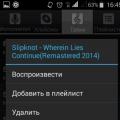 How to put a melody (ringtone) on a call for ZTE Blade M, L4, V956, v815w Download ringtones zte
How to put a melody (ringtone) on a call for ZTE Blade M, L4, V956, v815w Download ringtones zte How to put a melody (ringtone) on a call for ZTE Blade M, L4, V956, v815w Phone zte 320 how to set a melody
How to put a melody (ringtone) on a call for ZTE Blade M, L4, V956, v815w Phone zte 320 how to set a melody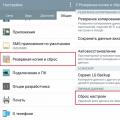 How to hard reset on LG Optimus L5 and similar Lji androids
How to hard reset on LG Optimus L5 and similar Lji androids