The program for determining the capacity of the iphone battery. Checking iPhone battery status.
Users of mobile devices are putting forward ever higher requirements for the autonomy of their devices, for the resource and durability of the battery. Every year these requests are growing, and the capabilities of most gadgets remain the same due to the constant reduction in the weight and size of the device for the sake of design beauty.
Of course, the iPhone is traditionally famous for solid performance. autonomous work... But they also cannot boast of an eternal battery life. After some time, they begin to lose capacity, so there is a need for replacement. Hence, it is sometimes so important to know how to check the wear rate of an iPhone battery - especially when buying a used gadget.
It should be noted that after 500 discharge-charge cycles, the iPhone battery loses up to 20% of its capacity. A reasonable question arises, how to find out the level of wear on the iPhone battery - we will consider the most accurate and efficient hardware and software.
For some, this advice may seem banal, but you need to initially determine whether the device discharges itself or you do it. It is enough just not to use the device actively for some time, but to check the charge level. The best option is to fully charge the gadget and leave it overnight. Turn off notifications so they don't add extra discharge.
And in the morning we look at the current charge level. If it remains the same or has lost a few percent, the battery is in good condition. But a 10% loss overnight indicates a certain problem.

In the morning we look at the current charge level
How to check battery on iPhone 5 programmatically
If you buy a gadget on the secondary market, it is important to immediately understand - how to check the battery on an iPhone? Let's say right away that such a task is quite problematic when working with used devices. Some hardware is possible, but too complex and not always accurate.
Therefore, the iPhone battery test application will be a great help. Among the most accurate and popular solutions, we note the Battery Life program - on the main screen it displays data on current wear and makes an assessment of the state of the battery. Here you can also specify the approximate data on the number of battery charging cycles that have already been carried out.
How to check battery health on iPhone - let's talk about desktop apps
An informative method can also be a desktop program for testing the battery on an iPhone installed on a computer. The iBackupbot application is especially popular. In this case, to check, install and run the application, then connect the iPhone to the computer. Select a specific gadget to check in the Devices section - will appear on the right technical details about the device. Next, click "More Information" to determine the CycleCount data (the number of charge cycles performed).
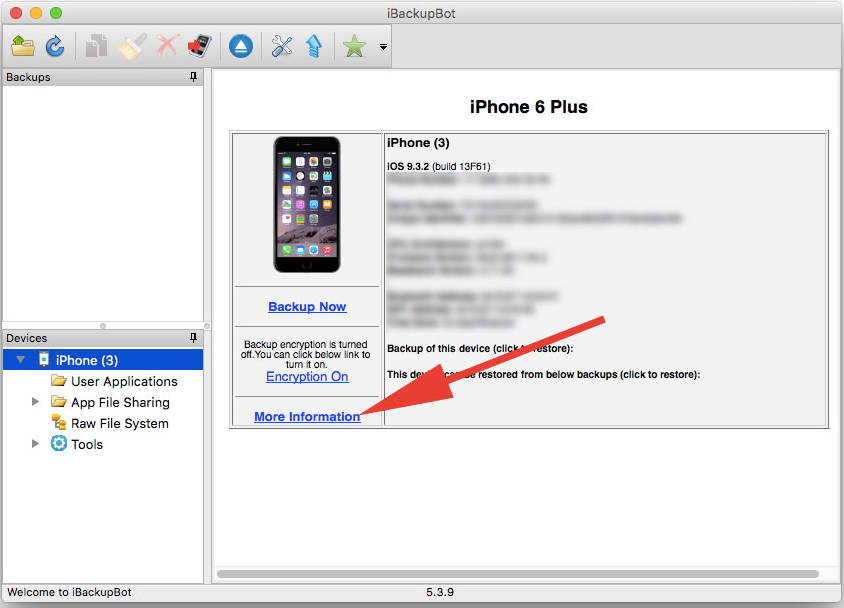
Click "More Information"
How to Extend iPhone and iPad Battery Life
We've covered the main ways to check the battery on iPhone 5s and other models. But another question is also reasonable - how to take care of the state of the device, to maximize the battery life?
To extend the life of the battery, it is optimal to maintain a 2/3 charge, between about 40–80%. It is better not to keep the device 100% charged, as this will lead to a decrease in the overall life of the device.
The new iPhone does not need to be charged for 72 hours before use - a common myth, but not suitable for us. It is relevant for nickel batteries, but does not matter at all for lithium-ion batteries.
Let's not forget about the dangers of charging the battery too often, which can deplete the battery life. However, a full discharge / charge cycle is recommended at least once a month. It is important to protect the battery from the effects of extreme cold and high temperatures.

Try not to use your phone in low temperatures
And if you still need a replacement?
If during operation the battery has lost its capacity by 20-25%, the problem should not be considered critical - you can continue to work calmly. But with more serious losses, with frequent discharge, you have to think about replacing. The best option for this is to contact official or at least reliable services with a well-known brand. If you are replacing yourself, avoid buying suspiciously cheap batteries. Replacement requires complete disassembly, appropriate knowledge and experience are required, therefore, for the safety of the device, it is better to use the qualified help of specialists.
In this article, we covered how to check the battery on iPhone 6 and earlier. We hope that this information will allow you to accurately assess the current state of the gadget, avoiding unnecessary expenses. If the problem of frequent battery discharge is not caused by its poor condition, try to optimize the gadget by abandoning various energy-intensive applications.
Eduard Sargsyan, How to Extend iPhone Battery Life, Checked the Wear of His.
163 days after activation and 140 full charge-discharge cycles, the state of the battery of my 7-ki excellent... And the capacity reaches 98% of the declared one.
In doing so, I:
- charging iPhone charger from iPad in 95% of cases
- I keep my smartphone connected to Mac for a couple of hours daily
- always I connect it to the charger for the whole night
- used the dubious Lightning of the Rock company (they just fell apart in a couple of months), and today I preferred Native Union (like MFi, quality 5+)
- I put my iPhone in Xiaomi power banks and auto-chargers (I think it's okay here)
- I do not follow the temperature regime from the word generally(summer and regular beach ahead)
How to check wear:
Battery Pro(for iOS)



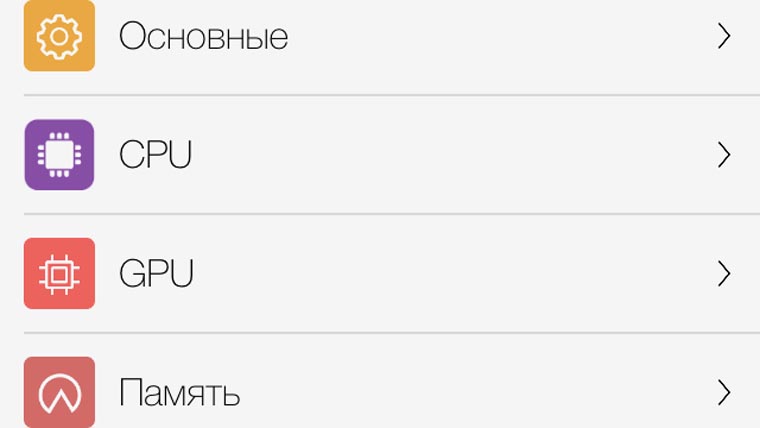
The mobile application looks ugly and does not differ in the accuracy of measurements. It claims my iPhone battery is in perfect condition with 0.0% wear.
At the same time, it determines the residual capacity at the level of 2000/2000 mAh (remember, in general, in the iPhone 7 - 1950 mAh).
In addition, there is data on the source of the charge, which is similar to the truth, the determination of the operating time of the device and other additional information.
coconut Battery(for macOS)
![]()
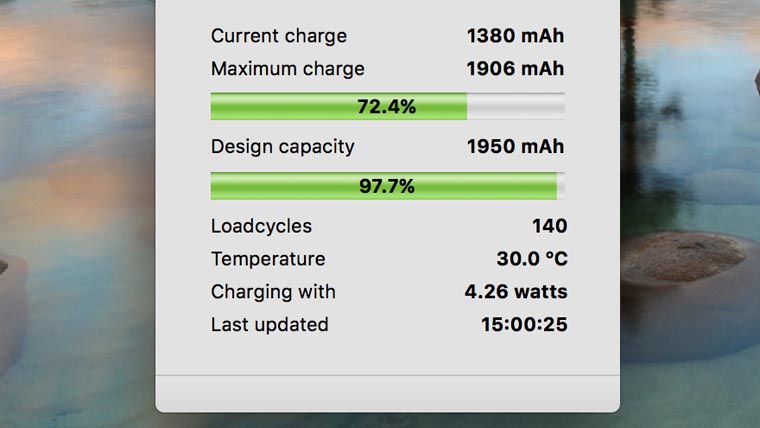
![]()

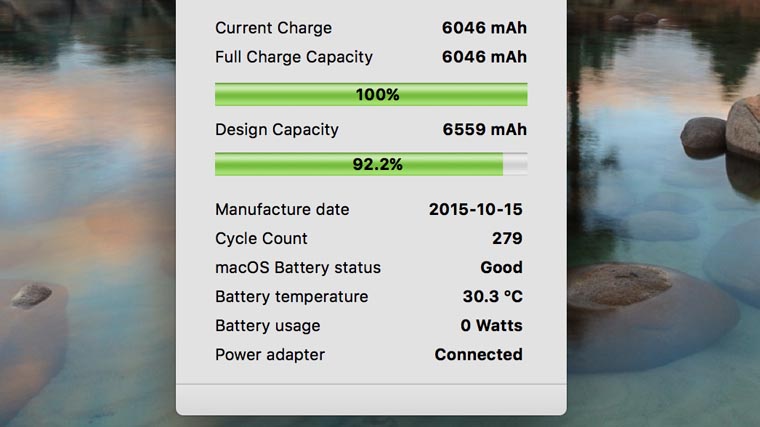
In my understanding it is best app to determine the level of wear of the iPhone battery, which can be found on the iOS Device tab.
Here you can see the number of complete charge-discharge cycles (after 500, experts recommend changing the battery), residual capacity (see Maximum Charge) and other data.
Based on this information, I am guided about the consequences of my "bad habits" of handling the iPhone - lowered the level to 98%.
This application is also interesting for diagnosing the MacBook battery - for a year and a half of super-intensive use, I "killed" mine up to 92% of the declared capacity.
This is weird- they generally claim that I can charge the iPhone up to 2000 mAh out of 1950 possible. But I suggest taking this as the ideal state of the battery.
You can access the information in the More Information menu. Look at DesignCapacity is the stated capacity, FullChargeCapacity is the state of the battery today.
Eventually:
In almost half a year of intensive use, two out of three tests indicate the perfect condition of the battery of my iPhone 7, and one about a drop in capacity by 2%.
On this occasion, in order to put everything in its place, I suggest small interactive: let's check everything together iPhone batteries and tell you about their wear and their "Bad habits" in comments.
Thus, we will decide once and for all whether it makes sense to charge your smartphone with care. Or you can just use it and have fun.
UPD: There is a possibility that the software used in the article does not have access to information about the iPhone 7 / Plus battery.
I need more info:
In one of our previous instructions, we talked about how to find out the battery of an iPhone or iPad using special utility for computer. In the same guide, we will describe how to determine the degree of battery wear on mobile Apple devices without having to connect them to a PC.
Note: It should be noted that apps like Battery Life are often removed by editors. App Store from the app store for breaking the rules. So, the Battery Life application that we highlighted in the instructions only in January 2017 returned to the App Store after a long absence.
Step 1. Install free app Battery life from the App Store. There are in-app purchases available, however, no expenses are required to determine the level of battery wear (and track it in the future).
Note: alternatives are two apps of the same name - Battery Life: Your Battery Doctor and Battery Life - Your Battery Details.
Step 2. Run Battery life.
Step 3. Battery Life will show the level of wear on the battery on the start screen. To receive detailed information select the menu item " Current data».
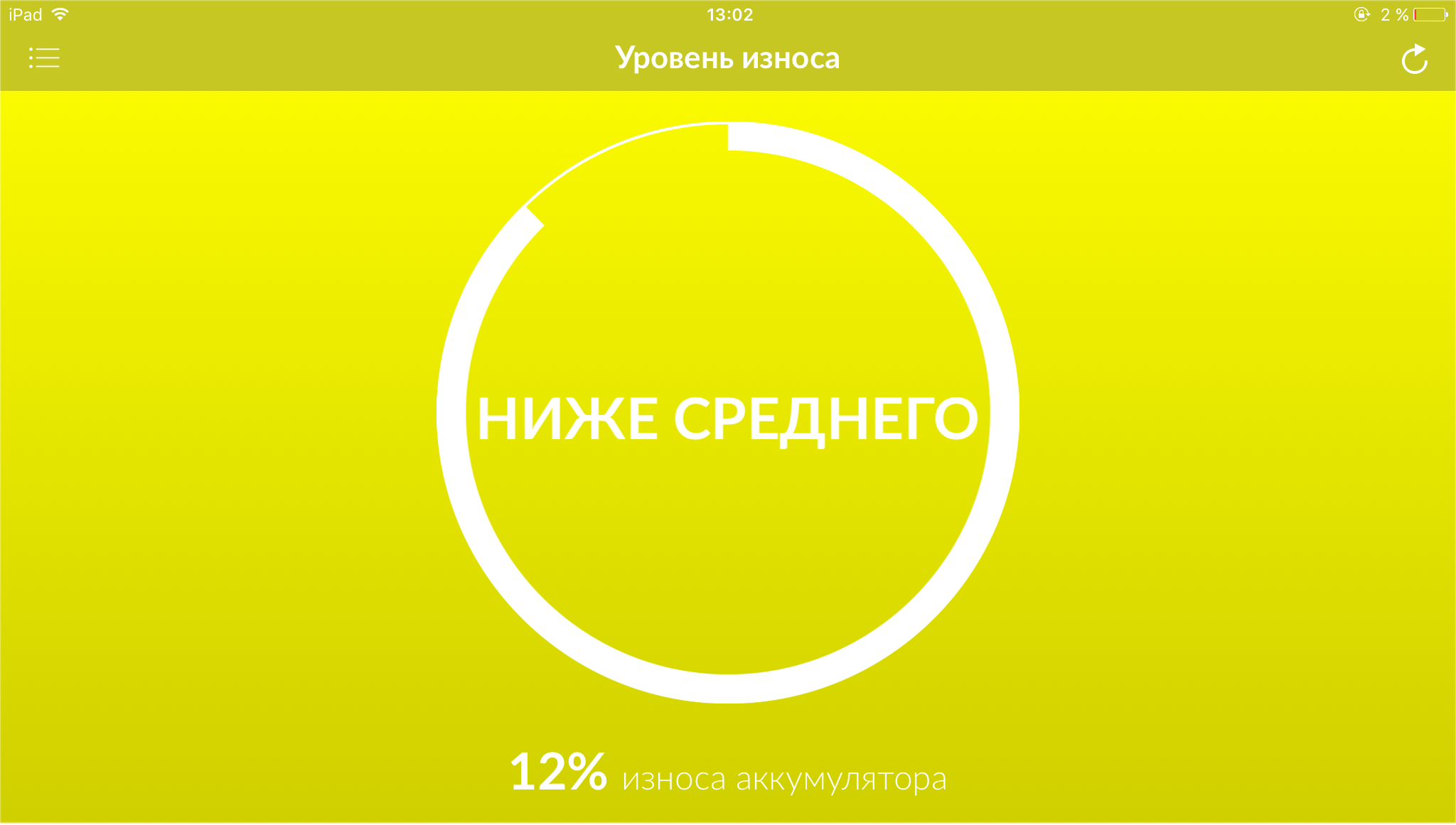 In such a simple way, you can determine the degree of battery wear on your iPhone or iPad without using a computer and installing specialized utilities. Note that Battery Life has the ability to view the battery life history. On the tab “ History»The last measurements and the dates of their carrying out are displayed.
In such a simple way, you can determine the degree of battery wear on your iPhone or iPad without using a computer and installing specialized utilities. Note that Battery Life has the ability to view the battery life history. On the tab “ History»The last measurements and the dates of their carrying out are displayed.
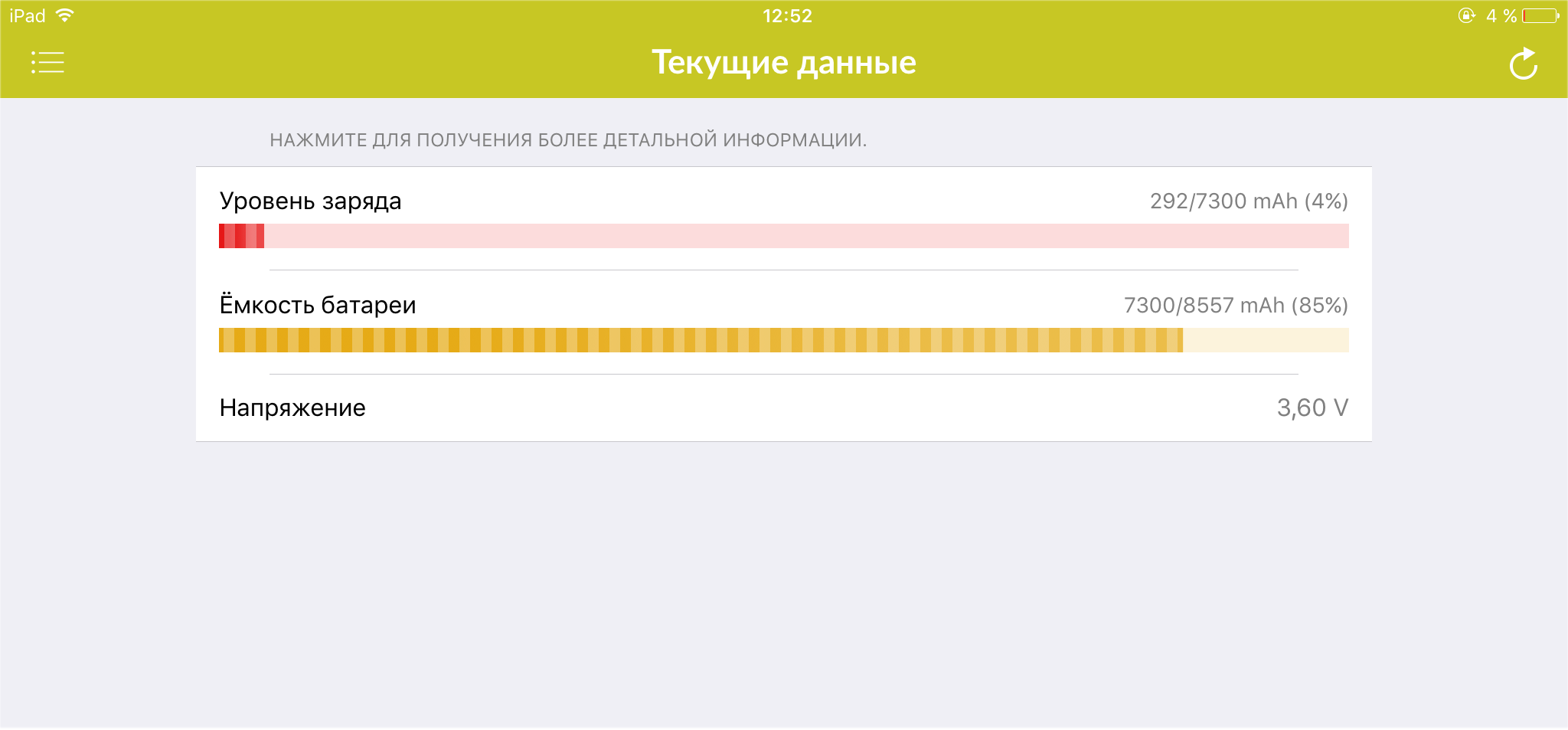 See also.
See also.
A capacious and reliable phone battery is a guarantee of uninterrupted operation of the device and the smooth use of all its functions. Apple gadgets keep the battery charge pretty well, but, alas, over time, their batteries lose their capacity, or even fail. If you notice that your iphone does not keep charging as long as before, then before turning to, try to find out for yourself whether the cause of the problem lies in the iphone battery itself.
It is not difficult to do this if you know the number of charging cycles of the iphone battery (1 cycle = 1 charge and 1 discharge). Optimal battery life is approximately 500 such cycles, after which the device's ability to hold a charge decreases.
Unfortunately, Apple has not yet provided such a function in the device itself, so workarounds have to be found. One of these is the iBackupbot program, which can be installed on both Mac and Windows. The free trial version allows you to use the function of determining the number of charge cycles - you can download it on the official website of the program.
Install the program and then connect your iPhone and launch iBackupbot. A window will open with the basic information of your iPhone Click on the menu section “ More Information“To open additional information.

A new window will open and the first line will be the parameter CycleCount in the Battery section. This is the one an indicator of the number of charge cycles of your iPhone.

As you can see in the example, the number of charge cycles of our iPhone exceeds 500, which means it needs to be replaced. You can entrust this to a repair specialist, or you can do it yourself by purchasing a battery for an iPhone in our online store of spare parts for Apple in Sergiev Posad.
If you found out the number of charging cycles of your iPhone's battery in a similar way, and this figure turned out to be below 500, then apparently the root of the problem of rapid energy loss is not in the battery itself and you still have to show your gadget.
iPhones and iPads have decent battery life, but unfortunately their batteries don't last forever. After a while, they lose their capacity, and subsequently require replacement. Operating system iOS continuously monitors the state of the standard battery, so owners of smartphones and tablets can always determine the degree of battery wear and the need to replace it.
Any modern battery has a limited number of full discharge cycles. After that, they begin to lose the capacity declared by the manufacturer. A full cycle is the process of discharging the device from 100% to 0%.
The iPhone battery loses up to 20% of its capacity after 500 such discharge cycles, the Apple Watch and iPad battery after 1000 full charge cycles. The iPod battery delivers up to 80% of its original capacity after 400 complete cycles.
How to check the battery status of iPhone and iPad
If your iPhone and iPad were purchased from the secondary market, then assessing the condition of the battery is quite problematic. For such cases, it will come in handy third party application. Useful program called Battery Life. On the main screen, it shows the degree of battery wear and gives a rating: Perfect (excellent), Good (good), Bad (bad) and Very Bad (very bad). If in the main section go to the Raw Data menu, then in the Cycles line you can see the number of battery charging cycles.

You can also find out the degree of battery wear on iPhone and iPad using the iBackupbot desktop application. After launching the program, you need to connect the iOS device to the computer and select the gadget in the Devices section. On the right side of the window will appear Technical information... Here you need to press the "More Information" button, which will show the number of battery charge cycles - CycleCount.

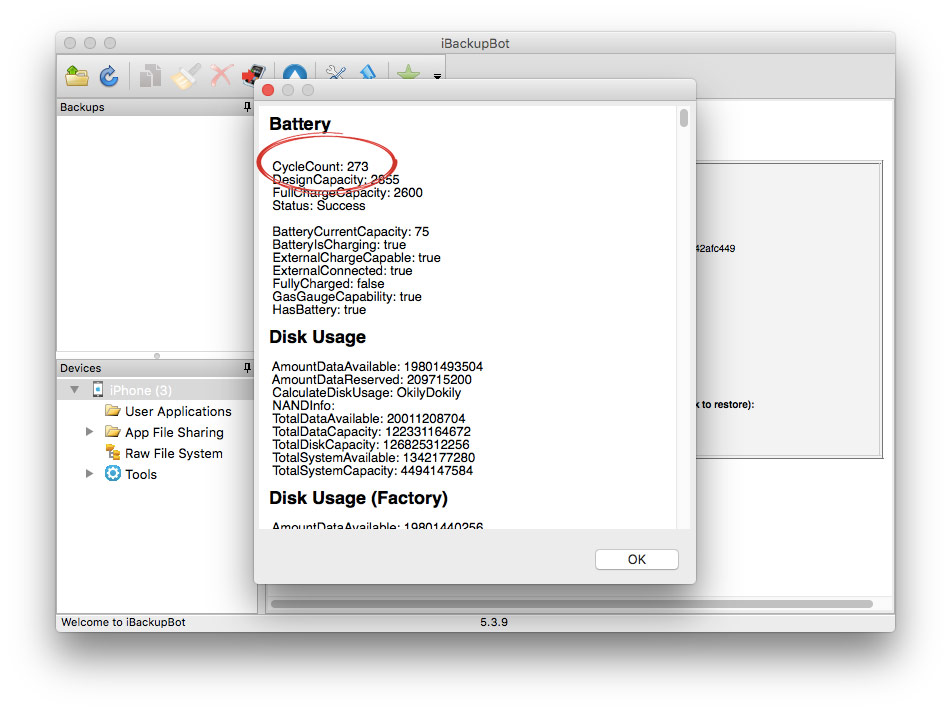
How to Extend iPhone and iPad Battery Life
To extend battery life mobile device, you should try to keep the charge level at two-thirds, or rather, between 80% and 40%. It is not recommended to keep the device charged up to 100%, this will significantly reduce its service life.
It is not necessary to charge new iPhone or iPad within 72 hours of use so that it “remembers” what it is like to be fully charged. It is a myth. This advice is true when working with nickel batteries, but in the case of lithium-ion batteries, which are used in the iPhone and iPad, it is completely untenable.

Charging the battery too often may cause minor damage. One complete discharge / charge cycle should still be done about once a month.
Experts also advise not to expose the device to extreme low / high temperatures. The recommended storage temperature is 15 ° C (59 ° F), and the maximum safe temperature generally ranges from 40 ° C to 50 ° C. At an average temperature of 25 ° C lithium ion battery will lose 20% of its maximum capacity every year. At 40 ° C, its capacity will drop by 35% annually.
 Alternatives to Replace Microsoft Office Visio Command Line Key
Alternatives to Replace Microsoft Office Visio Command Line Key Mhotspot installation and setup Computer did not restart after installation
Mhotspot installation and setup Computer did not restart after installation A tale of three buttons. Column by Evgeny Zobnin. We get customizable on-screen Home, Back and Menu buttons on any Android device (Floating Soft Keys) Assigning buttons on the phone
A tale of three buttons. Column by Evgeny Zobnin. We get customizable on-screen Home, Back and Menu buttons on any Android device (Floating Soft Keys) Assigning buttons on the phone