The computer mouse stopped working. Why X7 mice are disabled
Surely many computer owners are aware of this situation: you are sitting, working quietly, reading or playing your favorite game, when suddenly, at the most inopportune moment, the mouse turns off. Of course, such a problem causes significant inconvenience, since working on a computer using only the keyboard is possible, but very difficult. Not to mention the game - if a USB mouse is disconnected in its midst, the consequences will almost certainly be sad: defeat, inability to save, loss of all the results achieved. Especially great damage is done when using entertainment programs that require quick action.
So why does the mouse turn off and what to do if it does? Depending on the type of device, the reasons can vary. As a rule, there are three types of this device - a regular USB mouse, a gaming X7 and a wireless one.
With the first, everything is relatively simple. As a rule, there are few reasons for its malfunction. This is mechanical damage to the port in the computer or laptop, the mouse itself or the wire, malfunction software or operating system, the presence of a virus on the PC that interferes with its work.
If this type of mouse is disabled while using the computer, the user can take the following actions:
1. Try to connect the device to a different connector. If after that the work is normalized, then the problem is in the previously used port.
![]() 2. Check the integrity of the mouse wire and its connector. The first one can be repaired by removing the damaged part and soldering its whole parts. If the connector itself is damaged, you can try to remove it by attaching a working element from another USB device with a soldering iron.
2. Check the integrity of the mouse wire and its connector. The first one can be repaired by removing the damaged part and soldering its whole parts. If the connector itself is damaged, you can try to remove it by attaching a working element from another USB device with a soldering iron.
3. Reinstall the operating system.
4. Check your computer for viruses.
If none of the above actions yielded results, then the mouse itself is corrupted. In this case, it is recommended to take it to the service or buy a new one.
Disconnects, perhaps, more often than all others. Recall that this device is a gaming device (created specifically for passing games). Unfortunately, this very fact is the reason for frequent breakdowns.
 One of the main causes of malfunction this device are violations in the operation of the controller. Unfortunately, when purchasing a computer, most buyers rarely pay attention to it - such data as power, amount of RAM or hard drive are carefully studied.
One of the main causes of malfunction this device are violations in the operation of the controller. Unfortunately, when purchasing a computer, most buyers rarely pay attention to it - such data as power, amount of RAM or hard drive are carefully studied.
A distinctive feature of the X7 mouse from the usual one is the amount of current consumed by it. And if a standard device can only work with less than 500 mA, then the gaming device will not function normally if this value is significantly lower. That is why the mouse turns off on a computer with a faulty controller - it does not have enough power.
In addition, the X7 has driver problems.
Well, in the case of everything is much simpler. There are few reasons for its malfunction, and they are all obvious. So, if a wireless mouse is constantly disconnected, there may be three reasons: either the device itself is faulty, or all the necessary drivers are not installed in it or on the computer.
Today I will tell you why X7 mice are disabled and how to deal with it. Some tips will work for regular USB mice as well.
I myself ran into this problem, and literally a month after the purchase. MyThe X7 seemed to go crazy: it turned off in Windows, in games, and even just when the computer was idle. Most Wanted is generally a separate topic - in it the mouse turned off every 10-15 seconds, although I did not even touch it ...
Such an outrage did not suit me. With a little understanding, I found out that blackouts are almost always due to power problems. Mice in this series use a current of 100 mA. This is exactly what a standard USB connector gives them. The slightest thing - and the mouse turns off. Therefore, first you need to find out why the mouse does not have enough power.
Option one - mechanical damage
This is not the worst case. The break point can be easily found and soldered. There are no special requirements for soldering, so go for it. You can find out more about the mouse cord soldering in the article. If you have no time or no desire to tinker with your X7, then just buy a new one.
Option two - USB power issues
The second option is worse. If the mouse cord is intact, then you have nutritional problems the USB itself. There are two ways to check this. First, take a USB hub with an external power supply. If the mouse works stably through it, then the problems are really in USB controller... Secondly, you can take a card reader with a memory card. Microdrive works best - it requires the most power. Try to copy something to a USB flash drive and back (however, this is not the most reliable method). The easiest way is to install the mouse on another computer. If the problem is with the USB controller, then the mouse will work stably on the other computer. By the way, it was exactly like this: on the computer, the mouse worked stably, and on the laptop X7 mouse disconnected b.

Let's say you have just such a case. Then there are not many solutions. If there is a guarantee, we carry the computer for repair. If not, we purchase a new USB-PCI controller. There is no third...
However, sometimes problems with USB ports can be solvedprogrammatic methods- I wrote about them in the article.
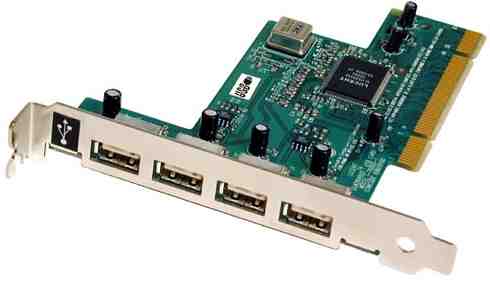
USB to PCI controller
From my own experience, I can say that a USB controller malfunction is noticeable not only on the mouse. Together with her, others will often turn off. USB devices like 3G modems.
Other options
It's still a mouse X7 mouse disconnects ? Then you can try some other ways. However, I call them "dances with a tambourine." If interested, you can read about them in the article.
Hello dear readers. Today we will talk about the problem with periodic disconnections of the mouse while working at the computer. Repeatedly, I have come across computer users whose mouse turns off during work. So that you do not have panic and difficulties with this problem, let's look at the methods of solving.
Drivers
Here I think and so you all get it. Update the drivers for your mouse. The best way to do this is by demolishing (deleting) old ones and reinstalling them and downloading newer versions from the Internet. After installing or reinstalling the drivers, I recommend that you restart your computer.
USB input

If your mouse disconnected during operation, then I'm 99% sure that you tried to stick it out and insert it back into the USB input of the computer. If that doesn't work, then most likely you are having problems with the login itself. To quickly check its performance - insert a USB flash drive or any other device into it.
The problem of "looseness" of the USB-input just leads to a short-term disconnection of your mouse, since contact with the device will periodically disappear. To return the USB input to normal operation, it is necessary to slightly bend its walls, thereby narrowing the input. If this does not help, then replace it.
CPU temperature

Sometimes even this factor can affect the short-term disconnection of your mouse on a laptop or computer. The high CPU temperature spreads over the entire system unit or a laptop case, thereby can adversely affect not only USB ports, but also HDD, RAM etc. The computer itself is not excluded.
Earlier on the site, we have already written some good recommendations for eliminating processor overheating, which you can familiarize yourself with. And also advise you to install the individual components of your computer.
Malfunction of the mouse itself
Here, too, everything is elementary. You know very well that nothing is eternal, and especially when it comes to a plastic device made in China (or in any other Asian country). Check the integrity of the mouse cable and the USB plug itself. If you do not find visual damage, then it is best to test the performance of your device on another computer or laptop.
Rubbish

Have you spun and cleaned your mouse at least once? But garbage can become a "stumbling block", because getting inside the device, it can block the signal transmission and then your mouse can turn off by itself. That is, you need to check if the mouse board itself and the contacts connecting it to the wire are clogged. If you find debris, remove it slowly and carefully.
Wireless mouse
If you disconnect wireless mouse, then you need to immediately check the batteries - whether they are dead. And it is best to replace them with newer and more expensive ones.
You may also have problems with the wireless signal transmission device itself, which is connected to the USB input. Here we are already returning to the second and third points described in this article.
Viruses
I once encountered a virus that turned off for a short period of time computer keyboard and automatically opened a browser tab from certain sites (unfortunately, I won't name the url because I don't remember it anymore). This process took place every 10 minutes, and lasted for 2-3 minutes. Then the keyboard worked again. I don’t know why the creators of this virus thought of disabling the keyboard and not the mouse. After all, using the mouse is easier to close a tab in the browser than using a keyboard shortcut. And not many people know the keyboard shortcuts in browsers.
So, I described this because there are definitely viruses that can disable not only the keyboard, but also the mouse. Unfortunately, I don’t know their names, but I also cannot rule out the possibility of their existence.
I managed to cure my "own" virus using a free antivirus utility from Kaspersky. After recovery, I immediately installed on my computer paid version NOD32. I recommend that you read the article on our website about and install one of them. Even if there are no such viruses that can temporarily stop the mouse, then all the same antivirus will not be superfluous for your computer.
 Alternatives to Replace Microsoft Office Visio Command Line Key
Alternatives to Replace Microsoft Office Visio Command Line Key Mhotspot installation and setup Computer did not restart after installation
Mhotspot installation and setup Computer did not restart after installation A tale of three buttons. Column by Evgeny Zobnin. We get customizable on-screen Home, Back and Menu buttons on any Android device (Floating Soft Keys) Assigning buttons on the phone
A tale of three buttons. Column by Evgeny Zobnin. We get customizable on-screen Home, Back and Menu buttons on any Android device (Floating Soft Keys) Assigning buttons on the phone