How to return an old version of "Android" after updating on a smartphone? Why won't the iPhone turn on after the update?
Often users Apple products, in particular, iPhones face big problems trying to update the operating system, for example, on iOS 10. After such an update, even a new one, which is even more offensive, the gadget does not want to turn on, hangs on reboot or endlessly gives a strange error 53.
What is death? Sadly, but sometimes the problem is solved only in the service center. Although, sometimes, you can limit yourself to independent actions.
Why won't the iPhone turn on after the update?
Such a death may be due to the overly "correct" nature of Apple. The new "axis" checks immediately after the update - are the original components on the device? Has Vasya replaced the Touch ID sensor on his iPhone 6 in the nearest workshop around the corner with a Chinese analogue, which is cheaper? If so, then "death" to the entire device. No, of course, this is not a fact, but this is what experts scare. It's a shame, somehow ...
But bad luck - every finger scanner has an identification number, which is tied to the process, and another TouchID will not work normally, probably causing the update to fail. It turns out that if this button breaks, you can say goodbye to your favorite toy? True, on lower versions, where this button is not, for example, on the iPhone 4s - the problem happens less often.

Is this the only reason? No.
Error 53 may not be related to the update - it often coincides. The reason may be damage to the aytyuns registry or its shell, a problem with home button, a fingerprint sensor (with a ribbon cable coming from it) and even a processor.
Ways to solve the problem
By the way, similar behavior of new iOS versions 10 is supposedly not malicious, and Apple only has time to apologize and give instructions to restore the gadget if it stopped turning on after the update.
The official version of the action looks like this:
- The smartphone connects to the PC and iTunes opens.
- Next, the device is put into DFU mode.
- Then you need to update the axis again.
If the smartphone has not stopped updating, and then loaded within 15 minutes, you need to start the procedure again. If all else fails, all hope is for warranty repair. And it's good if the iPhone has never been opened and did not know what a jailbreak is. Otherwise, you will have to restore it at your own expense. Yes, the system is clearly not working in favor of ordinary citizens.
Most importantly, when the threat of a class action lawsuit from angry buyers hung over Apple, and the fire of the Inquisition smelled, it rushed to release the ninth iOS, which does not test this ill-fated button on the iPhone 6 or 7. Already happy. There are fewer "53" cases, but the problem is still not completely resolved. On iOS 10, the same troubles.
If there is a suspicion of "bad tuna", then it is better to simply update the program or reinstall it again. Viruses often cut some of the files, and the user is not aware of this. This means that the program can turn on, but it will not work as expected.
They say to avoid this - you should not update the device via Wi-Fi. Like, you need to do this through iTunes, connected to a computer, and download a new operating system using the cable Internet. It sounds somehow unconvincing ... What's the difference?
Therefore, before making an update and subsequent inclusion, it is better to make a backup of all data, for example, uploading it to the cloud storage.
Also, do not break and download a fresh axis immediately after its release - the servers are loaded and crash. Here it is already clearer - the axis may simply not be downloaded or the load may freeze.
It should be noted right away that if the iPhone does not turn on immediately after the update, and the above instructions did not help, there is no need to try to repair it! As a rule, an ordinary "iPhone" does not have enough knowledge or skills for this. You should not give it to friends who supposedly understand this. You need to immediately take it to the warranty service or return it to the store where this miracle of modern thought was taken from. Unless, of course, they have not had time to change something on it before.
Conclusion
In a word, this is all a monstrously unfair situation. It's not a joke - buy new iPhone... Conclusions: it is necessary to protect the touch sensor as the apple of an eye and, if possible, do not rush to update the operating system on iOS 10.

It is not known how she will behave! At the same time, it’s not too long to lag behind life. Therefore, when buying a fashionable device, it is better to prepare in advance for such excesses. And to understand that it was created by a giant corporation, which has its own interests and will have to play by its rules.
Consider a fairly common problem that owners of newbies usually encounter. Samsung Galaxy... The problem is this: the smartphone does not turn on after the update software... This happens due to the fact that the phone is constantly connected to the Internet.
The phone receives various updates that may either be unsafe for your Samsung, or not installed correctly, or may contain errors made by the developers of the system update, which, in turn, may also lead to device malfunctions.
Problems begin to manifest themselves immediately after a software update. It could be permanent reboot samsung Galaxy, freezing when turning on the phone on the inscription "Samsung", or simply our Galaxy does not load and does not show signs of life. You can try to take out the battery and sim-card and reinstall it. If nothing changes, then only exceptional measures will help us. If your iPhone 5s does not turn on, then follow the link.
Solution
To "cure" our phone and not run into service center, we will need to rollback to the old android version, so to speak, commit full reset Samsung settings to the original. It is worth warning that this procedure deletes all data on the phone: audio, video, SMS, friends' numbers, etc. So, let's start: 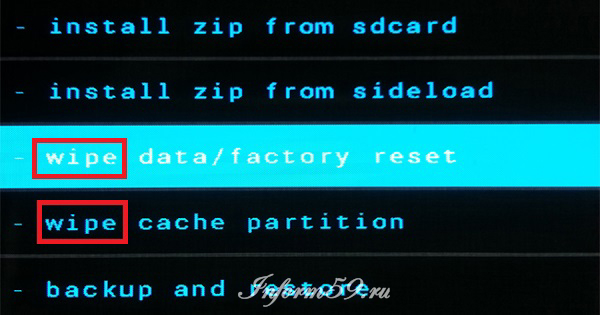
- You need to call Android system recovery. This is done quite simply. With the phone turned off, you need to simultaneously hold down three keys for 10 seconds: the volume up button, the menu button under the phone display, and the lock button. At the top of the screen it will say “Volume up / dawn to move highlight; power button to select ", which means" Use the volume buttons to select and the lock button to confirm. "
- Select the wipe data / factory reset line from the proposed list and press the lock key to confirm.
- After that, we need to select the only line containing “Yes” from the large list containing the word “No”: Yes - delete all user data. As you chose, click on the lock button.
- After resetting all settings, the menu will be displayed again. In which we will need to select Reboot system now and press the lock button to confirm this.
Result
As a result, we get a practically new, uncluttered Samsung Galaxy. You can try to install the desired update again. If the problem persists. It is best to wait until the errors are corrected by the developers. The main thing is that our Samsung Galaxy works again as before.
What to do if Samsung phone does not turn on after update - video
We advise you to look at other articles on this topic:
Surely you have heard about the Android operating system, unless you yourself own a device running this shell. This platform has come to the liking of a good part of gadget owners and is the most widespread OS among mobile devices. Since 2009, when the first version of the "robot" was released, the developers did not stop at improving and modifying their brainchild. New versions and updates are released regularly. But do you always need to update your device and how to return old version"Android" after the update? We will talk about this in this publication.
Why updates are needed?
First of all, for the proper operation of the system. The developers optimize performance, improve the interface, fix lags, because it is almost impossible to release a perfect system right away, and minor faults will be noticeable only during its active use. In most cases, you can find out about the appearance of an update using a regular message that appears in the notification bar. You can make an upgrade by going to the update center, downloading and installing the new version.
Why might gadget owners be unhappy with the update?
In most cases, after the update procedure, the device should work faster, and all the flaws should be a thing of the past. All that users can complain about is some changes in the interface or, for example, the disappearance of shortcuts from the desktop (accordingly, the applications themselves disappear). This is due to the fact that installed programs are already outdated and simply do not match the new firmware.
New versions of applications or their analogues can still be found on the Play Store, and trying to return the previous version of the OS due to the loss of old applications is a rather stupid idea. What else can annoy owners in new version firmware is the appearance of some programs that cannot be removed. For example, it can be new services from Google. And then users all over the world begin to think about whether it is possible to return the old version of "Android". But most of all who want to return to old firmware among those who tried to reflash their device on their own. Here, a huge variety of problems may appear, up to the fact that your gadget may turn into a "brick", that is, stop showing signs of life altogether.

So before performing such manipulations, make sure that you have enough knowledge and experience, and best of all, contact a professional. Reflash the device only in extreme cases, when you cannot do without it, because such a procedure completely voids your warranty. But return previous version it is still possible.
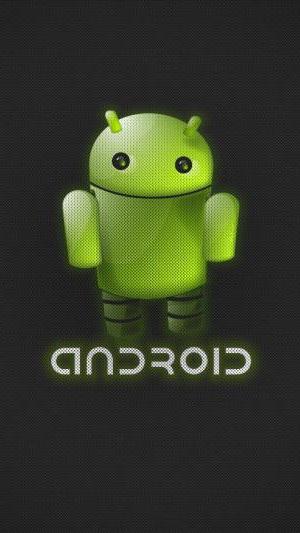
How to return an old version of "Android" after an update?
To begin with, accept the fact that standard system resources do not provide a system rollback option, as in Windows OS, for example. Accordingly, when you return to the old version, all installed programs and personal files will be deleted. Therefore, immediately before the procedure for returning an old version, make a backup copy of all important documents, files, phone numbers, and so on. Be prepared to say goodbye to user settings, saved accounts or applications, they will erase everything except the built-in ones.
Next, you will have to perform a factory reset yourself. How to do it depends only on your version operating system, but most often this item is found if you go to "Settings" and "Restore and reset". Also, this parameter can be found in "Confidentiality". Finding a factory reset will be easy anyway. Next, you will need to perform a number of actions a little more difficult, that is, enter recovery. And how to return the old version of "Android" using it - read on.
Login to recovery
"Recovery" is a special boot mode for Android, with which you can reset the settings or flash the system. If you buy gadgets in trusted certified stores and with an already installed OS, then they should have a stock "recovery" mode. How to enter the "recovery" depends only on your device model. The most common combination is a power button and a volume down key.
For example, if you do not know how to return an old version of Android to Lenovo, then this combination will work for most of their devices. I would like to note that before entering the "recovery", you need to turn off the phone. If you are looking for how to return the old version of "Android" Sony Xperia, then here you need to hold down three buttons: those that we have already named, and the camera button. You can easily find more detailed instructions for various models in the open spaces world wide web... But what to do after entering boot mode?
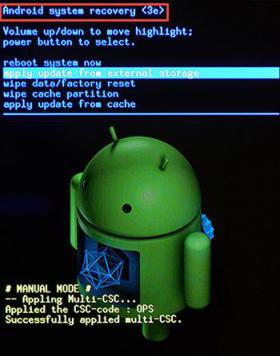
How to return the old version of "Android" after updating through the "recovery" mode?
You can navigate the menu using the " highlight ", and to select a specific item, press" select ". this regime it is not necessary, if you delve deeply into it - it becomes clear that there is nothing complicated. Now look for the line with " wipe data / and select it. A new menu will open, in which you will have to confirm the action. After - wait for the reboot and the OS will return with factory settings.
Charge your smartphone
What is worth noting in the first place is that before starting this procedure, you need to charge the device well. It doesn't matter how long the system rollback takes and how long the gadget will reboot after that.
If during such manipulations in the "recovery" mode the device does not have enough charge and it will not be able to complete its task to the end, then, most likely, problems with its further use cannot be avoided.
The same goes for self-flashing the phone. For some users, certain functions of the system disappeared or did not work, up to the loss of the touchpad's performance. In some cases, the firmware did not become at all and it was simply impossible to enter the OS. But even then recovery helped out again. If you cannot enter this mode or it simply does not exist, there are a number of simple utilities for flashing this mode directly through the "operating system". Sometimes you may need a PC for this task.
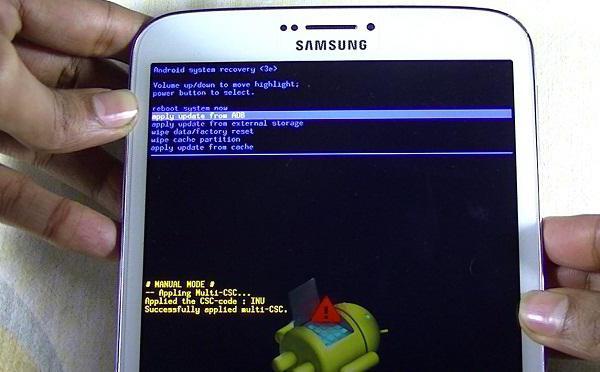
We've told you how to get an old version of Android back after an update. Take good care of your gadget and it will serve you for a long time.
You can download and install the official firmware "over the air" if you go to the appropriate settings menu or through a proprietary utility on your computer. But what if your Android has not been updated for a long time, or if it gives an error when updating? Let's consider the possible causes of this problem, as well as ways to solve them.
The problem with updating the phone's operating system is quite common. It is inherent not only to the owners of old models, but also to users of the most modern devices on Android. In most cases, it is impossible to update the phone due to the lack of the necessary firmware on the developer's website. But there are also reasons associated with the presence of system errors in the mobile phone software or even its mechanical damage to its components. In any case, each of the possible reasons deserves separate consideration.
Phone is outdated
Unlike the IOC, the developers of the Android mobile OS are forced, in addition to the firmware itself, to work on its compatibility with many devices. This leads to the need to create drivers and other software, without which it is impossible correct work systems. Also, Samsung, LV, NTS and many other companies use proprietary shells on top of the operating system itself. As a result of all this, in most cases only new and current smartphone models receive updates. And older devices, including due to lack of hardware resources: RAM and processor power, remain without software updates.
Google services crashes
If an update for your phone has come out, but it is not displayed in the settings, then the matter is probably in the Google Services Framework service. Service failures can be caused by incorrect updating, phone infection malware etc. In any case, in order to "by air", you cannot do without this service.
Installing unofficial software
Official updates for Android are available only for devices whose owners agree with the developer's software use policy. In the event that the installation of applications from unverified sources is enabled on the phone, an update error may occur. The same applies to downloading custom firmware and recovery, as well as devices on which administrator rights are obtained. For such smartphones, you will not be able to deliver official OS updates, either "over the air" or using a proprietary utility on your computer.
Virus infection
In the absence of antivirus software, the phone's operating system is affected malicious files... Virus programs can be downloaded from the Internet, or by allowing the installation of apk applications from unverified sources. Since the actions of malicious files can be very different, one of the possible options is a blocking service responsible for updating the Android OS.
Incorrect installation of updates
When updating Android, you need to wait until the files are fully downloaded and installed. In this case, the device spontaneously reboots a couple of times. Problems can occur if an error occurs during the installation of updates, caused by one of the following factors:
- The Internet stopped working on the mobile phone.
- The battery has run out.
- The phone was forcibly turned on, etc.
This can not only cause the update installation service to not work, but also render the phone inoperative.
Hardware failure
Least likely, but also possible reason is the breakdown of the phone. If, after updating the OS, the mobile phone does not see the SIM card or simply does not start, it may have hardware malfunctions. In most cases, this is the result of a factory defect or occurs after the smartphone falls on a hard surface or moisture gets inside.
Solution
To solve problems with updating Android, you may need root rights access to the telephone system. But in simpler cases, you can try to do without them. In any case, you must first perform a forced check for new OS versions in the main settings menu. Let's consider all the methods in more detail.
Forced check through settings
The new version of the OS may not appear in the notification list until you go in and download it yourself. You can forcibly check for updates in a few clicks through the main settings menu, for this you need to find and select the "OS version" item. In it, you need to click on the "Check now" line and wait for the system to connect to the developer's server. Naturally, in this case, the Internet on the phone must be turned on, preferably a Wi-fi connection.
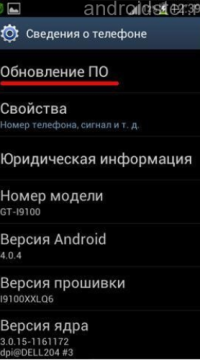
Software Update
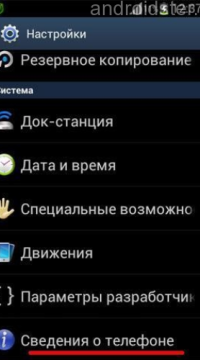
Settings menu
Checking via USSD request
An alternative method of forced verification is to dial a combination of numbers in the call. This requires:
- Open the phone book with dialing.
- Dial the request * # * # 2432546 # * # *.
- Wait for the system to check.
In this case, you do not need to confirm your request by clicking on the call button.
Google Services Framework data cleansing
Clearing the data can help fix the update problem Google service Services Framework. To do this, go to the main settings menu, and tap on the "Applications" item there. In it, select "all applications" with a side swipe and find Google Services Framework in the list provided. By clicking on the required service, the control menu will open, in which you need to clear the data by clicking on the corresponding button.
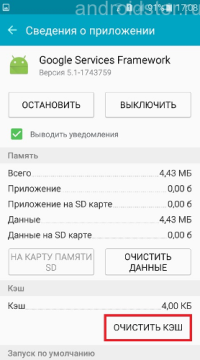
Service parameters
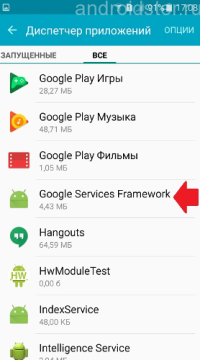
Google Services Framework Tab
Using a PC with a proprietary utility from the developer
A reliable way to complete the installation latest updates the operating system of the mobile phone will be using proprietary utilities from the developer. In this case, the PC will also need to download current version drivers for your mobile device... Consider the algorithm of the necessary actions for Samsung smartphones and the proprietary Kies program:
- Create backup data, if necessary.
- Download and install the utility Samsung Kies from the official website of the developer.
- Connect a mobile phone to a computer via a USB cable.
- The program will automatically recognize the device and display information about the available firmware versions on the screen.
- Confirm the request to install a new firmware.
- Read the supplementary instructions and click on the "start" button.
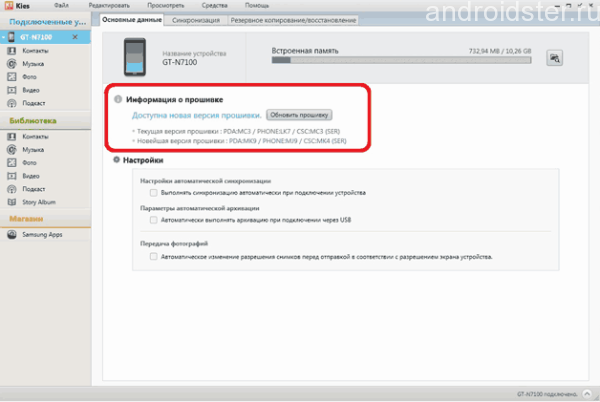
Installing the firmware via the proprietary Kies utility
When you follow these steps, the firmware download will start via special utility, and the phone itself will switch to Download mode. After that, the mobile phone will reboot with the already updated OS, and in Kies program a notification about the successful completion of the process will appear.
Installing third-party, custom firmware
If none of the methods worked and you are unable to install official firmware on your mobile phone, then download the custom one. True, in this case, you will need to root the device and say goodbye to the manufacturer's warranty. If this is not critical, then we recommend paying attention to Cyanogen. This firmware is very popular and supports many functions that are not available in official versions Android.

Cyanogen Firmware Desktop

Appearance
Installation third-party firmware possible both through the recovery menu and using special programs... If system failures or software malfunctions occur, in this case it is easy to make a backup or reset to factory settings.
 Alternatives to Replace Microsoft Office Visio Command Line Key
Alternatives to Replace Microsoft Office Visio Command Line Key Mhotspot installation and setup Computer did not restart after installation
Mhotspot installation and setup Computer did not restart after installation A tale of three buttons. Column by Evgeny Zobnin. We get customizable on-screen buttons Home, Back and Menu on any Android device (Floating Soft Keys) Assigning buttons on the phone
A tale of three buttons. Column by Evgeny Zobnin. We get customizable on-screen buttons Home, Back and Menu on any Android device (Floating Soft Keys) Assigning buttons on the phone