Saved password from agent mail. How to find out the password in the mail Agent. Setting up free SMS notifications
Hacking an agent may be needed not only to send spam and viruses. Sometimes it is simply necessary to do this. For example, the boss needs to know how to hack an agent in order to check his subordinates. Sometimes it is required by parents to control children, and by husbands who have lost confidence in their wives. Hacking an agent is easy in most cases. The main thing is to know the person's login. This already solves half of the problem. People aren't overly protective of their accounts. Many of the users do not even follow basic security measures.
Most often, the name of the pet, the date of birth, the name of the girl, the idol and stuff like that is chosen as a password. However, even if the agent could not find out the password, it is still possible to break into the system. You don't need to be a hacker to do this. It is known that if a person has forgotten the password, he can answer the security question and log in. The list of questions is limited and most people answer them correctly. For example, to log into a stranger's account, you can talk to him online. In the process, you just need to clarify the answer to the question of interest, and you can get down to business. To protect your account, it is better to enter something more complex in the answer field. Before hacking a friend's agent, you don't even need to interrogate. Usually such information is already known to the cracker.
But sometimes such simple manipulations are indispensable. If a person has thought out the protection system well, then special software will be required. For hacking, you need a program.
Today, you can find a lot of password cracking software on the net. Some of the programs function quite successfully even on mobile devices... When choosing software, you need to be careful. Many of these programs cannot be checked using antivirus, because the system reacts negatively to both the infected application and the normal one. Therefore, it is better to listen to the comments on the site where the program is contained. You can also download from those web resources that you trust. How to hack an agent using the program? The application is first installed like any other software. But then it all depends on the type of programs. Some of them cannot work without the help of a person whose agent is planned to be hacked.
This will require the skill of social engineering. By the way, some hackers are very good at this skill. In order to master, you do not need to learn programming languages. We need to learn a little differently - pushing people to perform the actions desired by the hacker. Before hacking an agent, you need to talk to the "victim" and ask her for help. To do this, she must run a small application (agent) on her computer. When the "victim" enters his username and password, the hacker can get this information through a special service. How to persuade a person to launch an application is another matter.
Programmers can try a different strategy. It is known that the agent has a special service.This is, of course, a robot. Knowing how a robot works can be tricked. Thus, there is a real chance to get the password of a friend or girlfriend. All of the above methods can also be used to log into your account if you have lost your password and mail is not available.
Having received information on how to hack an agent, you should not use it to harm. Sooner or later, any attacker will be caught and banned from the system. Breaking agents and friends' accounts out of curiosity or blackmail is despicable. Therefore, we must be responsible for the ownership of this kind of technology. This is knowledge that requires certain moral qualities from its owner. Logging into someone else's agent is like reading someone else's letter or diary. No matter how noble the goals, one must realize that this is an invasion of a person's personal life.
Today, many people use, in addition to probably the most famous messenger ICQ, to communicate with friends and acquaintances, also “Mail.Ru Spy. If you are one of the users of this program and are faced with an authorization snag, follow the further instructions.
Instructions
1. In order to enter the “Mail.Ru Spy” program and start chatting with friends, you need to fill in each of two fields: E-mail and “ Password... And if with the input of your Email you should not have any tasks, then the password may mislead you. In fact, everything is primitive: enter the password from your @ Mail.Ru e-mail into the free field (@ inbox.ru, @ bk.ru, @ list.ru - as options), it will be the password for entering “Mail. Ru Spy.
2. It will be more difficult if you forgot your email password. In this case, click on the inscription “Forgotten? located to the right of the password field. In the window that opens, enter the address of your mailbox and click Next.
3. To correct a forgotten password, you will have two options: either answer the secret question, the one that you asked together with the result when registering your mailbox, or enter an additional e-mail address, if you specified it in your e-mail settings, and click " Enter.
4. In the first case, set newest password, repeat it, indicate the code in the picture and press “Enter, in the second - read the letter that will come within some time to the additional e-mail address you specified, and follow the instructions in it.
5. If you complete the previous steps successfully, you should be able to provide the newest password for your email. Enter it together with the mailbox address at the entrance to "Mail.Ru Spy" and click "OK. Happy communication.
People often forget some things that, it would seem, are primitively obliged to remember. Let's say they can't remember the password for their own email account. If such an attack happened to you, then there is no need to be upset - it is quite easy to recover your password.

Instructions
1. If you have forgotten your password on mail.ru Find next to the form for entering your data (login and password) the link "Forgot?", Bravely click on it. On the next page, enter your email address (this is how the system checks the existence of such a mail).
2. Further, when the existence of your mail was confirmed, select one of the options for correcting the password. You chose the correction option when registering e-mail, that is, you need to answer a secret question, enter an extension mail address or number mobile phone.
3. Later, after you completed the previous step, enter the newest password in the input form. If, as a correction, you preferred an additional email address, then go to it, after that, follow the link that will be in the letter.
4. If you have forgotten your password on yandex.ru A similar system operates on yandex.ru. Find the link "Forgot your password?", Click on it. Enter your username and numbers from the "captcha" (this is done in order to verify that you are not a robot), click "Next".
5. Move on to further options for correction: answer a secret question, enter your favorite phone number or an additional email address.
6. When you complete one of the above actions, come up with a new password, enter it in the input form. When you're done, save your settings.
8. In the input form, enter your username and captcha code in order to verify that you are not a bot trying to hack mail, after that, click "Next".
9. Later on, go to your additional mail. Open the received letter, follow the specified link.
10. Enter the newest password in the input form, you will save metamorphosis
Related Videos
Note!
Usually, when registering, from all the options for correcting the password, they choose the result for a secret password. Moreover, a set of letters is hammered into the form, apparently, being insured against hacking, the result is also introduced into it in the distance, which is not clear. But, forgetting the password, people rightly forget the secret result, which seriously complicates the procedure for correcting the data - they have to contact the support service.
Helpful advice
Be careful when choosing your alternative mailbox, or, it would be true, change it in time in the settings if you know that it will become unattainable, say, due to a job change.
To access various functions of the PC, manager's rights are required repeatedly. If you need to go to operating system as a manager, you need to know the password for this account if installed. Forgetting it, you will still be able to enter the OS, but it will be much more difficult to do this. You will have to remember the password or somehow bypass the procedure for entering it.

Instructions
1. Unfortunately, it will not be possible to recover the password for the "Manager" account. If you can’t remember him, you don’t get to know him any more. But you can reset it, log into the OS and install it again.
2. When you restart your computer, press the F8 key (or another, depending on the model motherboard) in order to access the choice of OS boot options in the corresponding menu.
3. The "Non-hazardous mode" must be preferred. In the list of users, select the account for which you know the password, or the one that is not protected by them.
4. Later on loading the desktop, you will see a dialog box notifying you to continue Windows work in a non-hazardous mode. You need to click on the "Ok" button, click on the "Start" menu, prefer the "Control Panel" item and go to the "User Accounts" section.
5. In the menu that appears, click on the "Account Metamorphosis" button. Find the required option in the list of accounts. Select "Password Metamorphosis", enter the newest password in the window that appears, then re-enter. Leave the field under the name "Old password" empty. It remains to click on "Change password".
6. Reboot the PC so that the system boots in standard mode. When prompted, enter the newest password.
7. You can change password with Net User support. To do this, select "Non-hazardous mode using command line". Choose an account with or without a password you know.
8. You will see the OS command interpreter window on the screen. Specify the name of the account, in the next line - the newest password. Then enter the word Exit, then press Enter.
9. Reboot the PC in normal mode, after which you will be able to log into the OS on behalf of your user account with a new password.
Helpful advice
Be diligent about using passwords that you personally could remember without any task. Use the hint.
Having lost access to the Mail.Agent program, you can easily restore it, for this you will need to perform a number of specific actions.

You will need
- Mailbox in Mail.Ru service, result on secret question
Instructions
1. If you have forgotten the password for the mail client Mail.Agent, follow these steps. Run on your computer this program... You will see a window for entering your login and password, use the provided text link "Forgotten?" By clicking on it with the left mouse button. Later, after you do this, the Internet browser will be mechanically launched, the one that will redirect you to the password reset page.
2. On this page you need to click on the link "Use the password correction system". Later, on the page that opens again, enter mailing address, the password to which was lost and click the "Next" button. On a new page, you will be asked to enter the result for a secret question, after entering which you will receive the newest password for your account. After purchasing a new password, we recommend that you change it immediately.
3. If you do not remember the result of the secret question, use the link located on the same page - contact support. Closely, when talking with a support attorney, follow his instructions and perform the actions necessary for verification. Later, you will be provided with the newest password from the lost account.
Until now, only inveterate romantics and elderly people send paper letters. And even then, even the latter have learned to use a computer more closely, including how to start an e-mail. But what if password from email has been hacked or lost?

You will need
- access to the Internet
Instructions
1. Recall password from the mail, you can, by answering the hidden question, the one that at one time was specified by you when registering the mailbox. It is allowed to do this in this way: on start page at "your" mail agent find the inscription "Forgot password? " (or something like that), which will be a one-time link (it is located next to the password field). You just have to go on it.
2. On opening new page system, you will be required to verify the mail address. After confirming the correctness of its spelling, you will see the same hidden question, the correct result for the one that will allow you to access your e-mail box.
3. Another method, the one that will let you know password from the "box" is an appeal for support to the service technical support that the entire postal system has. To do this, you will need to fill out the appropriate application form, which you can also find on the main page of the PS. In the letter, you must indicate your own data (last name, first name, gender, date of birth), location (region, city) and information about the mailbox (approximate date of registration and last visit, used Internet provider, ip-address, approximate password etc.). Additional questions in the form may include the following: when did you last change your registration data, did you restore password or similar. Fill in the data in the fields of the questionnaire correctly - only in this case the support service will help you recover the lost password .
4. You can also find out the password from your mailbox by correctly specifying one more present email address(if there is one) or by entering a valid mobile phone number, the one that you mentioned during registration (if it matches, an SMS message with a recovered password will be sent to it).
Tip 6: How to find out about a new letter in mail.ru without going into the mail
E-mail, set up on the Mail.ru service, has a number of advantages, one of which is the likelihood of receiving timely information about incoming letters without looking into your mailbox. In addition to paid methods, there are two free ones: through a downloadable program and at ease on the site.

Receiving notifications through "Mail.ru Spy"
This method is convenient for those users who work on the same computer, because you will need to install a special Mail.ru Spy program distributed for free. In addition to setting up notifications from your own email, it allows you to exchange instant messaging, connect other mail sources (Yandex Mail, ICQ) and also set up notifications from your pages on social networks Facebook, Odnoklassniki, Vkontakte. Download Spy is allowed on the official website mail.ru by clicking on the green button. Installation on the phone is also permissible. After installing the program, you should connect it to your e-mail, and start better from the main mailbox, and then add auxiliary ones as needed. This is necessary so that when you click on the envelope-shaped icon located in the program window on the top panel, you will be allowed to enter your main e-mail without any tasks. Registration takes place by entering your e-mail address and password in the proposed cells. Adding other mailboxes is carried out through the "Add user" line, which can be found in the list of commands that appear when you click on the "Menu" button. A new incoming letter is also displayed here through "Mail.ru Spy" in 2 places: first, the message appears on the taskbar, and secondly, it appears near the corresponding icon in the notification area, located in the lower right corner of the screen. He is accompanied by a short sound signal allowing the user not to sit near the computer while waiting for a letter.
Setting up free SMS notifications
In order to find out about the origin of new letters at any time, independently from being next to a switched on computer, it is allowed to set up the purchase of free SMS-messages. To do this, enter the Mail.ru e-mail site, open the settings (the top panel with the source name - "More" - "Settings") and prefer the line "SMS notifications" in the list that appears. In the page that opens, you need to put a marker on the location " ON ”, enter a phone number, check the box opposite the name of the folder, changes in which I would like to receive notifications (incoming, outgoing), set the time interval (so as not to receive messages at night or during work), the frequency of purchasing SMS (every 30 min or per hour), as well as specify the time zone, and then click on the "Save" button. Unfortunately, not all operators cellular support this service. You can find out the list of suitable operators by clicking on the corresponding link.
Related Videos
Internet messenger "Spy" from Mail.ru, installed on a computer or phone, allows you to receive notifications about messages received in your mailbox. In addition, it is a good method of communicating with friends not only of the "Agent", but also of a number of other social networks.

You will need
- - installed "Mile spy".
Instructions
1. The settings of the "Mile-agent" make it possible to mechanically connect to the network when the computer is turned on and the Internet is connected. A similar step will save you from regularly entering a special form of user accounts - login and password. If necessary, you will be able to refuse these services at any time in order to exclude the likelihood of third-party access to your account. In particular, those who have access to your computer.
2. To do this, during the installation of the "Mile-agent", after you choose the language of the program, click "Next" and specify the settings you need. In the next window, tick the corresponding items. Thus, you will be able to install "Mile-spy" for all users, if you put the icon opposite to this item. If the "Install for all users" window remains empty, access to the "Agent. Mile.ru ”will be for only one person. In the same section, you will be able to make mail.ru home page, set the default mail.ru search, create shortcuts in the browser window, in the Quick Launch bar, and on the computer desktop, and perform a number of other operations. After that, click "Next" and wait for the conclusion of the installation of the program.
3. Later, when you first start the "Mile-agent", you will need to log in to the site, for which you will need to enter your username and password... You can also opt out of saving your password right there. To activate this function, it will be enough to leave empty the window opposite to the inscription “Save password". In this case, each time you start the program, you will have to enter your accounts in the "Mail- agent"By going to the one that you will also get access to your mail and" My world ".
4. You will be allowed to change the password properties at any time. To do this, use the button "Forgot password"In the main window of the" Agent Mail ". Go through the procedure for changing the password, and then remove the mark in the line “Save password". And only later, press the OK button for further transition to the data of the "agent" and communication with the contacts saved in it.
Agent is free application for communication between users registered in the Mail.ru mail service. V Agent the interface is superbly worked out, there is a narrow integration with Mail.ru services, as well as the likelihood of adding an account for well-known public networks and Internet protocols.

Instructions
1. As in other programs for instant messaging, in the Agent there is a chance to see status person. First, open or run Spy. You will see a program window with a list of contacts. The rank icon is located to the left of the contact's name. If the person is in the Agent, then the icon is green, and if not - red. Plus, at the bottom, under the rank icon, there is a hint indicating whether a person is online or disconnected.
2. V context menu any contact that is called by pressing right button mouse, there is a menu item "Visibility settings", with which you can adjust the visibility and invisibility of you for a specific person or for everyone. There are 2 methods to find out if a person is truly disabled, or easily added you to the list of the blind.
3. Open the Spy and select the right person. Move the cursor over its name. A pop-up menu will appear on the left or right, depending on the location of the window. Click on the "World" link. Later, the My [email protected] site and the person's page will open in the browser. On the left there will be an icon, the one that indicates the online person is either disabled. If a person is on the site, then to the right of the name there will be an inscription “on the site”.
4. Method 2: open Spy and find the item "Add contact". In the window that appears, put a full stop on the contrary "E-mail or ICQ number (UIN)", and in the appropriate field enter the e-mail of the required person and click the "Search" button. If you are not familiar with the e-mail, you can fill in the “Personal data”. A table with search results will be shown in a new window. The Alias column contains the person's name, and on the left is their rank icon. If the icon is green, the person is online; if it is red, it is disconnected.
Related Videos
Helpful advice
These methods are valid only if the person put you on the list of the blind. If the user has set invisibility for everyone, it is unthinkable to determine the rank of a person.
Related Videos
Note!
If you have forgotten your mailbox password, you will have to set the newest one.
Helpful advice
Remember the result for the secret question provided when registering your email.
My wife is constantly losing passwords for everything. I sometimes get the feeling that she's not trying to memorize them at all. And why, because there is a husband. A few days ago she told me that she once again forgot the password for the Mail.ru agent. Modern programs have become good about security and gone are the days when passwords were so easily found in the registry in clear text or encrypted with the simplest XOR with something simple. Without promising my wife, I nevertheless set about looking for problems.
The first thing I started looking at was the registry. Modern rules for building programs require storing configuration information in the registry and this is the first place to look for something like that. The configuration of the accounts was indeed in the registry, but only the passwords (if I determined their locations correctly) were encrypted. How? Yes FIG knows.
Not hoping for anything good, I decided to check the password entry window in the program itself. Launched the agent and entered the configuration window. I found a field for entering a password and set my program on it, which I described in books:
In both books, the same example was described, which was called "Password under the asterisks", it was simply written in Delphi or C ++. The principle of operation is simple - find the user-selected input field and try to change the Password Char used to hide the entered characters, or rather delete it. If there is a real password in the input field, which is simply hidden by the Password Char, then the program will display it. My surprise knew no bounds, because the password was there. And the real one.
When I published the second editions of books, I was even going to throw out the example "Password under the asterisks" or replace it with something else. I just didn't expect that in modern programs Until now, passwords are still corny hidden. This is absolutely insecure and suggests that the password in the registry is encrypted reversibly, although there should only be a hash (as an option).
If you have to write a window to change the password in the program, then never put in the field Current password, even if it is hidden behind asterisks. The password change window should consist of three input fields: one for entering the old password and two for entering the new password (twice to avoid possible error when typing). All three of these fields must be empty and the user must enter values instead of using the default.
On the one hand, it is advisable for the developers of the Mail.ru agent to tweak the program, but on the other hand, you can leave it that way. And then if the next time if the wife forgets her password, you will have to poke around longer, if at all, it turns out to determine the password.
Liked? Click Like so that I know which content is more interesting to readers. Nobody has liked the note yet and you can be the first
Alexey Komolov (St. Petersburg)
In this article I will describe an article about extracting a password from mail. Not for you to hack, but for you to know how it works.
There are many ways to get a password from another person's mail, often even acquaintances steal passwords from each other's emails (although this is a dubious pleasure - for example, I see no reason to read another person's mailings (if I myself can subscribe to the same mailing list) or love correspondence of some Vasya Pupkin with some])
 Odnoklassniki: Registration and profile creation
Odnoklassniki: Registration and profile creation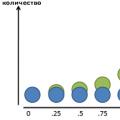 E is. E (functions E). Expressions in terms of trigonometric functions
E is. E (functions E). Expressions in terms of trigonometric functions Social networks of Russia Now in social networks
Social networks of Russia Now in social networks