Search in classmates by data. Search for people in classmates by personal data
26 September 2014 7382

If you have just become a new member and want to find acquaintances to make friends with, you should follow the instructions. It is presented a little below.
Quick search
Once you are successful, take a look at the quick search bar. It's in the upper right corner.
Here you can write the name, surname and patronymic of the person you are looking for, as well as the city in which he presumably lives.
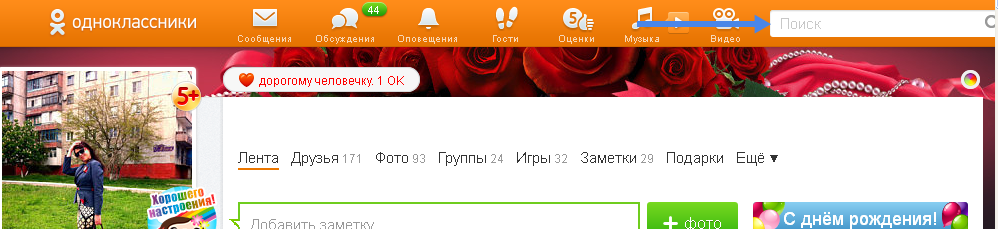
The service will display the most suitable candidates in the drop-down list. If you did not find your person among them, then click the "Show all results" button.
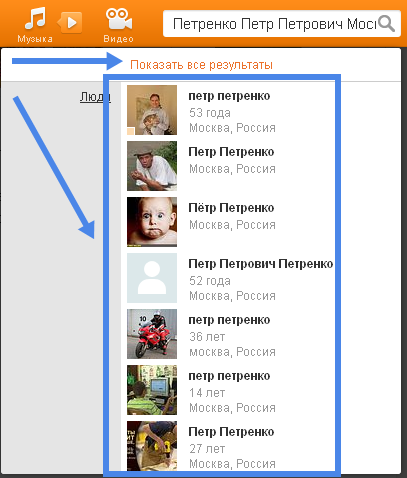
Global search
This type of search is suitable if you have specific information about a person, for example, place of study, birth, residence ...
To start the search, you should use the coveted button. It is listed under your main profile photo and is called Find New Friends.
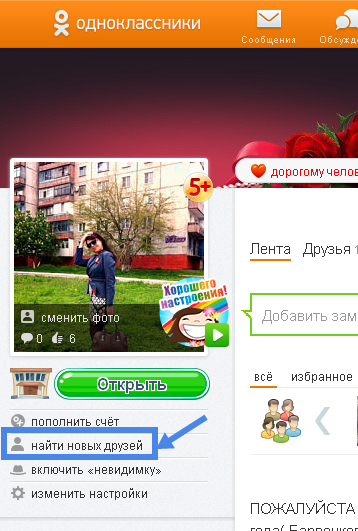
A special search form will appear. There is a lot of data suggesting to be indicated here. If you are in doubt about something, then skip the point.
Let's move on to filling out the first part of the form:
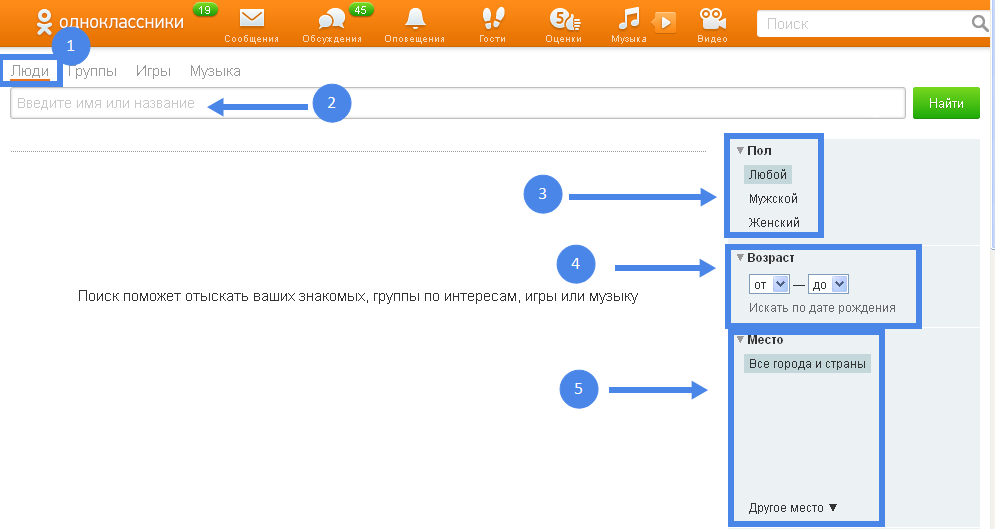
1. Select the search parameter "People".
2. Enter the full name of the person you are looking for in a special line.
3. Choosing a gender.
4. Indicate the approximate age in the interval or indicate the exact date of birth.
5. Next, we decide on the place of residence. If we don't know, then we skip the point.
When filling out in some sections, it is proposed to choose specific places of residence, study, service. They are taken from your questionnaire, which was filled out during registration. It is not necessary that they match the data of the person you are looking for.
Let's continue with the form
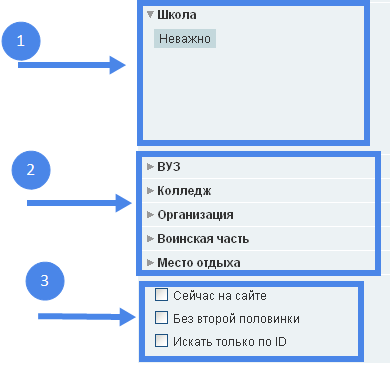
1. We indicate the school where the person was trained.
2. In the same way we fill in other sections: "University", "College", "Organization", "Military unit", "Resting place".
3. You can also specify special conditions for the search if you are not looking for a specific person, but for a life partner, for example.
After filling out the form, you should go up the page and find the green "Find" button and click on it.
After a few seconds, the result of the query will be displayed.
If the person does not find it, then perhaps the data in the form should be changed. Indeed, many indicate abbreviated forms or pseudonyms instead of the real name.
Friends of friends
Sometimes, in order to find someone, it is enough to search the profile of already added friends.
We go to a friend, then open the list of his friends, enter the name, surname in a special line and click "Find".
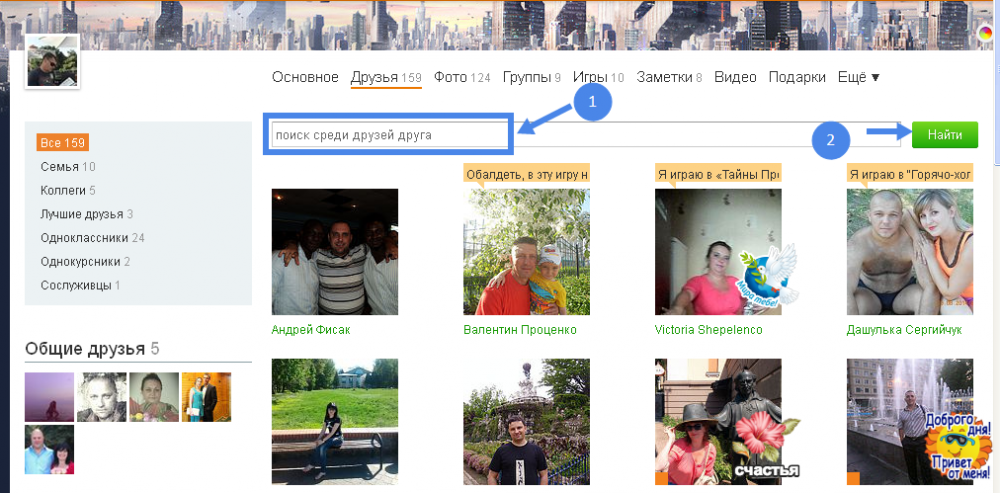
Do not forget the well-known proverb “the language will bring you to Kiev”. If a search on the network did not give any result, then ask your mutual friends for the address of the page. Perhaps they know, and it will go faster this way.
But what if you need to find a person in this network, but you are not a user of it and do not want to become one? Is it possible to search in Odnoklassniki without registration? The answer is yes.
About three years ago, social media profiles became available to search engines. The Internet community wanted to be outraged, but as it turned out, users were able to hide their pages from search engines, so the community sighed calmly.
It is through the Yandex search engine that you can find a person in Odnoklassniki without having an account there, but provided that this person has not closed his page and did not give himself a fictitious name. If he did so, for communication or, he will still have to register.
Search without authorization on Odnoklassniki
- Go to people.yandex.ru
- Then there are two options: to drive the name and surname into the search box and click "Find" or use the advanced search.
- In the advanced search form, you can enter in addition to your full name: city, date of birth or age, place of study or work. We fill in all the data that are known, and click "Find". However, Yandex for some reason pays little attention to additional data and produces more or less suitable results.
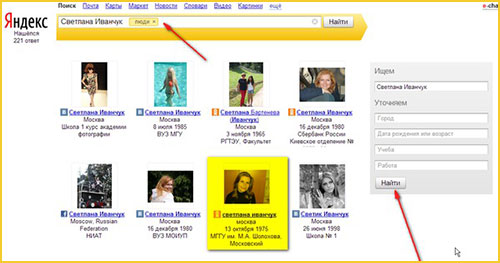
Yandex searches not only on odnoklassniki.ru, but also in other social networks, get ready to flip through a few pages with search results, especially if the first and last name is not uncommon.
Of course, if you register and produce, it will be much more effective.
Search results on Odnoklassniki in Yandex
Is it possible to enter Odnoklassniki without registration? Yes, but it will be accompanied by all kinds of prohibitions. Therefore, if you find the one you were looking for, do not rush to rejoice. By clicking on a thumbnail with a photo and an orange "ok", you can get two options for the results:
- Name, gray silhouette instead of a photo and information about the number: friends, photos, groups, games and notes. Only numbers, no details. This means that the page is closed from search engines.
- If you are more lucky, you will see the main profile photo and some photos from the album, but this will only be a preview, when you try to zoom in, you will be taken to the registration page. You will also have access to basic profile information: date of birth; town; place of study and work (if indicated); number of friends and several previews of photos of friends whose profiles are not closed; groups the person is a member of.
Although there will be a button "Write a message", acquaintance in Odnoklassniki without registration or communication with an old friend will not work. By clicking it, you will be taken to the registration page again.
Functions available in Odnoklassniki without registration
What else can you do online without an account, in addition to viewing the abbreviated version of the profiles:
- You can watch videos on Odnoklassniki without registration. For example, if you followed the link to it from another resource.
- It is possible to enter open groups, view all posts, photos and videos, poll results in them. For example, you can go to a group where the person you find is a member.
Music in Odnoklassniki without registration, alas, is not available, although there is a play button, but nothing happens when you click.
Search for people in Odnoklassniki
It is not difficult to find a person in Odnoklassniki. Using the fast version at the top right, you can write the initials of the person you are looking for and their place of residence. By pressing the button "Show all results", you will be convinced of the quality of the service. The service "Global Search" with an expanded collection of information about a person is called "Find New Friends". After filling out the form, click on the "Find" button. Even a beginner can find a person in Odnoklassniki. Read also how to add friends to Odnoklassniki on a topic.
We find people on the Odnoklassniki website without registration
To find a friend who is registered on Odnoklassniki, you need to use the Yandex search engine by typing people.yandex.ru.
Search for people in Odnoklassniki without registration happens quickly. You do not need to fill out your profile on social networks, you just need to enter the data about the person offered by Yandex in the fields and click "find". The service will give information about users of the same name in Odnoklassniki. results search for people in Odnoklassniki without registration will be positive.
Methods for finding people on the Odnoklassniki website
If you are on your page in Odnoklassniki, you will immediately receive offers to communicate with colleagues, fellow students, colleagues. This is the first version of the "" section. An effective option is considered a search. On your page, click "find new friends". And then follow the instructions. Another method is how to find people on Odnoklassniki boils down to the following: you go to visit a friend and click on the "Friends" link. If you want to invite people to your group, then it will be useful for you on how to promote the community in Odnoklassniki.
Find a person on Odnoklassniki without registration you can do this: after visiting the site, take a close look at the upper right corner with the search bar. You must enter the name, surname of the sought after and the city where he lives. Then - press Enter on your keyboard. If the person you are looking for signs up with a pseudonym, enter their nickname. Following these tips, you can find a person in Odnoklassniki without registration.
How to find a person in Odnoklassniki by last name?
Going into your profile with your login and password, in the upper right corner, find the name "Search", created in order to find a person in Odnoklassniki by last name. Enter the name, surname, city of residence and age of the person you need in the line. Click on "Search". If you get a lot of namesakes, use the advanced search. On the right side, the criteria are given with clarification of the formalities, which will simplify the result.
Popular social network Classmates suggests different ways for user communication. The virtual resource is equipped with a lightweight interface, so the site rightfully occupies the first positions. Not everyone knows about its functions. For example, search for acquaintances on Odnoklassniki can be done in several ways. Having mastered the nuances, you can easily find friends with whom you parted a long time ago. Want to find friends of your friends on Odnoklassniki?
Search for people in Odnoklssniki
In our century World wide web and the development of social networks, it has become very easy to find a person - former classmate, classmate, colleague. Millions of users register on social networks, in particular, in their favorite Odnoklassniki, publish data on their previous places of study and work. These criteria are as easy as shelling pears.
Of course, it is impossible to find absolutely everyone: not all of them are active users of social networks. Someone simply does not know how, someone fundamentally does not want to leave their details. Let's try to consider how to find people on Odnoklassniki.
Generally, find a person in Odnoklassniki can be done in two ways: without registering on the social network and, being registered, directly using the details. Now let's take a closer look at these types of search. And for those who wish to add members to the group in Odnoklassniki, you need to go to.
How to find a person in classmates without registration?
If you want to find someone on the network, it is not at all necessary to create an account on Odnoklassniki (how to register in Odnoklassniki, read), Vkontakte and others social networks... V search engine Yandex is a very useful and good service - Yandex.People. This service will help you find people on all Russian social networks, as well as on Twitter, Moy Krug, LiveJournal. You just need to enter this service using the link people.yandex.ru, fill in the search details, select a social network and click "Find".
If the person you are interested in is not found, it may be for the following reasons:
Invalid search data entered.
The person was registered less than 2 weeks ago, and Yandex did not have time to update its search databases with him in mind.
The person indicated in the settings of his account that the profile should be hidden from search robots.
Generally, search for people in Odnoklassniki without registration very popular. A lot of people register, say, on Vkontakte, but they don't go to Odnoklassniki. And Yandex.People, as already mentioned, works on all our social networks. You can wind up friends, likes or reposts on VKontakte in this
How to find a person in classmates by last name?
Of course this way available only to those who have an account on Odnoklassniki. First, it is recommended to use quick search- in the upper right corner. In most cases, when a person is registered exactly under the name you specified, he will be found. If not, you will have to use the advanced search. To do this, go to the page with advanced search settings and enter the necessary details: last name, school, university, place of work, military unit, place of residence. Fill in everything you need and click "Find". In case you want to spy on the found account, the following will help you.
Social networks were invented so that users can find old friends there or meet new ones and communicate with them via the Internet. Therefore, it is foolish to simply register on such sites so as not to look for acquaintances and not communicate with them. For example, finding friends through the Odnoklassniki website is quite simple and can be done in a few clicks.
There are several options to find friends through the Odnoklassniki website and start communicating with them. Let's consider each so that users can quickly navigate the social network menu and look for new friends in a few clicks.
Method 1: search by place of study
One of the most popular ways to find friends on the OK resource is to search for people at the place of study, we will use it to begin with.
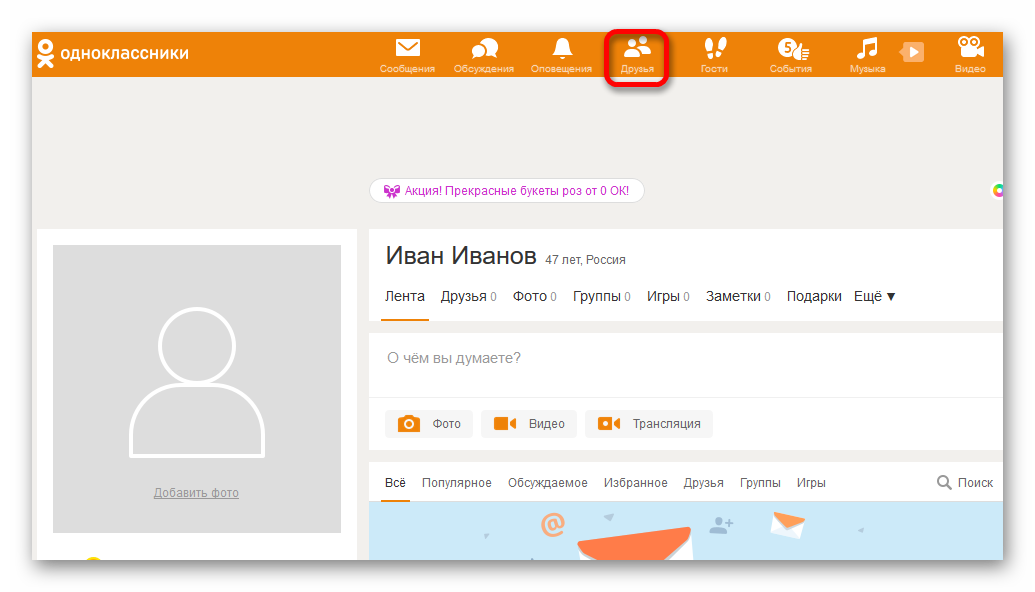
Method 2: find work friends
The second way is to find your colleagues who used to work or are now working with you. Searching for them is as easy as finding friends in college, so it won't be difficult.
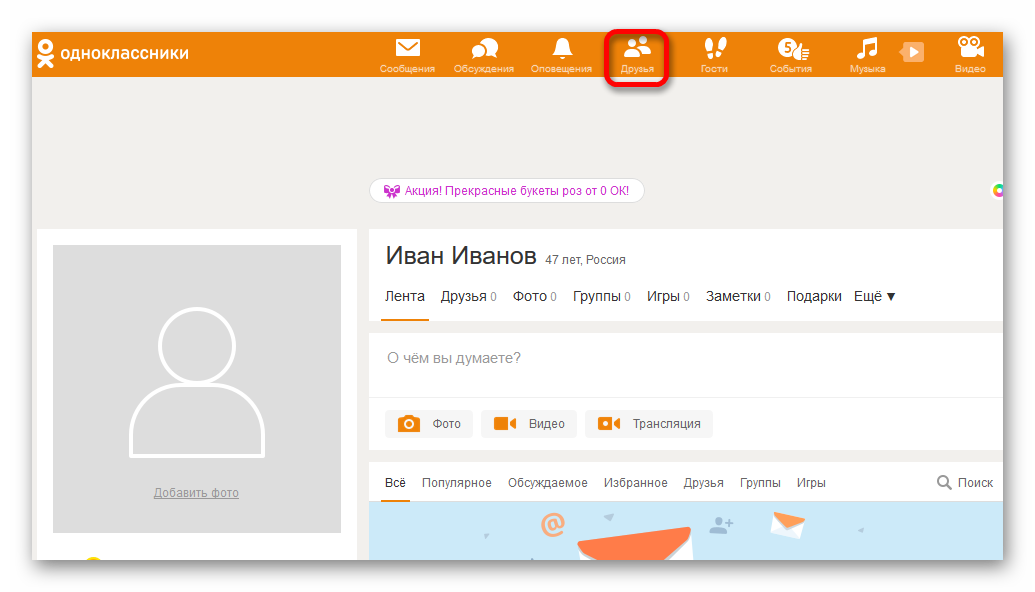
Finding friends in an educational institution and finding your colleagues are very similar, since the user just needs to specify some data about the place of study or work, join the community and find the right person from a certain list. But there is another way that will help you find the right person faster and more accurately.
Method 3: search by name
If you need to quickly find a person without paying attention to the sometimes large lists of other community members, you can use the search by first and last name, which is much easier.
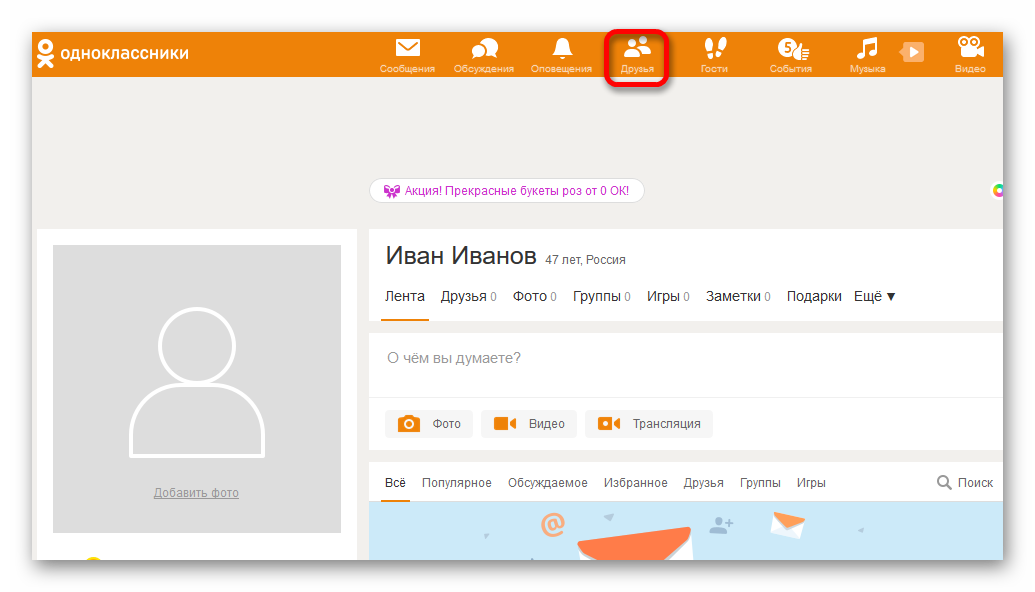
It turns out that finding any person registered in the Odnoklassniki social network can be very quick and easy. Knowing the algorithm of action, any user can now search for his friends and colleagues in a few clicks. And if you still have any questions, then ask them in the comments to the article, we will try to answer everything.
 Bugs in Singularity?
Bugs in Singularity? Just Cause 2 crashes
Just Cause 2 crashes Terraria won't start, what should I do?
Terraria won't start, what should I do?