Periphery. Laser printers The main parameters of laser printers are
Ministry of Transport of the Russian Federation
Federal Agency for Railway Transport
State educational institution
higher professional education
Omsk State Transport University
OmGUPS (CPMM)
Department of "World Economy"
Printers: their characteristics and functionality.
Thematic abstract
in the discipline "Informatics"
Student gr. 50b
Melnichenko K.L.
1. Introduction ……………………………………………………………………… 3
2. Characteristics of printers ……………………………………………… .4
3. Classification of printers ……………………………………………… ..6
3.1. Dot matrix printer ………………………………………………… .8
3.2. Inkjet printer …………………………………………………… .9
3.3. Laser printer ………………………. ……………. …… .. ………… .10
3.4. Sublimation printer …………………. …………. ………. ……… 11
3.5. Other printers ……………………………………. ………………… .12
4. History and principle of operation ……………………………………………… .14
5. Conclusion ……………………………………………………………… ... 18
6. Bibliographic list ……………………………………………… 19
Introduction.
A printer is a computer peripheral device designed to output information to a solid medium, usually paper. The word is borrowed from the English. printer, from to print + -er (whoever does the action).
The printing process is usually called "printing", and the resulting document - "printout" or "hard copy" (hard copy).
Printers are designed to output on paper (create a "hard copy") of numerical, textual and graphic information. By their principle of operation, printers are divided into matrix, inkjet and laser.
Characteristics of printers.
The main characteristics of printers include such indicators as:
· Resolution is one of the most important characteristics of a printer, measured in dots per inch (dpi).
· Print speed - for inkjet printers usually does not exceed 3-8 pages of text per minute. If you print illustrations, the time spent on a page increases several times, from 1 to 5 minutes per page. Laser printers print speeds from 7 to 20 standard printed pages per minute.
· Photo printing in color - the ability of an inkjet printer to print color illustrations. To do this, the printer must provide for the installation of a photo cartridge. There are printers originally designed for printing photographs, and quite often - directly from a digital camera, without using a computer. Currently, there is a special photo paper on sale, the quality of photographs printed on and on it is "several times" higher than usual.
· The amount of built-in (operative) memory - for laser printers. The more memory, the faster the printing of texts and graphics. The typical value is from 4 to 8 MB, it is not always enough, but in some printers it is possible to increase the memory.
· Connecting printers to a personal computer. Every modern computer is equipped with a USB port, therefore, a printer must be chosen with the same connection. Data is transferred faster over the USB bus, which increases the printing speed.
· Printer Compatibility (Laser) is an Esperanto language for printers from different manufacturers. Historically, professional-grade printers support PostScript, while personal (home) printers have full support for PostScript instructions. Basically, they can only partially emulate PostScript, which is quite enough. But there is another language, PCL, which is the standard for most laser printers.
· Method of paper feeding. In modern printers, paper from the tray is loaded either from the top - this is a vertical feed, or from the bottom tray - a horizontal feed.
Classification of printers.
It is proposed to classify printers according to five main headings:
The principle of the printing mechanism,
The maximum size of a sheet of paper,
Use of color printing,
The presence or absence of hardware support for the PostScript language,
Dot matrix, inkjet and laser (page) printers are distinguished by the principle of printing. There are a number of other printing technologies, such as dye-sublimation, thermal transfer printing, which are used much less frequently. Laser and LED technologies (in the latter case, instead of a laser and a mirror deflecting a laser beam, a line of LEDs is used) are in many cases indistinguishable from the point of view of the end user. A parameter that determines the print quality of laser printers - resolution.
The most common models are A3 and Legal (i.e. designed for a sheet of paper slightly larger than A4). Models that work with A3 paper are slightly more expensive. The ratio of the number of sales of "narrow" and "wide" printers is gradually changing towards the former. Most of the A3 printer models use a dot matrix or inkjet printing principle.
According to the range of reproducible colors, printers are divided into black-and-white, black-and-white with the option of color printing (there are such models among matrix and inkjet printers) and color. For color printers within the same type (inkjet), print quality varies greatly from model to model. As a result, they are positioned in the market in different ways. Printers with the color option tend to reproduce poorly on pages with color graphics adjacent to a black background. The latter is obtained by mixing ink of several primary colors. As a result, blacks are not saturated enough, and the cost of printing such a page is very high.
For high-quality reproduction of illustrations stored in vector formats, it is important to have a built-in PostScript interpreter. Formally, models that support PostScript are about 25% more expensive than models that do not include this option. However, to take advantage of the PostScript language in practice, you have to purchase additional memory and the price difference can be quite significant.
Four groups can be distinguished in terms of printing speed: dot matrix printers without automatic feed; printers with print speeds up to 4 ppm. and intended for individual use; printers with print speeds up to 12 ppm serving workgroups; powerful network printers with productivity over 12 ppm. Printer performance is a significant factor for organizations where several people use the same printer at once, and practically does not affect consumer preferences when it comes to the individual operation of the printing device.
Color printing is generally much slower than black printing.
Matrix printer.
In dot matrix printers, the image is formed by the print head, which consists of a set of pins (needle matrix) driven by electromagnets. The head moves line by line along the sheet, with the needles striking the paper through the ink ribbon, forming a dot pattern.The print quality of dot matrix printers is determined by the number of pins in the print head. Some models of 24-pin dot matrix printers are capable of color printing by using a multi-color ink ribbon, while the printer's microprocessor generates signals to control the needles of the print head of the printer in accordance with the color table. The achieved color quality is significantly inferior to that of an inkjet printer, but is quite acceptable for printing business graphics (tables, diagrams, and so on).
One of the undoubted advantages of dot matrix printers is the ability to print multiple copies of a document at the same time using carbon paper. The advantages of dot matrix printers are:
· Cheapness of consumables;
· Durability of work;
· Low cost of printing;
Relative cheapness of A3 format dot matrix printers
Dot matrix printers provide a print speed of up to 400 characters per second, have a resolution of 360 x 360 dots per inch, and are equipped with a small amount of RAM - about 64 - 128 KB.
The main disadvantages of dot matrix printers are monochrome (although there were also color dot matrix printers, at a very high price), low speed and high noise level, which reaches 25 dB.
Jet printer.The principle of operation of inkjet printers is similar to dot matrix printers in that the image on the medium is formed from dots. But instead of heads with needles, inkjet printers use a matrix of nozzles (the so-called head) that prints with liquid dyes. The print head can be built into ink cartridges, or it may be a part of the printer, and replacement cartridges contain only dye.
There are two ways to implement the dye spray method:
Piezoelectric - a piezoelectric crystal with a diaphragm is located above the nozzle. When an electric current is applied to the piezoelectric element, it bends and pulls the diaphragm with it - a drop is formed, which is subsequently pushed onto the paper.
Thermal - a microscopic heating element is located in the nozzle, which, when an electric current passes through, instantly heats up to a temperature of about 500 ° C, when heated, gas bubbles form in the ink, which push liquid droplets from the nozzle onto the carrier.
Mouse
Mouse - a control device, which is a small device with two or three buttons. The movement of the mouse on a flat surface is synchronized with the movement of a graphic object (mouse pointer) on the monitor screen. This device needs the support of a special system program - the mouse driver.
The driver is installed either when you connect the mouse for the first time or when you install the computer's operating system. The mouse driver is designed to interpret signals coming through the connection port. In addition, it provides a mechanism for transmitting information about the position and state of the mouse to the operating system and running programs. The computer is controlled by moving the mouse along the plane and by short pressing of the right and left buttons. Unlike the keyboard, the mouse cannot be used directly to enter character information - its control principle is event-driven. The movements of the mouse and its button clicks are events from the point of view of its driver program. By analyzing these events, the driver determines when the event occurred and where on the screen the pointer was at that moment. This data is passed to the application that the user is currently working with. A standard mouse has only two buttons, although non-standard mice have three buttons or two buttons and one rotary encoder. Adjustable mouse parameters include: sensitivity (expresses the amount of movement of the pointer on the screen for a given linear movement of the mouse), functions of the left and right buttons, and double-click sensitivity (the maximum time interval at which two clicks of a mouse button are regarded as one double-click ). In modern computers that use a windowed interface built on event processing, the absence of this device can lead to a complete blocking of work on the computer.
According to the principle of operation, there are matrix, laser, LED and inkjet printers. Dot Matrix Printers - the simplest printing devices. The principle of their operation is that the data is displayed on paper in the form of an imprint formed when cylindrical rods ("needles") hit through the ink ribbon. The print quality of dot matrix printers directly depends on the number of needles in the print head. The most widely used are 9-pin and 24-pin dot matrix printers. The latter make it possible to obtain reprints of documents that are not inferior in quality to documents executed on a typewriter. The performance of dot matrix printers is estimated by the number of characters printed per second, cps (characters per second). Common operating modes for dot matrix printers are: draft - draft mode, normal - normal print mode and NLQ (Near Letter Quality) mode, which provides a print quality close to that of a typewriter.
Laser printers provide high quality printing, not inferior, and in many cases superior to printing. They also feature high print speeds, measured in pages per minute, ppm (page per minute). As in dot matrix printers, the final image is formed from individual dots. The principle of operation of laser printers is as follows:
in accordance with the incoming data, the laser head emits pulses of light, which are reflected from the mirror and hit the surface of the photosensitive drum;
areas of the surface of the photosensitive drum, which received a light pulse, acquire a static charge;
the drum, while rotating, passes through a container filled with a coloring composition (toner), and the toner is fixed on the portions with a static charge;
with further rotation of the drum, its surface contacts the paper sheet, as a result of which the toner is transferred to the paper;
a sheet of paper with toner applied to it is pulled through a heating element, as a result of which the toner particles are sintered and adhered to the paper.
The main parameters of laser printers are:
resolution, dpi (dots per inch, dots per inch);
productivity (pages per minute);
the size of the paper used;
the amount of its own RAM.
When choosing a laser printer, it is also necessary to take into account the parameter of the cost of the print, that is, the cost of consumables to obtain one printed sheet of a given format. Consumables include toner and drum, which loses its properties after printing a certain number of prints. At present, the theoretical limit for this indicator is about 0.3-0.4 rubles. per page. In practice, mass-use laser printers provide values from 0.6 to 1.5 rubles. per page. The main advantage of laser printers is the ability to produce high quality prints. Mid-range models offer print resolutions up to 600 dpi, and professional models up to 1200 dpi.
Operating principle led printers similar to the principle of operation of laser printers. The difference is that the light source is not a laser head, but a line of LEDs. Since this ruler is located across the entire width of the printed page, there is no need for a horizontal scanning mechanism and the whole design is simpler, more reliable and cheaper. Typical print resolution for LED printers is around 600 dpi. The cost of a copy from LED printers is slightly cheaper than 0.4 rubles. per page. The disadvantage of these printers is the slower speed and reliability of these devices.
V inkjet printers the image on paper is formed from stains that form when drops of dye get on the paper. Dye microdroplets are ejected under pressure, which develops in the print head due to vaporization. In some models, the drop is ejected with a click as a result of the piezoelectric effect - this method allows for a more stable drop shape, close to spherical. The print quality of the image largely depends on the shape of the drop and its size, as well as on the nature of the absorption of liquid dye by the surface of the paper. Under these conditions, the viscosity properties of the dye and the properties of paper play a special role. The positive properties of inkjet printing devices include a relatively small number of moving mechanical parts and, accordingly, the simplicity and reliability of the mechanical part of the device and its relatively low cost. The main disadvantage, in comparison with laser printers, is the instability of the obtained resolution, which limits the possibility of their use in black and white grayscale printing. At the same time, today inkjet printers are widely used in color printing. Due to their simple design, they are far superior to color laser printers in terms of quality / price. With a resolution above 600 dpi, they produce color prints that are superior in quality to color prints obtained by photochemical methods.
When choosing a printer, be sure to keep in mind the parameter of the cost of printing one print and take into account that the cost of printing one print on them can be several times higher on laser printers (Fig. 18).
Rice. 18. Comparative efficiency of different printers
Peripheral devices perform the function ... a) control of the operation of a computer according to a given program b) input-output of information c) operational storage of information d) processing of data entered into a computer. Correct answer: b.
Flash drives use ____________ memory. Correct answer: semiconductor.
The main parameters of laser printers include: a) carriage width, maximum print speed b) data buffer, noise level c) resolution, print buffer d) productivity, paper format. Correct answer: in, g.
Parameters such as pixel response time and viewing angle are typical for the following devices: a) LCD monitor b) TFT monitor c) plotter d) scanner. The correct answer is a, b.
The integrated Microsoft Office package includes: a) an application for working with business graphics b) a database management system c) a vector graphic editor d) a raster graphic editor. The correct answer is a, b.
The characteristics of information quality include: A) completeness, B) cyclicality, C) expressiveness, D) reliability, E) relevance, E) focus Correct answer: A, D, E
The "missing semicolon" error can be detected at the semantic analysis / code optimization / parsing / lexical analysis stage. Lexical analysis - parsing a program into a sequence of lines (lexemes) that are convenient from the point of view of the compiler. Parsing is the process of matching a linear sequence of tokens of a language with its formal grammar. Semantic analysis - analysis of the internal model (database) of a set of named objects with which the program works, with a description of their properties, characteristics and relationships. In other words, this is a semantic analysis. The code optimizer does not look for errors at all. Correct answer: parsing.
What is the type of the variable written in the program as 1.00Е02? Real.
The logical programming language is Prolog / LISP / BASIC / ADA. Logic programming is a programming paradigm based on automatic theorem proving. Logic programming is based on the theory and apparatus of mathematical logic using the mathematical principles of resolutions. The most famous logic programming language is Prolog.
The concept of "class hierarchy" is inherent in the dynamic / heuristic / object-oriented / structured programming methodology. Class hierarchy in computer science means the classification of object types, considering objects as an implementation of classes (a class is like a stub, and an object is what is built on the basis of this stub) and linking different classes with relations like "inherits", "extends". Correct answer: object oriented programming.
With a structural approach to programming, the following concepts can be used: a) alternative choice, b) cycle, c) subroutine, d) inheritance. Structural programming is a software development methodology based on the representation of a program in the form of a hierarchical block structure. In accordance with it 1) any program is a structure built of three types of basic constructions: sequential execution, branching, loop; 2) repeating fragments are formatted as subroutines; 3) the development of the program is carried out step by step. Therefore, the correct answers are: a, b, c.
When designing software, the following approaches are used: a) from top to bottom, b) from bottom to top, c) from left to right, d) from right to left. Answers a and b are correct. Honestly, I do not have a strict justification, but, as I understand it, first you need to reduce the problem to specific tasks (analysis), come up with a solution and implement it from small to large (synthesis).
The description of a loop with a precondition is an expression: a) while the condition is true, execute the operator; b) if the condition is true, execute the operator, otherwise stop; c) execute the operator while the condition is false; d) execute the operator a specified number of times. The correct answer is a.
Algorithm recording tools are NOT: block diagrams, programming languages, translators, pseudocodes. Translators. They only translate the program from one language to another. For example, from a programming language to machine code.
The representation of the relational data model in the DBMS is implemented as ...... tables. The relational model focuses on organizing data in the form of two-dimensional tables. Each relational table is a two-dimensional array and has the following properties: each table element is one data element, all cells in a table column are homogeneous, that is, all elements in a column have the same type (numeric, character, etc.), each column has a unique name, there are no identical rows in the table, the order of rows and columns can be arbitrary.
In vector graphics editors, you can use perspective / orthogonal / polygon / virtual projections. Perspective and orthogonal.
The cell in the spreadsheet contains the number 1.1E + 11. What does it look like in decimal? 110000000000.
Text in a MS Word document located between two characters ¶. Paragraph.
The system recognizes the file format by its ...... expansion.
To terminate or start processes and get an idea of the current system load, the program ... ... task manager is used.
Data output devices: a) CD-ROM drive, b) hard disk, c) monitor, d) scanner, e) laser printer. Correct answer: c and d.
A device that can store data only when the computer is powered on. RAM.
The number of bits simultaneously processed by the processor. Bit depth.
List true statements. 1. The emergence of the second generation of computers was due to the transition from electronic tubes to transistors. 2. The first generation computer lacked a control device. 3. The first generation computers lacked operative memory. 4. Machines of the third generation are a family of machines with a single architecture, that is, software compatible. 5. A computer with an Intel Pentium III processor belongs to the fourth generation of computers. True statements: 1, 4, 5. For those interested, I recommend a wonderful blog dedicated to computer literacy.
The least significant bit of the binary notation of a multiple of 2 is ... 0 ! The binary notation of a number consists of zeros and ones, which are factors in front of powers of two. For example, the binary number 1101 in decimal notation is 13 (1 · 2 3 + 1 · 2 2 +0 · 2 1 +1 · 2 0). The least significant bit is 0 or 1, standing in the rightmost place in the record, in our case, the multiplier in front of 2 0. For the number to be even (multiple of 2), this factor must be equal to 0.
Order logical operations - disjunction, inversion, conjunction - by priority. Inversion (logical negation), conjunction (logical multiplication), disjunction (logical addition).
The amount of information that contains a message that reduces the uncertainty of knowledge by 2 times is called ... For a unit of information, the amount of information is accepted that contains a message that reduces the uncertainty of knowledge by half. Such a unit is named bit.
A set of formulas reflecting certain properties of an object / original or its behavior is called a physical / statistical / mathematical / dynamic model. This is a mathematical model.
FTP is designed for a) transferring files b) downloading messages from newsgroups c) browsing web pages d) chatting. The correct answer is a.
As a result of executing a fragment of the algorithminput X, A, B, C Y = X ^ A + B * sin (C) output Y when entering values X, A, B, C equal to 5,2,467,0 respectively, the value of Y will be ... 25.
Fragment of the programS: = 0 nts for i from 1 to 10 input a S: = S + a cc S: = S / 10 output S displays ... 1) the tenth of the last number out of 10 entered from the keyboard 2) the sum of 10 numbers entered from the keyboard 3) the remainder of the division by 10 of a given number 4) the average of 10 numbers entered from the keyboard. Let's first deal with the notation. The: = operator means assigning a value to a variable. nts and kts - the beginning and end of the cycle, in our case from 1 to 10. This means that the actions between nts and kts are repeated 10 times. input - entering the value of a variable from the keyboard. It turns out that first we start a variable with the value 0. Then we enter numbers 10 times from the keyboard and add them up. Divide the result by 10. This is the average. The correct answer is 4.
The Bat program allows ... to upload Web pages / upload and edit e-mail / archive e-mail / transfer files via FTP. Correct answer: upload and edit email.
Network worms are ... programs that modify files on disks and spread within a computer / program that do not modify files on disks, but spread in a computer network, penetrate the computer's operating system, find addresses of other computers or users and send them to to these addresses their copies / programs that are distributed only by means of e-mail / malware, the action of which is to create failures when the computer is powered from the mains. The category of network worms includes malicious programs whose main target is as widespread as possible. The mechanism of their distribution is generally structured as follows: 1) a network worm enters a computer (via an email attachment, an Internet link, a file-sharing network, etc.) 2) a copy (copies) of the worm is created and launched 3) copies tend to go to the following devices (computers) on the Internet, local network. The correct answer, as often happens, is the longest - programs that do not modify files on disks, but spread in a computer network, penetrate the computer's operating system, find the addresses of other computers or users and send copies of themselves to these addresses.
Compared to other types of cables, fiber-optic ... a) has the lowest cost b) has a high information transfer rate c) does not have radiation d) is not affected by electromagnetic fields e) allows wireless data transmission. Correct answers: b, c, d.
Object of object-oriented programming is called 1) a set of state variables and associated methods (operations); 2) a group of data and methods (functions) for working with this data; 3) a function or procedure that performs certain actions; 4) the characteristic assigned to the element of the class. The correct answer is 1.
For object-oriented programming technology, it is true that 1) classes form a hierarchy based on the principles of inheritance; 2) procedures that implement some algorithms are used as the main elements of the program; 3) the behavior of objects of the same class is very different; 4) the external description of the class (interface) reflects the structure of the object. The correct answer is 1.
For object-oriented programming technology, it is true that 1) classes and objects are used as the main elements of the program; 2) the internal description of the class (implementation) describes the abstraction of the behavior of all objects of this class, but hides the features of the object's behavior; 3) procedures that implement some algorithms are used as the main elements of the program; 4) the external description of the class (interface) reflects the structure of the object. The correct answer is 1.
One of the fundamental concepts of object-oriented programming "encapsulation" means 1) combining data and algorithms for processing this data into a single whole; 2) the property of different objects to perform the same action in different ways; 3) the ability of an object to save the properties and methods of the parent class; 4) conclusion in a separate module of all procedures for working with an object. The correct answer is 1.
For object-oriented programming technology, it is true that inheritance is 1) the ability of an object to retain the properties and methods of the parent class; 2) hiding information and combining data and methods within an object; 3) the ability to set different actions in the hierarchy of objects in a method with one name; 4) conclusion in a separate module of procedures for working with an object. The correct answer is 1.
In object-oriented programming, a user-defined data type that has internal data and methods for working with them in the form of procedures or functions is called 1) a class; 2) an attribute; 3) by the field; 4) the property The correct answer is 1.
Viruses can be: a) bootable, b) mutants, c) invisible, d) defective, e) logical. The correct answer is a, c, d.
Software tools for protecting information in a computer network are: 1) Firewall, 2) Antivirus, 3) Sniffer, 4) Backup. The correct answer is 1, 2.
An electronic digital signature establishes _____ information. 1) consistency 2) authenticity 3) volume 4) inconsistency The correct answer is 2.
Electronic digital signature of a document allows you to resolve the issue of ____ document (s). 1) mode of access to 2) value 3) authenticity 4) secrecy The correct answer is 3.
A compressed image of the source is commonly used ... 1) as a key for encrypting text 2) for creating a digital signature 3) as a public key in symmetric algorithms 4) as a result of encrypting the text for sending it over an unsecured channel The correct answer is 2.
Network worms are ... 1) Programs that do not modify files on disks, but are distributed in a computer network, penetrate the computer's operating system, find the addresses of other computers or users and send copies of themselves to these addresses 2) Malicious programs, the action of which is to create power failures of the computer from the electrical network 3) Programs that are distributed only via e-mail 4) Programs that modify files on disks and are distributed within the computer The correct answer is 1.
The authenticity of the document can be verified ... 1) by the author's secret key 2) by verifying the image of the handwritten signature 3) by his electronic signature 4) by his secret key The correct answer is 3.
To destroy ("bite out") the virus after its recognition, they use ... 1) phage programs 2) auditor programs 3) filter programs 4) vaccine programs The correct answer is 1.
You need to send an email to the remote recipient. In this case, the recipient must know that this is exactly the message. To do this, you need to ... 1) use a digital signature 2) close the message with a password 3) send the message via a secret communication channel 4) archive the message The correct answer is 1.
The malicious program ________________ penetrates the computer under the guise of another program (known and harmless) and at the same time has hidden destructive functions. 1) "Trojan horse" 2) stealth virus 3) macro virus 4) "computer worm" The correct answer is 1.
The essence of information compromise 1) making changes to the database, as a result of which the user is deprived of access to information 2) unauthorized access to transmitted information through communication channels and destruction of the content of transmitted messages 3) making unauthorized changes to the database, as a result of which the consumer is forced to either abandon it, or make additional efforts to identify changes and restore the true information. The correct answer is 3.
The main threats to the availability of information 1) unintentional user errors 2) malicious data change 3) hacker attack 4) software and hardware failure 5) destruction or damage to premises 6) data interception The correct answers are 1,4,5.
The concept of a defense system against information weapons should not include ... 1) signs signaling a possible attack 2) procedures for assessing the level and characteristics of an attack against the national infrastructure in general and individual users 3) means of counter-attack using information weapons 4) mechanisms for protecting users from various types and levels of threats to the national information infrastructure Correct answer - 3.
Information leakage means ... 1) the unauthorized process of transferring information from the source to the attacker 2) the process of destroying information 3) unintentional loss of the information carrier 4) the process of disclosing classified information The correct answer is 1.
There are a number of precautions that need to be taken when setting an electronic password, in particular 1) use jargon words, since it is more difficult for a cracker to guess them 2) be sure to write down the password so as not to forget it, and keep the record in a safe place 3) change the password if you, for any reason, told it to your relatives 4) use one and the same password for various purposes, for example, to access both the mailbox and the secure disk, so as not to get confused. The correct answer is 3.
The most effective way to protect a local computer from unauthorized access when it is turned on is ... 1) using software and hardware protection 2) setting a password on the BIOS 3) using the latest operating system 4) setting a password on the operating system The correct answer is 1.
The most effective means of monitoring data on the network are ... 1) archiving systems 2) antivirus software 3) RAID disks 4) passwords, ID cards and keys The correct answer is 4.
Internet proxy server 1) it is used to exchange electronic signatures between network subscribers 2) it allows encrypting electronic information 3) provides the user with a secure communication channel 4) provides anonymization of access to various resources The correct answer is 4.
Automatic encryption-decryption of information when writing to media is provided by the file system ... 1) DFS 2) FAT-64 3) NTFS 4) FAT-32 The correct answer is 3.
The Trojan horse is ... 1) a program whose malicious action is expressed in the removal and / or modification of the system files of a computer 2) a program that infects a computer regardless of the user's actions 3) a program that penetrates a user's computer via the Internet 4) a malicious program that does not reproduce itself, but impersonates itself for something useful, thereby trying to induce the user to rewrite and install the program on their own computer.The correct answer is 4.
Reasons for data errors: 1) measurement error 2) error in recording measurement results in an intermediate document 3) incorrect interpretation of data 4) errors in transferring data from an intermediate document to a computer 5) use of unacceptable methods of data analysis 6) unrecoverable natural causes 7) deliberate distortion of data 8) errors in identifying an object or business entity. The correct answers are 1,2,4,7,8.
The threat of remote administration in a computer network is understood as a threat ... 1) unauthorized control of a remote computer 2) the introduction of aggressive program code within the active objects of Web pages 3) interception or substitution of data along the transportation routes 4) interference with privacy 5) interference with privacy 6) delivery of inappropriate content The correct answer is 1.
Security services: 1) identification and authentication 2) encryption 3) password inversion 4) integrity control 5) conflict management 6) escaping 7) ensuring secure recovery 8) caching records The correct answers are 1,2,4,6,7.
The fundamental difference between firewalls (ME) and intrusion detection systems (IDS): 1) MEs were developed for active or passive protection, and IDSs - for active or passive detection 2) MEs were developed for active or passive detection, and IDSs - for active or passive protection 3) MEs work only at the network level, and IDSs - also on the physical. The correct answer is 1.
Information security of an automated system is a state of an automated system in which it, ... 1) on the one hand, is able to withstand the effects of external and internal information threats, and on the other hand, its presence and operation does not create information threats to the elements of the system itself and the external environment 2) on the one hand, it is able to withstand the effects of external and internal information threats, and on the other hand, the costs of its operation are lower than the estimated damage from the leakage of protected information 3) is able to withstand only information threats, both external and internal 4) is able to withstand only external information threats The correct answer is 1.
In accordance with the norms of Russian legislation, information protection is the adoption of legal, organizational and technical measures aimed at ... 1) ensuring the protection of information from unauthorized access, destruction, modification, blocking, copying, provision, distribution, as well as from other illegal actions in relation to such information 2) implementation of the right to access information 3) compliance with international law in the field of information security 4) identification of violators and bringing them to justice 5) compliance with confidentiality of information with limited access 6) development of methods and improvement of information security tools Correct answers - 1,2,5.
The type of threat of action aimed at the unauthorized use of information resources, which does not affect its functioning - ... threat 1) active 2) passive 3) secret 4) indifferent The correct answer is 2.
File system object protection tools are based on ... 1) defining user rights for operations with files and directories 2) setting attributes of files and directories that do not depend on user rights The correct answer is 1.
Elements of the Copyright Mark: 1) the letters C in a circle or parentheses 2) the letters P in a circle or parentheses 3) the name (name) of the copyright holder 4) the name of the protected object 5) the year of the first release of the program Correct answers - 1,3,5.
The document defining the most important security services and proposing a method for classifying information systems according to security requirements 1) X.800 recommendations 2) orange book 3) the law “On information, information technology and information protection” 4) GOST 153.84 T The correct answer is 2.
Sections of modern cryptography: 1) symmetric cryptosystems 2) cryptosystems with a public key 3) cryptosystems with duplicated protection 4) data transmission control The correct answers are 1, 2.
Information constituting a state secret cannot be classified ... 1) "for official use" 2) "secret" 3) "top secret" 4) "special importance" The correct answer is 1.
The most effective means of protecting against network attacks 1) using firewalls 2) using anti-virus programs 3) visiting only "reliable" Internet sites 4) using only certified browser programs when accessing the Internet The correct answer is 1.
Does not apply to forms of information protection ... 1) analytical 2) legal 3) organizational and technical 4) insurance Correct answers - 1.4.
According to the principles of operation, computer facilities are subdivided into ... 1) digital 2) analog 3) combined 4) electronic 5) tube 6) transistor 7) microprocessor 8) specialized 9) universal The correct answer is 1, 2, 3.
Information on magnetic disks is recorded ... 1) along concentric tracks and sectors 2) in special magnetic windows 3) along index holes 4) in disk registers The correct answer is 1.
A visual means of representing the composition and structure of a system is called ... 1) column 2) table 3) text 4) formula The correct answer is 1.
The multimedia computer necessarily includes ... 1) CD-ROM drive 2) projection panel 3) modem 4) network card The correct answer is 1.
Parameters such as resolution and performance are typical for ... 1) flatbed scanners 2) laser printers 3) touch screens 4) TFT monitors The correct answers are 1, 2.
Printing devices use the ________-color representation model 1) CMYK 2) JPEG 3) BMP 4) PSD The correct answer is 1.
The main parameters of flatbed scanners include ... 1) resolution 2) dynamic range 3) number of nozzles 4) data buffer size Correct answers - 1, 2.
In the ASCII table of codes, the international standard refers to ... 1) first 128 2) first 64 3) last 128 4) all 256 The correct answer is 1.
You need to send an email to the remote recipient. In this case, the recipient must know that this is exactly the same message. To do this, you need ... 1) use a digital signature 2) send a message via a secret communication channel 3) archive the message 4) close the message with a password The correct answer is 1.
The standard code for information exchange is code ... 1) ASCII 2) ACCESS 3) ANSI 4) BIOS The correct answer is 1.
65536 different characters can be encoded in the __________ code table. 1) Unicode 2) KOI-8P 3) ASCII 4) CP-1251 The correct answer is 1.
Cyrillic encodings: 1) KOI-8R 2) CP-1251 3) RADIX-50 4) ISO 8859-5 The correct answers are 1, 2, 4.
In order to establish the exchange of electronic messages that have a digital signature, you need to transmit to the recipient of the messages ... 1) public encryption key 2) private encryption key 3) type of your digital signature 4) encryption algorithm you use The correct answer is 1.
For 5 letters of the Latin alphabet, their binary codes are given: a - 000, b - 110, c - 01, d - 001, e - 10. Then the binary string 1100000100110 encodes a set of letters: 1) bacde 2) baade 3) badde 4) bacdb The correct answer is 1.
The 50 character message was written in 8-bit Windows-1251 encoding. After being pasted into a text editor, the message was recoded to 16-bit Unicode. The amount of memory occupied by the message has increased by ... 1) 50 bytes 2) 100 bits 3) 400 bytes 4) 50 bits The correct answer is 1.
The auditorium has two rectangular areas of spectator seats: one is 6 by 12 and the other is 8 by 4. The minimum number of bits required to encode each seat in an automated system is ... 1) 7 2) 2 3) 104 4 ) 128 The correct answer is 1.
28 triggers can store ___ bytes of information 1) 3.5 2) 28 3) 7 4) 2.5 The correct answer is 1.
If the average reading speed is 160 words per minute (one word - on average 6 characters), then in four hours of continuous reading you can read _______ KB of text (accept a single-byte character code) 1) 225 2) 255 3) 256 4) 4096 Correct answer - 1.
The dot matrix printer forms characters with several needles located in the printer head. The paper is pulled in by the roller, and the ink ribbon is located between the paper and the printer head. Currently, dot matrix (needle) printers are used less and less. The advantages of these printers are: satisfactory print speed and versatility, consisting in the ability to work with any paper, as well as the low cost of prints. Disadvantage: poor quality of printed materials, especially graphics. Color printing is not possible. Another disadvantage: a needle printer is a mechanical device, and the operation of mechanical components is always accompanied by noise.
Inkjet printers
In inkjet printers, an image is formed by microscopic droplets of special ink flying onto the paper through small holes. Piezocrystals are used as elements that push out the ink jets (Fig. 2.9).
Rice. 2.9.
Laser printers
Laser printers provide the best print quality available today. However, color laser printers are very expensive, so laser printers are usually printed in black and white. Black and white laser printers use a computer-controlled laser beam to print (Figure 2.10).

Rice. 2.10.
The main parameters of laser printers are:
- resolution, dpi (dots per inch - dots per inch);
- productivity (pages per minute); Medium capacity laser printers print 6-10 pages per minute. High performance network laser printers can print up to 20 pages per minute or more. Of course, these are conventional numbers, since printing complex graphic images on the same printer will take much longer than printing text;
- the size of the paper being used. Most laser printers can print on A4 paper, rarely A3;
- the amount of its own RAM. A laser printer processes entire pages, which is computationally intensive. Most commonly, black and white laser printers use 2 to 16 MB of memory.
Scanners
New term
Scanner- a device for copying graphic and text information in order to enter it into a computer. There are three types of scanners - handheld, flatbed, and drum scanners.
Hand-held scanners are relatively inexpensive and small devices. You often see them in stores, at the checkout. They serve there to read the barcode with the price of the goods. The disadvantages of a handheld scanner include the dependence of the scan quality on the user's skills and the inability to scan relatively large images as a whole.
V drum scanners the raw material is fixed on the cylindrical surface of the drum rotating at high speed. Devices of this type provide the highest resolution in the range of 2400-5000 dpi. Drum scanners are currently used primarily in the printing industry.
For home users and offices, the most commonly used flatbed scanners(fig. 2.11).

Rice. 2.11.
Flatbed scanners are designed to enter graphic information from transparent or opaque sheet material. Their standard format is A4, therefore, under the cover of such a scanner, not only a single sheet or page, but also an entire unfolded book or magazine can be placed on the glass. In this, flatbed scanners are reminiscent of copiers. The main elements of the scanner are a semiconductor laser and a semiconductor photodetector.
The principle of operation of these devices is that a beam of light reflected from the surface of a material (or transmitted through a transparent material) is fixed by special elements called charge-coupled devices (CCDs). When the scanner is guided over text or an image, a laser beam runs over the sheet, scans it and reflects it onto the light-sensitive semiconductor element. A photocell converts the light signal into an electrical signal, which is then transmitted to the computer via the bus. It converts the signal into digital form containing information about the coordinates and color of each pixel in the image. And finally, at the last stage, the obtained information about the image is written to disk in the form of a file.
Scanner Specifications
In order to choose the right type of scanner, and, accordingly, make the most of its capabilities for the implementation of the tasks, it is necessary to understand the technical characteristics of the scanners and the existing terminology.
- Resolution is the main characteristic of a scanner. In the process of scanning, the image is divided into separate points, the size of which is determined by the characteristics of the optical system and photocells. Optical resolution means the number of such points that fit on a segment of a certain length. Product specifications may include different horizontal and vertical resolutions. For example, setting 300 x 600 dpi means that each square inch of the image is split into 300 dots horizontally and 600 dots vertically. The higher the resolution, the more information about the original can be entered into the computer and subjected to further processing.
- Scanner performance is characterized by the length of time it takes to scan a sheet of standard size paper and depends on both the mechanical perfection of the device and the type of interface used to interface with the computer. Basic models often use the scanner's USB communication. In professional scanners - SCSI.
- The dynamic range of the scanner is determined by the logarithm of the ratio of the brightness of the lightest areas of the image to the brightness of the darkest areas. Typical for office scanners is 1.8-2.0, and for professional scanners, 2.5 (for opaque materials) to 3.5 (for transparent materials).
- The color depth of the scanner reflects the bit depth of the analog-to-digital converter, that is, it is a characteristic that shows how accurate the color information of each point of the scanned image is. The color depth of 1 bit corresponds to the black and white mode of the scanner, each point can only be black or white. In gray mode, the color depth is usually 8 bit. This corresponds to 256 shades of gray. This number of shades is possible for each point. Color scanning is nothing more than scanning in gray mode with different filters (red, blue, green). 256 shades for each of the three components add up to 16.7 million possible color combinations (24-bit image). It would seem that 24 bit is enough for accurate reproduction of any shade, however, with further adjustments to gamma, brightness or contrast, the size of the palette is significantly reduced, especially at the edges of the spectrum, part of the data is lost. It is for this reason that leading manufacturers are already producing models with a color depth of 36 and even 48 bit. With the inevitable loss of data, "spare" bits allow you to get a true 24-bit image.
Ministry of Transport of the Russian Federation
Federal Agency for Railway Transport
State educational institution
higher professional education
Omsk State Transport University
OmGUPS (CPMM)
Department of "World Economy"
Printers: their characteristics and functionality.
Thematic abstract
in the discipline "Informatics"
Student gr. 50b
Melnichenko K.L.
1. Introduction ……………………………………………………………………… 3
2. Characteristics of printers ……………………………………………… .4
3. Classification of printers ……………………………………………… ..6
3.1. Dot matrix printer ………………………………………………… .8
3.2. Inkjet printer …………………………………………………… .9
3.3. Laser printer ………………………. ……………. …… .. ………… .10
3.4. Sublimation printer …………………. …………. ………. ……… 11
3.5. Other printers ……………………………………. ………………… .12
4. History and principle of operation ……………………………………………… .14
5. Conclusion ……………………………………………………………… ... 18
6. Bibliographic list ……………………………………………… 19
Introduction.
A printer is a computer peripheral device designed to output information to a solid medium, usually paper. The word is borrowed from the English. printer, from to print + -er (whoever does the action).
The printing process is usually called "printing", and the resulting document - "printout" or "hard copy" (hard copy).
Printers are designed to output on paper (create a "hard copy") of numerical, textual and graphic information. By their principle of operation, printers are divided into matrix, inkjet and laser.
Characteristics of printers.
The main characteristics of printers include such indicators as:
· Resolution is one of the most important characteristics of a printer, measured in dots per inch (dpi).
· Print speed - for inkjet printers usually does not exceed 3-8 pages of text per minute. If you print illustrations, the time spent on a page increases several times, from 1 to 5 minutes per page. Laser printers print speeds from 7 to 20 standard printed pages per minute.
· Photo printing in color - the ability of an inkjet printer to print color illustrations. To do this, the printer must provide for the installation of a photo cartridge. There are printers originally designed for printing photographs, and quite often - directly from a digital camera, without using a computer. Currently, there is a special photo paper on sale, the quality of photographs printed on and on it is "several times" higher than usual.
· The amount of built-in (operative) memory - for laser printers. The more memory, the faster the printing of texts and graphics. The typical value is from 4 to 8 MB, it is not always enough, but in some printers it is possible to increase the memory.
· Connecting printers to a personal computer. Every modern computer is equipped with a USB port, therefore, a printer must be chosen with the same connection. Data is transferred faster over the USB bus, which increases the printing speed.
· Printer Compatibility (Laser) is an Esperanto language for printers from different manufacturers. Historically, professional-grade printers support PostScript, while personal (home) printers have full support for PostScript instructions. Basically, they can only partially emulate PostScript, which is quite enough. But there is another language, PCL, which is the standard for most laser printers.
· Method of paper feeding. In modern printers, paper from the tray is loaded either from the top - this is a vertical feed, or from the bottom tray - a horizontal feed.
Classification of printers.
It is proposed to classify printers according to five main headings:
The principle of the printing mechanism,
The maximum size of a sheet of paper,
Use of color printing,
The presence or absence of hardware support for the PostScript language,
Dot matrix, inkjet and laser (page) printers are distinguished by the principle of printing. There are a number of other printing technologies, such as dye-sublimation, thermal transfer printing, which are used much less frequently. Laser and LED technologies (in the latter case, instead of a laser and a mirror deflecting a laser beam, a line of LEDs is used) are in many cases indistinguishable from the point of view of the end user. A parameter that determines the print quality of laser printers - resolution.
The most common models are A3 and Legal (i.e. designed for a sheet of paper slightly larger than A4). Models that work with A3 paper are slightly more expensive. The ratio of the number of sales of "narrow" and "wide" printers is gradually changing towards the former. Most of the A3 printer models use a dot matrix or inkjet printing principle.
According to the range of reproducible colors, printers are divided into black-and-white, black-and-white with the option of color printing (there are such models among matrix and inkjet printers) and color. For color printers within the same type (inkjet), print quality varies greatly from model to model. As a result, they are positioned in the market in different ways. Printers with the color option tend to reproduce poorly on pages with color graphics adjacent to a black background. The latter is obtained by mixing ink of several primary colors. As a result, blacks are not saturated enough, and the cost of printing such a page is very high.
For high-quality reproduction of illustrations stored in vector formats, it is important to have a built-in PostScript interpreter. Formally, models that support PostScript are about 25% more expensive than models that do not include this option. However, to take advantage of the PostScript language in practice, you have to purchase additional memory and the price difference can be quite significant.
Four groups can be distinguished in terms of printing speed: dot matrix printers without automatic feed; printers with print speeds up to 4 ppm. and intended for individual use; printers with print speeds up to 12 ppm serving workgroups; powerful network printers with productivity over 12 ppm. Printer performance is a significant factor for organizations where several people use the same printer at once, and practically does not affect consumer preferences when it comes to the individual operation of the printing device.
Color printing is generally much slower than black printing.
Matrix printer.
In dot matrix printers, the image is formed by the print head, which consists of a set of pins (needle matrix) driven by electromagnets. The head moves line by line along the sheet, with the needles striking the paper through the ink ribbon, forming a dot pattern.
The print quality of dot matrix printers is determined by the number of pins in the print head. Some models of 24-pin dot matrix printers are capable of color printing by using a multi-color ink ribbon, while the printer's microprocessor generates signals to control the needles of the print head of the printer in accordance with the color table. The achieved color quality is significantly inferior to that of an inkjet printer, but is quite acceptable for printing business graphics (tables, diagrams, and so on).
One of the undoubted advantages of dot matrix printers is the ability to print multiple copies of a document at the same time using carbon paper. The advantages of dot matrix printers are:
· Cheapness of consumables;
· Durability of work;
· Low cost of printing;
Relative cheapness of A3 format dot matrix printers
Dot matrix printers provide a print speed of up to 400 characters per second, have a resolution of 360 x 360 dots per inch, and are equipped with a small amount of RAM - about 64 - 128 KB.
The main disadvantages of dot matrix printers are monochrome (although there were also color dot matrix printers, at a very high price), low speed and high noise level, which reaches 25 dB.
 Jet printer.
Jet printer.
The principle of operation of inkjet printers is similar to dot matrix printers in that the image on the medium is formed from dots. But instead of heads with needles, inkjet printers use a matrix of nozzles (the so-called head) that prints with liquid dyes. The print head can be built into ink cartridges, or it may be a part of the printer, and replacement cartridges contain only dye.
There are two ways to implement the dye spray method:
Piezoelectric - a piezoelectric crystal with a diaphragm is located above the nozzle. When an electric current is applied to the piezoelectric element, it bends and pulls the diaphragm with it - a drop is formed, which is subsequently pushed onto the paper.
Thermal - a microscopic heating element is located in the nozzle, which, when an electric current passes through, instantly heats up to a temperature of about 500 ° C, when heated, gas bubbles form in the ink, which push liquid droplets from the nozzle onto the carrier.
Inkjet printheads are created using the following ink supply types:
Continuous supply - a continuous stream of small drops is formed, which are charged and, flying through an electric field, deflect in a vertical plane in proportion to their charge. The droplets, which should not make a point on the paper, are deflected into a special chute, through which the paint returns to the reservoir for later use.
On-Demand Delivery - Dye is delivered from the printhead nozzle when dye really needs to be applied to the area of the printable surface corresponding to the nozzle. It is this method of dye supply that is most widely used in modern inkjet printers.
Inkjet printers are characterized by low noise and power consumption, graphics capabilities, affordable cost and reasonably high print quality.
Laser printer.
 Laser printers form an image by creating the position of dots on paper. Initially, the page is formed in the printer's memory and only then is transferred to the printing mechanism. This imaging is done under the control of the printer controller. Each image is formed by the corresponding arrangement of points in the cells of the grid or matrix, like on a chessboard. This type of imaging is called raster imaging.
Laser printers form an image by creating the position of dots on paper. Initially, the page is formed in the printer's memory and only then is transferred to the printing mechanism. This imaging is done under the control of the printer controller. Each image is formed by the corresponding arrangement of points in the cells of the grid or matrix, like on a chessboard. This type of imaging is called raster imaging.
Laser printers use photocopying technology, also called electrophotographic, which consists in precisely positioning a point on a page by changing an electrical charge on a special film made of a photoconductive semiconductor. A similar printing technology is used in photocopiers.
The most important element of a laser printer is a rotating drum, with which the image is transferred onto paper. The drum is a metal cylinder covered with a thin film of a photoconductive semiconductor. An electric charge is distributed over the surface of the drum. With a thin wire or mesh called corona wire. A high voltage is applied to this wire, causing a glowing, ionized area called a corona around it.
The laser, controlled by a microcontroller, generates a thin beam of light that bounces off the rotating mirror. This ray, falling on the drum, illuminates points on it, and as a result, the electric charge changes at these points.
Laser printers provide the highest quality printing with a resolution of up to 50 dots / mm (1200 dpi) and a print speed of 1000 characters / s.
Conclusion.
We examined the main types of printers and we see that each of the types is convenient to use in its own way, and is also more suitable for certain types of activity. So let's say, inkjet printers are most suitable for home use and not large firms, if the main task is printing texts, since high quality printing is not required here. Laser printers are a better solution to the same problems that inkjet printers solve (except for work with color, where the quality of inkjet printers is higher). Dot matrix printers are used where quality is not required, but reliability and the lowest cost of use are needed.
But still, in general, all printer manufacturers pursue goals such as:
Maximize the quality of the printed output
Increase print speed
Reducing the costs required for printing
The main technical characteristics of printers are:
· Principle of operation (in accordance with the classification just considered);
· Color capabilities (black and white or color printers);
· Graphic capabilities or lack thereof;
· resolution;
· Print quality, closely related to the previous indicator and summarizing it;
· Printing speed (performance);
Bibliographic list:
1.http: //de.ifmo.ru/bk_netra/page.php?index=99&layer=2&tutindex=28
2.http: //www.apostrof-print.ru/news/news1372.aspx
3.http: //ru.wikipedia.org/wiki/Printer
4.http: //a-nomalia.narod.ru/rInform/93.htm
 How do I enable line-in?
How do I enable line-in?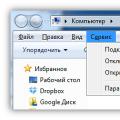 Recovering deleted files from a USB flash drive
Recovering deleted files from a USB flash drive Installing windows 8 64 bit
Installing windows 8 64 bit