The best version of Windows. The best version of Windows Which is better than 8.1 or 10
We will look at how the next version of the operating system will differ from the existing Windows 8.1.
Windows 10 brings back the Start button, adds multiple desktops and a responsive interface
Start button returns

The largest number of complaints about Windows 8 was about the decision to get rid of the Start button. Microsoft has focused on implementing a tiled interface, assuming users won't mind a desktop with limited functionality. This was a critical bug and was fixed in Windows 10.
The Start menu allows you to access applications, content search, and contact applications and websites.
Windows 10 price
Windows 10 will be free for existing Windows 7 and 8x users for the first year.
Microsoft will then revert to a traditional one-time license. Microsoft has confirmed that Windows 10 users will receive free updates during the entire life of their device.
Personal assistant

Microsoft's Personal Assistant will be built into Windows 10. Microsoft says the assistant will be able to provide regionally specific answers to questions. Users will also be able to access the assistant at any time.
Spartan web browser

Microsoft will launch a new web browser for Windows 10, currently codenamed "Spartan".
Three key features browser:
- people will be able to comment on any web page using their finger / stylus or keyboard input;
- Spartan will have a read mode;
- the voice assistant will be integrated into the browser.
Windows Phone 10

A specialized version of Windows 10 will be launched for smartphones with an updated office and other applications similar in appearance and functionality to those of a computer.
Windows Phone 10 also have built-in Skype and other instant messaging services.
Windows 10 interface will be responsive
Microsoft was so passionate about touch screens that she forgot about working on traditional computers, where the keyboard and mouse were the main way of entering information. To some extent, this was fixed with the 8.1 update, and the problem will finally be resolved in Windows 10.
The new Windows 10 interface will allow you to adapt depending on the hardware on which it runs. On any device from 7 inches, Windows 10 will retain full desktop functionality.
If you are working with a hybrid device, you will be shown a standard desktop. However, if you disconnect the keyboard, the operating system will detect this and ask you to switch to tablet mode.
Multiple desktops

Borrowed from Apple's OS X, Microsoft has finally introduced multiple desktops.
This will make it easier to work on different projects at the same time. This will be convenient for employees as they can keep their personal and work environments separate.
One app store
Developers will now be able to create one app that works for all Windows devices from mobile phones to touch displays.
Large enterprises will be able to create their own app stores for employees with the option to install the selected open application.
Universal Applications
One of the main problems with tile applications was that they couldn't be handled like regular programs. This all changed in Universal Apps. They will be framed in the same window as programs, so they can be modified, moved, maximized, minimized, and closed.
Flexible security updates
Security and critical updates will continue to occur monthly.
Consumers will receive updates via Windows Update as soon as they are ready.
Microsoft also allows you to install in the first place only critical important updates for applications and then install updates in a more flexible way.
Improved multitasking
Windows 10 will use up to four apps on one screen. The operating system will place them on the desktop so that it is convenient to work with them.
You will be able to switch between open applications using the familiar Alt + Tab. There is also a "View Tasks" button on the "Taskbar". By clicking on it, you can show all open applications, rebuild them and switch between virtual desktops.
Copy at the command line
Power users are happy that copy and paste will be enabled in Windows 10 from the command line.
conclusions
Microsoft has recently been releasing normal operating systems through one. At one time, they released Windows Vista, which users remember with horror, and immediately after it the successful Windows 7, which users really liked.
The next step was Windows 8x, which users tested at their own expense and helped make a new product. Windows 10 is likely to be successful with bug fixes and helpful new features.
Do I need to upgrade from Windows 7 to Windows 10? Maybe, well, them, these innovations and beauty? Or still keep up with the times? This is a question of questions that confuses many of today's Windows users confused.
Comparison of Windows 10 and Windows 7
Take any laptop with a pretty decent performance as an example, such as the Samsung R60Y +. Don't be intimidated by the fact that this 9-year-old model is a machine with a dual-core processor and 2 GB of RAM. Windows 8 / 8.1 / 10 runs very smartly on it, which cannot be said about inexpensive and weak netbooks: one of these is Acer aspire One 521 with its regular processor and just 1GB of RAM.
Windows 10 and Windows 7 performance
For comparison, a PC with the following equipment is taken:
Startup and startup behavior
Windows 8 and 10 versions load faster. This is not a file-by-file loading of the operating system kernel, as it was up to Windows 7, but loading the last successfully completed session with workable settings and user data. Windows startup"From scratch" every time you turn on the PC - yesterday operating systems: This method wore out the internal drives faster (especially SSDs and bootable USB drives LiveUSB, less wear-resistant than a simple HDD) and overloaded great RAM and processor.
After Windows boot 7 shows the classic desktop and taskbar with the main windows menu... In Windows 8.x, the Start button was hidden, in the Top 10 it was made more accessible, as in earlier versions of Windows. Most of the tools for configuring and debugging Windows 10 are still readily available, and I'll talk about them below.
To begin with, using the BootRacer program, the time taken by the OS to start is measured - from the appearance of the Microsoft logo to the showing of the Windows desktop.
 The most the best time showed Windows 8.1; Windows 10 booted in 6 seconds, Windows 7 in 5 seconds
The most the best time showed Windows 8.1; Windows 10 booted in 6 seconds, Windows 7 in 5 seconds If the Windows 7 shell had not been started from scratch every time, it would have started in just 3-4 seconds. And this is on a PC with quite impressive performance!
Windows Standby / Hibernation and Hibernation
The first mode to safely stop Windows work without closing programs or losing data, there was hibernation - saving the current session entirely on the C drive. The more advanced the version of Windows, the less time it takes to execute the hibernation command.
 The older the system, the longer it takes for it to go into hibernation; best time - 21 seconds - showed Windows 10
The older the system, the longer it takes for it to go into hibernation; best time - 21 seconds - showed Windows 10
Hybrid sleeper windows mode- a cross between hibernation and normal sleep mode - takes a little less time, and here you can also see the superiority of Windows 10.
 In Windows 10, the elapsed time for the PC to go to sleep is the least
In Windows 10, the elapsed time for the PC to go to sleep is the least Windows 7 and 10 PC System Requirements
The following values of RAM, video card memory, CPU and space in the system partition (in the case of using one version of Windows, this, as a rule, section C :) must be exceeded at least twice, otherwise this is not work on the computer, but torment.
Computer requirements from Windows 7/10 - table
The main factor is the bit capacity of the PC. It makes sense to change Windows 7 to 10, for example, in the following situations:
Which version of Windows is best for gaming
It is necessary that the game does not freeze anywhere - and it does not matter if it is single or multiplayer. Who likes a laptop overheated and noisy at night in half an apartment by its fans, in which your beloved World of Tanks or Call of Duty Black Ops constantly freezes, control of the main character is lost, and you are killed in an easy place in the game ?!
Windows 7, 8 and 10 are only slightly ahead of each other - there would be a powerful and high-speed "filling" of a computer or tablet. Most of the games of the past decade need at least Windows Vista, otherwise you are unlikely to play them in GTA-4/5 or World of Warcraft in the latest series.
An example is the game Tomb Raider. No noticeable increase in download speed was found.
 Tomb Raider load times are almost the same on all Windows versions.
Tomb Raider load times are almost the same on all Windows versions. Windows 10 lags slightly behind Windows 7 in Metro Redux and Crysis 3.
Which version of Windows run faster apps for work tasks
As in games, the hardware itself decides a lot. For example, when you start Download Master, Firefox Portable, Adobe photoshop, Avant Browser and some others, the screen saver (cover) of the application appears on the screen for a second or two, which you are unlikely to speed up - these programs are so configured, they maintain the interval of this splash screen before opening their main working window. This resembles, for example, the screensaver of the Call of Duty or Grand Turismo game, but, unlike working applications, you can interrupt the demo and start the game by pressing Enter or by clicking the mouse.
Labor productivity is important here. If a computer is not a toy for you, but a means of earning money, applications should work quickly - for example, Microsoft Office does not slow down when typing documents; a printer, a scanner, a copier, etc; work quickly; the local network the enterprise does not "fall off" and does not slow down.
Launching Internet Explorer and Microsoft Edge
Internet Exploler 11 and the new Microsoft Edge browser are taken as examples. With each change Windows IE speeds up a bit. Microsoft is right - Edge is much faster than the slow-witted IE.
 Edge browser loads almost twice as fast as IE regardless of Windows version
Edge browser loads almost twice as fast as IE regardless of Windows version Internet Explorer awkward, and yet banks and corporations use it - they don't need Chrome, Opera, or Firefox.
Monitoring the launch of Adobe Photoshop
Photoshop has accumulated so much in its history software modules, templates, filters and settings, which takes a very long time to run even on high-speed cars.
 Photoshop loading speed on Windows 7 and 10 is almost the same
Photoshop loading speed on Windows 7 and 10 is almost the same Further Windows development did not greatly affect its launch speed.
How Microsoft Excel proved to be
Overall, nothing has changed in the performance of Excel.
 Speed Excel work 2013 is almost the same in all latest versions Windows
Speed Excel work 2013 is almost the same in all latest versions Windows This is one of those times when productivity in production applications does not change for the better.
What people say about Windows 10
Somehow, one fine morning, I came across the news about the public access of Windows 10 from the Melkosoft company. I, initially, was very surprised by the release of the 10th after the 8th, but this is not the point, I immediately downloaded it and hemorrhoids started, because after a 2-hour installation, a 5-hour search for firewood, which would correctly be on system, I came across a crude, unfinished system, in which even the conductor does not work stably! Popandos, comrades! The graphic component is very minimalistic and uninteresting, almost everything was ripped off from the eight, but the start menu was added, conceptually it is a mixture of 7 and 8, to be honest, the sense from this is zero, I would say that I am waiting for the full version, but this cannot be so after what I saw. Outcome: Despite an ardent desire to switch to Linux, rolled back to seven
Qwetyshttp://otzovik.com/review_1424470.html
Since 2013, I have been using the windows 8.1 operating system and was completely satisfied, but when I saw the discussion of windows 10 on the Internet on the forums, how beautifully people tell how good and convenient it is, I could not resist and went to the official microsoft website. In general, I downloaded the installation and began to install this system. The installation was not long, like all windows was quickly installed, it rebooted and then it started ... Well, of course, I will immediately note that the beautiful interface, the icons were replaced with more accurate ones, the taskbar and the main screen. The screen began to freeze. , you are looking for settings to adjust and where they are located you cannot understand, I read on the forums that you need to demolish the previous version and I bought a windows 10 image with a license key. HDD and installed windows 10 ... And it started again ... - now I will just list what problems I have contacted. The store does not work - constantly errors, the explorer does not work, updates do not work, games and programs do not start - something is constantly missing in the library ... Everything files that are not enough for the full operation of the PC - it is not possible to find on the Internet specifically for windows 10, as a result of which windows 10 was disposed of and the PC was returned to windows 8.1
Lengushihttp://otzovik.com/review_1955777.html
Good day. Most of us are used to the Windows 7 operating system, so it's clear that the transition to Windows 8, 8, 1 and 10 is perceived with hostility. After all, you need to get used to the new, and the old has already been studied up and down. It's probably strange, but for me personally, it is the study of new things that arouses great interest. New is not only new problems, bugs and other crap. New is a must and a solution to old problems, optimization, improvement, improvements. I've already installed Windows 10 five times, demolished it, returned to 8.1 and 7. But on this moment clearly decided to stay in the top ten. It is more convenient, it works many times faster than previous operating systems, and yet it is new. In the end, new versions of programs and games are optimized for it. Games don't interest me at all, but still. There was only one unpleasant moment - an annoying message with a proposal to upgrade to the top ten, which appeared with the update of previous versions of the OS. But even with him it was easy to fight. There was no need to install updates, or it was tedious to remove something from the installed ones. It's a matter of two minutes. Turning on the bluetooth on the keyboard does not work for me, but here there is a very convenient socket. Just for me. They say a dozen are tracking users and submitting data to Microsoft. Well, yes, it is. Then what? It is stupid for an ordinary user to worry about this. Not all are employees of the FSB or similar organizations. Why such paranoia? Terrorists can and should worry, but ordinary people have no reason. A bloated problem, which by the way is solved by installing a small patch that demolishes all the kaku, including the cool thing Cortana. I use it with pleasure. I just turned off the standard antivirus and installed my beloved Avast. I don’t know any problems. Oh yes, there was one serious problem. I have a folder with movies. At the moment, its volume exceeds 400 GB and it was with this folder that Windows were not friends. The strip at the top took a long time to load. Everything hung. The problem was solved simply, in the folder settings I changed the optimization of the folder from "video" to "common elements". It's strange that she was stupid with the video optimizations. But I solved the problem, and this is the main thing. Of course, I recommend this operating system. Nimble, cute, easy to use and customize.
Kosmonaut Mishahttp://otzovik.com/review_2744012.html
Summary: is Windows 10 really needed as it seems?
So, if you have a lot of free time and want to please your eyes with a new design - go ahead! What will change from the fact that the main Windows menu will become not just a menu, but a tile with large icons and cells of different sizes? You can't argue with the statistics: more than half of people still love Windows 7 - it works quietly on their computers.
The primary requirement for any operating system is functionality that includes features such as:
The list threatens to be endless. No matter how huge it was - from Windows 10 people expected new features, new functions, and not just new screensavers and shiny panels, mosaics and animations, which the "office of Gates" has never skimped on. Since Microsoft is unlikely to release new version Windows (under the name 11 or Prima), all hope for Windows 10 updates that bring to mind what is already there.
Video: Windows 10 Settings
Upgrading Windows to the top ten is not so important. If you don't need Cortana “voice”, virtual desktops and other bells and whistles, stay on Windows 7, in any case, you will not lose anything either in work or in play.
With a previous product from Microsoft. We aimed to make sure the G8 was just as powerful as Windows 7, which was a major Windows update Vista released in 2006.
As a result, we found out that Windows 8 and 7 are almost equal, but the former is slightly faster. This led us to this conclusion:
“Windows 8 turned out to be more interesting than Windows 7. Even if you are not going to part with a stationary computer and cannot stand the initial screen of the new OS, it is worth considering that it is faster and more pleasant to work with. This was very noticeable in our system on Athlon II X4 with reduced power. Perhaps a great start for the OS. And the modern Metro style should make Windows 8 a cross-platform OS that will unite PCs, laptop and tablet. "
It's now clear that the Metro style home screen was an epic flop. In my opinion, it was the only real windows problem 8, as I enjoyed using this OS when I installed Classic Shell (the program to bring back the classic Start menu).
Fortunately, Microsoft is learning from its mistakes and has taken into account the flaws in Windows 8 when developing version 10. We consider it the best OS at least for its excellent appearance and functionality for different devices and form factors.
When I installed Windows 10, I got the impression that the system turned out to be relatively fast and stable. But I couldn't say for sure how much faster it works compared to Windows 8.1 and everyone's beloved Windows 7.
This is what we are planning to find out today. The authors of the techspot.com portal tested various aspects of the operating system: boot and shutdown time, file copying speed, encryption, Internet browsing, performance in games and some special programs.
Specifications
All three operating systems were tested with clean installation with all updates. Then we installed other programs. The same hardware was used for each configuration. Only the OS changed.
- Intel Core i5-4670K (3.4 GHz - 3.8 GHz);
- Asrock Z97 Extreme6;
- 8GB DDR3-2400 RAM;
- Nvidia GeForce GTX 980;
- Crucial MX200 1TB;
- SilverStone Essential Gold 750W;
- Windows 7, Windows 8.1, Windows 10 Pro 64-bit.
Boot, sleep and hibernation
With BootRacer, we measured the time it takes to boot. Windows 8.1 performed best with just four seconds. This is against six seconds for Windows 10. The report was conducted from the appearance Windows logo before loading the desktop.
Manual measurements with a stopwatch showed the same results, although it felt like I could hardly tell the difference. With a fresh installation, it was one or two seconds.
These results will vary depending on the hardware used, the configuration and state of the operating system after months of use, updates, and third-party applications. All of this is reflected in performance. But our hardware was identical across all three OS configurations. Therefore, we can assume that Windows 10 was slower to boot.

Here we measured the time it takes for the system to get out of the sleep state. It was fixed when the desktop was fully loaded. We put the computer into sleep mode with a special shortcut.
Windows 7 took the longest to wake up from sleep - an average of 17 seconds. Windows 8.1 did it faster - in 12. But Windows 10 beat it by 2 seconds.
Many users note how much slower the system "wakes up" compared to a laptop, where the same OS versions are loaded almost instantly. This is because we ran our tests on a desktop computer with Hybrid Sleep set to Windows by default. This combination of sleep and hibernation prevents data loss in the event of a power outage.

The results of "waking up" after hibernation are similar to waking up from sleep. Here, Windows 10 takes 21 seconds, Windows 8.1 is slightly slower and takes 23 seconds, and Windows 7 boots in 27.
Synthetic benchmarks

The Cinebench R15 program used in the test has a margin of error of about 5%, although its influence can be reduced. To do this, we need to take the average of three launches, which we did. The results in single-threaded mode showed a small performance gain from Windows 7 to 8.1 and from 8.1 to 10. Nothing interesting here. But this greatly affected the results in multi-threaded mode. They point out that Windows 10 is 7% faster than Win 7, and only 2% faster than Windows 8.1.

Next, we ran the PCMark 7 program and got interesting results: Windows 8.1 naturally faster windows 7 by almost 100 points, and Windows 10 is ahead of it by an average of 600 points. Further testing showed that, for some reason, Windows 10 has a faster "video playback and transcoding" speed compared to previous operating systems. Microsoft systems... The speed was almost double when reaching 9600 kbps.

The latest synthetic benchmark is 3D Particle Movement. Here we see similar results for all three operating systems. Windows 10 runs a little slower and Windows 8.1 performs better.
Application performance

Microsoft Excel 2013 runs as fast in Windows 10 as it does in Windows 7. In Windows 8.1, the program does not perform well.

Slower than 8.1 and 7. Based on the average of 7 launches of the program, the browser in the new OS was 7% slower.
Please note that the lower the score, the better. Ignore the order of the numbers on the chart. Instead of sorting the operating systems from slow to fast, we anchored the systems in one place. When each operating system always occupies one position, it is easier to evaluate the data. The messy results will not cause difficulties, since there are only three positions.

Interestingly, the performance of Chrome in Windows 10 and Windows 8.1 was lower than in Windows 7. And noticeably lower.

As you can see, Internet Explorer is slow on all three operating systems. But the new Microsoft Edge browser, which is exclusive to Windows 10, is faster than Firefox and Chrome.

The speed of WinRAR in Windows 10 in single-threaded and multi-threaded modes is lower than in 8.1 and 7.

Photoshop works best with Windows 8. The result on Windows 10 is the same as Windows 7.

There is nothing to say here, as Illustrator CC works the same on all three systems.

With 7-Zip, the situation is the same as in WinRAR: Windows 10 shows lower scores compared to 8.1 and 7.
Storage performance
We took for testing solid-state drives like AHCI (Samsung SSD 850 Pro) and NVMe (Samsung SM951) from the motherboard Asrock board Z97 Extreme6.
Samsung 850 Pro 512GB SATA 6Gb / s Tests

The Q32T1 sequential benchmark in CrystalDiskMark showed similar results for the three operating systems.

In the 4K Q32T1 random benchmark, Windows 10 and 8.1 perform similar read speeds, while Windows 7 is slower. This difference grows when you look at the write speed, where Windows 7 is much inferior to other operating systems.

A sequential test showed that the results for Windows 10 and 8.1 are again identical, while Windows 7 has lower results.

The 4K random benchmark results indicate that all operating systems have roughly the same performance, but this time Windows 7 is slightly faster than Windows 10.
Storage Performance with Samsung SM951 NVMe SSD
The following tests were conducted on a Samsung SM951 256GB NVMe SSD which was installed in an Ultra M.2 slot on motherboard Asrock Z97 Extreme6. Please note that this media does not work with Windows 7.

Here Windows 10 and 8.1 show similar results.

In the 4K Q32T1 benchmark, we see similar performance again.

The sequential test results are also close.

And a random 4K test diluted the numbers. Windows 10 is marginally better at reading speed, while Windows 8.1 is slightly better at writing speed.

In the HandBrake test, Windows 10 performs approximately the same performance as Windows 7, and Windows 8.1 is noticeably faster than both.

The Hybrid 4K benchmark showed almost no difference between operating systems, but Windows 8.1 is still slightly faster.

Here again, we see that the results for Windows 10 are similar to Windows 7 and slightly inferior to 8.1. I stress that a little.
Gaming performance

As expected, Windows 10 with DX11 does not show much performance when compared to previous versions OS. At least this applies to BioShock.

Surprisingly, Metro Redux with GTX 980 performs better on Windows 10. It could be driver related though.

In Hitman, numbers gradually drop as they move from Windows 7 to 8.1 and then to 10.

Tomb Raider demonstrates the same performance on all three operating systems.

Finally, we launched Crysis 3. And here Windows 10 did a great job and performed better at both resolutions.
Faster, slower, better?
We saw roughly the same results on most benchmarks that affect encryption speed, storage performance, and game and application performance. But it is difficult to sum up, since there are many nuances that we cannot control.
We tested operating systems on the same hardware, using the same benchmarks and methods. But it cannot be said that compatibility with graphics drivers, for example, did not affect the results. And technologies like Intel's Turbo can spoil the accuracy of the indicators, even if you run all tests three times and take into account the average values.
So, a short conclusion:
A computer with relatively modern hardware is capable of running Windows 7 normally. Hardware that works fine with Windows 7 should handle Windows 10 as well, and no performance issues.
It used to take a while for a new Windows release to reach the same performance level as its predecessor. The most striking example is the transition from Windows XP to Windows Vista. Although the problems were partly related to the raw drivers for the new platform, Vista itself was greedy for resources.
Therefore, it shouldn't be surprising if some aspects of Windows 10 performance improve after a few months, and even more so next year. But the most important thing is that today you can freely upgrade to Windows 10 and not suffer from the slow operation of the OS.
We cannot measure the future performance of Windows 10. If we could, we would not be able to compare it with previous versions of the OS. DirectX 12, for example, will only be supported on Windows 10 and later operating systems. This is where the DX12 API Overhead benchmark in 3DMark comes in handy, but it is useful for comparing different hardware and is only available on Windows 10.
Benchmarks aside, Windows 10 is a complete working operating system. But it should be said that surprises cannot be avoided when working with her. I have installed Windows 10 on seven computers (six of them were upgraded from 8.1). The update was very easy and fast. A lot of applications (1TB) were installed on one computer, but the system ran smoothly.
I ran into several small problems. My photo and media libraries, which have thousands of files, take a very long time to load in Windows 10. In 8.1, they loaded instantly. Of course, this problem will soon be corrected.
In terms of games, I found a strange lag in StarCraft 2. It's not immediately noticeable, but scrolling and issuing commands take a little longer than it did before. And in competitive play, the slowness is felt.
I searched Google for information and found users who are complaining about the same problems. All resources blame the Xbox app. It is built into the operating system and cannot be removed by conventional methods.
Although I never launched the app or created an Xbox account, this program became a problem. Fortunately, there is a command in Powershell that disables it so that StarCraft 2 can play properly. This discovery upset me a little, but I'm glad the problem can be easily resolved using the internet.
Many disputes to this day circulate on the Internet on the topic advantages the latest operating system from Microsoft before the legendary and beloved "seven". Of course, everyone should make a choice for himself - it is influenced by many subjective factors ranging from simple habits and ending software which is supported in a particular operating system.
The indispensable Windows 7
More than 7 years have passed since the release of this operating system, but it is still the most popular and used in the world. Microsoft has a lot of cyclicality: XP was stable and successful, then a frankly disastrous Vista, which the community received with hostility. Even after numerous patches and updates, Vista has not become better and more stable. And the developers themselves, who at first tried to convince of the breakthrough of their Vista, soon gave up this venture and began to create truly good operating system.
In 2009, after the appearance of the seven, the first comparisons of the new system went exactly with the good old XP. 7 was good optimized, required few resources and thus fell in love with users. No one even had a question about which OS to choose - Vista or seven.

The next OS, Windows 8, could not fully replace the seven. Users did not like the new navigation and focus on mobile platforms, so the previous OS was still considered better. Perhaps conservative users were simply intimidated by the harsh transition to a new concept. The release of Update 8.1 did not fundamentally correct the situation. Legacy Windows 7 demanded a worthy successor. And she became new ten.
A worthy continuation
Windows 10 continues a series of highly successful XP and 7 operating systems. free test access to her owners of licensed copies of 7 and 8 Windows. The new OS is better than the eight in everything - in performance, optimization and functionality. Also, like Windows 8, it is used on mobile devices, tablets, and so on. Let's compare and understand this issue: which is still better - the good old "seven" or a completely new "ten"?

Performance comparison
To identify the fastest OS of the two presented, you need to test them on absolutely identical computers with the same hardware. The following PC configuration was used for the tests:
- Core i5 3.4GHz processor;
- 8GB of RAM;
- GeForce 980 GTX graphics card;
- Crucial 1TB hard drive.
On the this computer two operating systems were tested in turn. The first test was loading time... Here seven Leaps forward by one second: 6 seconds for 10 versus five seconds for Windows 7. Of course, you should not take these data seriously, because in everyday life such differences are difficult to notice. But the purpose of these tests is to determine who is better at computing and performing functions.
The next measurable action is wake up from sleep. Top ten it took 10 seconds for this, and the seven - as much as 17 seconds. Here the difference is much more noticeable, the previous OS copes with the task almost twice as slow.
WITH exit from hibernation the same situation: ten copes with it better than seven by 6-7 seconds. Let's move on to performance tests of various programs and standard software for ordinary Windows users.
Program performance
Let's start testing with the package office programs Microsoft Office and determine which operating system does the best job. In all utilities this package both operating systems work equally fast... It is worth mentioning that the figure eight behaves much worse in this situation.
For testing browsers, we chose Mozilla and Chrome... Surprisingly, the browser from Google feels much better on Windows 7 than by 10. Distinctive feature Windows 10- exclusive browser Edge, which is created specifically for this operating system. The development paid off: dozens of users do not even ask which browser to use. Edge performs better in terms of performance and responsiveness than Chrome and Firefox.
Next comes Adobe products, which are known to be very demanding on PC and operating system resources. In a programme Photoshop CC Windows 10 and 7 show themselves practically equally: 21.8 seconds versus 21.4 seconds.
Storage performance
For this test, a Samsung hard drive with a bandwidth of 6 GB / s and a storage capacity of 512 GB was selected. According to the results of the program CrystalDiskMark, the speed of reading information does not differ significantly: 794 Mb / s for 10 versus 786 Mb / s for seven. The write speed to disk differs by 50 Mb / s in favor of “ dozens».
Computer games
There are many rumors that the 7 is still the best choice for modern games. It is generally accepted that games that have already been released run on the new operating system extremely unstable.
Games that were released earlier were selected for testing. the emergence of Windows 10: Bioshock Infinite, Metro redux, Crysis 3... In the first two game projects both systems give identical results: 130 frames per second on the "ten" against 129 on the "seven". In Crysis 3, the computer running Windows 10 has pulled ahead somewhat (at 5-10 frames per second).
Based on the test, the following conclusion can be drawn. The inability of computer games for the new OS is a myth. Compatibility and optimization issues were also present on Windows 7, however, this did not prevent gamers from enjoying their games calmly.
The only place where compatibility problems may arise for users of the "dozens" is very old game projects that came out even before the release of Windows 7.
Conclusion on performance
Based on the results of all tests, it can be concluded that both operating systems handle basic tasks in about the same way... If we compare them as two independent projects, then Ten looks much better... First, at one time Microsoft needed a certain number of updates before 7 became the most popular and stable operating system. Windows 10, in turn, almost immediately after the release, it became fully operational.
Let's move on to the interface and navigation of both systems.
Appearance and interface
Comparing design and convenience is completely subjective. Many users are so used to navigation and outward appearance"Seven" that it will be very difficult for them to move to a new generation of operating systems.
The design of the Desktop, windows and menus in the "top ten" is made in " flat" and " square»Focus. This trend started in Windows 8. The 7 is a classic design standard. It's almost impossible to choose the best or worst interface - it's a matter of taste.

In the top ten two modes available: Windows 8 tiles and standard desktop. There is no such thing in the old "seven", as well as support for mobile platforms. If you are going to transfer all available devices to a system from Microsoft, then the choice is definitely on the side of the "ten"... The Start menu in the new OS is a hybrid between the classic start and the eight tiles... Compared to Windows 8, a dozen are more friendly to stationary computers and mouse control with keyboard.
The next plus in the piggy bank - the presence of a voice assistant... This system performs functions similar to voice search In addition, Google searches for the files and documents you need on your computer's hard drive. A disadvantage for Russian-speaking users is that the assistant Cortana has not yet learned our native language. But those who use English at least at a basic level will like this feature. Another plus is the new proprietary browser. Although, most likely, this is a stone in the garden of the developers of Internet Explorer themselves, rather than Windows 7.
In general, the new OS looks brighter and more colorful, thus it looks better at high resolutions. This is a definite advantage for owners of large and modern monitors, as well as tablet users.
Of course, the "seven" is less demanding on the configuration of your computer. However, if you are going to acquire absolutely new system, then be sure to install Windows 10:
- First, she has great prospects, and the differences in everyday work from your usual "seven" will be minimal;
- Second, all future renewal, software, games will gradually switch to support only this operating system;
- Thirdly, synchronization with mobile devices and tablets available only at 10.
Moving from seven to ten, having an average computer or laptop and not planning to update it regularly and in a timely manner, makes sense only when necessary (for example, support new game or the program you need in Windows 10).
Related Videos
Windows 8, like one of its predecessors, makes it easier for Windows 7 users to move to the top ten. It, like Vista, is one of the most unsuccessful projects from Microsoft. Despite this, users who are fortunate enough to work in the G8 are quicker to adapt to the new tiled interface of the G8. It was thanks to the unsuccessful Windows 8 that the developers were able to smoothly transfer the user audience from the classic desktop interface for two decades, where a mouse and keyboard are used as input and control devices, to its mobile version- tiled, where the computer is controlled by a touch panel or display.
Today we will consider how the G8 is inferior to Windows 10, and we will study the main differences between operating systems so that every beginner can choose the optimal OS for himself.
Negative user reviews
According to this indicator, the G8 is inferior, unless Vista:
- lack of a Start menu;
- a qualitatively new interface concept that is extremely inconvenient for desktop devices;
- lack of drivers for many devices compatible with Windows 8;
- inability to disable Metro or change it to Aero;
- incompatibility with a huge number of programs, especially outdated ones, the development and support of which has been discontinued;
- there is no way to fine-tune the interface;
- on old devices with a weak graphics system, if it works, it is very bad;
- a completely different concept of the interface, because of which users had to spend a lot of time retraining and changing habits.
The list of flaws in Windows 8 is far from complete, and it is not worth continuing: the new interface was rated negatively by users (especially due to the lack of Start), which, in no small measure, applies to Windows 10.
New browser
Unlike all other operating systems from Microsoft, Windows 10 features an integrated Edge browser, which replaced the slow IE. Edge is a new word in surfing the global network. It combines a minimalistic interface and functionality necessary for quick page opening and support for a huge range of Internet technologies (Flash, JavaScript). The G8 is equipped with yet another version of the impractical Internet Explorer that only the lazy uses.

Notification Center
The Action Center in Windows 10 has made its way to computers, and here it performs almost all the same functions as on mobile devices. Thanks to new function users have access to a list of so-called "hot actions" (activation and deactivation of WiFi / Bluetooth), switching the interface to tablet mode, quick creation notes in OneNote. Here, notifications about important events (incoming mail, updates, virus detection, device connection) pop up and keys are displayed quick connection to new devices.
In the settings, you can specify which applications are allowed to display pop-up information windows, and which ones - to deny. Here you can also set the types of system alerts that Windows 10 is allowed to display.

Phone Manager
Thanks to a new tool finally arriving in Windows 10, users are able to connect their mobile devices to a computer, exchange data between devices and synchronize them. In addition to being tailored for working with devices on Windows Phone, the utility supports many third-party portable devices. Even a smartphone running Android and iOS is configured in a few clicks. Before synchronization, you can select the types of data to exclude from the process.

Tablet mode
The developers of Windows 10 have added to the new OS the function of adapting interface elements to the size and type of display used. Thus, additional options are included on the tablet. touch control device, and in most tiled applications, the font size and width of the ribbon bar with tools increase.
It is included in the system parameters and contains several additional options.

Window
Working with a considerable number of applications, especially on large displays, the user is faced with the question of convenient placement of several windows on one screen. Unlike Windows 7, where only two windows can be placed side by side, the "dozen" supports expanding any application ½ or ¼ of the display size.
In Windows 8, the use of Modern UI mode was quite difficult due to problems with closing such windows that opened in full screen mode.
Moreover, interface elements are located in one of the corners, without overlapping other maximized windows. Using the combination of the "Win" key and the cursor block of the keyboard, windows can be minimized, expanded and moved.

Virtual tables
Microsoft has finally embraced the experience of the creators of macOS and Linux and implemented support for multiple virtual desktops only in Windows 10. When asked, "why was it not in Windows 8?", There is no answer.
The "Task View" button located on the taskbar will display an interface where you can control virtual tables: change, delete, or add. When one of the tables is closed, all its active applications are moved to the adjacent one.
Alas, the function of dragging and dropping desktops in order to change their order is not provided. But to switch between them, to create and close tables, there are combinations of hot keys.
Now you can create your own interfaces for work, play, entertainment and surfing the Internet.

The most joyful event for Windows users with the release of the "dozen" was the return of the full-fledged Start menu, which was removed from Windows 8. But now the new menu will combine classic shortcuts, both in the "seven" and some elements new Windows 8 interface.
"Start" is divided into two functional areas, where on the left there are links to pinned or frequently used applications, settings and buttons for shutting down the computer, and on the right - tiles of active programs and shortcuts for calling programs integrated into the "top ten".
The search built into the menu works on local computer and on the internet.

Powerful command line
Unlike Windows 8, the computer OS has added functionality, which is good news for system administrators and experienced users.
The enhancement to the selection function is one of the important changes in the command line. Now you can select its contents in fragments (like in a regular notepad), and not copy all the contents or tedious lines one by one.

The text in the window is wrapped when it is resized, which was not the case in Windows 8. The need to use scrolling to view the content command line disappeared.
Additionally, it is worth noting the presence of new key combinations for working with CMD and the appearance of a function for adjusting its transparency in the range from 30 to 100%.
Other features
Subtle, but still, differences in operating systems that should be taken into account if you want to switch to Windows 8 or the "top ten":
- disk analyzer and support Xbox one in Windows 10;
- Windows Hello in the top ten provides the ability to protect your device using biosensors (for example, a fingerprint scanner);
- Trash is now displayed in Start without cluttering the desktop space;
- Windows 8, unlike its brother, did not collect almost all possible information about the user (passwords from sites and WiFi, history of correspondence in instant messengers, mail messages) to send it to Microsoft servers;
- Windows 10 practically does not give the user the opportunity to refuse updates or select updates for installation by installing all available updates.
In conclusion, we can say that Windows 8 was only an intermediate link between the classic "seven" and innovation in the world of window OS users, therefore, if you are not afraid of the updates that are forcedly installed and do not know what cover in themselves, feel free to choose the "ten".
(Visited 7,392 times, 1 visits today)
 Why does the blue screen turn on on the iPhone Blue screen on the iPhone 5s what to do
Why does the blue screen turn on on the iPhone Blue screen on the iPhone 5s what to do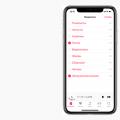 Everything you need to know about Apple Music
Everything you need to know about Apple Music How To Set Up An iPhone Like New From Zero - Detailed Instructions
How To Set Up An iPhone Like New From Zero - Detailed Instructions