How to enter the page without a confirmation code. Login with backup codes
Greetings!
In this detailed step by step instructions, with photos, we will show you how to further protect your page from unauthorized access in social network In contact with.
By enabling SMS login confirmation, in addition to the login and password that you use to access your Vkontakte page, you will also need to enter a one-time code that will come to the phone linked to your profile.
In other words, even if someone else finds out your username and password, he will still not be able to enter your Vkontakte page. additionally, you will need a code that will come to your phone in the form of an SMS message.
This security technology, which is referred to as " two-factor authentication» not only protects against hacking, but even page theft. Cases have become more frequent when fraudsters using fake documents received duplicate SIM cards, which were subsequently used to hack and steal pages.
Restoring access in this case takes some time, which is quite enough to commit illegal actions: sending spam and viruses, and if the user is also the head of a large community, then such actions can cause serious damage to reputation and even blocking a group or public .
Given all these circumstances, with activated "two-factor authentication", the possibility of recovering the password to the Vkontakte page via SMS becomes impossible, and if such a need arises, password recovery is used via the E-Mail linked to the page. By the way, you can read about how to link E-Mail to your page here.
It should be noted that even with two-factor authentication enabled, it is possible to create a list of trusted devices, upon entry from which additional SMS confirmation is not required.
 To do this, during the authorization process, check the box Remember browser.
To do this, during the authorization process, check the box Remember browser.
Turn on confirmation of entry by SMS on Vkontakte
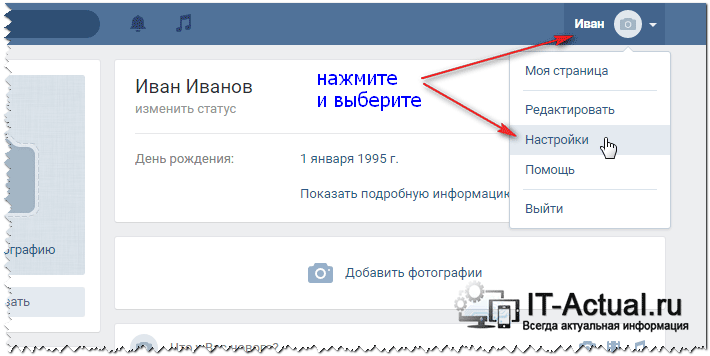 While on the Vkontakte website, click on the menu, which is located in the upper right corner. In the list that appears, select Settings.
While on the Vkontakte website, click on the menu, which is located in the upper right corner. In the list that appears, select Settings.
 On the page that appears, click on the item Security. In this block, among other things, confirmation of entry via SMS is enabled and configured. The service is provided completely free of charge.
On the page that appears, click on the item Security. In this block, among other things, confirmation of entry via SMS is enabled and configured. The service is provided completely free of charge.
To enable this feature, click the button To plug.
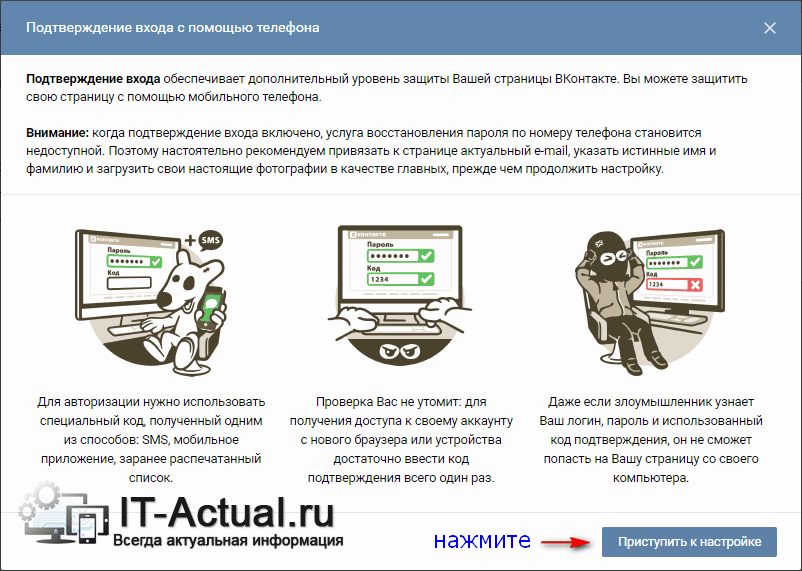 As a result, a window will be displayed that explains the benefits of verifying login using a mobile phone. Check them out and click the button Proceed to setup.
As a result, a window will be displayed that explains the benefits of verifying login using a mobile phone. Check them out and click the button Proceed to setup.
 During the setup process, you will be asked for your Current password, and then a confirmation SMS will be sent to the phone linked to your profile.
During the setup process, you will be asked for your Current password, and then a confirmation SMS will be sent to the phone linked to your profile.
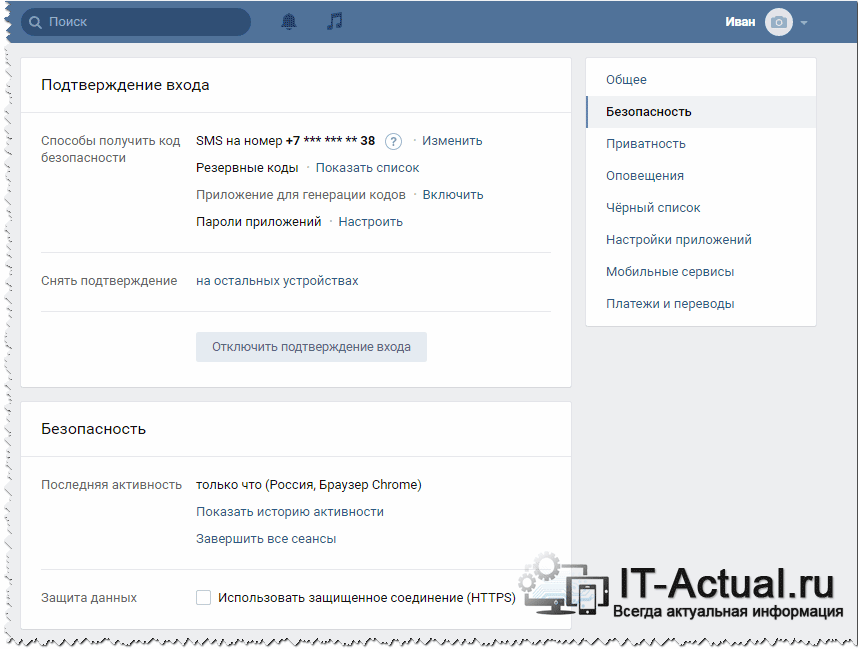 Finished on the page Security settings will be displayed, using which you can generate one-time backup codes in case something happens to the mobile phone.
Finished on the page Security settings will be displayed, using which you can generate one-time backup codes in case something happens to the mobile phone.
Option Remove confirmation is responsible for resetting the list of trusted devices for which additional SMS confirmation is not required.
On this, the setting for confirming entry via SMS can be considered completed.
 If someone uses your username and password when "two-factor authentication" is activated, then a pop-up message will be displayed on your page about this.
If someone uses your username and password when "two-factor authentication" is activated, then a pop-up message will be displayed on your page about this.
If you have any questions, you can ask them in the comments.
Why is quick password recovery not available for me?
How to enter the VKontakte website if you forgot your password and login protection is enabled (login confirmation)? You are trying to restore access, but you receive an error message:
Quick password recovery is not available. Login confirmation is enabled for your page mobile phone.
Or this:
Unfortunately, you cannot reset your password using the phone number provided.
This means that once before you yourself turned on the login confirmation by mobile phone, when to enter the page you need to enter not only the password, but also the code sent to the phone.
Of course, this increases security and protects against hacking, but now you have forgotten your password. What to do? It is now impossible to get a recovery code on the phone, because login confirmation- this is when you know the password and have access to the phone. Both that, and another together. This is the only way to ensure the security that you yourself voluntarily turned on. It is no longer possible to restore a page with only one phone if you do not know the password.
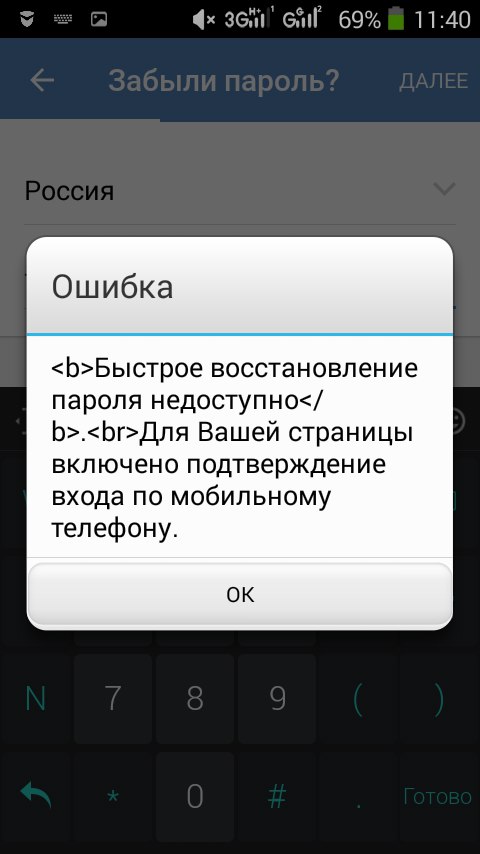
How now to recover the password, access to the page?
1. Restore via email
If you have additional login confirmation enabled, then instead of quick recovery password via SMS, password recovery via e-mail (e-mail) is applied. Is your page linked to email? If so, you can request a link to reset your password. (Instructions will open in a new window). It may turn out that the page is linked to the mail, but you cannot enter the mail (there is no access or you just don’t remember it) - in this case, it’s better to try to restore access to the mail first, otherwise you will have the only way left, it is more complicated and requires a lot more time. Read more:
2. Restore via support
When login confirmation is enabled, but you forgot your password and the page is NOT linked to email (or there is no access to the mail, or you don’t remember the address), the only way to restore the page is technical support request. This link will open an access recovery form that you need to fill out. It is better to do this from a computer, not from a phone. Look detailed instructions here:
You will have to prove that the page is yours. If your real photos are not there or your real name and surname are not indicated, then it is almost impossible (or very difficult) to restore the page. After all, you were warned about everything when you turned on the entrance protection. You can see why the application may be rejected. Of course, it is possible to contact VK support and try to prove in some way that the page is yours. If they see that you are a normal person and that the page is really yours, then they can go forward. If even then nothing happens, register a new page in VK. This is a lesson for your future.
There is no other way to restore access. It is useless to search for them. That is, there is no other way to restore it at all. You just read everything possible ways. Read them again if you don't understand.
Is it possible to turn off login confirmation?
Of course. But for this you must first go to the page. And if you can’t do this yet, then you can’t turn off login confirmation either. Restore access as described above.
In 2014, the social network VKontakte introduced two-factor authentication. What's this? This is an additional security tool - in addition to authorization using a login and password, you must enter a code that will be sent to the phone number associated with your account. Even if an attacker has data from your page, he will not be able to get into it.
How to activate two-factor authentication?
Click "My Settings" and select the "Security" tab. Here you will see the "Login Confirmation" subsection and the inscription: "Provides reliable protection against hacking: to enter the page, you must enter a one-time code received by SMS or in another connected way." Click on the "Connect" button.
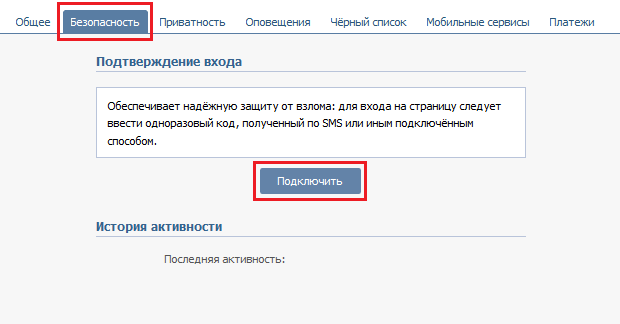
A window will appear that describes some situations. For example, if two-factor authentication is enabled, then password recovery by number becomes unavailable and the administration strongly recommends linking a valid email address to the page. If everything suits you, click on the "Proceed to setup" button.

Enter the password for the page.


Enter the confirmation code and click "Submit Code".

The function is enabled. Put a checkmark next to the "Remember current browser" item so that you do not enter the code on this computer every time, then click on the "Finish setup" button.
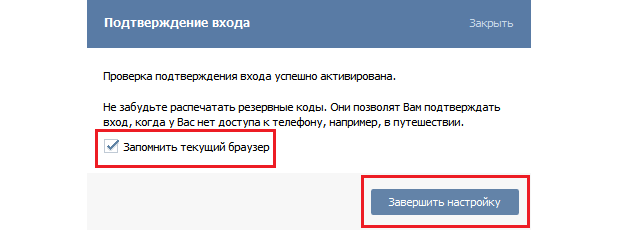
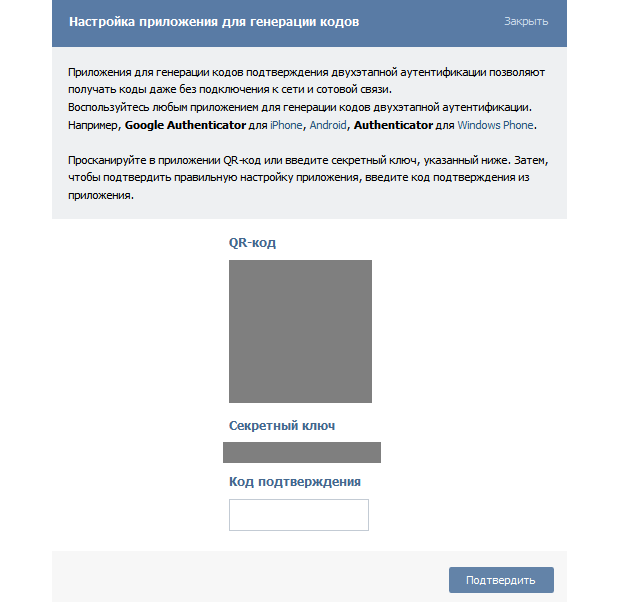
In fact, authorization with a code is required only once on each device, however, for example, when clearing data, the code will have to be entered again. But you can be sure that the page will be safe.
How to disable two-factor authentication?
All in the same "Security" section, click on the "Disable login confirmation" button.

Enter the password for the page.

Dual authorization is disabled.
« In contact with always takes care of your safety” - from the very first days of its existence, this motto has been an integral part of this social network. networks. And today another very big and significant step has been taken to secure your account!
Connection additional method checks
The new login confirmation feature allows you to do even more protect your account from unwanted visitors. The feature was added relatively recently and is available to all users. Let's go over the connection steps:
You can activate our function by going to " My settings", open the tab" General”, subgroup of settings “ Security of your page". Opposite the item " Login Confirmation» click « to plug».

We have now secured our page and activated the feature. From now on, entering the correct login & password pair will not be enough to enter your page. You will need to enter a special code sent to you via SMS. Please note that you need to tick the appropriate boxes.

The code sent via SMS is valid only once, which provides maximum protection against selection. That is, even if the code is intercepted or “peeped on the phone”, it will be impossible to enter. Please note that the “Code Generation Application” function does not inspire confidence in me personally and is not at all convenient. I recommend turning it off. Moving on, dear readers.
Consistent use of trusted devices
VKontakte took care of people's nerves and decided to save us from endless checks on trusted devices. When you log in, you will be able to remember given device and rid yourself of tons of SMS"ok.
Each of us, using such a popular social network as In contact with, is afraid for the safety of his data, which can be stolen by vile hackers. Finally, the VKontakte development team has created an additional barrier to attackers called "VKontakte Login Confirmation".
VKontakte login confirmation is nothing supernatural: it's just additional code, which will come to your phone as an SMS message, or as an additional notification in the official smartphone application based on Android, iOS or Windows phone . You just need to link your personal phone number to your social network account, after which your profile will be safe and sound.
So, after linking your personal phone number, in addition to the standard logins and passwords at the entrance to the social network, another column will appear: "Enter a code". This notorious code can be obtained in several ways using:
- SMS message, which will come to your phone;
- The official application of VKontakte, which can be installed on any of the existing smartphones;
- Your Email box, which you specified in the settings of your own profile. A letter will be sent to your Email box only if none of the above methods is available or if you have any bugs in your phone;
- List of backup passwords- valid if neither the phone, nor the SIM card, nor Email not available. Even at the beginning of the binding phone number you are provided with a list of backup passwords, which you must either write out or keep separately. With each such password, you can easily restore access to your account.
There is also a critical form of password recovery:
- recovery form is the latest and most critical access recovery method. In order to use it, you need to have in your profile: a real photo, a real name that you will confirm, as well as real data that the social network support team will check.
Fortunately, the VKontakte development team does not force you to enter this confirmation code every time you enter the social network. You have the ability to link a specific browser to an account, after which the robot will identify you as a regular user and will not ask for a confirmation code. In any case, you can reset all settings by excluding the old browser from "white list".
So who will benefit from this wonderful, fresh and innovative feature? Well, firstly, to people who really value their individuality and weight in the VKontakte social network. Secondly, people who work fully in the social network and value their access to, for example, applications, groups or important pages. Thirdly, people who love everything new and interesting (according to at least so you can once again surprise your friends and acquaintances). Fourthly, to paranoid people who always suspect that they are being watched by special services and think that with additional password they will not be able to do this (naive).
No related posts
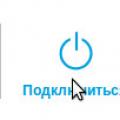 How to connect telephone sockets to the cable correctly?
How to connect telephone sockets to the cable correctly? How to copy contacts to your phone in Samsung: several ways
How to copy contacts to your phone in Samsung: several ways Rolsen is the largest electronics manufacturer in Russia Rolsen whose company is which country
Rolsen is the largest electronics manufacturer in Russia Rolsen whose company is which country