Do-it-yourself frog charger. How to charge your phone with a frog without any extra effort. Description of some models
For cases when charging the phone is not possible in the standard ways for it, a device was purchased, commonly referred to as a “frog”. It is omnivorous and versatile.
Details are under the cut.
So, to business.
Characteristics from the seller
* Input: AC 110-240V 50/60Hz
* Battery output: DC 4.2V DC 300mA max
* Charges batteries up to 3000 mAh
* LED display with backlight displaying the charge level
* USB port for charging MP3 players and other devices
* USB output: DC 5V 500mA Max
The electronic "amphibian" came in a standard pimply package in 30 days. For such a "creature" the speed of movement through the mother is commendable.
The device differs by the presence of an LCD display showing the level of charge, and a USB port, which will be discussed below.
The device itself: 
USB port: 
Characteristics declared by the manufacturer: 
Offal - the 1st image shows that the protective film is not removed from the internal display, which can be removed after disassembly (China did not do without surprises). 

Charging the battery directly.
On the seller's website it is noted that in this mode the maximum current is 300mA. In practice, it turned out 0.24 A. 
A charge in this mode of a conventional battery of a modern phone from zero with a capacity of 1 Ah will last a little more than 4 hours, which is acceptable for such a device due to its versatility.
I noticed the value of the maximum current strength indicated on the label of the device is 1.4 A, which can be likened to the “sport” sticker on Chinese shoes and unambiguously hints at its roots.
Charging process 
USB port operation.
From the description on the site it is clear that this port is used to charge devices from s_e_t_i, and not from a battery, which would be very helpful. But is it possible to admit the thought that this will not be confirmed empirically? Of course not, not in our case.
When trying to power from the port with a connected battery, the voltage turned out to be 3.3 V. 
The phone politely refuses to charge. 
When connected to the network, the output voltage is 6 V. 
The phone is charging, but the voltage drops to ~ 4.7 V. The output current is ~ 0.3 A at the declared maximum 0.5 A. This is to be expected, since the USB output works from the same filling as the charge output directly from the battery, with the same amperage. In this mode, the device is heated, but not critical. Here the seller, apparently, simply copied the power settings from a standard USB port.
Conclusion: A foreigner from the “China” habitat, the “frog” family, the “advanced with an LCD display and a USB port” species has the right to exist in the niche of backup power sources in the absence of the ability to charge the phone in the usual way. And this happens, dead charge ports and failed chargers are recalled from practice.
Pros:
- Versatility;
- The presence of a charge level indicator;
- USB port for charging anything that can be similarly charged;
Minuses:
- Cheap assembly, originally from the basement (unwashed flux, rough tracks, crooked soldering and even the presence of a protective film on the internal display, the whole range);
- A long charge of capacious batteries, a small current at the output (but this is a conditional drawback, it will work for a phone).
The frog for charging the battery is a fairly common device today, with which you can easily recharge a wide variety of items. It is useful both at home as a spare charger, and in the car, on a long trip. It can charge a variety of batteries, including cell phone batteries.
Despite the widespread use of a frog charger, not everyone knows. From this, as well as from the quality of the frog itself, the manufacturer, its functionality depends. There are situations when ignorance of the simplest rules for operating the device leads to the fact that it is not even possible to recharge the battery of a conventional phone.
The frog is a simple and extremely easy to use charger that needs to be plugged into a 220 volt outlet. This interprets the wide scope of the device.
general information
Before understanding how to use the charger, it is important to know which devices it is suitable for. These include:
- any batteries from mobile phones;
- lithium batteries from cameras;
- from the CCP;
- similar batteries from other small-sized equipment.
Visually, the frog looks very simple. This is a kind of box, on one side of which there is a plug for an outlet, and on the other - a special clip that will provide contact. Recharging the battery requires only a few simple steps.
One of the advantages of the frog, in addition to its versatility and ease of use, is that the battery is very convenient to insert into charging. The frog is designed in such a way that almost any battery will fit for recharging. This is ensured by contact terminals that can be moved in different directions.
Device Capabilities
There are a variety of universal chargers. All of them differ in manufacturer, configuration and cost.
 The standard charger kit includes several items:
The standard charger kit includes several items:
- adapter for connecting a frog;
- the frog itself;
- network type power supply with a special USB output;
- adapters for mobile phones;
- wire from the frog to the USB port.
Among the capabilities of the frog, there are several main functions, among which, of course, the main one is charging batteries and accumulators.
The main features of a standard frog (what it can charge):
- Li-Ion battery charging, the voltage of which in the operating mode is 3.7V .;
- charge cell phone batteries, which are able to receive energy from the USB ports of personal computers that have a special 5V converter;
- have the ability to recharge themselves, either through a special adapter, or through the network.
 It is noteworthy that charging can be carried out in several ways at the same time. For example, an external battery can receive power while the internal battery is being charged. As a rule, the mains adapter for a standard frog-type charger is small.
It is noteworthy that charging can be carried out in several ways at the same time. For example, an external battery can receive power while the internal battery is being charged. As a rule, the mains adapter for a standard frog-type charger is small.
Contacts are removed from him, and thus you can easily carry it with you all the time. If we talk about the size of such a charge, then it can even be compared with a key fob from a car alarm.
The structure of the frog
For more productive use of the charger, you need to know something about its structure. So, there are basic notations that it is advisable to familiarize yourself with before using a frog.
 The letters TE usually indicate how correctly the charging is connected. CON indicates correct connection battery to the item.
The letters TE usually indicate how correctly the charging is connected. CON indicates correct connection battery to the item.
Thus, if when you connect the charging, the CON and TE inscriptions light up, everything is done correctly and you can start charging the battery.
In the event that the battery is charged, the inscription PW should light up. In the process of how the frog charges the battery, the inscription CH should flash. The lit FUL sign indicates that the battery is fully charged.
There are situations when not everything is done correctly. In this case, knowledge of the device will also help. If CO is on, a polarity reversal has occurred. Or you could simply confuse the minus sign with the plus sign.
Instruction
For any manipulation of the frog, certain actions must be performed. To charge correctly, it is important to follow a number of rules. They include several steps:

After all the steps have been completed, it is important to follow the indicators. One should be green, and the second, red, blink. In this case, you will verify that the battery is charging successfully.
After about a few hours (2-3), the battery should be charged. To make sure of this, changing the colors of the bulbs will help. So, the red light will disappear, it will be replaced by green. You will observe two green lights. The battery is ready to go.
It happens that the battery that needs to be recharged is defective. The following facts may testify to this:

The time it takes to charge a particular battery depends on the capacity of the battery. As a rule, the average time is from 2 to 5 hours. Using frogs is very simple and convenient. And the cost of the device is low. Charging batteries is quick and easy, just like using the charger.
Video: How to charge the battery without a phone
Dear readers, today we will discuss the question of how to charge a battery from a phone with a “frog”. But first of all, you should learn a little more about the device itself, which can often help the user out with its versatility. In the next block, we will consider devices that can be charged in this way.
So, a universal charger for phones (and not only: you can charge a huge list of devices that you yourself can pick up by analyzing the information received), which is called a “frog”, allows you to increase the amount of energy in the battery in a simple way. It is very convenient to take it with you on hikes: if there are several people in the company, and one of them has forgotten their exercises, then the “toad”, as it is also called by the people, can greatly help out your friend. The versatility of this miracle lies in the fact that only the battery removed from the device is used for recharging. In this regard, the list of supported models is somewhat reduced.
To learn how to use universal charging - just read our new article
What devices can be charged
Slowly but surely, we got to phones that can be charged in this way. As noted above, to use this design, you will need to remove the battery from your smartphone. Based on this, we can conclude that it is impossible to charge the iPhone with a “frog”, some Samsung models, and so on. That is, devices with a non-removable battery fall under the restriction. For greater convenience in assessing whether the “frog” is suitable for you as a charge, let's look at its parameters:
- You can charge Li-Ion batteries with a capacity of up to 2000 mAh
- The nominal voltage of the connected battery must be between 3.5 and 4.8 V
- The voltage in the network must be between 110 and 220 V
- The output voltage is 4.25V and the current is 200mAh
- The average standard charge time for one battery is one and a half hours.
So, now you can independently look at the parameters of your battery and compare its characteristics with those indicated above. For example, if your phone’s battery has a capacity of 2300 mAh, then it definitely cannot be charged with a “frog”. But be sure to check the performance of your universal charger, because the above information is for the standard version. If you are ready to take action, then move on to the next block.

How to charge a phone battery with a "frog"?

Conclusion

Dear friends, now you know how to charge your phone battery with a "frog". If your device does not fit, then do not be upset. If everything worked out, then we are very happy for you and hope that you were able to charge the battery of your mobile or any other device. Tell us in the comments how the “frog” helped you out and in what situations. Enjoy using this little "swamp" miracle!
The recently appeared charger, popularly called the "frog", thanks to versatility has become very popular. It can charge the batteries of almost all mobile devices: phones, tablets, PDAs, cameras, camcorders. The main condition is that the batteries must be lithium, others will be disabled.
In contact with
Advantages of Charging Frog
These include:

Kinds
 Standard models are designed for connections to household sockets with a voltage of 220 V. 12-volt varieties are available for use in cars. For the operation of a charger equipped with a cord with a USB connector for connecting to a PC, 5 V is enough. In addition, they are divided into automatic, which independently establish the correct polarity of the connection, and semi-automatic, on which this is done manually with the TE button.
Standard models are designed for connections to household sockets with a voltage of 220 V. 12-volt varieties are available for use in cars. For the operation of a charger equipped with a cord with a USB connector for connecting to a PC, 5 V is enough. In addition, they are divided into automatic, which independently establish the correct polarity of the connection, and semi-automatic, on which this is done manually with the TE button.
The charging process is monitored using indicators placed on the case:
- FULL lights up after the battery is fully charged;
- CHARGE signals that the process has started and is proceeding normally;
- POWER indicates the presence of a connection to a power source;
- CON with a green glow indicates the correct connection of the battery, with a red color it is necessary to change the polarity with the TE button.
Charging rules
Using the frog to charge batteries is simple. To do this, you need to perform the following sequence of actions:

If the CON does not light up when the battery is connected, it is likely that the battery is discharged to the limit and needs to be pushed. To do this, connect the device to the outlet and wait a few minutes. With correct polarity CHARGE lights up, if not, then you should change the poles and start charging. It happens that when connected to a power outlet, POWER and FULL light up at the same time. This is due to poor contact between the terminals of the device and the battery. You just need to reinstall the battery. If the FULL indicator lights up immediately when connected to a power outlet, it means that the battery has worked as long as it should. Will have to buy a replacement. Fast charging (5 - 10 minutes) means that the phone's battery won't last long.
Self-made charging frog
Make a full-fledged universal frog charger from scratch with your own hands non-professional will be difficult. If you can’t buy it, then many will be able to convert an old mobile phone charger into a frog. For work, a piece of sheet plastic, a spring from a clothespin, 2 paper clips, and wire are enough.
Charger "Frog" - a well-known universal device designed to restore the charge of lithium batteries in mobile phones and other small-sized gadgets. With a different type of battery, this device cannot be used.
Role in everyday life
Sometimes there are moments when the charging unit from a smartphone or mobile is not at hand, it is irretrievably broken or lost, and it is not possible to purchase it in the near future. In this case, it is replaced by "Frog" - Alternative names - "clothespin", "toad". This device is equipped with adjustable contacts, to which the battery itself, previously removed from the device, is connected directly. Of course, such a process involves some inconvenience associated with the constant removal of the battery and the possible failure of the settings, but sometimes this is the only successful way out of this situation.
Where and what can it be used for?
As mentioned above, this device is suitable for recharging most small-sized equipment, mainly phones and cameras. Usually, the frog device comes with instructions, but the problem may lie in the content of the brochure in a foreign language, since these devices are mostly made in China.
Some useful information
In addition to a cell phone, the Frog charger is capable of charging a camera, a PDA or a navigator, but only if lithium batteries with a small capacity are used. The device is connected to the network with standard voltage. When the battery is fully charged, the device will automatically turn off the power. Typically, this takes about two to three hours.
There are several types of "frog" devices that can be connected to various sources of electricity:
- To a regular 220 volt household outlet.
- To the car network - 12 volts.
- Connecting to a PC via a USB port - 5 volts.
The most practical and common is the frog charger, powered by the home network. The choice of type of device depends on the personal preference of each.

Explanation of device designations
Each such device has several indicator lights, next to which letters are indicated to help regulate the entire recharging process:
- Full, ful - indicates that the battery is fully charged.
- Charge, ch - means that the charging process is in progress.
- Power, pw - the device is connected to a power source.
- Con - polarity is correct.
- Te - polarity check in progress.

How the Frog charger works
How to adjust the polarity manually? First you need to clamp the battery in the charger so that the contacts of the device are connected to the "-" and "+" terminals. If the battery has three or more contacts, then you need to use the two extreme ones.

If the polarity is correctly determined when connecting, when you press the left “Te” button, the green light with the inscription “Con” should light up, otherwise press the right “Con” button, then again “Te”. On some devices, the “Con” LED may light up when connected without first pressing.
The most convenient models are those that automatically determine the polarity, respectively, they do not have the right button for changing the polarity.
If everything is done correctly, the green “Con” light is on, which means that you can plug the device into a power outlet. At this point, "Power" and "Charge" should turn on. When the battery charging process is completed, the right "Full" LED will light up. Now the device can be removed from the socket and the battery can be used for its intended purpose.

Non-standard situations
If "Con" does not light up at all, then the battery is completely dead and needs a "buildup". In this case, it can be connected arbitrarily in any polarity, and then plugged into the network for five minutes. If “Charge” flashes, it means that charging is carried out correctly, if not, then you need to right-click to change the polarity and see how the “Charge” indicator behaves in this case.
If “Power” and “Full” immediately began to burn, then most likely the battery in the “frog” is poorly installed, it should be more securely fixed.
Charging time varies depending on the capacity of the battery, typically two to five hours:
- 1000 mAh - 5 hours.
- 800 mAh - 4 hours.
- 500 mAh - 2.5 hours.
How to use the frog charger?
The classic device is designed for 220-volt voltage, on the back of its cover there are two sliding pins located parallel to each other - they can be separated to the required distance corresponding to the distance between the battery contacts.
When switched on, polarity can be corrected manually via buttons or automatically. It all depends on what model your Frog charger is.
If the battery is completely worn out, the following situations may occur:

If desired, and with some skill, a do-it-yourself frog charger can be built using a simple scheme.
Batteries with more than two contacts can be charged using the device described, however, for this it will be necessary to disassemble the battery and connect charging to it, bypassing the controller.
Based on the foregoing, it can be understood that the "Frog" is a universal charger, which is very useful in case of failure of other power sources, small batteries, as well as the inability to charge gadgets in the usual way, which happens quite often. At the moment, manufacturers offer all new devices equipped with a USB port and an LCD display, which greatly simplifies their use.
Device advantages:
- The presence of a USB port that allows you to charge most devices.
- Ease of use.
- Versatility.
Disadvantages:
- With frequent use, relative fragility.
- Long process of charging capacious batteries.
"Frog" - the best option for a spare energy source
Despite a few shortcomings, the “Frog” is a charger, the price of which is very diverse (from 60 to 650 rubles), it is quite a useful thing in the household, if only because it is able to literally revive batteries of phones and cameras that show no signs of life . But it should be borne in mind that you need to use this device as needed. Too frequent charging using the "Frog" can lead to rapid depletion of the battery and, accordingly, its failure. Paradoxical, but true.
Despite the fact that these chargers are mainly made in China, you should not neglect such products. On the modern market, you can find universal and unique auxiliary devices that can greatly facilitate our lives and give a second chance to details that would otherwise fly into the trash. Therefore, it makes sense to have at least some idea of how to use the Frog device for the usual recharging of a telephone battery.
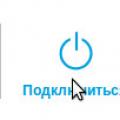 How to connect telephone sockets to the cable correctly?
How to connect telephone sockets to the cable correctly? How to copy contacts to your phone in Samsung: several ways
How to copy contacts to your phone in Samsung: several ways Rolsen is the largest electronics manufacturer in Russia Rolsen whose company is which country
Rolsen is the largest electronics manufacturer in Russia Rolsen whose company is which country