Why can't I install itunes on my computer. Why aytyuns is not installed on the computer
So, you bought a brand new iOS device and now you need to install the iTunes (iTunes) program on your computer, without which it will not even be possible to even trivially upload music to an "apple". You download the program, start the installation and ... the system gives an error!
What to do and how to be in such a situation? In this article, we will explain why the iTunes installation may not start and how to fix the problem.
The first reason iTunes may refuse to install is, of course, a banal system crash. Such a failure can be eliminated simply by restarting the computer. So yes, the first measure to fix problems with installing iTunes will be similar to measures to deal with any other system bugs - just perform a reset!
Correcting system settings
Another simple guide that can fix installation problems is adjusting the system time. Many may be surprised at this recommendation, but the fact remains that often incorrectly set date / time on a PC cause serious bugs, including iTunes refusal to install.
Administrator rights
Rebooting and adjusting system parameters did not give the desired results? Then let's move on. Another popular reason why a particular utility is not installed on a PC is that the user works through the guest account- to fix the problem, accordingly, you will need to log into the system through an account with administrator rights.

If you do not practice separation of accounts, then try the following - right-click on the iTunes installation file and select "Run as administrator" in the drop-down menu.
Blocking by security programs
ITunes installation still won't launch? So, it's time to start adjusting the settings of the security utilities. The fact is that sometimes antivirus and / or firewall software works too responsibly, introducing suspicious programs and those that you 100% trust, in particular iTunes. In order to prevent security services from interfering with the installation, we recommend disabling them altogether for a while while the procedure is being carried out.
Of course, you can not disable the utilities, but simply make adjustments to the settings by adding iTunes to the list of trusted programs, but sometimes this measure is not enough.
"Tails" of previous versions of iTunes
If iTunes does not want to install even with disabled security programs, it may be due to other software conflicts. In the event that you have already installed iTunes on a PC, and then incorrectly uninstalled the program, interfere new installation can, let's say, the "tails" of the previous version.
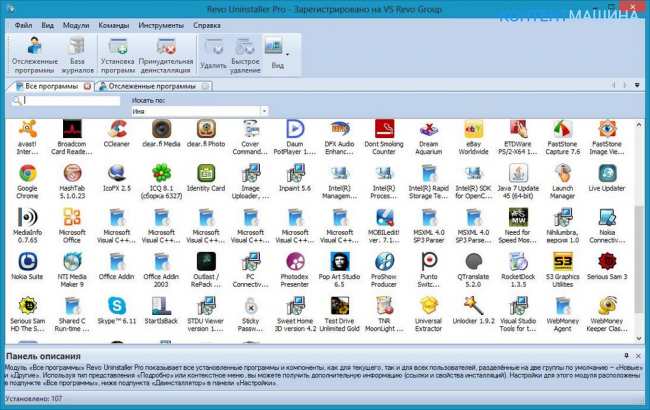
To check if the previous version of iTunes has been completely removed, download some aninstyler, for example, Revo UnInstaller, install the program, run and search for the following "tails" - iTunes, Quick Time, Bonjour, Apple Software Update, Apple Mobile Device Support and Apple Application Support. Delete everything from this list, and then do not forget to reset your computer.
Update
Continuing the topic of software conflicts, it is important to say that the reason for such can be long-not updated utilities. Therefore, if after cleaning the "tails" the iTunes installer still refuses to work on your computer, it's time to visit the "Center Windows updates"(" Start "," Update Center ... ") and see if there are actual unloaded updates - if any, run them all. Then be sure to restart your computer and try running the iTunes installer again.
Version detection error
Installation still aborts with an error? Well, the reasons and solutions to the problem are not over yet. The next one is this. Sometimes Apple program does not define correctly Windows version, you should especially pay attention to this reason if iTunes is not installed on Windows 10.
How is iTunes usually downloaded to a computer? The user must go to the official Apple website in a special section and start downloading, at the time of download the version of the platform installed on your computer will be determined and the corresponding version of the program will be downloaded. If the version is not detected correctly, the iTunes installation will fail.
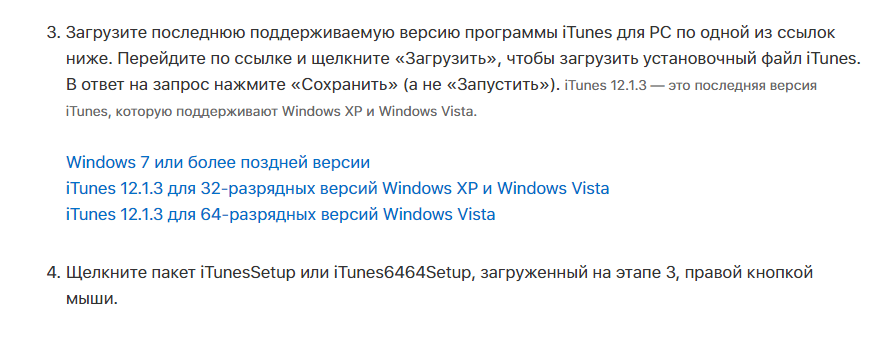
In the event that you suspect that you are faced with this particular problem, try manually selecting the version you need on this page of the Apple website and installing it.
Windows Installer errors
Finally, the last of the most likely causes of iTunes installation errors is Windows Installer problems. Perhaps, for one reason or another, this service was accidentally disabled and in order to remedy the situation, you will need to activate it. For this:
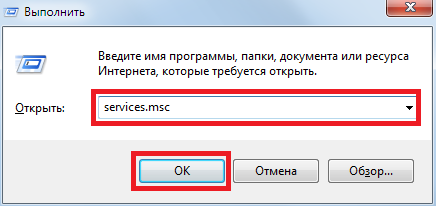
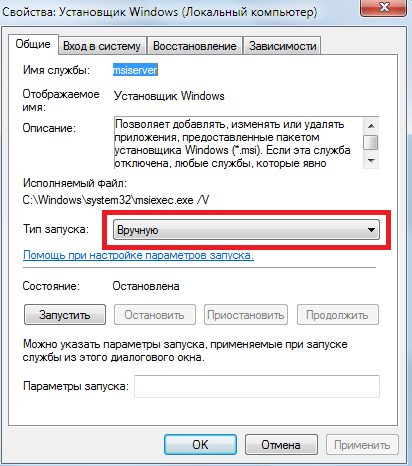
We hope that after this procedure, iTunes will definitely be installed on your PC.
Viruses
We started the article with a trivial advice - restart, trivial and will end - check your computer for viruses. What to do, no one has canceled the malware, and if it runs on your computer, then not having iTunes installed is far from the biggest problem that threatens you. So be sure to check your PC for viruses, after making sure you have a good and updated antivirus.
If all else fails?
We believe that by doing one of the above measures, you will most likely get the iTunes installer to work. If the specified guides do not solve the problem, we recommend contacting the service Apple support- the company's specialists will definitely help.
In many articles devoted to the problem "iTunes won't install on Windows 10, 7, XP, etc.", you can find advice to remove or fix the hosts file, as well as perform a number of other actions that are difficult for the average user to understand. As a result, an attempt to solve the problem may turn out to be big problems... That is why we recommend contacting the support service, in this case, even if you have to perform some complex actions, you will work under the strict guidance of understanding people and everything will end successfully!
If you find an error, please select a piece of text and press Ctrl + Enter.
One of the most popular applications for Apple devices is iTunes. It is not installed mainly in systems that are not intended for its use. Although today there are versions modified for Windows or even UNIX systems, nevertheless the problem, as it turns out, exists in a global form. How to install iTunes on iPhone, any owner of such a device will easily answer. But if the system itself fails, and even when trying to synchronize with a stationary terminal or laptop, not everyone will figure out what to do. But let's start from Windows systems.
iTunes won't install on your computer: what is the reason?
To control any device connected to the computer, you need special program management. We are not touching the drivers now, since the compatibility of Mac and Windows is under a big question.
It is easy to guess that the iTunes error during installation may be due solely to the fact that the version of the program itself, as a means of identifying and managing a device, is simply not intended for installation in the environment of the operating system used. Here, after all, you need to take into account both the bit depth, and system requirements, and even a smartphone or tablet model, not to mention support Apple products programmatic nature.
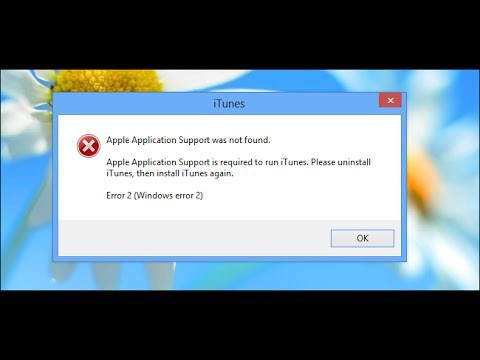
Let us dwell on the most common reasons for the impossibility of installing the program specifically on computer devices belonging to the PC class (and not Intel), which support this software.
ITunes won't install on Windows: firewall settings
In the simplest case, consider the situation of installing a program for synchronizing a smartphone or tablet with Windows. For Linux and similar systems the solution for uninformed users will look quite complicated, so such aspects will not be considered.
It would seem, what is easier than installing iTunes on your computer? Any user will say that it is enough to simply download the latest version of the distribution kit and run the Setup.exe file as administrator. Nothing like this!
The installer application (of course, depending on the state of a particular system modification) can be blocked immediately. By whom and with what? Yes, by the system itself, in which the firewall service runs in active mode by default. Judging by the fact that Microsoft and Apple are direct competitors in the computer technology market, there is nothing to be surprised at.
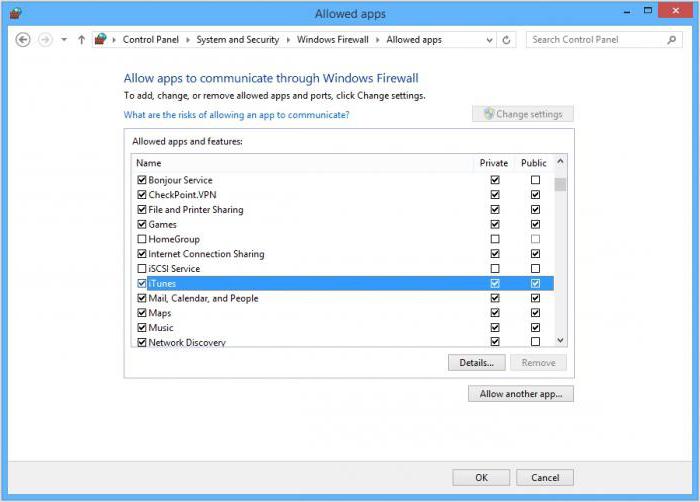
Alternatively, you can use the disabling of such blocking, for which it is enough to enter the standard "Control Panel" and deactivate the service in the appropriate section.
If you still need protection, you will have to create a new rule for the list of exclusions and use the link to the installed (or being installed) program for this. But in most cases, this is not even the problem.
Problems with previous versions of the app
When synchronizing with Windows, an iTunes error during installation may also occur because the system during installation updated version programs are unable to delete old files. As a result, new directories are created in which new components are written, and Windows when starting the installer or already installed program rushes about in search of the desired executable component.
The Apply company has established itself well in the market information technologies... While most of its competitors are just starting their way with ordinary and not popular music applications, Apple has long created the itunes media player, which is actively used by users of their products around the world to view and download multimedia files.
Unfortunately, even a company like Apply can have difficulties when interacting with other corporations. One such problem is Windows error Installer for users of the Windows operating system from Microsoft.
More and more requests for help appear on the network like: “I can not install itunes on windows 7, error windows package installer - what to do with it? " And in this article I will try to help fix the developers' shortcomings and show alternative methods installing the iTunes program.
The main reasons for this error are:
- Old copies of the itunes product have been installed, which due to the many possible reasons restrict the installation of newer software.
- Disabled App Installer Service on Windows.
- Itunes installer cannot execute extract and install script software product from the archive.
To fix these problems, we will carry out several extraordinary actions, which in most cases will allow you to get rid of Windows problems Installer. All actions will be shown using the Windows 7 operating system, but Windows users 8 or 10 may not worry, because this correction will help them, the main thing is to follow the instructions.
How to fix itunes error?
1. Check for other versions of itunes on your computer. To do this, go to the "Start" menu, then open the "Control Panel" and click on "Programs and Features":
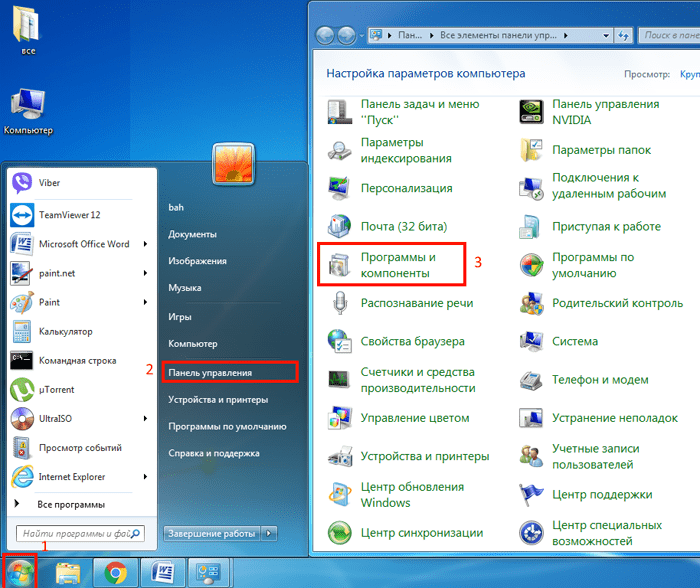
Uninstall any utilities that are associated with the itunes software listed on the screenshot:
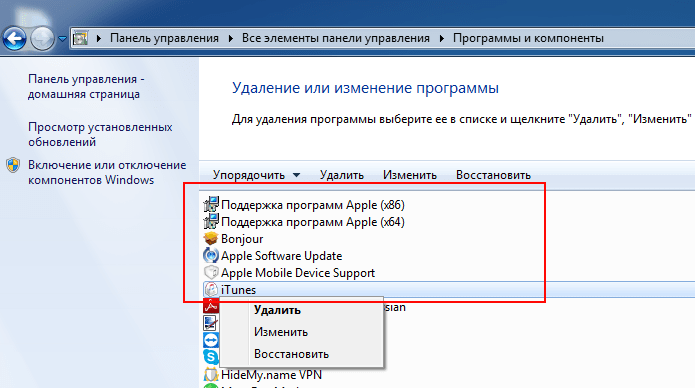
Download the itunes installation package from the official website and try to install it again:
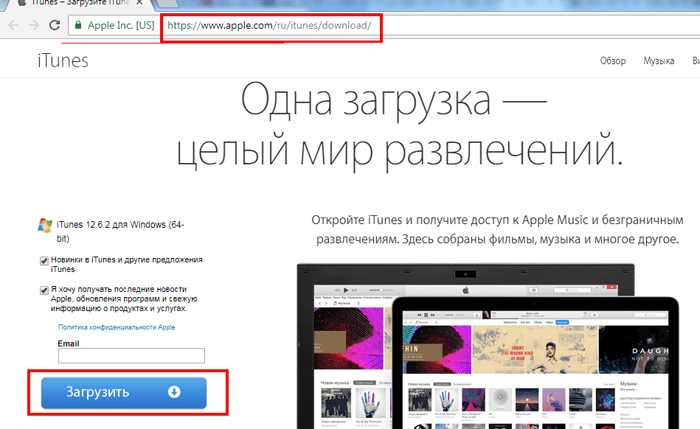
2. If the previous fixes did not help, check the startup options for the Windows Installer service. To do this, go to the "Start" menu, click right click mouse on "Computer" and select the sub-item "Management". Expand the list of "Services and Applications", open "Services" and go to the "Windows Installer" service:
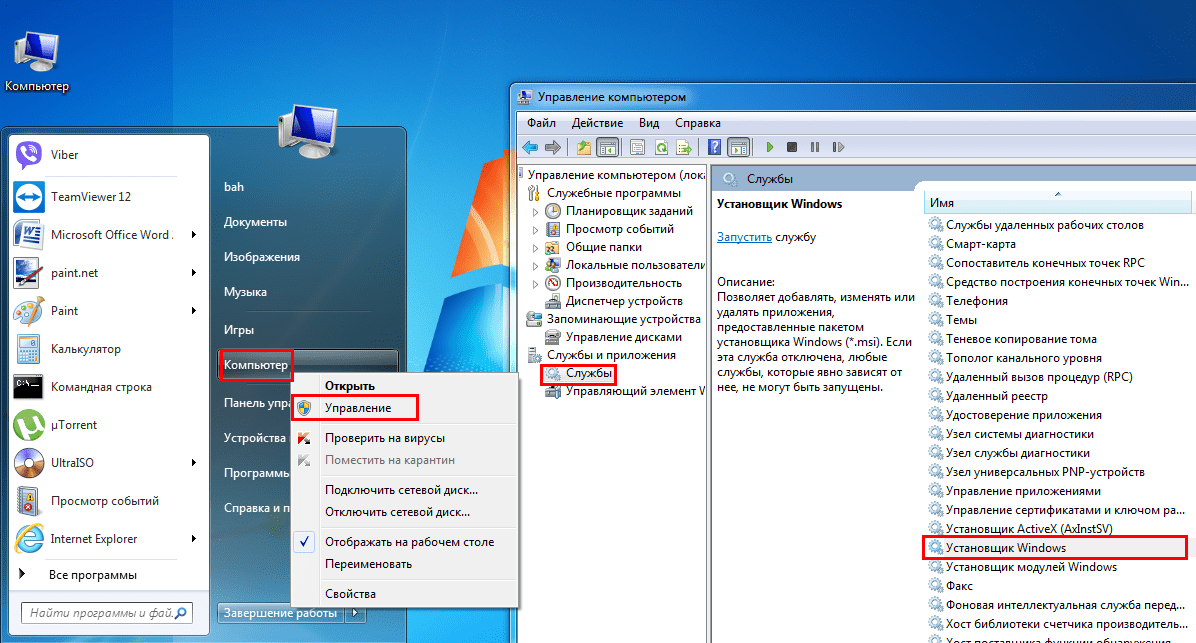
Check the startup type of this service and if it is "disabled" select "manual":
![]()
Then try installing itunes again.
3. In the case when the previous steps did not help in the installation, you need to try to install each application included in the itunes package in turn. To do this, extract the files from the itunes application we downloaded in the first step:
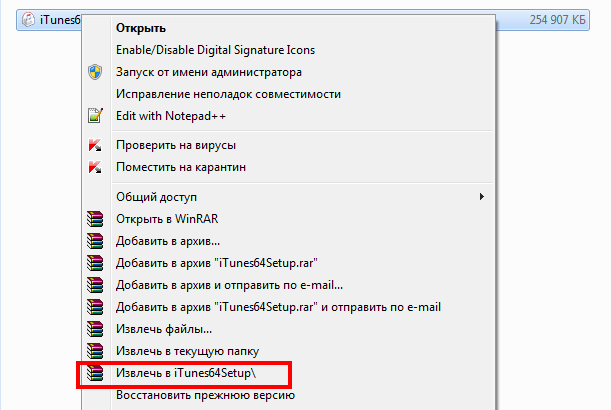
Install the files in the following order:
- Bonjour
- AppleMobileDeviceSupport
- AppleApplicationSupport
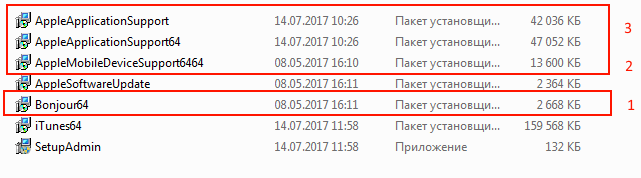
After successfully installing all the components listed above, install the itunes .exe itself
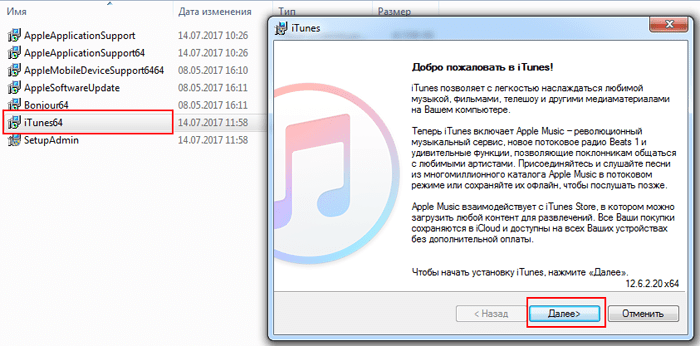
The whole program is installed! It remains only to connect the device.
Note: The SetupAdmin and AppleSoftwareUpdate programs can be installed later, as one of them is for software updates and the other is for device administration.
Good day to all Internet users! Today's article will answer the question of why iTunes won't install on Windows 7, 8, and XP. How do you understand the operating system version usually does not affect this problem and therefore the information below should help you.
The problem is really relevant, because every day there are more and more users who preferred the iPhone, and, as you know, with the help of iTunes, users this phone upload and download files to your computer or laptop. Thus, if the given software from Apple is not installed, which means users will not be able to download data to their computer or laptop.
Let's take a look at the main possible problems that can interfere with this procedure:
Download iTunes from the official website
To avoid all sorts of problems, you should only use programs from developers. You can download such programs on the official website.
Make sure you are on the official iTunes website and download the latest version of the program from there, try installing it. ITunes may not be installed on your computer or laptop due to an old or "incorrect" version of the program.
Firewall
Go to "Start" - "Control Panel", on the left in "View" select "Small icons" and the last step, go to "Windows Firewall".
In the left part of the window we see the inscription "Enabling and disabling Windows firewall". We go there and turn it off, since this creation from Microsoft built into the system can interfere with iTunes.
Removing the remnants of the program
If you incorrectly uninstall a program (if it was installed) that you want to install, it may cause a conflict during installation. To do this, you need to delete unnecessary files programs, as well as clean the registry.First, make sure that this moment you do not have iTunes installed. Go to "Control Panel" - "Programs and Features". Now go through the entire list carefully to be sure there is no iTunes. If you found it in this list, then delete it, if not, then read the article further. To remove the problematic program, you can use.
Type in the search box "Start" the phrase "Show hidden files and folders", find the name of the same name in the search results and click on it. Make sure that opposite the inscription “Show hidden files, folders and drives ”is checked.
I told you more about hidden files and folders in the article: "". By the way, here I told you how to enter the settings above in a simple way.
Now open drive C. Next, "Users" (maybe "Users"), then open your personal folder, then "AppData" - "Local". Look for the "Temp" folder here and delete it. If it doesn't work, go there and clean some of the files until everything that is possible is deleted. To delete all files you must reboot and then try to delete all files in this folder.
In the AppData folder, also look for the iTunes folder. If it is there, remove it and restart your computer.
Also clean the registry from unnecessary branches. To do this, download CCleaner program... If you have not used it, then here is a link to the article where I told you how the parameters in the registry are cleared: "".
Hosts file and DNS reset
Another reason iTunes doesn't install is the "wrong" hosts file. Go to C: \ WINDOWS \ SYSTEM32 \ DRIVERS \ ETC - get to hosts file... Click on it with the right mouse button, select "Open", then click on "Notepad".
Now delete only this file and restart your computer. Next, do the following: go to "Start" - "Run" - type cmd and press Enter. A window will open in which type ipconfig / flushdns and press Enter. Next, try to install iTunes.
Possible reasons
- Note: during the installation of the program, disable your antivirus. It may be blocking the installation.
- Also check the time to make sure it is set correctly.
Workaround when there is a problem installing iTunes is iTools. It has the same functionality as the Apple developers. To get a closer look at the program, watch the video below:
ITunes won't install on your computer and can't get started with your Apple gadgets? Do not despair - we will help you solve this problem. There are many reasons for errors during installation, so we will try to consider all the options and invite you to familiarize yourself with detailed instructions to eliminate errors.
First you need to figure out where you got the program distribution from. If a friend gave it to you or you downloaded it from some "left" resource, delete it and go to the official Apple website, where you can download a known working and working distribution kit. It is also possible that the version of the program is incompatible with your operating system. For example, for Windows 7, Windows 8, and Windows 10, any version is fine.
With regard to operating rooms Windows systems XP and Windows Vista then latest version for them is 12.1.3. There is also a special version of iTunes 12.1.3 for 64-bit Windows versions Vista - all these distributions can be downloaded from the official Apple website. It is best to use an automatic form that will determine the version of the OS you are using and will itself suggest a suitable distribution kit.
Next, it's a matter of technology - download the distribution kit and try to install it. If your computer is running Windows control Vista, do not forget to run the installer as administrator. We can also advise you to change the Vista "curve" to Windows 7 or more modern Windows 10.

You can't install iTunes and can't find the reason for what is happening? Then we recommend that you follow these steps:
- Clean your computer from accumulated garbage using special utilities;
- Perform cleaning system registry with using CCleaner(or using any other well-known utility);
- Install all Latest updates Windows.
After that, we reboot and re-run the installation procedure.
What other problems can lie in wait for a user who does not have iTunes installed? If the installer swears at the Windows Installer service, you must start the service through the "Control Panel - Administrative Tools - Services". You may also need to update the Windows Installer service - the corresponding package is downloaded from the official Microsoft website. Install the package, reboot and re-install.
The next problem may be insufficient rights to install. If iTunes is not installed for you, right-click on the distribution and run the installation with administrator rights - as a rule, this procedure helps in many cases. If necessary, the system will ask you to enter the administrator password - this happens if a password is set for the administrator account.
What to do if all updates are installed, garbage is removed, windows service Installer is running, the installation is started under administrator rights, but the installation does not start? Why isn't iTunes installed on my computer? The problem may lie in an application conflict - try temporarily disabling firewalls and antivirus software blocking any ports, disks and the possibility of normal software installation.
If your operating system literally teeming with errors, slows down and loads slowly, do not be puzzled by questions and actions, but perform a regular reinstallation of Windows.
 Architecture of a distributed control system based on a reconfigurable multi-pipeline computing environment L-Net "transparent" distributed file systems
Architecture of a distributed control system based on a reconfigurable multi-pipeline computing environment L-Net "transparent" distributed file systems Email sending page Fill relay_recipients file with addresses from Active Directory
Email sending page Fill relay_recipients file with addresses from Active Directory Missing language bar in Windows - what to do?
Missing language bar in Windows - what to do?