Problems with windows 10 Startup won't open
A lot of users have encountered this problem, the problem is when the computer settings cannot be opened even by clicking on " All parameters"From the action center, nor by using the key combination Win + I... Talking about other methods is generally not worth it.
So, on Microsoft days released special utility which solves this problem(she was named Emerging Issue 67758). This utility indicates that it will not be possible to solve the problem on an ongoing basis without the use of third-party software in the near future, since the work is blown out.
We will show you an example of how to fix this problem.
Troubleshoot Windows 10 Settings startup problems
We take a few simple steps.
First, download the utility, which is officially presented to fix this problem. Download it from the link http://aka.ms/diag_settings.
After downloading, launch it.
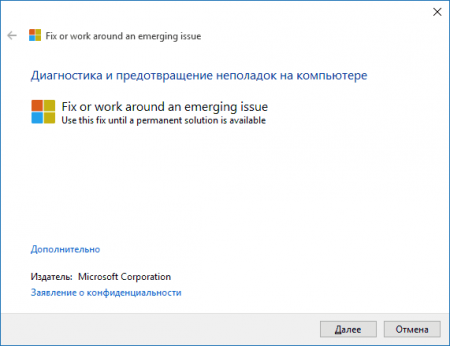
There are no functions here, but simply press the button " Further"- the program will do everything by itself (but will not finally solve the problem). A message will appear stating that the computer has started to check for an error Emerging Issue 67758, and also about its automatic correction.
![]()
When the program finishes its work, Windows options can be opened. If not, restart your computer.
Next - attention! After rebooting (if necessary), go to the section " Updates and security»Settings, then download and install everything available updates that are offered there.
Additional solutions for Windows 10 settings startup problem
This method may help you solve the problem if the first option failed.You can restore Windows 10 files by typing in the command line Dism / Online / Cleanup-Image / RestoreHealth (command line run as administrator);
You can create another computer user to test if the settings work after the new user logs on.
These tips should help you cope with the problem of starting Windows 10 settings and not perform any "rollbacks" to previous version OS and don't reset windows 10 through different download options.
Perhaps, over time, other ways of solving this problem will appear. Follow us.
V latest version Microsoft's operating system "tiles" are used more and more. This has its pros and cons. But it is with the tiles, and specifically with the system parameters, that there is a known error. They just don't start.
This error has already been infected and corrected by Microsoft, a corresponding update has been released, but not all users have constant access to the Internet, and some of them fundamentally disable automatic update systems. It is for this group of users that this instruction will be.
You don't need to do anything supernatural, you just need to download the update for the operating system and install it.
So, download the update file KB3081424 at
http://aka.ms/diag_settings
It is not recommended to download the file from sources other than Microsoft, as files from other sources may contain malicious code that may harm your operating system... And on our site you can not download, do not trust anyone except official sources.
We launch it, put a tick in the "automatically apply fixes" item. Click next, wait until the error is fixed. At the end, a report on the corrected errors will be displayed. Next, you need to restart your computer. As the computer restarts, go to the updates and security section and install all available updates. This must be done.
That's it, problem solved! This method works almost 100% of the time.
If you have access to the Internet, it is better to always check for available updates for your system and install them in a timely manner.
If, for some reason, you do not want to install the update, then in order to fix the error, you will have to work a little.
Run Command Prompt as Administrator. It's easy to do, just press the keyboard shortcut Win + X, a menu will appear in which you need to select the desired item.
After starting the command line, enter the commands there:
 Then
Then
Get-appxpackage -all * shellexperience * -packagetype bundle |% (add-appxpackage -register -disabledevelopmentmode ($ _. Installlocation + “\ appxmetadata \ appxbundlemanifest.xml”))
Restart your computer, the problem should be gone.
If, which is unlikely, after the performed manipulations you still do not open the system parameters, try to create a new user and log in under it. (in the search enter lusrmgr.msc, select users, add a new user by clicking right click and selecting the desired item). If this method helped, you can transfer your personal data to account created user.
If the problem still persists, you can try to restore everything. system files Windows.
To do this, run a command prompt with administrator rights (win + x).
At the command prompt, enter the following.
Some users of the new OS from Microsoft faced an unexpected problem. It manifests itself in the fact that. At the same time, it is not possible to call them in any way:
- a combination of Windows + R buttons;
- using the notification center;
- other.
The problem in the developer's classification was named Emerging Issue with code 67758. Traditionally, Microsoft makes every effort to quickly resolve the problem. In order to restore Windows settings, a special update has been released.
Important! Microsoft says this is an inconclusive solution to the problem. It helps most users and the OS will display the computer settings.
Using a tool from Microsoft
The main way to troubleshoot the problem for the user who is faced with the fact that the properties of the computer does not open is to use a tool for fixing the error from Microsoft.
Let's consider the actions that the user should take to solve the problem:
- The first step is to open the link http://aka.ms/diag_settings. It belongs to the official Microsoft resources, despite the rather strange address.
- The second step is to save the file to your computer and run it.
- Having launched the application, all that remains is to read the information and wait until the system is scanned for an error and then corrected.
Advice. Restart your computer to apply the settings after the error recovery wizard runs.
After completing these steps, the options tab should open. All that remains is to open the update management service and install the KB3081424 package.
It is worth knowing that fix pack 3081424 prevents the error from occurring in the future. At the same time, it does not correct the problem and changing the parameters after installing it will not start.
Other options when windows 10 options won't open
Some users may find that a tool from Microsoft does not solve the problem and the PC settings are still unavailable. There are a number of ways to help you troubleshoot the problem:
- recovery of OS files;
- creating a new user;
- reset Windows.
- Open command prompt as administrator. This can be done by running a search on the cmd combination and using the context menu.
- Run the Dism command specifying the Online, Cleanup-Image, and RestoreHealth parameters.
Creating a new user will also have to be done through the administrator command line, because PC parameters are not available. An example of such a required command would be net user "User" / add.
As a last resort, you should reset the OS. To do this in Windows 10 without a running Settings app:
- Go to the lock screen.
- While holding down the SHIFT button, we first click on the image of the power key and select the "Restart" item.
- Choose to restore the system to its original state and wait for the process to finish.
It is worth knowing that the problem occurs often among users who have updated from previous OS releases. New installation W is deprived of this disadvantage.
WATCH THE VIDEO
If it is necessary to ensure the normal operation of the PC, if not one of the methods has helped, it remains only to return to using old OS releases. Rollback is done through special boot parameters. Sorry, Microsoft is still working on fixing the issue. In the future, the bug fix will be available to users along with updates.
Now you know what to do if Windows 10 Options won't open.
 Odnoklassniki: Registration and profile creation
Odnoklassniki: Registration and profile creation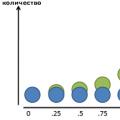 E is. E (functions E). Expressions in terms of trigonometric functions
E is. E (functions E). Expressions in terms of trigonometric functions Social networks of Russia Now in social networks
Social networks of Russia Now in social networks