The Internet cable is not connected how to fix it. The network cable is not connected although it is connected
Local networks are commonplace these days. They have firmly entered our life. A local area network can be found in almost every office, but what can I say - even in a house or apartment, if there are several computers. In addition to its usual functions, the local network is also used to connect to the Internet ... But today we will not talk about the possibilities and benefits of local networks, but about the most popular problem faced by users: the message of the Windows operating system:
There may be several reasons for this problem, let's look at them in order.
1. The network cable is really not connected. Yes, it is this reason that is worth checking first. Make sure the cable is accurately connected to the network card of your computer or laptop. If the cable is in place, then try unplugging and reinserting it, and a click should be heard, which indicates correct connection. If the problem persists, let's move on.
2. The mains cable is damaged. In fact, this kind of cables are very durable ... But, during repairs, rearrangement of furniture or a computer, it is quite possible to damage it. Do not forget about your favorite pets, who are not averse to playing with the color cable. 🙂 
If the problem is precisely the damage, then it is easy to fix. To do this, cut out the damaged part of the cable and twist it. That is, when you cut out the damaged part, you have two ends of the cable in your hands. It is necessary to remove the insulation from the small multi-colored wires at both ends and twist the wires of the same color with each other, then wrap everything with electrical tape. Everything is the same as what is done with any other wires. 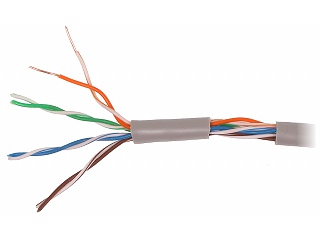
3. The network equipment is not working. If you connect via a router or a switch, then you need to check their serviceability - whether they show signs of life. If the cable is from an ISP, then you need to contact technical support and ask them to check the serviceability of their equipment. 
4. There is no contact between the network cable and the connector. A connector is a plastic cable end that plugs into your computer. If it was not crimped correctly, then the connection could be broken over time. In this case, the computer perceives a bad connection as a lack of a network cable. To solve this problem, you need to re-compress network cable.
5. Problems with the network card. Well, perhaps the most rare reason is a malfunction of the network card. Of course, this is rare, but let's not forget about this option. To test your network card, connect your network cable to another computer. If everything works, then the problem is her. 
So that is all. Today we talked about the root causes of the problem called. I hope that by checking each of the points, you will find a solution. Good luck! 😉
What if the computer or laptop does not see the network cable and says that the network cable is not connected, although it is connected?
What if the network cable is not plugged in although it is plugged in?
AND network technologies have long been tightly included in our life. And if the Internet stops working, then for the majority it is a serious problem. This article will consider a situation in which the Internet and the local network do not work, and in the lower right corner of the monitor near the clock a red cross icon with the inscription "Network cable is not connected" is displayed, although the cable is inserted into the computer's network card.
Possible causes of the "Network cable not connected" error when the cable is connected
This situation is possible for several reasons. Moreover, it can arise completely suddenly. The computer or laptop may not see the network cable because:
- There are problems on the side of your ISP if the network cable comes directly to your computer without modems and routers;
- The network cable is damaged around the perimeter or poor contact at the end of the chip, which is inserted into the computer's network card;
- There is a problem with the network card drivers;
- Network Card configured incorrectly;
- There are problems with the modem or router to which the network cable from the computer is connected.
How to fix the problem when the network cable is not connected even though it is connected?
So, the first thing to start solving this problem, this is to restart the modem or wi-fi router, after changing the cable port into which the wire from the computer is inserted to any other of the four available.
Changing ports on a modem or router
If the cable goes directly without modems and routers, then you need to call the support of your Internet provider and find out if they have any work on the line. which could provoke the problem of not connected network cable.
If this does not solve the problem and the computer still does not see the network cable, then it is worth getting the cable out of the network card connector and moving it at the junction with the transparent chip - the tip.

The network card connector in the computer
After that, try plugging the cable back into the computer and wiggling the end again, but without pulling it out of the computer.
When doing this, look at the computer monitor. If the connection appears when the cable is wiggled, then you have broken the cable crimp and you need to crimp it again with a transparent chip RJ-45.
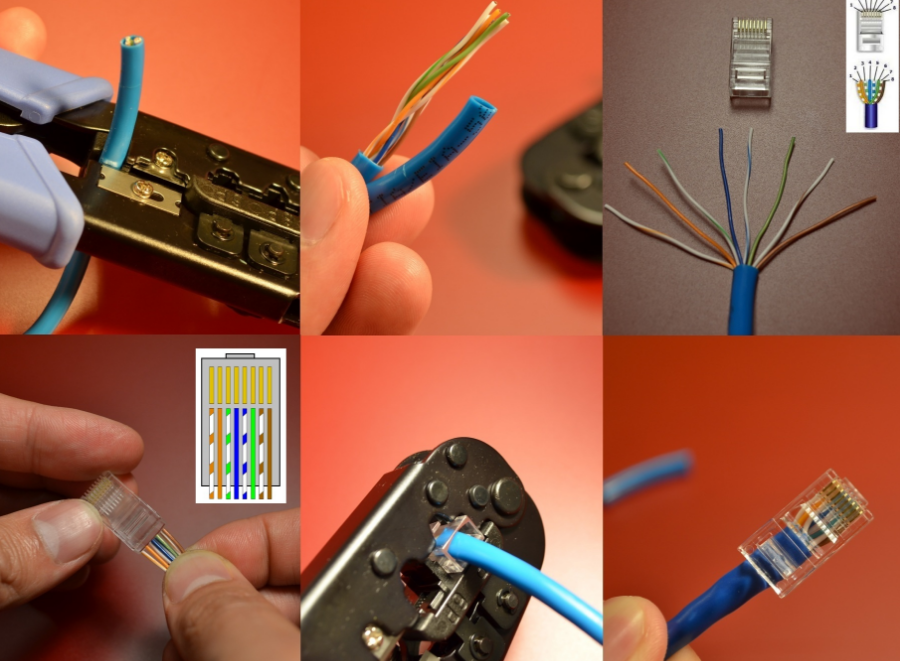
Crimping internet cable RJ-45
If the above actions did not lead to any result, and the computer stopped seeing the network cable for no reason (before the problem occurred, reinstall windows replacing the motherboard or wifi router), then you need to localize the problem. To do this, you need another 1 computer or laptop with a working network connector.
Try plugging a cable into it and see if another computer can see it. If the situation has not changed and another laptop still says that the network cable is not connected, although it is connected, then there is a problem with the cable. It is damaged somewhere.
If another computer saw the cable, then there is a problem with your computer's network card or its settings.
You need to try to reinstall its driver, and also check that in the settings in the section Spped & Duplex(Speed and duplex) was set to " Auto«.
To check it, click right click mouse on the red cross with the inscription about the unconnected cable and select " Network and Sharing Center»
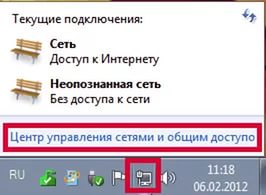
Logging into the Network and Sharing Center
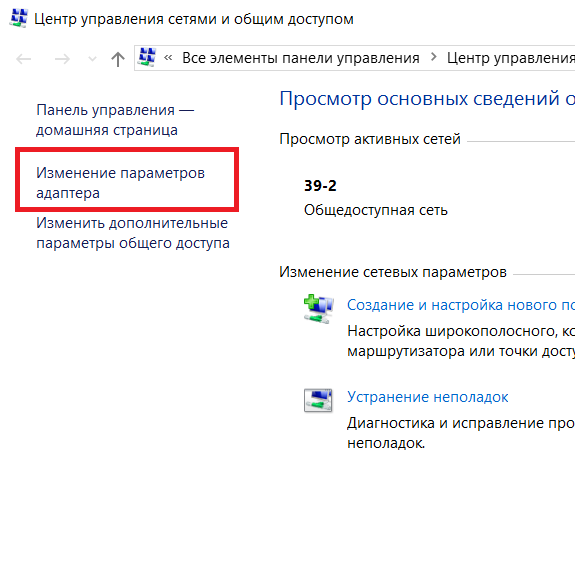
Go to the network cards of the computer

Choosing a wired network card
Now click on it twice with the left mouse button and select the button " Tune»Further tab« Additionally«.
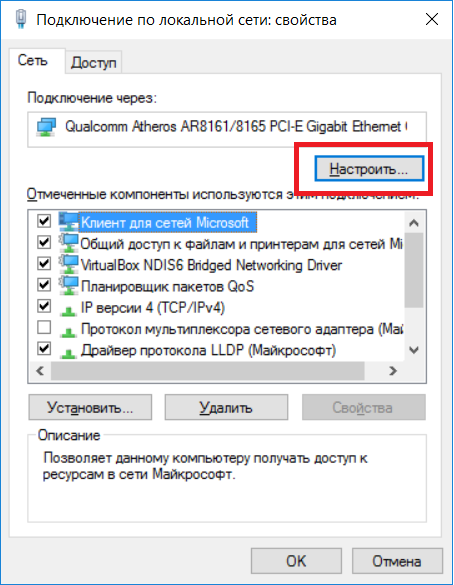
Entering the network card settings
We are looking here Spped & Duplex(Speed and Duplex) and check its value on the right. Should be “ Auto«.
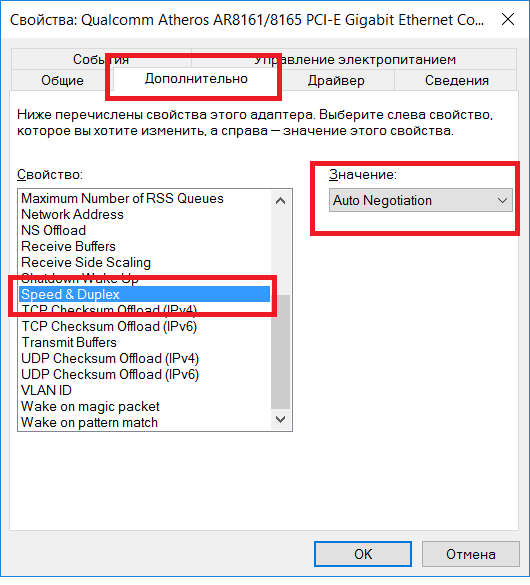
Checking the network card configuration
If all of the above did not help you, then you will have to change the network card to a new one.

Despite the popularization of wireless Internet, most of us still use a wired connection at home. Wired Internet the good thing is that it is stable, you can use an unlimited tariff, and the cost of the tariff plan is quite low. True, when connecting, installers pull a network cable into the apartment. I would like to talk about him in more detail.
Surely many of you have come across a situation when, instead of connecting, you saw the inscription "The network cable is not connected." What is this problem and how can I solve it? Let's consider the most common situations.
Power outage or hardware problem
Let's say you are surfing the Internet and then the same error "The network cable is not connected" appears. This can happen if there are any problems with the equipment for signal transmission. Most likely, in a few minutes everything will return to normal and you will forget about this error for a long time. Therefore, I strongly recommend that you wait at least 10-15 minutes before calling your provider.
As far as power outages are concerned, such cases are by no means uncommon, and electricity is cut off in the very wing where the equipment is located. Accordingly, it stops working. In such cases, you are powerless to do anything and the only way out is to wait for the repairmen to turn on the electricity supply.
Connect the network cable
If you turn on the computer and see the above error, then it is quite possible that the cable is really not connected. This could happen, for example, because someone from your household, for one reason or another, removed it from the nest. But pets could hardly do this, since the cable is rigidly fixed in the nest with a lock and it is unlikely that the same cat will be able to turn it off just like that. However, pets are not capable of that.
You can insert the cable from the back of the system unit. In a laptop, the socket is usually located on the side of the device.

The network cable is damaged
If you look at a network cable, you can see for yourself that damaging it by accident is not as easy as some users think. This, however, does not exclude the fact that the cable is still damaged. It can be damaged by the same pets, which for some reason are very fond of gnawing wires and cables. It can also be damaged during any housework.
If the damage happened at your home, you just need to twist at the place of the cable break, it will take no more than 5-10 minutes of your time. If the damage happened outside your apartment, it is better to leave the solution to the provider, whom you should call and describe the problem.

Lost contact with connector
The quality of the connection of the network cable to the connector is not always of high quality. In addition, with constant access to the connector, the contact at the connection point may be broken, which in turn leads to connection problems, including the "Network cable not connected" error.
What needs to be done? You just need to re-compress the cable. It is not difficult to do it yourself, but if you still lack the skills, it is better to seek help from the same provider.

Defective network card
Everything is simple here: I ordered to live long. What to do? Buying another, fortunately, is one of the most inexpensive components of a modern PC. To check, connect the cable to another computer or laptop: if there is no error on it, then the network card could really fail.
By the way, if you have several network cards, it is quite possible that the one to which you connected the cable is in this moment is simply disabled. You can enable it through your connection settings.
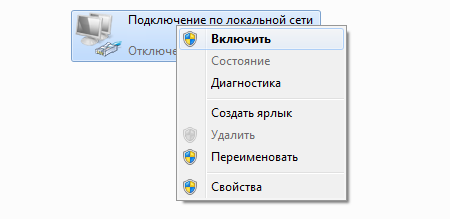
Broken router
If you use it to connect to the network, then perhaps the problem is in it - the device could fail. It's easy to check: plug the network cable directly into the network card. If the error disappears, then something has happened to the router. Also try to disconnect the device from the network and reconnect it, perhaps this is just a glitch.

Despite the massive distribution wireless internet, the wired connection is still in use. Its advantages lie in stability and more affordable tariff plans... It is the owners of a wired connection that may encounter the "Network cable not connected" error, accompanied by a lack of access to the network.
I want to say right away that the article deals with the simplest problems and methods for solving them. This is the very first thing to check when the "Network cable is not connected" message appears. In about half the cases, this article will help you. But if you don't advanced user and you have wi-fi at home then you can purchase. And so we will consider options for solving this problem.
Writes the network cable is not connected what to do
In most cases, such a notification appears when there are problems with the transmission equipment on the provider's side, and it is enough to wait a few minutes for everything to work in the same mode. If the changes are not visible, you will have to solve the problem with connecting the network cable yourself. And there may be several reasons for this.
1. The network cable may actually be disconnected or loose from the socket. Although the cable is rigidly fixed in the socket, it is worth checking, perhaps someone pulled it out of the socket for some reason. If you use a laptop, then, as a rule, you need to check the socket located on one of the sides of the device for system unit the cable is inserted behind the housing.
2. Damage to the cable. Although the network cable is quite durable, it can still be damaged, which will cause the lack of connection. For example, when carrying out construction work in a building and rearranging furniture. It cannot be ruled out that animals living at home are involved in the problem.
If, nevertheless, the cable is damaged, but it itself is accessible, in the place where the break occurred, a neat twisting of the wires is done - it will take very little time. If the breakage happened somewhere outside the office or apartment, it remains only to resort to the help of the provider: we call him and describe the symptoms of the problem.
3. Lack of contact in the connector. There is a special crimping tool through which the wires of the network cable are connected to the connector pins. Usually, such a connection is of high quality and does not cause problems. But, especially if you have to often remove the connector from its socket, a violation may occur in its connection, which causes problems.
In this case, it is necessary to resort to the crimping tool again, with which the cable is crimped again. In the presence of such a tool and a new connector (the old one, unfortunately, will no longer be suitable), all this is done in a minute, otherwise you should contact the provider or specialists who can help with this.
4. Checking the connection of the network card. Sometimes a computer may have several network cards, for example, integrated into motherboard and a separate fee. It may turn out that the card to which the cable is connected is simply turned off by software. Go to the connection settings and check which one is in use.
5. Malfunction of the network card. Any electronic devices, which can be attributed to a network card, may fail. To make sure that the reason is this, you should connect the cable to a known working computer: if everything works there, the card is most likely out of order and you will have to purchase a new one. You should not be very upset: yes, you will have to go to a specialized store, but the cost of a network card will not ruin anyone.
6. Malfunction of the router. When using a router for network connection, the problem may be a breakdown of this device. To check, the network cable is connected directly to the network card: if the error disappears, it indicates a problem with the router. In some cases, restarting it helps - this method must also be taken into account.
We examined the simplest reasons for the notification that the network cable is not connected, as well as options for restoring work. If you cannot cope with the problem on your own or you do not have enough knowledge for this, you should contact the service.
Hello Andrey!
Operating system Windows generates a myriad of error, crash, malfunction, and problem messages. There are currently over 900 standard messages in the system. Fortunately, there is no need to get to know all of them, as most of them are rarely used. For example, a large number of messages are typical for one type of window. Others play a special role in sharing. Still others notify the user about emerging events related to the current state of the computer and system.
Solutions to the problem
One of these alerts: "The network cable is not connected." The appearance of this message usually indicates a loss of network signal. This can happen for several reasons. To install them, use the following information:
- The network cable is not plugged in, although it is actually plugged into the network card slot. Therefore, it is necessary to check whether it is firmly inserted into the connector and whether this is the connector that you need. Some computers may have two network cards. If this is the case in your case, then check both jacks.
- The network cable is damaged. It is necessary to check the outer sheath for visible damage. You can also test the network adapter with a working cable, for example, a nearby one. If another cable tests positive, replace your cable.
- The network cable is firmly inserted into the network port of your computer, but the intermediate equipment (router, switch) is inactive. Check if it is plugged in and the outlet is working. You can try restarting the secondary device and check again.
- If you are using a network card connected via a USB port, you can see a "red cross" in the lower right corner of the screen, near the clock. This happens due to voltage problems. Try plugging the USB network hub into a different USB port.
- If your network card supports automatic power management, then the checkbox can be selected on the Power Management tab in the properties window network adapter... Clear this check box to resolve the issue.
- The network card of your PC can operate in the following modes: 10 Mbps, full duplex, 100 Mbps, full duplex and autonegotiation. It is often the autonegotiation that should be used. In those moments when the mode is changed, the message "The network cable is not connected" appears. To fix this, you need to do the following:
V command line enter the command ncpa.cpl and click the OK button;
- right-click on the icon "Connect by local network"And select the" Properties "command;
- on the "General" tab, click the "Configure" button;
- in the dialog box that appears, open the "Advanced" tab;
- in the "Properties" list, select "Speed and Duplex" or a similar item.
If the problem is with the provider
- The cable used to connect to the network is not suitable for Ethernet technologies... You only need to use " twisted pair»Category 5 or 6. If your braided cable does not look like intertwined strings, ask your provider to replace it.
- The network cable is connected to a broken or incorrect port on the ISP equipment. To check this, you will need the help of installers.
- Maybe there is a power outage in your area, a fiber-optic line break or a switch on the roof of your house is out of order. True, these problems are usually quickly resolved.

Best regards, Eugene.
 Differences Between GPT and MBR Partition Structures
Differences Between GPT and MBR Partition Structures Wipe Internet explorer clean
Wipe Internet explorer clean Windows updates are downloaded but not installed
Windows updates are downloaded but not installed