How to avoid blocking Yandex. Bypass VK and OK blocking on the phone using vpn
Web / Browsers Installing a dedicated browser on Personal Computer Tor browser - completely free browser, providing absolute anonymity on the network through the use of a distributed network of servers, which is organized by volunteers from all over the world. torproject.org/download/download-easy.html.en OPERA browser with "VPN" enabled. You can enable it through the menu "Settings" -> "Security" -> "VPN (ON)" opera.com/ru Pros: You can simply and easily visit your favorite site through these browsers. Cons: You will have to switch between browsers if you are used to using others.
Installing the plug-in for the browser Install the plug-in for your browser and visit the social network Odnoklassniki. Best plugins: friGate (for Mozilla browsers Firefox and Google chrome) - speed is not lost fri-gate.org/ru/ AnonymoX extension for Google browsers Chrome and Firefox anonymox.net/en Zenmate - it cannot be installed for Internet Explorer, but it is possible for other browsers. zenmate.com Browsec A simple and effective add-on that requires little or no configuration. Google Chrome, Opera and Mozilla Firefox... browsec.com/en/ Pros: Plugins make it easy and simple to visit Odnoklassniki. Cons: Plugins can slow you down a bit when visiting your favorite site.
DNS In some cases, changing DNS can help bypass blocking without installing additional plugins or browsers. On the Internet, everyone, including your ISP, has a separate DNS address. The method is suggested here ru.wikihow.com/ bypass-blocking-webs-OpenDNS Secure public DNS services: en.wikipedia.org/wiki/Google_Public_DNS en.wikipedia.org/wiki/OpenDNS Pros: No need to enter the social network address manually ... Third party services are not used. Cons: Suitable for advanced users only. It may not work, depending on the type of traffic blocking by the provider.
Visiting Odnoklassniki via VPN Virtual private network - virtual private network. Here, an encrypted channel is organized between you and the VPN provider for exchanging data that unauthorized people cannot read. Free services: VPNbook.com CyberGhostVPN.com VPNGate.com Setting up a VPN is easy. In the menu of your computer, follow the sections: "Control Panel -> Network and Sharing Center -> Setting up a new connection or network -> Connect to a workplace -> Connect over the Internet using a VPN". The VPN server address, username and password can be found in the instructions for a particular service. You can also choose from the rating of VPN systems the ones that seem most convenient to you, the rating can be found here: ru.vpnmentor.com/bestvpns/overall/ Pros: You will never be limited in visiting Odnoklassniki. Cons: This method is more suitable for advanced users, as it is a little more difficult to set up than others.
Mobile applications and browsers for smartphones If you are used to visiting Odnoklassniki via a smartphone, then install special applications: OrBot for Android - an application for maximum security when using the Internet through the Tor network.
5 simple ways go to Odnoklassniki
1) For smartphone and tablet users
iOS
Android
2) For computer users
4) VPN setup
In the menu of your computer, follow the sections: "Control Panel - Network and Sharing Center - Setting up a new connection or network - Connecting to a workplace - Connecting over the Internet using a VPN". Enter the address of the VPN server.
Login, password and instructions can be found on such services: VPNbook.com, CyberGhostVPN.com, VPNGate.com.
5) Change DNS
The DNS server is responsible for ensuring that your computer obtains an IP address from the domain name and connects to it. Oftentimes, changing DNS can help bypass blocking without installing browsers or plugins.
Instructions for Windows users
- Click the "Start" button and click "Control Panel" (Control Panel for English version)
- Select the "Network and Internet" menu item
- After that click on "Network Connections". It is located under the item "Network and Internet".
- Next, open an active network connection. The link to your connection is on the right side of the open window.
- Click on the name of your connection. A window will open with various options. Select Properties.
- In properties network connection select Internet Protocol Version 4. Select the "Use the following DNS server addresses" option. Then change the address of the preferred DNS server to 8.8.8.8 and the alternate DNS server to 8.8.4.4. Click OK.
Instructions for macOS users
- 1. Click on the Wi-Fi icon, in the menu that opens, select "Open network settings".
- Choose your connection, then - Wi-Fi, click the Advanced button.
- Select the DNS tab, click + next to the inscription "IPv4 and IPv6 addresses".
- Enter the following DNS server addresses: 8.8.8.8 and 8.8.4.4
If you are using a wireless Internet connection, when setting up, instead of Wi-Fi connection need to choose wireless connection to the internet.
Blocking VK, Yandex, Odnoklassniki and Mail.ru in Ukraine: how to get around the ban on Russian social networks and sites
The ban on social networks in Ukraine has caused indignation in the users of VKontakte (VK, VK) and Odnoklassniki. There are 20 million Ukrainians on Russian social networks. They explain that VKontakte (VK, VK) and Odnoklassniki are shutting down because of an information attack and cyber threat from Russia. However, Freedom House and representatives of the Council of Europe called the blocking of Russian sites a restriction on freedom of speech. How to bypass blocking in VK (VK) and Odnoklassniki website explains "Today".
1. Bypass VPN blocking
VPN (virtual private network) allows you to bypass the ban on social networks in Ukraine and change your own location through a secure channel with encryption of all transmitted data. To enter VKontakte (VK, VK) or Odnoklassniki, you need to change the country from Ukraine to any other in the application. So, in the online store chrome chrome there are several such extensions, just enter vpn in the search.

We select the application and install. For example, ZenMate free first week. A monthly subscription costs $ 9, a half year subscription costs $ 7.50, and a year subscription costs $ 5. For the extension to work, you need to register.

Similar applicationHOLA! free. After installation, you just need to select the country under which you want to be on the Internet. However, the extension slows down the work of sites, and sometimes disrupts the layout of blocked pages. These applications are also available for smartphones.
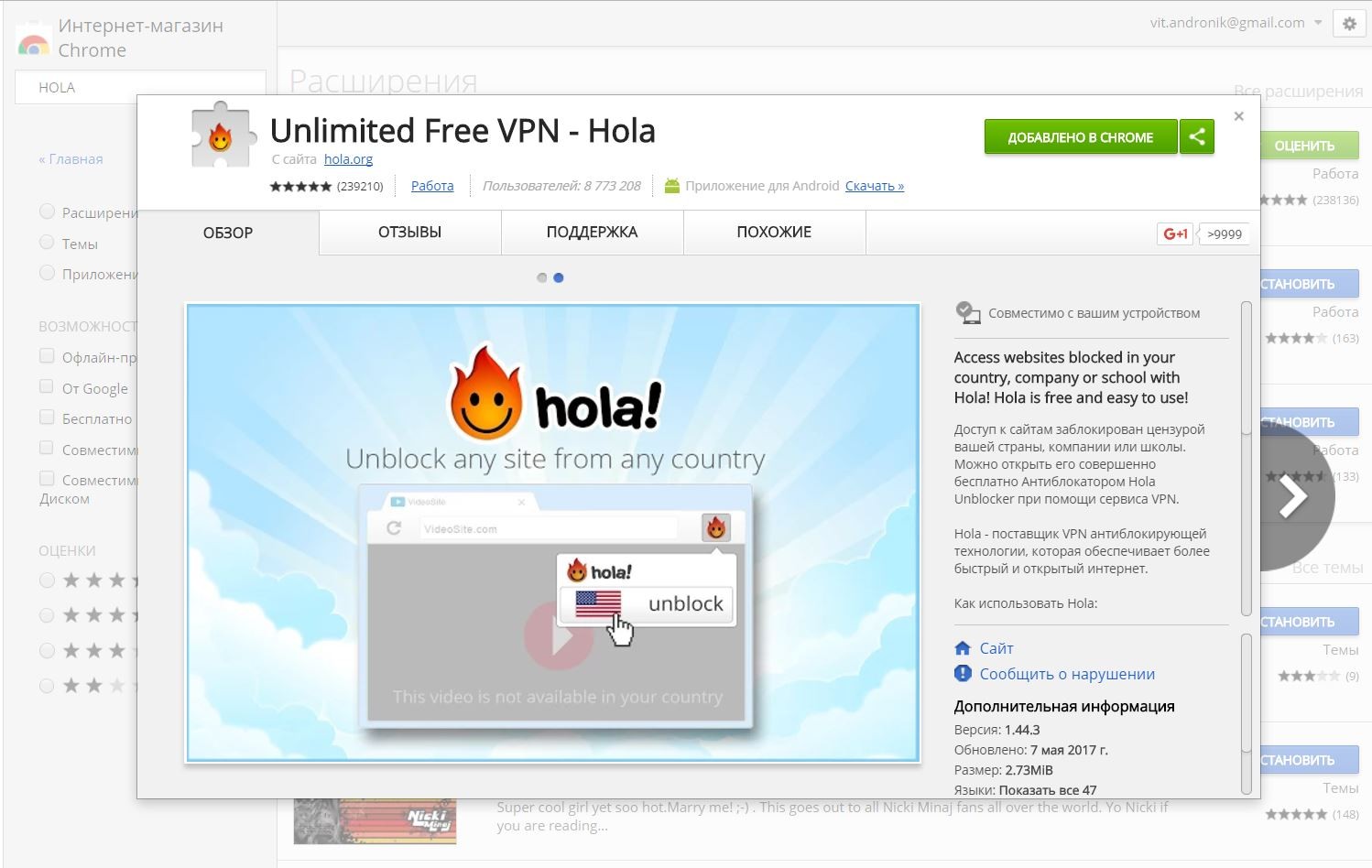
An application is suitable for a smartphone Turbo VPN... It is absolutely free, and to launch it, just press one button.
2. Access through a proxy server
The proxy service is used as an intermediary in the transfer of information. It looks like a regular website. To access a blocked site, you just need to specify its address in the proxy server field. The most famous among them are: ProxFree, Hideme, Proxfree.com, Ninjacloak, Proxyweb, Hide My Ass, Stealthy.co. The downside is that pages load slowly. It often happens that the pages are distorted.

3. Browsers
Browser Tor transfers information in encrypted form. It has many settings for maximum anonymity. However, it is also slow to load pages, since any request is encrypted and transmitted to another Tor user several times. No one, except the first and final node, will know where the request was sent to and what information was requested.
VPN setup is in the browser Opera... V address bar need to enter opera: // settings / and in the security settings put a checkmark in front of VPN
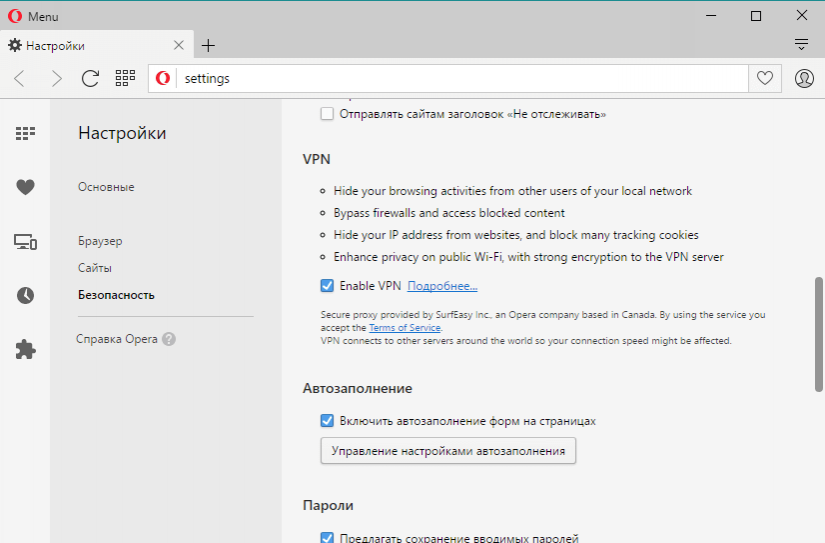
For bypassing the blocking of Russian sites, including social networks, Ukrainians will not be punished. This was stated by the head of the service information security NSDC Valentin.
"We do not concern content. And even if some user bypasses the blocking, please use it. Users will not be suppressed in any way, but we will reduce the audience of Russian sites," Petrov said.
We will remind, on May 16, the President of Ukraine Petro Poroshenko introduced into the actions of the sites "VKontakte", "Odnoklassniki", "Kinopoisk", "", Mail.ru. The sanctions also included programmatic ones.
The National Security and Defense Council made a decision on April 26. It became a logical continuation of the 2015 and 2016 sanctions lists. In total, the sanctions have already affected more than 450 companies and 1,228 people, and the bans will be in effect from a year to three. As the president commented, blocking social networks is a fight against Russian propaganda.
"For three years Ukraine has been living in a war, in the conditions of aggression against our independent country by the Russian Federation. An important part of this war for Russians is the hybrid war waged by the information troops of the Russian Federation. Huge propaganda budgets are thrown out to destabilize the situation, both inside Ukraine and and inside Europe, "Poroshenko said.
Now there is a heated discussion of the resonant decision of the Ukrainian government to ban Russian social networks Vkontakte and Odnoklassniki, as well as some other popular services. While some people just wait, others actively think how to bypass VK blocking... And to do this is not only possible, but also not difficult.
How to bypass VK blocking from a phone?
The process of overcoming the ban from the phone is not much different from the PC. The very meaning of solving the problem remains the same in both cases. To bypass the block, you don't need to think about why VK was banned, it is important to understand how access will be restricted. And this can be done by obliging each of the Ukrainian providers to manually introduce restrictions. Operators will not be an exception. mobile communications Ukraine. Representatives of popular networks report that as soon as the ban comes into force, they will be forced to act within the framework of Ukrainian legislation. In simple words, each organization providing Internet communication services will prohibit its subscribers from accessing the above resources. 
In order to log in to VK and classmates after blocking, you must use vpn services. They are:
- paid;
- free.
They are distinguished by their reliability. Unreliable VPN services are potentially dangerous, so in order to avoid more serious problems, use only trusted servers. By paying a small amount, you get desired result... This is not a big price to pay for the ability to use familiar social networks. If you refuse to pay, expect connection failures, data theft, and other problems.
What is vpn?
In simple words, it is a server that hides your geolocation location. As soon as you connect to the Internet, information is immediately collected about the IP address and from which country the connection is made. If it is found that the access attempt is from a Ukrainian address, the login will fail. VPN function is to disguise the real IP, by replacing it with another located in a neighboring country. Roughly speaking, you choose a German address for yourself, or American, Russian, whatever, and visit the site you need. Being actually in Ukraine, you seem to be entering VKontakte from another state. Hope this is clear.
Applications for bypassing the ban VK and OK
The easiest way out for iPhone and iPad is to install a dedicated browser Onion... It works according to the principle Onion routingTor... At the same time, it is practically impossible to track traffic. The price will be $ 1 for the purchase of the universal version.
Onion orweb
The analog for Android is called Orweb... These unremarkable browsers allow you to view any forbidden sites.
If this option does not suit you, and you do not want to use another browser, download and install TunnelBear. It is available for all platforms, including Android and iOS, and operates on the VPN principle. There are both paid and free usage modes. You can get only 500 MB of traffic per month for free. If you want more, pay $ 10 for unlimited.

Another workaround is. This antivirus is available not only for PC but also for Android, iOS and Mac. The service is paid and it costs 399 UAH per year. Avast guarantees the security of your Internet connection, the ability to choose a geographic location from more than 14 countries. That is, it, like other similar applications, reliably masks your IP address.
Conclusion
If someone tries to ban social media, now you know what to do. You only need Mobile Internet and a device for access. When Ukraine does block such popular social networks as Vkontakte and Odnoklassniki, use vpn servers to remove restrictions. has already begun to partially block access to social networks.
 Differences Between GPT and MBR Partition Structures
Differences Between GPT and MBR Partition Structures Wipe Internet Explorer cleanly
Wipe Internet Explorer cleanly Windows updates are downloaded but not installed
Windows updates are downloaded but not installed