Restore username in classmates. How to restore classmates if you forgot your username and password. Recover username and password by last name
Odnoklassniki is one of the most popular social networks. The service provides an opportunity to communicate with each other, exchange music, videos, files, track current news for today, play mini-games, etc. But a huge number of people often lose or forget their login information. How to restore a page in Odnoklassniki if I forgot my username and password?
If you do not remember the login information, you will need to do the following:
- Go to the main page of Odnoklassniki.
- Click "Forgot your password?"
- The system will ask you what information you remember about your personal profile. Click Personal Information.
- Enter the last name with the first name, the number of years and the city indicated in your profile.
- Next, the system will show people who match the entered data. Find your page among those offered.
On the next tab, click "Submit Code". A letter will be sent to your mail with the restoration of the profile.
How can I restore a page if I forgot my password?
The second option, how to restore Odnoklassniki if you forgot your username and password, requires you to do the following:
- On the login page, click "Forgot password".
- Select "Mail" from the options provided.
- Write in the box email address linked to a profile.
- The mailbox will receive a message from detailed instructions for restoration.
Before entering personal data at the time of restoring the page, be sure to make sure that you have entered everything correctly. The information entered must be exactly the same as on the profile.
How to restore a page if you forgot your login
The third option, explaining how to restore a page on Odnoklassniki if you forgot all the data, requires a link to your profile.
In the selection menu, click on "Profile link". To use this method, you need to find your page on Odnoklassniki on the Internet. How to do it? Open the search bar of your browser and enter the first and last name that are indicated in your profile. It is recommended to use the Yandex.People service, where you can specify a specific social network for search.
You can also ask your friend or another person to send you a link to your profile.
Enter the result in the box for recovery and click "Search". The system will offer two options: return access using mobile number or mail. Choose the method that suits you best and click "Submit Code". The sent password will need to be entered in a special field.
The third option

How to restore a page in Odnoklassniki if I forgot all the data? The third option implies the presence of a mobile number associated with a profile. In the menu, click on the "Phone" column. This method is the most effective and uncomplicated.
Enter the mobile number associated with the required profile in the field. An SMS with a one-time password will be sent to your mobile phone. Enter the code in the box and follow the instructions. If there is no access to this number phone, you will have to use a different method.
Technical support
If you do not remember the information at all, then how to restore the page on Odnoklassniki if you forgot your password? The latter option requires contacting support. What do we have to do:
- Follow the link https://ok.ru/help/2/15/3521.
- At the bottom, find the button "Contact support".
- A small window will appear where you will need to provide some information.
- In the "Subject" tab, indicate "unable to recover password."
- Then a couple more tabs will appear, where in the next one select the category "no access to phone and mail".
- In the next paragraph, choose what you remember about your page. If you remember the login, the system will ask you to enter it, if you have a personalized link, then you will need to specify it.
- Enter the email address to receive the decision message.
- In the last window, it is necessary to describe in detail the essence of the problem.
- Confirm sending the message.
The presented method, described how to restore a page in Odnoklassniki if you forgot your login using technical support, takes a certain amount of time, and it is quite possible that the support service will deny you access to the desired page.

The same actions are required in the event that you have been hacked. Then you will need to indicate in the letter as much information as possible about your page so that the support service is sure that you are not a fraud.
If you often forget such information, then it is advisable to write it down and store it in an inaccessible place in order to avoid these problems in the future. It is recommended not to create a too simple password, use Latin letters of different registers, numbers and symbols.
We will help you restore access. Find out your password, if you have forgotten it, do not remember, it is impossible in any way. You can only restore access and do New Password.
The easiest thing is if you have a number mobile phone page on which the Odnoklassniki page is registered. Choose a recovery method by phone number (below), enter your number and click "Search". The site will find your page and send a recovery code to this number. Enter this code on the site, come up with a new password, enter it, remember it in your head and - that's it! - you have restored access.
If you are now from a computer or from a tablet, choose which data about your page you remember to go directly to the right way recovery (from the phone it will be slightly lower):
If you're on the phone open the password recovery page using this link (will open in a new window). Or go to the Odnoklassniki website, find the link "Forgot your password?"- it is located where the site asks to enter your username and password - and click on it.
You will be offered the same choice - what data do you remember: personal data (full name), phone number, mail, login or a link to a profile (to your page).
But what if the phone number is no longer there? Can I send a code to another phone? No, because then any attacker could order a code on his phone and take the page from you! What to do? If the number is simply blocked or you have lost your SIM card, and not too much time has passed since then, take your passport and go to the salon of your operator cellular... Your SIM card will be restored (it's quick and inexpensive), and then you will quickly restore access to Odnoklassniki. This is the easiest way.
How to find my page on Odnoklassniki to restore
Look at the beginning of this manual for a link "By last name, first name, age, city"- click there. Enter the data that you have indicated on the page. For example: Elena Ivanova 45 Moscow... You can only enter the last name and first name, but then there may be too many people. Click "Search". Here's an example of filling out a search string:

You will be shown everyone who fits this data. Find yourself among them and click "It's me".
If a phone number or an address is linked to the page Email, the site will offer to send a recovery code, which you will need to enter.
What if there is no number and cannot be restored?
If there is no old number or access to mail, there will be an inscription just below: “No access to contact information? Contact us". Click on words "Contact us", to contact support. We advise you to do this from a computer or at least from a tablet. The phone may not work.
A prerequisite is to have a valid email address to which you will receive a response. Where there is “text of the appeal”, describe your situation (for example, “I lost my phone, I want to restore access to the page”) and click "Send a message". The support employee will ask you for information that he will need for verification. The answer may not come immediately, but after a few days. Check your mail from time to time, and when the letter arrives, answer it.
Problems restoring access
The code does not come
It often happens that the Odnoklassniki website sent a code to your old number (and even showed it, except for the last digits!), And you are waiting for an SMS to a new number. Naturally, nothing will come to you.
Another reason is that you don't receive SMS at all right now. Maybe there is no money on the account, the number is blocked or the connection is bad.
But it may be that the SMS is stuck somewhere. What to do? After a while, you can send the code again, there is a button. And if the code never came, try it tomorrow or contact the support service (there is a link "No access to contact information? Contact us" - click on the words "Contact us").
What if I don’t have an e-mail address, I don’t have access to it, or I have forgotten it, how to contact Odnoklassniki support?
We'll have to register a new email. It's fast and free. For example, how to register on Mail.ru: Mail.ru - registration. How to register?
From time to time, go to the mail and check if there is a response. It is convenient to do this through the "Login" start page (address Vhod.Ru).
Will they help me if I contact support?
Yes, the Odnoklassniki support service responds to all requests. But if the load is heavy, you can wait for a response for several days.
Hi guys. In this article, we will talk about how to restore a page in Odnoklassniki under various circumstances of its loss. There may be several reasons why the user may be puzzled by this question:
- The page was deleted by you personally, and you wanted to restore it later.
- Your account has been attacked and hacked.
- Administrators of the Odnoklassniki service could have blocked a personal page. For example, for sending spam.
- You forgot your username and password to your account, and now you cannot enter your page.
In almost each of the options, it is possible to restore your own and all the data that is on it. The only case when the page still cannot be restored is, it will be discussed in this article.
How to restore a page in Odnoklassniki if you forgot your username and password
Very often a situation arises when a user can forget his username or password to enter the account. social network Classmates. This may be due to work on another computer, reinstalling Windows etc. In any of these cases, while on the main page of the service, you must follow the link - Forgot your password ?, which is located under the authorization form.

A new window will appear in front of you, in which, to restore your account, you must specify a choice: login, email address, mobile phone number. The first of them, where it is required to specify a login, we immediately discard, since we do not remember it. Remained email address or mobile phone number. We indicate what we remember, because all the same, you need to confirm the password change via an SMS message to your phone.
Let's, for example, provide an email address. To do this, we indicate the e-mail that we used when registering on this social network and enter the captcha. If you provide a mobile phone number, the recovery procedure will be the same.

Click the Continue button.
Another window will appear, in which you must specify a special code that came to you by sms message on your mobile phone.

Specify it and click the Confirm button.
In the next window, come up with a new password and click the Continue button.

That's it, the password has been changed, and you will automatically be taken to your account. By the way, another sms-notification about changing your password should come.
This is all good, you tell me, but if there is no access to the phone number for which the Odnoklassniki account was registered, or you are in another country, etc., what to do in this situation?
I have prepared for you a solution on how to restore a page in Odnoklassniki and in this regard. Without a phone number, restoring the page is possible only through communication with the support service of this social network. To do this, go to this page and at the very bottom, click the link - Contact support.

In the new window, select the subject of the appeal - Forgot your username or password, and specify the requested data to restore your account. Then click the Send message button. The answer will be sent to you by email. In the course of communicating with the support service, you may still need additional data to restore your account, for example, when you last logged into Odnoklassniki, the names of your friends, a link to your profile (you can ask your friends to ask, for this you should log into your account as guest, and copy to address bar, link to your profile), etc. Therefore, try to remember all the information necessary for the support service.
Attention! Friends, on the site DoctorSmm.com, you can recruit a large number of friends, classes and members in the Odnoklassniki social network groups. Great service at a low price.
How to restore a page in Odnoklassniki if it is blocked
The page may be blocked by the Odnoklassniki site administration for spreading spam or violating the rules of conduct. If this happened to your page, then just write to the support service, indicating the reason and the necessary data for recovery. You can ask a question at this page by the way, there is a mass here useful information to restore the page.
How to restore a page in Odnoklassniki after deletion
If you deliberately, then it cannot be restored. Here is the official response from the administration of the service:

By the way, it is useless to write to the support service, I tried it several times. Therefore, it is better to register immediately new account, there will be more benefits.
We have figured out the issue of restoring the page, I hope you will no longer have problems with this. If something is not clear, ask questions in the comments.
See you soon!
Internet users are interested in the question of how to restore the login to Odnoklassniki. There is nothing difficult in this, provided you have certain information about your account. Also, there is a possibility that the recovery will fail due to the lack of the necessary data for this, so be careful when creating a page and always mark important information about it in your notebook.
How to recover your login if you only know the password?
When asked how to find out the login in Odnoklassniki, if you forgot it, the site service offers several ways to solve this problem. If such a situation has occurred, then you should not worry ahead of time, just use the instructions:
To clarify information on how, you can in the "Help" column of the social network.
How to enter the site using your phone?
This is a simple procedure that is available to all site users who have attached a phone number to their account. On the main page, go to the special section "Forgot your password", where you can choose one of the ways to "revive" your account.  After that, you will see a field in which you need to indicate your number.
After that, you will see a field in which you need to indicate your number.  Then a secret code will be sent to you via SMS, it will need to be indicated in a special window, which will appear in time.
Then a secret code will be sent to you via SMS, it will need to be indicated in a special window, which will appear in time.  If you do not remember the phone number, you can do it the same way .
If you do not remember the phone number, you can do it the same way .
To get a detailed and clear answer to this question, what to do if you forgot your username on Odnoklassniki, you can find the video on our website.
How do I log into my profile using email?
If you want to know how to enter Odnoklassniki, if you forgot your login using your email, then take the following steps one by one:

How to find out your data without a phone number and mail?
Many users ask the question: "Forgot your username in Odnoklassniki, how to recover?" Unfortunately, , rather difficult, but perhaps there are several options for doing this:

How can I find out my data using ID?
If you want to know how to enter Odnoklassniki if you forgot your login using your ID, then read the following points:

Recovering page data via ID on this site is possible only through the service. But this significantly increases the likelihood of a successful outcome.
How to recover login
Today I want to talk about login and password, this topic, in my opinion, is very relevant in our time of the Internet.
Now there are a lot of sites, all kinds of services, social networks, online stores. And to view information or make purchases, most of them must first of all be registered.
Of course, active users are already quite experienced in this matter, but there are also “beginners” who are just beginning to explore the vastness of the Internet. And it’s just such people that the whole registration procedure scares ...
And I understand them perfectly, I myself once went through it, of course, although it was a long time ago, I still remember it.))
Only of course then there was no one for me to explain everything. And, when I just became an active user, there was not much information on the Internet ...
Now there are no problems with this, you drive your question into the search engine and different answer options come out.
You will probably be interested in:
What if you can't today
Now there is a completely different question: is all that information, which is now just a "sea" in world wide web, so necessary, interesting, useful and most importantly safe?
Therefore, do not rush to go anywhere, because along with the informative development, there are a lot of scammers on the Internet. And this directly applies to our topic!
Indeed, on many sites, forums, and in general anywhere, sometimes it happens that under the pretext of providing information, they ask for a username and password, for example, from your e-mail or ...
So, keep in mind that if any site requests, in addition to registration, the input of YOUR PERSONAL DATA (for example, passport) or YOUR PERSONAL PAGES (an example of which was given above) - these may be FRAUDERS.

Therefore, my advice to you:
Use only trusted sites, services and, of course, blogs!
Here's a little introduction ...
And now let's go directly to the article.
I thought for a very long time about how it would be better to convey all the information to you. And I decided to dwell on the fact that first we will completely analyze the login. Since at registration, nevertheless, he is asked to come up with the first thing, and it will be much easier to understand everything this way.
And then let's get down to the password.
So, let's begin…
The word "Login" came to us from the British. Here are its varieties on English language: login, username, login name. All these words are synonyms and have one semantic meaning - username, but we are also used to hearing other names, such as nickname, nickname.

So, login is a kind of unique record used during registration for personal identification. With the help of which you can not only enter the above services, but also hide your real data (Surname, name) by coming up with some interesting nickname.
Although many do not hide this, but on the contrary use their first and last name.
Also, using the login, you can express your individuality by coming up with an unusual pseudonym ...
How to create a login
“What can be difficult here? I'll just type in some letters or numbers, or maybe both! "- you say.
But do not rush to do it !!
The choice of your nickname must be taken very seriously, because everyone WILL SEE it!
Of course there are such sites, for example, social. the Vkontakte network, where only you can see the login, but there are very few of them.
Yes, by playing the game online, you can of course come up with something fun. But judge for yourself, what will you think if, for example, some "Eccentric" writes to you on a scientific forum ?!
Agree that it will be at least funny ...
Or, I had one case when I studied at the institute.
Somehow our scientific advisor gathered us and asked everyone to write their e-mail so that they could contact us via the Internet.
I won't really go into details, but after all the e-mails were written, it turned out that my classmate had a pretty interesting login. "Merry apple" - like that!))
And you can imagine how long everyone made fun of her and laughed at her!
So, just before creating a login, you need to think carefully about why you need it, for which site, forum and whether you will provide it somewhere to contact you. And based on all this, choose a suitable nickname.
Also, there is another way, if you really like to register on all kinds of sites, but you are just tired of coming up with logins. Just use the authorization via social. networks.
Well, okay, let's say we created a login, entered it, in most cases the system will remember it automatically. So we use it and enjoy it.
But then one day you go to the site and see that there was a "reset" and your login does not go out automatically, and you do not remember it!

What to do?
Don't panic!
There is a solution for this too!
What to do if you forgot your login
Of course, it MUST BE RECORDED!
But if, nevertheless, for some reason you did not do this, then you can do the following:
Request a login from the administration of the service, which they will send to your e-mail - this applies to those users who indicated it during registration;
Submit an application with a request to restore a nickname through your phone number - this can be done only if the page has been linked to the number.
But if you did not indicate any of the above, then you can contact the support service, they will ask you questions and may even ask you to send documents confirming your identity.
Now I will show you how to do this using the example of the social network Vkontakte.
Example. How to recover your VKontakte login and password?
Go to home page and we see these lines for entering a username and password.
 To restore the login, use the "Forgot your password?" Link. Click on it.
To restore the login, use the "Forgot your password?" Link. Click on it.
And this window opens, where everything is painted.
 We enter what we know (email or phone number). If you don’t remember either one or the other, click on the "Click here" button - this is how you contact the support service.
We enter what we know (email or phone number). If you don’t remember either one or the other, click on the "Click here" button - this is how you contact the support service.
If the administration of the site is not able to help you, then in this case you should not be upset! You can always register again, although of course it will cause some inconvenience, but still ...
So we examined the login, and now let's move on to the password.

Password: what is it?
A password is a set of numbers and letters, which does not necessarily have any meaning, used to log into systems, as well as to identify a person.
And passwords are also used to hide personal information from strangers.
How to create a password
Creating a password should be taken even more seriously than creating a login!
Since if it is hacked, then all your private information will become available to attackers!
Remember: never make the password identical to your username! Because burglars will inject it in the first place!
Also, when choosing a password, you should not use your first and last name, as well as the data of your loved ones, since this information is very easy to get, for example, from the same social networks ...
In general, ideally, it should not consist of only numbers or letters; for reliability, it is necessary to compose a password so that it contains both.
Don't make it too short, preferably at least 12 characters long and use different language keyboard.
Use not only uppercase letters, but also uppercase letters.
Well, in general, many sites now have a so-called password difficulty indicator - this is when you enter a password, and the system shows you its degree of difficulty.
An example is shown below in the picture.

Keep in mind that now there are some programs for decrypting, guessing passwords. The program will match all characters until it finds the right ones.
Therefore, the more complex your password is, the less likely it is to quickly decrypt it, it may even take more than a dozen years!
And now we will find out what to do if you have forgotten it ...

What to do if you forgot your password and cannot enter
In general, it needs to be created very complex, but at the same time, easy to remember for you. But if, nevertheless, you understand that you just don’t remember it, then, although it is not particularly recommended to do it, but where to go, you need to WRITE down.
And if you have not done this, you will have to restore the password.
The recovery principle is exactly the same as for the login.
But still, let's take it apart ...
I will show you using the example of password recovery from email Mail.ru
Example. How to recover password from Mail ru
So, open the mail and see this window:

The following window appears:

Here you need to fill in the field " Mailbox", That is, enter your username. And click "Restore".

We make a request for a password on the phone: enter the code from the picture and click "Receive code by SMS".
And you will be sent a code to your phone, with which you will restore access to the site.
Don't worry, the MESSAGE IS ABSOLUTELY FREE!
But what if there is no longer the phone number to which the mail is attached?
Then, you need to send a request to the support service.
To do this, in the same window, click on "I do not have access to the specified phone number."
 And fill out the following form:
And fill out the following form:

We enter everything that we remember and click "Send".
On other sites, you can recover your password in the same way, using:
- Email;
- phone;
- support services.
And if you can't do it using the above methods, you can register again.
That's all for today ...
Thank you, my dear subscribers, for your attention!
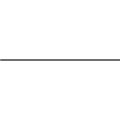 Examples of jQuery function setTimeout () Javascript prevent multiple timers from running setinterval at the same time
Examples of jQuery function setTimeout () Javascript prevent multiple timers from running setinterval at the same time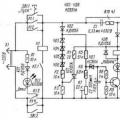 DIY amateur radio circuits and homemade products
DIY amateur radio circuits and homemade products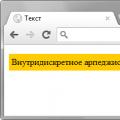 Crop one- or multi-line text in height with the addition of ellipses Adding a gradient to the text
Crop one- or multi-line text in height with the addition of ellipses Adding a gradient to the text